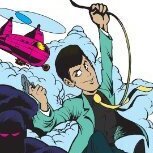Search the Community
Showing results for tags 'lcd'.
-
When I start XBMC with LCD enabled settings previously, the LCD screen shows info but then it goes off within like seconds. I then have to go back into system settings and re-enable the LCD again for it to come on. Using Openxenium with spi2par2019 and HD44780 LCD. Once re-enabled it stays on until I turn the xbox off but the same thing happens when I turn it back on again. I'm launching XMBC manually from the dash as I not choose to launch it automatically yet.
-
I have what appears to be a legit Aladdin XT 4032 here. The silkscreen on the right seems to suggest that this supports wiring up an LCD. The 4064 revision also seems to have potentiometer for dialing in the brightness. Those pads still exist on modern aladdin clones but there's no traces there. Does anyone have any experience with wiring up an lcd to one of these or know of any documentation? I plan to tinker with it this week.
-
XBlast-Lite v1 Features include: 1MB flash support (SST49LF080A). Split as 512KB user bank, 256KB user bank, 256KB OS bank Full XBlast OS software support Parallel character LCD support, with backlight and contrast software control (HD44850) High-speed, high-current driver for D0(1.0-1.5) and LFRAME(1.6,1.6b) Chameleon/Matrix TSOP recovery (A15) Software-controlled TSOP split(1.0,1.1) General purpose inputs/outputs Status LED Chihiro mediaboard basic spoof (Reports as 1024MB FPGA mediaboard) Bank flashing & software control support in Evolution-X dashboard (Chameleon Modchip emulation) Support for 1.0-1.5 no solder adapter (D0 routing) Pictures : https://imgur.com/a/rUy4mO8 The chip comes with pin header as shown in the pictures and some awg30 wire for DO. The chip is pre flashed with Cerbios UDMA2 on the 256kb bank and Cerbios UDMA5 on the 512kb bank. XBlastOS is version 0.60. For the LED you can choose between : Green, Blue, Red, Yellow and White. Optional you can get an HD44850 display (Blue or Green) like shown in the pictures. Cut to size to fit like it should without losing controller ports 3 & 4 (A full frontpanel would also be possible). Price 35,- €uros for 1 or 90,- €uros for 3. Payment through bank transfer. (So this offer is probably only for EU users of interest).
- 9 replies
-
- 2
-

-
- xblast
- xblast-lite
-
(and 3 more)
Tagged with:
-
Since I didn't have found a topic for this I createt this one just to talk and show of some things. So, we all know that the HD44780 2004 version is a little big. Little me read a lot and found some ppl. cuting the bottom of. Yeah, I also did one of those and removed the controller ports 3&4 (Who has 3 frinds anyway?). I like the look with the 2 ports removed ( Picture : Click me softly ) but no one ever has cut of the top or at least, I didn't found any infos about that. So brave how I am I grabed my mighty cuting tool and wuschhhhh, 1 finger gone cut of the top. Soldered some cables to the vias and what can I say, You can totaly do that: Some of the pictures which I have taken incl some notes : https://imgur.com/a/SxdDdcA Full Picture Pack DL (31.46 MB) : https://1fichier.com/?uiz9bwiv6xdiwq1ylog9 And some thing else. How it looks, the green displays are slightly better as the blue ones. How ever, maybe some search the info and this one can help him a little. EDIT: And excude the horrible trace soldering. It was just to see if it would wörk at the end so didn't want to win a price with it.
-
Hi all, As a fun educational exercise to wanted to replace the CPLD logic on the cheap AladdinXT 4032 Original Xbox modchip and convert it to a basic LCD driver, consequently it looses the ability to load a custom bios. I consider this to be something like the old X-addons generic LCD-display mods (but a fair bit simpler) The Lattice LC4032V CPLD on the cheap Alladin modchips is extremely limited, so this is a hacky bare minimum to reduce macro-cell usage to fit onto the CPLD. Therefore it can't really support any extra functionality over the bare minimum. It doesn't support backlight control (just full brightness always) It has some very basic contrast PWM control through the dashboard settings. Anyway just wanted to share what I came up with https://github.com/Ryzee119/AladdinLCD Ideally, you could design a small PCB (and maybe use a larger CPLD) to improve the installation. that is something I may do in the future
- 56 replies
-
- 7
-

-

-
- aladdin
- conversion
-
(and 3 more)
Tagged with:
-
I'm planning to use Ryzee119's Aladdin LCD driver but want to use the Xblast modchips I have as they are essentially the same thing. I'm just looking for some help to identify the LCD connection points for the Xblast as I don't have an Aladdin chip to compare to right now. Looking for points RS, E, Vo and RW on the Xblast
-
Hey guy, I've been having an on going issue with my xbox's lcd screen. I've had the screen installed for atleast 6 months and im happy with it. But it seems it constantly blanks out mid game and sometimes will come back after a few minutes, there is a few times where the screen will actually dim(more than what I have it set to) then blank out shortly after. I've also notice after booting if I go into settings and switch it on and off it will not go blank. I've gone through the lcd.mxl and revamped it to removed most scrolling texts or any character that isn't supposed by the 2004a lcd, reflowed my solder, reprogramer my arduino, reflashed my openxenium but still no luck. It also does the exact same thing in xbmc4gamers. Any help would be great. Xbmc4xbox Origins skin + ui update Openxenium Spi2par backpack + smbus wires 1.0 xbox
-
A couple of weeks ago I decided to do a removable LCD screen mod that plugs into the controller ports. I'm thinking of raffling this to help support the website. What are your thoughts?
-
I built myself a few open xeniums mainly to run a LCD on my 1.0. Everything does work but I'm having a strange issue with xenium os holding the wallpaper I selected and taking a few extra seconds to load my c or e partition when adding my .bins after reboot. It doesn't do it when the LCD is connected. Is this just the cpld being bogged down? Also noticed sometimes the LCD goes blank when playing games or navigating the menus.
-
So, I've been at this LCD all day. Didn't work at all this morning. Cleaned contacts, added a bit of pressure to the tabs behind the screen. Now I have a magic lcd screen - when I move my hand close to the rear of the lcd, all pixels populate, crystal clear, but when I remove my hand, the bottom letters dwindle away... See here: https://youtu.be/C_iVmE75Wog Is there any hope? Any ideas?
-
- lcd
- troubleshooting
-
(and 3 more)
Tagged with:
-
I got a SPI2PAR2019 kit and an HD44780 compliant screen and tried to wire it up last night but ran into some problems. The LCD just shows zeroes on the screen. When it first powers up, I see 2 of the 4 lines filled with solid-square characters (two full rows of solid boxes, rows 2 and 4). Then after the Xbox boots up further, the screen goes blank, then shows zeroes (see photo). I'm also seeing some flickering on the screen showing the zeroes. I checked the wiring diagram of the LCD I'm using and verified that points #1-16 correlate to points #1-16 on my LCD, so I don't think it's that. I also tried powering the arduino with a USB battery bank and that didn't make any difference. I have a 2nd LCD that showed the same issue. I have a 2nd spi2par but haven't wired that in yet. I've enabled LCD options in XBMC to no avail. SPI2PAR2019 from ChimericSystems.com White on Blue 20x4 LCD Character Display from CrystalFontz.com Wired through an OpenXenium modchip. Thoughts: Shorten wire going from spi2par to LCD. Try getting rid of the wire entirely and just soldering the spi2par straight onto the back of the LCD. Perhaps the spi2par doesn't come pre-programmed? Not sure how to tell if it is or not. (I asked the seller for details)
- 3 replies
-
- openxenium
- lcd
-
(and 3 more)
Tagged with:
-
Good morning guys, i bought a ryzee119 OpenXenium chip and installed it on my xbox 1.4. Everything perfect ... I bought the spi2par2019 kit and the LCD display and after I installed it it has the problem that it marks the degrees with the abbreviation aC and not as it should (° C). Has it happened to any of you? Do you have a solution?
-
So, I'm in the process of completing my first OGXbox build, and while I'm waiting on parts to finish this one up, I'm looking at alternative ways to approach installations of certain mods, specifically the LCD Display that can be added to the Xbox. Now, I know that there are a couple of ways to enable an LCD display to work on the Xbox, on of which is by using a Xenium-chip, and using an SPI-2-PAR to convert the display to work with the Xenium SPI bus. Now, I've been doing some window-shopping online, and I came across several LCD Displays with SPI Interfaces already on them. I'm now guessing where I'm going with this, but i'll ask anyway; given the fact that the Xenium chip uses an SPI bus to use the LCD, and the LCD display comes with an SPI Interface, would it be possible to use the display on the chip, given that I have the connector from the LCD to the chip, and that I know how to wire the LCD to the SPI bus on the chip.
-
Can I put an LCD with Tsop? If yes wich kind of LCD? There is a guide to do it? Thanks
-
Hey everyone, Iv been been dealing with my modchip LCD basicly spazzing/glitching/messing up displaying its content all wrong since always.here are some picture examples. the XBMC im using is 3.5 beta . now this doesnt happen at first, it also wont occur in the smarttXX OS,nor will it occur if im browsing through the menus of XBMC, it takes about 2-5 minutes of idle beofore it starts. then it progressivly gets worse, eventually it just blanks out completely. which for it to work again i either need to restart XBMC or turn it off and on in the settings before it just does it again.. now i've troubleshooted this issue quite a bit on multiple seperate occasions, i can confirm its not just a faulty modchip, unless by some crazy coincidence, both my chips are faulty, they are both smartXX chips one is a V2 the other is an LT OPX, Ive also ruled out it being the LCD screen,iv hooked both chips up to different LCD's, im gonna rule out a faulty Xbox motherboard aswell considering both modchips are installed on different boards, both are v1.4's not sure that really matters though, and the soldering is all good, Iv updated both Chips to the latest smarttXX OS which happens to be 3403, i came from a 33somthing this was actually my most recent attemp at fixing this issue. no luck, Now i remember reading that XBMC at some point stopped caring about the LCD support (they didnt remove it but possibly broke it, and never fixed it), obviously it was pretty niche then, making it even more niche now, but i know people out there have this mod, and hopefully at least a few of you are here.. so this set me on a journey, to modify the "lcd.xlm" file, now i played around with it, basicly just removing/duplicating code into different areas, removing lines ect,i really didnt have any luck in making it not glitch out, there doesnt seem to be a way to leave lines blank, i copied the whole "navigation" layout into all the others, it seems to make it glitch out a little less which is somewhat of an improvement but at the same time not really because if left idle for to long it just crashes and displays nothing. it seems like "unknown" and XBMC are fightting for the first 2 lines of the LCD when idle, or maybe XBMC is fighting with itself for the first 2 lines, it switchs back and fourth from what the the LCD.XLM wants it to display and what "Unknown" wants it to display. for example. XBMC wants GPU TEMP-CPU TEMP FREE RAM-HDD TEMP Unkown wants GPU TEMP-CPU TEMP- FAN SPEED FREE RAM-HDD TEMP (though this is completely unreadable its usually just "[.........]" right as XBMC boots it displays the "Unknown"(see picture below) before the screen fills up normally , then the 2 lines fight, back and fourth, being readable before they start to jumble to help rule out the modchip fighting with the XBMC over what the LCD displays, i turn off the LCD in the SmarttXX OS (which should disable it alltogether) but it still comes on after it boots into XBMC (if i have it enabled), If i turn it off in XBMC and leave it on in the smarttXX OS, after a it boots into XBMC i get GPU TEMP-CPU TEMP- FAN SPEED which is how i leave it because at least it works properly, but its nice have the whole screen full rather then just 1 line it will also do this while playing games. whether the LCD is off or on in either location. for what thats worth. I decided to dig into the source code of XBMC, but since i know nothing about C++ or python, i didnt find anything that pointed twords LCD but im not to sure what im looking at to begin with, but i did find "NoseFartXBMC" which is an app of some kind anyways has anyone had any trouble with their modchip LCD's? if so did you ever fix it? if not what are you using? (chip,Dash,Dash version) any thoughts or ideas would be much appreciated,
-
I have a few x3 chips and purchased some of the cheaper 20x4 lcd panels to use and need to make some wiring harnesses for them. I can’t seem to find that style connector that was used on the chip. I’d like to at least have one end I can disconnect so the chip isn’t tied to the faceplate.
-
My start at Collecting the info on LCD installation utilizing different modchips and other means. These take me hours to create so I hope they help a few people.
-
Selling on ebay to make it fair on UK buyers. I really want this to go to a good home, I am only selling as I am moving house and need the money towards fees otherwise I would have kept it eternally haha. Thanks for taking the time to look. https://www.ebay.co.uk/itm/Very-Rare-Team-Xecuter-Original-Xbox-With-TX-Faceplate-128mb-Ram-X3ce-Xapt3r/113716250636
-
I've actually seen a few people talking about this all ready here and on facebook but just wanted to share it for those who haven't. A full tutorial on how to install a custom LCD screen in your original Xbox (NON-X3) that has a temperature monitor so you can constantly see what temp your console is running at to help prolong the lifespan and keep things cool! You can see it on my website by clicking the link below: Tutorial on how to install an LCD screen in your original Xbox console
-
hi guys i was wondering if there was a list of apps that have lcd support?
-
I need help with installing an lcd to smartxx i found a compatible one but can’t find a guide any where
- 3 replies
-
- help
- installing
-
(and 3 more)
Tagged with:
-
I need help with installing an lcd to smartxx i found a compatible one but can’t find a guide any where
- 3 replies
-
- help
- installing
-
(and 3 more)
Tagged with:
-
hi guys long time lurker first time poster snagged this the other day seller wanted $100aud but ended up swaping a spare xbox one i had laying around so he could play fortnite lol kids these days i added it to my top og collection shelf stared and admired it for 2 days with a semi and got my x3 lcd fix lol. the problem is i have no idea what to do with it now and how to get it up to date
Board Life Status
Board startup date: April 23, 2017 12:45:48