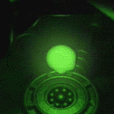-
Posts
217 -
Joined
-
Last visited
-
Days Won
21
GoTeamScotch last won the day on July 4
GoTeamScotch had the most liked content!
Recent Profile Visitors
The recent visitors block is disabled and is not being shown to other users.
GoTeamScotch's Achievements
-
Sure, it's just a trade-off between resolution and bitrate. 720p on stock CPU and RAM console will get you noticeable macro-blocking artifacts. It's a more crisp image, but there's less information to make up that bigger picture so you see a bit of noise. Some people prefer 480p at higher bitrates and have it be stretched to fill out the screen, which gives a softer image but with less artifacts.
-
Right on! XBMC is still pretty viable for SD and 720p content, even 20 years later. The upcoming version of XBMC, version 4, should be a nice improvement for media library features too. Are you running your Xbox at 720p? It looks like it, but your post only mentions 480p.
-

Jellyfin Transcode Profile for XBMC4Xbox
GoTeamScotch replied to GoTeamScotch's topic in General Xbox Discussion
Take a look at your Jellyfin logs. Admin > Dashboard > Logs > {click on your most recent log} Do a search (Ctrl+F) for "DLNA". See if Jellyfin is able to detect your Xbox on your network. If it is able to, it'll show up in the logs, even if it assigns the wrong profile to it. Also, what version of XBMC are you using? -

Softmodding Directly from an Upgraded SSD
GoTeamScotch replied to MrYorkiesWorld's topic in Softmods
Just confirming what NokSueCow said... Yes, you can use an SSD. So long as it supports locking, which most of them do. Hook your SSD up to your PC and use FATXplorer to format the drive. Copy files onto the C and E partitions. C would have the stock dashboard files, plus whatever softmod files you'd like to use. E would just have empty folders for UDATA, TDATA, then whatever apps you want to copy for regular use. Most softmods will try to launch E:\evoxdash.xbe, so you should probably make sure there's a dashboard located there you can boot into. Lock the drive in FATXplorer by giving it your EEPROM backup during the locking phase. Other than that, make sure you're using an 80-wire IDE cable and a quality SATA-to-IDE adapter and you're golden. Something to be aware of is that Windows gets a bit weird when it comes to locking/unlocking connected hard drives. They blocked this feature a while back to help avoid virus apps from locking people's HDDs. If you find that you can't lock or unlock your drive, this may be related.- 4 replies
-
- 1
-

-
- softmodding
- directly
-
(and 3 more)
Tagged with:
-
antony started following GoTeamScotch
-

(MOD) THPS3 Japanese Exclusive skaters added to OG Xbox version.
GoTeamScotch replied to nikeymikey's topic in Games
Copying the readme here for convenience for other readers: -
If anyone's curious, I spoke with Prehistoricman on The Usual Places, a podcast for Xbox og/360/etc modding. His segment starts at about 22 mins.
-
Great job to both you and Harcroft! Congrats on the progress you both have made with this project.
- 198 replies
-
- 2
-

-

-

Jellyfin Transcode Profile for XBMC4Xbox
GoTeamScotch replied to GoTeamScotch's topic in General Xbox Discussion
That explains why I couldn't see my Xbox as a target player to cast to. I installed the plugin and copied the transcode profile over to its new home: /var/lib/jellyfin/plugins/configurations/dlna/user C:\Users\yourUsername\AppData\Local\jellyfin\plugins\configurations\dlna\user I dug into this for a couple hours this evening. I've learned a lot about how profiles are parsed. Jellyfin's documentation on making DLNA transcode profiles is abysmal, so it was a lot of trial and error and reading through their code. I added settings that should allow XBMC to play more files natively that it can play, without transcoding. It should also now avoid serving media that the Xbox definitely can't play more consistently. See if you still have the black screen issue with this one. XBMC4Xbox.xml Also including one for 1.4ghz CPU upgraded consoles. XBMC4Xbox-14ghz.xml Note: I'm testing these on a RAM upgraded console. Needs testing on stock RAM consoles. Oh and I can't get seeking to work. If anyone has ideas, let me know. Otherwise, workaround is to cue your video to your desired starting point, and THEN cast it to XBMC. -

Help to make Underclocking to 1.4GHz xbox (but I'm noob)
GoTeamScotch replied to yair3000's topic in Hardware Mods
N64 Freak's speed switch basically doesn't do anything. I know what it's supposed to do, but it doesn't do what it aims to. I asked N64 and he basically said the same thing. The switch on mine sure doesn't help. Unless there's been some news recently, the last time I looked into this topic, the result was that underclocking the CPU to get it close to stock (733) wasn't feasible because of issues that is causes with the southbridge or FSB (I forget what exactly). I'd love to be proven wrong though. Project Stellar is currently the only solution besides patching games individually for 1.4ghz Xboxes. (this is not a recommendation to get a Stellar)- 8 replies
-
- underclock
- 1.4ghz
-
(and 9 more)
Tagged with:
-
Be cautious of trusting UnleashX to not mangle your DNS settings. More info:
- 11 replies
-
- 1
-

-
- ms-dashboard
- unleashx
-
(and 4 more)
Tagged with:
-
I linked to it in my post. Here it is again tho -> https://github.com/OfficialTeamUIX/UIX-Lite/releases/tag/v0.4
-
I was playing around with dual HDD's last night for a bit. I'm using a CF card as my main hard drive and a 3.5" SATA drive as my secondary drive. CF card is a 16GB SD card in an adapter. I ordered a regular CF card for testing but order was canceled. This works just as well with SD-IDE adapter too (doesn't need to be CF). Overall, it's a bit convoluted of an experience. This is due to it being so new that barely any dashboards support it. LithiumX is one and UIX Lite (pre-release version) is another. I personally prefer UIX Lite over LithiumX. I assume it's only a matter of time until someone updates XBMC to support dual hard drives, until then our options are limited. In my case, I was able to power both the 3.5" drive and the CF adapter board from the DVD power connector, thanks for Nemesis' SATA adapter. Its DVD cable and molex ports are wired together, which means the molex acts as power-output. This is arguably cursed and ill-advised, but I didn't notice any issues in the few hours I was testing. The CF board adds negligible draw. Adapters tested: Syba IDE/PATA to CF Adapter with Bracket SinLoon CF to IDE Adapter CF Memory Card to 3.5 IDE GINTOOYUN SD SDHC SDXC MMC to 3.5" 40Pin Male IDE Adapter Card SD Adapter I bought an 8GB SD card to test with, but it was 40MB too small to work on Xbox (kernel expects all stock partitions to be at least 7.45GB). I then used a 16GB card without issues. The SD card is fast to boot and use. I did notice issues with higher UDMA speeds though, but it's unclear yet what part of the chain is to blame. Generally speaking, I did notice a speed increase over the 3.5" drive. My goal is testing this layout was to see if you could have a small SD card as your primary drive, then have a 3.5" for bulk storage. You'd get the speed/latency increases of using a solid state drive (SD card) and the convenience of being able to slot it out of the front of your Xbox for easy management, moving between consoles, or backing up to a PC (without being limited to FTP speeds). In my testing, I tried launching a few dashboards from the secondary drive (using UIX Lite as launcher). UnleashX: hangs at splash logo XBMC fails to load, boots to recovery menu with red text EvolutionX: works, but is unaware of 2nd HDD. It mounts 1st HDD using typical partitions. I also tried using XBE Shortcut Maker to make a shortcut to an app (XBMC), then hex-edited references of Hardisk0 to become Hardisk1, and that didn't seem to work. It just loaded back into my dashboard after going to a black screen for a few moments. I feel like using shortcuts could work if it the idea was improved on by someone with access to the app's source who knew what they were doing, as a means of allowing dashboards that don't natively support two hard drives to launch something on the 2nd drive from the 1st, but I'm speculating. Managing files on the 2nd drive is still cumbersome for now. I rebooted into PrometheOS whenever I needed to change something on the 2nd drive. It's a really cool proof of concept. Someone could daily drive it, but until dashboards (mainly XBMC) are updated, there's a few hoops to jump through to properly make use of the 2nd HDD. For now, it looks very promising. P.s. using the CF-to-IDE adapter I linked above, it's possible to use two CF cards with a single adapter board, so one IDE cable going in and two CF (or SD cards) mounted as hard drives. Only the primary CF card channel is populated with a connector. It should be possible to buy a connector (or harvest one from a different adapter) and solder it onto the empty pads on the underside of the CF adapter. I'm not sure why you'd want to do this, but it's an option. The adapter board also has jumpers for picking which drive is master/slave, which I'm sure could be wired up to a SPDT switch.
-
1. See RMM's reply for link. You can also download Cerbios (and a lot of other tools/files) from Xbins using Pandora. 2. Use XBlastOS. You can download it here: https://www.xbmc4xbox.org.uk/forum/viewtopic.php?t=8208 (or on Xbins) Load XblastOS on your Xbox then from the menu on-screen go to Settings > Flash menu. From there choose "net flash" if you want to upload your BIOS (Cerbios) from your PC OR choose HDD flash if your BIOS is already on your Xbox's hard drive. If using Net Flash, you would choose that option on your Xbox then type your Xbox's IP address from a desktop web browser. A webpage will appear where you can upload your BIOS file. If using HDD flash, your BIOS must be on your Xbox's hard drive in C:\BIOS. Hint: Cerbios can use a configuration file located at C:\cerbios.ini. Cerbios comes with an example configuration file. Edit this file and ensure it's set to boot into your preferred dashboard. P.s. you should clean/remove softmod files after your system is successfully hardmodded with Cerbios. The easiest way to do this is to FTP to your console, delete everything from your C drive, then copy over a fresh copy of a C drive. Also copy over any cerbios related files (config, boot animations) to C if needed.
-
My console does not have a socketed CPU. It's soldered to the mainboard through an interposer, which adds some height but not as much as a socket. It also uses a different heatsink.
- 115 replies
-
- xeniummods
- v3.x
- (and 4 more)
-
SD to SATA requires an extra adapter. SD to IDE reduces number of components needed. I've been using an SD to IDE adapter on one of my boxes for quite some time and it works well. Only caveat is that it doesn't support ATA locking, so is only usable on hardmods. It's pretty convenient to take the SD card and connect it to my laptop for managing files when needed (when a network cable isn't available). Heads up- that SD to IDE adapter you linked is 44-pin, which means you'd have to get an adapter and pass in power whereas a desktop (40-pin) SD to IDE adapter would accept a standard molex power connector, like the one in the Xbox.
- 115 replies
-
- 3
-

-

-
- xeniummods
- v3.x
- (and 4 more)
Board Life Status
Board startup date: April 23, 2017 12:45:48