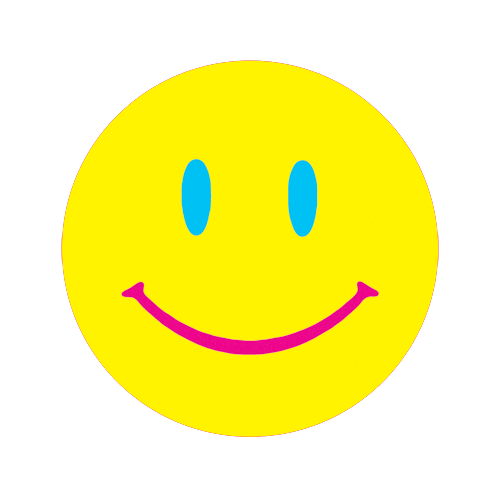Search the Community
Showing results for tags 'modchip' or ''.
-
Hello all, I've just dusted off my old Xbox and have some questions about it, I've tried to Google it but the people writing answers is on a whole other level of knowledge. I'm looking to install a 3TB HDD in my Xbox and I have some questions. I have a Xenium modchip, and I'm wondering if I can follow along this guy from 24:18 and forward? Can I use Cerbios with my Xenium modchip? When I boot the Xbox now it says Xecuter2 under the Xbox logo, I've tried every tool in my dashboard but no one seems to tell me the BIOS that I run now. I think I have a revision 1.4 because I've a Focus video chip, I've also looked for soldering on those pins for TSOP flash, but they don't seem to be touch (just read about a guy that managed to flash TSOP and brick his device). I just want someone to verify that I can upgrade the BIOS so that I can utilize the 3TB HDD before I manage to brick it. Second question that I have is this little switch that's connected to the modchip itself, what does it do? There seems to be no difference where it put it, it has two "modes" front and back. Thanks in advance
-
Hello I almost completely fried my xecuter 3, so I'm in the market looking for a new one. Thanks
-
Hey, I have installed the chip successfully and flashed the M8plus16 bios to the 256k slot but my DVD drive is toast and wont read my setup dvd (I tried tweaking the pot in stages all the way down to 500 ohms but nothing). I have installed and formatted a new harddrive within Xblast but is there a way to install a dashboard without a dvd drive? Is there a Bios with a built in FTP server for example? Thanks!
-
Hi, a few months ago I bought 2 Xboxes to repair. I was happy to find out that one of them had a xt plus chip installed. I have tried flashing evo m8+ to the chip through hexen, unleashed x and xblast (ftp). Xblast got me as far as letting me confirm the flash by letting me press the required button combination. However it stated that the changes were not made and put be directly back to selecting the bios I wanted to use in order to flash the chip. I found online that this usually happens when the soldering of the has not been done correctly. Previously I have opened the Xbox in order to clean it, apply new thermal paste and recap the console. While I was doing this I saw that the xt plus was installed in a different manner as what I have seen previously. Could this be the reason why I am not able to re-flash the chip? I was thinking on desoldering the chip and installing it so it can be plugged in the pin header as normally. Could this solve the issue. I am quite new to modding Xboxes but so any advise would be great.
-
I'm looking for a smartxx modchip any revision any condition
-
I've just installed a XeniumICE chip into my 1.6 xbox, and I can launch the stock dash fine but when I try to launch evox m8plus the console shuts down then boots back to xeniumos. What's going on here?
-
A service installed an Aladdin xt modchip into my xbox, works perfectly, the problem I have is that if I press the power button it drops me into the official MS dash, if I hold the power button for 1 sec it takes me to the Slayers custom dash, so I can play anything. I wanted the modchip to be permanently enabled so I dont have to hold every time the power button, so I soldered two joints as shown here: This causes my xbox to turn on as soon as I plug it into the wall, even without pressing the power button, and the xbox can't be turned off. Is it a normal thing? I mean this automatic power on obviously not normal, but that one that I have to hold the power button to enter custom dash, is it normal? Or the service messed up the soldering points with the modchip on the motherboard? I have a 1.6 motherboard I guess.
-
good greetings all i was given a version 1.0 XBox with a Xecuter 2.6 ModChip it has a controller underneath so you can boot either original XBox dash or the EvolutionX (probably like a partition thing) I couldn’t get FTP to work so used a memory card slot to get CHIMP to clone the drive BUT none of the games or applications carry over to the new dive? there is 70 OG XBOX games and like every available skin ever made for EvolutionX but there not on the new 500gig Western Digital? The settings and skin have copied but none of the files. I don’t want to keep writing again/again to the drive as it was not brand new when I got it i am slightly above n00b level but am comfortable in any instructions you give me file system looks normal in explorer C:// D:// Empty E:// F:// G:// S:// Q://
- 33 replies
-
- chimp
- clone/swap
-
(and 3 more)
Tagged with:
-
My OpenXenium came in the mail today and I'm looking forward to installing it in my 1.6. I currently have Rocky5's Softmod running, with a 500gb SSD installed. My concerns are that I can't get a clear answer on if I need to remove my softmod before or after the installation, how I go about that, or if I even need to remove it at all. I'm a bit of a chip noob so I don't have much of an idea as to what I'm doing past the soldering. I have about 250gb of games on my F drive which I would like to not transfer over again. Any help is greatly appreciated.
-
Hello, looking to buy an OpenXenium Modchip in the UK...any available?
- 9 replies
-
- wtb
- openxenium
-
(and 1 more)
Tagged with:
-
I recently took a non-functional 1.0 board with 128mb of ram to a shop and asked that they move the extra ram to another working 1.0 board. Upon getting the unit back I'm noticing some unique behavior and most importantly that it won't boot. I do have an Xblast Lite chip connected, D0 goes from the point on the back to the correct location on the chip. The chip is installed with a header. When I boot with the chip connected, I get a reboot twice and then the Flashing Red and Green. When I disconnect the chip from the headers I get two reboots and a Red and Orange light. Anything I should have the installer checking out specifically with the above in mind? It looks like they had some pad lifting issues.
-
Hello, Just finished doing my first 128mb upgrade on a 1.0 xbox. Overall it wasn't too bad just had to take my time. Used xblast os to make sure all chips were good and let it run for a while and let everything heat up.. everything is good.. Next step was to flash regular bios back to the tsop replacing xblast bios. Got netflash going and loaded up a 1mb x5035... progress bar completed then the xbox rebooted... on reboot I accidentally bumped the power button shutting the xbox off... not sure if I screwd up the flash by bumping the power button or if there was an issue with the bios file I used... Now when powering up the xbox the power cycles a couple times then flashes red/ green with no video output.. I do have a couple Aladin chips around here somewhere I should be able to flash and use but I was just wondering if there is any way to save the on-board flash chip? I seem to recall reading about some modified m7 bios that may allow saving on-board flash but I'm assuming the modified bios would only work with certain bios on the tsop... Can anyone please confirm if I can save the tsop or am I stuck with a modchip on this box? Took my time installing the ram chips only to rush the bios flash... sooo stupid
-
Hi, I recently installed a Xecuter X2.6CE modchip into a v1.4 console. Flashed the x2_4983.06_256k.bin Bios file to bank1 with FlashBios. It intitially worked but after restarting a second time the console no longer boots to the dashboard (2 restarts followed by no display(green/red) on both bank 1 & 2. If chip enable is off it still boots to stock dash/unleashx. I have tried reflashing with Xblast via HeXen and FlashBios but an "Flash Not Writeable" error appears whether the chip enable is on/off. I tested both top/bottom side D0 points. Any ideas on what I can try to reflash the chip? Thanks
-
Hi all! I'm having some trouble with installing an OpenXenium purchased from MakeMHZ into an Xbox 1.0. I'm relatively new to this, and have surely made some mistakes. When I start it up, it does this: https://imgur.com/a/HTHYrU2 Here's what I know: Stupidly, I soldered the D0 pad on the modchip to the 1.6 pad - that has been fixed. I don't think this is the issue, because I have a second chip that I did not make this mistake with, and it still does not work. I didn't scrape the solder mask off LPC ports, and really had trouble flowing the joints. The one I'm most concerned with is the bottom right joint of the first photo. Can I run a jump wire from that to one of the nearby test pads? I'm fairly confident the D0 pad on the modchip is correctly connected to D0 on the board - I tested the continuity from the chip to the both points on the board, and was good. I have photos available here: https://imgur.com/a/FX7R43B Thanks for any info in advance!!
-
Hi, i Was lucky enough and get free Xbox Classic. Xbox was manufactured in 2003. During the disassembly i found out that console got modchip, could you help me determine which one modchip is it (see attached)? I did some digging and probably the chip that is installed is Aladdin, and it should start after holding power button for about 1s, but nothing happens after that, just MS Bios starting. I've checked if the wires are still soldered and they hold well. Also found out that there is a leak from capacitor - probably the what that is used to hold the clock. I found information that it can be removed. Please share yours knowledge with me ;)
-
Hi all, I've lurked here for a while now. This is a great forum to get info from. Thank you. Question - I've been working on XBoxes for a while now, and I just got my hands on a 1.0 with a dead Thompson drive and an even deader original Seagate hard drive (showing error 7). Upon opening the case, I realized it had an old modchip on the underside of the board: https://imgur.com/ZGJwShp Does anyone know what modchip this is? I'm mostly curious what that chip is. It's a very clean install and I've never seen one like it. If I tweak the laser pot and get the DVD drive working, will this modchip be able to boot Hexen? I have an Aladdin XT chip and a new laser coming in the mail, but they're a month away. I'm wondering if I can get the drive running just long enough to boot Hexen and install a new hard drive, maybe TSOP the box and then remove this older modchip. Thank you in advance!
-
Hello friends! I'm looking to make this new Modchip project called Redux. My question is which software to use to place the "VHDL" file to generate the .jed or .svf files in order to program the I.C. Lc4652? My thanks to Kekule for the project and his collaborators! link project: https://github.com/Kekule-OXC/R3DUX THXs Pcb already in manufacture. jlcpcb.com value of 5 pcs $2.00.
-
So i've bought a nice chip called a Jafar, a Rebuild of the Aladdin. It has 3 Banks. 1 512k, 1 256k and 1 256k with Xblast ( Autoboots ) Fitted this and it all works a charm, Now i'm thinking I might also Tsop it. Its a 1.4 Board. Could I simply solder the tsop points on the 1.4 board, Boot the chip into Xblastos which gives the option to flash the Tsop as well as the other 2 banks and flash it? Or would I need to look at removing some of the Chip? Maybe the g0 gound?
-
hello my friends i have an xbox 1.0 and i want to install modchip for what is best one for it and also mine works with 100.125 ac and i want to change it to 200.245 ac because iam living in kuwait how i can change that and can i change hetsink fan and use thermal grizzly thermal paste
-
Hello all, I have an Xecuter 2.6 New and Sealed and this - XBOX JoyTech 6" Screen NEAR MINT - Retro Boxed - Super Rare | eBay plus a RARE Xbox to Jamma converter and harness. I am also considering the sale of my arcade machine... Needs some TLC but not much - I am UK based Thanks Its open to offers as it needs to go... I will upload pictures ASAP
-
Hi there, Noob that just join this community for some solid advice/direction for my upgrade, I have a working 1.6A xbox with a Super Aladdin Live modchip running XBMC on a 80 Gb IDE HDD My aim is to upgrade the HDD to a 500 Gb Sata HDD (I know I could go bigger) and also upgrade to Rocky 5 instead.... I currently have: - The 80 wire/40 pin IDE cable (ATA 100/133) - IDE to Sata converter - 500Gb Sata HDD What are my options? Do I have to hot swap the HDD with the disk drive with a program running on the xbox ? Thanks in advance for any help or links for guides/programs to help me !!
Board Life Status
Board startup date: April 23, 2017 12:45:48