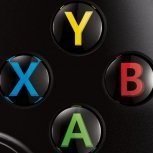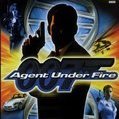Search the Community
Showing results for tags 'boot'.
-
I bought a couple used IDE Seagate 160GB ST3160215ACE drives for cloning and backup. I'm a bit disappointed though because despite them being the same model, one of them vibrates significantly more than the stock drive while the other vibrates like normal but has a longer boot to dashboard time. I tried swapping the IO chip that screws to the bottom of the drive with no difference. I also tried re-cloning with Chimp and it resulted the same way. With that second, slower boot drive, the first time I tried to clone with Chimp it showed something like "IO error" a few times and so I had to restart the Xbox and reseat everything and then Chimp went ahead and cloned with no errors. I wonder if maybe there are bad sectors that are slowing it down maybe? You'd think it might be something like the drive being set to 5400 RPM mode in its firmware (if that's even possible), but then why would it take longer to boot than the stock WD 8GB 5400 RPM drive? So I'm not sure if I should be fine or if there's anything I can do to solve this or maybe just get another new drive? I don't like the extra vibration on the first drive but I also want a fast bootup, because the second drive adds like 10 seconds.
-
Hi, I'm having a really strange issue with some OpenXenium I've built that is driving me crazy. Basically, after flashing XeniumOS with Xenium Tool and hotswap method, on the first boot the modchip works fine: XeniumOS is loaded, I can flash other bios (and I can boot them!), so everything works as intended. However, if I reboot the Xbox the chip doesn't work anymore and the console FRAG. If I reflash XeniumOS it works again at first boot, but - as before - when rebooting xbox everything I get is a FRAG. I tried turning on with eject button or recovery switch, but nothing change. I tried different dump of XeniumOS and used also the official release of 2.3.1 XeniumOS. It simply acts as a modchip without any bios. It's really something strange because this is happening with all of the five chips I've assembled, with exactly the same behaviour. Thinking of a bad batch of Xilinx or flash I bought another set, but even with them I've the same issue. I really can't understand what's going on. It's like the flash get corrupted after every first boot of XeniumOS. The Xbox boots without any issues with Aladdin Xblast (which I use to do the hotswap method), so I don't think it's something related to the console. I've upgraded RAM to 128MB, but I don't think it's a problem for openxenium. I program the CPLD with a DIY Xilinx Parallel programmer and Impact (using .jed or .svf) without any error and CPLD works fine, it's recognised by xenium tools, I can change the colour of the LED etc. Any suggestions? I've searched on the internet, but could not find anything useful. Thanks
- 5 replies
-
- frag
- openxenium
- (and 4 more)
-
All, I just recently ressurected my old xbox, and upgraded it to a 2tb drive. I had to upgrade the bios on the chip in order to properly have the system see all the new space. I did so by using the hexen disc. So this worked, but now if i use the Xecutor bios, it takes a little over 10 seconds for it to get to the boot animation screen. If i use evox, its a little quicker, but not by that much. Anything i can do to increase the speed? On the old xecutor bios it was instantaneous. Thanks in advance!
-
Hi guys. Long time since I've fiddled with any thing xbox related. Chipped my crystal 1.6 today that I've had in the cupboard for the last 15 years basically just to enable hd resolutions. When I was massively into the scene I seem to remember you could boot to a second dashboard via pressing a button on the controller during boot up. I only really used x2 or x3 chips back in the day so I can't remember if that was a feature of those chips/BIOS. Is that possible with the evoxm8 bios, I'd like it to boot to the standard ms dash as standard, but have the ability to boot into evox dashboard for apps, emulators etc, currently doing it via booting a dvd with evox dashboard on it. Thank you. Matt
-
Hi Guys, I'm trying to fix an xbox which takes about 5minutes to boot. It is a softmoded V1.6 and I swapped its dvd driver from a Samsung (which I need for my main xbox) to a Philips (very temperamental and reads just some original games). I don't know why but the slow boot is related to the dvd drive, as it boots in a flash when connected to his original dvd drive. Anything I can do to solve the issue keeping the Philips drive? Thanks a lot!
-
Hey guys, I just found this forum googling for an instruction for my modchip. Probably 14 years ago i installed this modchip and it worked fine for years. A few years ago after i moved i wanted to use my xbox again and it dind't work at all. So today I atemped another try. I reconed a loose cable which supposedly needed to be connectet to ground, which i did. Now the Xbox does boot the original bios. I can see my copied music and game saves. Trying to start it with pressing the power button for 2 seconds sometime leeds to atempt to start in whatever bios is installed on the modchip, but it restarts in the original bios. Nevertheless the LED on the modchip does light up on start. Do you have an idea how to get it to boot up with the modchip or a procedure to test if the modchip itself is actually working? Maybe you can point me to thread i missed.
-
What the title says. I've flashed my smart xx with X2 5032 and tried manipulating both the text file in the e-petition as well as as using X2 config maker to confirm that the DVD check is removed. Unfortunately it just refuses to boot I know that the config is working because the wireframe flubber shows up but it will just sit endlessly loading after that. It boots correctly with a drive plugged in. Any help?
-
I have an xbox slim without a dvd drive. The 40 GB hard drive starts up without a problem. Unfortunately 320 gb disk, frozen logo. I have formatted the disk several times and unfortunately the same continues. If the dvd drive is plugged in, the xbox will boot without problem. Any suggestions?
-
Hello, I am stuck in a pickle and hope someone can help. I just TSOP flashed in my Xbox and it is now stuck in a boot loop. The Xbox logo appears along with the Microsoft logo and then the system resets to do it again. I first installed the rocky 5 softmod, used the bios checker disc to make sure it was ready to flash (it displayed "TSOP?") and then used the TSOP flash mode of the extras disc to flash the system. everything went like normal and then after the BIOS was flashed and the system rebooted it just kept rebooting itself. It is at the 3:56 mark in the attached video . I'm new at this and out of my element here, please help.
-
Not sure what happened but on startup the screen froze on the boot menu with evo x insignia. now It tries to start twice and either dies or flashes red green with no screen output. Machine is hardmod with alldin xt plus chip using lpc board ver 1.6 stock hd Is this a dead hd or something else? I thought it was a bad dvd drive ( sometimes it wouldn't eject) but am not sure. I was planning on a 2Tb upgrade but was enjoying learning FTP into xbox of games I wanted to play first knowing I was going to need more space. I hope I don't have to start from scratch .
-
Greetings! I used the evox_m8+67-NO-DVD.bin bios to flash my xbox and now when I boot there's a blank screen and the dvd drive light is orange. What to do to fix that? I have a version 1.0 xbox. Thank for any assistance.
-
Hi Everyone, I picked up another XBOX on eBay that was really clean never been opened. It has a strange issue though, if you power on it will take about 1-2 minutes to boot to the dashboard. If you power on and open the disc tray during the start-up animation it will boot straight away. I opened the XBOX and the clock capacitor had leaked so that got removed and 3 more capacitors had popped so they got replaced today. The motherboard has been completely cleaned. The disc drive works fine once powered up and games run no problem. Anyone had this issue? Is the disc drive on its way out? Thanks in advance
-
Hello everyone, i have a hardmodded 1.6 xbox with EVOM8 bios. When i hit the power button it launches my custom boot logo and then xbmc4gamers. If i hit the eject button it starts the default flubber and then a black screen. At first i had a error 5 error, but i locked the drive and that message is gone, but now there is a black screen only. I want the default msdash. It's on the the c drive, but do i need to put it in a specific directory, or do something else? Greetings, Mpnet
-
X3 install with the push button panel on the front. It will not boot to MS Dash if I push and hold the power button. It quickly flashes red then switches to blue and boots to UnleashX. If I load the X3 menu (hold white button on startup) and select "Reboot With X3 Mod Disabled" it works perfectly - boots to MS Dash. I can also reach the MS Dash by selecting it from the UnleashX menu. Why won't the power button bypass function correctly?
-
It goes through intro and goes to profiles whereas it used to go emulator menu. I live in Missouri and can't find anyone to help. My email address is [email protected]. I'm willing to compensate anyone that can help. It belongs to a 6yr old as I got it for him last Christmas. Any assistance would be greatly appreciated. Ty
-
Having issues booting after an OpenXenium install on a 1.6 (using pcb). When power button is pressed, front light turns immediately from green to orange flashing, fails to power, then reboots and tries to power again with orange flashing light, then does it a third time. After the unsuccessful third try, it just completely cuts power and that's it. No flashing message, nothing at this point. Never able to get video either. Does the same thing regardless of whether drives are plugged in or not. While its trying to power on, I can see a solid red light on the chip, so I know its getting power. First time doing an Xbox mod, so hopefully this is just an issue of me being a noob. Board, power, and cables were all working before the mod. Solder points for the chip have been reflowed a couple times. I have also checked for possible solder splash, but there does not appear to be any that I can see. Traces also appear fine to me- no obvious burns or tears. Caps also appear good. Anything I miss? Maybe I need to re-check something more thoroughly? Mostly wondering what the 3x power cycle, orange light, no boot means.
-
Hey, I'm having an issue where I cannot load Ninja massive directly. I have the program files in my G drive and in any tutorial I've watched, when you go into emulators and click on ninja it loads right up, but Ive tried from XMBC, and unleash dashboards, and no go. only way for me to load is to go to file explorer and launch directly from the default.xbe. I tried to "point" to the file within XMBC, but cannot locate that particular file from there, only in file explorer. any suggestions?
-
i first installed an aladin chip in the xbox cause i had one laying around. xbox worked great with it. my open xenuim chip came today so i installed it. the ox menu comes up when i boot the console but i have no idea how to get the hexen2020 disk to boot with it so i can install the os. please help.
-
I finally got around to setting up my xbmc with the origin skin and the updated UI. It works great and looks amazing, but when I have it set as my default dash it boots to a black screen. I've tried using hexen 2019 & 2020 to set it as default and both have the same out come.
-
Hey all! 1.6 crystal Xbox here with an aladdin chip. My Xbox fragged with error 7 so I assumed my HDD (softmod) was dead. So I got an aladdin, redid the LPC of course and got it to boot with the purple logo! Same thing though. Narrowed it down to the DVD drive. Whenever the disk drive is connect to both IDE and power, the XBOX with either FRAG with error 7 or if I just connect power it will just boot loop the blue xbox logo over and over. Samsung drive. Assuming its just a dead drive? Anyone hear of this? Any way to repair or do I just grab a drive from another xbox? Thanks!
-
I copied some emulators through ftp to the G partition of my HDD, I was using WinSCP for this. When I finished, I closed the connection and then reset my Xbox with Lt+Rt+Back+Black; I got the Bios screen, the UnleashX boot screen (I'm using a custom skin, so the skin version of the boot screen appeared) and then...nothing, just a black screen. First I thought the video was bad, but that was not the case, then I tried to boot on safe mode but nothing happened. Some people on a subreddit tell me to use Hexen to install another dashboard, I don't know if this is going to work tho. Please, if you know what's wrong with my Xbox let me know, I'm scared
-
Hey everyone, I purchased a original Xbox off eBay, it looks brand new, and hasn't been opened, all stickers intact. Only issue is when it powers on, red and green flashing led and a error code 12 on screen. Online suggests it's a DVD drive issue, bummer. It looks to be a Xbox 1.6 and has gotten very little use (if any at all, still has a brand new smell to it, spotless inside and out and not a spec of dust) is there anything I could try to fix the system? Could I try recapping the DVD drive board? I hate to buy another drive off eBay, as the only ones I found cost more than the system I got (including shipping), I have a mod chip on the way as well, if that might help Thanks in advance! ~John
-
My Xbox always gets stuck when the Microsoft logo pops up below the big Xbox logo in the center of the screen. How could I boot into the dashboard? I softmodded it in 2012 and could've easily messed up somewhere. Games and unofficial DVDs work just fine, luckily. Thanks in advance
- 10 replies
-
- softmodded
- 1.6
-
(and 5 more)
Tagged with:
-
Hello all, I was just wondering why my xbox will hang up after turning it on at the boot screen. I have done a successful tsop mod with the 256k bios on a v1.4 xbox with the evox m8 plus F and G but when it completely shuts down and i eject the disc it will do the blob animation while showing the ecox in the left top corner and it says linux under the xbox logo but hangs up and will not proceed any further to my dashboard. I installed the bios using hexen 2019 disc. I was told to try to rebuild the hard drive but not to sure on how to do that through hexen. Any and all help would greatly be appreciated. Thanks for your time and help.
Board Life Status
Board startup date: April 23, 2017 12:45:48