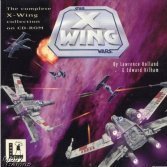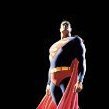Search the Community
Showing results for tags 'get'.
-
i have a hardmodded og xbox made in 2005 with a upgraded 120g hdd. the hdd is worn down recently and disk error ocuur from time to time. so i want to replace the hdd. i purchased a 120g IDE hdd made in 2000s, but it has never been used. i disconnet the old hdd and connect the new one to my console, drop the hexen 2018 disc into dvd drive, power on the console. it is supposed the hexen will detect the unpartitioned hdd and display something like this but actually, the screen is stuck at this: if i replace this new hdd with the old ones(both the original 8G HDD or the 120G HDD which i have used many years), the hexen UI can appear within 30 seconds, so it is unlikely that the hexen dvd is problematic. So what may be the cause of the stuck scrren when connected with the new HDD?
- 14 replies
-
- hardmodded
- xbox
-
(and 7 more)
Tagged with:
-
I want to change the hdd of my xbox with an ssd, because the optical drive is not working, but I know that I need the EEPROM to trick the xbox into thinking that the ssd is its original drive, but I dont really know how to do it without installing a custom firmware on the hdd and then be able to use an FTP to get it (the stock firmware doesn't allow the xbox to connect to a pc via ethernet). Then the only other way to do that is "hotswapping" but it requires an old computer with IDE connections but it's a bit difficult to find one. so if there is another way of doing this,let me know to try it Thank you in advance
-
Can anyone else confirm this?? I have repaired several 1.4 consoles, but this one is not a 1.4. This console was modded previously according to the v1.5 aladdin mod. It has bios 5713. Yet it comes up as a 1.4. Only Xblast OS shows it as 1.4/1.5.
-
I have the Origins package on my 2TB drive, which is locked to the console and I cannot get the MS Dash to load. The system freezes. Questions: Can you confirm that the MS Dash is actually included? If not, where do I put it? I have read the stories of people tampering with the menu or structure and having things "blow up". I appreciate any help or suggestions. Thanks.
-
i see the open xenuims have gotten expensive. what's the best to use now?
-
I'm trying to revive by Xbox original 1.2 (I believe this is the version) which haven't been in use for the last 15 years. I thought I would show my son the games I used to play. The console is hardware moded with an Xecuter3 and have a custom front panel with BIOS push buttons and display. The Machine seems to start up fine but after the "Xecuter Rox My Box" splash screen the "T3CH" splash screen is shown and nothing happens after that. When bypassing the Xecuter chip it's boots into the original Xbox menu without problem. Thought it could be the HDD, but it is detected together with thd DVD drive. Also I can see the save games stored on the HDD and the activity LED on the front panel is blinking. When changing the BIOS banks on the front panel I see that the behaviour changes. The banks with BIOS starts up until it hits the T3CH splash screen, the banks without generates a blinking power button and boot loop. So the chip seems to be alive and work as expected until that splash screen. Happy for any tips for further troubleshooting. Would be very nice to be able to play the old games with my son during Christmas.
-
still having this issue i get freezing/buzzing at the flubber logo with my hdd installed with everything correctly in place using the FatXplorer 3.0 beta to build/preload the drive and I have EVo bios installed too so hdd locking shouldn't be an issue i get a 07 (hdd time out) with no hdd installed (pretty obvious)
-
I switched over to the Rocky5 Xbox Softmodding Tool last year, and haven't had issues until now. I cannot get Call of Duty: Finest Hour to run. I tried my HDD Ready archive via FTP, then I tried the original game disc, and lastly I tried copying said disc to the HDD. I also deleted the UData/TData folder 4156002A. The game just freezes on the softmod loading screen for it. This is a v1.6 console.
-
I've placed everything in the proper directories, or at least as instructed. Gentoox hangs on loading initrd24... the first file on the list, so it's not finding it... like it's in the wrong place. Pretty sure paths are correct in linuxconfig.
-
Hello all! I have a little question. Can I use 49lf080 to make cheapmod? I have one OGX v1.4 intended for experimental purposes (in poor visual condition). I'd like to replicate a dev-kit with COMPLEX_4627debug and dev dash. or if you know other cheap way to get 1MB flash at v1.4, please give me a hint. Best Regards, PatriX1234
-
chimp clones to new HDD with out problems but i get error 16 when i put in the new drive after cloning. i tried the 'fix error 16' button in chimp, it said it was good but when i put back in the new HDD i still get Error 16. The stock 10GB HDD i got with the xbox still works if i connect it. i then tired booting the xbox with the 10GB HDD then turning off the xbox and putting in the new HDD but then i got error 13. plz help i already spent like 70$$ on this shit. my xbox is soft modded i removed the clock capacitor i have a compatible HDD, 40-pin/80-wire IDE cables, a working SATA to IDE converter Thank you
-
My family absolutely adores our original xbox. It was modded back in the day with an Xecuter v2.6 chip with is connected to the debug pins, and a few other misc spots. I didn't get to the clock chip in time, and corrosion ate through the tiny edge traces under the board. I've tried repairing it, but it's beyond me... once it warms up, it goes crazy on/off eject/close... I have another 1.0 motherboard and figured I could use that as a replacement, then cross the HDD Key when I got there. So I followed the pinout of the original motherboard and replicated its connections, installed the new motherboard in the original's case and sure enough, Code 6... So I softmodded the new mobo with its original HDD with the Rocky setup and null'd the hard drive. I swapped the HDD back to my original and still no good... I've read that hard-modded xboxes are capable of working better with non-locking HDDs, so I'm hoping there's something I can do to get this new motherboard communicating with my original hard drive. I really would like to keep the content that we have on there. Is there any hope? Thanks in advance!
- 4 replies
-
- motherboard
- was
- (and 13 more)
-
I was looking through an old page on https://xbmcxbox.blogspot.com regarding a full list of emulators for the OG Xbox, it's an outdated list but one of the emulators mentioned is Final Burn 1.1 which apparently can play several games at full 60fps speed that no other emulator can do (Turbo Outrun, Power Drift, etc). Unfortuntely no download link is provided and I cannot seem to find this emulator or any subsequent releases anywhere to download, all I can find are links to 'Final Burn Legends' and 'Final Burn Consoles'. Does anyone know where I can get hold of this emulator?
-
I'm going to replace my original XBox HDD with a larger capacity one. In the meantime, since the original HDD has been modified (additional dashboards etc), what is the best way to put it back to "stock" mode and to remove everything that got installed when it was originally hard-modded?
-
Hey guys, new member...but not new to the scene. I have been a member over at XBMC4XBOX for years. I initially modded this box in 2010/2011-ish. I had run XBMC on it for my daughter for a number of years, with the help of the fine folks over at X4X, have updated it several times...added some SNES ROMS and had quite a bit of fun messing around with it and the scene. As it got to be a little longer in the tooth for HD streaming, and several devices that are smaller and much more powerful that can do much more, I packed it away. My son is now 15, and loves all things gaming. I would like to get this back up and running with more ROMS that he and his friends can enjoy. Several months ago, I updated the dash with Rocky5 1.17 disc, but could never get anything to boot off of it. I only got Rocky5's gray dash, and the downloader working. XBMC would boot to a red error screen, and XBMC Emustation/XBMC4Gamers would not do anything...no matter how much I tried. I posted over at XBMC4XBOX several times to get some help, but really received no answers. In the last few weeks I have found this site, and have been reading as much as I can. I got the box out today, and had forgotten that in a fit of desperation, I tried HEXEN 2018 to try to wipe the mod and start over. It still had UnleashX as the main dash, and booted right up to it. XBMC 3.5 was still in the E: folder, but still booted to the red printed error screen. When I tried to switch to it as a dashboard I couldn't get UnleashX back. I put HEXEN back in and ran through some tools and kept getting more errors. Just dug Rocky5 out again, and ran through the softmod updater. It is a stock (other than the softmod) 1.4 that I believe was warranty repaired by Microsoft at one time. I purchased it from a friend at work, and it had previously been opened up, but no mods had been done. Booted fine to stock dash with all his game saves. I had done the original mod with the Replay card and 007 with Krayzie's, I believe. It worked great, and I was constantly reading and messing with updates and dashboard appearance for it when it was in my daughter's room. I would really like to clean this thing up. Rocky5 is now updated, and I installed the XBMC4Gamers, and booted to the dash...it worked! Now that I am a little more encouraged, I want to get this as clean as possible before adding ROMS, etc... I feel all of my attempts have left junk behind, and I want it gone...Is there a utility or anything that will get my softmod to a point that it has only what it needs to run? Then I can begin again. Like a "fresh install" or "refresh"? I have old XBMC builds, and who knows what else cluttering up the disk. Or possibly a folder structure diagram that I can follow, and clean up manually? I had incorrectly assumed that the softmod updater or HEXEN would wipe everything for me, but that was not the case. I've poured through both discs and have not seen anything like this in any menus. Thanks in advance...love the site Kevin
- 32 replies
-
- attempting
- get
-
(and 4 more)
Tagged with:
-
I'm thinking of cleaning the inside of my xbox but i wonder if it is save to take the sink off and if yes do i just rip it off bby force or do i need something that shoots direct heat onto it in order to get it off.
-
In case I want to launch a game in ISO form ran with the attacher default.xbe instead of doing the regular route for game storage, is it possible to get the dashboard to recognize the ISO and list it in the Games section? I did edit the attacher default.xbe with the proper game title but that still didn't show up, neither in applications nor games. Edit: I got it to recognize by putting the folder in my regular F/games folder. I was putting it in a separate ISOs folder but F/games is the only folder the dash seems to acknowledge for the games list.
-
Hello all, I am new to xbox modding. I am just trying to learn more about the software side of modding this console. I have experience modding just about every other console and am now getting into the original xbox. I've installed an openxenium mod chip, and have ordered a 2TB hdd, ide to sata converter, and 80 wire ribbon cable. I'm just trying to get a feel for what the current methods people are using as a lot of information is outdated. Thanks for reading this.
-
Hi guys bit of a novice who gets the basics and I'm learning as I go Okay so the issue is that when I power on (power button) I get no video output with solid green ring, then when I power off(again power button) and power back on everything is fine, boots normally into XBMX Emustation and alls well. I've noticed that when I power on from the eject button it boots first time no issues. So the issue I'm trying to fix is Why do I have to power on and off again to get video? I've troubleshooted as far as my knowledge limited knowledge allows, reseated cables, checked modchip soldering etc. Its a weird one and I'm stuck here thinking its an issue with the modchip? I'd post video but I don't have the means Xbox version 1..4 Aladdin Modchip WD Blue 500gb/80 pin ide/cheap adapter/Official HD Pack
-
Hi, I have an OG Xbox with an unknow (to me) Mod, it was given to me maybe 10 years ago as it is now. The mod chip has a paper backing with no writing and the other side only has info re: the jumpers (pic), no identifiers that I could find. The boot screen shows XECUTER2 (pic) and the dashboard it goes to shows RemoteX v1.8.2812. It'll play backed up games and had one game loaded to the HDD listed in apps (not games), but due to E: being low on free space I deleted the data files for said game so it is up to over 4GB free now. I tried to upgrade the HDD with a 500GB SATA HDD using a PATA to SATA adapter (setting the jumper as needed) but the system would boot to a service error. I then tried a known good IDE drive which lead to the same error. Unless that is not a mod chip and this is soft modded? I have HeXEn 2018 on DVD, booted to that and tried to install Chimp to E so that I could clone the data to another drive. It installs but when I go to my dashboard I do not see chimp but the files are on E: Any ideas if this is soft modded or is that indeed a modchip? Suggestions on how to proceed in getting another HDD in the system? I don't need any of the data on there, would just like to be able to get the drive in and FTP over some games. Any other suggestions? Thanks for reading!
-
Hi all, After lots of searching / reading topics, this is my first post and a newbie question ... I can't seem to set up my Amiga games to load and / or play properly on Ninja?!?!?! Any help will be appreciated as I've been able to get other formats going and added artwork, categories etc however getting an Amiga game to work has me stumped
-
What the title says. I've flashed my smart xx with X2 5032 and tried manipulating both the text file in the e-petition as well as as using X2 config maker to confirm that the DVD check is removed. Unfortunately it just refuses to boot I know that the config is working because the wireframe flubber shows up but it will just sit endlessly loading after that. It boots correctly with a drive plugged in. Any help?
-
hi! so i used to have another xbox that had a different unleash x dashboard. it had things in a different order and could go to the old MS dashboard. but my new xbox does not have that. i have looked in my files but dont see any xboxdash.xbe. is there a file i can download and ftp to get that to work? also if thats not how it works do i need to find the unleash x dashbaord 37 file? if thats the case i cant find the file anywhere. let me know if you have a fix ty!
-
I have a chip modded xbox that when powered up will go to the MS dash board. If you hold the power button down a few seconds it will activate the chip and will boot-up, turning the XBOX logo blue and if there is a game in the DVD drive it will load the game. If there is no game in the drive then it will go to the MS dash board. How do I get the Xbox to load the xbmc dash board when the mod chip is activated? I have tried Auto Installer Deluxe v 4.45 to install the dash boards from the disc to the E: retail hard drive but none have worked, when I re-start the xbox with mod chip activated it will go to the MS dash board. I have tried to use the Hexen 2018 installation disc, but the xbox will not read the disc. Please could someone help me to set up the dash board so that when the mod chip is activated it will boot to xbmc dash board? If you can help, please explain in simple terms because I am not good at these things, a total novice. Thank You.
Board Life Status
Board startup date: April 23, 2017 12:45:48