-
Posts
19 -
Joined
-
Last visited
Kevin G.'s Achievements
-
Thanks @MadMartigan I had redone the whole setup, so everything is now on E:... I also added a few MAME ROMS, but they didn't scan until I added the MAME front end from the downloader. Some of the MAME titles work some are like my Defender for 5200 (where the game goes to splash and you can't start it from anywhere). Some are Alien Love Secrets gibberish on screen, and some are just blank screens. Any good MAME sights that I can get good ROMS? Or is the state of emulation just a crapshoot? I found a few that were suspect, and didn't make it past my internet security, and logged as malicious. I like the GUI view you are using. Where do you change that?
- 32 replies
-
- attempting
- get
-
(and 4 more)
Tagged with:
-
Confirmed that ZSNEXbox is a stand alone product. I do like the interface and menu, but I have discovered that simply adding the ROMS I have for it can be installed in the ROMS location for XE. (And they work) I now have 716 games in the Super Nintendo library. I will download some other Atari games to see if they work...maybe it's just Defender that is the issue. Forging onward!
- 32 replies
-
- attempting
- get
-
(and 4 more)
Tagged with:
-
So I went back to square one, and restored back to stock (again), re-softmodded...(went swimmingly BTW) and installed XBMCEmustation. I had originally started to un-install X4G and FTP XE, I found FTP "copying" files from one location on the Xbox to another file location was agonizingly slow. (Way slower than FTP from PC to Xbox) My FlashFXP was also acting wonky. It was keeping stuff in the cache' after startup, even though I told it not to...and I ended up with duplicate files, files I didn't want, and overwritten files. I was afraid that I would end up with a mess again, so since it was still fresh in my head, I decided to redo everything. I do like the setup a little more, but it seems to be a little less forgiving to add emulators. I am also finding Zsnexbox is more of a stand alone product and doesn't seem to work within XE. I thought I could save it in the "Favorites" menu and launch from there. That doesn't seem to work. I can launch from the File Manager .xbe file, but that's really cumbersome. Anybody have any thoughts? Maybe I can add it somewhere else, that I can launch from the main menu? Atari 5200 still does not start Defender, and I haven't tried PCSXbox again yet.
- 32 replies
-
- attempting
- get
-
(and 4 more)
Tagged with:
-
Kevin G. changed their profile photo
-
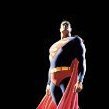
Full backup of 1.6 Xbox softmodded 15 years ago with IDE Drive?
Kevin G. replied to Gigamaximus's topic in Softmods
There is for X4G...although finding info on getting some emulators running correctly is proving difficult. -
Maybe I'll switch back to Emustation? I tried it for a little while when I started this project a year or so ago...I just assumed X4G is the latest/newest dash by JXRocky5.
- 32 replies
-
- attempting
- get
-
(and 4 more)
Tagged with:
-
I created the folder. Everything I have done in the past, heard, or read have said to create XBMC in the E: drive. A tutorial on XBMC4Gamers had said to create the Emus folder on the F: drive, point to that when installing emulators, or ROMS... Still would have to create the Emus folder if it were within the C : drive. There is not one created by X4G itself. As mentioned, ZSNESXbox just works when setup this way. Atari kind of works. I just can't start a game.
- 32 replies
-
- attempting
- get
-
(and 4 more)
Tagged with:
-
Sure... There seems to be more information for PC (PCSXbox) than Xbox out there, and what is there seems to point to a defunct website... I looked up some videos, one was a review...and I'm starting to think the file is missing something. There is no icon when selecting the actual emulator. Atari and Zsnexbox both have a game icon. this one just has a "play" arrow and a black background. Also, when you start the emulator, there is no splash screen. It looks like a DOS cmd prompt...The video review I watched had some splash screens that looked like an old PS One controller.
- 32 replies
-
- attempting
- get
-
(and 4 more)
Tagged with:
-
That's how i installed it...(both of them actually) I actually re-installed it yesterday, thinking some files might not have transferred or had errors.
- 32 replies
-
- attempting
- get
-
(and 4 more)
Tagged with:
-
Doesn't seem to be a psxcds folder in this version. I've searched all I can find on adding ROMS to PCSXbox...and there's no tutorial out there that says where to install the image files. Only trying one game in each Emulator right now to get each one working, and perfect what I need to do to get the emulators running before I install others.
- 32 replies
-
- attempting
- get
-
(and 4 more)
Tagged with:
-
Thanks...I will mess with it on Turkey Day. I went with Xbmc4Gamers. Created the Emus File, and started adding from there. Yes..straight from the downloader app for the 5200 emulator. Happy Thanksgiving all!
- 32 replies
-
- 1
-

-
- attempting
- get
-
(and 4 more)
Tagged with:
-
Thanks to all for the information supplied in this thread. I've successfully updated my softmod, and am up and running. Added a couple emulators. (FTP'd SNESXbox over and it was up and running momentarily). Kudos to SNEXbox developers. It just works. I added Atari 5200 via the downloader app, as well as PCSXbox. Adding ROMS to these seems to present a problem ...looking for any assistance. I can add files to the 5200 games, and they drop in to the game start menu. I can select single player or two player "easy/normal/hard" but cannot start a game. (Defender) I can't find anything on a search for a ROM location on PCSXbox. I added the .cue and .bin files in to the general folder, but nothing shows anywhere in the menu.
- 32 replies
-
- attempting
- get
-
(and 4 more)
Tagged with:
-
UPDATE: Forgot I had an old copy of Splinter cell...loaded Linux file and all is as it should be. Here's what I have now...
- 32 replies
-
- attempting
- get
-
(and 4 more)
Tagged with:
-
UPDATE: Found instructions to restore via the "music" files, I enter the "Eggsploit" and it reboots the dash and immediately tells me console can't read disc/incompatible. I then try to reproduce the second half with button presses, but I keep getting
- 32 replies
-
- attempting
- get
-
(and 4 more)
Tagged with:
-
Ahhh Crap....so I didn't see your post @KaosEngineer I pulled the trigger on the clean install, via my Rocky5 disc. I chose clean install, and could see (and Rocky5 walked me through) that the files I needed would be installed for the softmod. I pulled out my old 007, and attempted to load the file, but it would crash to a black screen. (several times) I then dug out my old replay card with the original mod file and loaded it up. It loaded to original EVOX, and I can FTP...but the box crashes to Error 21 when I select "Load DVD" to start the softmod tool. It boots to stock dash just fine, but Rocky5 is not recognized... This is what i currently have. I feel like we are ok since i can still FTP. Just not sure what to do from here.
- 32 replies
-
- attempting
- get
-
(and 4 more)
Tagged with:
-
Ok now I see what you meant...restore to factory then redo the mod. Sorry, I missed your intent. If I restore to factory, do I lose all aspects of the mod? or will I still be able to install from Rocky5 disc? So here is my current state. I plugged in my ethernet cable and it asked me to update XBMC4Gamers...I did, and now getting the same crash error for XBMC. I can read Rocky5 disc, and it will boot to it. not sure if I have something more going on.
- 32 replies
-
- attempting
- get
-
(and 4 more)
Tagged with:
Board Life Status
Board startup date: April 23, 2017 12:45:48
