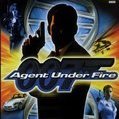Search the Community
Showing results for tags 'games'.
-
recently got a debug kit I have been trying to look for ways on how to FTP 2 debug kit. The only media this would read that will allow you to FTP is the dashboard Avalanche. These were made on the Old Source codes that's why it can read it. But you really want the Alpha version it's a special version (Alpha v0.49.1) This is the only Dash or program this debug kit will play. Once it boots up go into file manager using the CD to get there. Copy files from DVD drive into the E partition you can make a folder call it apps and place individually everything on the contents of the CD you made... once that is done you can reboot the system open Avalanche go into FTP settings. You want to change your IP address to whatever you have on flashfxp or Windows .. once you are linked you can pull off any programs that you want to make a copy for yourself. Another thing you can do is download an app called retail game loader V 1.20. This app will allow you to play retail games as well as emulators or anything the original Modded Xbox can play. How you use it is once you FTP to hard drive and is complete reset the system then under xdk launcher click on the newly installed app retail disc loader V 1.20... once that is launched it will look like the exact same Dash except now you can load anything you want. I was giving a lot of help from a lot of different sources in order to make this post to this form. Please if you know any other tricks leave a comment below if not this will work for sure I've tried it myself 100%. Thank you very much for reading have a great Frankie d
- 5 replies
-
- debug ftp
- debug retail games
- (and 10 more)
-
hi all i have a softmodded xbox that is my backup xbox ive bin trying to work out the issue for sum time with no luck hopeing sum one knows what is the prob my xbox will not boot all games sum load but the rast kick me back to dash after i try loading only noiced it on game all apps ive tryed load fine i can tell if a games not going to load as insted of the game pic on the games menu it just shows a green plan image and this go's for loading off the HDD and offical disc and backup disc
- 1 reply
-
- softmodded
- xbox
- (and 4 more)
-
i've read there is a way to force games that want to only run in 480i to run in 480p. can someone tell me how to do that please?
-
Hi all got several Sega games that I just can't get to load from my HDD. most notably Jest Set Radio Future, Panzer Dragoon Orta and Gunvalkyrie. I know they all have an issues with the v.1.6 but I`m using a tsop V.1.4 with an up to date UnleashX as main dashboard. for each game I have tried different sources of ISO's and Redumps but all versions act the same way. the game Freezes on Sega logo (Jest Set) or when loading first level (Gunvalkyrie, Panzer) tried to load them trough different dashboards (XBMC4GAMERS, emustation etc) to no avail. been reading all relevant discussions and couldn't find another example of this problem, nor a solution, so it must be something with my console's configuration. any ideas? some pics of my board and settings https://photos.app.goo.gl/iEzaFfu6n2dcFvgp8 any help will be appreciated, been struggling with this for quite some time now. Tnx!
-
Finally time to let her go. (Plus I can't find the A/V cable, so your on your own there.) Boots to XBMC fully customized with emus, music, and games. 400 GB worth. - v1.6 xbox w/Red XCM Case (as mentioned, no AV cable. Case has some cracks, mostly on bottom.) - Xecuter 3 CE Chip - X3CP Crystal control panel w X3 XLCD (Not sure why, but the bottom of the lcd isn't working properly. It will with my hand close by, but text disappears when hand is removed.) - Used to have an X3IR, the board is still inside, but no IR. - 400 GB Seagate HD - Samsung disc drive Also have: Xecuter X2.6 CE Modchip (everything but the 5v wire for v1.6 consoles, so won't work on that console without some custom work) 007 Agent Under Fire Game Disc (exploitable to softmod) 4 controllers 80 GB WD HD 250 GB Seagate HD Another 400 GB Seagate HD Games Splinter Cell and Splinter Cell Chaos Theory (only the best games ever...) 4x USB port to xbox controller port adapter AVI to HMDI adapter. (Helped me when booting flashbios on newer TVs.) Let me know if interested in anything. Highest price wins. Everything as is (I've mentioned all issues I know about.)
-
I've done the softmod with rocky5 and changed to NTSC in nk patcher and everythings good with componant cable picture wise in dashboard. I've tried launching tiger woods 2004 pal game via disc and just get blank screen ? is there a specific setup in the video options to get pal games to work once you change to NTSC ?
-
Hello everyone, i'm new on the scene and a month ago i started with my first modded xbox project. I'm from the Netherlands and have a pal 1.6 hardmod xbox with EVOX M8 bios. I make it to ntsc so i can use all hd modes and using the pound hdmi cable. My goal is to have a xbox with all games that where release on it on 1 disc. So i put a Seagate 3TB disc so i get the max of 2TB and use xbmc4gamers as dash. I found almost all games now, its a pretty challenge to fit them all (using soms ntsc instead of pal games or deleting all un needed files ). i'm now in the mode to test al games (i start the game and go to the first level) and now i''m on the letter c with the club football games. There are around 36 titles (2003 and 2005 versions) but non of them starting. When i started it it goes to a black (blank) screen and nothing happend. I try different sources from games, all the same. Patching ith with 480p loader has no effect. I can find an ACL patch and default patching doesn't work. I don't think it's a image problem, because all club football editions don't start. All other games (so far i tested, now about 200 games) are starting fine (sometimes with patching or finding an other source\version of the game). Any idea how i can start these games to work? Greetings, Mpnet
-
Hi, Many of the best games on Xbox have been ported to pc and/or wholly remastered for current gen consoles, and the OG Xbox is no longer the best way to play (eg Halo 2, Stranger's Wrath, etc.). I am looking for recommendations for great games which remain unavailable on PC and have not been substantially remade for current gen, thus making the Xbox still the best way to play. Examples: -Darkwatch -Conker Live and Reloaded -Ninja Gaiden Black -Breakdown -Black -Crimson Skies Please give me your recommendations. Thank you!!!
-
I've already played the GTA and True Crime titles which are available for other consoles and PC, does the XBox support other good contemporary (modern age) open-world / free-roaming action game ? Example: driving, shooting, exploring the surrounding freely (by feet), action/fighting, etc... or genre-specific (like only driving, only fighting, only shooting, etc..) in a whole city to explore (with no loading screens or mission sub-divisions...)
- 3 replies
-
- reccomended
- (modern
- (and 5 more)
-
any way to hook the hdd up to my pc and put the files on it directly? that'd take a few hours vs. 2 days to ftp.
-
Hey, I have two modded OG XBox, one with Chip, one with TSOP, if i play "EU" Games on the XBox with TSOP they run in german language, If I play them on the XBox with Chip, they run in english (same games). Both XBox are set to "german" in MS-Dashboard, they are both set to NTSC Console with Enigmah-X. Any idea why this is and how I can do the same to my chipped XBox? They use different Bios, the chipped one showes "Xcecuter" at the start, the TSOP showes "openXY" not sure right now but something with "open", and the TSOP one has a blue XBOX Logo at the startup, it's no longer green. (Didn't do the TSOP by myself. Any help would be good!
-
My Xbox is not modded in any way. It has composite cables as well. My Xbox will occasionally boot up games normally but most of the time it boots up every game with only the audio. I saw a post on a forum a while ago about how to easily fix this, but I can no longer seem to find it.
-
I have a 128 MB Xbox. I am sure the RAM is all good, because I did run Ghost Squad and Virtua Cop 3 until recently when my hard drive died. However, since I changed the hard drive, I just get an all pink screen. I think it's either the files themselves causing the problem or perhaps the way I have them installed. I do have the Chihiro folder with mbcom and mbrom folders in it on the E drive. That's the only special thing I remember having to do. I attached the log files from the chihiro folder; one from virtua cop 3 and one from ghost squad. Not sure what it all means but at the bottom they both say "failed to launch boot.id" Any input will be appreciated! logvc3.txt logghost.txt
-
Anyone know how I can add a filter to the options in my Xbox games list to filter games by various info taken from the synopsis file. for example, show only system link games, or co-op games, Racing, strategy, platform etc etc. all the info is there. Just need a way to display only selected types
- 1 reply
-
- emustation
- game sort
-
(and 6 more)
Tagged with:
-
Underclocked 1ghz Xbox to 735mhz by patching the bios to 107mhz FSB (using XBoverclock by WulfyStylez). It fixed GTA Vice City and Rallisport 2, which XBEpatcher (by mwaterbu) did not manage to fix. Not sure if works for all games, but seems like it should. This probably could be loaded by Phoenix Bios Loader or can be on a modchip bank, waiting to be selected when needed.
-
i was ftp'ing games onto my new hdd when filezila suddenly error'd. when i went to check my xbox the dashboard said i have 0mb left(i had over 2,000gb on this partition) on e drive and games management said i only have 3 games installed. i deleted the games and the dashboard was saying i only have 3,000+mb's free. long story short, i kept messing around with trying to reformat the hdd and put about 1024gb on 2 partitions but the dash board would only show that i had a little over 3,000mb on each partition even the partition wizard was saying i had 1024gb on each partition. what the heck is wrong with this thing? i'm currently erasing the hdd in my pc and writing all 0's to it. then i intend to try it again but i have no idea if this gonna fix it. btw, i have an aladdin chip(5004 f and g bios), 80 wire ide cable, and 3tb barrcuda seagate drive.
-
It's been a while since I had a working XBox to play around with, and I'm a little forgetful of some of the things I can do to customise the various dashboards to my liking. I do remember spending a lot of time playing with values in a config file (don't remember the actual file) for UnleashX to remove unwanted and redundant menu items. This got me thinking about 'adding' menu items to the lists. I have a particular folder hierarchy I like to use for organising my various games folders for my consoles. I used an old telephone keypad layout for the base: |-"Console Name" Games\ |---123\ |---111.ROM |---222.ROM |---333.ROM |---ABC\ |---A\ |---AA1.ROM |---AA2.ROM |---AA3.ROM |---B\ |---BB1.ROM |---BB2.ROM |---BB3.ROM |---C\ |---CC1.ROM |---CC2.ROM |---CC3.ROM |---DEF\ ... and so on. I've come to like this structure, and have most of my games arranged in a similar way. It is relatively easy to navigate to find something specific, yet allows simple browsing, and it looks neat and tidy. As I mentioned above; I used to have my old consoles interface set up so it was minimalist yet still had all the important things I needed to access. As UnleashX builds it's interface from a config file; could I edit the file to restructure the Games list to reflect the folder structure I usually use? I have an example of the type of edit I'd use... Depending on the amount of games per folder I propose two options. 1: <List Text="Games" Sort="On" DelayLoad="True"> <List Text="123" Sort="On" DelayLoad="True"> <Path>E:\Games\123</Path> <Path>F:\Games\123</Path> <Path>G:\Games\123</Path> </List> <List Text="ABC" Sort="On" DelayLoad="True"> <Path>E:\Games\ABC</Path> <Path>F:\Games\ABC</Path> <Path>G:\Games\ABC</Path> </List> <List Text="DEF" Sort="On" DelayLoad="True"> <Path>E:\Games\DEF</Path> <Path>F:\Games\DEF</Path> <Path>G:\Games\DEF</Path> </List> <List Text="GHI" Sort="On" DelayLoad="True"> <Path>E:\Games\GHI</Path> <Path>F:\Games\GHI</Path> <Path>G:\Games\GHI</Path> </List> <List Text="JKL" Sort="On" DelayLoad="True"> <Path>E:\Games\JKL</Path> <Path>F:\Games\JKL</Path> <Path>G:\Games\JKL</Path> </List> <List Text="MNO" Sort="On" DelayLoad="True"> <Path>E:\Games\MNO</Path> <Path>F:\Games\MNO</Path> <Path>G:\Games\MNO</Path> </List> <List Text="PQRS" Sort="On" DelayLoad="True"> <Path>E:\Games\PQRS</Path> <Path>F:\Games\PQRS</Path> <Path>G:\Games\PQRS</Path> </List> <List Text="TUV" Sort="On" DelayLoad="True"> <Path>E:\Games\TUV</Path> <Path>F:\Games\TUV</Path> <Path>G:\Games\TUV</Path> </List> <List Text="WXYZ" Sort="On" DelayLoad="True"> <Path>E:\Games\WXYZ</Path> <Path>F:\Games\WXYZ</Path> <Path>G:\Games\WXYZ</Path> </List> </List> 2: <List Text="Games" Sort="On" DelayLoad="True"> <List Text="ABC" Sort="On" DelayLoad="True"> <List Text="A" Sort="On" DelayLoad="True"> <Path>E:\Games\A</Path> <Path>F:\Games\A</Path> <Path>G:\Games\A</Path> </List> </List> <List Text="ABC" Sort="On" DelayLoad="True"> <List Text="B" Sort="On" DelayLoad="True"> <Path>E:\Games\B</Path> <Path>F:\Games\B</Path> <Path>G:\Games\B</Path> </List> </List> <List Text="ABC" Sort="On" DelayLoad="True"> <List Text="C" Sort="On" DelayLoad="True"> <Path>E:\Games\C</Path> <Path>F:\Games\C</Path> <Path>G:\Games\C</Path> </List> </List> <List Text="DEF" Sort="On" DelayLoad="True"> <List Text="D" Sort="On" DelayLoad="True"> <Path>E:\Games\D</Path> <Path>F:\Games\D</Path> <Path>G:\Games\D</Path> </List> </List> <List Text="DEF" Sort="On" DelayLoad="True"> <List Text="E" Sort="On" DelayLoad="True"> <Path>E:\Games\E</Path> (... and so on) I'd have the games stored on the XBox's hard drive in the folder hierarchy I usually use. Unfortunately, I no longer have my old XBox, and the one I currently have isn't modded... yet. I'm waiting for the chip I ordered to come. But, as soon as that arrives I already have all the rest of the parts needed (including the drive) to install a 2TB of storage. So, until I get the chip, I can't try this out myself. Once the console is modded I will be spending many hours fiddling with things to see what I can do. I was just looking for some feedback on weather my above idea will work, or if UnleashX has any limitations that won't allow me to do that. Also, is there a simpler method or different lines of code I could use? To be honest, I'm just getting a little antsy as the date of delivery for the chip gets closer. As such I'm having ideas and thoughts about different things I want to try on my console. But, until the chip arrives I'm limited to the planning phase only. Like I said, as soon as the chip arrives and I install it, I'll be like a kid in a toy shop, playing with everything I can (usually until it breaks). Any thoughts on my above idea would be received with appreciation. SH
- 2 replies
-
- games
- sub-folders
-
(and 1 more)
Tagged with:
-
So I've figured out how to get games downloaded on a 360 to work on a real Xbox. You might be interested in this if you get the Games With Gold titles, since they've had some pretty good ones in the past like Mercenaries and some of the Star Wars games, and Destroy All Humans is available right now. Do note that since we're dealing with Xbox 360 Marketplace here, the only real way to get these onto your console is through buying and downloading them, so Piracy really isn't a thing here. To begin, you will need two Xbox 360 tools: GOD2ISO and velocity-master. You'll also need a USB drive big enough to hold your game. You'll also have to enable the "show hidden files" setting in Windows Explorer. Start by copying the game to your USB drive from the Dashboard. Plug the drive into your PC. Go to Content > 0000000000000000 and you will see several folders. I've attached a picture of Halo 1's folder layout. Open that extensionless file in GOD2ISO and save a place to save your ISO file. Then use Velocity to extract your ISO to a new folder. From there, you should be able to FTP the folder over to your Xbox and play the game.
-
I copied some emulators through ftp to the G partition of my HDD, I was using WinSCP for this. When I finished, I closed the connection and then reset my Xbox with Lt+Rt+Back+Black; I got the Bios screen, the UnleashX boot screen (I'm using a custom skin, so the skin version of the boot screen appeared) and then...nothing, just a black screen. First I thought the video was bad, but that was not the case, then I tried to boot on safe mode but nothing happened. Some people on a subreddit tell me to use Hexen to install another dashboard, I don't know if this is going to work tho. Please, if you know what's wrong with my Xbox let me know, I'm scared
-
Hello, I am currently getting red and green flickering artifacts on my screen with all games with my Xbox. Not sure what the problem is. I have tried multiple different AV cables, televisions, and games thinking thinking that might have been the problem. But, it seems there is some major graphical error wrong with my Xbox, and googling the problem has not been easy. Does anyone know if there is a fix Thanks, Sam
-
Hi all I am a new member, so am not sure if this posting is in the correct place, but any help would be really appreciated. I bought a modded Xbox with XBMC/Coinops4 on it about 6-7 years ago and then stored it away without really trying it out. In all there are about 5,000 emulated arcade and console games present. I recently decided to start looking at it properly, and so far it seems to be working fine (on a HD ready LCD) except for the following issues/queries. Although not a technical person I have spent the last 2-3 weeks scouring the internet for information/answers to the below, but have not been able resolve/clarify them. 1) None of the NES games work, even though all their ROMS are present a folder named "F:\Emulation\Coinop4\Romsconsoles". e.g. The ABADOX.NES Rom is located in "F:\Emulation\Coinop4\Romsconsoles\NES_Abadox.zip". But whenever I try and run this game I get message "Error Opening D:\Romsconsoles\NES\NES_Abadox.zip ... No such file or directory PRESS B" On reading this error message I appreciate that when selecting a NES game, the system appears to be looking in the wrong directory but how do I fix it ? 2) After much internet searching I found out how to enable the 480p/720p settings by changing PAL to NSTC (and using component cables). On the 720p setting, the XMBC dashboard writing looks far clearer than it did when running in the default PAL 576i setting. However although all the emulated console/arcade games still look OK, they do not appear to be any sharper/clearer than when using the original PAL setting or when I just use just the 480p setting or even when I simply use a RGB cable. Am I missing something or does the 720p setting only apply to the dashboard and not the actual emulated arcade/console games? This question has really perplexed me ! 3) When running an Amiga game the system usually asks me to load a floppy disc. The Coinops Instruction Manual says that you should press the START button. However this does not work. Any ideas what I should do ? The same issue is also present for some X68000 games. Thanks in advance for any help/guidance. John B
-
- coinops
- screen resolution
-
(and 7 more)
Tagged with:
-
Hello, I just softmodded my Xbox I just got this week using Rocky5. I followed Mr.Mario11's softmod tutorial and every screen corresponded. I used the softmod tools extras kit and installed the Stock MS Dash 5960. Now when I put in a game disk, the xbox logo runs with sound and then the screen goes black when trying to load game disk(have tried different CDs). I tried to FTP a game to HDD. Xbox logo loads, am able to get rocky5 dash but game does not load(Have tried different games). When loading from HDD, xbox color of disk ejection is orange still. Xbox had not been opened, original HDD. I have tried different A/V cables. It always loads the first dashboard but not the second one. Does anyone know how to fix this?
- 6 replies
-
- just
- softmodded
- (and 11 more)
-
https://www.youtube.com/watch?v=cyfbxuMgI4M&t=480sHello everyone! First post, and happy to be here. I want to share something that will add value to the community. I've put together a video tutorial on how you can install games directly to the XBOX HDD through the internet and FTP. All you'll need is your softmodded XBOX, an Ethernet cable, and the HDD Ready games you want on the HDD. You'll be up and running with it in no time. Full how-to video is below. Please let me know if this video helps you so that I can make XBOX content that makes your gaming experience more enjoyable. Thanks, Blaine https://www.youtube.com/watch?v=cyfbxuMgI4M&t=480s
-
I just installed xbmc emustation and it looks great. I am only going to use it for my original xbox games that I have already installed on the hard drive. The only problem I have is that I don't have any artwork for my games - instead I see a list of games when I click into the xbox folder. In the menu there is an option called 'Xbox games artwork installer' but nothing happens when I select it. Any idea on what I'm doing wrong - I'm not familiar with xbmc - first time using it as I always used my xbox for coin ops but I recently purchased a second xbox with games I used to play back in the day such as Black and Burnout 3 Takedown.
Board Life Status
Board startup date: April 23, 2017 12:45:48