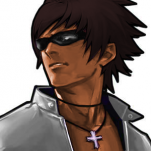Search the Community
Showing results for tags 'games'.
-
Hey, I have two modded OG XBox, one with Chip, one with TSOP, if i play "EU" Games on the XBox with TSOP they run in german language, If I play them on the XBox with Chip, they run in english (same games). Both XBox are set to "german" in MS-Dashboard, they are both set to NTSC Console with Enigmah-X. Any idea why this is and how I can do the same to my chipped XBox? They use different Bios, the chipped one showes "Xcecuter" at the start, the TSOP showes "openXY" not sure right now but something with "open", and the TSOP one has a blue XBOX Logo at the startup, it's no longer green. (Didn't do the TSOP by myself. Any help would be good!
-
My Xbox is not modded in any way. It has composite cables as well. My Xbox will occasionally boot up games normally but most of the time it boots up every game with only the audio. I saw a post on a forum a while ago about how to easily fix this, but I can no longer seem to find it.
-
Anyone know how I can add a filter to the options in my Xbox games list to filter games by various info taken from the synopsis file. for example, show only system link games, or co-op games, Racing, strategy, platform etc etc. all the info is there. Just need a way to display only selected types
- 1 reply
-
- emustation
- game sort
-
(and 6 more)
Tagged with:
-
Just finished Silent Hill 4 and it was just like... wow. So, beside Cold Fear and Dino Crisis 3 which are surely on my wishlist, do you guys know any other survival horror for the ogxbox ?
- 8 replies
-
- reccomended
- survival
-
(and 2 more)
Tagged with:
-
Hi all. im currently using xbmc emustation on one of my soft modded xboxes. i want to add a bunch of Xbox titles but don’t want them all in one folder on dash carousel. is there anyway I can edit the carousel to have say three Xbox images and links for # - F, H- O, P- X for instance to make it easier to scroll through games I want? i know you can jump to a letter, but that’s no the way I’d prefer. any help would be appreciated. Cheers.
- 6 replies
-
- 1
-

-
- emustation
- xbmc
-
(and 3 more)
Tagged with:
-
Hi, I'm new to this forum, and I've always been a fan of the mugen game engine for creating 2d fighting games. What I bring you today is Xmugen created by me and I want to share them with you. If you have any doubts about how it is installed with pleasure, I guide you. regards World Warriors X Xmugen Capcom All Stars Xmugen The King of Fighters Xmugen Stay tuned, because I will be uploading more new xmugen Download all here: https://herecomesachallenger.wixsite.com/hcnc/xmugen
-
any way to hook the hdd up to my pc and put the files on it directly? that'd take a few hours vs. 2 days to ftp.
-
i was ftp'ing games onto my new hdd when filezila suddenly error'd. when i went to check my xbox the dashboard said i have 0mb left(i had over 2,000gb on this partition) on e drive and games management said i only have 3 games installed. i deleted the games and the dashboard was saying i only have 3,000+mb's free. long story short, i kept messing around with trying to reformat the hdd and put about 1024gb on 2 partitions but the dash board would only show that i had a little over 3,000mb on each partition even the partition wizard was saying i had 1024gb on each partition. what the heck is wrong with this thing? i'm currently erasing the hdd in my pc and writing all 0's to it. then i intend to try it again but i have no idea if this gonna fix it. btw, i have an aladdin chip(5004 f and g bios), 80 wire ide cable, and 3tb barrcuda seagate drive.
-
It's been a while since I had a working XBox to play around with, and I'm a little forgetful of some of the things I can do to customise the various dashboards to my liking. I do remember spending a lot of time playing with values in a config file (don't remember the actual file) for UnleashX to remove unwanted and redundant menu items. This got me thinking about 'adding' menu items to the lists. I have a particular folder hierarchy I like to use for organising my various games folders for my consoles. I used an old telephone keypad layout for the base: |-"Console Name" Games\ |---123\ |---111.ROM |---222.ROM |---333.ROM |---ABC\ |---A\ |---AA1.ROM |---AA2.ROM |---AA3.ROM |---B\ |---BB1.ROM |---BB2.ROM |---BB3.ROM |---C\ |---CC1.ROM |---CC2.ROM |---CC3.ROM |---DEF\ ... and so on. I've come to like this structure, and have most of my games arranged in a similar way. It is relatively easy to navigate to find something specific, yet allows simple browsing, and it looks neat and tidy. As I mentioned above; I used to have my old consoles interface set up so it was minimalist yet still had all the important things I needed to access. As UnleashX builds it's interface from a config file; could I edit the file to restructure the Games list to reflect the folder structure I usually use? I have an example of the type of edit I'd use... Depending on the amount of games per folder I propose two options. 1: <List Text="Games" Sort="On" DelayLoad="True"> <List Text="123" Sort="On" DelayLoad="True"> <Path>E:\Games\123</Path> <Path>F:\Games\123</Path> <Path>G:\Games\123</Path> </List> <List Text="ABC" Sort="On" DelayLoad="True"> <Path>E:\Games\ABC</Path> <Path>F:\Games\ABC</Path> <Path>G:\Games\ABC</Path> </List> <List Text="DEF" Sort="On" DelayLoad="True"> <Path>E:\Games\DEF</Path> <Path>F:\Games\DEF</Path> <Path>G:\Games\DEF</Path> </List> <List Text="GHI" Sort="On" DelayLoad="True"> <Path>E:\Games\GHI</Path> <Path>F:\Games\GHI</Path> <Path>G:\Games\GHI</Path> </List> <List Text="JKL" Sort="On" DelayLoad="True"> <Path>E:\Games\JKL</Path> <Path>F:\Games\JKL</Path> <Path>G:\Games\JKL</Path> </List> <List Text="MNO" Sort="On" DelayLoad="True"> <Path>E:\Games\MNO</Path> <Path>F:\Games\MNO</Path> <Path>G:\Games\MNO</Path> </List> <List Text="PQRS" Sort="On" DelayLoad="True"> <Path>E:\Games\PQRS</Path> <Path>F:\Games\PQRS</Path> <Path>G:\Games\PQRS</Path> </List> <List Text="TUV" Sort="On" DelayLoad="True"> <Path>E:\Games\TUV</Path> <Path>F:\Games\TUV</Path> <Path>G:\Games\TUV</Path> </List> <List Text="WXYZ" Sort="On" DelayLoad="True"> <Path>E:\Games\WXYZ</Path> <Path>F:\Games\WXYZ</Path> <Path>G:\Games\WXYZ</Path> </List> </List> 2: <List Text="Games" Sort="On" DelayLoad="True"> <List Text="ABC" Sort="On" DelayLoad="True"> <List Text="A" Sort="On" DelayLoad="True"> <Path>E:\Games\A</Path> <Path>F:\Games\A</Path> <Path>G:\Games\A</Path> </List> </List> <List Text="ABC" Sort="On" DelayLoad="True"> <List Text="B" Sort="On" DelayLoad="True"> <Path>E:\Games\B</Path> <Path>F:\Games\B</Path> <Path>G:\Games\B</Path> </List> </List> <List Text="ABC" Sort="On" DelayLoad="True"> <List Text="C" Sort="On" DelayLoad="True"> <Path>E:\Games\C</Path> <Path>F:\Games\C</Path> <Path>G:\Games\C</Path> </List> </List> <List Text="DEF" Sort="On" DelayLoad="True"> <List Text="D" Sort="On" DelayLoad="True"> <Path>E:\Games\D</Path> <Path>F:\Games\D</Path> <Path>G:\Games\D</Path> </List> </List> <List Text="DEF" Sort="On" DelayLoad="True"> <List Text="E" Sort="On" DelayLoad="True"> <Path>E:\Games\E</Path> (... and so on) I'd have the games stored on the XBox's hard drive in the folder hierarchy I usually use. Unfortunately, I no longer have my old XBox, and the one I currently have isn't modded... yet. I'm waiting for the chip I ordered to come. But, as soon as that arrives I already have all the rest of the parts needed (including the drive) to install a 2TB of storage. So, until I get the chip, I can't try this out myself. Once the console is modded I will be spending many hours fiddling with things to see what I can do. I was just looking for some feedback on weather my above idea will work, or if UnleashX has any limitations that won't allow me to do that. Also, is there a simpler method or different lines of code I could use? To be honest, I'm just getting a little antsy as the date of delivery for the chip gets closer. As such I'm having ideas and thoughts about different things I want to try on my console. But, until the chip arrives I'm limited to the planning phase only. Like I said, as soon as the chip arrives and I install it, I'll be like a kid in a toy shop, playing with everything I can (usually until it breaks). Any thoughts on my above idea would be received with appreciation. SH
- 2 replies
-
- games
- sub-folders
-
(and 1 more)
Tagged with:
-
I have a 128 MB Xbox. I am sure the RAM is all good, because I did run Ghost Squad and Virtua Cop 3 until recently when my hard drive died. However, since I changed the hard drive, I just get an all pink screen. I think it's either the files themselves causing the problem or perhaps the way I have them installed. I do have the Chihiro folder with mbcom and mbrom folders in it on the E drive. That's the only special thing I remember having to do. I attached the log files from the chihiro folder; one from virtua cop 3 and one from ghost squad. Not sure what it all means but at the bottom they both say "failed to launch boot.id" Any input will be appreciated! logvc3.txt logghost.txt
-
So I've figured out how to get games downloaded on a 360 to work on a real Xbox. You might be interested in this if you get the Games With Gold titles, since they've had some pretty good ones in the past like Mercenaries and some of the Star Wars games, and Destroy All Humans is available right now. Do note that since we're dealing with Xbox 360 Marketplace here, the only real way to get these onto your console is through buying and downloading them, so Piracy really isn't a thing here. To begin, you will need two Xbox 360 tools: GOD2ISO and velocity-master. You'll also need a USB drive big enough to hold your game. You'll also have to enable the "show hidden files" setting in Windows Explorer. Start by copying the game to your USB drive from the Dashboard. Plug the drive into your PC. Go to Content > 0000000000000000 and you will see several folders. I've attached a picture of Halo 1's folder layout. Open that extensionless file in GOD2ISO and save a place to save your ISO file. Then use Velocity to extract your ISO to a new folder. From there, you should be able to FTP the folder over to your Xbox and play the game.
-
Underclocked 1ghz Xbox to 735mhz by patching the bios to 107mhz FSB (using XBoverclock by WulfyStylez). It fixed GTA Vice City and Rallisport 2, which XBEpatcher (by mwaterbu) did not manage to fix. Not sure if works for all games, but seems like it should. This probably could be loaded by Phoenix Bios Loader or can be on a modchip bank, waiting to be selected when needed.
-
I copied some emulators through ftp to the G partition of my HDD, I was using WinSCP for this. When I finished, I closed the connection and then reset my Xbox with Lt+Rt+Back+Black; I got the Bios screen, the UnleashX boot screen (I'm using a custom skin, so the skin version of the boot screen appeared) and then...nothing, just a black screen. First I thought the video was bad, but that was not the case, then I tried to boot on safe mode but nothing happened. Some people on a subreddit tell me to use Hexen to install another dashboard, I don't know if this is going to work tho. Please, if you know what's wrong with my Xbox let me know, I'm scared
-
Hello, I am currently getting red and green flickering artifacts on my screen with all games with my Xbox. Not sure what the problem is. I have tried multiple different AV cables, televisions, and games thinking thinking that might have been the problem. But, it seems there is some major graphical error wrong with my Xbox, and googling the problem has not been easy. Does anyone know if there is a fix Thanks, Sam
-
Hi all I am a new member, so am not sure if this posting is in the correct place, but any help would be really appreciated. I bought a modded Xbox with XBMC/Coinops4 on it about 6-7 years ago and then stored it away without really trying it out. In all there are about 5,000 emulated arcade and console games present. I recently decided to start looking at it properly, and so far it seems to be working fine (on a HD ready LCD) except for the following issues/queries. Although not a technical person I have spent the last 2-3 weeks scouring the internet for information/answers to the below, but have not been able resolve/clarify them. 1) None of the NES games work, even though all their ROMS are present a folder named "F:\Emulation\Coinop4\Romsconsoles". e.g. The ABADOX.NES Rom is located in "F:\Emulation\Coinop4\Romsconsoles\NES_Abadox.zip". But whenever I try and run this game I get message "Error Opening D:\Romsconsoles\NES\NES_Abadox.zip ... No such file or directory PRESS B" On reading this error message I appreciate that when selecting a NES game, the system appears to be looking in the wrong directory but how do I fix it ? 2) After much internet searching I found out how to enable the 480p/720p settings by changing PAL to NSTC (and using component cables). On the 720p setting, the XMBC dashboard writing looks far clearer than it did when running in the default PAL 576i setting. However although all the emulated console/arcade games still look OK, they do not appear to be any sharper/clearer than when using the original PAL setting or when I just use just the 480p setting or even when I simply use a RGB cable. Am I missing something or does the 720p setting only apply to the dashboard and not the actual emulated arcade/console games? This question has really perplexed me ! 3) When running an Amiga game the system usually asks me to load a floppy disc. The Coinops Instruction Manual says that you should press the START button. However this does not work. Any ideas what I should do ? The same issue is also present for some X68000 games. Thanks in advance for any help/guidance. John B
-
- coinops
- screen resolution
-
(and 7 more)
Tagged with:
-
I just installed xbmc emustation and it looks great. I am only going to use it for my original xbox games that I have already installed on the hard drive. The only problem I have is that I don't have any artwork for my games - instead I see a list of games when I click into the xbox folder. In the menu there is an option called 'Xbox games artwork installer' but nothing happens when I select it. Any idea on what I'm doing wrong - I'm not familiar with xbmc - first time using it as I always used my xbox for coin ops but I recently purchased a second xbox with games I used to play back in the day such as Black and Burnout 3 Takedown.
-
Hey guys, I've had issues with my xbox for quite some time now. It is a 1.1, 128mb, TSOP flashed with Ind-Bios. Many games wouldn't boot, no matter what, tried different sources, settings whatsoever. Some games gave me a direct black screen when trying to run, some would boot but then lock up on the loading screen. So today I tried running Hexen2018 from the download section here from my hdd, but as i wasn't sure which bios to flash i chickened out and exited without doing anything. To my suprise my xbox no longer booted into XBMC4Gamers, but into unleashX, the first two times without showing the IND-BIOS boot up. As obviously something had changed I tried to run some of the games that hung on a black screen before, and suddenly they worked. The other games that hung on loading screen still didn't work, but I was glad Halo finally booted on me, as I wanted to play it for ages. But after a couple of reboots, the IND-BIOS bootup reappeared and my xbox started showing the same behavior as before. Halo gave me a black screen again, as five minutes before it was working. Anyone knows what might be the problem here? Do I need to reflash my BIOS maybe or use some other?
-
Hey guys! New here and wasn’t too sure where to put this. I recently purchased a TSOP Xbox from eBay, the issue I have is that I’m playing it on my flat screen, but it keeps stretching games into a 16:9 aspect ratio and it is KILLING me. i have done everything from setting the setting in the original menu to normal and 480p and nothing higher, to changing the Setting in the multiple software on the xbox. Any one got any suggestions to help stopping this stretching? It’s really annoying. i did manage to get it into 4:3 but this was forcing it through the framemeister and having that set to 4:3. Any help will be appreciated, cheers guys! Paul
-
Hi Team, I currently have a softmodded xbox, with XBOX4Gamers dash, with about 80 games on it. The games were direct rips from my libary. Now i also have a bunch of Xbox games in .iso format as well. Can i just FTP this over to my xbox and GTG, or is there more steps to get it working right? "" So after reading some other posts, seems to get .iso to work is a hassle." Is there a program i can use to just rip the .iso to its default folders like you see when you rip a game on the xbox its self?
-
Heyyy Soo I finally got some xboxes succesfully tsoped etc. So Im finally actually playing games!!! BUT, I see realy differences in the quality of the games..... Like there are some stripes trough the screen of the game ( sorry for bad explanation). Just see it for yourself: (first picture is GOOD Need for speed underground 1, Second picture is BAD need for speed underground 2) Does any1 know what causes this ugly stripes??? some games have it , some emulators have it and some don't.
-
Hello, I recently decided to mess with my recently purchase Xbox 360 development kit and i am having some trouble. I would like to get it set up to Xbox neighborhood and play debug games on it but Xbox neighborhood cant seem to find my system. If possible, could some one walk me through how to set up Xbox neighborhood, how to use it, and finally how to load debug games to it. just to clarify, my system is not a JTAG or RGH, it is an official dev kit so i dont know if the process between the two is much different. Any help will be greatly appreciated. Thanks Aidan
-
I have (purchased from a friend) a x3ce modded Xbox that boots into XBMC and it has a 2tb HDD installed. He has about 330 Xbox games in folders on the G partition, and it's running out of room. I have another 300+ games that I would like to install to F and just wanted to see what needed to be done to get all the games from F and G to show when I click the "Games" tab. Is the a CFG file I need to edit in XMBC or am I stuck with 2 separate sources (Games and Games 2)? I hope I explained that well enough. Thanks in adavance.
Board Life Status
Board startup date: April 23, 2017 12:45:48