Leaderboard
Popular Content
Showing content with the highest reputation since 06/03/2025 in all areas
-
Anyone having problems with this I have made a quick how to video .thanks6 points
-
This is a little project I worked on from October 2024 to January 2025 with help from Skye and HoneySoakedSegull. Original idea by Siktah (he had been nagging me about this for a year). Before anyone comments or asks, yes this just transfers the solder skill requirement from the repair person to the board assembler/merchant. This isn't something everyone needs, and I think it's rather pointless, as I just do my own trace repairs. That being said; not everyone has precision soldering equipment, not everyone has fantastic magnification to do their solder work, and not everyone has the effort for traditional front panel trace fixes. Without further ado I present Hugin and Munin trace fix cards and the D0-ET board. Siktah and I entered these as an exhibition entry into Xbox-Scene Modfest 2024: https://www.xbox-scene.info/articles/xbox-scene-modfest-2024-celebrating-homebrew-innovation-and-the-modding-scene-for-xbox-xbox-360-xbox-one-and-xbox-series-x-r54/ The boards are to be used in pairs, 1x Hugin (A) board and 1x Munin (B) board per repair. all 1.0 and 1.1 boards use one set of boards, all 1.2-1.6 boards use a different set. They require a 25cm ish 0.5mm pitch, 4-pin flex cable to jump between the two boards, and you only enable the trace repairs you require on the Munin (B) board. The flex connector must be folded 90 degrees one time to for the contacts to like up correctly. The red front panel LED is the least likely trace to fail, but it also doesn't have nearby "friendly" test points either. So a wire going from the RED pad on the B board to an alternate test point on the motherboard will be required. Unfortunately some boards don't have an easy to solder test point for the Red LED, so it may be easiest to solder right to the SMC. I am currently writing up install instructions and gathering fresh board images for every board rev. Here are some early "quick and dirty" images for 1.4 and 1.6: I made the FPC connectors quite large to support a huge variety of connectors, though I do include documentation on the bottom of each PCB for the needed resistors and a compatible FPC connector. You can also use top only, bottom only, or top+bottom FPC connectors as long as you use a "reverse direction" flex cable with one set of contacts on the top, and one set of contacts on the bottom if you use top or bottom only FPC connectors. As an added bonus, EqUiNoX repeatedly requested a simple, multifunction D0 board. So alongside Hugin and Munin I designed D0-ET as part of this set. Aside from protecting your D0 point from accidental damage from pulling on a wire the D0-ET (pronounced duet) has 3 possible functions: grounding out the D0 point directly giving a larger pad to solder to, to connect to a modchip with a simple D0 pad like an OpenXenium, ModXo boards, or an X2 / X3 wire harness giving a JST-SH 1.0mm 2-pin connector to connect directly to a modchip like Xenium Ice, Xenium Gold, or various ModXo boards An earlier (less well fitting) revision of this board can be seen installed on the 1.4 motherboard picture above. I am finally learning more about git and specifically github with the release of the Skeleton Key branded USB adapters (based of xbox7887's USB adapter, with support, permission and an overly permissive license). https://github.com/OGXHarcroft/Xbox-Skeleton-Key-USB-Adapter The gerbers for all 5 of these boards are already on the Xbox-Scene discord in the Modfest channel as of roughly 6 months ago and some sellers have already started selling them. Hugin and Munin FP Trace Fix boards are also coming soon to a github near you!3 points
-
i hope they did. but someone else may stumble onto this thread while they are googling the same problem. i also found threads similar to this when i was googling it but did not find a solution. i figured the solution out on my own and i am hoping my experience may help someone else. no one ever says to check the caps in the psu and they are poorer quality caps than the ones used in the xbox itself.3 points
-
Currently sold out. The last one went to TronicsFix! Hopefully he can put it to good use. I'm not planning on making any more unless there's a huge demand again. I'm still planning on designing a lower cost model with more features with dtomcat. That's currently in the backburner though.3 points
-
HI All, XycloModGUI Ver 0.51 has been released today. Ver 0.51 fixes a timing issue with sync establishment that @Prehistoricman found during B01 testing with the developer branch. No users had reported the issues with public version in the wild - but the issue was theoretically possible in 0.50 public version if a previous Xyclops interaction was interrupted unexpectedly. Ver 0.51 update is now available for download here!3 points
-
Correct. The one with the blue mark. They are notorious for leaking electrolytic fluid on the boards and causing degradation to both components and traces on the mobo not to mention the mobo itself. You don’t really need it anymore so it can just be removed on the pre 1.6 revs like this. Be sure to clean the area with some 91-99 percent ipa after removal and remediate any leakage that has occurred on the top and underside of the motherboard.2 points
-
I updated 5960 using the Asian version (English version) of Tom Clancy’s Rainbow Six 3: Black Arrow Disc. To my surprise, after the update, I actually added two more options in the language options, Korean and Traditional Chinese. This is crazy. Because my ideal situation is not to mod it. That's great. Now that I have switched the system language to Traditional Chinese, my Traditional Chinese game disc can display Chinese normally.2 points
-
Hello everyone!, Blz? I'm doing a port of "The Orange Box" For OG Xbox using the official port of HALF-LIFE 2, The Project is already 90% finished and I'm in the last step which is REPACKAGE the files to .XZP (Only)....... In it will include; HALF-LIFE 2 (With some improvements), EPISODE ONE, EPISODE TWO AND PORTAL.... Does not contain TEAM FORTRESS 2 due to Xbox being too weak for it If someone help me create a repackager of .XZP files the game will be completed, anyone available?2 points
-
So.... after an extended spell of absence due to PC issues, I am now back. Will be back to creating artwork soon. (pre built PC was crap, returned it. Built my own from scratch, cost more but worth it)2 points
-
I'm not surprised. MakeMHz does not like Cerbios at all. It's a competitor to Stellar that's available for free of charge and is compatible with basically every modchip ever made (and TSOP flash). He says it's stolen/the result of theft, it's hacked together, outdated/irrelevant, etc. I can't help but feel like he needs that to be case... make people feel like they're breaking the law by using anything else. It's a good marketing tactic. Anyways, where are you getting stuck in the install/setup process?2 points
-
You want custom power on/off/eject sounds on your Xbox Og Console? Credit goes out to Element18592 for the Sonus Clone: https://github.com/Element18592/360-Sonus-Clone Credit to me for finding the install points on the Xbox Og Credit and Huge thanks to the homie Fuel who made most of these sounds - I made quite a few myself = More packs coming soon Sonus Pack 1: https://www.mediafire.com/file/9ealfxr2x0m6cn8/Sonus1.rar/file I recommend a JR Programmer to flash the sounds to the Phat Sonus Clone (Pico flasher is very un-stable) The Xonus requires 4 wires to be soldered in: 3v3 and Ground: These can be pulled from anywhere on mobo or psu Power and Eject: You can tap in directly to behind the power eject pcb or on motherboard Here are the points behind the power eject board: (Red is Power, White is Eject) Jrunner is used to program sounds, I use a JRprogrammer to flash sounds and a pico as well (Pico can be finicky yet if works its way faster) The Sonus Sound ic has very little memory so you are limited but you can squeeze in 3 sounds sometimes = Power on/Power Off/Eject whoa-thats-clean-Master-Chief.mp3 fuck-around-find-out-101soundboards.mp32 points
-
2 points
-
Call me old fashioned, but this is still a genuinely good setup to this day. Made a purpose built Xbox setup on my bedroom TV for watching movies in bed. I ripped a bunch of my DVD boxsets and movies 1:1 remux quality and copied them onto the HDD, it plays real nicely with the 128mb RAM. Takes quite a bit of setting up and fine tuning. Screws are still out because I intend on getting a bigger HDD, 500gb wasn't enough. I'll take this over a streaming service or a smart TV any day! 1.4 128mb RAM Cerbios Component cables Modified eeprom to do NTSC at 480p (was originally PAL) This all came about because I did a 128mb mod out of boredom and didn't know what to do with it after the fact lol. In the end it turned out to be a great idea2 points
-
I am excited to see this get developed further. But can you make the games separate, rather than just a straight Orange Box port? I would love to have Portal as its very own individual og xbox game. And then maybe Ep1 and Ep2 can be packaged together as a "Half-Life 2: Aftermath" game. THAT would be really cool.2 points
-
Whilst it would be great to have a new board, it's not really feasible. MCPX chip. Would have to be re-flowed to the new board. Graphics chip. As above. Could possibly adapt the Dev kit card one (rare) or something. Lot of added work and then compatibility issues. Even P3 chips are crazy prices these days. Parts are just a no-go in reality. Probably why he stopped on the board. Best bet would be an FPGA solution, which is the preferred hardware solution over an emulator, which as we know, generally suck to put it bluntly. Now that would be a great board. FPGA, 256MB ram etc etc with an updatable core. OG Xbox V22 points
-
Update: I've managed to transplant a A02 cyclops into a motherboard that had a B01 and managed to flash Cerbios on no issues. Booted up to XBMC4Gamers2 points
-
He last logged in on Thursday. Hey, you never know...1 point
-
that's a almost three year old thread, they most likely have figured it out by now.1 point
-
if u have a foxlink psu check the 1200uf caps and see if any are bulging. that will cause the video to cut out.1 point
-
1 point
-
Do you have PrometheOS on your modchip? It would make switching your BIOS pretty easy. You could try an older version of Cerbios or try the M8+ BIOS for 1.6 Xbox and see if that makes any difference1 point
-
1 point
-
According to this post: Vcore voltage for 1.6 motherboards should be measured across the nearby resistors R2E10 and R2E8. I have the expected 1.3V on R2E10 and then 0.09V on R2E8 - don't know if they're additive in any way or if R2E8 is actually something else. Going to try jumpering R2E5 and R2E3 as that post suggests to get 1.45V later this week, unless there are better/more concrete suggestions (I am obviously not a pro here). I did find Outrun 2 is a game that very reliably crashes almost right after you start driving, so I would consider an hour of that to be stable on my machine, if the undervolt is the issue (hopefully it is...) EDIT: Another source: https://github.com/ACE-AU/OGX-PIII-CPU-VCORE-SETTINGS Measuring with the test points shown in the PDF there I get 3.7V and 3.59V???? I'm going to stop before I fry something lol1 point
-
do you know where you can find the ISD2100? do you have the connection pinout to the pico by any chance? thanks1 point
-
and @axmccxi have been working on my xboxs a lot here lately. this issue is caused by faulty capacitors on the processors and on the psu close to the the end by the wires. especially look for any bulging 1200uf caps on a foxlink psu.1 point
-
Try Macho Nacho or ModsVille's videos, they might have something that you're missing.1 point
-
Sure, it's just a trade-off between resolution and bitrate. 720p on stock CPU and RAM console will get you noticeable macro-blocking artifacts. It's a more crisp image, but there's less information to make up that bigger picture so you see a bit of noise. Some people prefer 480p at higher bitrates and have it be stretched to fill out the screen, which gives a softer image but with less artifacts.1 point
-
every, simply mount iso file and it will show up as real disk. But iso files need to be decrypted first. +it can run movies in 24p if tv supports this mode.1 point
-
Why would you do a CPU upgrade as there almost nothing usefull for it (i know some will disagree hahaha), do a mem upgrade and upscale some games with HD patches and a Widescreen patch for Forza1 point
-
Can the stock CPU handle 720P in ANY format at all? I would love to put downscaled blu-ray rips on there. DVDs are not true 720. I believe they're 720X480, max. I believe early widescreens were just anamorphic.1 point
-
Yeah, five units still in stock https://lonwaytech.co.uk/product/picopromsd-original-xbox-eeprom-tool/1 point
-
I remember then reading that XBMC supports Universal Disk Format version 1.02, Maximum 1 GB on CD FATX support Maximum 4 GB on hard drive1 point
-
Right on! XBMC is still pretty viable for SD and 720p content, even 20 years later. The upcoming version of XBMC, version 4, should be a nice improvement for media library features too. Are you running your Xbox at 720p? It looks like it, but your post only mentions 480p.1 point
-
1 point
-
OX only has an SPI output for connection to an LCD module. There is no parallel interface required to connect to an HD44780-based module. You must use an SPI2PAR board to convert the data to the correct format. The Arduino Pro Micro is one part of an SPI2PAR2019 used to convert the OX's SPI interface's data to the parallel data format required of the HD44780 LCD module. The SPI2PAR2019 includes an spi2par2019backpack (or spi2par2019faithful) PCB to hold the Arduino Pro Micro and mounts to the HD44780 LCD module. You can use the Arduino Pro Micro by itself, but soldering is more complex as stated in the SPI2PAR2019 github.com repo Option 2. Is yours an Arduino Pro Micro Leonardo 5V/16Mhz version?1 point
-
When you run the script or GUI, does the Xbox stop responding to the power button? It should.1 point
-
Try connecting your ground to the other side of the C7C7 cap (the one that DEBUG is wired to). Can you measure the RX and TX voltage after connecting to the Xbox and plugging it in? 3.6V is unexpected.1 point
-
https://github.com/Team-Resurgent/RXDK https://github.com/Team-Resurgent/RXDK-SDL2x RoadMap.sh freecodecamp.org1 point
-
Yeah for FPGA we would maybe be looking at the FPGA chip doing the MCPX and GPU since the GPU is only 233MHz. The CPU however is too much, so we would need an intel CPU patching in, preferably of a higher speed of course and with good availability. RAM would be separate also. We are lucky since the Xbox was PC based designed, so it makes it somewhat easier than something like the PS2, which would be a nightmare and just not possible currently. I have the ZX Spectrum Next FPGA (3 clones inc N-GO) and because that's a really old low power computer you can have other cores too. You can also add 'accelerators' too to boards like these. Lots of options.1 point
-
I completely agree to all of this. FPGA would provide a legitimate hardware option, while eliminating the need to source EOL hardware. The last line resonates, man. OGX V2. However, there would need to be serious R.E. happening and there is no documentation for at LEAST the GPU, and it would have to be a damn accurate simulation of it, so that IS an issue...1 point
-
I got a crimping tool to do the JST cables myself, but I was using a microscope to crimp them properly (because they're all SH 1.00mm pitch) and it was just WAY too tedious so I succumbed to buying the cables from an Ali seller that I regularly buy my cables from, now. Sometimes, I'll buy pre-crimped wires in certain lengths that I will simply insert into the connectors, which is a decent middle-ground. I'll do that for my RTC and X-Array often, but I sometimes will order them full just for convenience. It's a trade off between money and time. However, I use tweezers to lock/fully-insert the wires into the connectors and I am sometimes unable to avoid slight deformation of the ends of them. It isn't a HUGE deal, but they're not perfect and it bothers me. I'll do pre-builts just to avoid that because I want them to look professional and nice. Damn your work looks great.1 point
-
Here I have another very small batch of four complete kits of the Xecuter 3. Meticulously assembled, hand soldered pin by pin on every chip for the best I can achieve. Made over months. An enormous effort goes into making these available to this standard. These even have the correct sized thumbwheel for the LCD, complete with all professionally made cables and switches, also 3M adhesive backs (not tape) made to size. All have been fully tested including with standard HD44780 20x4 LCD output. Pin header protrusions on reverse have been smoothed so nothing sticks into your thumb etc and for overall aesthetic finish. There are 3 red kits and 1 purple kit. The purple kit comes with the white switch & purple power eject board. All are £65 each plus post. Packed as per pictures and are ready to ship. Paypal either F&F or fees to you, either way. See previous sale thread for ref if desired. Thanks. More pictures link.1 point
-
I would like to share some advice regarding this modchip You don't have to install Windows XP, just use Hirens.BootCD 13.1 it has live version of Windows XP. Only X-B.I.T 1.0 flash tool worked for me on that Live version of XP.1 point
-
1 point
-
I bought a license in August 2020. I have version 2.5.4.15047 and there was no update. I installed version 3.0 Beta, there are many new features.1 point
-
You have to for the power eject boards unfortunately as they are short with different ended connectors. The rest are factory crimped, but still need assembly. Utter tedium.1 point
-
Hi All, just wanted to share that XycloModGUI Initial Public Alpha (Ver 0.50) is now available! This is an extension of Prehistoricman's fantastic work with the initial Xyclomod breakthrough & Python tool release and is the result of some great collaboration together. XycloModGUI is a Windows-based GUI tool that aims to greatly simplify the process of "Xyclomodding" of 1.6/1.6B Consoles, with several enhancements. It does not require Python/Pyserial or other dependencies that some people have been struggling with. Further Details & Alpha Ver Download: https://www.ogxlabs.com/xyclomodgui NOTE: B01 Xyclops chips are not yet programmable. In addition to the public alpha, there also is also a developer version that has been specifically created to help the community B01 reverse engineering effort. It has functions that could cause issues if misused, but if you are technically inclined and want to support the effort, please reach out. We plan to set-up a discord channel to help share ideas & co-ordinate progress.1 point
-
Here are some screenshots of the Half-Life 2 version that will be present in The Orange Box compilation Running at HD Resolution (Real 720p) made by Silverrock along with a High Resolution Texture Pack (512x512 HD/1024x1024 FHD and 2048x2048 2K) Ported Directly from the PC 2004 Version! The FPS as Jay mentioned in the other topic is my focus after this, but this will take more work, as I see that the only solution will be to optimize the game's original maps, since there are many leftover files with no functions which is exactly what ends up causing the GPU stuttering, a 60fps patch would be welcome, but it wouldn't help much until this is improved. This same map optimization will be done in Episodes, Portal is not necessary because it does not demand as much from the GPU since the maps are much more closed compared to Half-Life. .bmp Functions that I have functional and that will be implemented on the UI in the for quick User modifications: Aspects: 4:3/16:9/21:9 Resolution: 480p/720p (Only 128mb >) (it works with 64mb, but it is not recommended) Upscaling: 480p to 720p (External Output to 64mb consoles) Texture Quality: Low/High CPU Clock: 733Mhz/1Ghz/1,4Ghz Rendering: Hardware/Software FOV Flashlight: 70°/90° FOV Jeep: 90°/120° Exiting the game to return to the UI and from there to the Xbox Dash.1 point
-
I'm probably releasing something i could have found if i looked hard enough, but anyway.. I was manually inputting the folder names and iso file for every bloody game i have. it was driving me insane. copy pasting only helps so much. I decided to stop being lazy as it's costing me more time so, I made a python script that checks the current folder it lives in. looks at all folders within that folder and makes a list of them. It then runs extract-xiso with the correct name and parameter to create the iso. one after another IT's quick and dirty and has literally no error handling at all. but it works for what i need. hope it helps someone. in the end it took all of 2 minutes to write. curse you procrastination! all that time wasted extract-iso-all.py1 point
-
Here are mine, save and my 3 custom builds from donkeys ago. Each mod has its own save included next to the files. https://drive.google.com/file/d/11Zh9WL9bHDdpCaeSCyStbdveIsaOlYeP/view?usp=drivesdk the usual stuff, strips, teams, boots, balls, stadiums, LODs, crowds etc… all modded. My main mod I may update the menu 1 day as it was a log time ago I done it and the font it crap let me know how you like my Ibrox stadium1 point
Board Life Status
Board startup date: April 23, 2017 12:45:48
.thumb.png.f42da7287d0f269627e60f69c2f54ecc.png)


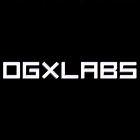












.thumb.jpg.926686e935310eae9234f93588b0e1f4.jpg)
