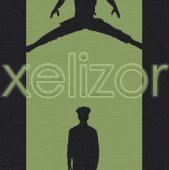Search the Community
Showing results for tags 'using'.
-
Hey guys, So I bought a cheap Xbox and it shows "xecuter 2" on startup. I used a burned copy of OGXbox Installer 2021 to change and update the dashboard, which worked great. I happen to have a 2TB SATA lying around and I want to install it. But from what I could gather this would require me to flash my bios. Since xecuter 2 is limited in terms of how big your HDD can be. I have no clue wheter I have an actual chip or a TSOP (Bios Checker shows "TSOP?"). But if I choose 2.5 Flash Cerbios, shouldn't it work either way? Since Cerbios is supposed to work with both chips and TSOP. I never tried such heavy modifications to any of my consoles before, so this will be a learning experience for me either way. Any tips, things to keep in mind ect.? Can I actually brick my console if I choose a wrong setting or something? Cheers!
-
I just recently got a ModXo 3.0 RP2040 with a compatible Raspberry Pi (can't remember which one) and put Cerbios Hybrid 2.4.2 on it and I get no sound when using Cerbios, I loaded the onboard BIOS and surprisingly, I get sound but when I use Cerbios, I don't strangely, I can't figure out how to fix this, Everything inside the console is fine, and all solder joints on the chip are good. I am on a 1.6 original Xbox.
-
Hello together Hope to get some help signed up espacially for this issue I have a xbox version 1.3 with error code 16, so i bought a modchip while booting top left in the screen there is a „x“ Symbol. modchip is a Duo x 2 Problem is After this screen there is again an error 16 Message. Below the the cable i have soldered, d0 has already been corrected with a thinner wire. Backround to the console, i had done a tsop before and changed the hdd. Big Problem i don‘t know where the „new“ hdd is located. So i only have the original hdd onhand. Also some of the traces had corrisions, that is the reason of the additional wires. I‘m also sorry for my english as i‘m originaly living in Germany hope i explained it good enough that you Can understand my Problem
-
From what I am gathering it's not looking like there's a way for this to work properly but I figured I'd ask around and see if it's possible. I'm assuming that's what the SD card slot is for? But is it actually supported yet? If not I'll just have to rebuild these SSD's after reformatting them for Stellar in FatXplorer.
-
Pretty sure everything is ok given it has 15A on the 5V rail line but I want to double check before I commit to it. I've never done a power mod so I wanted some expert input. Would using this ATX PSU be ok to use with an Xbox? Id use an adaptor for my xbox, of course. I have an aftermarket setup so space isn't an issue and this PSU seems pretty top notch but I wanted to check before committing a trade to acquire it. I have heard that using too little power is bad or won't work with a PSU. Is there any truth to that? Thanks for any advice!
-
Hello, I'm pretty new to the Xbox scene, so I would like some help one this issue. It has been bugging me so much because no matter what I changed it still froze. I'm Running the lastest Cerbios 1024kb BIOS UDMA 2 Mode, and removed the clock capacitor. I first was trying with a cheap IDE to Sata adapter with the stock 40 wire cable. Still freezing. So I changed it to an 80 wire Manhattan brand cable, and it still froze. I checked if it was an overheating problem but it isn't, I just repasted the CPU and GPU, and the max temps showed on both UnleashX and XBMC4Gamers is 55°C CPU, and 50°C for the other probe near the MCPX. 50°CPU and 45°MB when I bumped up the fan speed to 50% on the cerbios.ini. Lastly the freezing in-game appears to be random, sometimes it takes about 30 minutes playing or idle, like today just 5 minutes. And you can also leave the xbox idle on UnleashX for like an hour and a half and you will return to a frozen xbox. I also read on another topic it could be a bad MCPX, or maybe a bad PSU, but I don't know. maybe you guys could shed some light on my problem. Thank you!!!
-
Okay, firstly this is not a problem with Rocky's code per se, it's a problem with the XBMC code going back 18 years when the issue first appeared. I did flag it at the time and a few other softmod users on the forums (XBMC and Xbox-scene) did too. Full debug logs were provided but Gemini's dev Xbox was messed up after a RAM replacement so he couldn't test it. I ended up fixing it myself and did so into 2010 until I switched fully over to Xbox 360 and PS3. I've only recently started using my Xbox again to discover the bug still exists in new XBMC iterations. This bug only affects softmods patching kernels from the Conexant and Focus video encoder machines. So if you have a 1.6 (Xcalibur encoder) this won't affect you as Rocky has added some code which makes v1.6's work perfect with Cherry's eeprom-safe video-mode patch code on a softmodded 1.6 (it never used to). The code for the pre v1.6 kernels seems to screw up after a soft reboot. Also the bug doesn't affect using BFM bioses on a softmod, or if you compiled NKPatcher to do a 'full reboot' rather than a 'reboot to dash'. Here's how to reproduce the bug: Make sure sure you have enabled 'Enable video mode switching' in the XBMC4Gamers menu as we're going to boot at 50hz only game on an NTSC machine (or PAL machine set to NTSC) and vice versa ( a PAL machine booting an NTSC game), then repeat the boot process. Leave the 'For 60hz games' setting to 'Use NTSC-M & NTSC-J'. On an NTSC machine navigate to a 50hz only game (like Sensible Soccer 2006, SCAR or one of those Club Football games) and press 'white'. Make sure it it says 'Launch PAL' (if not select 'Launch in..', then select PAL). The game will launch fine in 576i. Now do an IGR back to dash. Now try to launch the game again (or any other 50hz only game). It will display a black screen and a rapidly expanding log file in XBMC that reads something like this (debug): 22:01:19 M: 44838912 NOTICE: Unmapped drive D 22:01:19 M: 44838912 NOTICE: Mapping drive D to Harddisk0\Partition6\Games\Scar - Squadra Corse Alfa Romeo (Pal) 22:01:19 M: 44838912 INFO: Mounting Harddisk0\Partition6\Games\Scar - Squadra Corse Alfa Romeo (Pal) as D: 22:01:19 M: 44838912 INFO: Launching xbe:d:\default.xbe 22:01:19 M: 44838912 DEBUG: Forcing video mode: 3 22:01:19 M: 44847104 ERROR: exception in CApplication::FrameMove() 22:01:19 M: 44847104 WARNING: Attempted to remove window 10013 from the window manager when it didn't exist 22:01:19 M: 44847104 WARNING: Attempted to remove window 10014 from the window manager when it didn't exist 22:01:19 M: 44847104 WARNING: Attempted to remove window 10015 from the window manager when it didn't exist 22:01:19 M: 44847104 WARNING: Attempted to remove window 10016 from the window manager when it didn't exist 22:01:19 M: 44847104 WARNING: Attempted to remove window 10017 from the window manager when it didn't exist 22:01:19 M: 44847104 WARNING: Attempted to remove window 10018 from the window manager when it didn't exist 22:01:19 M: 44847104 WARNING: Attempted to remove window 10019 from the window manager when it didn't exist 22:01:19 M: 44847104 WARNING: Attempted to remove window 10107 from the window manager when it didn't exist 22:01:19 M: 44847104 WARNING: Attempted to remove window 10115 from the window manager when it didn't exist 22:01:19 M: 44847104 WARNING: Attempted to remove window 10104 from the window manager when it didn't exist 22:01:19 M: 44847104 NOTICE: unload sections 22:01:19 M: 44847104 NOTICE: application stopped... 22:01:19 M: 44847104 NOTICE: Running the application... 22:01:19 M: 44847104 WARNING: Attempted to remove window 10013 from the window manager when it didn't exist 22:01:19 M: 44847104 WARNING: Attempted to remove window 10014 from the window manager when it didn't exist 22:01:19 M: 44847104 WARNING: Attempted to remove window 10015 from the window manager when it didn't exist 22:01:19 M: 44847104 WARNING: Attempted to remove window 10016 from the window manager when it didn't exist 22:01:19 M: 44847104 WARNING: Attempted to remove window 10017 from the window manager when it didn't exist 22:01:19 M: 44847104 WARNING: Attempted to remove window 10018 from the window manager when it didn't exist 22:01:19 M: 44847104 WARNING: Attempted to remove window 10019 from the window manager when it didn't exist 22:01:19 M: 44847104 WARNING: Attempted to remove window 10107 from the window manager when it didn't exist 22:01:19 M: 44847104 WARNING: Attempted to remove window 10115 from the window manager when it didn't exist 22:01:19 M: 44847104 WARNING: Attempted to remove window 10104 from the window manager when it didn't exist 22:01:19 M: 44847104 NOTICE: unload sections 22:01:19 M: 44847104 NOTICE: application stopped... 22:01:19 M: 44847104 NOTICE: Running the application... etc.. etc... (constantly looping) You have to power off and run the game from a fresh boot. To test the bug on a PAL machine (not a PAL machine set to NTSC) booting an NTSC game, again make sure you have enabled 'Enable video mode switching' in the menu. Select an NTSC only version of a game. We'll use the US version of Halo.. Navigate to the game and press 'white'. Make sure it it says 'Launch NTSC' (if not select 'Launch in..', then select NTSC). The game will launch fine. Now do an IGR back to dash. Now try to launch Halo again (or any other NTSC game). It will display a black screen and again a rapidly expanding log file: 20:41:33 M: 48623616 NOTICE: Unmapped drive D 20:41:33 M: 48623616 NOTICE: Mapping drive D to Harddisk0\Partition6\Games\Halo Combat Evolved (Usa) 20:41:33 M: 48623616 INFO: Mounting Harddisk0\Partition6\Games\Halo Combat Evolved (Usa) as D: 20:41:33 M: 48623616 INFO: Launching xbe:d:\default.xbe 20:41:33 M: 48623616 DEBUG: Forcing video mode: 1 20:41:33 M: 48652288 ERROR: exception in CApplication::FrameMove() 20:41:33 M: 48652288 WARNING: Attempted to remove window 10013 from the window manager when it didn't exist 20:41:33 M: 48652288 WARNING: Attempted to remove window 10014 from the window manager when it didn't exist 20:41:33 M: 48652288 WARNING: Attempted to remove window 10015 from the window manager when it didn't exist 20:41:33 M: 48652288 WARNING: Attempted to remove window 10016 from the window manager when it didn't exist 20:41:33 M: 48652288 WARNING: Attempted to remove window 10017 from the window manager when it didn't exist 20:41:33 M: 48652288 WARNING: Attempted to remove window 10018 from the window manager when it didn't exist 20:41:33 M: 48652288 WARNING: Attempted to remove window 10019 from the window manager when it didn't exist 20:41:33 M: 48652288 WARNING: Attempted to remove window 10107 from the window manager when it didn't exist 20:41:33 M: 48652288 WARNING: Attempted to remove window 10115 from the window manager when it didn't exist 20:41:33 M: 48652288 WARNING: Attempted to remove window 10104 from the window manager when it didn't exist 20:41:33 M: 48652288 NOTICE: unload sections 20:41:33 M: 48652288 NOTICE: application stopped... 20:41:33 M: 48652288 NOTICE: Running the application... 20:41:33 M: 48652288 WARNING: Attempted to remove window 10013 from the window manager when it didn't exist 20:41:33 M: 48652288 WARNING: Attempted to remove window 10014 from the window manager when it didn't exist 20:41:33 M: 48652288 WARNING: Attempted to remove window 10015 from the window manager when it didn't exist 20:41:33 M: 48652288 WARNING: Attempted to remove window 10016 from the window manager when it didn't exist 20:41:33 M: 48652288 WARNING: Attempted to remove window 10017 from the window manager when it didn't exist 20:41:33 M: 48652288 WARNING: Attempted to remove window 10018 from the window manager when it didn't exist 20:41:33 M: 48652288 WARNING: Attempted to remove window 10019 from the window manager when it didn't exist 20:41:33 M: 48652288 WARNING: Attempted to remove window 10107 from the window manager when it didn't exist 20:41:33 M: 48652288 WARNING: Attempted to remove window 10115 from the window manager when it didn't exist 20:41:33 M: 48652288 WARNING: Attempted to remove window 10104 from the window manager when it didn't exist 20:41:33 M: 48652288 NOTICE: unload sections 20:41:33 M: 48652288 NOTICE: application stopped... 20:41:33 M: 48652288 NOTICE: Running the application... etc.. etc... (constantly looping) Same process using US/NTSC version of Broken Sword on a PAL machine, but testing PAL-60 instead. Works first boot, then after soft reset and loading the game again, black screen: 20:47:25 M: 47874048 NOTICE: Unmapped drive D 20:47:25 M: 47874048 NOTICE: Mapping drive D to Harddisk0\Partition6\Games\Broken Sword - The Sleeping Dragon (Usa) 20:47:25 M: 47874048 INFO: Mounting Harddisk0\Partition6\Games\Broken Sword - The Sleeping Dragon (Usa) as D: 20:47:25 M: 47874048 INFO: Launching xbe:d:\default.xbe 20:47:25 M: 47874048 DEBUG: Forcing video mode: 4 20:47:25 M: 47882240 ERROR: exception in CApplication::FrameMove() 20:47:25 M: 47882240 WARNING: Attempted to remove window 10013 from the window manager when it didn't exist 20:47:25 M: 47882240 WARNING: Attempted to remove window 10014 from the window manager when it didn't exist 20:47:25 M: 47882240 WARNING: Attempted to remove window 10015 from the window manager when it didn't exist 20:47:25 M: 47882240 WARNING: Attempted to remove window 10016 from the window manager when it didn't exist 20:47:25 M: 47882240 WARNING: Attempted to remove window 10017 from the window manager when it didn't exist 20:47:25 M: 47882240 WARNING: Attempted to remove window 10018 from the window manager when it didn't exist 20:47:25 M: 47882240 WARNING: Attempted to remove window 10019 from the window manager when it didn't exist 20:47:25 M: 47882240 WARNING: Attempted to remove window 10107 from the window manager when it didn't exist 20:47:25 M: 47882240 WARNING: Attempted to remove window 10115 from the window manager when it didn't exist 20:47:25 M: 47882240 WARNING: Attempted to remove window 10104 from the window manager when it didn't exist 20:47:25 M: 47882240 NOTICE: unload sections 20:47:25 M: 47882240 NOTICE: application stopped... 20:47:25 M: 47882240 NOTICE: Running the application... 20:47:25 M: 47882240 WARNING: Attempted to remove window 10013 from the window manager when it didn't exist 20:47:25 M: 47882240 WARNING: Attempted to remove window 10014 from the window manager when it didn't exist 20:47:25 M: 47882240 WARNING: Attempted to remove window 10015 from the window manager when it didn't exist 20:47:25 M: 47882240 WARNING: Attempted to remove window 10016 from the window manager when it didn't exist 20:47:25 M: 47882240 WARNING: Attempted to remove window 10017 from the window manager when it didn't exist 20:47:25 M: 47882240 WARNING: Attempted to remove window 10018 from the window manager when it didn't exist 20:47:25 M: 47882240 WARNING: Attempted to remove window 10019 from the window manager when it didn't exist 20:47:25 M: 47882240 WARNING: Attempted to remove window 10107 from the window manager when it didn't exist 20:47:25 M: 47882240 WARNING: Attempted to remove window 10115 from the window manager when it didn't exist 20:47:25 M: 47882240 WARNING: Attempted to remove window 10104 from the window manager when it didn't exist 20:47:25 M: 47882240 NOTICE: unload sections 20:47:25 M: 47882240 NOTICE: application stopped... 20:47:25 M: 47882240 NOTICE: Running the application... etc.. etc... (constantly looping) The current ways to negate this are: After you've run one PAL 50hz game (or pure NTSC game for PAL users) and rebooted back to dash, do a 'Reboot' from the XBMC4Gamers options menu (black button). Now the game will work fine. Another way is to recompile your NKPatcher like so: %define IGR ; %define IGR_TO_DASHBOARD %define IGR_FULL_REBOOT ; %define IGR_MASTER_PORT 0 Bear in mind this will auto detach any ISO you may have mounted when you do an In-Game-reset, so you won't be able to browse any mounted virtual discs. Also, this method means each IGR does a full reboot, so it will take longer to get back into XBMC4Gamers. Or you can use the linked xbe which fixes these issues on pre v1.6 kernels. I modified and compiled from Rocky's latest sources for his v2.0.004 release. Just overwrite the 'default.xbe' in the XBMC4Gamers folder and power cycle your Xbox (you need to power cycle as XBMC caches itself to a virtual drive). XBMC4Gamers 2.0.004 default.xbe fix
- 20 replies
-
- xbmc4gamers
- softmod
-
(and 8 more)
Tagged with:
-
Hey! So i bought a hdmi adapter to use with my xbox(should arrive soon), to connect the console to a monitor. The adapter does not have a audio port. The monitor does not have a audio port/speakers i noticed later to my surprise. Im wondering if there is any simple way to get audio out of this setup. I dont want to buy the official headset, wanted to use a regular pair of 3.5mm headphones.. I did a bit of research and i can...buy a cheap audio extractor i suppose...there is no 3.5mm port on the og xbox controller...i dont know if there is an alternative free solution.. Im wondering, can someone help me out? Maybe something im not thinking about.. Thanks
-
Hi guys I'm running XBMC4Gamers which is great btw but I wanted to know if you could use my own game images where needed. Basically I've got a game backup "Big Ass Emulator Disc" that shows up as Crimson Skies in the games list. I wanted to correct this image. I've searched the artwork downloader for the correct image I want but with no joy. I was going to make my own and add it myself if I could. Am I able to do this easily ? Do I just save the new image in the relevant folder on the HDD via an ftp client once created. If so, Is there a particular file format to use when creating them and is there also a min/max image pixel size that I would have to be aware of. That is unless someone can point me in the right direction of the correct image already available. Thank you
-
Reposted with pics on Imgur: https://imgur.com/gallery/rH19myY I need help flashing this corrupt Bios chip on my Og Xbox. Unfortunately this is the only way i can reflash it, as i attempted to flash it but forgot to bridge the points now my Og Xbox only works with a modchip. I got around to picking up a programmer TL866II Plus with Xgpro v11.90 Flasher tool. But i keep getting a pin detect error. I first tried it with a new exact replacement chip using a TSOP 40 adaptor. Then ended up losing that chip. And desoldered the one from the motherboard. I also removed the cold solder from the adaptors and added some fresh new high quality solder with flux to make sure that isn’t the problem. I socketed it into the slot and no luck “Pin detect error”. I then ordered another adaptor this time without a socket and i soldered on the bios chip. I also redid the solder joints, as the ones on that adaptor were dull aswell, and no luck. I picked up the correct or the closest settings on the Xgpro v11.90 software. I tried TSOP 40 Hyundai and Hynix HY29F080 with no luck. It yet again gives me a “Pin detect error”. I even tried auto detect and it says chip not supported. On the chip it says Hyundai HY29F080T-90, but i can’t find that exact model number on the menu. Could that be the issue or is it something else. I have no idea as this is my first time using a programmer. And saw a video or two on how to use it.
-
So I was working on my Halo Edition 1.4 board and was trying to test my XBlast from @Dtomcat18 so I could make sure for my own diagnostic peace of mind that it wasn't the problem. I must have reflowed my pin header soldering 5 times. I didn't think it was the issue... I put it in my black coma console (that I got my 1st Halo console's 1.6 board from, but now contained the 1.4 that was in... One of my Halo consoles. I don't remember which.) Coma board was a 1.4. Soldered the TSOP in 5 minutes. Used the chip's D0. Light glowed green on the first try. I was like, okay the chip is good. However it was still booting one time out of ten (usually after being plugged into mains) like a typical bitch-ass coma board, and when it did, it was booting to the stock bios. So I was like, "Okay, this chip is getting power, but the LPC is not being hit up for a bios." So I decided to try to ground D0. BAM. Booted to XBlastOS... Repeatedly. The coma was gone! ...
-
I'm trying to softmod an old OG Xbox by doing a hotswap (since the DVD drive can't read games) on the original 8GB WD harddrive. I'm using "Amazon's Choice" usb adapter for whatever that's worth. Inateck USB 3.0 to IDE/SATA External Hard Drive Reader Applicable to 2.5"/3.5" HDD/SSD, with 12V/2A Power Supply, SA03001 https://www.amazon.com/Inateck-External-Reader-Applicable-SA03001/dp/B08BNPXSJ9 I can't tell if a) this adapter isn't supported or b) I'm not getting lucky (timing wise) with the hotswap keeping the drive unlocked. Any help is appreciated! If I use USB View it shows the device as: Loc[124] DeviceConnected: USB Mass Storage Device Device Descriptor: bcdUSB: 0x0300 bDeviceClass: 0x00 bDeviceSubClass: 0x00 bDeviceProtocol: 0x00 bMaxPacketSize0: 0x09 (9) idVendor: 0x1F75 idProduct: 0x0611 bcdDevice: 0x0006 iManufacturer: 0x04 0x0409: " When I try to see the device in FATXPlorer I get the following log: =====FATXplorer v3.0.0.24789 64-bit (x64) Log File START===== Runtime: .NET 7.0.3 OS Fingerprint: 3047bb3539608b94e41b5d78e5d1bc137edd101800e5ae889a3164cec688de07 [3/11/2023 4:19:13 PM] [Startup] FATXplorer is starting... [3/11/2023 4:19:13 PM] [Startup] MainForm initializing... [3/11/2023 4:19:13 PM] [Driver] Driver v22.0.8464.0 is installed and available. [3/11/2023 4:19:13 PM] [Startup] MainForm initialized. [3/11/2023 4:19:14 PM] [Startup] Startup complete, searching for devices... [3/11/2023 4:19:14 PM] [Device Detection] Search for devices starting [3/11/2023 4:19:14 PM] [Startup] FATXplorer is up to date. [3/11/2023 4:19:19 PM] [Device Detection] Found SCSI device "NVMe KXG70ZNV1T02 NVMe KIOXIA 1024GB" @ "\\.\PHYSICALDRIVE0" [3/11/2023 4:20:27 PM] [Device Detection] -OS disk, skipping [3/11/2023 4:20:27 PM] [Device Detection] Found USB device "WDC WD80 EB-28CGH1 USB Device" @ "\\.\PHYSICALDRIVE1" [3/11/2023 4:21:21 PM] [Device Detection] --Device doesn't support SMART [3/11/2023 4:21:21 PM] [Device Detection] -Checking security status... [3/11/2023 4:21:29 PM] [Device Detection] --Failed to check this device's security status, details: pd1: Unable to read USB device ID [3/11/2023 4:21:29 PM] [Device Detection] -Checking this device for HDD and MU storage... [3/11/2023 4:21:44 PM] [Device Detection] Device detection read failed at position 0x0000000000000000: The request failed due to a fatal device hardware error. : '\\.\PHYSICALDRIVE1' [3/11/2023 4:21:48 PM] [Device Detection] Device detection read failed at position 0x00000000007FF000: The request failed due to a fatal device hardware error. : '\\.\PHYSICALDRIVE1' [3/11/2023 4:21:52 PM] [Device Detection] Device detection read failed at position 0x0000000020E30000: The request failed due to a fatal device hardware error. : '\\.\PHYSICALDRIVE1' [3/11/2023 4:21:56 PM] [Device Detection] Device detection read failed at position 0x0000000130EB0000: The request failed due to a fatal device hardware error. : '\\.\PHYSICALDRIVE1' [3/11/2023 4:22:00 PM] [Device Detection] Device detection read failed at position 0x00000000ABE80000: The request failed due to a fatal device hardware error. : '\\.\PHYSICALDRIVE1' [3/11/2023 4:22:00 PM] [Device Detection] --Sector Format: N/A [3/11/2023 4:22:00 PM] [Device Detection] --Health: Healthy [3/11/2023 4:22:00 PM] [Device Detection] --Couldn't find any HDD or MU storage on this device [3/11/2023 4:22:00 PM] [Device Detection] -Finished checking this device for HDD and MU storage [3/11/2023 4:22:00 PM] [Device Detection] -Checking this device for Xbox 360 USB storage... [3/11/2023 4:22:41 PM] [Device Detection] --This device doesn't have any partitions [3/11/2023 4:22:41 PM] [Device Detection] -Finished checking this device for Xbox 360 USB storage [3/11/2023 4:22:41 PM] [Device Detection] -Finished with this device [3/11/2023 4:22:41 PM] [Device Detection] Search finished in 206.7 seconds
-
On a modded PS2 and Wii you can play games directly from iso images. This can also be done a Xbox. You just need some tools, some attach/default.xbe's the correct bioses and some dashboards. I have tried to follow a tread on xbmc4xbox and another one on emuxtras on how to do this. But I gave up as it was unclear to me where to get hold of the attach.xbe file and also if i had to re-flash my bios to make this work. I wonder if someone here can make a good tutorial on how to make this work. ( I use xbmc4gamers as my main dash, And i have two xboxes, one with evox m8+ and one with indbios 5004. ) Thanks,
- 131 replies
-
- xiso iso hdd xbox
- xiso
- (and 8 more)
-
A few of us at Steel Battalion Online OG Xbox community have put something together just in time for Insignia's beta launch. A relatively simple & cheap method to use modern gaming headsets with the OG Xbox Voice Chat Comm's. No hard mods necessary just a couple adapters from Amazon and you will be Golden. We've tested and with your modern headset you will get game audio, voice chat and microphone compatability all in the one headset like it should be. Full Guide can be found here with links to required hardware. https://www.reddit.com/r/steelbattaliononline/comments/yr9d7u/a_few_of_us_steel_battalion_players_have_figured/?utm_source=share&utm_medium=android_app&utm_name=androidcss&utm_term=1&utm_content=share_button
-
I hope this topic is not in the wrong section. So I have driveimageutils installed along with various things that I followed in this reddit post where KaosEngineer had opte4d his help with someone else. Link below: I have my dashloader configured in what I would assume working order. I looked at the dumped log file and appears to be working with the patch for running an xiso. I ftp'd a xiso that I made with quix and put it in my F:\Games folder along with the attach.xbe file renamed to default.xbe. Note that i have the iso and deafult.xbe in their own folder. Now when I load everything up and go to my games folder in the dashboard, it says attach virtual disc or something of that like. So I click on it and it goes to black screen and stays there. Not sure if there is something configured wrong with driveimageutils install or if I have an incompatible bios, though evidence seemed to point that wasn't the case. In any case, I'm pretty stumped and haven't found any threads dealing with the same problem. Though I should mention that I built the xiso from a redump on archive.org, so I am not sure if that is what the problem could be.
- 4 replies
-
- using
- driveimageutils
- (and 7 more)
-
Title is pretty self-explanatory. I have a 1.6 chipped with an OpenXenium and some games are absolutely unplayable thanks to the 480p scrambling issue. The general consensus seems to be to use XBMC4Gamers to patch the files, but I'm an UnleashX puritan and would like to avoid having to use a whole other separate dash to play only a handful of troublesome games. If anyone knows of a method of accomplishing this without XBMC I'd greatly appreciate it.
-
Hi Guys So I wanted to share what I was recently able to do using xboxhdm23usb. So I softmodded my xbox, then what I did was null my hdd key. After that I backed up my eeprom and dropped it into the xboxhdm23usb folder. I then took out the hdd and connected it to an IDE to usb adapter and then used xboxhdm23usb to unlock the drive. (This was easy because I nulled the key). I then used a program called HDD raw copy tool and was able to make a complete image of the Xbox HDD. I then relocked the drive and put it back in the xbox (Working fine). I then connected up a spare drive and used HDD raw copy tool to clone the image i made back onto the new drive, then used xboxhdm23usb to lock it. I then popped that into the Xbox and it worked as well. I then used xbpartitioner to give the remaining space to the F Drive. The nice thing about this method, is that I now have an image back up of an xbox HDD with a nulled key. So I can easy clone it to a new drive and pop it into any xbox (Provided they nulled the key on that xbox as well). Let me know what you guys think.
-
Hello guys, I have a faulty xbox that powers on and shutsdown by itself the first two power cycles (while bliking green/orange), and the it stays powered on for the third time while bliking red/green. The xbox does not show any image. I have a PAL system, and this happened when I used Enigma video mode switch (I have used it before with this console and everything worked just fine). From what I've read I suspect that the problem is some sort of corruption on the eeprom, so I decided to try read/erase/write the eeprom using a Raspberry PI. But after trying to redo all the solder work again and again (always trying to be very careful), PiPROM cannot find to manage any 0x54. Is it the solder work? Or it might be some other problem within the console (btw I'm using the console's PSU to power it). Best Regards
-
I have tried to copy an iso from my windows 10 pc using both Filezilla and FlashFXP but to no avail. It stops during the transer. On my computer it shows a single iso file but in both filezilla and flahsfxp it shows the samefile name with 2 isos. I always go with the larger one wrhich is over 7.2gb but once it reaches 4gb exactly it fails to transfer the file - what is going on? It's years since I transferred a single iso - any help greatly appreciated.
-
Need a checkup on building a EEPROM reader from a person with a background on electronics. Can I use two leds in series instead of a 5.1V zener diode rated at 1W for a EEPROM xbox original reader? Can a 3.0V coin battery or 4X1.2V AA batteries @ 4.8V be used as a external powersupply directly? Would 4.8V have too high of mAh or current for the EEPROM chip? I plan to use a serial to RJ45 with a connector to ethernet as a cable. I am using a bread board to create the circuit. I plan to use the materials I already have.
-
Hey all! I couldn't find much information online about this so I wanted to post it here so that others would be able to learn from my experience. TLDR; If you don't have any compatible flash drives but you have a PSP1000, you can use it to softmod your Xbox! I recently softmodded my first few Xbox's and I was having the hardest time getting the save files to show up. I followed all the proper procedures and tried 5 different <4GB flash drives without luck. The USBs I used were being recognized as memory sticks in the Xbox, but they would all show 5000+ blocks and no data. After lots of research and troubleshooting I found some scattered information that you could use a PSP to do it, and it works! Here's how I set it up: Requirements: a.) Original PSP1000 (This may not work with the later versions e.g. the "slim" PSP2000/3000 or PSP Go) b.) 32MB Memory Stick PRO Duo; the original SD card that came with your PSP (Some larger ones may work like the 1GB/4GB but I have not tested these) c.) USB-Mini cable (to plug into your PSP) d.) Xbox-to-USB adapter (to plug your PSP into your Xbox) e.) Softmod save files (e.g. from Rocky5's Xbox Softmodding Tool.zip) f.) Xplorer360 (to copy the saves from your PC to your PSP) g.) msvcr71.dll (sometimes required to launch Xplorer360; store it in Xplorer360's working directory) Steps: 1.) Insert your Memory Stick PRO Duo into your PSP (if it warns you that the memory stick cannot be read, ignore this) 2.) Navigate your PSP to [Settings] > [USB Connection] and press X (this puts your PSP in "memory card" mode and acts like a USB flash drive) 2.) Plug your USB-Mini cable into both your PSP and the Xbox-to-USB adapter 4.) Plug the Xbox to USB adapter into your Xbox and allow the Xbox to format it (you can unplug/replug to ensure it is consistently recognized) 5.) Unplug the USB-Mini cable from the Xbox-to-USB adapter and plug it into your PC 6.) Ignore any prompts to Format the drive 7.) Launch Xplorer360 as admin and copy the save files over per-usual 8.) Safely eject 9.) ??? 11.) Profit Hope this helps some folks! I imagine that not many people will use this method, but if it's popular I wouldn't mind expanding the instructions to include detailed Xplorer360 steps etc. For now though, I figured people would have sourced those details already since they're method-agnostic. OG PSPs FTW!
- 6 replies
-
- 2
-

-
- softmodding
- xbox
-
(and 3 more)
Tagged with:
-
Found the pin out https://www.ogxbox.com/forums/index.php?/topic/24-xbox-power-supply-pinouts/ So I need to bridge white to black, think it's a 1.6v But do I also need to bridge blue to black to keep it powered on? It's going to power one fan for a 3D printer using the molex connector
-
I was just wondering if this was possible/advisable and if anyone had done it themselves? Older Chimp versions, up until Chimp 261812 used the Gentoox loader. I never bothered to ask at the time about the other menu options there were and if they worked, including the Flash BIOS option. As I still have archived and installed copies on a couple of less used Xboxes it seems like as good a tool to use as anything else but it is OK and safe to do.
-
I have a TSOPED Xbox PAL console and it is running the 2TB Origins image. I had previously set the the video mode to NTSC and was using the HD resolutions fine no problem with a HD component cable, only trouble was the cable was not good quality and caused a lot of buzzing sound through my speakers. So I bought the Bitfunx HMDI adaptor (think it is similar, if not same as the Pound one). Problem I have now is that I can't seem to use it and display in NTSC HD modes at all. If I set the console to PAL the Xbox shows the EVOX boot screen and then loads the dashboard fine (obviously only in the lowest res PAL mode) If I set the console to NTSC the Xbox shows the EVOX boot screen but then the dashboard won't show as it appears the TV is not receiving a HD signal. I am stuck, is there anything I can try? Thanks in advance.
Board Life Status
Board startup date: April 23, 2017 12:45:48


.thumb.png.f42da7287d0f269627e60f69c2f54ecc.png)