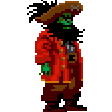Search the Community
Showing results for tags 'update'.
-
Long awaited update is now here, a lots changed. Grab it from the downloader or my GitHub. Changelog Download prebuilt version
- 10 replies
-
- 16
-

-

-
- release
- xbmc4gamers
-
(and 3 more)
Tagged with:
-
Last couple of months I have tried to update my v1.4x to the latest version using the url downloader. But I've been getting google link errors Is this function not working ? Do i have to install the latest v2xx manually ?
- 4 replies
-
- xbmc4gamers
- update
-
(and 3 more)
Tagged with:
-
After updating xbmc4gamers today to the latest version, the background in my level 1 menu ist gone e.g. games, emulators, apps etc. They have always been working for years before the update. I tried refreshing but that didn't help. Backgrounds are placed in that special folder in the xbmc4gamers Install, can't recall the full path from the top of my head. Has anything changed during the update pathwise?
- 2 replies
-
- xbmc4gamers
- menu
-
(and 4 more)
Tagged with:
-
@Rocky5 Having some problems recently trying to update URL Downloader in XBMC4Gamers version 2.0.004 I am getting the following error, the Xbox has no network issues Any ideas?
- 9 replies
-
- url
- downloader
-
(and 2 more)
Tagged with:
-
Hi! I've had this xbox since childhood, my dad bought it modded 20 years ago and he then upgraded the hdd and dvd drive. Now i have no idea on what modchip this is, i'd like to start fresh with this xbox, remove all the ancient media player stuff my dad put on it, and just play games. If someone knows what this is i'd really appreciate it. My idea was to remove this modchip and softmod it, upgrade the bios, and the hdd. The issue is that I dont know if it's possible to just remove this thing. Will it still boot? Even with the custom hdd? If possible i'd also consider keeping it, if i can upgrade bios and hdd. I'll follow the easiest route. Thank you in advance, all the help is appreciated! Othern images l: https://postimg.cc/gallery/GGqWxLR
-
XCAT v1.00 is now out and just waiting for you to start archiving your lost Xbox Live content and updates. I could do a whole writeup but why would I when it's all covered on Consolemods and RetroRGB. https://www.retrorgb.com/xcat-a-huge-win-for-xbox-preservation.html https://consolemods.org/wiki/Xbox:XCAT We have a support channel on the Xbox Scene discord where you can ask you have any questions or list any concerns. https://discord.gg/xbox-scene Download is available on Digiex.net or Xbins. Please check out the Unarchived DLC/TU list to see the simple list of what's missing. https://consolemods.org/wiki/Xbox:Unarchived_DLC Please go forth and Archive your content!
-
A friend has found an xbox with an Xecuter with the front panel switches. He's asking if I could upgrade it to a 3TB with Cerbios and be able to use Insignia. As I've never dealt with hardmods, is there a guide that I can use to direct me? Is it as easy as formatting the hdd with Hazeno's guide, inserting it into the xbox, and updating the bios somehow? He doesn't know which version Xecuter it is, but since it has the bank switches, is it safe to say it's a v3? Is there a big difference between 3/3CE for bios? He's going to get me pics soon. I've read that some chips block access to xbl, is that no longer relevant if you have Cerbios?
-
Not sure if its on my end, or what to do about it, and can't find anything about this specifically through search so making a post here. I'm trying to update to 2.x.003 from 001, and the first time it went to 17% and stopped. This second time its at 37% and now stopped. Any guidance would be greatly appreciated. Got it! Just had to keep trying over and over, but eventually it got it downloaded!
-
- xbmc4gamers
- update
-
(and 1 more)
Tagged with:
-
I'm wondering if others are having the same issue and if they've managed to fix it, I updated to v2.0 via the downloader and now fanart is not showing up no matter the view/resources settings. Edit: Tried a fresh install and still have the problem
- 2 replies
-
- xbmc4gamers
- fanart
- (and 5 more)
-
I successfully updated the UrlDownloader, but when I tried to download / update DVD2XBox I had an error mentioning Google ... So I'm a bit nervous, is it safe to update XBMC4Games from 1.8.0.1 to 2.0.0.1 at the moment or is it better to wait for the Google situation to be resolved ?
-
Half-Life 2 - Episode One Xbox Port Update https://youtu.be/YgROkL4NXlQ
- 3 replies
-
- 1
-

-
- dust08
- corona2222
- (and 10 more)
-
UIX Lite Dashboard Some days ago TeamUIX released a new version of there UIX Lite dashboard in version 0.9.9.2b. Below are folder links for Mega and 1fichier where I have uploaded a copy. In the future you can use these links to check for updates. Download Folders : https://mega.nz/folder/JNMTTSKb#d47OjG6dihnLsvZKvDh1Qg https://1fichier.com/dir/ClMZMaKE Peace!
-
Hey everyone, just dusted off my chipped OG unit and I'm looking to update the bios (if there are benefits?) and dashboard (looking for something that has nicer interface than my current). Fairly certain I have a 1.1 motherboard (followed this). I've attached some pictures of my dashboard info and modchip (Shows Executer2 below Xbox animation when booting). Any help/suggestions would be appreciated.
-
New Update Bringing New Loading Images and Copyrights!! Next Step..... Change Start Screen https://www.mediafire.com/file/kocar6yja25ejld/HL2EP1_Update%21%21.mp4/file
-
Hey everyone! Not new to the OG Xbox scene, but am new to using OpenXenium chips. I’ve just done an install on my Crystal 1.6 - rebuilt LPC with a Chimeric Systems QSB - and everything is working fine. However, I’m trying to update to the “unofficial” MakeMHz XeniumOS to address the “lines” issue when using component out on a 1.6. When I attempt to use the MakeMHz updater tool, it throws back the error: ”Unknown XeniumOS Detected” The supplier that I got my chip from seems to have loaded the XeniumGold OS 2.3.1 - as when I boot into XeniumOS I have a “Xenium 24k Gold” skin. How would I go about reinstalling XeniumOS 2.3.1 (as per the recommendation on the MakeMHz GitHub) so that I can update to 2.3.5? I’m sure this is a stupid/noob question - but just wanted to be sure so I don’t brick/soft brick the chip. Thanks for the help!
- 7 replies
-
- new
- openxenium
- (and 5 more)
-
Slayer's v.2.7 2021 This a updated version of the last ORIGINAL version v2.7 from Slayer's without BFM-Bios. Slayer never used a BFM but the later updated ones does. Not sure who has made them but they heavily screwed up the BFM Bioses. The ORIGIANL Slayer's (without BFM) almost never failed to boot even, all other installers failed! (Incl. the horrible BFM modded Slayer's, what a shame). So that makes Slayer's a useful disc to have on hand if you run in such problems that your other installers won't boot. And because I wanted it as original as possible I have not touched much here, like you can see below. I have not even changed the name (Slay3r's would look cool) or versions number. I just added the year 2021 to it to point out that this is a REAL ORIGINAL Slayer's with just some little changes. Hope you guy's like it. Changlog (Slayer's v2.7 2021): Added : ~ 1200 trainers. Added : A hand full of nice old skins. Added : The iND 5003.67 and iND 5004.67 to the flash section. Added : The option to install XBMC4Gamers (latest build). - You can installed also as main dash. :) Added : The option to install XBMC-Emustation (latest build). Added : XBpartitioner 1.3. Added : Enigma NTSC-PAL. (Strange it was linked but not in the ISO) Added : BiosChecker. Added : XBox version checker. Added : Complex Tools Added : Px HDD Loader Added : Xored Mini Launcher. Added : Resctoox to flash the Sharp and Winbond. - I also added the option to flash a Sharp or Winbond TSOP. For both I choose the EvoX m8+ noDVD because it makes the most seens. Added : A Live Apps menu (8) for quick access of all apps. UPDATED APPS: Updated : Config Macig to Rocky5's 1.6.1 Updated : Dvd2XboX to the latest build. Updated : DVDX to the latest build. UPDATED DASHBOARDS: Updated : XBMC to 3.5.3 Updated : Avalaunch to the latest build. Updated : UnleashX to the latest build. UPDATED EMULATORS: (Some of them were very very old.) Updated : ZsnexBox to the latest build. Updated : pcsxbox to the latest build. Updated : n64 to Surreal64 CE to the latest build. Updated : neogenesis to the latest build. Updated : Colecovision (AdamX) to the latest build. Updated : A2600 (z26x) to the latest build. Changed : The bios EvoX bios files to noDVD.(No other changes here) 1fichier Folder Link : https://1fichier.com/dir/xE2qhDTu Mega Folder Link : https://mega.nz/folder/sF9UQZZY#nPzCaPS9-fkYH2hjZkaf_Q Peace!
-
I'm using the latest XBMC for Gamers. After installing the Title Update from the DLC Section of JRocky5's downloader the game won't launch. Things i've already tried: Tried launching the game from other dashboards with no luck. Retransfered the game to the xbox hdd. Formatted cache, deleted every folder with the game id (4d53006e) inside TDATA and UDATA. Still the game boots onto a black screen. Reinstalled the MSDashboard, nothing changed. Anyone knows how can i completely remove the Update?
- 2 replies
-
- forza
- motorsport
-
(and 6 more)
Tagged with:
-
Hi peeps, I have just uploaded what i think is a complete pack of OG Xbox dlc and tu's to back-ups.me. It was the only place i could upload to without having to wait ages for an initial upload. Th whole pack is just over 3 gigs rar'd Hopefully someone can grab it and upload elsewhere so non members can grab it too. Its currently being seeded from my seedbox so speed should be good
-
Where exactly do I place the PSX pack update(PlayStation Folder) within Ninja? Does it go under RomConsules/Oldconsole/PlayStation? I'm running Ninja Massive with update addon pack 2. Any help welcomed. Thanks
-
Hello Friends I'm configuring Ninja Ultimate and I wondered how I can update / add emulators to it. For example the PCSXbox reloaded uses hardware acceleration so I wanted to change use it instead. For example, I can see AtariXL.xbe and defaultAXL.xbe. I presume the latter is a shortcut to the former which is AtariXLbox modded for Coinops? OR, is this calling the XBE under my F:\Emulators folder I have been searching for days to try to find info and everything points to the PC versions these days. Thanks in advance
-
Hi all, I've been googling and searching and not finding an answer to this. I fired up my Xbox today (first time in a while) and got a notification that a new version was available. I went into the settings, updated the URL downloader and then did the XBMC4Gamers update. After a bit, I got a message that "autoexec.py" or something like that failed. Now I'm stuck at a screen that says XBMC Fatal Error: No suitable skin version found (see screenshot) I am able to FTP into the xbox just fine. I did find some mention of a guisettings.xml file but I can't seem to find where it might be and where I can get a replacement for it (if that's even the problem) My default dash is/was xbmc4gamers, BTW. I would appreciate any help!
-
I made a few changes to HeXEn 2017 to... well, update some of it. There's certainly a lot more that could be done, but I didn't feel like it was necessary to go all-out on it, since the disc is primarily just used for TSOP/modchip flashing and building new HDDs. But with flashing in mind, there were some issues that should have been addressed, which were 1) editing the EvoX M8+ BIOS files to disable the need for a DVD drive on boot up (because it makes no sense to keep that restriction enabled) and 2) removing the ability to flash iND-BiOS 5004.06 (F only), since it is apparently broken and just bricks the TSOP/modchip. Full changelog: - Changed the default.xbe's title to "HeXEn 2018". - New menu background image. - Main menu's network type is now set to DHCP. - Updated all EvoX M8+ .bin files (including sharp.bin) to remove the DVD drive check by default. - Removed iND-BiOS 5004.06 (F only) because it bricks the TSOP/modchip it is flashed to. - ind-bios.cfg now supports 480p by default. - Corrected an error which prevented the sharp.bin BIOS file from being copied to the HDD. - Partially rewrote the TSOP/modchip flash menus to make things more clear and to correct spelling/grammar. - Updated XBMC to include JCRocky5's 480p Game Loader scripts (useful if you have a 1.6 Xbox, otherwise it can be ignored). - Updated Chimp261812 to JCRocky5's latest release. - 1080i support is now disabled by default (because it slows the Xbox down if enabled). - UnleashX .xbe file replaced with a patched version that doesn't automatically create UDATA folders for all .xbe files it sees on the HDD. -Updated the main menu's skin.xml file to display more system information to the user (on the right-hand side of the screen), and changed the color scheme of the options menus, dialogue boxes, file explorer, keyboard, etc. to better match the background image (no more of UnleashX's default ugly blue scheme clashing with it). - Various other spelling and grammatical fixes. - Other general housekeeping. As for the rather bland new menu background, I had to go for a very minimalistic design, because I suck with Photoshop, lol. It gets the job done though. OGXbox download link. MEGA download link MediaFire download link
- 368 replies
-
- 32
-

-

-
- hexen
- hexen 2018
-
(and 3 more)
Tagged with:
-
XVGM Additional Previews (20180712).rar (90.2MB) Additional previews and icons included are: Console Emulators (ROB animated) _consolesROB.xmv CoinOps - Arcade Emulator for the original Xbox CoinOPS preview.xmv Far Cry Instincts - Xbox Game Far Cry Instincts.xmv, and Far Cry Instincts.png Far Cry Instincts: Evolution - Xbox Game Far Cry Instincts Evolution.xmv and Far Cry Instincts Evolution.png KAWA-X - Capcom CPS1, CPS2 and SNK NeoGeo emulator for the original Xbox KAWA-X preview.xmv MADrigalX - emulator based on the "game and watch" Libretro core. The work of Andre Leiradella MADrigalX.xmv Panzer Dragoon - SEGA unlockable arcade game from Panzer Dragoon Orta Panzer Dragoon.xmv Download link: XVGM Additional Previews (20180712).rar Enjoy! More to follow. Stay tuned! CB-Games has already released additional previews for XvGM. I'm a bit behind packaging and posting them for download. Will post additional download links here as they become available.
- 25 replies
-
- 5
-

-

-
- xvgm
- unleashx skin
-
(and 2 more)
Tagged with:
-
Hello, I bought a modchipped Xbox rev1.0. I want to remove the clock capacitor and don't want the modchip to be stuck on a clock loop, so I would like to know how to safely update the bios on the modchip through a burned CD/DVD. I've seen things like Slayers Disc and Hexen, but I'm not entirely sure how to proceed after burning them, and I'm not sure how safe it is and I don't want to screw anything up. My modchip I think is the Aladdin onde, has if you hold the power button it boots an old version (as far as I can tell) of EvoX, which besides running burned media and the logo on boot, looks just like the MS dashboard. Any help much appreciated.
-
I updated urldownloader last night, and I don’t know if it hung up on the install or what, but now I’m locked up. When I boot up, I get the same message saying it was updated, with an OK button. I click the button and it goes away but I’m locked up. Not sure what to do.
- 12 replies
-
- xbmc4gamers
- locked
-
(and 3 more)
Tagged with:
Board Life Status
Board startup date: April 23, 2017 12:45:48