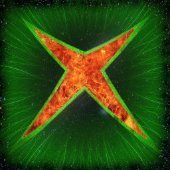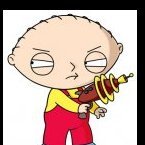Search the Community
Showing results for tags 'disk'.
-
So, I have had my Xbox basically my entire life. So, It's had a bit of a run. It's currently completely unmodified. Lately, though, I have been having a few problems with it. 1) Ty the Tasmanian Tiger 2: Bush Rescue played perfectly fine, and loaded quite fast, but it had issues with FMVs. 2) Robots did not load at all. I thought the disk had decayed, but now I am not so sure. 3) Spongebob: Battle for Bikini Bottom ran Okay, but dialogue audio would start a second or so later than it should. 4) A known working copy of Halo 2 that I had played a few months ago can no longer be read. THis is what tipped me off to the possibility that it could be the optical drive. Are these symptoms of a dying disk reader? If so, what should I replace it with? Is it finally time to hard mod my beloved xbox to give it a longer life? Side note: Is it normal for the picture to be weirdly dark when adapted from the video output to HDMI? I have heard of old consoles like this having capacitor issues with the display out after some time; could that happen to the Xbox?
-
This is my last post and I will consider replacing the hard drive, but will a bad hard drive cause the game disc to not load properly at all? The only issue I be having is that when I start project Gotham racing two it won’t let me skip, but once it gets to the second part of the intro it’ll freeze until I restart the console and then start the game up again and then it’ll let me skip The in game radio and stuff will also cut out So I just wanna know y’all opinion that well a bad heart drive cause that’s even though I have the original game disc
-
What format dvd can I use with the Philips because I used the verbatim dvd+r with the RW logo and every single time it won’t boot a game at all. Unless I have original disc
-
Hi, have a fresh repair xbox 1.4 console but now I should replace hard disk and put a one stock taken from another hard disk how can I do? The console modded with openxenium modchip.
-
Another installer..... (only spanish language) This Installer [/ b] comes without frills, many of the security processes occur automatically, without asking the user. Such as the creation of backup [/ b] of the Eeprom [/ b], which is always done in e: \ Eep-bak \ eeprom.bin [/ b] Standard version [/ b] It can burn on a DVD-R or run it virtually. https://i.imgur.com/GOirsEP.jpg [/img] Lite Version [/ b] It can be burned on a CD-RW / DVD-R or run virtually. https://i.imgur.com/bP307Iy.png [/ img] A quick glance [/ b] [/ color] https://imgur.com/a/3SPKT https://www.youtube.com/watch?v=C3TQqjO28NE Defining Borg-OS [/ b] [/ color] This is a hybridization [/ b] between the installation of a Exploit NDURE [/ b] and a classic installation for CHIP / TSOP [/ b]. So that they are perfectly compatible with any previous exploit, with chip or with tsop flash. A single and single installation for all XBOX [/ b], avoiding installation errors that so many headaches can give .. [/ color] [/ size] Borg-OS [/ b] has a system called XelectoR [/ color] [/ b] to select at will the dashboard / emulator / application [/ b ] Of start. Including being able to assign different dashboard / emulator / application according to which button [/ b] is started. Operation of XelectoR [/ b] [/ color] Even if the old skins of the retiree BH-Lite [/ b] still appear, the menus are the same https://youtu.be/ITzowht3VRM and https://youtu.be/2C7pR1WXuAk What does it take? *** [/ b] [/ color] Dashboards [/ b] XBMC4XBOX 3.5.3 + Trainers + Skins Pack XBMC 9.04 + Trainers + Skins Pack XBMC4Gamers updated to the latest revision of its author Rocky5. XBMC-Emustation updated to the latest revision of its author Rocky5. UnleashX 0.39 0528A (Rocky5 patched) + Skins Pack EvoX +3935 + Trainers + Skins Pack Avalaunch 0.49 build 142 + Skins Pack Trainers [/ b] Xored Mini Launcher v2.2 + 1330 chetos Utilities [/ b] ConfigMagic v1.6.1 Chimp 2816 Rocky5 HD Tools XBpartitioner 1.3 BiosChecker 5.0 Controller Test DVD2XBOX 0.78 DVDX-2 2.0 RAM Checker Enigmah Videomode Selector Gueux-DVD FlashBios (EvoX) + BIOS Pack Resctoox + BIOS Pack (256Kb & 1Mb) Detector Version Xecuter FlashX + BIOS Pack XBlast OS v0.56 + BIOS Cromwell and IND-BIOS 5004.67 *** The Lite version does not carry either the XBMC4Gamers or the XBMC-Emustation as well as any Skins pack [/ color] [/ b] Borg-OS Advanced Settings [/ b] [/ color] With CHIP / TSOP [/ b] [/ color]. Possibility to automatically load a Bios M + 8, configured to output video signal officially, patch 480p and true VGA. Of course with configurations 06 (F) and 67 (F + G) Very useful to skip some limitations of the Bios of the CHIP / TSOP, such as limitations with hard drives, IGR and / or have a certain video output. All this without having to touch the original Bios. Possibility of changing the color of the LED, does not work with Bios IND-Bios, unless a Bios M8 + is loaded into RAM in the manner mentioned above. Activate the ISO Kernel Patcher, that is, enable the use of ISO Loader as if you had exploit NDURE. It does not work with Bios Xecuter or with IND-Bios 5001 and 5004, unless a Bios M8 + is loaded into RAM in the manner discussed above. If it works with Bios M7 and M8 +, and IND-BIos 5002 and 5003 With EXPLOIT [/ b] [/ color]. Possibility of having official video output, 480p patch and VGA, more typical of NDURE such as virtual eeprom, LED color, fan speed. Of course with configurations 06 (F) and 67 (F + G) Possibility of activating or not the loss notification ** of date / time, possibility of manual or default setting of the date / time ** The LED makes a little dance the first time [/ b] starts the XBOX, to warn that the date / time has been lost. This does not affect at all the operation is normal. If it is deactivated it does not make any kind of warning. **** Manual adjustment is that if the date / time is lost, the first time [/ b] you start the XBOX, you will go directly to the date / time section of the MS Dash. If it is preset the time will be adjusted at 00h00 04/01/2016 By default it comes in warning activated and preset, They can be combined as you wish. To be taken into account [/ b] [/ color] Whenever a Bios 480p Patch [/ b] or NKPatcher 480p [/ b] is used, the 480p box of the MSDash [/ b] must be unchecked . With the boxes of 720p [/ b] and 1080i [/ b] there is no problem and they can go to the taste of the consumer. Small problems may arise with certain games https://bit.ly/3ROriua https://bit.ly/3xtWNTj https://bit.ly/3VJVh7E
- 19 replies
-
- 1
-

-
- dbi bh biohazard
- borg
-
(and 2 more)
Tagged with:
-
My Xbox with 1.4 board and Cerbios which was repaired some months ago has played many hours of games without any problems. Until the last 3 days. Every day when I play a game (NFS: Underground 2) the hard disk will click once (and sounding like it restarts) within the first 10 minutes of gaming. The game then hangs after a few seconds when it wants to load new data. I can power off and on the Xbox using the power button and then play the same game for an hour or longer without any problems. And the problem repeat itself the next day. The most logical seems to be a faulty hard disk (it's a old 160GB P-ATA drive from Western Digital). But because it only happens once a day (when the unit is cold?), is there another possible cause like a power supply problem or even a worn power connector to the drive? I don't want to throw away a P-ATA hard drive too quickly.
-
Hi there, my Xbox is already softmodded with Rocky5s Softmod. On this machine I used the older softmodding-method via an old PC with P-ATA connectors (hot swapping etc). I already upgraded the outdated softmod with Rocky5s Extras Disc. But I will get another Xbox to softmod and for that reason I want to test a just bought Splinter Cell Game Disc on my ALREADY softmodded machine. Is that safe? I planned to just get to the point where I load the "Linux" savegame in Splinter Cell (after that the Xbox's light turns red and you usually get to the XBOX softmodding screen, where it says "Press A Button") At that point I'd say the game disc works and I'd simply turn of my console. Thank you.
-
I'm trying to replace the stock HDD for a 1TB HDD on my v1.6 xbox but get code 13 after BIOS boots. Configuration: OpenXenium modchip with XeniumOS231, Cerbios 2.1.0Beta Star adapter for IDE->Sata New sata 1TB HDD is on the compatibility list, reported to work/lockable: https://xboxdrives.x-pec.com/?p=drive&did=5971 General Processs: I use the XeniumOS disk tools menu to clone the stock HDD to the new HDD following the guidance. Swaped the Star Adapter jumper to slave for the clone and back to master after stock HDD on HD end of IDE cable and new HDD at DVD end After clone I put the DVD Drive back on IDE cable, and new HDD at HD end. Check all the files on new HDD are duplicated correct (pulled the contents of new and stock HDDs to PC via FTP and filediff the lot) I put cerbios.ini on the new HDD C:\ (also tried without) I lock the new HDD via XeniumOS disk tools menu Tried boot standard cerbios and UDMA5 cerbios Retail bios also errors 13 (which worked fine with stock HD) Result: front LED 75% red, 25% green - HD error. Display shows error 13 (pictured) Observations: Confirmed Xenium works as expected with stock HDD, boots to stock xbox menu Confirmed the new HDD is locked (going into XeniumOS and see 'Unlock') I've also tried cloning using XboxHD and locked the HD using v1.6 eeprom - same error 13 result Looked at the new HDD in XFATExplorer and all looks correct unlocked. Also unlocked using the eeprom & relocked - so its definitely locking with correct key. stumped what to try next.
-
Hi, I have a 1.1 xbox with cerbios 2.0.3R, a seagate barracuda 2tb hdd, startech adapter and 80 wire cable from amazon. The problem is that the optical drive works only if cold booted with a disk in. After that I can swap disks without problems and everything is working. If I cold boot without a disk in, and I insert it after a dash has booted after checking the disk the dvd status become Busy (XBMC) or unknown (unleashX). Same for games or audiocd. The only quirk is that if I coldboot with an audiocd and swap for a game, the xbox still see the disk as an audiocd. I also tried m8+ and it's the same. Interesting is that if I set cerbios without the nodvd patch it can't find the dvd drive and frag but if I cold boot with a disk in, it finds the drive and boot as normal. Where could be the problem? Thanks
-
Hi. I just got a second xbox classic, but with the problem that it's missing the hard drive. It's hard-moded with xc-changer chip. I have some knowlage, but still need some help. My plan is to first backup the eeprom using rpi or arduino (i have both). After that I have to find a compatible hdd (or maybe ssd). And at the end I have to use the eeprom backup to change the hdd key using a pc (forgot the name of the program). Correct me if i'm wrong. I appreciate your help.
-
After 10 years of brake I bought 2 Xbox So like in the title One I bought already chip moded Xbox Xecutor2 3b pro and Avalaunch when I turn off chip I don’t know why I’m was extra softmoded Xbox when I was trying change size of the partition by mistake I formatted hard drive ( I have back up eproom) first he show me error 16 I was using second softmoded Xbox and chimp program to fix error 16 in unlock disk with original eproom copy all partition c and later lock the hardrive now I have error 21 and I was trying everything and can fix this ;( it’s any change to fix this Xbox he don’t wanna boot Hexen was trying 2018 and 2019
-
Why do people like the hexen disk? I have a version 1.4 xbox with a Open Xenium with a Ind-5004.67 bios and a X2-5035.137 bios and that's set as the default boot bios For the test install I used a 2 tb hard drive 1st load the hexen 2020 disk and cold boot. 2nd use option 3 (TSOP Flashed,Modchiped) 3rd use Option 3.5 (Chipped) 4th option 3.5.3 (New disk NTSC) now enter a password (friggen stupid idea) now sit back and watch it install all sorts of files and folders including a folder called ''Delete Me "". Let Xbpartitioner 1.3 do it job and now I can reboot the Xbox without Hexen and it boots to unleash dash. Ok I wan't XBMC so load Hexen disk and use Install Applications then install XBMC, More files been installed and more Delete Me folder files! I also wanted XBMC4Gamers so I added that as as Application and the same Delete Me stuff. Reboot the Xbox without the Hexen disk and unleash opens now it now has a XBMC icon so press A to load XBMC and nothing it comes back to the unleash dash but it works if I run it from the apps folder and so does XBMC4Gamers. Now I really want XBMC4Gamers as the default dash so I loaded up the Hexen disk and used the option 5 Dashboard tools Then switch Switch dashboards option 5.1 and there is no XBMC4Gamers but XBMC will do for now so I set that as the default dash on E drive(that's also where I installed XBMC and XBMC4Gamers) And now reboot the Xbox without the Hexen Disk and it now locks up after the boot animation. And using the IND bios is the same it locks up at the white IND bios screen. Ok so lets load the hexen disk again and set the dash back to Unleash and reboot it now will boot to Unleash again. The Hexen disk is now out on the road some where after it was as a frisbee out the door. So now I load Slayer 2.7 and complete new large drive install and reboot FTP XBMC4Gamers to E drive and also FTP Xbpartitioner 1.3 to E drive Open file explorer to run Xbpartitioner 1.3 and Format F and G drives to 926.78 gb each FTP back to the Xbox and edit the X2config file on E drive to set xbmc4gamers on the E drive as the 1st boot dash Now reboot the Xbox and now I have XBMC4Gamers as the default dash and can set about copying me games and the like across. And this folks is why I love Hexen. Cheers SS Dave Soft modding is like masturbating, It gets the job done but it's nothing like the real thing.
-
After upgrading my xbox HDD, it not only boots and runs 10 times slower, but the DVD drive now doesn't read any disk I put into the disk drive even official xbox games. It just says unknown. Now I don't mind the system booting up slower, but not reading anything in the disk drive is a major problem. I followed this tutorial exactly (I used the exact parts and followed all steps)
-
Have a two original hard drive from a dead xbox but do not have a eeprom.bin or a hdd key backup, is there a solution to unlock? or a cloning hd from a working xbox?
-
i'm downloading a bunch of the oxm demo disks from archive.org. i remember that there is a certain program that i have to use to make those images ready for the hdd of my xbox but i don't remember what that program is. i'm also downloading a bunch of the oxm disk and i would like to be able to just set the program to ready all of them instead of having to do it one after the other, individually. can anyone tell me how to do this?
-
Hi, just TSOPed a 1.1 with IND-BIOS 5003. I used another disk drive as the one in the Xbox is faulty. All works fine with working disk drive but when I try to boot using the faulty drive the Xbox just hangs on the IND-BIOS screen. Do I need to try a different bios? Thanks in advance.
-
Non riesco a capire il tipo di guasto. Xbox non modificata. Si accende si avvia la dashboard e navigo nei menu. Però se voglio leggere la memoria disponibile si frena. Si blocca e va in errore. Questo lo fa anche se voglio leggere la memory che ho nel pad. Inoltre se inserisco un DVD xbox dice che ha bisogno di manutenzione. Grazie per le risposte.
-
Hi, guys. I have a problem. I'd like to admit a 1 tb hard drive into an xbox 1.6 with modchip AladdinXT. Unfortunately, by inserting the hard disk with the dvd of rocky5 or Wizard, the hdd is not recognized. I tried in my xbox 1.0 with the same chip, and it is recognized. Partitioning is everything, it is recognized. I put it back in the xbox 1.6 but it is not recognized. If I remember correctly, it's an eeprom problem. Can you help me?
-
Hello, found my original xbox 1.4 from back in highschool brought me back to the days when we had parties opening them up and modding them. Did some upgrades then I bought 3 more. Well I need the hexen disk and the site says I need to make 5 posts before I can download it to use on the xboxs unjust took apart and refurb.
-
Hi everyone, I am new, and I was searching a forum of xbox modders. I was wandering if I could put two hard disks in my xbox, and I found an adapter that I buyed long time ago, called xdhddxx. Does anyone knows how it works and how I should connect it? I can barely find information on google. I only discovered that it is an ide doubler, and that if you turn on the xbox with the dvd button it boots the first drive, if you turn the xbox with the power button it boots with the other. Sorry for my English and thanks for any info Here are the photos
-
I would like to store my ISOs and ROMs on an external USB disk utilizing a cable plugged into the controller port on the Xbox. Is this possible? Furthermore, which disks are recommended, and which bios/build would be best for this?
-
Hi, has anyone managed to get 2 hard drives working on his xbox? The method that I would like is the one via switch, with the DVD player that continues to work and no bios without dvd ceck. I have already read a discussion about this topic, but those who managed to do so did not post links to the material used or even photos. If anyone has any advice and is welcome.
-
Trying to do my first softmod and all is going well except my xbox refuses to actually read my disk so i cant load the save game to get the process going. Anyone got any tips for me to get it to read? This should hopefully be the last time it needs to read a disk so i just need it to work once really.
-
I have a version 1.5 that wont read burned hexen disk after jumper points have been soldered. do I need to softmod first?
-
I am sure it is just experience (my lack of) but there seems to be a certain amount of Voodoo involved with adding a new Hard Disk to a TSOP'd system using HeXEn I have successfully done it but now I am using a SATA 1TB Drive w/adapter and I am on my third try at it (formatting etc.). Still nothing. I am wondering if my Seagate ST1000DM003 is not compatible or I am missing something? Any advice?
Board Life Status
Board startup date: April 23, 2017 12:45:48