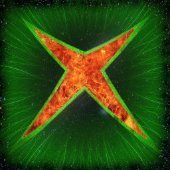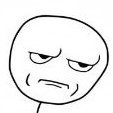Search the Community
Showing results for tags 'only'.
-
So I thought I was done with the 1.6 I recently fixed but it seems like there is only working audio after I reconnect the AV cable. I have tried component, composite and HDMI converter cable. All cables work with other consoles. So after a cold boot it has no audio, I reconnected the AV cable and the audio is working again... What could be causing this?
-
I've just tried to install the chip using this guide: https://consolemods.org/wiki/Xbox:Aladdin More precisely I soldered the pin header and the 3.3V, LAD0, LAD1, LAD2 and LAD3. I made a blunder and ruined the trace by R7P4, so needed to reroute it. I would have routed through the hole at the chip pin, but the hole had solder in it that I haven't been able to remove, so I resorted to the hideous mess you can see on the picture. I have checked all the connections with a multimeter. There is 3.3 on pin9. LAD1-3) I have checked as much as I could by putting one of the multimeter probes on the tip of the pin and the other on a point on the trace that is not the solder point directly. In other words, I am reasonably sure that the soldering is "ok" I also cut the L trace because the MrMario2011 video said so. But when I booted only a black screen would show and FRAG. So I restored the L trace to be able to boot into stock BIOS. Now I can only boot into stock. Am I missing something? Have I done something wrong? What can I check? The chip lights red whenever power is plugged into the xbox. I noticed that if I put the chip in with the BT not soldered on the chip the led would dim slightly whenever the xbox was turned on. After I soldering it, it would not dim. Don't know if it means anything. Just mentioning it.
-
As the title says.. Console only outputs AV when I push down on the chip. If I push down on the chip I can boot to dash and use the console without issue... If I don't, the console doesn't frag or anything it powers up and by the sounds its making it seems that it is actually booting to the dash still, but just without outputting any AV.... I have reflowed the soldering on the pin header a couple of times and it made no difference. Anyone have any ideas? Console DOES frag if I remove the chip and unground the D0. Thats another issue though lol
-
as title says i replaced my og xbox harddrive with a 500giig ssd and after i cloned it, only shows 123 gigs using a startech ide to sata, with a 80wire cable
-
So I got a mobo that powers on immediately when it’s plugged in and the power button does nothing. When you use the eject button it turns on and off. So unfortunately it does not function as an eject button in the slightest.
-
Hi. I've tried 3 different TV's for the XboxHD+, a LG TV, a CURTIS TV and a Vizio TV. All no signal/output. However, It does however work on a 22" SCEPTRE monitor at 720p. Could it be that the other TV's are older? Also, I've never tried the XboxHD+ app, could that fix the problem?
-
Hi I have an issue with another xbox of mine. when I want to save changes in xblast it only shows the background and does not reboot, but changing in the menu does work/ fan speed does change exepte it does not wanna keep it. I testet 3 chips and all have the same issue. this Xbox had a leaked clock cap and two traces where rotten but everything else works fine. example: Gruß Hero
-
Hello everyone and sorry for my english translated by google. My question is if there is something similar to Repackinator but without CCI compression, that is, instead of converting to CCI format, convert to ISO format. If the game is in folder format, convert it to ISO format without modifying anything. If the file is already an ISO, do not modify anything. In all cases, create a folder with the name of the default.xbe title, filtering the characters not allowed by the XFAT format, create the default.xbe inside that folder and inject the game's xbe title, extract the icon in default format .tbn/jpg In no case compress or modify anything in the game. Mi pregunta es si existe algo parecido a Repackinator pero sin compresión CCI, es decir en vez de convertir a formato CCI, convertir a formato ISO. Si el juego está en formato carpeta, convertirlo en formato ISO sin modificar nada. Si el fichero ya es un ISO no modificar nada. En todos los casos crear una carpeta con el nombre del título del default.xbe, filtrando los caracteres no permitidos por el formato XFAT, crear dentro de esa carpeta el default.xbe e inyectar el título xbe del juego, estraer el icono en formato default.tbn / jpg En ningún caso comprimir, ni modificar nada del juego.
-
Sorry, but I have to annoy you again... I once again bought a cheap ogxbox at a flea market. So far so good. Unfortunately, the box now has an error that I've never had before... and I don't know how to fix it either... When I turn on the box, the box starts to "pump". The LEDs flash alternately. go off and then on again. Fan stops and starts again, screen is black, hard drive is clicking and turning. After 5 - 10 seconds, the box is stable, the fan is running, but the LEDs continue to flash in all colors. Despite this, no error code is displayed even after a long period of time. When I press the eject button now, the DVD doesn't respond at all. If I then start the box via the eject button, the error pattern is the same at the beginning, but then the DVD is opened and the box then boots normally. Then I can even turn off the box completely and turn it on normally. Everything works as it should. If the box was switched off again for some time, the problem starts all over again. The box is a version 1.4 with TSOP patch, but the box also has the same quirks with modchip and original MS BIOS. I've changed pretty much everything that can be changed. IDE cable, yellow DVD cable, DVD ROM, hard disk, power supply unit ... the CPU/GPU cooling paste has also been renewed and the clock capacitor has been removed ... I don't see any signs of wear on the board, and the capacitors still look good... As always, any help or hint is appreciated... Cheers and Thanks
-
I've a Xbox with 1.4 board, softmodded with Rocky5's Xbox Softmodding Tool. It doesn't have the clock capacitor anymore. The console was working for a while until for some moment the power button doesn't respond to turn on the console and needed to use the eject button for it. And it automatically boot up when you shut it down in software or when the power cord was plugged out and back in. But all this only happen when the console is warm (=when played games for a while). If it's cold, the power button works fine. I thought it was the trace corrosion mentioned on the forum, but I took the board out to have a look on it and the traces seem to look fine, no corrosion. After I put it back together the problem still exist and even getting worse: when it's cold everything works fine, but after playing a game for about 30min it will shutdown itself and the power button problem returns. And when restarted with the eject button, sometimes it keeps working for some minutes but most of the time it shuts down after some seconds, just before or right after the dashboard is loaded. But if I let is rest for some hours, everything will get back working for some (short) time. What can be the cause of these "trace corrosion"-like symptoms, but only when the console is warm/played some games?
- 24 replies
-
- "trace
- corrosion"-like
- (and 7 more)
-
Hello everyone I got a Softmodded V1.0 Evox with a 500hd, i´ve about 200 titles that work, but recently i´ve installed some via Flashfxp5 but they didn´t launch from the dash menu, it shows loading but it goes back to Evox menu, and doesn´t start from a game disc(does the same thing). The orange light is always on on the tray button. What i tried already: Cleaning cache from E: and X: Y: and Z: (nothing) Patched xbe of some games via c-box tool (nothing) Still, nothing, games won´t start anyway, what i´m missing here? Thank you very much
- 6 replies
-
- softmodded
- v1.0
- (and 12 more)
-
Hi, I have a 1.1 xbox with cerbios 2.0.3R, a seagate barracuda 2tb hdd, startech adapter and 80 wire cable from amazon. The problem is that the optical drive works only if cold booted with a disk in. After that I can swap disks without problems and everything is working. If I cold boot without a disk in, and I insert it after a dash has booted after checking the disk the dvd status become Busy (XBMC) or unknown (unleashX). Same for games or audiocd. The only quirk is that if I coldboot with an audiocd and swap for a game, the xbox still see the disk as an audiocd. I also tried m8+ and it's the same. Interesting is that if I set cerbios without the nodvd patch it can't find the dvd drive and frag but if I cold boot with a disk in, it finds the drive and boot as normal. Where could be the problem? Thanks
-
I just resurrected a "for parts" xbox from ebay, and after replacing cpu caps, tsop flash etc, I was able to get it working. The issue I am having though is that the only cable that will work on it is my component cable. No other cable will work. I have tried both a third party AV cable and an original one, both do the same thing. I also have a xhox to hdmi dongle which will also not display any output on this xbox. Has anyone got any idea what is going on here?
-
Pal 1.6 xbox, switched to NTSC mode using enigma switcher, xecuter 2.6 chip, launching games via Xbmc. Component video cable. Games ftp'd to the hard drive, files extracted from redump isos. All other games, a mix of PAL and NTSC versions, launch in 480p. But Winback2 and Colin Mcrae 3 will only launch in 480i. Both are NTSC versions. I'm sure these both should work in 480p. Any ideas what the issue could be? Any suggestions appreciated.
-
I have a Samsung dvd drive, it can read original discs fine, even when in the xbmc dashboard, but burned discs can only be run when I restart the console after I put the disc in. And only DVD-R, the DVD+R doesnt work at all. When I'm in the XBMC and I insert the burned disc it says "invalid path". So seems like the dvd drive is fine, maybe some app messes up something?
-
So I've just completed my openxenium install along with spi2par2019 / LCD display and Segate 2TB HDD. There are 4 bio on the openxenium which are x2.5035.137 bin, IND-BIOS.5004.67.bin, evox.m8plus.v16.fc.137.bin and Retail Kernel. If I boot with the evox.m8plus.v16.fc.137.bin bios, the console hangs up on the xbox logo and the word microsoft when its trying to load the dash. If I reset the console by ejecting the disc and closing it, it reboots fine striaght into the dash. If I use either x2.5035.137.bin or IND-BIOS.5004.67.bin then console boots straight into the dash from the first time. I tried different HDD, different IDE2SATA adapter both chinese and StarTech ones with all giving the same problem. This leads to believe that the issue is with the evox bios. Any suggestions or idea, should I be using a different evox bios? HDD is formatted with extra G & F partitions, I resized the partions to a smaller size, restarted and then re-partitioned again to the correct size as suggested in a previous post.
- 2 replies
-
- openxenium
- with
- (and 8 more)
-
have some weird Power issues, researched previous posts but didn't want to hijack their threads and not sure if they were the same situation anyway. Here's the current situation: Bought console off ebay with acknowledgement that power button did not work and that it powered on by simply plugging in or hitting the eject button...(sounds like classic trace rot). Clock cap was removed by seller and area cleaned, he also replaced thermal paste on CPU/GPU and verified that the console worked and played games. I have not verified trace damage extent yet but he said there was a little. The console appears to have other things going on other than trace rot and I wanted to see if there was something else I could test on the top of the mb based on the below current working status before I get to trace rot stuff. When I got it, after a couple of power cycles where it remained powered on plugging it in, it now no longer powers on simply by plugging in, instead it only does by hitting eject button, and when that occurs it only stays powered on for about a second. Stby voltage checks good at 3.3V and POWON just gets to 3.3V before it powers off. POWOK doesn't fully spool up. When DVD removed and only HD power still attached (or even if HD removed), it powers on via eject button for 6 seconds and provides the following readings: Eject button triggers POWON voltage at 3.3V for 6 seconds. POWOK registers at 3.3V as well until it cuts off. Even if button remains held down, voltage drops off on both at 6 seconds and it powers down All other voltages read correct during the 6 sec power on except the yellow which comes in at 11.8vdc Eject button LED comes on and flashes red. If DVD plugged in, when eject button pressed DVD is ejected and retracts before powering down No obvious Cap leakages/bulges discovered. Any ideas? Thank you!
-
I recently got an Xbox v 1.1 and it worked for about a week. After cleaning it up and testing a few points to make sure things like caps didn't need replacing my psu stopped giving power to all the lines except the purple 3.3v line. It randomly let's me power it on and one of two things happen: 1.) The green light powers on for a second or two and then it shuts off. 2.) It flashes orange for about 2-5 seconds before powering off. It isn't consistent and only lets me power it on randomly. Any pointers on where to start looking on the psu before I start taking things apart further? Or is it possible it could be due to a fault on the main board that you guys know a little about?
-
I did search first before posting and couldn't find any threads specifically talking about this. I'm sure I'm missing something obvious. I have tested with an original XBOX S Type controller and a 3rd party controller. I have also tested with a USB keyboard and an adapter. None of which work when I enter XeniumOS. However, the controllers work when modchip is disconnected. This is a 1.4 revision XBOX. I assume it must be one of my solder joints to the modchip. I have already reflowed these joints multiple times to fix another issue. Unfortunately, I closed the machine up before I realized the problem. Anyone know which pins I should focus on? Is there a way to test continuity between LPC header pins and the motherboard? Thanks for any help you can provide.
- 9 replies
-
- controller
- only
-
(and 4 more)
Tagged with:
-
Hey guys, happy new year! A few months ago I was given an original Crystal Xbox. As someone who has always been on the Sony side of consoles, I admit, I don't know much about Xbox. However I was told that the Xbox was running EvoX (Can be confirmed, when I turn the Xbox on, there is an EvoX icon on the left hand side of the boot screen) and that the Xbox had a modchip inside. The Xbox has been sitting under my bed for a while and I thought today I would dust it out and upgrade the internal HDD. The IDE hard drive inside the Xbox was only 80GB and I had a spare 250GB IDE hard drive I wasn't using. -- So I went ahead and followed this tutorial: Basically I downloaded Hexen 2018 > burned the image to a DVD > put the DVD inside my Xbox > replaced the old IDE HDD with the 250GB one > booted into Hexen 2018 > went into Disk Upgrades > From there I followed the process. After the files had copied over from the DVD, XBPartitioner 1.3 booted up and I made sure that I set the F drive to the full 250GB. From there the process was complete. I took the Hexen 2018 DVD out of my Xbox and the UnleashX dashboard popped up. BUT when I look at the drive details on the upper left corner. I can see that there is only around 120gb free on (F:). Whenever I try to boot XBPartitioner from the dashboard menu, I get the following error: "LBA48 info not found! Custom Partitions will not work with this BIOS! Update your BIOS to one which supports at least LBA48 version 2." I done a bit of research and it LOOKS like I need to update my BIOS. But honestly as someone who has no clue what they're doing, this frightens the hell out of me. So that leads me to this post... I'm looking for some help which can preferably be explained in as simple detail as possible, I literally need someone to spoon feed me the steps. I would be so grateful and appreciate it! EXTRA INFORMATION - If I load into the EvolutionX dashboard I can see the follow details, which might be relevant. BIOS: EvoX M8 (1.6) Kernal: 1.00.5838.01 EvolutionX V+3935
-
I have an xbox 1.4 I just TSOPed. For some reason the press the power button and nothing happens but if I press the eject button it turns On and Off. If I press it 5x it will stay On. I swapped power/eject boards but same issues. Any suggestions? Thanks in advance.
- 2 replies
-
- eject button
- powers up
- (and 5 more)
-
My Xbox is not modded in any way. It has composite cables as well. My Xbox will occasionally boot up games normally but most of the time it boots up every game with only the audio. I saw a post on a forum a while ago about how to easily fix this, but I can no longer seem to find it.
-
i've never seen a youtube vid where the smaller capacitors were replaced, only the bigger ones. do the small ones not go bad?
Board Life Status
Board startup date: April 23, 2017 12:45:48