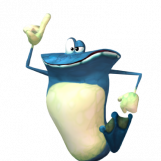Search the Community
Showing results for tags 'xbox'.
-
HackDaBox's Tutorials - Networking Ok here is a basic Networking guide to get you up and running as easy as possible. Check if you have a NIC (Network Interface Card) build-in to your motherboard and if not buy one they are really cheap. Grab a crossover cable (cat 5) to connect your xbox to your PC. Now go into windows xp and right click on My Network Places, click properties, right click on Local Area Connection, click properties. Click internet protocol (TCP/IP), click properties, click on use the following IP address. Type in 192.168.0.1 Click on Subnet Mask and enter 255.255.255.0 Click ok , Click ok, Click X to close the window. Now the computer is setup. Now download Flashfxp and install it. Click on "Site Manager" then click to create a new site. Name it Xbox and for the IP enter 192.168.0.3, verify the port is 21. The username and password are both "xbox", all lower-case and without the quotes. Now if you have installed a large hard drive then Evox dashboard will be setup so you can just boot Evox and then connect using Flashfxp. Boot Evox dashboard then choose System Management, System settings. Enter these settings.IP 192.168.0.3 Subnet Mask 255.255.255.0 DefaultGateway 192.168.0.1 You can't leave the Evox Menu while you are networked , if you play a game for example the link is broken. If you haven't installed a large hard drive then download my Spiderchip Reflash Cd (xbins) as it has Evox Dashboard and networking setup. Just boot the Spiderchip Reflash Cd and then connect using Flashfxp. C - System folder Used for storing the MicroSoft Dashboard files. Also other dashboards you install like Evolution x for example. D - DVD-ROM folder This shows the files on the DVD or CDRW in the DVD-ROM drive if there is one otherwise it will be blank. E - Game Save Folder This is where the save games are stored also any music you have ripped using the MicroSoft dashboard. F - Games & Apps Folder This is where you will put all your games and applications. This is only available if you have added a large hard drive. G - Games & Apps Folder This is where you will put more of your games and applications if you have this folder. This folder is for large hard drives over 137 gigabytes with a bios that supports F and G. The space before 137gig is on F and the rest is on G. Some bioses just put all the available space on F. X Y Z - Temp Folders - the xbox throws data in these cache folders and deletes it later on. Untill you understand more about the folders just don't touch anything except F or G if you have one as these are your folders. To copy files or folders simply right click on the file or folder and click on transfer. The right side of the screen is the xbox. The left side of the screen is your computer. To copy the C and E drives from the original xbox to your computer you would right click on C ( on xbox side ) and click on transfer. When it's finished right click on E ( on xbox side ) and click on transfer. Then after you have changed the hard drives and installed it with Slayer's Evox Auto Installer Cd you would right click on C ( on PC side ) and click on transfer. When it's finished right click on E ( on PC side ) and click on transfer.
- 6 replies
-
- xbox
- networking
- (and 7 more)
-
Xbox Error Codes 1 - bootldr - Unknown exactly, something to do with checking the motherboard 2 - bootldr - Eeprom check failed 3 - bootldr - ??/not used 4 - bootldr - Ram check failed 5 - kernel - HDD not locked (retail bioses require the hd to be locked) 6 - kernel - Cannot unlock HDD 7 - kernel - HDD timeout 8 - kernel - No HDD found 9 - kernel - HDD parameters (PIO/DMA/or size {debug}, certain size minimum is required for debug) 10 - kernel - DVD timeout 11 - kernel - No DVD Founnd 12 - kernel - DVD parameters (PIO/DMA) 13 - kernel - Dashboard launch fail (due to missing/bad key, or anything else that would prevent it from running) and the dashboard didn't specify why it failed. 14 - dashboard - Error loading dashboard (dashboard generic error) 15 - ?? - not used 16 - dashboard - Other files to do with dashboard / dashboard settings (specific dashboard error) 17 - ?? - not used 18 - ?? - not used 19 - ?? - not used 20 - kernel - The dashboard was attempted to load and failed; It was a cold boot, and the dashboard didn't specify why it failed, but it (for some reason) needed to be noted that the dvd passed the challenge/response authentication 21 - anywhere - This error says that the machine was booted to display a error, basically someone told the machine to reboot (or launch a xbe) with this flag, and the error code just means its been rebooted by the flag The Most common errors are dashboard related ones and simply reinstalling the MS dashboard will fix these. Use Slayer's Evox Auto Installer to repair your dashboard. After installing a new large hard drive if you get an error just ftp the original (C:) and (E:) folders from your computer's hard drive over to the xbox. Allways install hard drives as cable select for use in xbox's.
-
Jargon Buster TSOP - IS THE ONBOARD CHIP THAT BOOTS THE MS BIOS , YOU WILL WANT TO BOOT FROM THIS FOR XBOX LIVE. LPC - THE HOLES WHERE THE MODCHIP CONNECT TO THE MOBO USING WIRES OR PINHEADER OR QUICKSOLDER METHODS. FRAG - FLASHES RED AND GREEN. THE XBOX IS TELLING YOU SOMETHING IS WRONG AND IT CANNOT BOOT POSSIBLY DUE TO POOR SOLDERING. BOOT - WHEN THE XBOX LOADS A BIOS AND STARTS UP THIS PROCESS IS CALLED BOOTING. BIOS - THE PROGRAM THAT IS STORED ON THE MODCHIP OR TSOP. IT'S EITHER MS OR HACKED (EVOX OR X2). PIN HEADER - 2 ROWS OF PINS THAT YOU SOLDER INTO THE LPC HOLES AND THEN SIMPLY PLUG YOUR CHIP ONTO IT. MOBO - SIMPLY MEANS THE XBOX MOTHERBOARD. D0 - THIS IS A LITTLE VIA ON THE TOP OF THE MOBO OR A SMALL PAD ON THE BOTTOMSIDE OF THE MOBO THAT WHEN GROUNDED PREVENTS THE TSOP BOOTING. VIA - A VERY SMALL LITTLE CIRCLE. YOU WILL NEED PRACTICE BEFORE YOU CAN SOLDER TO THESE. YOU CAN AVOID THESE ON EARLIER MODELS BUT NOT ON A V1.6 EVOX DASHBOARD - AN ALTERNATE DASHBOARD FOR THE XBOX THAT HAS A MENU TO LOAD GAMES , FLASH YOUR BIOS ETC. NOT TO BE CONFUSED WITH EVOX BIOS WHICH IS DIFFERENT AGAIN. EVOX DASHBOARD IS MADE UP OF A NUMBER OF FILES THAT YOU TRANSFER ONTO YOUR HARD DRIVE OR A CDRW. THE LATEST VERSION IS 3935. EVOX BIOS - A HACKED BIOS FOR THE XBOX , IT ALLOWS YOU TO PLAY BACKUP GAMES AND RUN COOL APPS LIKE EVOX DASHBOARD. THE LASTEST BIOS IS M8 PLUS. X2 BIOS - A HACKED BIOS FOR THE XBOX , IT ALLOWS YOU TO PLAY BACKUP GAMES AND RUN COOL APPS LIKE EVOX DASHBOARD. THE LASTEST BIOS IS 4983. HOT SWAP - THE NAME GIVEN TO THE TECHNIQUE OF BOOTING THE XBOX WITH ONE MODCHIP (WITH THE LID OFF AND THE DVDROM TURNED AROUND THE WRONG WAY) AND THEN UNPLUGGING THE MODCHIP FROM THE HEADERPIN AND REPLACING IT WITH A BLANK ONE OR ONE THAT HAS HAD A BAD FLASH AND THEN FLASHING THIS CHIP. FLASHING - PROGRAMMING A BLANK CHIP OR REPROGRAMMING A CHIP WITH A BIOS FILE. SPIDERCHIP AND ALADDINS NEED A 256K BIOS. DUOX2 NEED A 512K BIOS. ALSO V1.6 XBOX'S REQUIRE THE EVOX M8 PLUS V1.6 BIOS. OTHER MODELS CAN USE THE X2 4981 OR X2 4983 BIOS. FLASHBIOS - A SPECIAL BIOS THAT ONLY LETS YOU DO A FEW FUNCTIONS. (WONT PLAY BACKUP GAMES). ITS MAIN PURPOSE IS TO FLASH YOUR MODCHIP WITH A HACKED BIOS. LOCK - LOCKS A HARD DRIVE SO THE MICROSOFT BIOS AND DASHBOARD WILL BOOT. THIS IS NEEDED FOR XBOX LIVE. UNLOCK - UNLOCKS A HARD DRIVE FOR USE IN A PC. YOU MUST UNLOCK A XBOX HARD DRIVE BEFORE IT CAN BE USED IN A COMPUTER.
-
Original Xbox Error Codes Error Codes.txt
-
Hey All, I just recently fired up my original Xbox to play some Mercenaries or Ninja Gaiden Black but it appears that the drive will not read the game disks. These disks are near perfect condition and the drive itself will read audio cds. I am at a loss on how to troubleshoot this issue. The Xbox I have is a the Special Edition Halo Green Xbox. I am at this point considering modding this system but I would rather do that to an ebay system instead. I do have the original Splinter Cell with some saved games on it, so if I could get the Xbox to launch that game I could in theory softmod it. But launching the game is a problem. Suggestions? - Thanks. -
-
The xbox game is Arctic Thunder, here is a picture of the output. Do you think is a TV setting? UnleashX is set to 480p= yes 720p=yes widescreen. I'm guessing the TV might not be switching to normal and stuck on widescreen. Thanks, Joe
-
I have a xbox. I softmodded then removed softmod. All went well. Softmodded with unleashx and later removed. All was fine. Then yesterday went to softmod with sid. In middle of process or at end xbox shuts down like normal. Then turned back on and now red/green flashing ring and video is not working. Any ideas? I have tried letting the clock reset but made a sure not to leave the console off more than about 5 to 10 minutes. I have left it on all night trying to find a solution. I am worried if I unplug it or power it off much longer it may turn into a brick. Any ideas? I loaded and backed up everything correctly. I have 2 video cables and checked that as well and no dice any help would be appreciated. The video im sure went out with the new softmod install. Not sure why. Any help would be appreciated. Id rather fix than throw it at the wall lol.
-
Xecuter 2.6 ce motherboard v1.6 and 80gb ide all wires and 1 official controller 100 usd shipped us only
-
Hi, it's me again with another weird problem So, my friend gave me another Xbox with the following issue. When I plug in the power cable into the Xbox, the fan speed jump for about 4x highest than the normal (why it is turn on???). When I power up the Xbox, that is goes to normal speed. If I turn it off, than the speed jump to high speed again... There is no any corrosion and the capacitors in good condition... The Xbox is in original state. There is no modchip or softmod or TSOP flash. Thanks for your help!
-
Hi Mates, I met the following issue, I try to explain everything... I'm totally lost in space, so I hope, you have some idea what happening... So, first, what you have to know: - I've got an xbox classic v1.6 without video and sound output. - When opened it, I found a MuppetX modchip in it. My friend inform me, he try to flash this modchip, but 1MB always gave an error message "mismatch bios size", so he flashed it with 256KB bios. That was the mistake of him, so the modchip never works again... (The LPC Chip is 49LF020A, like in Aladdin) - I flashed it with USB Programmer with many types of bios.bin, tried 256, 512, 1024 evom8+ for v1.6, I tried everything to use it again... But the only working solution was to flash it with 4*256kb = 1MB XBlast OS bios. But when I use XBlast NET bios flasher (cause I can't use any other way, just USB programmer), the flashed bios never works. - I checked all capacitors and all of them is in good conditon... I checked traces and all of them in good condition. - When I push (more than 5 sec) the power button, the xbox started and loaded the XBlast OS. Without modchip (power up with eject or just push power button) there is no video or sound output. If I change the Bank (I do not know is it bank0 or bank1), the Xbox turn off and turn on again... My questions: - Is there anyone who has an original dump of a MuppetX bios? - Which is the Bank0 and Bank1 on MuppetX? - Which BIOS size the correct for that? (As I said, I try 1MB first and all other sizes, but won't work...) - Why Xbox doesn't give video and sound output without modchip? Is it maybe an EEPROM error?... Thank you in advance! BR, Zsolt ps: I red this topic: but do not help
- 41 replies
-
- xbox classic
- muppetx
- (and 8 more)
-
I sell this Xbox 1.0in crystal case: is is 128 Mb Upgraded TSOP Flash (1 Mb) onboard 250 Gb SATA with adapter ( Virtua cop and Coinops 8 Massive on hard disk) no rust, full case cleaned For people who wants to keep it a lonhg time. I also put a chineese componanent cable, and a chineese joystick. If you want to make it greater, you could had HDMIusing N64 Freak solution. Send a PM for your price. I am in France, European shipping possible. Paypal accepted.
-
Has anyone else ever encountered a save file only working on one console? I have a Rayman 3 save that only seems to work on the 1GHz CPU, 128MB RAM console I got from N64freak, and I have no idea what's going on. I originally played the game on a softmodded 1.6, then ended up transferring the save to the upgraded 1.0 to continue playing on that console. After the PSU failed in the 1.0 and I managed to fix it, I wanted to back up the save in case it ever fails again on me. To my surprise, the save file doesn't want to work on either of the 3 Xboxes I tried it on, it only works on the 1.0, nothing else. When I try load the save from another console, I see this and it won't load: However, when I use the 1.0, it works as it should: I even tried copying the entire TDATA and UDATA folders from the 1.0 aside from the music, but I still got the same result. I have no idea what's going on. My only means of transferring saves is via FTP, but that worked when I transferred it to the 1.0, and works for all other games.
-
It was listed as faulty, that it hangs on the Xbox logo. After sitting thinking I wonder will it error, my brother said Microsoft appeared on the screen. Apparently it seems to work, it just takes ages to boot, and the problem seems to be with the disc drive itself. There's no signs of leakage from the clock cap either, so I should remove that before it goes. It's apparently another v1.1, and I plan to tsop it also. The main thing I need to do for now is give it a good cleaning and softmod it to get the eeprom. I don't trust the HDD because the spindle is whirring really loudly, so the eeprom is a priority, as is the clock cap. After changing the drive for a Thomson out of another console, it boots up normally. There must be something wrong with the actual PCB in the Samsung I got with it.
-
As the title suggests, this is a collection of mods for the Xbox version of GTA: Vice City. The aim of this mod was to fix a couple of bugs, to make what I feel are improvements to the game's overall presentation, and to provide a fresh, new visual experience for the same Vice City you know and love, while still maintaining what made the atmopshere and feel of the 1980s American beach city setting so enjoyable. Retaining immersion was also important. If it couldn't have existed in 1986, you won't find it here. Performance was also a key focus. While the Xbox version of Vice City is capable of displaying larger textures just fine, the texture work here was (mostly with very few exceptions) kept at the same resolution with the same compression method as the original textures, because you will run into performance issues, namely regarding pop-in, textures failing to load properly, and frame rate hiccups if you do decide to go with larger textures. In my testing, this wasn't something immediately noticeable in the early stages of the game. It only really becomes an issue when you're driving back and forth between the two islands, particularly late game when you own a lot of properties. This modification performs just as well as the original release from beginning to end. It is recommended that you play this mod in WIDESCREEN with TRAILS OFF. New Roads: Original textures replaced with textures made from real images of Miami roads. This solves the issue of the blurry roads in the original release and generally looks better all around. Sidewalks replaced as well. New particle effects: Particle effects replaced with more realistic representations. GTA III's Liberty City holdover leaves that once scattered the ground have been replaced with palm leaves, much like they appear in the PS2 version. This one small change in particular has a surprisingly large effect on the atmosphere of the world. New Duds: New Miami Vice inspired suits for Tommy and Lance. Most outfits have been changed. From pallette swaps to complete replacements, the new outfits fit the game's world while simultaneously referencing various films, TV shows, and video games along the way. Each outfit functions in cutscenes as well. New timecycle: More colorful days and darker nights. Nights actually feel like night time now. Make the neon of Vice City shine brighter than ever against these blackened night skies, and enjoy beautiful sunsets and sunrises. Fits the beach weather perfectly and looks great with the Xbox version's unique lighting system. New foliage: Fuller and more colorful foliage textures make Vice City come alive. The Xbox version has always had inferior foliage to the PS2 version, this fixes that issue. Bug fixes: PS2 animations, including idle animations missing from the Xbox release, have been restored. Tommy now gives an "up yours" gesture with his arms instead of flipping a nonexistent finger (another GTA III holdover) when standing in front of traffic. A bug preventing the acquisition of the Havana outfit after completing certain missions has been fixed, it is always accessible after having been unlocked now. The brass knuckles have been resized to not look so outlandishly large. Aiming sites for weapons like assault and sniper rifles have been adjusted to display correctly in widescreen mode. This means they display incorrectly in 4:3 mode, however. New animations: A few improved animation replacements for Tommy. He runs with single handed and two handed weapons in a more believable way now. Walking, idles, sprinting, and just about everything else has been kept vanilla for the sake of familiar game feel. Tommy still sprints as fast as he always has - something that's typically changed for the worse with animation mods. Female character models no longer dislocate their hips as they walk. Peds overall have new animation. They all walk a little slower now than before, but their animations look less rubbery. New pedestrians: About 85% of peds replaced with their VCS counterparts. These pedestrians are higher quality than the ones found in the original release of Vice City. Better quality texture work, more colorful outfits, and more diverse models. New surprises: I've thrown in a number of retextured areas and objects throughout the game. From small world objects to interiors, there's a number of new things to see for returning veterans. New weapon: The Ruger has been replaced with an AK-47. New HUD: The radar ring has been replaced with a new, original ring. Icons on the main HUD, map icons, and weapon icons have been replaced with their 10th Anniversary counterparts. The pause screen map has been replaced with the 10th Anniversary map. New text: A few lines in the game's american.gxt file have been modified to reflect some of the changes this modification brings. Mostly in terms of outfit and weapon names. Download INSTALLATION: 1. Extract folders to any directory of your choosing 2. FTP all folders from the archive into your GTA: Vice City root folder on your Xbox, choose to overwrite files in the process. 3. IMPORTANT: Delete GTA_VC.CAP.Final file from your GTA: Vice City root folder if it exists 4. Clear your Xbox's cache and start the game 5. Have fun There shouldn't be any issues with running this mod on existing save files. Feel free to report any bugs you see. What I'd like to change in the future: Improve widescreen mode from the existing pan 'n scan implementation Fix the alpha render state for the target lock and sniper dot
- 52 replies
-
- 12
-

-

-
I am reposting this topic again because i think the topic was pulled down. I asked a question?, To all the owners, modder's, collector's whatever, whoever. The God knowledge CPU upgraders...ETC Why is the Power supply upgrade neglected? Come on guys make your system better than ever, the ultimate original xbox Power Is the single most vital none motherboard component in you hybrid pc game console that can be improved really easy if you wanted to. Give your system a larger deeper well of wattage to draw water from, so your system will run more efficiently then ever before because not a single watt asked for is not given to it immediately with ease of operation. Have your fan's run faster and at full speed effortlessly, Open the possibility for other hardware mods or definitely other cooling mods. Power is important, not to big ...' not to small but just the right oversized power supply, Bigger than the manufacturer's But not too big. Any flex atx will do with modification. Or heavy modification depending on what your skill set is and what equipment you have to work with. Message me with questions and i will give you my email.. Console power supplies suck. Power was limited by the space in witch the power supply had to go into at the time of current technology of consoles. Consoles are computer's dummed down. Anyway point being always and i mean always upgrade the consoles power supply first then the rest of the crap. Cpu upgrade, ram upgrade, mod chip upgrade, lights upgrade, cooling upgrade. Blah Blah Blah, What do all of these mods have in common? More Power consumption of the system. They are all almost worthless without the larger wattage well to draw from... Upgrade your power supplies to these amazing modded consoles. Compliment your ram upgrade, cpu, upgrade, mod chip upgrade, lights upgrade, etc with a better atx power supply. Any flex atx will do see my photos on mine. Also i am selling on ebay 4 fat model ps2's custom painted with a double size power supply riged in it. It runs better than ever. Despite maximum wattage use. That is based on an inadequate power supply that is small enough to fit in a compact space. Now uh days we have 1U server power supplies that deliver up to 1000 watts, Flex atx, standard 1u flex atx, tfx, sfx...ETC U name it... it exist now... Compact power punching power supplies. It just takes a little creativity and a little desire to upgrade. Remember the xbox uses a 3.3 standby mode. So you have to mod you small power supply to do this. Easy money, just get a step down transformer tiny logic board. Convert 5 volt volt stand by VSB to 3.3 VSB. USING A BUCK CONVERTER.
-
Hi all, I decided to dig out my Xbox (v1.1) and mod it to turn it into a emulation station. Luckily I got it out at the correct time as I caught the clock capacitor just as it was beginning to leak. I have just finished soft modding it and soldering the tsop write access solder points. Unfortunately I have gotten caught out by the Phillips disk drive as it decided it didn't want run Hexen which I had burnt to a DVD RW. I don't have any DVD R at hand so I will have to postpone the tsop BIOS flash to tomorrow when I can get some DVD R's. Hopefully I should be able to finish modding the Xbox tomorrow with the tsop flash and install a larger hard disk. I just wanted to say hi to everyone in this great forum.
-
hi all, i just finished painting this xbox so thought i would share the pics, the colour is tangerine the jewel is white with black letters, i like how its turned out but i'm not happy with the jewel it may end up black with tangerine letters. sorry about the potato i took the pics with.
-
Hi everyone! What started out as a "simple fix" for an Xbox I won at SEGE last month has turned into a full passion for getting the most our of it. To that end, I decided to up my game out of the back of the console by going the HDMI route. I invested in the Pound Technologies Xbox HDMI HD Link Cable, and I am thrilled to report that the results are great! I think you'll be pleased with it, especially if you're still connecting to an HDTV through composite. Here's my complete unboxing, setup, and comparison of the original Xbox composite cable and the new HDMI Pound cable. Enjoy, and please share your thoughts on it. Thanks! Blaine I
-
hi all, i recently bought a zxhd for a spectrum, its an interface board that mates with a raspberry pi, it takes outputs from the board processes them and displays hd video through the pi's hdmi port, now i wondered if we could do something similar. i know n64 freak and others have come up with hdmi solutions, however this is different though because if we use a full size pi board we may be able to get more than video, we could get access to wifi, bluetooth, sd card and video, some are using pi's to read and dump eeprom well why not bios too. as i say just an idea we would need a software guru to look at it for us, now the hardware and designing the electrical and mechanical interface and any add on circuits i can do,but i am no good writing sketches and other code, so does anyone else think it sounds interesting?, or even fancy having a look at what is possible?.
-
Hi I'm after a bit of help; my Xbox 1.0 just crashed during a bios flash (I was using HeXen 2018) My Xbox will no longer boot (HD Error 05) and I don't have the adapter to flash my modchip on my PC. Unfortunately I can't even recall what my modchip is, and I've long since lost the PC (Parallel?) adaptor it came with. I've included a picture of the modchip, in case anyone remembers what it is. Should I buy a new modchip? My soldering skills are not great so if there is any way of salvaging this solderers chip I'd be grateful.
-
Are the xbox daughter boards for usb universal or not? Version 1.0
-
Why is it the ram and cpu upgrades on the original xbox are done. But those that do fail to upgrade the next most vital component in your console pcs. Upgrade you power supplies to a larger one to give the system better response time and a deeper well of wattage to pull from. Put an atx in there that has 2 12 v rails and make sure that board has all the power running to it efficiently a 80 or 90 % percent efficient 400 or 500 or 300 watt power supply will give you so many more options for cooling and give that mainboard all the power it needs to function better than ever. Also put low esr capacitors on the board or aluminum polymer capacitors that run at a lower frequenzy and run cooler for you system to truly modernize it. I see the cpu upgrade the ram upgrade, the firmware upgrade, the cosmetic upgrades, but no power upgrades, no capacitor component upgrades. Why are you people not doing this with your retro game consoles. Seriously why has no xbox with the formentioned upgrades that are common talked about not complimented with a larger power supply. And don't give me that crap about the system only uses so much power blah blah blah. That isn't true. A more efficient power supply and low esr capacitors will do wonders for you system. I did a power supply upgrade for the playstation 2 and i can tell you it works better than ever and i can put a 12v fan in it and still give the main board all the power it could ever need with a 180 watt imac power supply from an apple imac A1224 i have 3 for sale on ebay see them there nicely painted and perform better and have a big boy pc grounded 3 pin 110v-250v ac in plug. Also line filters Emi filters, get them there amazing.
-
My OG xbox wont turn on. Not a single bulging or leaky cap. I was going to replace all the caps but I noticed this and I dont know what it is, how to tell if its bad or how to order a new one. It looks kinda burned on the top but it just appears to be the rubber and not the part itself. is there a way to check it with a multi meter. The part I am asking about is the one in the first picture
-
Would any you know if it would be possible to run a amd athlon thunderbird 1.4ghz inside the xbox? Its the rival to the pentium III with a socket A 462 could it be done. Could the cpu socket be modified to run this cpu? Any relevant information and ideas and thoughs would be welcome. No negative nancies , Keep those to yourself.
Board Life Status
Board startup date: April 23, 2017 12:45:48