-
Posts
94 -
Joined
-
Last visited
Recent Profile Visitors
The recent visitors block is disabled and is not being shown to other users.
Steo1024's Achievements
Newbie (1/14)
8
Reputation
-
I'm having an issue with GTA San Andreas. I have a PAL Xbox that's TSOP flashed, and I have FTP'd the game from a softmodded Xbox to this. I tried the patched xbe files both from here, and from another source that claims they're the PAL fixes. The game does boot; however, when I get to the menu and "press start", the Xbox just freezes. I know I had this issue before and managed to fix it, but I can't for the life of me remember what the solution was. Does anyone have any ideas?
- 92 replies
-
- hdd fix games
- hdd
-
(and 3 more)
Tagged with:
-
I have tested the PSU to be sure it works and it does, but I will definitely replace those caps, as they are bulging quite noticeably. For how cheap caps are, it's not worth letting the PSU destroy itself. That's probably what happened to the previous PSU anyway, one of the caps on that looked like it was splitting.
-
Yeah they are bulging quite a bit, you can even tell from the picture despite it being focused on the cable. It was in the box, but it must have been used, as not only are those caps bulging, but the actual AC input connector was slightly bent. I did get it for around €10 though, to that's not bad.
-
I got the replacement PSU today and it happens to have the connection that fits 1.0-1.5.
-
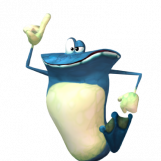
Just Received My XBox That I Bought for Parts
Steo1024 replied to Steo1024's topic in General Xbox Discussion
I just tried the Samsung drive today using a USB to IDE adapter and it seems to work fine, it reads discs no problem, making me believe there is something wrong with the firmware on the drive. It's almost like the Xbox doesn't understand whatever response the drive gives it after it attempts to check for a disc. -
Yep, transfer type is set to auto, that's probably the issue then, it's likely selecting ASCII. Thanks very much.
-
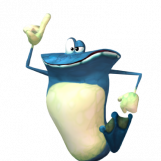
Just Received My XBox That I Bought for Parts
Steo1024 replied to Steo1024's topic in General Xbox Discussion
Well it turns out my good Samsung is broken now too. The lens wouldn't read discs and I tried to clean it. That didn't work and I tried to adjust the pot, only to go to far and ruin the laser. I don't really mind because it was already broken, but now I need to find another laser or drive. Does anyone know where I could get a laser that will fit an SDG-605F, or else get an entire drive for a fair price that isn't a Thomson? I guess at worst, I could get an 80pin IDE cable and use a Thomson in my 1GHz since it can't play games from discs at the right speed anyway, only install them to the HDD. Right now I just reversed the cable, put the middle on the motherboard and put one end to the DVD drive and the other to the IDE to SATA converter. For some reason the Xbox errors with a Thomson using this method, yet it worked with a Samsung. I basically just need 2 working drives now. -
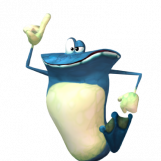
Just Received My XBox That I Bought for Parts
Steo1024 replied to Steo1024's topic in General Xbox Discussion
Seems I can't swap the PCBs. One is an SDG-605B and the other is an SDG-605F, the boards aren't interchangeable and either are the lasers as they use a different ribbon cable. I have checked the drive anyway and the laser can park properly, it even reads discs and they spin fast as of they're working, but it's like the drive isn't reporting the right status to the Xbox. I was thinking of trying to reflash the drive's firmware once I get an IDE converter to plug it into my PC. -
Thanks for the reply, I actually wasn't aware that some save files only worked on one cosole like that. I've figured out what was wrong anyway. For some reason, even though Filezilla on Linux worked fine for every other save and xbe I transferred to the Xbox, I tried booting into Windows and used FlashFXP, as I recall using that before. Surprisingly the save file works now after using FlashFXP, so I wonder what Filezilla was doing differently during the transfer. I thought it might have had something to do with changing the timestamp, but I'm not even sure if that really makes sense.
-
Has anyone else ever encountered a save file only working on one console? I have a Rayman 3 save that only seems to work on the 1GHz CPU, 128MB RAM console I got from N64freak, and I have no idea what's going on. I originally played the game on a softmodded 1.6, then ended up transferring the save to the upgraded 1.0 to continue playing on that console. After the PSU failed in the 1.0 and I managed to fix it, I wanted to back up the save in case it ever fails again on me. To my surprise, the save file doesn't want to work on either of the 3 Xboxes I tried it on, it only works on the 1.0, nothing else. When I try load the save from another console, I see this and it won't load: However, when I use the 1.0, it works as it should: I even tried copying the entire TDATA and UDATA folders from the 1.0 aside from the music, but I still got the same result. I have no idea what's going on. My only means of transferring saves is via FTP, but that worked when I transferred it to the 1.0, and works for all other games.
-
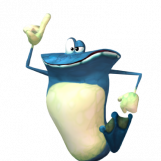
Just Received My XBox That I Bought for Parts
Steo1024 replied to Steo1024's topic in General Xbox Discussion
I've seen all the gunk on Xbox 360 drives many times, sometimes the worm motor in them used to slip because there was so much gunk on them. What I could do is put the PCB into the drive on my other Samsung and see if that still works. If so, I'll know it's only a problem with the mechanism like you said. -
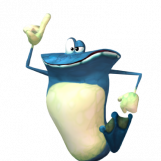
Just Received My XBox That I Bought for Parts
Steo1024 replied to Steo1024's topic in General Xbox Discussion
I'll try look into it. It seems to be acting abnormally though, when the Xbox was stock, Microsoft came up at the bottom if I ejected the drive, but then the LED would start flashing a few seconds later as if it was trying to read a disc, even though the tray was open. What it seems to be doing now is reporting that it's opening/closing correctly, but once it tries to read, regardless as to whether a disc is inserted or not, it will temporarily freeze the Xbox. If there's a disc in it, you can hear it spin up as if it's reading successfully, but afterwards, it just freezes temporarily again. It's worth noting that the sound it makes when it parks the laser is very different to the sound my other Samsung makes though, so unless they have different models, you might be on the right track. -
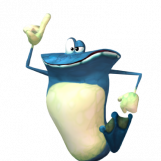
Just Received My XBox That I Bought for Parts
Steo1024 replied to Steo1024's topic in General Xbox Discussion
I used Rocky5's Splinter Cell exploit, then opened the console, snapped off the dead clock cap (it literally forgot the time immediately, it was the same as not even having a cap) and cleaned the board. There was actually surprisingly no leakage from the cap. Afterwards, I soldered the TSOP points. It was my first time soldering the points, and I managed to botch one of the points on the top, where I pulled the pad. One of the points was still fine, so I done what I seen someone else say, I just stuck a thin copper strand from a cable through the alternative point, then soldered one end to the point that was still there, and put some solder on the bottom where the copper came through, then just spun it until the excess piece snapped off. When I done the point on the bottom, I just tinned a copper strand and held it in place, then touched the iron to it for a second and snapped off the excess piece again. Once I assembled the console and booted hexen, I was actually surprised that it had worked, it said press Y to flash. So I managed my first TSOP flash, even though I botched one point in the process. -
My 1.6 usually reports over 60C, but maybe it varies between consoles. I probably wouldn't trust what mine says either.
-
It was listed as faulty, that it hangs on the Xbox logo. After sitting thinking I wonder will it error, my brother said Microsoft appeared on the screen. Apparently it seems to work, it just takes ages to boot, and the problem seems to be with the disc drive itself. There's no signs of leakage from the clock cap either, so I should remove that before it goes. It's apparently another v1.1, and I plan to tsop it also. The main thing I need to do for now is give it a good cleaning and softmod it to get the eeprom. I don't trust the HDD because the spindle is whirring really loudly, so the eeprom is a priority, as is the clock cap. After changing the drive for a Thomson out of another console, it boots up normally. There must be something wrong with the actual PCB in the Samsung I got with it.
Board Life Status
Board startup date: April 23, 2017 12:45:48
