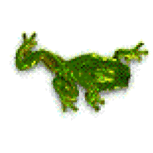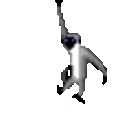Search the Community
Showing results for tags 'not'.
-
Back again with another question, still tweaking the XBMC Emustation and something else popped up. Is there any reason for the box art and screenshots of games not showing? I've downloaded the artwork from the downloader and all the roms names match with the specific artwork, however they don't show up in the carousel with the games listed. The preview movies will show up when I press the 'y' button in the carousel menu, but none of the artwork will show. Now by default when I first installed XBMC Emustation it was pointing to the Q:\ drive but since all my roms/media/emulators are on F:\ i switched the file paths in the advanced settings/custom asset paths to point to the proper folders on F:\.
-
i've seen teh forums referanced a handful of times on Reddit, and seems Quite active, i've grown up w/ the Xbox and got my first Modded OG Xbox in the late 2000s, used it up till just recently (2020) (which i got my mits on an unpatched Switch.), and sadly had to leave my old long time running Modded OGXbox when i moved last year , i got one at a local 2nd hand game store "Red Fox gaming" and finally manged to snag a working (in good condition) 120GB IDE Hard Drive and did a Upgrade. Time to take a peek at whats changed since the late 2000s!
-
There are few games i like to play, but they are 720p compatible. I want to retain dashboard in 720p, but play 720p compatible games in 480p mode. Scarface Crash Nitro Cart Double S.T.E.A.L The Second Clash Evil Dead: Regeneration FIFA 07 Freedom Fighters True Crime: Streets of LA ... Poor framerate and i feel missing some graphics effects in effort to push 720p.
-
I cant see anything in the file explorer and FTP doesn't work either. I tried to load a Bios from a usb but it file explorer is still empty.
- 3 replies
-
- openxenium
- ftp
- (and 8 more)
-
Hello, my name is Carlos, I have an original xbox, I am connecting it by the eject button, because the power button is not working, when analyzing the tracks under the board I did not find corrosion, could someone please provide me with the scheme for measuring the points contact of the four tracks? so I can really check if they are broken.
-
Just thought I would start this thread as a kinda fun thing. Given most of us have modded Xboxes, got me wondering what people are doing thats technically not modding, or using it in a way the thing supposed to be. To this end I bring you The OGXbox door stop This is a limited edition, they only made one in clear as far as I know. Seriously when we have the doors and windows open in the house in the summer the near constant breeze always finds the doors and slams them shut. Doorstops are not great in our house as between pets and children they just disappear. So what better than a heavy old OGXbox to stop the door open. Yes in the UK we have so many Clear boxes we are tripping over them.
-
Thanks for your time and any help you fine folks can provide. Here's what I got, and here's some symptoms and our current situation. 2020 bought TSOP'd V1.1 from a nice gent on ebay. It worked fine for the past two years, then recently encountered problems. IND bios, UnleashX Ver:0.39.0.222A Build 572, Kernel 1.0.5003.67, MS dash Kernel: 1.00.5003.67 D:1.00.5659.03, Upgraded HDD to Seagate Barracuda 750gb upon purchase, reapplied thermal paste to heatsinks/chips, clock cap was removed by seller. This xbox is my brothers, so the symptoms aren't first hand, but described as best as he could to me. I have the original HDD around still. Last 2 months, symptoms: Occasional freezing while watching videos on XBMC. Reboot would seem to allow playback. Error message about the skin not functioning properly, so he changed to another skin and seemed to solve that issue. Occasional freezing during game play with Halo (1 or 2, can't remember), the last freeze had a few purple bars in the video output (someone suggested that the lines/bars reminded them of GPU issues they experienced with older computer repairs they did in the past) No boot, current situation: IND Bios logo shows up but nothing more. It stays on the IND screen indefinitely while both of the heat sinks get very hot. (Aside from the heat, it reminds me of bad memory issues with computers not booting. I've never got any screen activity with bad RAM though, so when the IND screen shows, it makes me think that RAM may not be the issue.) Actions taken: Opened xbox and removed HDD and CD drive, attempted startup but no change in results. Found three caps in front of large heat sink bulging. Replaced with same value caps from a parts xbox, no change in results. Redid thermal paste on heatsinks, no change in results. Disconnected front USB cables(wire connectors to controller ports). So just the PSU, fan, and power/eject connectors still attached but no change in results. FTP timed-out, no change in results. No other obvious defects, but my eyes may be getting aged and I could be missing something. But generally, I dont see anything burnt, no other visually bad caps, PSU seems to be working regularly. I'm not familiar with the TSOP process, just the plain jane softmod. Is it possible to redo the TSOP, or is this sounding like a hardware issue to you folks? My brothers and cousins love coming over to get system link going, so being down a box is a bit annoying and we may be losing some saves and profiles that I'm not able to FTP off. Any help or pointers is greatly appreciated.
-
Moderator Edit: Hey all. Currently having issues with my xbox. Have opened it 3 times now to re-examine it, and I have NO idea what I need to do to get it to turn on again. Here's a video I made showing the mobo, and explaining everything I've done and checked. Please let me know what you think, I'd love to do whatever I can to avoid needing to buy another box. Literally any help at all is greatly appreciated, please let me know. I read around some more and I've read it Might be a blown transistor, (As this seems to be a common problem with 1.6 mobos, which I believe mine is, last time I checked. Was a couple years ago, tho I'm pretty confident it's a 1.6.) or that I might need to solder new capacitors, or new cable, etc. Man, I'm just wondering if these might just be too old to buy anymore. Seems like nowadays they just break out of nowhere, and no matter how many I buy and replace, they just break down anyways Any way to prevent that from happening? Is there any kind of scene out there to completely overhaul these things to make them actually last longer than a few years? Please let me know what I should do, and Thanks in advanced! Here's a video I recorded to showcase the issue I'm encountering: Not sure why the black background with black font color for the original text: <End Edit> Hey all. Currently having issues with my xbox. Have opened it 3 times now to re-examine it, and I have NO idea what I need to do to get it to turn on again. Here's a video I made showing the mobo, and explaining everything I've done and checked. Please let me know what you think, I'd love to do whatever I can to avoid needing to buy another box. Literally any help at all is greatly appreciated, please let me know. I read around some more and I've read it Might be a blown transistor, (As this seems to be a common problem with 1.6 mobos, which I believe mine is, last time I checked. Was a couple years ago, tho I'm pretty confident it's a 1.6.) or that I might need to solder new capacitors, or new cable, etc. Man, I'm just wondering if these might just be too old to buy anymore. Seems like nowadays they just break out of nowhere, and no matter how many I buy and replace, they just break down anyways Any way to prevent that from happening? Is there any kind of scene out there to completely overhaul these things to make them actually last longer than a few years? Please let me know what I should do, and Thanks in advanced! Here's a video I recorded to showcase the issue I'm encountering:
- 10 replies
-
- softmodded
- xbox
- (and 13 more)
-
Good afternoon all my 1 tb hard drive is dying. Sometimes it will glitch bad at the startup bios screen or delete save games and personal creative tracks I have created i got another 1 tb hard drive a 1TB WESTERN DIGITAL WD1002FBYS WD ENTERPRISE 3.5" SATA Hard Disk Drive that I want to replace the eagate BarraCuda 1TB Internal Hard Drive HDD – 3.5 sata i use chimp to clone the drive (byte for byte) F:// occupies all available space but after 1 hour it’s finished and the new drive has nothing on f:// also it’s confusing because it looks like it is copying the old soft mod across not the hard mod. so the hard mod had really bad issues going from one live dash as an XBE to another live dash XBE (ie) XBMC4GAMERS to Avalaunch. So I removed the extra dashes ........ but on the new hard drive there still not deleted ¿ I was using Xecuter2 bios but in the application XPartitioner it said something about [your bios not support f] I’m using IND BIOS ***3 (F:// only) now from HEXEN2020
-
Hey Guys! I have a XBox 1.6 and I am using XBMC4Gamers I wanted to play Tomb Raider - Legends yesterday but the game doesn't start. After I select it I just get a black screen Do I need a HDD fix for this game? I googled, but I couldn't find any maybe someone has an idea what I could try
-
I made some homemade og xbox component cables using og xbox av cables and xbox 360 component cables. At first the homemade cables didn't work as I had read the diagram backward. Eventually it worked with what I assumed was fine colors until I took some comparison photos. Once going into xbmc, I noticed that colors were missing, specifically green and red. I've checked all the connections with a multimeter to make sure they go to the correct output. I also checked with a multimeter to make sure nothing was bridged. Everything appears "fine". https://drive.google.com/drive/folders/1p4oX9jJtl0ok6f0cWt4hHe7HL04pc1k8?usp=sharing That's some photos showing a comparison photo of my pound hdmi vs my homemade component cables and the connector itself for the component cables. Any advice on what could be happening would be appreciated. edit: Everything is ntsc, incase that's relevant information
-
I've been through hell with this Xbox over the past couple of weeks so let me give a bit of a rundown. I've got a 1.6 Xbox that I installed OpenXenium on using an LPC rebuild board, Chimeric's IDE cable, StarTech IDE/SATA adapter, and a WD 2TB drive. For the longest time I had issues with the OpenXenium install where it would FRAG if the chip was installed. I checked continuity and everything was fine with each VIA to its corresponding point, so I redid my soldering twice and it booted into OpenXenium. I then install a dash, setup the new drive, and put the Xbox back together. However it FRAG'ed again whenever I put the top case back with all the bottom screws. Took the case off, still FRAGing. I realized it was FRAGing with just Chimeric's IDE cable after a couple hours so I got a replacement cable, and everything worked fine with the top case back on. Until it didn't. After turning the Xbox off for a few hours it wouldn't turn back on, period. I took the top case off, and it powered on fine, but after a couple seconds I heard a loud whine/squealing noise from the right side of the Xbox (which I assume was the PSU) > turned the Xbox off > and then it never turned back on again, even with just the bare board. So I replaced the PSU. Issue fixed, it powered back on fine. But when I put the top case back on, it wouldn't power back on, and now I'm at the same spot I was before. The Xbox is not powering on no matter what I do. So here's what I've done so far since then to try and narrow this down: I do not know for 100% certain that the motherboard has been case swapped, but I have no reason to believe it was. The bottom stickers were all intact and the screws were not exposed, and there are no missing/extra screw posts on the bottom of the case compared to the board. I've also tested power with the board and PSU isolated from the case and I'm still not getting power, so the case is not the issue I've checked continuity with all VIAs to their corresponding points with a multimeter and they all have continuity. LFRAME is also not grounded I've checked the PSU using this chart here . I'm getting 5.3v on every orange, 0v on white, 0v on red, 0v on yellow, and 0.3v on blue I'm getting 3.25v-3.26v on the collector chip Anyone have any ideas on where to go from here?
-
I want to restore a retail HDD for my hardmodded Xbox till my SATA HDD arrives. The 160GB HDD I was using died (Gave Error Code 9) the rest of the Retail HDD I tried just gave out error 16 and couldn't boot onto HeXen. I tried Slayer's and it couldn't detect the HDD or can't unlock it. It gives an Unlock Error. I am at a lost on what to do. I'm still waiting for my SATA to IDE adaptor and SATA HDD. So, I'm at a lost if it's a hardware error on the motherboard or the hard drive is just screwed. OG Xbox is a 1.1 Hardmodded with an Aladdin XT
-
Found two X-boxes in the trash, one booted fine (2002 model), the other not (2005). The one that did not start had a USB-port sticking out on a cable on the right side - so mod of some kind Cecking... it has a homemade fan hack (edges cut off a larger fan to fit it and taking power from harddrive connector), USB connector in parallel with control port 4 and a DUO X2 chip hooked to a defective three step ON-ON-ON switch button on the back. It doesn't say GS on the main chip (it's a three IC version with 29F080 flash) - like the one I found here. Found installation instructions for the DuoX2, understood that this is a v1.6 board, chip seemed to be installed OK, fixed the switch - which seems to require just a plain single pole ON-ON version with three wires - the other three pads on the original switch aren't hooked up to function as far as I can see - unless it's some very special original switch. Seems very likely it just shifts the top address-pin on or off - but I didn't check. Had the chip out, Xbox started normally, could start a game (thrown with it), harddrive had saved games, also found out that it should start normally when starting it with the eject button - yes, it did. If having the switch in one position I get three restarts that ends with flashing ring yellow/red. Ejecting still works, DuoX2 flashes steadily red once per second or so. In the other position DuoX2 flashes and eject LEDs are constant green for about 15s then turns to red flashing. If pressing eject the disc stops (if any) but the disc stays in (not ejecting). It seems it's trying to read the disc but nothing interesting happens. Tried downloading and burning "TruHeXen 2021.iso" to DVD-R with imgBurn. Before I waste the entire stock of DVD-R burning them in different ways, is there a trick to start it or should it boot on any Xbox? Scrolling through the iso in a hexeditor seems to give the impression it's legit. I lifted a png from the .iso - says Heimdall's Xbox Engineering Disc 2021 with a metal frame and a screw in each corner. Also fetched TrueHeXen2020.iso - same in 7zip, also has nothing to show if mounted in Windows. I'm thinking flash chip is messed up and perhaps it can be flashed to a working state...? I can desolder it and program it/check it with an eprom-programmer - if I have something to put in there. I can make a reinstall of the chip as well - if that's a plausible problem - looked OK though, don't know what problems might be hidden though. Any ideas? Thanks.
-
I got an xbox v1.0 motherboard with an xecuter 2.3 pro modchip that was not working. I took it apart and found the d0 wire was loose, so I resoldered that connection and hooked everything up and the system ran fine for about 4 hours, at which point I powered everything down and went to bed. this morning I go to power on the unit and the blue lights on the modchip light up and the fans spin for a second, but no lights on the front panel and nothing else happens. the capacitors on the power supply and near the psu connector on the motherboard all look fine. not sure what else to check, so any help would be appreciated. Also, the clock cap was removed before I got the xbox, presumably when the modchip was originally installed VID_20220223_031845379.3gp
-
I have just repaired a v1.1 Xbox that had a leaking clock cap that killed the ADM1032 thermal management IC. I do not believe this second fault is related but it may be. The Xbox started fine and ejected the disc when I pressed eject. When I press eject again it goes back in, waits a second and ejects again, all the time the eject button is flashing green. Additionally, if I press the tray in manually it goes in but the motor does not respond. When the tray is out the eject button does go solid green. I have read the clock cap leak eats traces on the front edge of the board that eject the tray function but they all bell out OK. Any ideas? Cheers.
-
Hi, I recently installed a Xecuter X2.6CE modchip into a v1.4 console. Flashed the x2_4983.06_256k.bin Bios file to bank1 with FlashBios. It intitially worked but after restarting a second time the console no longer boots to the dashboard (2 restarts followed by no display(green/red) on both bank 1 & 2. If chip enable is off it still boots to stock dash/unleashx. I have tried reflashing with Xblast via HeXen and FlashBios but an "Flash Not Writeable" error appears whether the chip enable is on/off. I tested both top/bottom side D0 points. Any ideas on what I can try to reflash the chip? Thanks
-
I have several boards (1.0, 1.1 & 1.4) that will not power up with a known good power supply. Capacitors all look good and there are no visible signs of damage or component failure anywhere. Are there typical failure points that I should check? Would it be worth it to replace the power caps anyway? Thanks for any help. I hate to ditch these boards or just use them for parts.
-
Aplogies for the noobness here My xbox will not load unleashx on the new hd often. it either takes along time to load or fails. it does not load evox in corner also. Xbox ntsc-j 1.0 2 tb WD Green aladian xt2 hard mod instal issues. - doesn not load evox in conrer anymore after bios flash - boot looping, freezing, not loading into unleash, going into red green flash after 3 boot attempts. -if loads, often after a reboot will decide to 'take a break' boot loop into flashing lights, black screen. -no EVOX logo with or without hd anymore ( this makes me think its a bios issue) -loading hexen to install xmbc or try reflash bios is always unsuccessful. -can load ogxbox just unsure what to instal. Previous notes , install and before issues: -Removed capacitor, installed chip, directed d0 to wrong point (plese see pic) still successfully launched EVOX. -would not load hexen or new hd. redirected the d0 to proper point then had boot problems. starting logo would freeze. -Reflowed aladdin pin headers. -changed wiring back (picture - d0 point to ledhd - i did not clearly understand pdf install guide) hexen loaded. -freezed once. flashed bios 480p an d couldnt get logo screen. reverted back. could load new hdd. -installed ntsc package and got error on 'nodvd' (forgot this part kind of), still loaded into partioner. -partioned hd using 947-1 method (2tbhd) rebooted but froze. -reloaded hexen, reinstalled ntsc p[ackage succefully with no errors. -reformated drives again with 946 +1 method. -rebooted and got power boot loops and no evox logo. -also got the issue LBA48 bios issues when checking reformat drives. however drives are formatted. Thought it maybe hd issues or power issue or ide/sata issues but havetested with nad without hd and get same result. unless i leave the xbox to rest it wont reboot. I can get into a succeful unleshx dash with hd partioned. it just doesnt run smooth or seem right. Plesea see pics. Ive burnt ogxbox disc to try and instal bios but unsure which one honestly. but this randomly loads . I have a feeling ive done something to the modchip. iread that the bios on hexen for the chip was junk but have no idea how to instal a new bios now. I hope someone can help https://imgur.com/JB1rbXv https://imgur.com/eTbE2sJ https://imgur.com/P4YXvm5 https://imgur.com/piCzr6M
-
Xbox v1.0 I installed a new 2tb HDD in my modded Xbox from like 2005 and installed the 2TB XBMC origins image to it. It boots into the dashboard fine but my F drive shows nothing and G says unavailable. I can load Hexan tools and see the G there and all the games in the games folder fyi. Thanks for any help!
-
hey, im a bit of a newb when it comes to og xbox, but i just bought one for the first time off of ebay. it works great, but i know its a big deal to remove the clock capacitor. it looks like it may have been opened before but i dont have a torx screwdriver to open it up to check. im going to my uncle's on saturday so he can open it up and see. is it fine if i play it with the possibility the clock cap hasnt been removed? it works great in every other regard.
-
Hello! My setup I have been running XBMC-Emustation dash on my V1.6 Xbox with a WD2500JB IDE drive ... the system was soft modded using Xbox-Softmodding-Tool. Both tools created by @Rocky5 https://github.com/Rocky5/ I want to update my storage and have both a 2TB WD20EARS and a 3TB WD30EFRX. I purchased the following ribbon and PATA>SATA off Amazon: https://smile.amazon.com/gp/product/B00EOJNGC2 https://smile.amazon.com/gp/product/B073CKHX7X (I bought two of each; I upgraded my brother's OG Xbox as well using a 1TB WD Blue drive... don't have the exact model in front of me ... but the ribbon and PATA>SATA worked amazing.) The Issue After loading the initial Xbox green splash screen, I am not booted into the Dashboard. Instead, the screen goes black and it just hangs. I've found I can open/close the DVD tray and THEN it will boot the dashboard. I've also noticed the speed is slower in both the initial splash screen and the loading of the dashboard itself (after I manually open/close the DVD tray to get the dashboard to load). Again, tested with both the 2TB and 3TB drives Things I've Tried Re-softmodding the system Both 2TB and 3TB drives Different default Dashboard (UnleashX) Additional StarTech adaptor Additional 80 pin IDE cable ... Anyone's input would be appreciated!
-
I recently bought an original Xbox It worked fine (would go to date and time page on every start up) up until last week now on start up it does the date and time screen, I try to get past that page by to play the game but there is no response from the console I have tried 2 different controllers and a dvd remote and still no luck. Any input on what the problem could be and a resolution is much appreciated
- 3 replies
-
- unresponsive originalxbox
- xbox
-
(and 2 more)
Tagged with:
-
Hi all! I'm having some trouble with installing an OpenXenium purchased from MakeMHZ into an Xbox 1.0. I'm relatively new to this, and have surely made some mistakes. When I start it up, it does this: https://imgur.com/a/HTHYrU2 Here's what I know: Stupidly, I soldered the D0 pad on the modchip to the 1.6 pad - that has been fixed. I don't think this is the issue, because I have a second chip that I did not make this mistake with, and it still does not work. I didn't scrape the solder mask off LPC ports, and really had trouble flowing the joints. The one I'm most concerned with is the bottom right joint of the first photo. Can I run a jump wire from that to one of the nearby test pads? I'm fairly confident the D0 pad on the modchip is correctly connected to D0 on the board - I tested the continuity from the chip to the both points on the board, and was good. I have photos available here: https://imgur.com/a/FX7R43B Thanks for any info in advance!!
-
I'm having an issue with xbmc emustation regarding reading roms. I initially had a rom set in the .zip format placed in the proper rom folder. These roms worked fine and I didn't have any issue. Now, I had found a more complete rom set and decided to place them in. The only difference was the new rom set were all in the .7z format. When I tried to play those, it looked like it was loading them until a little message came up stating they weren't a recognized file format and loaded the menu again. So the real issue came up now when I finally tracked down the complete rom set I needed (which was in .zip format like before) and placed them back in. Now emustation still won't play the games and has that error message still. The .zip files are the prefered file type correct? Is there some sort of settings or file that needs to be changed or taken out for them to work again?
-
- xbmc
- emustation
- (and 4 more)
Board Life Status
Board startup date: April 23, 2017 12:45:48