Search the Community
Showing results for tags 'upgrade'.
-
Intro Since the beginning of time (2004) it was known that the 1.6 was missing the unpopulated footprints for the extra 4 RAM chips and this made the upgrade impossible. I was thinking recently that if all the signals for the extra RAM chips are still available on the board, we can add RAM to the 1.6 by just connecting all the necessary signals. After the tutorial segment I'll go into why this mod works. I'll also post a video on YouTube at some point. Be warned: this is more difficult that a 1.0 - 1.5 RAM upgrade Tutorial Required items Everything mentioned in the 1.0 - 1.5 RAM upgrade tutorial: https://consolemods.org/wiki/Xbox:RAM_Upgrade 4x 90mm long mod-wire. I used enamelled wire from a transformer. ~8 hours spare time Step 1: flash the modified XBlast OS BIOS XBlast OS (as a BIOS) is super helpful in doing this install correctly. It will boot with any number of extra RAM chips and includes a test for the additional RAM. XBlast OS will not show the 128MB test option on a v1.6 Xbox, so I've gone ahead and rebuilt it from source with that check removed. xblast_os_v0.60.bin Alternative Download Link: https://mega.nz/file/eeAwTZKQ#aaFcbACj3htA6cEtKwoiy1L7uK93o4YwUSqkGBEsUz8 If you don't trust my build, this is the line of code that needs removing: At this point, I suggest booting it up and running the test. The test is under Settings > Tools > 128MB RAM test Step 2: Remove the motherboard from the Xbox Step 3: Place the new RAM chip on top of an existing chip You'll want to solder down the corner pins first to get a good mechanical bond and so that you can adjust the alignment. I do this by pushing down pins 30 and 31 and soldering them down to the chip below. Then I check the alignment of the rest of the pins. If it's bad, then the chip can be nudged into position while reflowing the two pins. Then solder the two pins opposite. Step 4: Push down the rest of the pins Except pin 28! That is the chip select pin and it is unique for each RAM chip. Leave this pin floating in the air and don't solder it yet. Pin 30 is marked on the PCB. The pins come in a kind of ‾‾\__ shape. When you push them down, the whole pin will rotate around this end -> ‾‾\__ . I like to also push down the tail ‾‾\__ <- of the pin to get more contact with the chip below. Step 5: Start soldering all the pins Very little extra solder is required. Use lots of flux. I like the tacky flux that usually comes in syringes. I also like the drag-soldering method. If there's any excess solder, you will get shorts between pins and this extra solder can be wicked away. The new pins won't naturally touch the pins below even after pushing them down. Step 6: Check for shorts and missing connections For the first pass, I like to go in with a microscope and nudge each pin (of the new chip) with a cold soldering iron tip. If the pin moves easily, it is not soldered. Also check for shorts at the same time. If you have the patience (and want it to work first try without frying your Xbox), check for shorts and continuity with a multimeter. I skipped this the first time and got bitten! Best to clean the pins and pads with IPA before checking with the multimeter. Step 7: Add the chip-select wire First, figure out which bank you are adding: Then, find the chip-select solder point: Bank 1 CS is left of the label for C4P10 Bank 2 CS is between the labels for C4R12 and C4R13 Bank 3 CS is left and above the label for C4P21 Bank 4 CS is between and above the labels C4R1 and C3R1 For banks 2 and 3, the chip-select wire can go through the hole to the left of the GPU. For bank 2, 90mm may be too short, so check the wire length and cut it as short as possible. I removed the GPU heatsink to access this hole. At this point, it should look something like this: Step 8: Reassemble and test in XBlast For a quick test, I don't bother with adding the fan, GPU heatsink, HDD, or DVD drive. The test in XBlast should look like what I first posted on reddit: If the Xbox reboots twice and FRAGs, check the bios selection (if you have one available). A normal BIOS will not accept between 1 and 3 extra RAM chips. If the Xbox reboots three of four times (and it's faster than a normal FRAG sequence) check for shorts. This happened to me. Step 9: Repeat for the other 3 chips The first one is the hardest. Step 10: Reflash with your favourite BIOS Some 1.6 BIOSs won't support 128MB. The X3 BIOS works just fine and it's the only one I tested so far. xblast_os_v0.60.bin
- 93 replies
-
- 19
-

-

-
Hello, I have bought chips for this mod. I want to ask if after putting the chips 1 by 1 it is possible to test if it is soldered well or do they all have to be soldered?
-
Introduction: Designing the "Dual 80mm Fan Caddy" was a nightmare... It's been something I've been working on for a few years now. Tolerances were extremely tight, much of it had to be spot-on to fit correctly. The design has been split into separate pieces to better suit 3D printing. This reduces the chance of failures and helps produce quality prints. I was able to send a half dozen samples to volunteers for testing sometime ago. The results were far better than I had expected, I've still not had the chance to see for myself but I trust the feedback that was given to me.
- 85 replies
-
- 7
-

-

-
- xeniummods
- v3.x
- (and 4 more)
-
I have the Aladdins. I made the jtag cable with 3.3v output utilizing a USB blaster. I managed to get the drivers installed in windows 11. I have the XBlast Aladdin svf file. I have quartus. I have a tl866II. I have the SST flash adapter for the xgecu. I have 1mb flash chips. I should have the software installed for the SST flashing. I have everything. Just don't know how to use the software. Tried urjtag and it just gave me bullshit errors and I don't wanna fuck with it. What do I do? @sweetdarkdestiny @KaosEngineer @SS_Dave @ModzvilleUSA
-
Last week I purchased a nice OG to revisit a console that I'd had so much fun with 2 decades ago and to do some modding on. I set out to finally recreate one of those Friendtech/trusty/n64freak consoles that I'd wanted to do for a long time, but unfortunately never followed up with. This was made infinitely simpler after n64freak opened up sales of his bare interposer boards, so now the daunting amount of work for engineering these boards myself from the Friendtech patent file and datasheets can be skipped. I sourced the components for the clock switching circuit on the interposer, which totaled an astonishing €5 from Digikey, while I needed to spend €50 to qualify for free shipping. This quickly spiraled out of control, I ordered everything x10... There's another 10 CPUs coming my way and there's a 10-high stack of never-been-opened xboxes behind me already. While awaiting components to arrive, I've been reading about this upgrade and this left me the impression that these CPU-upgraded consoles at some point were highly sought after. I'd like to gauge current interest and am trying to get global idea of what these units should yield when sold. I was thinking of offering the following for €275: - Clean motherboard with CPU upgraded to a 1.4GHz/512kB cache Tualatin using n64freak's interposer - RAM upgraded to 128MB by installing the 4 additional chips - OpenXenium modchip installed (or only with a flashed BIOS for some discount) - no PSU, HDD, DVD, case since cost of shipping twice easily exceeds sourcing an xbox locally for most locations I still have to think about a proper reliable solution for the heatsink if these boards are to be shipped. Any thoughts?
-
Hi All I thought I’d share my custom prints and files used for the OG CPU upgrade. https://github.com/ACE-AU I’ve done a heap of upgrades as of late. You can see them on my YT channel. https://youtube.com/@aceconsolerepairs?si=RRgvNWeJkBL1a7it I usually stream them live and there is a couple of uploaded vids showing the process. I hope someone has some use for the files etc.
-
The microscope is a total game changer. It's nice to be using brand new, unused RAM chips instead of having to question the chips I'm using. I think I'm confident enough now to perform this mod on all the boxes that now pass through my possession. Need to sell them though... Hopefully Facebook Marketplace can help me there!
- 12 replies
-
- 3
-

-
- 2nd
- successful
-
(and 3 more)
Tagged with:
-
Holy shit. This was quite the process and really tested my patients. First off I installed all 4 chips at once since I didn't think Xblast could be flashed to the tsop or that it wasn't a good idea. I know better for next time. Took me about 2 hours to get all the chips installed and I thought my soldering looked really good. No bridges, but all this xbox would do is frag. After fucking with it for about 4 hours I decided I had enough and put it away thinking the box was dead. This morning I decided to have another go at it, went back over my soldering and once again thought it looked really good but the damn machine still wouldn't boot. Now, I'm really frustrated. I take out the solder braid and start wicking off the solder in attempt to remove the chips. I notice that a couple of pins are slightly bent and might be touching other pads. I proceed to straighten them out, partially lifting a pad in the process. Once I get all of that done, I'm thinking there is no way this thing is going to start now. Well it surprised the shit out of me, it booted and all 4 ram chips passed. Maybe today is the day I should go buy a lottery ticket cause I feel pretty damn lucky this actually worked. If I do it again I'll be putting xblast on the tsop.
- 43 replies
-
- 1
-

-
- adventures
- with
-
(and 3 more)
Tagged with:
-
Thanks to @zzattack and his help I have been able to more successfully complete CPU Upgrades (2/2) with his technique so far! Will be getting some units up for sale as soon as I can figure out the proper cooling technique! The VCORE Voltage Modifications necessary for 1.45volts on a v1.6 xbox is as follows (using 0ohm resistors)
-
One down! 3 to go...
-
So I done a ram upgrade which resulted in a freeze, red/orange then frag (wasn’t able to test 1 by 1), removing all 4 chips didn’t fix the issue. Attempting it again with another board, first chip was a success with xblast, second chip was installed by the cpu, xblast then froze when checking that chip and now that console is fragging, again removing that one chip doesn’t fix the issue. Are the boards dead or is there things I can try?
-
Got a modchip installed in a xbox 1.4 that can be turned off when short pressed power on. What’s the easiest way to upgrade to a 2tb that it can be locked so it still boots factory? Chimp or just use a slayers disc format the new drive then lock it. There is nothing on the original 8GB that I want or need. Do I need to back up the eeprom?
-
I am upgrading the hard drive I installed sometime between 03-05 when I first modded my original xbox with an Xecuter 2. I don't recall which version of the chip I purchased I have all the parts I've seen suggested to begin. My issue is that I have not upgraded BIOS so its sitting at 4983.something. My board is 1.4 What is the recommended method and BIOS to get this upgraded or even upgrade my whole setup so I can utilize the full hard drive?
-
I did a ram upgrade and swapped a 1.0 heat sink onto a 1.2 mobo and no get a solid black picture with no sound? I thought I may have screwed up the ram but get the same result when I plug a chip in with xblast. Then I noticed that if I plugged in my hard drive the light ring switches to my XBMC settings. I get the same result when booting from disk also. There does not seem to be any missing components from the board around any of the work areas. This was an issue with both component and composite cables. Anyone have any ideas on what to check next?
- 2 replies
-
- video/audio
- after
-
(and 2 more)
Tagged with:
-
Hi, I brought my og xbox back to live and it is still working. But I now want to upgrade it with a 2 TB disk. I read a lot here in the forum and tried to find the components and bios I need for upgrade. So far my upgrade components are as follows: WD RE4 2 TB SATA (WD2003FYYS) Unpartitioned; Deleted partitions with easeUs never installed in a xbox Delock 62510 SATA 2 IDE Adapter (Successor of Delock 61702); According to data sheet: contains Marvell 88SA8052 Asus 80wire 40pin IDE / PATA Cable OGXBox 2021 (v1.5.4) Installer Disk Thank you very much Actual setup: Xbox Rev. 1.0 WD 200 GB IDE (unlocked) Aladdin Advanced with Xecuter2 4983.06 BIOS (256kb) EvolutionX Dashboard (1.8.3752) First I thought, I will go with a LBA48 modified/fixed EvoX M8+ CEE BIOS. After some reading of topics/posts on this forum, I stumbled up on the Original Aladdin Advanced Mod Chip comment from SS_Dave, where he recommend "IND 5004.67" for the Aladdin Advanced. Furthermore on youtube I saw the new CerBios 2.0.3R and found it here on the forum. This is is also a 256kb BIOS and as I get it right a brand new one. I think I will go with XBMC4Gamers, but not sure. Now I am not sure which BIOS I should use/flash to the Aladdin Advanced. Do you may have recommondations for me, which BIOS I should use? In addtion: Is the following plan I build in my head "correct" Open box and disassemble Clean MB and DVD-Rom Remove clock capacitor Clean GPU and CPU from old paste Add new thermal paste on GPU and CPU Install new 2TB WD, Adapter and new 80wire IDE cable Reassemble / close box Depending on BIOS M8+ (EvoX.m8.cee.67.noDVD.evoxdash.256.bin) / IND 5004.67 (iND-BiOS.5004.67.bin) Cold boot to OGXBox 2021 Installer Disk Run 2.2.1.1. Flash EvoX 256KB Bios (1.0 – 1.4) OR Run 2.2.3.2. Flash iND Bios (1.0 - 1.4). Do I have to worry about the "Err16 fix" because I removed the Clock capacitor and want to install on a "brand new"/unpartitioned HDD? Run 3.1.2. AiO Setup a new large HDD Run 4.3.6. Install XBMC4Gamers 8.2. Reboot the System (Without DVD). CerBios 2.0.3R Completly follow 16TB in an OG Xbox? CERBIOS has arrived (Borderline OCD) Is the step "BIOS Selection" with FATXplorer possible if the HDD is only/lower 2 TB (as the description for "Cerbios, Titan" says -> Only available for disks larger than 2 TB.? Having fun with 2 TB of Space Thank you very much in advance for your reply and help. Best regards bachmma1
-
I have a sata hard drive that is compatible with the xbox, along with the little converter board needed. I also have a new 40 pin / 80 wire ribbon cable for the sata HDD. When I do the initial hot swap of the ribbon cable from the DVD drive, do I use the original one in the Xbox or the new one? I ask because I tried the new one and it seemed to boot up fine while both hdd's are powered on with a y splitter Molex. Now when i ran chimp, it seemed to start ok but then it just froze up and didn't go any further. It started and got to those first initial error text (which is normal on doing this I believe). However it just sat there and didn't prompt me to press a button to proceed any further. So I wasn't sure if there was any steps I missed. I was following this tutorial
-

RAM upgrade woes, best way to remove RAM module without damage?
SoftMachine posted a topic in Repair
Hey, I've done a RAM upgrade on one of my consoles (1.4) and it's doing the on/off/on/off/on flash orange and red dance. I've reflowed the chips, scoured them with a magnifying glass for bridging and the rest of the board for splashes, and scrubbed the board with IPA hoping that if it was a splash, it'd be knocked loose, but I've had no luck. I'm at the point where I think it might just be some bad memory, so what would be the best way to remove the chips without damaging or moving the surrounding components? -
I’m in the process of upgrading my 1.2/3 Xbox with more RAM. I also have a DEAD 1.3 that I want to take the chips from and add them to the 1.2/3. I've watched many tutorials and think the whole process isn’t that complicated. is there anything I should know before hand before I start project? My 1.2/3 is TSOP’d with IND_BIO’s extended f/ partition that I use from HEXEN 2021 flashed to a 1TB hard drive.
-
Hi new to all this , managed to softmod and tsop flash my1.0 xbox and i have a IDE from a old xbox. I have been trying to use that but wheni put it in and try boot hexen it wont boot and just goes into the call support screen. I have made sure jumpers are the same but it wont boot into hexen. Could someone maybe point out what i am missing ? I have tried the hexen disc in before and it works fine and in my other xbox and it works fine.
- 1 reply
-
- tsop
- flashedand
- (and 4 more)
-
I have a 1.0 and I flashed XBlast to the TSOP then tested each chip as I went. Once all 4 were passing I reinstalled OpenXenium and attempted to boot iND-BIOS-5003. Only, the LED flashes green and it doesn't boot. I tested several homebrew BIOS loaded from OpenXenium and they all have the same problem. I'm considering triple-checking for shorts (or reflowing with hot air) yet I'm surprised because XBlast boots and says all 4 RAM passes. I found a couple of Reddit posts with the exact problem: https://www.reddit.com/r/originalxbox/comments/7fppvw/attempted_128mb_upgrade_wont_boot_flashing_green/ https://www.reddit.com/r/originalxbox/comments/epel27/no_soundvideo_flashing_green_light_after_128mb/ I'd like to avoid doing anything drastic as XBlast finally states all 4 RAM are passing. The only other oddity is (even before this above error) when FTP to OpenXenium the drives (C, E, F) do not show up. Yet, the drives were available when FTP to a homebrew dash like UnleashX. Tested a different XBOX and FTP to OpenXenium all drivers were available.
-
Hi folks, first time listener, first time caller. I recently inherited a 1.1 console and am going through the motions of getting it rounded out and looking pretty. I went ahead and did the Rocky softmod, and today I successfully converted it over to a 2TB 2.5" WD drive. No issues. I have the MakeMHZ XboxHD+ kit coming tomorrow along with modchip, so I figured I'd go ahead and get this 128MB upgrade knocked out. I'm not a novice solder head by any means, I do a lot of work with my station on a fairly regular basis. I installed all four RAM chips and went to test, got the crappy flashing lights and forced a boot into dash anyway. 2 of the RAM chips didn't pass. No big deal, powered the console off and went back to work. Once I was satisfied with my handiwork (reflowing, checking for bridging, etc) I put everything back together. Now I get no flubber startup, no audio, nothing. The light on the XBOX is solid green and shows no errors. I can't FTP into the XBOX either. Drive eject works fine, the NIC light is flashing in the back when cabled. I've tried the llamma coma tech as well (both sides) and that doesn't seem to force boot the system either. What should I do here?
-
Wanted to give a little walk through on my 20$ Fan upgrade. Watching the videos Everyone shows removing the motherboard, but this is unnecessary. 1. Remove case shell, DVD Drive, and Hard Drive. (6 screws on the bottom of case), 2 on DVD holder, 1 on HD/DVD holder overlap, 1 on HD holder. 2. Unplug the fan from motherboard. 3. Use two small flathead screwdrivers on each side of the fan and pry clip gently away from the fan. 4. After you pull up a couple centimeters, pull away from the back of the case to get the fan to unlatch from the back of the case 5. Now you can completely pull up and pull the fan out. 6. Before putting the new fan in put two pieces of 3M double sided tape over those two clip holes on the bottom. Otherwise you will see those holes on the bottom of the xbox. 7. Zip tie the long cable that comes with the fan and use four screws to attach the adapter to the new fan. MAKE SURE THE BLADES FACE THE SAME DIRECTION AS OLD FAN. You want it to exhaust not intake! 8. Push the fan down and put the clips into the slots on the back of the case, then push and clip all the way down. 9. Reattach power wire and make sure the zip tied wire goes to the left of the DVD case holder. 10. Reassemble, test, then put the case back together. This fan moves a ton of air, is really quiet, and the bearings feel WAY better then my old fan. Overall, Ill give this mod a 3/10 on difficulty due to HD, and DVD removal. Nexus Fan: https://www.amazon.com/dp/B003PNLRLU Nexus Fan Adapter: https://retrofrog.net/products/xbox-70mm-nexus-fan-adapter-and-mount
-
I recently picked up a used Seagate Barracuda 400gb IDE drive to put in as an upgrade for the stock drive on my hardmodded 1.6 Xbox. I also upgraded the IDE cable to an 80 wire, and seemed to have absolutely no problems getting it to work. Once I started FTPing games over, though, it stops adding anything new onto the drive after ~150gb. The files take up the space they should, but can't be seen or accessed at all after a power cycle. I looked into it and saw it was potentially a cluster size issue, but since my drive is only 400gb the maximum cluster size is 32, which I set it to. I've tried wiping the partition and starting over a few times, but this problem persists. Anyone know what could be causing it? I unfortunately can't connect the drive to my PC right now since I don't have any IDE to SATA adapter.
Board Life Status
Board startup date: April 23, 2017 12:45:48
.thumb.jpg.926686e935310eae9234f93588b0e1f4.jpg)


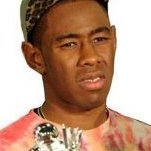
.thumb.jpeg.32eec5ec395ab4cc44b0898f8e7132f3.thumb.jpeg.02c2b80eb085f6bb539d5a5695912147.jpeg)