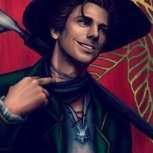Search the Community
Showing results for tags 'openxenium'.
-
Yesterday I installed the OpenXenium modchip from one Xbox to another (both 1.6 revs). I had to disconnect the LPC rebuild PCB, which was kind of a nightmare, but it worked. After installing it, the Xbox booted with modchip connected. But didnt't start without it. Which I thought was weird. So I tried reflowing a couple of the connection with no luck, instead the Xbox wouldn't boot with or without the modchip connected. I decided to remove the LPC rebuild PCB and restore the LPC by handwiring it. Now the Xbox does boot without the modchip connected to the LPC port, but with the modchip installed it doesn't. The green power LED turns on for approx 1 second. And on the OpenXenium a RED led. I have already ordered a new LPC rebuild PCB. Hope anyone over here knows how to solve this. I already meassured al of the pins on the LPC port with a multimeter and all expected voltages are present. I have bridges the two pads on the OpenXenium which are neccesary for a 1.6 rev.
-
Right now I have: 1 Red 3 Blue 2 White 2 Black 2 Purple I also have parts for more (besides blue) if needed. They're flashed to XeniumOS MakeMHz 2.3.5, have all been tested to boot to a BIOS, and come with 2x7 pin headers. I also have LPC rebuild boards for 1.6 consoles if you need that. OpenXenium: $35 + shipping The LPC board is an additional $2 Ships from the USA, send a PM if you're interested.
- 8 replies
-
- openxenium
- modchips
- (and 4 more)
-
linksbox essentially useless and other openxenium problems
mikeoxlong posted a topic in Applications
I get "SSL error" on like 9/10 sites I try to visit. Is there something I'm doing wrong? Also, I have an openxenium, boots PrometheOS, loads CerBIOS, loads evoX. When I try to run PBL the machine freezes and needs to be power cycled from the buttons on the front of the unit. XeniumTools doesn't see my chip, what's up? I loaded Hexen disc to my application folder, when I run it it seems to work, loading screen comes and goes, then it says "hardmod detected loading hardmod mode" or similar, then freezes like PBL does as described above, what's wrong?- 4 replies
-
- linksbox
- essentially
-
(and 5 more)
Tagged with:
-
If interested, i have a few OpenXenium Modchips for sale. *Green pcb. *No cheap/fake smd's (DigiKey) *Flashed with latest Prometheos or EvoX (just tell me what you want) Cost: 30eu + shipping ___________________________________________________________ Jafar Mod-chip, XblastOS and Cerbios v2.4.2 preinstalled (pm me if you want autoboot on cerbios) Cost: 20eu + shipping Location: Sweden Just PM me if you are interested.
-
- 2
-

-
- openxenium
- european
- (and 9 more)
-
Is it possible to have XeniumRGB and a SPI2Par installed at the same time with OpenXenium; there's only one JST port on the chip.
-
Finally got around to making a GitHub for my OpenXenium chip programmer. Enjoy for those who want to make one https://github.com/dtomcat/XP-chip
- 4 replies
-
- 4
-

-
- openxenium
- chip
-
(and 1 more)
Tagged with:
-
OpenXenium Modchips black ice and tinny same price come with a 2x7 PCB Header. £23 posted uk plus pay pal fees can ship wold wide if needead PrometheOS are Xenium OS OpenXenium oled mod chips £55 posted plus pay pal fees come with a 2x7 PCB Header. 2 oled pcbs and 1 cable
-
- openxenium
- modchips
-
(and 1 more)
Tagged with:
-
Just got this from pcbway on the gerberfile from provided by Ryzee119.. Hi, Thank you for new Inquiry 111111. In your gerber files, some pads clearance in copper layer is smaller than 0.19 mm,therefore, solder mask bridge is not available. If you need green solder mask in these areas as the attached pic1 showed, pls enlarge space to 0.19mm or there will be no solder mask between those pads, which may cause short circuit. Pls check and advise. I have no skillz/cnowlege to enlarge it to 0.19mm Is there a guru here who could help me out? Best regards untitled board.zip
- 7 replies
-
- openxenium
- pcbway
-
(and 3 more)
Tagged with:
-
Once installed to be able to boot cerbios and retail bios on a 1.6 Do I solder d0 on this lpc rebuild to ground and then the 1.6 point on the OpenXenium chip.
- 36 replies
-
- openxenium
- and
-
(and 2 more)
Tagged with:
-
Is the cpld supposed to get hot to the point you can burn yourself I don't feel temperature but my finger tips almost went numb touching it which ever happens with my other Xenium
- 17 replies
-
- openxenium
- open
-
(and 3 more)
Tagged with:
-
Everything you see up top for 40 shipped. 2X7 pin header, though... not 2X6.
-
- openxenium
- modchips
- (and 4 more)
-
I installed and Open Xenium mod chip and the MakeMHz XboxHD+ HDMI mod in my old 1.6 Halo SE Xbox, along with a cheap SSD. I initially had everything running, & was able to boot into the EvoX dashboard as well as play games. Once I put all the case screws in & set it up, it booted normally once. After that boot, any other attempt was met with 3 failed boots followed by flashing red and green. I disconnected all the wires, reconnected them, and tried again. Again, 1 normal boot followed by endless FRAG results. Like in Greyleaf's thread, my Open Xenium chip doesn't light up at all with the FRAG boot attempts. I am a soldering novice, having only completed a Boxy Pixel GBA SP Unhinged build and GBC build. I did get some recommendations from a fried for better flux partway through the mod. I accidentally lifted a pad on the HD+ ribbon cable, but I ran a small wire to the trace farther up the cable . My first attempt to solder the cable had some issues. I completely removed & resoldered it. When the system boots, I do have functional video output. If I remove my Open Xenium chip from the pin connector, it boots into an error 16 page (I guess no surprise with a modified dashboard & unlocked drive). I replaced the clock capacitor and reflowed the solder for the Open Xenium. None of this has solved the issue. I also made a Reddit thread when I started troubleshooting. I think I've written the important details here, but it's there if I missed anything important. Summary: 1.6 Xbox Halo SE Delta DPSN-96DP PSU Open Xenium mod chip MakeMHz XboxHD+ HDMI port SSD upgrade I'm a novice Successfully boots once after reassembly (so far at least) Second boot attempt leads to 3 boot attempts then FRAG No lights on Open Xenium chip during failed boot process Normal lights on XboxHD+ during failed boot Disconnecting Open Xenium mod chip gives error 16 boot screen Looking for any troubleshooting help. Thanks.
-
Hello! I've found a lot of good info and clever people on this board, so I'm hoping someone can help me out. It started with my old v1.1 Xbox and I screwed up the flash on the Xecuter 2.3b Lite and had no way to recover, so I bought an OpenXenium. I installed the pin header and mod chip and it worked great, for about a minute or two. Then the Xbox crashed. When I powered it back on, it FRAG'd. Disconnecting the mod chip didn't boot back into the stock BIOS either. I found a guy selling a mint v1.1 Xbox nearby for cheap so I bought it. I yanked the clock cap, installed the mod chip, and it booted up and worked great...for about a minute. It crashed and FRAG'd on reboot. Disconnecting D0 and removing the chip wouldn't boot the stock BIOS. Sounds familiar... After leaving the Xbox to sit for a few days while I ordered a magnifying lamp and some nicer wire, I soldered on a new D0 connection and just put the chip in with nothing else (no video even) and switched it on. Green light! Great! Installed the DVD drive and SSD and then...FRAG. I'm pretty confused now. I followed this guide to check the contact points on the board and I traced their resistance, all are less than 0.1 ohms (except the grounding pins...I don't know why those are mapped to vias?). https://www.ogxbox.com/forums/uploads/monthly_2021_01/68206083_xboxLPC.thumb.png.331244095aee4bc57088b5b4ce2ec6c7.png With the system powered on, I checked the voltage and all looks good except the Pin 5 RST voltage is sometimes really low. That seems significant. I have another Xbox on the way but at this point I'm starting to think the mod chip is broken and murdering Xboxes. Since they won't boot even with the chip disconnected, that makes me think the chips borked the EEPROM or caused some electrical damage. I also find it weird that after letting the Xbox sit for a couple days and really not doing much, it worked once and then not again. I'm wondering if there's some kind of breaker being tripped and that resets? I know the Nintendo 64 has something like that if you had inserted the memory expansion pack backwards, you'd have to wait an hour or something. I've visually scanned the motherboard looking for bad traces, solder splash, anything looking out of the ordinary and it all looks fine. I'm at a loss at this point. What else can I check? What am I missing? Big thanks for any help anyone can provide
-
I'm trying my hand at both soldering (never done it before) and hardmodding by installing an OpenXenium chip onto my 1.0 Xbox. As the title states, I'm getting nothing after my first attempt. My initial assumption was that I probably have a cold solder point on the LPC debug header, although the single wire could cause harm (I doubt that ones bad though.) I remembered, however, that due to it not being used, I left pin 15 filled, as I was struggling to get it opened. While I doubt it, could that be causing any issues? Here's a picture of the joints for easier assessment: Thanks in advance for any assistance.
- 11 replies
-
Hi guys, i have an openxenium with latest OS and cerbios 2.3.0 mounted on a 1.6 xbox and it works fine. When i place the modchip into my 1.4 xbox it won't boot (it frags). D0 is connected to the correct point on the motherboard. I believe cerbios 2.3.0 is an all xbox version ?. Should i flash a 1.4 bios into it with the launch menu ?. I also have a duo x modchip and That one boots fine.(on the 1.4 board) I am puzzled ,can it be a poor connection on one off the lpc header pins ? Somebody can give me advice ? Thanks.
- 8 replies
-
- openxenium
- not
-
(and 3 more)
Tagged with:
-
Attempting a OpenXenium 1.6 mod and there appears to be an issue with the LPC board. I had it all completed and OpenXenium screen came up but after about 1-2 minutes (sometimes less) the fan will speed up, orange light flashes and Xbox powers down which appears to be either a overheating issue or there maybe some solder splatter I cannot see. I'm more than likely going to remove the board and wire it instead, or at least this is what I would like to do. Is there a diagram out there that shows where the header pins should be wired? I have looked and have not seen anything. I do have another board but would rather wire it if this is possible. Thank you!
- 23 replies
-
- openxenium
- and
-
(and 3 more)
Tagged with:
-
Hello everyone and thanks for any help! Question is on a s29al016d70tfi010 vs 020. I know the difference is 010 top boot and 020 bottom boot. Will 020 sub for a 010? from the data sheets I’ve looked at I know the. S29al016d / s29al016j are compatible with the am29lv and mbm29lv. Thanks again
- 7 replies
-
- openxenium
- chip
-
(and 2 more)
Tagged with:
-
Hey all, Having some issues here. I fired up my Xbox after some time and Xbox wasn't seeing my games on F and G. So I tried to reflash with M8+_16 from both slayer and HeXEn dvd with no luck. Here is the error I get. It was once working so not sure what's going on, I did reflow solder point and there are notl issues getting to a dashboard but my F and G will not show up. Also, I did not have the 1.6 bridges on the Modchip. Thank you for any help!
- 9 replies
-
- 1.6
- openxenium
-
(and 2 more)
Tagged with:
-
Hello everyone - I'm happy to report I just successfully installed an OpenXenium modchip to my Xbox 1.0, I've tested it, and it boots to the OpenXenium menu. I also dropped in a 1tb sata drive. My question is, what's the best next step from here in terms of bios / dashboard? I've created the OGXBox Installer 2021 DVD. Can I do everything I need with just that DVD? If so, how do I boot it from the openxenium menu?
- 30 replies
-
- openxenium
- new
-
(and 3 more)
Tagged with:
-
Hey everyone! Not new to the OG Xbox scene, but am new to using OpenXenium chips. I’ve just done an install on my Crystal 1.6 - rebuilt LPC with a Chimeric Systems QSB - and everything is working fine. However, I’m trying to update to the “unofficial” MakeMHz XeniumOS to address the “lines” issue when using component out on a 1.6. When I attempt to use the MakeMHz updater tool, it throws back the error: ”Unknown XeniumOS Detected” The supplier that I got my chip from seems to have loaded the XeniumGold OS 2.3.1 - as when I boot into XeniumOS I have a “Xenium 24k Gold” skin. How would I go about reinstalling XeniumOS 2.3.1 (as per the recommendation on the MakeMHz GitHub) so that I can update to 2.3.5? I’m sure this is a stupid/noob question - but just wanted to be sure so I don’t brick/soft brick the chip. Thanks for the help!
- 7 replies
-
- new
- openxenium
- (and 5 more)
-
I have 3 OpenXeniums updated to MakeMHz firmware 2.3.5, only have black right now They come with 2x7 pin headers, I also have LPC rebuild boards if interested $40 + shipping
- 3 replies
-
- openxenium
- for
-
(and 1 more)
Tagged with:
-
I have like 6 1.6 boards that I was going through and was pre-emptively rebuilding for OpenXenium chips last year. Fast Froward to this year and OpenXenium doubled in price and are usually sold out anyway. Decided that I'll just grab some of those cheap Aladdin XT Plus2 knock offs from aliExpress and buy one of those re-programmers for the chip. I have only installed OpenXeniums so this is my first experience with these Aladdin Chips. Was looking this guide here on the forums and instead of wiring the D0 to a point on the pin header like with OpenXenium it says to ground it to something on the board while the comments say to ground it to the D0 point on the chip. Just wondering what would be the best practice for these chips. Also in the steps it does not mention cutting the trace on the L-Frame which I always heard was a must with these Aladdin chips.
-
Hi everyone, i have a 1.3 xbox with OpenXenium that i recently installed, however when D0 is grounded via the modchip or the ground point the xbox frags and won't load the modchip. I checked everyting and the joints are ok and also the traces. The console works fine without the D0 grounded since loads the default bios. By checking with the multimeter while in frag i discovered that the pin 5 is 0.19v instead of 3.33v. The pin is 3.33v when the D0 is not grounded.
-
I cant see anything in the file explorer and FTP doesn't work either. I tried to load a Bios from a usb but it file explorer is still empty.
- 3 replies
-
- openxenium
- ftp
- (and 8 more)
-
Hi guys TLDR: - My xbox's Samsung disc drive no longer works, already tried the usual things. - Am I using the correct replacement laser? - have I overlooked anything for optical drive repair? - Can I still mod my xbox with an OpenXenium chip + can I properly upgrade the hard drive without ever needing the disc drive again (eg for running Hexen or OGXbox installation Disc, or can I use another way to properly set up a 2tb hard drive I've got for the planned upgrade). ________________________ Full version. Hi guys. I've got a stock OG PAL Xbox (v1.1?) that doesn't read any kind of discs anymore. I found this out 3 weeks ago when I took my xbox out for the first time after a few months. It doesn't ever give disc errors. It does not have any hard or soft mods applied yet, but I've got an openxenium chip on hand ready for when I eventually get to modding (also have a 2tb Seagate Barracuda drive set aside as an upgrade). I'll add that I've already removed the clock capacitor almost 2 years ago when I bought the xbox and had zero associated issues. I usually run my xbox via RGB scart on my CRT, and it previously ran without any problems. My OG xbox has a Samsung drive: SDG-605 version B, and originally has a SOH-D16 laser. I initially tried the usual stuff and none of it worked : - cleaned the laser lens - tried lowering the DVD Potentiometer resistance through various ranges (1800ohms from factory, lowered down to 830ohms testing every 100 or so Ohms) - checked the lubricants and deep cleaned the console for any dust/debris. - Eject button and disc tray works fine. I can't find any spare optical drive replacements in the UK currently, so I opted to replace the laser assembly. I purchased the replacement from AliExpress, though the laser model number I received was actually SOH-DR16S, rather than the SOH-D16. The listing stated it was for SOH-D16, but I received the SOH-DR16S instead (I can't seem to find any of the former anywhere). I couldn't find any confirming information about whether these laser assemblies are completely cross compatible in my DVD drive (but all the connector assemblies and ribbon connectors seem to fit perfectly fine). I also followed Bahamutfan64's reddit post and the linked guide to try and prepare the laser for best compatibility*: - swapped the white houseing onto the new laser - desoldered the static protection/storage solder bridges for both potentiometers (and tried my best to minimise static discharge risk when working with the lasers after the safety bridges were removed) - reassembled the laser assembly into the Samsung drive and removed the blue lens protection film - cleaned the lens with 99% IPA to remove any residue from the protective film. - recorded both potentiometers' factory resistances. The CD pot was 800ohms from factory, whilst the DVD pot's factory was 2010ohms. These values failed to boot any of my games or CDs. - I then gradually tweaked and tested my DVD pot down to about 1240ohms, testing at roughly every 100ohm intervals, and still couldn't boot into any of my games. I'm not sure if I should go all the way down to 800ohms onnthe DVD pot on a "brand new" laser. Here's how the Xbox mostly seemed to usually behave with the new laser (and even with the old laser with Pot tweaks): with the game disc inside, the eject button would keep flashing. At the same time the optical drive motor would try a few short bursts of spinning the disc, followed by a longer spin. After this longer spin it gives up reading the disc and the eject button stops flashing. I don't know if this is a sign of the optical drive's spindle motor failing, but I think it may be unlikely. I don't get any error messages, and the xbox simply remains in the green home menu screen (even last year when I had occasional failed disc reads, I would never receive error messages). I tried a range of different known working games and CDs to no success. I want some help and was wondering where to go from here. I have a few questions: Is there any way of telling whether the optical drive's PCB is gone? There aren't any obvious signs such as leaky caps or burnt componenents. I don't own an oscilloscope or any really seriously fancy equipment. The ribbon cables are all intact and I've even tried cleaning all of their contacts and reseating. All the necessary moving parts/gears appear/feel lubricated (doesn't appear overlubed) and the laser's worm gear/motor seems to be working fine. The eject/disc tray motor and associated parts also seem to be working. Is my replacement laser assembly actually compatible? I actually tried ordering 2 laser assemblies, sadly I received SOH-DR16S and not SOH-D16. Would these differences in lasers even matter for my Samsung Drive? They both appear identical. As far as I know, I believe an SOH-D16 can be used in place of a SOH-DR16S, but not sure if it works the other way around for my specific context. Would it be worth me trying the second brand new SOH-DR16S laser as well? I have no way if telling if these new lasers were dead on arrival. If I fail with disc drive repair, could I still successfully install the openxenium chip without ever needing the disc drive? Is it possible to run the OG xbox without an optical drive ever again and still get the key modchip benefits? Ie changing the bios/nand file, upgrading to a 2tb hard drive from stock (and boot my backups from this drive). I know that the Hexen disc/OGXBox installation disc would still require an optical drive, but could I still run these (or at least their features) without an optical disc drive? Is Hexen/OGXbox install disc even necessary in my setup is using OpenXenium? Ideally I'd like to avoid grabbing a second xbox just to salvage a working DVD drive that will likely fail soon anyway. I'm also aware with a modchip I can grab a PC dvd drive to play CD/DVD/burned media if absolutely needed (sadly I don't have one of these to hand, and I won't ever be able to use this to boot my original discs). Sorry for the long post, I wanted to include as much detail as possible including everything I've already tried and considered. *Guides I followed for laser replacement: https://www.reddit.com/r/originalxbox/comments/phuhy3/samsung_sohdr16_laser_replacement/?utm_medium=android_app&utm_source=share http://fillwithcoolblogname.blogspot.com/2011/02/xbox-dvd-laser-replacement.html?m=1
Board Life Status
Board startup date: April 23, 2017 12:45:48



.thumb.png.f42da7287d0f269627e60f69c2f54ecc.png)