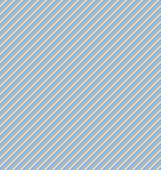Search the Community
Showing results for tags 'for'.
-
Hello all! I've been tinkering around with my X3 OG Xbox to get it ready for Insignia, and the main issue I'm having is that every time I try to access the original MS Dashboard - I can hear the astronaut/space background sound, so I know it's *there*, but it's a black screen. I believe this has SOMETHING to do with the resolution my xbox is running in: I am using an XOSVP/component cable and the xbox is set to 480p/720p+1080i disabled. IIRC the MS Dashboard is... 480i? Could that be why I only get a black screen when trying to access the Xbox Live account settings? I managed to get it to appear after messing around with a bunch of settings and hauling a scart TV out and connecting it via a scart connector, but as this is a huge hassle, is there some way to access this dashboard without screwing up all my resolution settings? I see a "Modded Microsoft Dashboard 5960" available for download via XBMC4GAMERS but I'm afraid to download that in case it screws up xbmc4gamers. Anyone able to help please?
-
Hey everyone! I managed to get Alpine Linux working on the xbox with a 5.15 kernel! It's command line only right now so no sound or desktop environment. https://drive.google.com/file/d/1DVtaFB22BeUntv46iKk8FT0YSwMncD2a/view?usp=sharing If anyone wants to try it. user=user password=xbox be careful with the f_drive it's using the fatx fuse from https://github.com/mborgerson/fatx so f drive needs to be f takes all format. You can edit /etc/local.d/xbox-bootup.start and set the manual offset and size if you have a different f drive set up. there's a backup rootfs.tar.gz.backup that will get created incase something goes wrong that is rotated out from the last rootfs each shutdown/reboot if needed If anyone wants you should actually be able to get a full desktop working. There's a guide here for wayland/weston: https://flighttestdude.wordpress.com/alpine-linux-stuff/ should work fine with the simpledrm driver I have set up. I'll probably try and set up something way lighter and experiment around with different desktops.
-
My last batch of OpenXeniums are up for sale. Not making anymore (at least for the foreseeable future). Same as before 55.00 + Shipping. Comes with pin header (2x7). I have the following remaining: 5 White 5 Blue 4 Purple. Let me know if you have any questions. Thank you!
- 10 replies
-
- 1
-

-
- openxenium's
- for
- (and 7 more)
-
I'm considering getting a mod chip for my Xbox, but I'm concerned with soldering as I've only had one prior experience and I fried out the ps2 I worked on installing it. Looking for something that's beginner friendly. Thank you.
- 4 replies
-
- any
- recommendations
-
(and 2 more)
Tagged with:
-
Hey guys!!! I'm bringing here 2 720p Patches that I edited it myself, One for Ninja Gaiden Black and the other for Half-Life 2. The 2 are working perfectly on a 64mb Xbox but I can't fix the 4 screens bug if someone can fix it for me thank you https://www.mediafire.com/folder/ryzo7d7b1up9o/Patches+720p+OGXBox+(NGB+and+HL2)+-+Felipe+Lima
-
I have 3 OpenXeniums updated to MakeMHz firmware 2.3.5, only have black right now They come with 2x7 pin headers, I also have LPC rebuild boards if interested $40 + shipping
- 3 replies
-
- openxenium
- for
-
(and 1 more)
Tagged with:
-
I have been trying many combintations based on info found here, but still cannot get the dash to see G: Drive. I have a 1.6 with an original X2.6 Install, and a 2tb drive with the Origin Image (Only becuase I wanted to get things setup and back into OG Xbox) I have been using bios' downloaded from the right sources, and uploading them via ethernet with flashbios always on bank 1&2. I have tried the following either modified with EVTool (for 256k) or X2ool for the Xecuter bios (5035 512k) I try to mod the bios for LBA support, but its not happening. I think there maybe an issue with the programs above and compatability/admin rights?? So far I have tried: x2_5035_v16plus_512k modified with X2ool M8plus_16 modified with EVTool (1.0.8) M8_16_LBA48_IGR_C-06 modified with EVTool (1.0.8) The last one I really expected to work......I've not played with any partition tools as I was concerned that I might loose data. Finally, I've not tried any of the installation DVD's as the drives dont seem to be working.....
-
Hello all i have a hard-modded XBox that has 2 BIOS chips my question is how do I set the CerBios to boot the XBMC Origins dash, because I also have a Series X boot flubber and that would kind of SWEET see video of boot below and then have the IND-BIOS boot XBMC4Gamers If I use HEXEN 2018 after I choose my bios and then boot that BIOS, will HEXEN do everything for me to set BIOS 1._dash XBMC4GAMERS BIOS 2._dash XBMC ORIGINS
-
Been a member for a while. Just recently TSOP flashed, pimped out my Xbox with a new SSD and a Nexus fan. Pretty neat setup, really. Thanks for reading.
-
I have made a profile for Jellyfin (a media streaming server similar to Plex) that transcodes videos down to a format that the Original Xbox can handle. I have tested it on a few of my own 1080p and 4K videos and it seems to work fairly well and I'm hoping to find a few testers who can try it out. At the moment, it still drops frames occasionally, but I'm going dial in the profile to smooth things out further. Once done, I plan on submitting the profile as a PR to the Jellyfin project to see if it can be bundled in with future releases. This profile basically just tells Jellyfin what containers and codecs to use (and at what bitrates), then Jellyfin handles the transcoding as if it were any other device. To use this, download the XML file below to your PC, then upload it to your Jellyfin server under this path: /etc/jellyfin/dlna/user/XBMC4Xbox.xml XBMC4Xbox.xml You should then see this new profile under Settings > DLNA > Profiles. To try it out, open your Jellyfin client and cast a video to your Xbox as usual. The video should start playing on your Xbox. If anything goes wrong, check your log file for hints. It will tell you which profile it is using. If it doesn't say "XBMC4Xbox" and instead says "Default", then there's a problem. Reply here with results and feedback. Tested with XBMC4Xbox v3.5.3 (this profile targets this version, but this restriction will probably be removed just in case XBMC4Xbox every has a new release) P.s. I also plan on making profiles for upgraded Xbox motherboards as well, including 128MB and 1.4ghz consoles.
-
I know that the format for the videos for the roms are in a .xmv format. Is there a way to convert other videos to that format? I have some videos for games but they are not in .xmv, so I wanted to see if I could convert them over to be used.
-
I have some 4 port OGX360s with micro USB cables and Xbox adapters, no case as I do not have a 3D printer. $125 shipped to the USA International shipping may be more depending on where you are. I have blue and black PCBs so let me know what you'd prefer.
-
I have 5 Aladdin XTs upgraded with 1MB SST49LF080As and reprogrammed to run XblastOS with 2 banks (1x 256KB, 1x 512KB.) $25 + shipping, Paypal goods and services I also have some v1.6 LPC rebuild boards if you'd like to buy them together. $28 + shipping for Aladdin + LPC board I'm in the USA and will ship internationally, just be aware of import duties and what to expect in your country. Send a message if you're interested.
-
I've been trying to find any artwork pack with covers and fanart for Xbox emulators themselves (not for games) and haven't had any luck. Everytime I find something that looks promising, the link is dead, Google drive access is restricted, etc. Does anyone have a collection like this or a link to one they'd be willing to share?
-
Is It Possible To Port Mickey Mouse Castle Of Illusion To The Original Xbox?
-
XBOX 1.6 128MB Ram upgrade 8TB Seagate Baracuda UDMA 5 Blue leds on each side Blue led fan on back Color changing leds front power / eject Color changing leds all 4 players For a client
-
I'm searching for a firmware dump of the original SST 39LF020A from the LG-GDR-8163B to get the drive back up and running. Some how the flash with the "8050L.dld" went wrong under DOS and now the drive didn't get recognized in Windows or DOS (And the drive LED is always on). How ever, if someone has a working flashable dump of the SST 39LF020A with the XBox firmware would also be ok (Not to sure if i could flash that 8050L.dld file to the SST so, yeah.....) . Richt now I have desoldered that little b1tch and soldered it on the pcb for my flasher..... And I also found this post : https://jestineyong.com/obtaining-eeprom-bios-firmware-for-deadflashed-lg-gdr8163b-dvd-rom-drive/ but sadly no firmware bin attached there.
-
photo 01 photo 02 photo 03 photo 04 photo 05 provides more power and memory for: - removing slowdowns in emulators - hex patches for 720p output resolution - improved dashboard performance on 720p resolution - improved Linux performance 2TB HDD storage: - new unit installed Xerc2: - makes your Xbox turn ON and OFF from a remote (some TV remotes or Xbox DVD remote) - IR receiver was installed on the left bottom side of the front panel (requires some tweaks to work with your remote) OGX360: - lets you connect wireless Xbox 360 controllers to Xbox Original - installed internally (can be turned ON and OFF by clicking the button on left bottom side of the front panel) - 2 channels soldered and programmed (controller port 1 and 2) - OGX360 USB is located on the back of the console Others: - has 2 options, one for stock Xbox speed, and another one for 1067mhz this way you can play stock Xbox games without troubles and glitches, and also play Emulators in fullspeed - painted blue (automotive paint then clear coat) Listing contains: 1 x Xbox console (with 1ghz CPU, 128mb RAM, 2TB HDD, XERC2 and OGX360) 1 x Wireless Xbox 360 controller 1 x Wireless Xbox 360 receiver for PC 1 x Power Cord (USA or European depending on your location, same for Power Supply, if you are from USA it will be 110v, if from Europe - 220v) 1 x Xbox2HDMI
-
Looking for _Resources for the following emulators, if anyone is able to offer up any boxart or images? MameOx WinSTonX And not so much (see my previous post): Kawa-X CPX3 Anyone who has any old boxart for these squirreled away from the past would be grateful if you could share.
-
Back a few months back my Faithful Launch edition Xbox died. I soon after sold off my collection all at once to a friend, except these 3 games. He already had them so he didnt want those 3. So here i am selling them. I do not have an xbox any longer so i cant test them, but they worked fine when played last year at some time. All discs are in REALLY Nice shape, except for a few tiny scratches here and there Lots of pictures to see whats included. I had the post office give me a quote on shipping, $14.80 in the USA. So i am selling the 3 games, shipped for $23. After postage and Paypal fees That will leave me about $5 profit for three games.
-
Hi guys TLDR: - My xbox's Samsung disc drive no longer works, already tried the usual things. - Am I using the correct replacement laser? - have I overlooked anything for optical drive repair? - Can I still mod my xbox with an OpenXenium chip + can I properly upgrade the hard drive without ever needing the disc drive again (eg for running Hexen or OGXbox installation Disc, or can I use another way to properly set up a 2tb hard drive I've got for the planned upgrade). ________________________ Full version. Hi guys. I've got a stock OG PAL Xbox (v1.1?) that doesn't read any kind of discs anymore. I found this out 3 weeks ago when I took my xbox out for the first time after a few months. It doesn't ever give disc errors. It does not have any hard or soft mods applied yet, but I've got an openxenium chip on hand ready for when I eventually get to modding (also have a 2tb Seagate Barracuda drive set aside as an upgrade). I'll add that I've already removed the clock capacitor almost 2 years ago when I bought the xbox and had zero associated issues. I usually run my xbox via RGB scart on my CRT, and it previously ran without any problems. My OG xbox has a Samsung drive: SDG-605 version B, and originally has a SOH-D16 laser. I initially tried the usual stuff and none of it worked : - cleaned the laser lens - tried lowering the DVD Potentiometer resistance through various ranges (1800ohms from factory, lowered down to 830ohms testing every 100 or so Ohms) - checked the lubricants and deep cleaned the console for any dust/debris. - Eject button and disc tray works fine. I can't find any spare optical drive replacements in the UK currently, so I opted to replace the laser assembly. I purchased the replacement from AliExpress, though the laser model number I received was actually SOH-DR16S, rather than the SOH-D16. The listing stated it was for SOH-D16, but I received the SOH-DR16S instead (I can't seem to find any of the former anywhere). I couldn't find any confirming information about whether these laser assemblies are completely cross compatible in my DVD drive (but all the connector assemblies and ribbon connectors seem to fit perfectly fine). I also followed Bahamutfan64's reddit post and the linked guide to try and prepare the laser for best compatibility*: - swapped the white houseing onto the new laser - desoldered the static protection/storage solder bridges for both potentiometers (and tried my best to minimise static discharge risk when working with the lasers after the safety bridges were removed) - reassembled the laser assembly into the Samsung drive and removed the blue lens protection film - cleaned the lens with 99% IPA to remove any residue from the protective film. - recorded both potentiometers' factory resistances. The CD pot was 800ohms from factory, whilst the DVD pot's factory was 2010ohms. These values failed to boot any of my games or CDs. - I then gradually tweaked and tested my DVD pot down to about 1240ohms, testing at roughly every 100ohm intervals, and still couldn't boot into any of my games. I'm not sure if I should go all the way down to 800ohms onnthe DVD pot on a "brand new" laser. Here's how the Xbox mostly seemed to usually behave with the new laser (and even with the old laser with Pot tweaks): with the game disc inside, the eject button would keep flashing. At the same time the optical drive motor would try a few short bursts of spinning the disc, followed by a longer spin. After this longer spin it gives up reading the disc and the eject button stops flashing. I don't know if this is a sign of the optical drive's spindle motor failing, but I think it may be unlikely. I don't get any error messages, and the xbox simply remains in the green home menu screen (even last year when I had occasional failed disc reads, I would never receive error messages). I tried a range of different known working games and CDs to no success. I want some help and was wondering where to go from here. I have a few questions: Is there any way of telling whether the optical drive's PCB is gone? There aren't any obvious signs such as leaky caps or burnt componenents. I don't own an oscilloscope or any really seriously fancy equipment. The ribbon cables are all intact and I've even tried cleaning all of their contacts and reseating. All the necessary moving parts/gears appear/feel lubricated (doesn't appear overlubed) and the laser's worm gear/motor seems to be working fine. The eject/disc tray motor and associated parts also seem to be working. Is my replacement laser assembly actually compatible? I actually tried ordering 2 laser assemblies, sadly I received SOH-DR16S and not SOH-D16. Would these differences in lasers even matter for my Samsung Drive? They both appear identical. As far as I know, I believe an SOH-D16 can be used in place of a SOH-DR16S, but not sure if it works the other way around for my specific context. Would it be worth me trying the second brand new SOH-DR16S laser as well? I have no way if telling if these new lasers were dead on arrival. If I fail with disc drive repair, could I still successfully install the openxenium chip without ever needing the disc drive? Is it possible to run the OG xbox without an optical drive ever again and still get the key modchip benefits? Ie changing the bios/nand file, upgrading to a 2tb hard drive from stock (and boot my backups from this drive). I know that the Hexen disc/OGXBox installation disc would still require an optical drive, but could I still run these (or at least their features) without an optical disc drive? Is Hexen/OGXbox install disc even necessary in my setup is using OpenXenium? Ideally I'd like to avoid grabbing a second xbox just to salvage a working DVD drive that will likely fail soon anyway. I'm also aware with a modchip I can grab a PC dvd drive to play CD/DVD/burned media if absolutely needed (sadly I don't have one of these to hand, and I won't ever be able to use this to boot my original discs). Sorry for the long post, I wanted to include as much detail as possible including everything I've already tried and considered. *Guides I followed for laser replacement: https://www.reddit.com/r/originalxbox/comments/phuhy3/samsung_sohdr16_laser_replacement/?utm_medium=android_app&utm_source=share http://fillwithcoolblogname.blogspot.com/2011/02/xbox-dvd-laser-replacement.html?m=1
-
v1.0's, 1.4's & a 1.6 for sale, all hardmodded except the 1.6, can be spec'd to order with hard drives. 30 day warranty from date of delivery feel free to message me with questions, PayPal Goods & Services only. Located in NY for pickup, willing to ship.
-
I have a modchip - currently unknown, I did it 10 years ago... Considering simplifying things and doing a tsop flash instead. So I know that the mod disables the onboard tsop (d0) so without enabling the chip, and disabling the mod, I cant access the tsop. But with the mod disabled, I cant boot unsigned, and therefore none of the flashing tools. So, am I correct is saying that once the mod is removed, I will need to soft mod, then flash? Is there another way? Switch on the d0 line maybe? boot to flasher, unplug mod (pin header install, and disconnect d0. is that even possible? Open to suggestions... Or.. I could just leave it alone...
-
I've been messing around with Rocky5's script for getting certain tags from a game's _resources/default.xml file like synopsis and release date info. I've trimmed it a bit to set my desired properties when I manually run it: https://pastebin.com/Tp8Ds103 Here's how it displays: I'm trying to figure out a way to have the script either autorun when focus shifts to a new list item/game, maybe on some kind of delay so that when scrolling through lots of stuff the Xbox doesn't just freeze up, or somehow parse all default.xml files in the library on load so that the info is already ready to go when you scroll to a different game, but that might take forever tbh. I'm also having a tough time figuring out how to trim a string, say I wanted to cut out "05 NOV " in the release date and just display the year. In the script: Current_Window.setProperty('Synopsis_release_date', Output.release_year.string) or in the xml: <label>[B]$INFO[Window(MyPrograms).Property(Synopsis_year)][/B]</label> Not sure where in there I'd do that, if I'd need to to load another utility in python, or if I can just do it in the skin's XML, which would be handy for other things. Some help from someone with more experience with Python would be much appreciated.
- 1 reply
-
- xbmc
- skinning/scripting
- (and 10 more)
Board Life Status
Board startup date: April 23, 2017 12:45:48