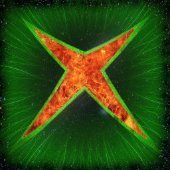Search the Community
Showing results for tags 'for'.
-
What is the best way to play N64 games? I've been looking everywhere for this elusive EarthwormJames 212 pack. Is this still the best/most recent way to play?
-
So, I have two Xboxes that I want to set up roughly the same way. One will be a back up as it has always been that. Ideally I would use the same type chips but that may not be the best given my situation. I know very little about the modding scene but I'm trying to figure it out. I can't even figure out where to buy chips yet lol. Every place seems to be out. The most important things to me are storing games on a bigger hard drive and the ability to play on insignia. Maybe some slight performance Tweeks too but honestly I'm pretty good rocking the stock unit. I have over 100 disks I would like to toss on the hard drive and then store the physical copies someplace safe. I will never use emulators or anything else on these systems. Xbox 1- My original system from 2001. It's a v1.0. Disk drive has failed and the hard drive is rumbly but still boots. The clock cap has been removed but it does have some trace issues with the power\eject button but has worked as is for the last several years. I just use the tray open button for everything based on length of press. The dead disk drive has shelved it for a while now. Xbox 2- found on the side of the road. Works perfectly. It's a v1.6 though so not ideal. I haven't opened it up yet but I assume it's all oem. I will be using this ones hard drive on the other one if needed for any reason. I am currently using this one as my primary though the other one has a custom case and I prefer it.
-
I’m finishing up a custom Seattle Seahawks console for someone. The clear coat on the case is drying as it type this. Tomorrow I’ll install a dual color (green/blue) 80 LED kit, with on/off switches for each color. All that is left to do is the Jewel. I’ve been thinking for weeks now and can not decide on what to do with it. I don’t want to be lazy and leave it clear. The best thing i have come up with is blue with clear letters and that’s just lame to me All ideas are welcome. Some of them may get laughed at.
-
As usual, they gouge you if you try to buy a rubber belt for the original Xbox if they actually call it a belt for the original Xbox. But I heard you could use 23mm or so rubber O rings from the plumber's section of a store. Since I loathe the idea of spending $3.00+ for 1 "official" OGXbox drive belt, what are the exact size measurements (or close to) for the actual OGXbox drive belts so I can attempt an approximation with a 10 for a buck O ring? I want to resurrect my Xbox's troublesome disc drive that refuses to come out of it's shell, like a shy turtle.
- 15 replies
-
- replacement
- belt
- (and 5 more)
-
Mainly the titel says it. I git a 360 today (pls don't throw old eggs at me for that :D ) which included a 512MB and a 256MB MU and i wonder if it would be possible to get one of those working on an OG XBox. Looks like both have a 5 pin design so there can't be that much of a different (except for the little "spacer" in the middle)?
-
Hello, I have a chipped Xbox with all the goodies: FTP access, 2TB hard drive, XBOX4gamers as default, etc... I'm the original owner and I never connected it to Xbox Live! I would like to connect it to Insignia but I believe that my dashboard needs an update... My dashboard version is 4817 How can I install V2 Xbox Live for Insignia? I already have an Insignia registration! THANK YOU! and have a good weekend! Also, my XBOX4gamers version is 1.2.122 and I can FTP to it but when I click the URL downloader updater is says no network access but I'm sure that it's connected to the internet! I just want to update the game trainers! any way to do that manually? Thanks again!
-
Hello everyone and sorry for my english translated by google. My question is if there is something similar to Repackinator but without CCI compression, that is, instead of converting to CCI format, convert to ISO format. If the game is in folder format, convert it to ISO format without modifying anything. If the file is already an ISO, do not modify anything. In all cases, create a folder with the name of the default.xbe title, filtering the characters not allowed by the XFAT format, create the default.xbe inside that folder and inject the game's xbe title, extract the icon in default format .tbn/jpg In no case compress or modify anything in the game. Mi pregunta es si existe algo parecido a Repackinator pero sin compresión CCI, es decir en vez de convertir a formato CCI, convertir a formato ISO. Si el juego está en formato carpeta, convertirlo en formato ISO sin modificar nada. Si el fichero ya es un ISO no modificar nada. En todos los casos crear una carpeta con el nombre del título del default.xbe, filtrando los caracteres no permitidos por el formato XFAT, crear dentro de esa carpeta el default.xbe e inyectar el título xbe del juego, estraer el icono en formato default.tbn / jpg En ningún caso comprimir, ni modificar nada del juego.
-
I'm writing this up to share the experiences I have while going down this rabbit hole. I spoke with @KaosEngineerto get a better footing, and turns out there is far less then I thought there was on this topic, so I want to help others out who may find themselves in this boat. To clarify, the goal is to have original feel and operability of the original consoles on a modded XBOX's emulator. If I want to play NES Mario Bro's, it would feel and work better with an NES controller, same with Mario Kart for SNES, and Sonic on SEGA. But hell, most folks, especially us OGXBOX diehards, have no real issue with using a Duke to smash up blocks or grab coins, so I would consider this venture applicable to purists and those looking to satisfy house guests who want original feel of retro consoles. The first and best option looks to be the RetroPad Adapter by Bruno. If you have the money to grab this item, it should be worth it to save from making one from scratch. I opted not to go this route because of the cost, which is over $70 after it's shipped. I thought that was too much for hooking up a single controller, but others may see the value or be able to source and construct them locally for less. http://www.brunofreitas.com/node/41 http://shop.brunofreitas.com/ This link will take you to the git files for self constructing. Which, after looking to source al the parts, realized this too, was not a route for me. But for some, this is a great resource. https://github.com/bootsector/usb-retropad-adapter Why can't you just take an old XBOX controller plug and splice it to the retro controller? Well, tbh I don't know the technical stuff 100% but essentially the retro controllers are simple switches, where as the XBOX controllers have more circuitry in them and are controlled much like a USB keyboard. So a simple "patch" cable from retro to XBOX won't work, I've been told. Here's a resource on making an NES controller to USB using a USB keybard circuit. I've been told this won't work on the XBOX as it's USB meant for PC, same story with the second link. https://www.instructables.com/Make-a-USB-NES-Controller/ https://www.ebay.com/itm/NES-SNES-SFC-Controller-Adapter-Converter-to-USB-for-PC-Mac-PS3-Mayflash-New/164273318506?epid=2255282999&hash=item263f73ea6a:g:xyAAAOSw6oBXEj6k Now this link looked so promising, but unfortunately I can't actually find the article. The links on the site deadend or are misdirected. If someone can find the rest of this article (or a way to contact Phillip Torrone), it could save me and anyone else in my boat, some serious leg work!! https://makezine.com/2006/04/11/how-to-nes-controller-for/ If you're still reading, it means you aren't liking, or are still seeking alternatives to, the retropad adapter. I hope to be able to help and, if anything, my mistakes will help you to avoid them. My current plan of attack is to simply bash an old XBOX controller into a cheap NES controller. Both of which can be found for less the $20 from local game stores, craigslist, or ebay to name a few sources. This first post is to test the waters, see if anyone else has valuable info on the subject. But as life permits, I will be documenting my struggles as I get into the soldering and bashing with pics and details.
- 24 replies
-
- retro
- controllers
- (and 6 more)
-
Looking for 720p patches that actually work properly. My console is 128mb ram modded. All links here are dead and really want a working Godfather patch. Cheers
-
Redherring32 (of OpenTendo fame) has been putting in some research into bypassing the need for a clock capacitor on the 1.6 revision Xbox; unlike the prior models a 1.6 will not boot without it. By removing R7P3 and R7P6 current limiting resistors which go to the positive leg of the clock cap and then connecting 3v3 standby voltage to that same leg, you can remove it entirely and still have a functioning system.
-
Running in 720p (Only menu)
-
Requirements: Single CAT5 ethernet cable. PC with an ethernet port. Xbox console. Configuring the network adapter: Connect one end of the ethernet cable to your Xbox and then the other end on the back of your PC's ethernet port. Go to 'Network and Sharing Centre' and select the first current Wi-Fi connection. Select 'Properties' > 'Sharing' and check the box labelled 'Allow other users to connect through this computer's network'. If there is more than one connection in the drop-down list, then select 'Ethernet' and click 'OK' twice. Next, select the ethernet connection. Select 'Properties', check the box labelled 'Internet Protocol Version 4' then select properties. From the properties window, make the following changes: IP address: 192.168.0.1 Subnet mask: 255.255.255.0 Default gateway: 192.168.0.100 Once you've made the following changes, click "OK" twice. Download WinSCP or FileZilla, any client will do, which will be used to connect to your Xbox. Setting up network configuration on Xbox: (This section will only be focusing on setting up FTP for UnleashX, your dashboard may follow a different setup). From the UnleashX dashboard, select 'Xbox Admin' > 'System' > 'Settings' > 'Network'. Make the following changes in the 'Network' section: Type: Static IP address: 192.168.0.2 Subnet mask: 255.255.255.0 Gateway: 192.168.0.100 DNS 1 & 2: 0.0.0.0 Press 'B' once, when you are asked if you want to make changes to the configuration, select 'Yes'. Go back four times using the 'B' button, then scroll down and select 'Reboot'. Once the system reboots, the new static IP address will show up in the bottom-right corner of the screen. Connecting to your Xbox: To confirm that everything works, open up the FTP client of your choice that you have installed. Enter the IP address of your Xbox, set the port to '21' and click 'Connect' or something similar in your client. When asked for both a username and password, the defaults are 'xbox' (no quotations).
-
Does anyone have a link for an LED strip made for a modded Og xbox case? Saw a you tube video of one being made a few years back but it seems they are no longer available. The DVD cables were tapped to power the strip. Would like to find something similar. Any suggestions welcomed. Thanks
-
I know that the format for the videos for the roms are in a .xmv format. Is there a way to convert other videos to that format? I have some videos for games but they are not in .xmv, so I wanted to see if I could convert them over to be used.
-
Do you know where I can download themes for xbmc4gamers besides that ones available in download section in xbmc4gamers?
-
1TB X3CP DOA Xbox for sale. It has 128mb ram,evrything is mint Would like €1000 shipped. Paypal Goods is possible if the fees are coverd. Note sale is for the console only. No controller or cables included. Regards, Jeroen
-
Clearing a few spare black OG Xbox. I have between 4-7 but need to check through them as its been a while and need to weed my spare coinops from the pack. Can post UK only One has a little chip coming out the front but not familiar with it. All for sale will boot but may need servicing so sold as working spares. I also have a few dukes I'll never use as I find them uncomfortable and some 3rd party S controllers too. Let me know what interests.
-
Hi, Does anyoen can upload for me widescreen patch for Silent Hill 2 NTSC?
- 2 replies
-
- widescreen
- patch
-
(and 3 more)
Tagged with:
-
Hi, Can someone upload for me default.xbe with widescreen support for.Halo 1 ntsc (us)? I tried to patch it my myself but it doesn't work.
-
- widescreen
- patch
-
(and 3 more)
Tagged with:
-
https://www.retrorgb.com/retro-fighters-wireless-xbox-controller.html Pretty cool they’re finally releasing wireless controllers for the XBOX. It seems a pretty good controller and cool to see that hall sensor sticks becoming more the standard. Pre-orders are open between 15th March til April 1st. Shipping is in October. I’m grabbing a pair
-
I'm not a huge fan of mounting PCBs on the outside of my Xbox, so I came up with a way to use controller ports with an internal OGX360 (latest firmware supports OG controllers) and I thought I'd share. This is just a USB hub designed to use the Xbox's proprietary connectors, your motherboard plugs into the OGX360's Pro Micro boards, the OGX360 and controller port cables plug into the hub. I included a few extra headers, two are for video sync lines (CLK A and CLK B) which get passed from the motherboard to the controller ports, though I have not tested if OG Xbox lightguns will work (I don't have any). There's also a DC header so you can power the hub/peripherals from a +5V source inside the Xbox, I've been using the Molex HDD connector so no soldering is required to install it. The power source automatically switches to the DC header once a +5V source is plugged in (using a TPS2116DRLR power switch). If all you want to use is a 360 wireless PC adapter, the extra power isn't really needed. It mounts on the rf shield, above the middle tab for the faceplate. The latest version of the board (pictured above) fits all Xbox models: Here's the link to the GitHub, it includes wiring diagrams for making your own cables and gerbers for that USB adapter^ A couple of notes: Memory cards will not work with this, OG Xbox communicators probably won't work either. v1.6 Xboxes need cable extensions for their controller ports since their wires are too short to reach the hub. If anyone has an OGX360 and a lightgun setup, I'd be willing to send out a kit with video sync headers and connectors to test and see if they work.
Board Life Status
Board startup date: April 23, 2017 12:45:48