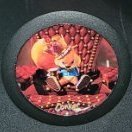Search the Community
Showing results for tags 'custom'.
-
Hi, i just bought an aladdin chip from amazon and i've sucsessfully installed it on my xbox, but i want to change the original flubber logo and the xbox logo, can i do it with my aladdin chip? thanks my xbox is an 1.6 version
-
Mods Include: OpenXenium Modchip Flashed with Latest Cerbios in UDMA6 Xenium IDE2SATA Adapter 2tb WD Blue HDD Recapped (No clock) No DVD Currently has XBMC4Gamers Dashboard Price: $230 USD (Or Best Offer) Located in the Bay Area, CA. Local Pickup or Shipping Overall I spent about $200 on this Xbox total and hope to break even. Will send payment invoice through PayPal goods & services. https://imgur.com/a/ZndhsbA
-
Hi, Made/Edited some custom folder images, figured in the spirit of the community I would share back if anyone else wants them. Credit to Rocky5 / NikeyMikey as I edited from their work. Available to download here: https://1drv.ms/f/s!Alo2zwgJ7lCqz_VrAG42hQSLoOMlwg?e=35rk32 There's also a bonus more thematically consistent poster art for Vatz: Thanks, hope someone finds useful.
-
Hello there, I have an old OGXbox rev 1.0 with a homemade modchip with an executer bios (don't know which version as of yet) and the EvolutionX dashboard on a 120GB PATA HDD. I'm gonna put in a new SSD instead, and reinstall everything and possibly flash another custom bios. My question is, which installation disc is most recommended to use? I have HeXen 2018, TruHeXen 2021/2024, OGXbox 1.5.4, 1.9.3, 2.3.2, SlaYers 3.5 etc... And which custom bios is recommended to use? Best regards
-
The Origins HDD image is pretty cool and pretty loaded, however, it does NOT have a proper MS dashboard or a decent main dash. C is full of some NKPatcher image and takes up so much space on the partition that the MS dash won't even fit. This is an avoidable problem and the Origins setup can be better, so lets try to address that and get you on Insignia while we're at it. Just don't snap any bowls before you do this... Wait 'till after. The first order of business is to get a hold of the OGXbox Installer and boot it up. Once you boot into the "DHCP and no BFM" option, select "Format and Setup" > "Format & Setup HDD" > "AIO Setup a new HDD (C+E Only)". Go through the install process and then go to the main menu and select "Install or Switch Dashboards" > 4.5 "Switch Default Dashboard" > And then choose your dashboard. I use XBMC, so that is what I will cover here. Once the installer sets you to XBMC, restart your Xbox without the disc in it and go into Programs, and then "Add Source". Navigate to the "Games" folder on F and once you can see the alphabetical listings for games and are in the "Games" directory as indicated up top, go to "OK". Verify the name you want for this source, as this is what will show up as the entry in your "Apps" menu in XBMC. Hit "OK" and the item will be listed in your dashboard under "Apps". Now do the same for the games on your G partition. If you have apps anywhere else on your HDD that you want to add to your dashboard, you can do it this way, and any executables in their respective folders within this source will be listed when selecting the entry in your dashboard. This part is important: Network settings, and it's one of the best parts about using XBMC: You can just select one setting and it will use your MS Dashboard network settings at all times, DNS and all. Go to Settings > Network > "Network" tab on the left of the screen > Then change "Assignment" to Default (Dashboard). Done... forever. If you ever launch UnleashX for any reason you can expect your network settings to be changed on you. Now that you have added your software and set up network settings, it is time to add the MS Dashboard. Add "C:" as a source, just like you did before with your other software. Name it however you like or will be helpful for you to know why it is that you are adding it to your dashboard entries. I just have it as "C:" because that's what makes sense to me when I go into it. Once you do, go into it and near the bottom, you will see "Xbox Dashboard". with the file size of 1.87MB to the right of it. Launch the MS dashboard, and then configure Insignia, as per the instructions on the Insignia website. https://insignia.live/connect Add me on Insignia: Bowlsnapper Okay, you can snap a bowl now and hop on Halo 2. Disclaimer: This is not meant to be a "Fix" for the Origins Image. It is simply a way to set up your own dashboard and give you a way to get Insignia going, as well as get rid of a softmod setup which nobody needs, if they are hardmodded. I'm sure there are things about E or the image in general that I am not privy to. However, in all the time I've used my Master Image, I have not experienced a single problem or anything being broken. All the games that loaded fine before, load now. All the emulators seem to work and all the apps on F and G. If I could, I would engineer all kinds of fixes to make this a perfect image... but I just don't have time.
-
Hi Again, just wanted to share a link to a custom IDE cable. this is an ultra-ide cable made to the length and connector spacing of the original cable. no more awkward twisting/folding, and the blue connector actually goes in the motherboard this time. There are bulk packs available also. As always, international buyers, beware that shopify can generate some crazy freight prices. Sometimes it IS just that expensive to ship from the US, but often there are 3rd party shipping alternatives and i'm happy to help you sort those out directly. I'm in the process of trying to integrate a 3rd party shipping service to the site to help make it easier all around. https://gameroomcustoms.com/products/custom-80-conductor-ide-cable
-
UPDATE 24/08 The majority of the art in this thread is now included in the Official Artwork Installer available in the XBMC4GAmers/Emustation downloader. There are still some packs that are exclusive to this thread ANYTHING ADDED AFTER 01/09/24 IS NOT CURRENTLY IN THE OFFICIAL INSTALLER! I am also still working on the Homebrew games that still have no art. This thread contains all the custom _resource packs I have created for XBMC4Gamers. Each pack contains the various art needed for XBMC4Gamers, 3D covers etc along with a default.xml for the synopsis views. XMBC4Gamers Custom Art Download Here Update 11/09 Added Arcade Rips section, After Burner 1 & 2 and Space Harrier are the first to receive full art packs there. These are based on the Arcade Rip pack from Dominator over at EmuXtras. There is art for some of these games included in the official installer but they are missing certain pieces, my packs here will use the existing art (where available) and fill in the gaps. Where no existing art is available the packs will be fully custom art. These will also use the default.xml synopsis files provided by @NokSueCow. Update 25/09 @Rocky5 identified an issue with screenshot sizes in some of my packs, He kindly corrected them all on the Official Installer (Thanks ). I am going through and reupping the packs here with the corrected files, Apps are all done. The rest will follow over the next couple of days. Update 04/10 Added another BMX XXX alt artwork, this one uses the image found on the reverse of the official cover. Update 05/11 Added art for Sonic Nexus (Homebrew) and the next 2 games in the Arcade rips pack, Joust 1 & 2 and King of Dragons. Also added an art pack for the Prototype of Stargate SG-1 The Alliance. Credit to @Kracker642 on vgboxart.com who did the great work on the cover i based the pack around. Update 20/11 47 new packs added, most are for the Arcade Rips section (some are using the artwork from the officail installer but have had the missing screenshots, fanarts and preview videos added) but also packs added for Coinops 8 Lite/Massive/Tate Ed and Visionary 5 emulator sets. This means the Arcade rip set is almost complete. Only a handful left of that set left to do. Update 30/11 Art pack for Dead or Alive 3++ mod added to download link. Update 06/12 Art packs added for Street Fighter 2 - World Warrior, SF2 Champion Edition and SF2 Turbo - Hyper fighting in the Arcade Rips section. Also added a apck for Hydro thunder. This uses the art from the official installer but with the missing fanart, screenshots and preview video added. Update 07/12 Art pack added for the new homebrew port of SDLPoP (Prince of Persia) from Haguero over on the Xbox Scene discord. Update 10/12 Art packs added for 11 more Homebrew titles. I tried to use art from the homebrew game/dev wherever possible, this means that some art packs look a LOT better than others lol.... Depending on how much effort the game dev put in their games art Update 12/12 Art added for the Homebrew games, Chess Street Fighter, Dead Babies Xtreme and DefendguinX. Update 29/12 Art pack added for the new homebrew port "ClassiCube" Update 01/01 Art pack added for new homebrew release "Matterrun". Update 03/01 Art pack added for homebrew "Dodgin Diamond 2X" Update 06/02 Art pack added for the prototype Halo 2 E3 Multiplayer demo (Zanzibar). Credit to @Swagger for sourcing al the art used to build this set. Update 12/02 128mb Fanart folder added to download link. See post on page 11 for details. Also added art packs for the prototype games Starcraft Ghost and Shadowrun. 128mb fanart is also available for these in the 128mnb Fanart folder. Update 21/03 Art pack added for the Japanese retail release Zan Kabuki. Update 22/03 Zan Kabuki art has been updated, new art created from a much better source. Update 25/03 Added new section for Artwork made by DarkDestiny on Xbox-Scene. Main Cover image made by him, discs fanart made by me. Most also include preview videos. Update 2 25/03 Added previews videos to some of my older packs. The packs for Avalaunch, UnleashX/Alt, XblastOS and XCAT form the Apps section, the Atari Jag pack from the Emulators setcion and the Zsnexbox pack from the Xenon Xyanide section. Update 28/03 New art added... Homebrew - Duck Shoot, Fuel Crisis, Furby Kill 3D, Retail - Hyper Sports 2002 Winter (Japan), Apps - Xbox Online Dash. Update 08/04 New art added... Homebrew - Hannah, GladiatorX, GluttonX. More ALT packs made by @sweetdarkdestiny. These previews are small to keep the file size down on the thread. To use the art packs just copy the _resources folder to the game/app root folder, run XBMC4Gamers, go to the game/app, push the White button and select "Refresh All Info" Newest Packs (All include screenshots and a preview.mp4) Emulators Hypervision DosXbox Win3.x CoinOPS 8 Gems HyperVISION 5 Gems Coinops 8 Lite Coinops 8 Massive Coinops 8 Tate Ed. Visionary 5 Homebrew 2H4UX Aero Blasters 2 AmphetimineX Arcadian Tactics Divi-Dead Sonic Nexus SDLPoP AtomX/2 BakuBakuX2 Ballzy BarrageX Battle Pong X BattleBlocks X Biniax 2 Blasteroids X Borg Nukem Braxil 2014 Breakout X3D Chess Street Fighter Dead Babies Xtreme DefendguinX ClassiCube Matterrun Dodgin Diamond 2X Duck Shoot Fuel Crisis Furby Kill 3D GladiatorX GluttonX Hannah Arcade Standalones After Burner After Burner II Space Harrier 720° 1941 1942 1943 1943 Kai A.P.B Arch/Spy/Xeno Avenger Badlands Bionic Commando Black Tiger Blaster Block Block Capt Commando Champ Sprint Commando Cyberball 2072 Eco Fighters Exed Exes Final Fight Forgotten Worlds Gauntlet Gauntlet II Ghosts n Goblins Ghouls n Ghosts Gun Smoke Hard Drivin Joust 1 & 2 King of Dragons KLAX K.O.T.R Last Duel Legendary Wings Mad Dog McRee Magic Sword Marble Mad... Mega Twins NARC Arcade Offroad Thunder OutRun Paperboy Pit Fighter Pirate Ship Hige. Primal Rage Quiz/Dragons Race Drivin Rampage Rampart Rush 2049 Rush the Rock Section Z Side Arms Smash TV SON SON Street Fighter SF2 WW SF2 Champ Ed SF2 Turbo HF Strider STUN Runner Super GnG Super Off Road SOR Track Pak Super Sprint Super SF2 T.. Speed Rumbler Three Wonders Tiger Road Toobin Trojan Varth Vindicators Vulgus Wizard of Wor Xybots Hydro Thunder Retail/Unreleased - Specials V8 Supercars Australia 3 (also ALT available) The Vatz BMX XXX Alt2 Stargate SG-1 The Alliance DoA3++ Halo 2 E3 Multiplayer Demo Starcraft Ghost Shadowrun Japanese Retail Zan Kabuki Hyper Sports 2002 Winter DarkDestiny Artwork packs Avalaunch EvoX LithiumX MednafenX NES (2 Alts also available) MS Dash (1 Alt) XDK (1 Alt) MXM PrometheOS Tools tHc Lite UIX Lite UnleashX Virtual JaguarX XblastOS XCAT Zsnexbox XCAT XBox Online Dash Xbox Online Dash ALT (Yes I learnt that you could have a shortcut directly to this dash today as well) UAEX WinUAEX XBMC4Xbox XDON Folder Icons Project Deluge Prototypes These resources packs have been put together by @NokSueCow I will add a few examples below but the entire collection is available in the download links in this thread. And here is a short video of a selection of them in dash. The below is from NokSueCow- "There are 349 Prototypes available for the Xbox from Project Deluge. I only made resource sets for the ones I thought people would care about. If the game was released I didn't create synopsis for it, with the exception of World Champ Pool 2003. It's actually a localized version of Snooker, and is explained in its synopsis. I used Rocky's downloader artwork for the games that were released. I removed their screenshots and preview videos, as they wouldn't be genuine, and trimmed their synopsis to reflect the disc builds. There are 17 total games that I spent time on, and are displayed in Nikey's video preview of the pack. 8 cancelled, 3 E3 Demos, 1 ComicCon, and 5 XDK Recovery's. American Idol loads and plays, Cars plays, Freedom Fighters plays, Hail to the Chimp requires a debug bios, He Man only plays in 480p, Made Man requires debug, Pacman Rally plays but only the hud is visible, Street Hoops plays, I couldn't get Marvel Nemesis, The Red Star, The Vatz, or US Open to play, possible debug requirement, and only 1 of the 5 XDK's would play, build 5028. Freedom Fighters doesn't have a preview video, the game files just don't have any. I couldn't get some of these to extract, either. I tried Repackinator, Mulleter, Extract-Xiso, CXbox, Qwix, nothing worked. The xiso to hdd script didn't work as well. Most of the game folders had to be trimmed for FatX, so you won't be able to just drop these into F/Protos and install easily, unfortunately. On pc, the whole set with resources take 838GB. And some of the pics of the physical game discs were taken at a weird angle, so it was hard to make it look perfect in photoshop." Anything above this text has been added AFTER 01/09/24 and are NOT yet included the Official Artwork Installer I'm slowly working through ALL the missing art for Homebrew games/ports (except standalone BOR games - Too many of them and BOR is better as a pack anyway ) Xenon Xyanide Emu Pack Art Apps Avalaunch Bios Checker BoXplorer Cerbios Flasher Disc Config Magic Controller Tester DVD2Xbox Enigmah Insignia Setup Insignia Setup Evolution X Chimp HDTV Test App Mouse Test Unleash X Xblast OS Xbox Version Detector Xbox HD+ Xbox Watch XBpartitioner XCAT XBcommander Xenium Tools XBMC4Xbox Xored Trainer Launcher XToolBox PrometheOS Tools UnleashX ALT Emulators Amiga CD32 Coinops 6 Coinops 6 Adult Coinops 6 Adult Alt Coinops 8 Adult Coinops 8 Adult Alt Capcom CPS3 DosboX Killer Instinct 1/2 Vectrex Mortal Kombat Arcade PC98 Ninja Atari Jaguar Final Burn Consoles SAM Coupe Big Ass Emulator Discs BAED (Spicy) TI-99 Unreleased Games Lamborghini Re-Volt Dinosaur Hunting (ENG) The Fast and the Furious Project Velocity Storm Riders KoF '96 Re-Bout Halo 2 Alpha Halo 2 Beta Retail (Alts) EXChaser (JPN) Tenchu 3 (JPN) DOA 2 Ultimate Bad Boys 2 PAL DOA XBV Nude Edition Playboy The Mansion Playboy The Mansion ALT BMX XXX BMX XXX ALT Larry MCL Alt Larry MCL Alt2 Homebrew Games and Ports Mario 64 The Griffon Legend Hydra Castle Labyrinth Sonic CD StepmaniaX ExUltX Jump and Bump PowermangaX CcelesteX LOZ-Navi's Quest Zelda 3 Tomb Raider 2 Tomb Raider 3 Blobwars Bubble Trouble Catacombs 3D Divi-Dead Doom Legacy Legend of Edgar Giddy 3 Kobo X Me & My Shadow Nam 98 Noiz2sa Doom Odamex Open TTD RawX Reminiscence RoadFighterX RockbotX RuXia 2018 Secret Maryo Chronicles Spear of Destiny 1 Spear of Destiny 2 Spear of Destiny 3 XDink Maze of Galious XUrQuan XVVVVX Hexen 2 Portal Of Praevus Xbox Exhibition Discs Xbox Demo Discs (56 discs in total) Root Source Thumbnails (these are used in the Root menu) Can make others of these on request Icons for Alphabetised Games Folders # A-Z in full set, each one must be renamed to folder.jpg and dropped into correct lettered folder. The above two sets go really well with the OGXBOX theme available from the XBMC4Gamers downloader. Here's a quick peek at how it all looks. XMBC4Gamers Custom Art Download Here Open to requests for any art you might be missing from your setup if it is not already in the official Art Installer. Credit due to @sweetdarkdestiny for art used in a LOT of the App packs and @RoofTop for his pack over at Emuxtras for the Emulator artwork and some of the art used for some Homebrew games/ports. (I presume its the same Rooftop here lol). Also credit goes to @Bomb Bloke for some great work providing me with a great starting point on a few of those homebrew covers. @NokSueCow Has been working on the default.xml files for a lot of homebrew and emulators, making sure they are up to date and correct. I will update the art packs with his files as and when he completes them. The exhibition discs and Xenon Xyanide emu packs are already done. Huge thanks to @Rocky5 for doing all the hard work in creating the Photoshop templates used in creating these _resource packs and for the absolute best modern Xbox dashboard available today, XBMC4Gamers. The next step in my project will be going through all this art and the art in the official installer and adding screenshots and preview videos where missing. I now have a capture setup ready to go
- 316 replies
-
- 16
-

-

-
I am currently setting up a brand new HDD (6TB) with Cerbios and using CCI's. As the full set contains a LOT of games I want to split them alphabetically.. However the folder art that I have created displays but disappears when scrolling. This only happens when "Enable Resources" is on. If I disable resources then the folder art will stay in place and not disappear. See video for example. https://1drv.ms/v/s!AqFpyG7Ugkl6gv8sPcUgOjpVrGKH3g?e=R4jyZ2https://1drv.ms/v/s!AqFpyG7Ugkl6gv8sPcUgOjpVrGKH3g?e=R4jyZ2 I have the folder artwork placed inside the folder root, along with the game folders for that letter. I have tried naming the art folder.jpg,icon.jpg and poster.jpg, same result each time. Have even tried having a _resources folder with the artwork in (which failed completely as it just showed as another folder. Obviously I want resources enabled. So my question is does anyone know how I can change this behaviour?? @Rocky5 If you're here, do you have a suggestion from your huge wealth of XBMC knowledge? Also anyway I can use folders AND keep fast game parsing on? Thanks in advance to anyone who can help me out here...
- 12 replies
-
- art
- resources"
-
(and 6 more)
Tagged with:
-
Hello, i got a new xbox, and i had a few issues with it just to establish some info: it's been staying in my appartment for about 2 years without even plugging it in, idk how much it stayed at the seller's place The sticker on the bottom (where the screws are) has not yet been broken The xbox uses the philips dvd drive It's from europe (PAL) So, it has been emmiting this quite high pitched sound constantly, it's not very loud but it still gives me headaches Also my custom CDs don't seem to work on it (xbox can't recognize disc), however i tried a few more official-ish discs and they worked Any tips?
-
Xbox Original Modded Console. Custom Painted with Case Window and LEDs. Controller Custom Painted. RGB AV Cable. Power Cord. $160 USA Shipped Cashapp or PayPal goods and services.
- 7 replies
-
- xbox original modded console
- xbox
- (and 9 more)
-
Hello guys, I just updated the fan of my Xbox and want to set now the default value of the fan to 100%. Unfortunately I don't have a Windows machine to edit the evox.m8plus.v16.fc.137.bin. If someone can tell me how to edit it on a Mac I'm also can also change it myself. Thanks for your help. Regards Nikolaj
-
https://www.ebay.com/itm/265197533417 Hey everyone, please delete if not allowed but I'm selling a custom modded Xbox 360 controller. I don't know too much about it, let alone what it's actually worth, but I'm sharing in case anyone wants to check it out. It has a nice aesthetic to it but I'm not sure if there's rapid fire or anything like that built in. I figured with the OGX360 becoming more popular and viable for different controller options on the OG Xbox and certain controllers either being hard to find in general or simply hard to find in good condition, I figured someone here might be interested before the auction ends. Thank you!
-
I had been selling refurbished Xbox's on eBay for a while, when PayPal restricted my account for seemingly no reason. While I waited for that to hopefully resolve itself, I decided to make a website where you can buy custom modded OG Xbox's as well as repairs. Let me know what you think! I haven't gotten around to changing how it looks or anything, as I'm not really an artsy person. Is there any mods that I should include? Are there any problems I should know about? I don't exactly think this will be a big deal, mostly something to keep myself occupied while I wait for my eBay store to come up again. Thank you! Consolemodshed.com
-
So I recently made use of this invaluable resource to download all of the old Halo 2 DLC onto my original Xbox (https://digiex.net/threads/xbox-offline-xbox-live-downloadable-content-dlc-installers.675/). The title update and four map packs were a no-brainer, but I was intrigued to see "official" Bungie multiplayer game-types included in the installer as well, as follows: 1. Classic CTF Tank 2. Covie Gulch 3. Golden Showers 4. Peacemakers 5. Swords No Radar 6. Team GoldShowers 7. Zombies Interested in knowing how a few game-types were elevated to "preserved official DLC", I did some research. It looks like #1-5 were made available on the Official Xbox Magazine April 2005 demo disc (http://xbox.gamespy.com/xbox/official-xbox-magazine-demo-disc-43/), and #7 was from the June 2005 edition (http://xbox.gamespy.com/xbox/official-xbox-magazine-demo-disc-45/). But my question, while quaint, is this: when was #6 ever officially released? All online "Bungie game-type" lists seem to acknowledge it as one of the officially released game-types, but I can't seem to find its origin. Does anyone recall how they got ahold of it back in the old Xbox days? To be clear, I'm talking about the game-type "Team GoldShowers".
-
I recently got into 3D printing, and went down the rabbit hole of designing my own stuff, which has been a massive learning curve. So, a bit of back story... I recently came across four OG boxes in a cupboard. Two had been chipped with the X3, one is softmodded and one has never been opened. They hadn't seen the light of day for the guts of 15 years, so I dusted them off and powered up the two chipped boxes, and they're both working fine. I'd fitted 200GB drives into them (biggest drives available at the time) and used one of them for a couple of years before a house move dictated its retirement. The second chipped box was never used. I bought it for my nephew and niece to play on when they visited but they were more interested in fishing and playing with the dog. Anyway, I digress... Fast forward to a few weeks ago, and I decided to have a mess with the chipped boxes. I've fitted 2TB drives, and I went looking for an X3CP faceplate, as these were a 'must have' thing, back in the day, but it seems they are no longer available, and if you can find one, they cost silly money. I also went looking for an LCD to complement the X3 chip, but I hit the same wall, although I did have a couple of HUGE 20x4 LCDs lying around, which were far too big to fit into the front panel of the xbox, but I wired them up with connectors to fit the X3, and they're working just fine, so I decided to have a go at designing a front panel to fit them into the Xbox. These are the LCD displays. I'm also adding a smaller LCD for an Arduino, which will monitor temperatures and control some LEDs I'm planning on fitting. This is where I'm at with the front panel. It's still a work in progress, as I'm planning to add switches to replace the bank dip switches for the X3, but I'm still searching for something suitable. The power and (ex) eject buttons are being replaced with RGB ring buttons, which will be controlled by the Arduino. Good lord... I'm 52 years old. You'd think I'd have grown out of this by now! Edit: I've no idea what happened with that link in the post. It wasn't supposed to be there and I have no idea how to remove it.
-
Hey there everyone. I watched a video on YouTube on a Modded Xbox. During the initial startup of the Xbox, it shows an animation and a custom dashboard. Does anyone know how to add the animation before the menu shows up and how to customize the menu?? I have never seen this before except for this video. Any help would be most appreciated. Thank you. Here is a Link to the Video: https://www.youtube.com/watch?v=uw91sVm2fkI&t=1s Starts at 8:03 minutes Thanks Again!!
-
Hi everyone. Recently I've been watching some ModernVintageGamer videos on YouTube and really wanted to get out of the drawer my old modchipped Xbox. It wasn t booting anymore because of a dvd reader failure(error 11 and 12) so I got a used xbox for spare parts off eBay,got the dvd player out of it and put it in my Xbox. The Xbox boots but it won't read even original disks. My question is how do I understand what modchip is installed? Can I run any sort of homebrew via USB and upgrade my HDD ? Thanks in advance.
-
Here is my version of a slim XBOX that I designed. I tried to make the case as small as possible, and still look like an original xbox. I removed the DVD drive and the power supply from the xbox. I pulled my 1.4V xbox out of storage and it was fragging. Got tired of troubleshooting it (the clock capacitor was already removed). So I bought a 1.0 on ebay with a broken dvd drive for $15. The finish on the XBOX is not super, planning to reprint in white filament ( I ran out on my test prints), and only paint the black portions of the case. https://imgur.com/gallery/o58Nul0 I am using a Xbox 360 slim power brick to power the system. The power brick has 6 wires: 2 Yellow Wires (12V), 1 Red Wire (5V), 1 Blue Wire (Power OK, when it receives a signal back it enables the 12V rails), 1 Grey Wire (needs to be grounded to enable the 5V rail), 1 Black Wire (Gnd). The 360 slim brick outputs 5V and enables the 12V rail when it receives 5V back. I wired in a tiny 5V to 3.3V convertor on the red wire on the power brick to the 3.3 standby on my 1.0 motherboard. The Power OK on the motherboard back to the blue wire on the power brick. I then wired in a 12V to 5V 20 Amp Buck/Step Down Convertor and a 12V to 3.3V 6 Amp Buck/Step Down Convertor to the yellow wires on the power brick and connected those to the 5V and 3.3 V spots on the motherboard, and wired 12V directly. Here is a crude drawing of the wiring scheme. I added a 6 pin molex connector to the back of the case and wired it directly to the power connector socket on the bottom of the motherboard. When the power brick is enabled it illuminates the led on the brick orange and the 5V rail is active. This is being dropped down to 3.3V and going to the standby on the motherboard. When the power button is pressed the motherboard sends 3.3V back to the 360 power supply (which is high enough to enable the Power OK on the brick) and enables the 12V rail. The led on the power brick turns green. This sends the 3.3V, 5V, and 12V back to the xbox and it powers on properly. When you turn the xbox off, it removes the 3.3V from the power ok line and the 12V rails are powered off (power brick led turns orange) and the SMC is reset. My xbox powers on just fine without removing any capacitors or anything, but the flubber does stutter occasionally, but always boots up to xbmc4gamers. I installed an openxenium chip in the console. I am running indbios. The system has a 500gb 2.5 inch sata hdd. The power button I put in the case interferes with the daughter board on the 1.0 motherboard, so I unsoldered the connectors for the motherboard from the daughter board and added wires to extend the board. this board is zipped ties to an ogx360 which is soldered to a 360 rf board I salvaged from a 360 console. I do not have any original controller ports in the system as I will only use the wireless 360 controllers. These board just sit in the front of the case for now. At some point I want to develop some sort of mount for these so they are not just loose in the xbox. I designed the mount for the hard drive to use some of the motherboard screw holes to mount it to the case. The fitment for the ide-to-sata board is very tight so I removed the sata connectors from the board, and soldered on a female sata connector I salvaged from a dead 360 console. I cut the ide ribbon to about 6 inches and I am using a 6" sata cable to run to the hard drive. The ide-to-sata board is powered from the dvd drive connector. I cut a molex to sata power cable and soldered it to the ide-to-sata board where the dvd connector attaches. This allows me to put the ide board on the side of the case besides the hard drive. The case is too small to use a stock case fan, so I am using the stock fan on the gpu, a 50mm fan on the cpu, and a 50mm fan in the rear of the case. I designed the case to have ports like the stock case on the side and added them to the top of the case as well. I have not seen temps go above 50C yet. I am using Noiseblocker BlackSilentFan XS-2 for the 50mm fans. The final mod I made was to remove the stock video connector and add an internal wii2hdmi board. For future revisions I am planning the following: an attiny board to allow the 360rf board to display the controller leds and run the sync functions. I will add these leds in the case similar to how the 360 displays them. Add a sync and eject button below the power button so I can sync the controllers and get into the openxenium menu if needed. Find a better connector for 6 wires for the power as the current connector is large and doesn't mount to the case very well. (feel free to post suggestions).
-
Hi! I just finished setting up my 1.2 og xbox with xbmc origins + UI update and just wanted to share the custom splash.png ad the wallpapers that I made. They make the setup look very clean so I tought someone could want to use them too. I made the combo wallpaper+splash in 3 color options: green-blue, magenta-blue, yellow-orange. Thought it would be cool to have a fanart pic and some custom covers for apps. They're not the best, due to the fact that I couldn't find enough good pictures while making them, but work well together. Here you have the final effect (with transparency enabled on 10% to have that "difuminated" effect) and the magenta-blue splash. Please feel free to tell me what you think about it and if you'd like to have some of this images.
-
Really just double checking I've done everything correctly before going ahead with the flash on an Aladdin XT Plus2 in a v1.2/1.3 Xbox. It is an edited version of TruHeXEn's evox.m8plus.f.c.137.nodvd.bin. Changed the Xbox logo etc to match the Aladdin red chip theme, might modify this later if it doesn't look good. Also thinking about designing and importing another EvoX logo - details on how to do that are included wit the EVTool but if anyone has any additional information on this please share. Major changes are the boot priority: C:\evoxdash.xbe is default but I've changed the other two as the other HeXEn ones used are not applicable. The C:\default.xbe is UnleashX v584 whereas my main dash is UnleashX v572. I wondered if that was sensible. If the C:\config.xml they'll both use was corrupted neither would work but I'm not keen about using a different location ie. F:\ as I tend to copy/delete more stuff on that than anywhere else. Other significant change is the partitioning allocation. I don't envisage using any HDD bigger than 500GB and TBH I do not see the point of using a G:\ drive until it is actually required whatever the HDD size. So it made sense to change that to Partition 6 takes the rest of the drive instead. Size is 256KB and nothing apart from the above has been changed. I intend to use a dedicated EvoX v3935 dash for the flash rather than HeXEn simply because I do not want my dashboard messed around again as happened with the same unmodified BIOS TSOP flash I did on another Xbox. Any general comments, obvious mistakes, problems?
-
i flash custom evox bios, after that it just not boot, and switches to stock bios. i use raincoat to flash. board is 1.6 and i use evox.m8plus.v16.fc.137.bin from aid 4.5.3 i have no idea what i do wrong. i then reflash it with hexen 2017 and it work OK.
-
Wondering if it's possible to build/buy a third party control board for games like steel battalion? The game has interested me for a while, though I'd like to play it as close to as intended as possible.
-
2 Clear blue controllers and basic hookups are included. Asking $250 plus shipping. Any questions feel free to ask. Thank you for viewing.
Board Life Status
Board startup date: April 23, 2017 12:45:48

.thumb.png.f42da7287d0f269627e60f69c2f54ecc.png)