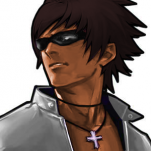Search the Community
Showing results for tags 'xbox'.
-
Hello i have all the xbox iso classes of 7,641.760gb I tried to extract them with quix and c-xbox tool but it does not extract them, I can extract the iso only with the xbox image browser, but it does extract one at a time, is there any program that extracts multiple iso at the same time? thank you
- 1 reply
-
- extraction
- iso
-
(and 1 more)
Tagged with:
-
I bought a new OLED65B9PTA tv but am having issues connecting the XBOX to it. I can hear audio but don't see any video. The tv has a 3.5mm socket labeled 'AV1' and an adapter cable that goes from white/red/yellow TCA sockets to a 3.5mm plug and that's what I've connected to. When digging for info I found https://www.cnet.com/reviews/lg-oled65b9pua-review/ which says 'Unlike many of Samsung's sets, this one actually has an analog video input for legacy (non-HDMI) devices, although it no longer supports analog component video.' I'm not very clued up on exactly what the different outputs are. Is the xbox output analog component video and that's why I'm not seeing anything? I double checked plugging into my old TV and the XBox itself definitely still works. I'll appreciate any tips you might have. Cheers, Pete
-
Hey Guys, I got a list of stuff Odd and Ends here that needs to go. Xbox, Dreamcast, GameCube stuff. I only have a limited supply of it. Once its gone its gone for good. I accept PayPal, please direct message me if you want to buy something and ill give you a shipping rate based on your address, super easy. Used Debug Shelled, upgraded 128mb Ram v1.0 Xbox -$350CAD Original Xbox Debug Kit Shell. Motherboard Rev. 1.0. 128mb ram upgraded board (Not Original Debug Board). Delta 1.0 NTSC PSU. TSOP Ind-Bios. Thompson DVD drive. 8gb stock hard drive. Software Details: Original Microsoft Dashboard Commentary: Missing its original Debug hardware (but can be converted with the right knowledge with current parts) The Motherboard used in this console is in immaculate condition. Clock cap was removed and CPU caps replaced. Original 1.0 fan heat sink was removed and replaced with a 1.1/1.6 heat sink. CPU and GPU was re-pasted. Some scrapes to the bottom of the shell and small scratches and one small stress crack on top shell. Rubber Feet Missing. [Added my own custom rubber feet]. Shielding Intact. New IcedCube Gamecube Shell, Metallic Blue -$300CAD Details: Full GameCube Shell Replacement Never been mounted or used. Brand New In-Box Condition (other than taking it out for Photos). Hard to Find IcedCube Shells. Comes with all Stickers and parts. Perfect Combo with Qoob Pro or Viper. New/Opened SEGA DreamCast GDEMU Pro v5.56 [Black] + SD Extender -$80CAD GDEMU PRO Optical Drive Simulation Board for SEGA Dreamcast DC VA1 SD Extension GDEMU is a SD card based replacement for the optical drive in Dreamcast console. GD-ROM / CD-ROM drives inevitably wear out and fail – as do all mechanical devices – and since the console is no longer being manufactured it’s nearly impossible to source spare parts. This project was meant to provide a “once and for all” solution, since it doesn’t have any moving parts. Features Replace your faulty GDROM Drive with a Solid State Optical Drive Emulation Board. Easy to install, the original optical drive seat can be removed and replaced with GDEMU, no welding, no modification to the machine board. Only suitable for VA1 motherboard DC Game machine, otherwise will damage GDEMU and do not plug in or pull with electricity 100% compatible with game, perfect running original GDI image, and compatible with CDI image. Note: please don't upgrade the firmware, it is the latest firmware version, and it will be permanently bricked if you upgrade the firmware. Package Contents 1 x GDEMU PRO Optical Drive Board 1 x SD Card Extension Cable New Sick Mods Xerc CME Bundle [OG Xbox] -$60CAD Quanity Left: 2 Install Tutorial: https://www.ogxbox.com/forums/index.php?/topic/1295-n163lph03n1xs-xerc-cme-case-modders-edition-installation/ Installation Video: https://www.youtube.com/watch?v=wrbh8Phqy3s Preview Video: https://www.youtube.com/watch?v=Y8XS_frnGgI&t=7s Features Power Console On and Off via Xbox remote. Eject or close DVD tray on the fly with remote. Audio LED pulsation, LED's pulse to the sound of your Xbox. Remote configuration, setup and configure the buttons the way you want. LED chaser Mode, toggle through modes changes the LED chase patterns with remote. Speed up or Slow down led sequence. SmartXX OS boot Support Connects to MS DVD Dongle internally for menu browsing with remote (Perfect for XBMC media) N64 Freaks Xerc 2XE [OG Xbox] Used - $20CAD/ New -$25CAD New Quantity 3 Left Used Quantity: 4 Left The XERC 2 XE is a small device which allows you to turn your Xbox on and off with your remote control. You can also eject and emulate long and short power presses. The XERC can be configured to work with many different remotes, and you can change the button setup at any time without opening your Xbox. It also includes a bonus LED Fader feature on the status light. The IR Receiver is included. Features Pulse fading Xbox Eject/PowerLED Power Console On and Off via Xbox remote. Eject or close DVD tray on the fly with remote. Remote configuration, setup and configure the buttons the way you want. SmartXX OS boot Support Connects to MS DVD Dongle internally for menu browsing with remote (Perfect for XBMC media) New PulseVU 2X [OG Xbox] - $25CAD Quantity: 2 Left This device pulses any LEDs you connect to it with the beat of the music coming from your console. It can also has all the features of the SICKmods Fader and works on the original "Fat" Xbox360's Ring-of-Light. This device works with up to 150+ LEDs. 17 different modes allow you to set your LEDs to the VU mode, fader, dim, solid on, off, or any combination of those. Change modes easily by using an existing button on your console, rather than opening your console each time or installing another switch. A Quick Disable feature lets you quickly turn off your LEDs and then quickly turn them back on at a later time. This works best on 1.6 revision Xbox motherboards due to their standby power always being active. Face Plate LED Bars [OG Xbox]Colors: [Blue Black Green] - $10CAD Blue quantity: 11 Black quantity: 8 Green quantity: 10 This device is used inside the OG Xbox's front face plate to allow under glow in front of the Xbox. Soldering is required to install up to 11 LEDs per bar with Resistors in Series or Parallel. Bars will need to be rigged up to a 5V source coming from the Xbox. Two Bars = 1 Set/1 Xbox for $10 CAD. Comes in Blue Black or Green PCBs. 2TB SATA Hard Drive [OG Xbox] Lineberry Build - $250 2 Terrabyte filled Xbox Hard Drive Ready to go into an Original Xbox with a IDE to SATA adapter [Not Included] Xbox drive Includes a full library of Xbox Games, Homebrew, Emulators & roms, Dynamically setup by LineBerry XBMC4Gamers Dashboard. Note: Drive is Unlocked and will need a modchip or Tsop to use. Please Message me for Inquires N163LPH03N1X
-
Hi, i have space only for to put the og xbox vertical. Is it possible? the dvd drive will not be used. Or is that a problem?
-
Hi all. im currently using xbmc emustation on one of my soft modded xboxes. i want to add a bunch of Xbox titles but don’t want them all in one folder on dash carousel. is there anyway I can edit the carousel to have say three Xbox images and links for # - F, H- O, P- X for instance to make it easier to scroll through games I want? i know you can jump to a letter, but that’s no the way I’d prefer. any help would be appreciated. Cheers.
- 6 replies
-
- 1
-

-
- emustation
- xbmc
-
(and 3 more)
Tagged with:
-
Anyone know where to find them? I found some Xbox one joysticks but idk if they work for original xbox.
- 5 replies
-
- joystick
- potentiometers
-
(and 4 more)
Tagged with:
-
when i try to load burnout 3, it comes up with a blue loading bar and freezes when the bar fills. it locks up my whole xbox and i have to power cycle it, L R start and select won't even reset it. the system is hard modded and the game is installed on the hdd. any idea what's going on?
-
Hi, I'm new to this forum, and I've always been a fan of the mugen game engine for creating 2d fighting games. What I bring you today is Xmugen created by me and I want to share them with you. If you have any doubts about how it is installed with pleasure, I guide you. regards World Warriors X Xmugen Capcom All Stars Xmugen The King of Fighters Xmugen Stay tuned, because I will be uploading more new xmugen Download all here: https://herecomesachallenger.wixsite.com/hcnc/xmugen
-
Hi there ! Years ago, I had a Xbox with a modchip without soldering (I can't remember the name ^^) and a bigger hard drive with Evox I think. But I sold this beauty ... After more than 10 years, I recently bought an old original Xbox , I remove the clock capacitor, clean the motherboard and so on. I've read a lot about softmod, tsop flashing and mochips but finally I 've bought an Open Xenium modchip and installed it yesterday (and it's working !). The next steps 'll be to change the hard drive for a ssd (silence !) with a startech adapter. BUT before that I need to understand exactly what I've to do to use the Open Xenium modchip. I would say it's not perfectly clear for me I'm going to create a post with my numerous questions
-
Hi, I just downloaded GTA San Andreas to Xbox and ftped it over to the xbox. When playing it the hd makes noise all the time? No problems in the game but it is usual with so much sound? I tried Call of Duty on the Xbox and it does not make any noise when playing.
-
any way to hook the hdd up to my pc and put the files on it directly? that'd take a few hours vs. 2 days to ftp.
-
Hey Guys, since a few days i'm having problems with my Xbox. It randomly doesn't boot anymore and just hangs on the xecuter rox my Box Screen. When I try to boot i again a few hours later, sometimes it Boots without problems and on Other occasions it hangs again. I am using xbmc4gamers as Dash through a shortcut xbe. The BIOS ist x5035. I love my Xbox and would be very thankful for any Help.
-
i'm ftp'ing a bunch of games to my xbox. it has auto shutoff twice now and it is kind of annoying. how do i stop it from shutting itself off?
-
I still have the first modded box i bought from 15 years ago that got me into soft modding. Did these require a game save exploit to install unleash?
-
Have a couple modded xboxes from back in the day that ive been messin around with. my skills are rusty as hell. Im trying to start fresh with a splinter cell exploit but cant seem to find the game save anywhere. Can i copy the game save from an already modded box?
-
ok so i have a tsop xbox currently i have unleashx set up as my main dash, with a shortcut to xboxmc4gamers which is where i load my games. is it possible install xboxemustation so that i can still use the XBMC4GAMERS shortcut for my games but then go into the applications section of unleashx to load emu station if i wanna use emulators below is a pic i pulled off google that shows how my dash is set up if so how do i do this so i dont boark my xbox
-
2 of the 3 original xbox controllers I bought a few weeks back off of a ebay arent working, everything feels fine but the xbox doesnt seem to realize theyre plugged in even if I swap out the break away cables. Not really sure what could be causing this other than a guess that its the wire itself. Any tips on how to repair or replace the issue so these work?
-
SO when I turn it on, it starts and stops a few times before it finally gets going and then when it does I get no image or sound and the light just flashes red and green. At first I thought it was my IDE adapter on my new hard drive, but when I replaced the unnamed brand one with a startech it still did it. To be clear, my xbox DOES work if I keep fucking with the power button and I can play games normally (Have not extensively tested to see if it randomly shuts off or anything after a long period of time. Anyone know what the problem could be?
-
hi, so i did a similar post yesterday about this. if you go to the ms dashboard and change the language there some games can be the language you pick. since i cant get to the ms dashboard bc there is not a option for me, is there another way i can do this?
-
i, like many others, started having problems with my xbox after replacing the thermal paste. graphics glitching, freezing, frag'ing, and sometimes it would just go into a coma on me. it appears that the problem is that some of the solvent for cleaning the thermal paste gets underneath the gpu chip and causes a short. 1st off, i do not recommend replacing the thermal paste on these consoles but if u already have and are now having problems then here is how to fix it. get a bottle of 91% rubbing alcohol with a squirt top on it(i suggest a quart bottle), hold the motherboard on it's side, and squirt the alcohol all over it. be certain that plenty is going under the gpu. next, take a hair dryer and dry the board very well. be careful not to get it too hot. a good rule of thumb is that if any part of the board is uncomfortable to lay your hand on and keep it there, then it is too hot and should be allowed to cool. next, sit the board in the xbox, hook up the psu, connect a tv and power on the system a few times to be certain that it appears to be working before full reassembly. BE CERTAIN TO REAPPLY THERMAL PASTE AND HEATSINKS BEFORE POWERING ON! i'm not certain that it will overheat the chips without the heatsinks for a quick test but it isn't worth the risk. this fixed my xbox that i was concerned i had forever killed.
-
What should I do now? I got a copy of truehexen 2019 and Hexen 2018 here, trying to figure out what I should do from here to make it look nicer and get the most out of this. The chip I used is an Aladdin XT+4032
-
Hi everyone I've found that one of my old xbox is not working anymore when i try to boot it is making a weird sound and goes off, anyone know what could be the problem? maybe a power supply issue? The xbox should be a 1.1 with softmod not sure as was in a box for years I leave a video attached of the problem Thanks xbox_mpeg4_mpeg4.avi
-
Hi guys after succesfully tsop my crystal og xbox 1.4 i was trying to re-install xbmc4gamer and when i try to install it in partition e i get an error of cannot copy D and is not working. Only way i found it to work is if i install it as an app but then im unable to have it on boot Anyone knows why? Forgot to say im using rocky tools extra disk for installing xbmc Thanks
Board Life Status
Board startup date: April 23, 2017 12:45:48