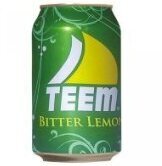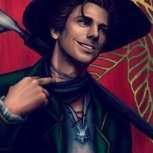Search the Community
Showing results for tags 'hdd'.
-
Come on people its been more than 25 years. I am tring to recover a game save on hdd without the key. I just bought a usbadapter that came in today. no problem. I then went to download something to view the unique file structure. I had to pay $25! Now it turns out that I still need the HDD key. I tried both the generic ones for Western Digital and Seagate with no success. YOU MEAN TO TELL ME I HAVE TO MAKE AN ENTIRE PROGRAM JUST TO UNLOCK MY HARD DRIVE AND KEEP MY GAME SAVES. ARRRRGGGHHH. YOU NERDS USED TO BE ON POINT. Whatever dude.
-
My Xbox is running a 160 GB IDE from 2007 or something. I needed to ask this about 3 years ago, I used Crunchbite's (on Homebrew Discord) 8 GB Etcher image to prepare the new drive then iirc I used the XBox Formatter to make the partitions (which automatically set the cluster size to 16 KB) then I copied all the C:\ drive content from the original 8 GB HDD via FatXPlorer and also transferred some games and homebrew. And at that time when I was using the stock HDD my Xbox was giving me constant 10-11 mb/s on my diy crossover cable connection to my laptop. After I put that new HDD in I didn't notice that right away but the max transfer speeds I get are around 3-7 mb/s on the same crossover ethernet cable. Is it related to the cluster size or is the HDD just bad or on it last legs?
-
I have an unmodded japanese xbox (rev 1.0) with a dead HDD. I also have a working HDD from a USA xbox (rev 1.6) that has a softmod on it. If I extract the eeprom from the xbox with the dead HDD, can I use fatxplorer 3 to unlock the working softmodded HDD, then relock it with the extracted HDD password from the eeprom? Or would the xbox not read the new HDD because the model and serial numbers don't match the original eeprom? I've found one tutorial on how to setup the new HDD with the extracted eeprom but that tutorial uses a spare xbox and will format/clear the new HDD, which I do not want since it's already formatted correctly and has a lot of games on it. Any help would be appreciated
-
I'm having a strange issue. I flashed my TSOP with EvoX M8 plus and upgraded to a larger 120 gig IDE drive. I used FatXplorer to create a "games" folder in the F partition and moved some games over. I can see the games in UnleashX and EvolutionX dashboards, but they won't launch from the file explorer. The xbox just boots back to the dashboard. I can't launch from the games tab either. I used the same 2020 TruHexen disk that I used for my 1st xbox. The SATA drive on that xbox works fine on all my xboxes, but the IDE drive simply will not launch any games in my TSOP xbox or two other openXenium xboxes. I've used multiple 40 pin and 80 pin cables, and I've reformatted the drive multiple times. Is it possible that FatXplorer isn't functioning correctly and I need to FTP the games over? I can't figure out what I'm doing wrong. I'm running into a similar issue with another SATA drive. I'll create a "games" folder in the F partition with FatXplorer, but that partition looks completely empty from file explorer. Why on earth can't I properly format two drives, load games onto them with FatXplorer, and launch games from them? I don't understand why it worked in the past and now it's not working. I need ideas.
-
The xbox cracking scene released quite a few hdd fixes and patches for games.. These are normally just patches to run on default.xbe's. I wonder if anyone here have a collection of those to share. I am especially looking for r-fchdfix ( fight club hdd fix from Riot (ntsc) ) and a hdd fix for shin megami tensei nine.
- 67 replies
-
- hdd fix games
- hdd
-
(and 3 more)
Tagged with:
-
Please help! I have just installed an new 40gb ide hdd and a pc dvd drive (just to get my modded xbox to boot) I put the OGXBOX Cerbio installer dvd into the drive and it booted to the ogxbox menu It recognised taht i had a new HDD and asked if i wanted to format it which i did (i can now see C,E and F drives) I then flashed my alladin modchip v1.6 with the cerbios bio which worked. but when i try to install a dashboard off the dvd it just hangs and wont do anything,just says please wait and empty progress bars. This means the xbox wont boot unless the OGXBOX installer disc is in the drive as there is no dashboard. Have i missed something? What am i doing wrong Thanks in advance for any help.
-
Hi guys. I have a Xbox 1.0 with cheapmod (LPC Based SST49LF020) (Bios: Xecuter2 4983.67) and after i won't turn on the console for 1 or 2 days i always end up with Error 07 HDD Timeout. I tried out with 3 HDDs and i always get the same results. The interesting thing is if i unplug the IDE Cable and plug it back it boots without a problem, but after 1-2 days it's starts to act up. Any idea?
-
hello everyone i finished rgh 1.2 my falcon 360 everything is working except the dvd drive it dosnt seem to make the console glitch it just stuck in loop so i removed anyway i was thinking of cooling the memory so i added a thermal pad and heat sinks to these , (ps not my picture ) and after that it doesn't recognize any hdd connected i try the hdd in another console its fully working i removed the pads same problem what can be the problem ps i got a new psu since someone told me that maybe my old psu is faulty (after i added the pads i didnt try the console with old psu so i dont know is it the new psu that killed the port or is it pads or somthing else ?) and its much higher watt 203watt i try it in a diffrent console before trying it on this console and didnt have problems
-
Hi guys. Looking for some help here. I’m new to this. I’m working on my first modded Xbox. While I wait for my chip to arrive I wanted to set up my hard drive. I’ve been trying to read a lot and watch videos to understand but I’m getting stuck. My plan is to run Cerbios with Dragon4Gamers 4tb. I downloaded the 4TB torrent. I was going to set up my HDD using FATXplorer and the Hazeno downloads for C and E drives. I have an 8TB hard drive to install. I do not have a working DVD drive for my Xbox so that eliminates using OGXbox installer disc. I can hook my hard drive up and see it in FATXplorer, when I select that drive to format it shows 7.62 TB after I select it and go to my partitions it only shows 3.64 TB and if I try to up it it says that’s the max and I need to free up more space to increase it. Where am I going wrong? That’s not enough space to install the Dragon4Gamers
-
i have a hardmodded og xbox made in 2005 with a upgraded 120g hdd. the hdd is worn down recently and disk error ocuur from time to time. so i want to replace the hdd. i purchased a 120g IDE hdd made in 2000s, but it has never been used. i disconnet the old hdd and connect the new one to my console, drop the hexen 2018 disc into dvd drive, power on the console. it is supposed the hexen will detect the unpartitioned hdd and display something like this but actually, the screen is stuck at this: if i replace this new hdd with the old ones(both the original 8G HDD or the 120G HDD which i have used many years), the hexen UI can appear within 30 seconds, so it is unlikely that the hexen dvd is problematic. So what may be the cause of the stuck scrren when connected with the new HDD?
- 14 replies
-
- hardmodded
- xbox
-
(and 7 more)
Tagged with:
-
I've a softmod 1.6 where I'm trying to fill the 2TB replacement HDD with all my game backups. I'm finding FTP painful so thought I could connect the HDD directly to windows PC and access through FATXplorer. When I try and connect the SATA 2TB xbox HDD to my PC through one of the SATA connections, when I then boot the PC, I get an Asrock BIOS message that there's a locked HDD attached and to enter the password. I've tried 32 x 1, and TEAMASSEMBLY without success. I then read my original eeprom_original.bin and entered the original key and that was no better. Do I need to hotswap the HDD? I don't think my PC does hotswapping.
-
Is this even something you can do? Or would I waste my time trying? I have two xboxes waiting to softmod>tsop, the disc drives in both are fugged so I can't use my mechassault disc. I'm wondering if the softmod can be performed from a digital copy of the game on the hard drive + hard drive copy of the exploit game save, all while running on a modchip.
- 31 replies
-
- softmodding
- from
-
(and 6 more)
Tagged with:
-
Hey guys, looking for some ideas to troubleshoot the red HDD activity LED on my X3CP. It stays on and is not blinking to show activity. I just did a DVD drive swap from a Samsung to a Hitachi, and I repasted the CPU/GPU. Made sure the jumper on my startech sata adapter is set to Master. not really sure why its staying on all the time. You guys got any ideas? After messing around with swapping DVD drives, I have figured out it's my 80way IDE cable that's causing the issue. When I swapped out the cable the LED worked like it should. Does anyone know a fix for this? The IDE cable I'm using is the perfect length, so I really want to use it. I noticed some jumper pins on the back of some of the DVD drives, the Hitachi and Philips drives have these pins, are they used for serial connection or are they master/slave jumpers?
-
OK, new modder confused here. I've been spending my time fixing up dead and half dead boxes, and thought I'd see how setting up a new hard drive works with a hardmodded console. I used the OG Xbox Install disc to TSOP to Evox m8+ nodvd, wiped the stock HDD and installed UnleashX and the default apps, and it boots fine. However, now when I swap a different drive to set up (either a 10GB drive from another Xbox, or a WD 80GB drive) the box fails to boot from DVD. I've tried with two different DVD drives, but it's always the same... even the seeking sound the optical drives make are the same (they keep going forever in an identical repeating "pattern" until I switch the console off - no, not impatient, waited for 5-10 minutes). When I switch back to the original HDD, the system boots up fine from it, and also boots from the DVD drive - and the DVD drive sounds "healthy" again compared to previous attempts. I tried powering the bigger new HDD with an external power supply, since I noticed it was pulling more power on the 12V rail (thinking maybe the old PSU is just at its end), but this makes no difference. I've also tried jumpering the drive to cable select and master+slave, but still nothing. The original drive is a Seagate, both replacements were WD. Is there something I've overlooked?
-
Hi all, Hoping to get some help on this one as i'm really stumped. Problem: I'm restoring an Xbox and trying to get a fresh built HDD paired with a motherboard using nulled (1's) key, but still getting E06. Steps I've taken: 1. Built a fresh drive using XBHDM, locked the HDD with all 1's, and verified it boots correctly into a working soft modded xbox with nulled HDD key in the EEPROM (all 1's). 2. Read the EEPROM of the target motherboard using PiPROM, edited the eeprom.bin file to null the HDD key with 1's and written this back to the EEPROM. 3. Read the EEPROM again and verified its indeed now all 1's in the HDD Key. 4. Installed the newly created and locked HDD from step 1 into the target motherboard. 5. Error 06 Other info that may or may not be relevant? * HDD i'm building is an original 8/10?GB Seagate drive, but i've also tried two original WD drives in step #1 and the same issue arises. * Target motherboard revision is a v1.1 Any ideas whats going on here?
-
I want to change the hdd of my xbox with an ssd, because the optical drive is not working, but I know that I need the EEPROM to trick the xbox into thinking that the ssd is its original drive, but I dont really know how to do it without installing a custom firmware on the hdd and then be able to use an FTP to get it (the stock firmware doesn't allow the xbox to connect to a pc via ethernet). Then the only other way to do that is "hotswapping" but it requires an old computer with IDE connections but it's a bit difficult to find one. so if there is another way of doing this,let me know to try it Thank you in advance
-
Hello, yesterday I was using XBPartitioner 1.3 to edit the partitions, but the tool was on the HDD and I wasn't using the HeXEn Engineering Disc. After i rebooted the Xbox it gave me error 16. I tried burning the files for the HeXEn disc but it wouldn't boot into anything and just kept giving me the same error. Earlier today I tried to connect the HDD to my PC and it gave me a password screen for the drive. I tried both passwords from the hddinfo.txt I have from my backup of the drive but it didn't work and said "HDD is locked." What should I do now?
-
let me start out by saying recently ive been wanting an OG Xbox to mod. last friday at work(im a trash man) a resident was throwing one out. took it home and the inside out looks like it was hardly used. i got all the parts to mod except i'm still waiting on the game. I had bought it but amazon or whoever the seller was sent me the ps2 version when clearly the picture said xbox. anyway, i did some research on replacing the HDD. I know i would need the SATA to IDE. do i plug that into the board? i was thinking at least 1 or 2tb drive. which one is known to work in an og xbox so i'm not buying the wrong one? Thanks in advance
-
I just need to know how to wire these LEDs up and what the resistor values are. I can't find any place that is either still up or still hosting photos.
-
Got a modchip installed in a xbox 1.4 that can be turned off when short pressed power on. What’s the easiest way to upgrade to a 2tb that it can be locked so it still boots factory? Chimp or just use a slayers disc format the new drive then lock it. There is nothing on the original 8GB that I want or need. Do I need to back up the eeprom?
-
I'm trying to put together the best collection of Xbox games that will fit on a 1TB drive so I can make a 1TB image to speed up my modding process. I can get 1TB drives much cheaper than 2TB drives and there are really a decent amount of Xbox games that MOST people have no interest in so I figured trying to squeeze everything out of a 1TB HDD would be a fun challenge. I wanted to post this first before I got too in-depth to know if: 1. Discussing something like this would be against the rules? I'm not trying to sell anything nor will I be sharing links to where I got any of the games being discussed. 2. If anyone would be interested in taking a look at what I have so far? I have all the Xbox games available to me on a google sheets document that I have recorded how critics and users have reviewed/ rated them and a list of the top games I have come up with so far to be critiqued. If this or something similar has already been done I'd love to see what someone else came up with and also bash my head against my desk for spending the last 2 or 3 weeks making this spreadsheet when I probably should have posted this first.
-
This is my second mod and I cannot for the life of me understand why the mod isn't working. Perhaps another modder would be able to help me out? The Xbox already had a softmod and boots up in UnleashX After the mod, the boot animation is showing the EvoX logo. Updating the bios is no problem, installed updated EvoX M8 plus bios Trying to boot from a Hexen, OG xbox install disc or Slayer's disc is not working. OG xbox installer DOES work in the softmod Trying another hdd gives an error 13 (160gb and 250gb ide, and sata 500gb drive with green adapter) I tought the problem could be a problem with a solder joint or a short as a result of my soldering error. Went over them with multimeter, does not seem to be the case. I'm at a loss right now trying to figure out what the problem is..
- 7 replies
-
- hardmodded
- xbox
- (and 10 more)
-
edit: unfortunately it looks like DSL might set the UDMA mode to 33. Cerbios UDMA66 also scores like 33. I have been curious about whether the older BIOSs are running UMDA33 or UMDA66. UnleashX says M8+ runs UDMA4 for example. So I thought I would load up X-DSL and run hdparm tests with M8+ flashed. With "hdparm -tT /dev/hda" I see cached reads of 440MB/s (that's RAM speed) and buffered disk reads of 28.67 MB/s. That's UDMA33. Also, hdparm -I /dev/hda reports UDMA2 which is 33.
-
On a modded PS2 and Wii you can play games directly from iso images. This can also be done a Xbox. You just need some tools, some attach/default.xbe's the correct bioses and some dashboards. I have tried to follow a tread on xbmc4xbox and another one on emuxtras on how to do this. But I gave up as it was unclear to me where to get hold of the attach.xbe file and also if i had to re-flash my bios to make this work. I wonder if someone here can make a good tutorial on how to make this work. ( I use xbmc4gamers as my main dash, And i have two xboxes, one with evox m8+ and one with indbios 5004. ) Thanks,
- 131 replies
-
- xiso iso hdd xbox
- xiso
- (and 8 more)
-
I saw that this was a recently added feature, however, I can't find any documentation on how this is implemented or how to set it up. Has anybody tried this yet?
Board Life Status
Board startup date: April 23, 2017 12:45:48