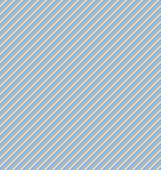Search the Community
Showing results for tags 'hard'.
-
i got one of those xedusa hdmi adapters for my xboxs today. the picture is the best i have ever seen on my 1.6 but, the wavy lines are horrible on my 1.4. i'm strongly considering removing the hard mod and hdd from my 1.4 and modding another xbox. the 1.6 has the issues with displaying some games in 480p and the 1.4 has the wavy line issue that no one seems to really be able to figure out and fix. so, between the 1.0-1.3, which is the best xbox to mod? i'm looking for the most relaible and the best video/audio quality.
-
Hi all, First post! I have recently flashed my TSOP on my 1.1 xbox with the latest 2.4.2 Cerbios and everything seemed to have worked. I installed a larger 6tb HDD and XBMC4Gamers is the latest version and works just fine. The problem I just recently discovered is that my Samsung DVD drive doesn't want to read and discs! Neither Backups, Originals, or Utility discs. I have to reinstall my older 1tb drive to get the xbox to boot from a utility disc! I've tried reflashing my TSOP to some other UMA setting and nothing seems to detect a disc in the drive. I swapped my 1tb drive back into my Xbox and the DVD drive will read a disc!
-
This is my last post and I will consider replacing the hard drive, but will a bad hard drive cause the game disc to not load properly at all? The only issue I be having is that when I start project Gotham racing two it won’t let me skip, but once it gets to the second part of the intro it’ll freeze until I restart the console and then start the game up again and then it’ll let me skip The in game radio and stuff will also cut out So I just wanna know y’all opinion that well a bad heart drive cause that’s even though I have the original game disc
-
Hi, have a fresh repair xbox 1.4 console but now I should replace hard disk and put a one stock taken from another hard disk how can I do? The console modded with openxenium modchip.
-
Hey all. So, I have an already modded XBOX with an Xecuter 3 installed, and it used to work perfectly, but, I recently plugged it back in to play some Steel Battalion to find that the Hard Drive had failed. I then decided to throw a SATA SSD drive in, not for any speed gains, but to minimize the chance of further failures. I got it formatted and installed, but that's as far as I've gotten, and games on disc are already working. Obviously, I haven't worked with this thing in probably 10 years, so I just don't remember any software/steps I need to install/setup. I burned Heimdal's disc, and it's working fine, but: 1. I need a new firmware for Xecuter 3, but their site is gone. I assume if I can get the correct file, I can just navigate to the modchip's IP and use the built-in flash utility? 2. Dashboards etc: I used to use XBMC, but that scene has gotten much wider of the years, and I see a few choices on the disc, but I'm having a hard time figuring any of them out. Any suggestions? 3. FTP'ing Game images to the drive? I can't seem to get connected with an FTP client, or to get access to that hard drive? This wasn't really a realistic option back then, so I got to know ripping discs to the drive back then lol. Thanks in advance for any help that you can offer. Information has really gotten diluted nowadays, especially because of Softmods. It's good to see that the ModChip is still working, and that the SSD is actually working!
-
Or maybe i locked it in my inexperienced days? Anywhoo im curious as to if there is a way to unlock said drive without the eeprom..i still have the board but no power supply for it as i abandoned it and went to work on my 1.6 but i do still have the mobo and associated sister boards. Is my only hope resurrecting the 1.4 board or can i pull the eeprom without power to it? I have an Aladdin chip if i need to go that route...any help would be appreciated.
- 9 replies
-
- locked hdd
- need advice
-
(and 10 more)
Tagged with:
-
Everytime i try to get insignia on my xbox it says it can't connect to the server than i go the troubleshooting and it says that the DNS can't be resolved i am running the connection from a bridged connection on my pc could that be causing it?
-
https://imgur.com/a/dtmjN9V U-ATA CRC Error 200 concerns me the most,can someone explain these numbers to me? i am pretty green in this ;d 20% of games have issues like freeze at loading screen, for example i have to restart xbox while playing Farcry Instincts because it freezes during loading next level, i have to load next level from downloaded save file,beside that games runs fine,no crashes during gameplay. But games like Halif Life 2 or Morrowind never had issues with loading maps/levels which is interesting.
-
So last year, I bought a soft modded xbox and while installing my games I had a major crash and that caused black screen that I couldnt fix. I opted to install a mod chip. While installing the modd chip I accidently ripped up a motherboard trace and ruined the mother board. (word to the wise get a good soddering iron one not from lowes...) Anyways I have a few questions. Are modded HDDs only usable on the console they were modded on? Is there a way I can format the Hard drive and use if for something else, Do I need the xbox it was used in to do this with or can I use any modded xbox to unlock it? If I don't wipe the Hard drive can I put it into another modded xbox? (I put 1tb of games on that of the the couse of days and dont want that to go to waste.) Lastly is there someone that does xbox mods thats trust worthy? I aint trying to ruin a 3rd motherboard.
-
My Xbox with 1.4 board and Cerbios which was repaired some months ago has played many hours of games without any problems. Until the last 3 days. Every day when I play a game (NFS: Underground 2) the hard disk will click once (and sounding like it restarts) within the first 10 minutes of gaming. The game then hangs after a few seconds when it wants to load new data. I can power off and on the Xbox using the power button and then play the same game for an hour or longer without any problems. And the problem repeat itself the next day. The most logical seems to be a faulty hard disk (it's a old 160GB P-ATA drive from Western Digital). But because it only happens once a day (when the unit is cold?), is there another possible cause like a power supply problem or even a worn power connector to the drive? I don't want to throw away a P-ATA hard drive too quickly.
-
I am upgrading the hard drive I installed sometime between 03-05 when I first modded my original xbox with an Xecuter 2. I don't recall which version of the chip I purchased I have all the parts I've seen suggested to begin. My issue is that I have not upgraded BIOS so its sitting at 4983.something. My board is 1.4 What is the recommended method and BIOS to get this upgraded or even upgrade my whole setup so I can utilize the full hard drive?
-
So, I can't download anything until 15 posts, so I have a question. I think my v1.0 ide hard drive is dying...I was playing dance dance and the system became very slow and sluggish to dance pad presses. (The pad worked fine on the ps2) I did open up the xbox console for the first time, cleaned up the board, chopped out the clock capacitor (a very small amount of leakage), applied new thermal paste to the chips. The fans seemed like they were functioning fine. But..... I'm curious about the hard drive. Can I just clone the hard drive to a new hard drive and call it a day? Must I hard or soft mod the system before putting in a new hard drive?
-
Lately the hard drive makes strange sounds, like "jumping" or scratching etc. So I formatted it(both low and hard level, with standard partition softwares) , checked it in Windows and done various tests like sectors and surfaces test: no problems were found. I reinstalled Slayer's Evox (latest), reuploaded all stuff, etc: same problems. At first boot, after many hours of inactivity, it goes well, but after a bit or just randomly the HD makes such weird sounds and the game crashes (especially Rallisport Challenge, a little more rarely with other games, both launched with TSR and IGR options set in various ways... though I noticed the problem is less frequent when TSR is on Normal and IGR is enabled). Maybe the HD is ok (also checked its compatibility before buying from the HD compatible chart I can't find now) but something else is wrong? I dusted the Xbox out, reconnected all cables: the problem is still there. Maybe it's not the sectors but the reader or any other part of the HD? Or maybe it's the way how files are uploaded to be wrong ( I use Filezilla, a router and normal ethernet cables, no crossover) ?
-
I've got 4 Xboxes I've softmodded for my family using Rocky's softmod tool, and I nulled the keys as well during that process (all zeros, but will soon upgrade to all ones to be compatible with Insignia - hopefully its an easy process to upgrade the softmod dashboard/tool). I currently have a larger drive in one of them that has the dashboard, emulators, and games set up just the way I want it. I want to put larger hard drives in the other three and have all four be the exact same setup. Rather than cloning the stock hard drive to a larger drive during the upgrade process and then spending the lengthy time FTPing over the hundreds of MB's of data with the data rate transmission limitations and drop outs inherent with FTP, since all the XBOX's have nulled keys I was planning on just taking the larger drive I've already set up and cloning it 3 times - and then putting those cloned drives into the other 3 xboxes. Much simpler and quicker. However, with Insignia needing the Serial Number, HDD Key, and Online Key for each Xbox would cloning a hard drive from one xbox and putting that newly created hard drive into another xbox change the way the serial number or online key is read in the "newly upgraded" Xbox and make it incompatible with Insignia? Or does it not matter as it will just pull the serial number and online key from the mobo and doing what I described above will still be compatible with Insignia? Thanks all!
-
I'm trying to replace the stock HDD for a 1TB HDD on my v1.6 xbox but get code 13 after BIOS boots. Configuration: OpenXenium modchip with XeniumOS231, Cerbios 2.1.0Beta Star adapter for IDE->Sata New sata 1TB HDD is on the compatibility list, reported to work/lockable: https://xboxdrives.x-pec.com/?p=drive&did=5971 General Processs: I use the XeniumOS disk tools menu to clone the stock HDD to the new HDD following the guidance. Swaped the Star Adapter jumper to slave for the clone and back to master after stock HDD on HD end of IDE cable and new HDD at DVD end After clone I put the DVD Drive back on IDE cable, and new HDD at HD end. Check all the files on new HDD are duplicated correct (pulled the contents of new and stock HDDs to PC via FTP and filediff the lot) I put cerbios.ini on the new HDD C:\ (also tried without) I lock the new HDD via XeniumOS disk tools menu Tried boot standard cerbios and UDMA5 cerbios Retail bios also errors 13 (which worked fine with stock HD) Result: front LED 75% red, 25% green - HD error. Display shows error 13 (pictured) Observations: Confirmed Xenium works as expected with stock HDD, boots to stock xbox menu Confirmed the new HDD is locked (going into XeniumOS and see 'Unlock') I've also tried cloning using XboxHD and locked the HD using v1.6 eeprom - same error 13 result Looked at the new HDD in XFATExplorer and all looks correct unlocked. Also unlocked using the eeprom & relocked - so its definitely locking with correct key. stumped what to try next.
-
Hi. I just got a second xbox classic, but with the problem that it's missing the hard drive. It's hard-moded with xc-changer chip. I have some knowlage, but still need some help. My plan is to first backup the eeprom using rpi or arduino (i have both). After that I have to find a compatible hdd (or maybe ssd). And at the end I have to use the eeprom backup to change the hdd key using a pc (forgot the name of the program). Correct me if i'm wrong. I appreciate your help.
-
Hey all , I have a hard modded Xbox with xenium installed , I don’t have a old harddrive with bios , I have he hdmi+ installed and it’s working I connect my Xbox via hdmi, I can’t seem to get a bios to load , I can’t load hexen cause I don’t have a dash board , I formatted the c and e partition via xenium , every other partition I get failed to format .. I get the error 16 lots , I Tryed ftp m8plus but it won’t work .. I have a version 1.6 mother board .. what am I doing wrong ? I have a hexen dvd made but it won’t load cause I don’t have a dashboard I guess .. I have a new 2tb harddrive .. i can boot into xenium but that’s it
-
I have been trying many combintations based on info found here, but still cannot get the dash to see G: Drive. I have a 1.6 with an original X2.6 Install, and a 2tb drive with the Origin Image (Only becuase I wanted to get things setup and back into OG Xbox) I have been using bios' downloaded from the right sources, and uploading them via ethernet with flashbios always on bank 1&2. I have tried the following either modified with EVTool (for 256k) or X2ool for the Xecuter bios (5035 512k) I try to mod the bios for LBA support, but its not happening. I think there maybe an issue with the programs above and compatability/admin rights?? So far I have tried: x2_5035_v16plus_512k modified with X2ool M8plus_16 modified with EVTool (1.0.8) M8_16_LBA48_IGR_C-06 modified with EVTool (1.0.8) The last one I really expected to work......I've not played with any partition tools as I was concerned that I might loose data. Finally, I've not tried any of the installation DVD's as the drives dont seem to be working.....
-
I have a sata hard drive that is compatible with the xbox, along with the little converter board needed. I also have a new 40 pin / 80 wire ribbon cable for the sata HDD. When I do the initial hot swap of the ribbon cable from the DVD drive, do I use the original one in the Xbox or the new one? I ask because I tried the new one and it seemed to boot up fine while both hdd's are powered on with a y splitter Molex. Now when i ran chimp, it seemed to start ok but then it just froze up and didn't go any further. It started and got to those first initial error text (which is normal on doing this I believe). However it just sat there and didn't prompt me to press a button to proceed any further. So I wasn't sure if there was any steps I missed. I was following this tutorial
-
Been a member for a while. Just recently TSOP flashed, pimped out my Xbox with a new SSD and a Nexus fan. Pretty neat setup, really. Thanks for reading.
-
Hi Guys; I have picked up a faulty XBOX over the weekend which has an error 5 code. I removed the drive and connected to my PC with FatXplorer and I am able to view the contents of the drive. Which means obviously it is unlocked. Is there any way I can lock the hard drive and re-install it in the XBOX? What options do I have?
-
Ok so I recently soft modded my Xbox with the latest Rocky5 build and installed chimp via the extras disc. I then hooked up my 1tb lockable sata hard drive with a star tech ide adapter and also a 80 pin cable. This was set to slave with the og hardrive set to master. Everything seemed to be ok whilst rubbing chimp. The process took around an hour and half with speeds of around 3MiB’s per second to transfer the 5gb of content stored on the Xbox. I then fully installed my 1tb whilst set to master but I got error 7/6 on boot. I tried to re do the process but now when I launch chimp it states that my slave drive is locked and I can’t unlock it even though I’ve tried all of the unlock options. I’ve also tried 2 other compatible drives but as soon as I launch chimp it states that they are locked even though they wasn’t before. Even when I try them back in my pc they are now password locked at the bios screen and can not be unlocked. For these drives I haven’t even ran any processes within chimp for it to lock them in the first place. Anyone have any ideas?
-
Hello I'm just in the process of dusting off my Green Halo edition OG xbox, that I modded years ago. Had a problem with the hdd, formatted it (with a release of slayers) and never got around to finishing the job. There it sat for 10? years and I am now in the process of sorting it out. I dont remember what chip I put in, but I do recall it has connectiopn to the power and eject buttons. When I press the power button, the dashboard comes up (cant remember which one), and when I press the eject button, I get a boot error screen... wall of text.... I remember that it will boot differently depending on which button you use, but I dont recall what it was. So, to get to the point, is there any reason I should lock the hdd? 120gb ide... Does the MS dashboard require it to be locked? I recall I had the p[rescense of mind to unlock the drive before I worked on it way back when, but dont recall why I locked it in the first place...
-
I cant see anything in the file explorer and FTP doesn't work either. I tried to load a Bios from a usb but it file explorer is still empty.
- 3 replies
-
- openxenium
- ftp
- (and 8 more)
Board Life Status
Board startup date: April 23, 2017 12:45:48

.thumb.jpg.3733cf1e56d87def8859daff65d30e33.jpg)