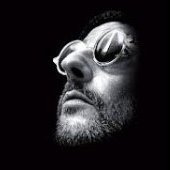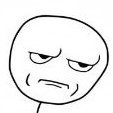Search the Community
Showing results for tags 'dvd'.
-
Decided to do a clean install on my 2tb drive. Inserted the hexen disc and it wont read. It just keep booting up into xbmc4gamers. So i decided to take the drive out and format it on the pc using fat xplorer. Now im getting error 13 or somtimes error 14. when connected back up. So i popped in the hexen disc and it wont read. Evo x shows in the corner and error comes up straight away Now the weird thing As soon as i plug my stock drive back in which the ide standard drive. Yes the ms dashboard loads and then starts reading the hexen disc. im using the 80pin cable open xenium chip sata adaptor has no jumpers Can any 1 explain what im doing wrong Before i moded the xbox i was using a jumpered ide to sata adaptor. my new 1 doesent have any jumpers. Could it be i need a startech adaptor
-
Hello all i have stripped my Samsung DVD drive to its bare essentials and made a clear Perspex Lid Mod. I want to add a LED to this feature but don’t want long cables crammed inside can I get power straight from the DVD drive? this would be beneficial if I want to take it apart I can just unplug from the cable. I have found a pin layout but it’s for the motherboard & I’m not sure if I’m correctly thinking I can copy the wires to what looking at on the bottom of the DVD drive
-
Getting error 12 and I feel like I've tried everything... cleaned the laser, the pcb, checked my wires and connections, everything seems good the drive even seems to work fine lol. I've got a mod chip on the way but it won't be here until March sometime probably this is super annoying.. although the laser resistance is reading 3.6k no matter how much I try to adjust it it seems stuck at the resistance. Everything else seems good even checked all the resistors on the pcb by the ide cable. Here's a video of the error code and the drive https://streamable.com/12oewm heres a pic of the only other thing that looks possibly damaged https://i.ibb.co/7yRzBqB/327869220-5958167487563144-7908614504502997769-n.jpg it's the right corner of the pcb attached to the laser but its hard to tell bcause I've never seen another one. If I can't fix this I'm going to have to wait at least a month for the Stellar mod to show up Somebody help me please!!
-
hello, i am trying to repair this drive, it has been opened before, i may have done something wrong previously but i do not know what is causing this. this drive is connected to a 1.3 xbox. i can provide a video of this issue here
-
Hello all i want to do a DVD Perspex mod on my XBox Samsung player. i’ve looked all over the internet and the only place I found supplying a MOD is GhostCase.com. There is a company that will cut the Perspex for me but they want a DXF file or ai formats. I want to do a similar MOD to STUDIO-FR has anyone done this MOD before? how can I make a DFX file? Are all the Xbox 360 GhostCase – Clear Disk Drive Lid MODs sold out & gone from existence?
-
I believe I seen a Reddit post couple days ago by KaosEngineer touching on this topic the post was sometime back, I'm wondering if it's practical today to even attempt or even flash an pc optical drive. I am aware that you can of course get parts from other consoles.. I asked this out of curiosity as I lack the information and experience on the topic.
- 112 replies
-
- substituting
- original
- (and 5 more)
-
Hi, I have a 1.1 xbox with cerbios 2.0.3R, a seagate barracuda 2tb hdd, startech adapter and 80 wire cable from amazon. The problem is that the optical drive works only if cold booted with a disk in. After that I can swap disks without problems and everything is working. If I cold boot without a disk in, and I insert it after a dash has booted after checking the disk the dvd status become Busy (XBMC) or unknown (unleashX). Same for games or audiocd. The only quirk is that if I coldboot with an audiocd and swap for a game, the xbox still see the disk as an audiocd. I also tried m8+ and it's the same. Interesting is that if I set cerbios without the nodvd patch it can't find the dvd drive and frag but if I cold boot with a disk in, it finds the drive and boot as normal. Where could be the problem? Thanks
-
Managed to replace 2 leaky caps but now I've put my x3 Xbox back together it seems the eject button isn't responding. Should the second little port on the face plate have something plugged into it?
-
So I thought I'd try out life without a DVD drive but I've run into some issues after removing it, attaching just the mainboard to power/IDE, and flashing a noDVD M8+ BIOS patched for XboxHD+ and 128MB RAM. My symptoms: - When I try to start up CoinOPS Ninja, it just hangs on a black screen - When I press the controller buttons to reset the console, it enters a boot loop, eject flashes green and shows Xbox logo then black screen over and over again. Is the soft reset shortcut somehow tied to eject and the DVD drive? Xbox games themselves and other emulators seem to be launching fine btw.
-
Hey, I have installed the chip successfully and flashed the M8plus16 bios to the 256k slot but my DVD drive is toast and wont read my setup dvd (I tried tweaking the pot in stages all the way down to 500 ohms but nothing). I have installed and formatted a new harddrive within Xblast but is there a way to install a dashboard without a dvd drive? Is there a Bios with a built in FTP server for example? Thanks!
-
Hi guys TLDR: - My xbox's Samsung disc drive no longer works, already tried the usual things. - Am I using the correct replacement laser? - have I overlooked anything for optical drive repair? - Can I still mod my xbox with an OpenXenium chip + can I properly upgrade the hard drive without ever needing the disc drive again (eg for running Hexen or OGXbox installation Disc, or can I use another way to properly set up a 2tb hard drive I've got for the planned upgrade). ________________________ Full version. Hi guys. I've got a stock OG PAL Xbox (v1.1?) that doesn't read any kind of discs anymore. I found this out 3 weeks ago when I took my xbox out for the first time after a few months. It doesn't ever give disc errors. It does not have any hard or soft mods applied yet, but I've got an openxenium chip on hand ready for when I eventually get to modding (also have a 2tb Seagate Barracuda drive set aside as an upgrade). I'll add that I've already removed the clock capacitor almost 2 years ago when I bought the xbox and had zero associated issues. I usually run my xbox via RGB scart on my CRT, and it previously ran without any problems. My OG xbox has a Samsung drive: SDG-605 version B, and originally has a SOH-D16 laser. I initially tried the usual stuff and none of it worked : - cleaned the laser lens - tried lowering the DVD Potentiometer resistance through various ranges (1800ohms from factory, lowered down to 830ohms testing every 100 or so Ohms) - checked the lubricants and deep cleaned the console for any dust/debris. - Eject button and disc tray works fine. I can't find any spare optical drive replacements in the UK currently, so I opted to replace the laser assembly. I purchased the replacement from AliExpress, though the laser model number I received was actually SOH-DR16S, rather than the SOH-D16. The listing stated it was for SOH-D16, but I received the SOH-DR16S instead (I can't seem to find any of the former anywhere). I couldn't find any confirming information about whether these laser assemblies are completely cross compatible in my DVD drive (but all the connector assemblies and ribbon connectors seem to fit perfectly fine). I also followed Bahamutfan64's reddit post and the linked guide to try and prepare the laser for best compatibility*: - swapped the white houseing onto the new laser - desoldered the static protection/storage solder bridges for both potentiometers (and tried my best to minimise static discharge risk when working with the lasers after the safety bridges were removed) - reassembled the laser assembly into the Samsung drive and removed the blue lens protection film - cleaned the lens with 99% IPA to remove any residue from the protective film. - recorded both potentiometers' factory resistances. The CD pot was 800ohms from factory, whilst the DVD pot's factory was 2010ohms. These values failed to boot any of my games or CDs. - I then gradually tweaked and tested my DVD pot down to about 1240ohms, testing at roughly every 100ohm intervals, and still couldn't boot into any of my games. I'm not sure if I should go all the way down to 800ohms onnthe DVD pot on a "brand new" laser. Here's how the Xbox mostly seemed to usually behave with the new laser (and even with the old laser with Pot tweaks): with the game disc inside, the eject button would keep flashing. At the same time the optical drive motor would try a few short bursts of spinning the disc, followed by a longer spin. After this longer spin it gives up reading the disc and the eject button stops flashing. I don't know if this is a sign of the optical drive's spindle motor failing, but I think it may be unlikely. I don't get any error messages, and the xbox simply remains in the green home menu screen (even last year when I had occasional failed disc reads, I would never receive error messages). I tried a range of different known working games and CDs to no success. I want some help and was wondering where to go from here. I have a few questions: Is there any way of telling whether the optical drive's PCB is gone? There aren't any obvious signs such as leaky caps or burnt componenents. I don't own an oscilloscope or any really seriously fancy equipment. The ribbon cables are all intact and I've even tried cleaning all of their contacts and reseating. All the necessary moving parts/gears appear/feel lubricated (doesn't appear overlubed) and the laser's worm gear/motor seems to be working fine. The eject/disc tray motor and associated parts also seem to be working. Is my replacement laser assembly actually compatible? I actually tried ordering 2 laser assemblies, sadly I received SOH-DR16S and not SOH-D16. Would these differences in lasers even matter for my Samsung Drive? They both appear identical. As far as I know, I believe an SOH-D16 can be used in place of a SOH-DR16S, but not sure if it works the other way around for my specific context. Would it be worth me trying the second brand new SOH-DR16S laser as well? I have no way if telling if these new lasers were dead on arrival. If I fail with disc drive repair, could I still successfully install the openxenium chip without ever needing the disc drive? Is it possible to run the OG xbox without an optical drive ever again and still get the key modchip benefits? Ie changing the bios/nand file, upgrading to a 2tb hard drive from stock (and boot my backups from this drive). I know that the Hexen disc/OGXBox installation disc would still require an optical drive, but could I still run these (or at least their features) without an optical disc drive? Is Hexen/OGXbox install disc even necessary in my setup is using OpenXenium? Ideally I'd like to avoid grabbing a second xbox just to salvage a working DVD drive that will likely fail soon anyway. I'm also aware with a modchip I can grab a PC dvd drive to play CD/DVD/burned media if absolutely needed (sadly I don't have one of these to hand, and I won't ever be able to use this to boot my original discs). Sorry for the long post, I wanted to include as much detail as possible including everything I've already tried and considered. *Guides I followed for laser replacement: https://www.reddit.com/r/originalxbox/comments/phuhy3/samsung_sohdr16_laser_replacement/?utm_medium=android_app&utm_source=share http://fillwithcoolblogname.blogspot.com/2011/02/xbox-dvd-laser-replacement.html?m=1
-
Hi all, I was putting the Xbox Softmod disc into the drive of my Xbox and then I hit the close button before I noticed it wasn't seated properly in the drive tray. Several unpleasant sounds later I hate to take apart the DVD drive to get the disc out. Now, the drive is recognized by the Xbox but when I insert a disc and close the drawer the motor stutter spins, then nothing and it shows as 'busy' to the xbox. How up Schitz Creek am I? Russellb
-
I hope someone can help, I am very new to this. I found my original xbox in the loft, when I boot it loads showing EvoX (pink logo) in the top left corner. It then seems to boot open the original dash. I heard the PAL system was locked so you couldn't access the HD scaling. Is there anything I can do to unlock the 720p / 1080i features to get better visuals on my 4k TV? I found a forum saying I could use a DVD and burn HeXEn bios onto it or something then run that in the Xbox to unlock the features? But when I tried to burn this to a DVD-RW it would not let me on my PC? Sorry, I know you probably get this a lot from newbies! Cheers.
-
Trying to rescue a 1.6 box. The unit booted to microsoft dash but dvd rom drive has failed, tried cleaning and pot adjustment, no luck. Next obvious option was installing a modchip.Installed an Aladdin XT plus I had working in another 1.6 as was already flashed. On boot I get the unit cycle on and off until the third attempt where it flashes Green and red really fast. I removed the lpc wiring and modchip, even pinheader, checked for damage, the header is perfect and the xbox boots normally. I have never had an issue like this before. Do I just keep trying to install again or am i missing something. Does the 3 boot attempts mean something? I am unsure to the sequence of events from pressing the power button. Any pointers, help would be appreciated. Just dont want to throw it out. Update, the green / red fragging is not modchip related and happens intermittently when running the box without a modchip. Progressively worse the more boot resets.
-
Hello everyone I got a Softmodded V1.0 Evox with a 500hd, i´ve about 200 titles that work, but recently i´ve installed some via Flashfxp5 but they didn´t launch from the dash menu, it shows loading but it goes back to Evox menu, and doesn´t start from a game disc(does the same thing). The orange light is always on on the tray button. What i tried already: Cleaning cache from E: and X: Y: and Z: (nothing) Patched xbe of some games via c-box tool (nothing) Still, nothing, games won´t start anyway, what i´m missing here? Thank you very much
- 6 replies
-
- softmodded
- v1.0
- (and 12 more)
-
So I bought my XB from Ebay. It shipped with Aladdin plus modchip ( booted with blue Logo and text ) but running to original MS Dashboard. I assumed previous owner just want to run the game dvds and didnt need the dashboard thought. Its HDD is locked so plug to PC is impossible. I have tested several disc with its dvd player and can confirm its Samsung DVD is now dead. Id like to ask if there is anyway to install the Evox dashboard to its HDD or will it work if I format and copy EvoX dashboard to new HDD and plug it to the console? Thank you.
-
I have a Samsung dvd drive, it can read original discs fine, even when in the xbmc dashboard, but burned discs can only be run when I restart the console after I put the disc in. And only DVD-R, the DVD+R doesnt work at all. When I'm in the XBMC and I insert the burned disc it says "invalid path". So seems like the dvd drive is fine, maybe some app messes up something?
-
OK, I'll try to be thorough here. I have a 1.2 XBox with an X-B.I.T. It had been stored in my loft for over 10 years. When I attempted to use it, the 120GB IDE HDD had failed. I re-installed my original XBox HDD which I must have also modded back in the day, and everything worked fine. I got a replacement 120GB IDE HDD and set it up as new using FATXplorer with the C and E file from the link mentioned at https://www.hazeno.com/guides/fatxplorer-2tb-preload Now, my XBox will happily boot from any disc that I put in the DVD drive, but when I boot to the UnleashX dash and pop a disc in the DVD tray in order to copy it to F:, the tray shows as Empty. It doesn't matter what disc I put in, it always shows as empty. Subsequently, if I launch the MS Dashboard from UnleashX, when the MS Dash loads I get the standard "Your Xbox can't recognize this disc. Make sure it's an Xbox game, DVD movie, or audio CD. Also check to see if the disc is dirty or damaged. Remove the disc to continue." I have iND 5003.67 and evox M8 Plus 137 flashed in the X-B.I.T.
-
Hi, Today a colleague and I replaced the DVD drive in my Xbox 1.6 with a cross-flashed GDR 8163B. Unfortunately we were a bit careless with the connections on the bottom of the DVD controller board and ripped off the solder pad for READY. The drive works to an extent regardless, I can launch games when they're inserted at boot and Video DVDs also work in XBMC. The drive status in EvoX dash is constantly "Ejecting" as it seems. Now, the only thing that bugs me is that the Xbox's LED is constantly blinking (alternating orange/red). It only stops blinking while the tray is out. It's probably confused because the pin is not connected and it thinks the drive is getting ready all the time. Am I right to assume that the blinking is done entirely in hardware? I couldn't find any LED setting code related to it in the kernel. Can somebody tell me what kind of signal the Xbox motherboard is expecting for the ready pin? Can I solder it to ground to stop the blinking but keep things working?
-
I used EVtool to create a custom bios without the DVD drive check and EvoX Logo. This allows my modchipped xbox to operate without a disc drive. However, my other xboxes never get past the boot sequence when I try to use the same bios flashed to the TSOP of a 1.0 and two 1.4s. The xbox logo disappears and I get hung on a black screen indefinitely. They boot to the dashboard if a DVD drive is installed just fine. Does the no DVD bios only really work with a modchip?
-
I apologise for the tech OCD, I’m just so stoked to have this console back in my life and every little noise or sound makes me wonder, “What if”? My Xbox has a Philips DVD drive and when I power the system on with no disc inserted or close the tray with no disc inserted while powered on, I can hear the lens move up and down the track 3 times before settling. Is this normal behaviour for this brand of disc drive? I’ve included a video below, you can clearly hear it after the tray closes. Thanks!
-
Hello Team. I have run into something unique I have never seen before. I just hard modded a friends OG Xbox (v1.0) and everything went swimmingly. Although his original DVD drive (Thomson Okmco Shenzhen) would not read discs before the hard mod (pretty common issue of course), it would open and close and the Xbox booted just fine. I used a working Samsung DVD drive to work the modding magic and I had no issues with any part of it. The TSOP is an ST. After the hard mod and BIOS flash, I put his original DVD drive back in the unit. Now, however, the unit will not boot with the original DVD drive installed. It throws error 13. If I replace that drive with a different DVD drive (also a Samsung), it boots just fine and everything works. If I put the Thomson DVD in another v1.0 with a Hynix TSOP, it boots just fine. Has anyone seen an issue where the DVD model causes the unit to not be able to load the dashboard (at least that is what error 13 is I believe) after a modification? I am guessing the TSOP chip has something to do with it. This is more of a "huh" moment as obviously the unit is fine with the other DVD drive connected and I can just use that. Just curious if anyone else has seen this issue. Any insight is greatly appreciated!
-
Hi can you bypass the DVD, I keep getting error 12. I have a DVD which is causing system to not boot. I swapped a DVD with my only working one and I was able to softmod. Can i use the faulty drive for the check.
Board Life Status
Board startup date: April 23, 2017 12:45:48