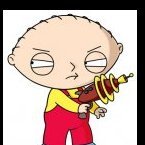Search the Community
Showing results for tags 'and'.
-
New here. I had recently acquired what seems a soft modded xbox and just wanting to restore the original OS on it.
-
Another OG xbox softmod with 1.1 MoBo. Comes with one controller, composite cable, dvd dongle and remote. Has: Unleash X (main dash) XBMC Coinops Massive SNES box with all roms Surreal64 (all roms) $125 shipped anywhere in the US
- 4 replies
-
- softmod coin ops
- softmod
- (and 6 more)
-
Whats up OG"S? im new to the site and pretty new to the mod scene. tech really has become my passion from cellphones to xbox mods and anything I can get my hands on to fix.. totally self taught and looking to learn every dang thing I can so PLEASE FEEL FREE TO DROP ANY KNOWLEDGE, TIPS, OR JUST COOL $HIT!!!! much appreciated
-
Hi , I would like to buy some "cheap practice" xboxes to do various mods on them. also would like some wireless logitech controllers without paying an unrealistic high amount for them. Preferably from belgium (because that would remove possible expensive shipping costs) but if its affordable to ship from somewhere else then its fine by me.
-
- wireless logitech xbox console
- xbox
-
(and 4 more)
Tagged with:
-
I've been asking around at different sites to try and see what FPS's were able to be ported to the xbox. I've had a lot of information but without any results. So far I know of these from the PC will work. 1.Alien Vs. Predator: Gold Edition 2 Descent II 3 Doom 4 Doom II 5 The Ultimate Doom 6 Final Doom: The Plutonia Experiment 7 Final Doom: TNT: Evilution 8 Duke Nukem 3D 9 Heretic 10 Hexen 11 Rise of the Triad 12 Shadow Warrior 13 Quake 14 Quake II 15 Quake III Arena (Featuring Homer Simpson vs Darth Vader) 16 Zombie Crisis I found these at this link here. http://digthatbox.com/2011.02.27_arch.html#1298943709066 I also found these games listed on eBay. The seller's Xbox had a lot listed here. Star Wars Doom _______________________________ Doom II: Hell On Earth Herian Herian 2 Biowar Dimensions of Time Wolfenstein Nocturnal Mission Wolfenstein Spear of Destiny Wolfenstein Second Encounter Quake: ________________________________ Quake/Hipnotic Quake/Rogue Quake III Arena Shadow Warrior: ________________________________ Wanton Destruction Twin Dragon In Time Lo Nukem Last War Park Rampage Warrior Tai Wang Tonight Never Ends Wang Bang Heaven When I Was Young ______________________________ Any help with links to these or if someone had made a game pack of these on the Xbox then please let me know. Thank you so very much for any links and or information of other games , expansions, or mods Thankyou.
-
looking to buy 1.0-1.1 xbox motherboard with 128mb 1.4ghz cpu upgrade will pay a good price and shipping..All i need is the motherboard with a TSOP mod on it
-
Just saying ay, and I don't exclusively mod Xboxes but I've done a lot of work with them and experimenting. I've decided to document it all using youtube now. And for anyone curious I'm currently doing some experiments using conductive paints, starting with the membrane pads used in most digital inputs. Eventually I'll get a stock xbox on hand for something but for now I'm dealing with something that plagues some devices more than others
-
I have a board I wanted to get out there in the scene but right now I’m getting out of the Xbox scene so I’m just dumping all my board deigns - OXControllr is a baord that slips into the controller port and gives you full usb and a power button if you have done the power button mod OXControllr v2.zip 31BDF9E9-7C05-471B-AC92-47031FF3A7F3.MOV
- 4 replies
-
- 2
-

-
- usb controller
- oxc
- (and 6 more)
-
Hey Gang, 14 year old hard modded XBox and 8 year old soft modded XBox finally died. Have not been in the scene for a long while. Couple of questions: - What would you suggest for the newest ultimate build? - Is there a company or someone that you would recommend to do custom mods, case, system, everything? Thanks for add!!
-
Hello all! here is my Softmod Tutorial...! Originally made in 2006, uploaded to torrents, updated and reborn in 2018 as an OGXbox.com Exclusive! anywhore... its written in an easy to follow "noob-blog-style" just in case you are wondering why its so lame... UPDATING FILES FOR DOWNLOAD!! also additionally here are some essential xbox tools for modding/softmodding that are extremely hard to find these days due to most xbox scene sites and forums being dead. I have had them for over 12 years on a unused backup drive. UPDATING FILES FOR DOWNLOAD!! As always all files have been scanned for security threats by VirusTotal.com to rule out any contamination, with the exception of one false-positive in "Xplorer360 v0.9 Beta 6.zip". ** Keep in mind that these tools were made on and for xp/7 32bit windows, they may or may not work or work properly on 32 or 64 bit win 7/8/10, I recommend win xp/7 32bit virtual installation via VMware or virtualbox. Enjoy!
-
hey everyone i did a search and couldnt find what i was looking for, but i have a chipped 1.4 xbox and just upgraded the hdd to a 1tb sata and my F drive is supposed to show whatever its supposed to show i cant remember the number right now maybe 900gigs or something, anyway unleashx only shows 123mb for F and yes i did combine the F and the one below it to make it the biggest and it shows up correctly in xbox partitioner but not unleashx, is there a fix for this?
-
Hello Folks, I try to intsall a XBIT 1.5 Chip in a 1.6b console. I was having a pretty bad time, since most of the information is gone due to forums and websites are not available in 2018 anymore... But thanks to the wayback machine, I managed to get some information about the installation process of the chip. Well, it looks like that the chip is/was only compatible to v1.0 to 1.5 and the 1.6 revision was not out when this chip was released (I've read somewhere, that there is a 1.6 adaptor board). Anyway, thanks to google, I found out that it should be possible to use that chip in a 1.6 console, but I'm unsure if they used the 1.6 adaptor. After rebuilding the LPC port, I installed the chip as usual (Double checked the pinouts from thechip and the LPC port), left d0 unconnected since I've read, that this is not necessary on 1.6 consoles and performed a LFRAME cut. I flashed evolution-x m8 1.6b bios to the chip with a virutal installation of windows xp (the softwate really sucks and won't work on WIN10...) Well, all I get is the christmas light (Console turning on and off 3 times and flashes red/green) without any video signal. If I bridge the LFRAME signal with tweezeers, the console boots as usual. This either means, that either the connection between the console and the chip is wrong or the chip is broken and I don't know how to find that out. I tried multiple thing, like reconnectnig the LFRAME, soldering in D0, used the 1.5 pinout for soldering, used the 1.6 soldering (but without the adaptor). At the time, I think the chip is broken, because flashing works, but validating the files gives me an error. As said before, I read on a german forum, that you can actually use any not 1.6 compatible chip with a 1.6 console by cutting the LFRAME and not connecting the d0 point. Won't work for me Has anyone some tips, help, suggestion for me? Thanks in advanve!
-
Hi everybody, first time here in SO long. I've had a modded Xbox since 2003 which I just turned back on after I heard out about the clock capacitor problem. Mine was ok (I was able to remove it and clean up alright) but having it back on I've found the hard drive to be quite loud and maybe not running so great. I wanted to replace the hard drive but I'm not sure if my old Chameleon modchip throws a wrench into the tutorials I've been looking at. If possible the method of hotswapping the DVD drive with the new HDD and cloning the original drive seems easiest. Any suggestions before I start fumbling through this are very much appreciated! And I have all the stats on my current setup if needed. Thanks so much for the help!!
- 10 replies
-
- hard drive
- clone
- (and 11 more)
-
Ok so I feel like XPR would be fairly straight forward if I could get XPR Express to work in windows 10. In my windows XP VM, i got it to extract an XPR, but compiling no. I didnt mess around or read up too much on it though. Now, for XMV, I recently found this thread on xbox-hq with a promising program. However, I ran a virus total on the program and it came up as like 8/60 positive for viruses. I also ran it through an online sandbox, and what it did, didnt seem malicious. Does anyone out there have an easy method for creating XMV videos and extracting/compiling XPR files? I would really like to get everything working on windows 10. I hate VMs. XMV program i am talking about. The "ANY2XMV.7" file is linked close to the bottom in a mediafire link http://www.xbox-hq.com/html/postt27126.html Virustotal results https://www.virustotal.com/#/file/f148339ea9e4e59e15b58ab33fee3ef9842cb9813c7fc1598d104f19eab6bf45/detection Sandbox Analysis https://www.hybrid-analysis.com/sample/f148339ea9e4e59e15b58ab33fee3ef9842cb9813c7fc1598d104f19eab6bf45?environmentId=100
-
Only recently ive been looking at this manufacturing proces part where they get the kernel on the motherboard. "our" Blake Clements @OGXbox Admin linked me at facebook to the following url: http://www.ogxbox.com/archive/xboxsecurity.html look at the Modchip part. It states that But I do not know if this is said based on the observation mentioned or based on internal Microsoft or flextronics manufacturing personal. Blake also said that: So, the LPC port was used for programming? A bed of nails (pogo pins) should and probably be used to connect the write enable pins on the motherboard to enable the flash writing of the then onboard tsop. I do not know for sure if this is posible but I rather for now asume it was. because we cant flash tsop today whne the xbox has been booted from LPC (modchip boots can only flash modchip, not the tsop, even of you remove the modchip prior to flashing) Connecting to lpc and connecting the write enable lines using pogopins could be done, altho I dont know how they would write to flash from LPC. the MCPX doesnt allow flash write in a LPC boot right? maybe a unkown mode? anyway, pure onboard tsop writing by connecting to the tsop directly would be a pain, but posible with fine pitched pins. not sure if the board would allow that with the mcpx on the same wires. All logic I can come up with is that MS would send their kernel to the tsop manufactorer and let them preprogram all tsops before soldering. then at the factory MS could use a bed of pogopins and a "recovery disk" to install a newer kernel if they wanted as long as the xbox booted from tsop. any other sources or interviews that claim or verify either side are welcome. movies and pictures of this proces too. most details I know came or will be added to: http://xboxdevwiki.net/Manufacturing_Process
-
Goodday my dear strangers ! I'm Lincourt from Canada, and I want to learn more about OGXBOX modding. I already have a modded XBOX but I don't even know how to transfer an .Iso on it ! I'm here to learn ! Have a great day !!
-
XLink Kai: XLink Kai is a system link tunneling application for consoles that can trick a Xbox, Xbox 360, Playstation 2, Playstation 3, PSP or Gamecube into thinking it's connected to a local area network, when actually it is connected to an international orbital server. Any System Link enabled game can then be played in this state with users all around the world. In other words, it is a global LAN network. There are 2 servers currently operating, located in Chicago & Ottawa. You can download the program from https://www.teamxlink.co.uk. Setting up your console: The best method of connecting your console to XLink is hardwiring both to your router via an ethernet cable. Another popular method is connecting your Xbox to your PC with a crossover cable, & having your PC contact your router wirelessly. View the XLink quick start guide for a full list of ways to connect your console & PC together, complete with diagrams. Using XLink Kai: Firstly, you need a Xtag, it's pretty much XLink's version of a Xbox Live "Gamertag", you can make one on the XLink Kai website. Using XLink is easy enough, there are rooms called "game arenas" for every System Link compatible game, every player in the same arena will be connected to each other & can play with each other. Simply host & join system link matches as normal when you're inside them, & you should be able to get a game started. XLink also has a private arena feature, which lets a set arena admin control who they want in the game, & can also help with bypassing orbital de-sync glitches. You can create your very own private arena by clicking the pencil icon in the Web UI. XLink also has something called "Status". This is useless now unless you want to tell other people whether your hosting a match, dedicating one, or just joining one. If you have the game "Halo 2" on Xbox, then I strongly recommend you test your XLink set up by going into the "Latin America" arena & checking if you can see & join any matches. Port Forwarding: Before you use XLink however, YOU MUST PORT FORWARD. Even if the program doesn't crash on you when you try to start it, it will be unstable as hell if you don't. There are 2 ways to port forward for XLink. The first & most easiest is called UPNP port forwarding, automatic port forwarding or dynamic port forwarding. Simply enable UPNP on your router configuration page (if it supports it), then go into the XLink Configuration menu & switch port 30000 to 0. If everything goes right, XLink should start up & in the metrics section, under port, it should have a number that is not 30000 or 0. The Newer versions of XLink have this enabled by default. If UPNP doesn't work for you, then you'll have to port forward manually. You have to set up a static IP address first http://www.howtogeek.com/howto/19249/. Next, go to your router configuration page & go to a section known as "Port Forwarding" or "Virtual Server", you can usually find it in Advanced settings. Port Forwarding is different for every router, you can find out how to port forward for yours here http://portforward.com/. There is even a step by step port forwarding guide for XLink on that site. Port Forward "30000" on "UDP" protocol. Changing Your Orbital Server: The latest version of XLink Kai (7.4.29) has a built in orb changer from the system tray, the following is for people running legacy versions or who would like to change their orbital servers manually Sometimes, the orbital servers are out of sync with each other, so you will not be able to connect to players on the orbital that the orbital you're on is out of sync to. You can fix this by switching to a different orbital server. First, close XLink Kai completely, not just the Web UI. Then, go to "Run" for Windows or "Terminal" for Mac & Linux & insert one of these commands (assuming you are on Windows 32 bit): "C:\Program Files\XLink Kai\kaiEngine.exe" --orb ADVANCED_LA "C:\Program Files\XLink Kai\kaiEngine.exe" --orb ADVANCED_QUEBEC "C:\Program Files\XLink Kai\kaiEngine.exe" --orb ADVANCED_SIXTHGENGAMING ADVANCED_LA ADVANCED_QUEBEC ADVACED_SIXTHGENGAMING Make sure you copy the whole line, not just what's in the quotation marks. If you have XLink Kai installed somewhere else, then just change the path accordingly, Windows 64 bit users will have the default installation location as: "C:\Program Files (x86)\XLink Kai\kaiEngine.exe", not "C:\Program Files\XLink Kai\kaiEngine.exe". Mac users will have XLink installed at "/Applications/kaiengine.app/Contents/MacOS/kaiengine" by default on older versions of XLink & /Applications/XLink\ Kai.app/Contents/MacOS/kaiengine from version 7.4.28 upwards. Brief Firewall Info: Certain software firewalls will block XLink Kai from running properly, these include Avast! & Zone Alarm. You can get around this by setting XLink as an exception in your software firewall's configuration menu, or disabling them while you're playing. Compatibility: The latest version of XLink fixes compatibility issues. The following only applies to version 7.4.26 & older. If you are using Windows 7, right click on Start Kai, go to properties, & make sure under compatibility, it says Windows XP Service Pack 2 (although SP3 also works for some people), for Windows 8, it must be SP3. You have to also run the program in administrator mode. Troubleshooting: First of all, make sure your console & computer are connected to each other correctly. Hardwiring both to your router is recommended. Note that most issues can often be fixed by simply cycling orbitals, restarting XLink, restarting your router & as a last resort restarting your computer. If your issue still isn't resolved after that, try the suggestions in this section of the guide Try get as many people on the same orbital as possible while playing to minimize orbital de-sync issues. : 7.4.26 & older: (If you are using Windows 7/8, make sure you have set the compatibility mode to Windows XP SP2 for 7 & SP3 for 8, & are also running XLink in administrator mode.) If everything is good with compatibility, check your port forwarding & firewalls. If everything looks okay, I recommend just doing a clean reinstall of Kai https://teamxlink.co.uk/forum/viewto...77884db6ed8a97. If the problem still occurs, it will probably be something to do with the packet capture component, switch between pdssk & winpcap in the XLink configuration menu to see if it helps. : This will usually happen if you have not port forwarded properly. It could also happen when you're using particular orbitals, in which case switching will help. If your internet "hiccups", then you will be dropped from Kai as well. : Make sure both your computer & Xbox is connected to your router via an ethernet cable (unless you are using a bridge set up with a promiscous mode network card). It could also be an issue with a firewall, or your port forwarding. Also make sure PAT is switched off in Kai's configuration menu. : Restart XLink. This is a glitch that seems to occur less in the newest version. You'll need to restart or else you won't be able to play with the person whose console you detected. : It's a firewall issue or your PC is on wireless. : The person who is not being detected by the other person leave & rejoin the room. If that doesn't work, switch orbitals. Private arenas can also help with this. : Port Forwarding or Firewall issue usually. It could also be an orbital de-sync. Both players try switching to the same orbital, if that doesn't work, restart your router & tell the player who's ping you can't see to restart his too. : Port Forwarding or Firewall issue. : This would be incredibly odd if you are using a wired connection from your Xbox to your router & your router to your PC. If you still can't see your Xbox, try entering your Xbox's MAC address into XLink's properties. Also, remember that you have to search for games to detect your console. If you're using another method, try restarting your router & if it still doesn't work, then switch into method the dual hardwire method of connection. : If everything from the above checks out, it's more than likely going to be something to do with the Mac address. On the 360 Dashboard navigate to - System Settings>Network Settings>Configure Network>Additional Settings Tab>Advanced Settings>Alternative MAC Address Use: 00125A as the first 6 digits & randomly fill in the last 6 unique digits in any combination of 0-9 or A-E with the second digit in each number pair being an even number, A,C,or, E. Example: Paired: 00 12 5A 34 78 12 As Entered On 360: 00125A347812 : Try a different orbital. What is XBSlink?: XBSlink is a program for playing system link/LAN enabled games online on various platforms, including Xbox, Xbox 360, PS2 & PS3 (It can also theoretically be used for PC games). When it comes to Original Xbox online gaming, it’s a good alternative to XLink Kai as it’s completely P2P. The program is best on Windows. Mac OSX & Linux versions exist but they require you to use MonoDevelop (see below). For more info, visit XBSlink’s website http://www.seuffert.biz/xbslink/ Download Link: The latest version of XBSlink (0.9.6.0) has a few issues establishing a connection between multiple users at a time. Version 0.9.5.3 works perfectly however, & I’ve personally never had a single issue with it. I’ve uploaded it here http://theisozone.com/downloads/misc...-version-0953/ Console Set Up: The best method of connecting your console to XBSlink is hardwiring both to your router via an ethernet cable. Another popular method is connecting your Xbox to your PC with a ethernet cable capable of doing crossover, & having your PC contact your router wirelessly. Using XBSlink: There are 2 ways to use XBSlink, direct IP address connection & ‘clouds’. Either way you need to start your engine first. Go into settings & under the ‘network’ tab, select your capture device. This is the network adapter your Xbox is connected to & in most cases should be your local area network adapter. Next, under ‘Bind to IP’, select your computer’s internal IP address. Check ‘use UPnP NAT (automatic port forwarding)’ if your router supports it, otherwise, you’ll need to manually forward port 31415 on TCP & UDP protocols. You have to set up a static IP address first http://www.howtogeek.com/howto/19249/. Next, go to the Clouds tab & change the Cloud list to ‘xbslink.baseq.fr', then hit Start Engine. Clouds: XBSlink clouds are the easiest way to play games online. Click ‘load’ (right of the cloud list url) to retrieve a list of active clouds, double click on them to join. If they require passwords, you can enter them at the bottom of the GUI. You also can create clouds this way, just enter the name of your cloud, as well as the maximum number for people you want to be able to join it & a password for it if you wish. You can also connect to other players directly via their IP address. Just enter their IP in the ‘Remote Host’ box & click ‘directly connect to remote host’. Once other users are connected to you, you should be able to see them under the ‘info’ tab. Search for system games on your console. If everything is working, you will be able to see your console’s MAC Address under ‘found devices’ at the bottom of the GUI. When other users do the same, their names will become highlighted green. Everyone you play with must have a green name AND VICE VERSA for you to be able to connect to them. Brief Firewall Info: Certain software firewalls will block XBSlink from running properly, these include Avast! & Zone Alarm. You can get around this by setting XBSlink as an exception in your software firewall's configuration menu, or disabling them while you're playing. XBSlink on OSX & Linux: XBSlink runs on Mac OSX & Linux too but you need to use MonoDevelop to use it. You can download XBSlink for your respective OS here: Now you can either install libpcap v1.1.1 http://www.tcpdump.org/ (if you don’t already have it) or edit SharpPcap.dll.config in your XBSlink directory, changing every instance of “libpcap.so.1.1.1” to your version of libpcap. You also need to download Mono Runtime & Mono Develop from here http://www.go-mono.com/mono-downloads/download.html Get the latest stable versions. To start XBSlink, you first have to open terminal & cd to the directory containing XBSlink, this is where xbslink.exe is located (type “cd [path]” e.g. “cd Users/[yourname]/Downloads/Release”). Next, type "sudo mono XBSlink.exe" into terminal & enter your admin password when it prompts you to. If everything went right, the GUI should start up & you should be able to start using XBSlink as normal now.
-
No bugs in here, just questions.
Board Life Status
Board startup date: April 23, 2017 12:45:48