Search the Community
Showing results for tags 'game'.
-
Hey everyone, I’ve been diving into some classic OG Xbox games, and I came across FreeCell Solitaire. I know it’s a simple game, but I’m curious, why is it still such a popular choice on the console? Is there something about the OG Xbox version that makes it stand out compared to playing it on a PC or other platforms? Also, does anyone have tips for making the most out of the experience or any memories of playing it on the OG Xbox? Would love to hear your thoughts on this old-school gem!
-
So I went ahead and completed the set of wide icons for XBMC. They look great in MC360 and probably with other skins too. Its taken 20 years but we finally have a full set Download the full set here - XBMC Wide Icons Full Retail Games The folder icons in the video are here - XBMC Wide Icons (Folders) Ready to use in XBMC MC360 pack (all renamed to default.tbn, just copy to games and refresh thumbnails in XBMC) XBMC Wide Icons full Retail renamed Original pack that the complete pack is based on. I take ZERO credit for any of the icons included in here - XBMC Wide Icons (Games) If you spot any missing games then let me know. I "Think" I've got them all bar maybe a couple of regional variations maybe...... I know this is a really long shot... but does anyone out there still have a set of the XBMC Wide Icons. I have an old school XBMC setup that I have transferred to a Cerbios console with a full set installed. Only problem is I am missing a LOT of icons. I did get the pack that is on Archive but that is missing around 200 icons.... I'm sure that some of these existed as the "Official" wide icon pack HERE had 899 and thats more than the archive pack has. Every other link I can find for any wide icon sets is LOOOOOOONG dead because the file host used is a thing of history. Not even the wayback machine has been able to save my ass this time lol. ANYTHING any of you can link me to will be greatly appreciated
-
Hi, i have a hardmodded version 1.6 xbox running xbmc4gamers as the dashboard, and when im in the dashboard and navigating through menus everything is fine, however when I select a game you can clearly see it switch to like a mode that makes the picture horrible like a purple and green hue over everything and the resolution is blurry and it only occurs in game, the second I back out of the game and return to the dashboard the graphics are fine again. Ive replaced all the caps around the power connector, could it be a gpu issue? Ive reapplied thermal paste to both cpu and gpu, im using standard composite cables on a crt. It did the same when going through a hdmi converter too when i tried using a modern display. Any advice would be very much appreciated.
-
This is my last post and I will consider replacing the hard drive, but will a bad hard drive cause the game disc to not load properly at all? The only issue I be having is that when I start project Gotham racing two it won’t let me skip, but once it gets to the second part of the intro it’ll freeze until I restart the console and then start the game up again and then it’ll let me skip The in game radio and stuff will also cut out So I just wanna know y’all opinion that well a bad heart drive cause that’s even though I have the original game disc
-
Hello guys, i have some issue with using my game rips with Insignia XboxLive project. Its say that i must download update, but when i try it its just send me error or nothing. So may be you can help me with this and share where i can download full work game for Insignia Xbox Live? I know about Web Archive HDD ready but now webArchive is down by hackers attack
-
As part of my ongoing mission to add XBMC4Gamers art packs to everything that currently doesn't have one, I am currently working through all the Homebrew games/ports. The art for the game 2H4UX is all but done, I just need to create a preview video. However, I cannot get this homebrew game to run. I run the default.xbe get a black screen for 10 sec or so and then returned to the dashboard. I have tried launching it from various dashboards and get the same result every time. Also tried various sources for the download. If anyone out there can get it to run then let me know and, even better, if you can capture 30 sec-ish of gameplay at a decent quality (mp4) and send it to me then that would be perfect.
-
Something I've noticed when copying games over is that some files with particularly long file names, such as fem_shirts_quicksilver_hoodie_logo2_d.img.xbx from Tony Hawk's Project 8, fail to transfer over. Ultimately I've never found that a game stops working when something like this happens. My question is, if these file names are too long for the Xbox filesystem, how were the textures ever loaded from the disc when playing from a DVD drive? It's something I've wondered for a while now.
-
As the title says, there are many Xbox games out there that don't have a trainer. Does anyone out there have the knowledge required to create them? IIRC they originally were only made by a couple of small teams back in the day and it seemed that the creation process was kinda kept in house. With all the homebrew etc that been created over the years no one has ever seemed to take on the task of creating any of the missing trainers, Is it such a huge undertaking that it's not worth the effort or is there specific equipment needed (a devkit etc) to make them? I have zero coding knowledge myself so would struggle to produce anything even if the step by step instructions were under my nose
- 12 replies
-
- game
- trainers.....
- (and 6 more)
-
This archive contains a copy of team cerbios' xmv player and the video that plays when you put an og xbox game in a dvd player in xmv format made with JCRocky5's Convert to XMV program. Place contents in BootAnim folder and point your cerbios settings to use it as the boot animation with cerbios tool. I claim no ownership of any intellectual property contained this file. https://1drv.ms/u/s!AqbGdwCLzV0UxGJuaCgnCMnFTfab?e=CQSCe0
- 1 reply
-
- 2
-

-
- bootanim
- bootanimations
- (and 6 more)
-
Hey, does anyone have game artwork they would mind sharing? I am going to use XBMC Origins for my dash but would prefer to use already done artwork as it’ll be a lot to have to create my own from scratch. Thanks.
-
Hi guys I'm running XBMC4Gamers which is great btw but I wanted to know if you could use my own game images where needed. Basically I've got a game backup "Big Ass Emulator Disc" that shows up as Crimson Skies in the games list. I wanted to correct this image. I've searched the artwork downloader for the correct image I want but with no joy. I was going to make my own and add it myself if I could. Am I able to do this easily ? Do I just save the new image in the relevant folder on the HDD via an ftp client once created. If so, Is there a particular file format to use when creating them and is there also a min/max image pixel size that I would have to be aware of. That is unless someone can point me in the right direction of the correct image already available. Thank you
-
I have a hardmodded Xbox 1.4 with an openXenium chip and Cerbios UDMA6. I store all my games on my hdd as extracted ISO's. Jade Empire will not launch/load from XBMC4Gamers. I have a hard drive activity light and when I launch the game it flashes like normal and then just stops and the screen is black. I have tried fTP'ing a new game folder over and deleting all the data from the game off the hdd. I can only get it to launch from the UIX dashboard. Any ideas?
-
I am using xbmc emustation and scummvm emulator. When looking at scummvm on the dashboard it shows how many games you have playable. However I have games in there and they aren't showing up in the list. However if I go into file browser and just start the scummvm default.xbe to launch the emulator, I can load the game just fine and play. Is there some kind of disconnect in how xbmc emustation is seeing (or not seeing) the game?
-
Ready to use ID included default.jpg & default.tbn The vast majority have respected the original title, in others the title has been corrected or added since the default.xbe itself did not contain it. The Japanese titles have been translated into English A few others have the title translated into Spanish. Trainers works perfectly https://bit.ly/495hh1w
-
I'm doing a first install of a 2TB HDD and trying to squeeze as many games on it as possible, and hoped that if I could create multiple 256GB (or smaller) partitions it would cut down on cluster size and I'd fit a lot more on it. Is this possible or is the only option a bigger drive?
-
I am mostly making this post to see what the best option is for me to enjoy my xbox for a much longer time. Like if my problem is the disc reader, but there are other options to get around even using it in the first place, I'm very open to it. I got a used Xbox a while ago but over the past few months I've been having to reboot games just to play them, and now it's to the point where the console can't even read them. The disc looks fine, but obviously it could not be fine. However, I think it's the drive itself. I've thought about just replacing the disc reader so I can use my games again, but recently I've been looking at mods and I'm curious about a few things. I think it's best for me to show my desires and then get a suggestion on what to do. I am willing to pay any price to keep enjoying the games I love, so cost is a non-issue. But I don't know much about what a modded Xbox is capable of. There's so much info on here, it's hard to digest. All I want is to play Corvette Racing and Sonic Mega Collection Plus. That is my only desire. Is there an Xbox mod where I can avoid using the disc reader and have the games on an SSD or hard drive? How can I verify that the disc reader is the problem, and it's not my discs? I have like ten games and they all give me the same error when I put them in, so I am leaning towards that the Xbox itself may be the issue. It would be cool to easily get more games or just use the discs to download them to whatever storage thing I have on the console. Then I can easily change games without having to get up and put in a new disc and I don't have to rely on a disc reader or having a scratched disc. Is this a thing or am I crazy?
-
greetings all i came across a SHOOT-EM-UP game called DEADBABIES created buy [email protected] in the link bellow he has supplied both the original v1 and final versions of DeadBabbiesX. along with the source-code. in the readme.txt he states that he is not interested in pursuing or modding the game anymore https://legacy.downloads.diomtec.com/index.php?p=homebrew/xbins/Console Based Applications//games/DeadBabiesX/ playing his version i noticed a lot of things unfinished (BUT) the game dose have potential i have only done simple modding to the png files along with adding SATAN music ...(lol) i only have basic coding abilities and really just want to combine the better parts of V1 & Final version as a project. i have no clue on were to start and could benefit from any help you guys want to give me on setting openXDK up OPEN XDK link https://sourceforge.net/projects/openxdk/ link to my copy of the modded game and my improvements so far https://www.file.io/o17Q/download/MgbXWXg7dTIE
-
I got tomcat's XBlast to revive my coma console. I've determined that the TSOP is corrupt. I would like to flash it, if possible. I don't have a softmod kit, and I don't have a SINGLE Original Xbox game, much less any exploitable ones. This console needs a lot of work, so I would rather TSOP flash it than put a chip in it. I don't even have a HDD yet... still waiting for my check. Can I use the 2021 OGXbox installer disc and the XBlast to flash my TSOP? I understand I might have to use a softmod installation, but do I really need a stupid game? Please help me out here Can I just use the Softmod mode of the OGXbox installer? Edit: No I can't. The softmod mode isn't what I thought it was. Horsefuck. I need to come up with the simplest way to TSOP my consoles as possible. Guess I'll have to use the Sweetdardestiny method. lol. Guess I'll have to buy a softmod kit off ebay.
-
Hello, sorry for nagging you, but I am really don't know much about the og xbox modding stuff... My problem is, I have 3 og xbox, two of them working great, and 1 can't play two important games, everything else working great. Forza motorsport, and Counter-strike. When I launch them it gives me a black screen on my main xbox, in CS I can hear the background music as well. On my other 2 xboxes they can run these games without a problem. The only differences I can see with my newbie eyes are the "faulty" xbox has XMBC dashboard, while the others have that regular one, unleashx or evox (I can't really tell the differences), but would be the problem only this? I know the 2 working one is hardware modded, at least this is what I requested when I sent it to the service, the other, well, I don't remember seeing a chip inside, maybe tsoped, or softmodded. Oh and the xbox that doesnt run the games is a 1.0 xbox I guess, I mean it has a fan on the gpu, only the 1.0 had it, right? And among the working ones one is 1.6, the other I dont know. So that is all the hints I can give to you, but I am all ears what should I look for to post here, to be able to solve the mysteri. Oh, and I would like to mention a couple things I read about this black screen, one is a problem solve for others, but not for me: "Load up MSdash and switch language to any other. Then switch off and on again and go back to ms dash and select original language. Then restart with Forza. Worked for me first time with HDD and DVD backups" --> I could not step into the original MSdash, tried it switching inside XMBC, didn't work. An other post that I can't find now was about EEPROM and that I should disable something called "xbox persistent softmod", but I can't find any option like that to set... Thanks!
-
I have Star Wars - Knights of the old Republic and Star Wars - Knights of the old Republic 2 installed in Games on my F drive. Evidently they both have the same title in the XBE (Star Wars - Knights of the old Republic) which means that Unleash only shows one game in the GAMES and XBMC-Emustation shows KOTR 2 as a duplicate title (Star Wars - Knights of the old Republic (duplicate) - even though the game scanner shows the correct title when scanning). Through searching, I read that this because the default.xbe for both games has the same title info and that the easiest way to update it is to go into the file manager on Unleash, click the white button and choose the option to edit the Game title - which works (I can change the title and it will show up in both dashboards) but has a problem - the interface limits the number of characters you can use to a smaller value than the length of the title for these games. Like if you blank out the title, you can't even put the full original title back in - it's too long for the (apparently artificial character length limit the Unleash file explorer imposes). All I want to be able to do is to change the title for the second game from "Star Wars - Knights of the old Republic" to "Star Wars - Knights of the old Republic 2" which matches the artwork, synopsis, etc. So my question is whether there are any other on-xbox (or PC-based) tools / applications that will let you edit the game title in the default.xbe without this character limit?
- 7 replies
-
- alternatives
- unleash
- (and 6 more)
-
Greeting everyone, I am selling 3 OG Xbox street fighter 15 anniversary game pad unopened. Guile, Bison, and Akuma version 35usd each + shipping fee buy 3 100usd + shipping fees i am located in Taiwan. please pm me if you are interested. Cheers
-
Hi, I am working on a few XBoxs lately. Checking out the latest dashboards. I discovered XBMC4Gamers and XBMCEmustation and set them up, got various emulators working, artwork for the XBox games, etc. Both dashboards are very nice. I've run into a problem I can't seem to solve though. About 10% of the time, loading a game results in a freeze as XBMC-Emustation exits. It happens with XISOs but sometimes with emulators as well. This happens on two different XBoxs. One has 128MB RAM. Both are using Startech SATA adapters (500GB and 2TB drives). I've had freezes with IND 5003, M8+ and Cerbios. I've reformatted the boxes. I'm using FATXplorer to transfer files via USB SATA adapters (various ones). I did some FTP upload/download and hash checks to look for file corruption. The games that cause crashes aren't repeatable. They load ok after a power cycle. I've been suspecting a low memory condition and the video previews but that's just guesswork. These lines always appear when it freezes. I've seen this in about 5 different logs I've looked at. Memory locations vary. 09:51:12 M:101740544 ERROR: CLocalizeStrings::ClearBlock: Trying to clear non existent block Q:\emustation\scripts Previous line repeats 1 times. 09:51:12 M:102133760 ERROR: CGUITextureManager::Cleanup: Having to cleanup texture background diffuse.png 09:51:12 M:103530496 NOTICE: stop python 09:51:12 M:103632896 ERROR: CLocalizeStrings::ClearBlock: Trying to clear non existent block Q:\emustation\scripts 09:51:12 M:108781568 NOTICE: stopped 09:51:12 M:108785664 ERROR: CThread::staticThread : Access violation at 0x1e0f41c4: Reading location 0x1e0f41c4 09:51:12 M:108785664 NOTICE: unload sections 09:51:12 M:118571008 ERROR: CThread::staticThread : Access violation at 0x00108a44: Reading location 0x00c81f00 09:51:12 M:118571008 FATAL: EXCEPTION_ACCESS_VIOLATION (0xc0000005) at 0x00108a94 Here are two full crash logs. The first log appears to have a cache partition issue with leftover game files so I formatted cache but that didn't fix the freezes. 09:50:33 M:123600896 NOTICE: ----------------------------------------------------------------------- 09:50:33 M:123580416 NOTICE: Starting XBMC4Xbox 3.6-DEV-r33042 (SVN:33042, compiler 1310). Built on Dec 28 2022 09:50:33 M:123580416 NOTICE: special://xbmc/ is mapped to: Q:\ 09:50:33 M:123580416 NOTICE: special://masterprofile/ is mapped to: Q:\system\UserData 09:50:33 M:123580416 NOTICE: special://home/ is mapped to: Q:\ 09:50:33 M:123580416 NOTICE: special://root/ is mapped to: F:\Xbmc-Emustation 09:50:33 M:123580416 NOTICE: special://emustation_scripts/ is mapped to: Q:\emustation\scripts\ 09:50:33 M:123580416 NOTICE: special://themes_root/ is mapped to: Q:\emustation\themes\ 09:50:33 M:123580416 NOTICE: special://theme/ is mapped to: the currently loaded theme 09:50:33 M:123580416 NOTICE: special://urldownloader/ is mapped to: Q:\emustation\scripts\urldownloader\ 09:50:33 M:123580416 NOTICE: special://temp/ is mapped to: Z:\ 09:50:33 M:123580416 NOTICE: The executable running is: F:\Xbmc-Emustation\default.xbe 09:50:33 M:123580416 NOTICE: Log File is located: Q:\system\xbmc.log 09:50:33 M:123580416 NOTICE: ----------------------------------------------------------------------- 09:50:33 M:123580416 NOTICE: Unmapped drive T 09:50:33 M:123580416 NOTICE: Mapping drive T to Harddisk0\Partition6\Xbmc-Emustation\system\UserData\ 09:50:33 M:123580416 NOTICE: 128MB hack enabled 09:50:33 M:123580416 NOTICE: Setup DirectX 09:50:33 M:123551744 NOTICE: Mapping drive C to Harddisk0\Partition2 09:50:33 M:123551744 NOTICE: Mapping drive E to Harddisk0\Partition1 09:50:33 M:123551744 NOTICE: Unmapped drive D 09:50:33 M:123551744 NOTICE: Mapping drive D to Cdrom0 09:50:33 M:123551744 NOTICE: map extended drive F: 09:50:33 M:123551744 NOTICE: Mapping drive F to Harddisk0\Partition6 09:50:33 M:123551744 NOTICE: Mapping drive X to Harddisk0\Partition3 09:50:33 M:123551744 NOTICE: Mapping drive Y to Harddisk0\Partition4 09:50:33 M:123551744 NOTICE: Unmapped drive Z 09:50:33 M:123551744 NOTICE: Mapping drive Z to Harddisk0\Partition5 09:50:33 M:123551744 NOTICE: load settings... 09:50:33 M:123551744 NOTICE: Mapping drive P to Harddisk0\Partition6\Xbmc-Emustation\system\UserData\ 09:50:33 M:123551744 NOTICE: Mapping drive S to Harddisk0\Partition6\Xbmc-Emustation\emustation\themes\ 09:50:33 M:123551744 NOTICE: special://profile/ is mapped to: special://masterprofile/ 09:50:33 M:123551744 NOTICE: loading special://masterprofile/guisettings.xml 09:50:33 M:123256832 NOTICE: Getting hardware information now... 09:50:33 M:123256832 NOTICE: Checking resolution 10 09:50:33 M:123256832 NOTICE: Setting autoresolution mode 1 09:50:33 M:123256832 NOTICE: Loading player core factory settings from special://xbmc/system/playercorefactory.xml. 09:50:33 M:123236352 NOTICE: Loaded playercorefactory configuration 09:50:33 M:123215872 NOTICE: Loading player core factory settings from special://masterprofile/playercorefactory.xml. 09:50:33 M:123215872 NOTICE: special://masterprofile/playercorefactory.xml does not exist. Skipping. 09:50:33 M:123215872 NOTICE: Loaded advancedsettings.xml from special://profile/advancedsettings.xml 09:50:33 M:123215872 NOTICE: Contents of special://profile/advancedsettings.xml are... <advancedsettings> <powersave>false</powersave> <nodvdrom>false</nodvdrom> <enableintro>false</enableintro> <splash>true</splash> <pictures> <screenshotpath>Q:\system\Screenshots\</screenshotpath> </pictures> </advancedsettings> 09:50:33 M:123215872 NOTICE: Getting hardware information now... 09:50:33 M:123215872 NOTICE: Checking resolution 10 09:50:33 M:123215872 NOTICE: Setting autoresolution mode 1 09:50:33 M:123215872 NOTICE: Default Video Player: dvdplayer 09:50:33 M:123215872 NOTICE: Default Audio Player: paplayer 09:50:33 M:123215872 NOTICE: Per AV pack settings are off 09:50:33 M:123473920 NOTICE: special://masterprofile/sources.xml 09:50:37 M:112226304 ERROR: XFILE::CFile::Delete - Error deleting file Z:\mission\coop_bat_01_b01_peaks.mis 09:50:37 M:112226304 ERROR: XFILE::CFile::Delete - Error deleting file Z:\mission\coop_bat_02_b02_base.mis 09:50:37 M:112226304 ERROR: XFILE::CFile::Delete - Error deleting file Z:\mission\coop_bat_03_b03_hills.mis 09:50:37 M:112226304 ERROR: XFILE::CFile::Delete - Error deleting file Z:\mission\coop_bat_04_b04_valley.mis 09:50:37 M:112226304 ERROR: XFILE::CFile::Delete - Error deleting file Z:\mission\coop_bat_05_b05_complex.mis 09:50:37 M:112226304 ERROR: XFILE::CFile::Delete - Error deleting file Z:\mission\coop_bat_06_b06_bunker.mis 09:50:37 M:112226304 ERROR: XFILE::CFile::Delete - Error deleting file Z:\mission\coop_bat_07_b07_district.mis 09:50:37 M:112226304 ERROR: XFILE::CFile::Delete - Error deleting file Z:\mission\coop_bat_08_b08_bunker.mis 09:50:37 M:112226304 ERROR: XFILE::CFile::Delete - Error deleting file Z:\mission\coop_bat_09_b09_facility.mis 09:50:37 M:112226304 ERROR: XFILE::CFile::Delete - Error deleting file Z:\mission\coop_bat_10_b10_canyons.mis 09:50:37 M:112226304 ERROR: XFILE::CFile::Delete - Error deleting file Z:\mission\coop_bat_11_b11_fortress.mis 09:50:37 M:112226304 ERROR: XFILE::CFile::Delete - Error deleting file Z:\mission\coop_bat_12_mp01_red_river.mis 09:50:37 M:112226304 ERROR: XFILE::CFile::Delete - Error deleting file Z:\mission\coop_bat_13_mp02_outpost.mis 09:50:37 M:112226304 ERROR: XFILE::CFile::Delete - Error deleting file Z:\mission\coop_bat_14_mp03_hotsprings.mis 09:50:37 M:112226304 ERROR: XFILE::CFile::Delete - Error deleting file Z:\mission\coop_bat_15_mp05_digsite.mis 09:50:37 M:112226304 ERROR: XFILE::CFile::Delete - Error deleting file Z:\mission\coop_bat_16_mp16_subbase.mis 09:50:37 M:112226304 ERROR: XFILE::CFile::Delete - Error deleting file Z:\mission\coop_bat_17_mp17_aralsea.mis 09:50:37 M:112226304 ERROR: XFILE::CFile::Delete - Error deleting file Z:\mission\coop_defend_01_b01_peaks.mis 09:50:37 M:112226304 ERROR: XFILE::CFile::Delete - Error deleting file Z:\mission\coop_defend_02_b02_base.mis 09:50:37 M:112226304 ERROR: XFILE::CFile::Delete - Error deleting file Z:\mission\coop_defend_03_b03_hills.mis 09:50:37 M:112226304 ERROR: XFILE::CFile::Delete - Error deleting file Z:\mission\coop_defend_04_b04_valley.mis 09:50:37 M:112226304 ERROR: XFILE::CFile::Delete - Error deleting file Z:\mission\coop_defend_05_b05_complex.mis 09:50:37 M:112226304 ERROR: XFILE::CFile::Delete - Error deleting file Z:\mission\coop_defend_06_b06_bunker.mis 09:50:37 M:112226304 ERROR: XFILE::CFile::Delete - Error deleting file Z:\mission\coop_defend_07_b07_district.mis 09:50:37 M:112226304 ERROR: XFILE::CFile::Delete - Error deleting file Z:\mission\coop_defend_08_b08_bunker.mis 09:50:37 M:112226304 ERROR: XFILE::CFile::Delete - Error deleting file Z:\mission\coop_defend_09_b09_facility.mis 09:50:37 M:112226304 ERROR: XFILE::CFile::Delete - Error deleting file Z:\mission\coop_defend_10_b10_canyons.mis 09:50:37 M:112226304 ERROR: XFILE::CFile::Delete - Error deleting file Z:\mission\coop_defend_11_b11_fortress.mis 09:50:37 M:112226304 ERROR: XFILE::CFile::Delete - Error deleting file Z:\mission\coop_defend_12_mp01_red_river.mis 09:50:37 M:112226304 ERROR: XFILE::CFile::Delete - Error deleting file Z:\mission\coop_defend_13_mp02_outpost.mis 09:50:37 M:112226304 ERROR: XFILE::CFile::Delete - Error deleting file Z:\mission\coop_defend_14_mp03_hotsprings.mis 09:50:37 M:112226304 ERROR: XFILE::CFile::Delete - Error deleting file Z:\mission\coop_defend_15_mp05_digsite.mis 09:50:37 M:112226304 ERROR: XFILE::CFile::Delete - Error deleting file Z:\mission\coop_defend_16_mp16_subbase.mis 09:50:37 M:112226304 ERROR: XFILE::CFile::Delete - Error deleting file Z:\mission\coop_defend_17_mp17_aralsea.mis 09:50:37 M:112226304 ERROR: XFILE::CFile::Delete - Error deleting file Z:\mission\coop_ff_01_b01_peaks.mis 09:50:37 M:112226304 ERROR: XFILE::CFile::Delete - Error deleting file Z:\mission\coop_ff_02_b02_base.mis 09:50:37 M:112226304 ERROR: XFILE::CFile::Delete - Error deleting file Z:\mission\coop_ff_03_b03_hills.mis 09:50:37 M:112226304 ERROR: XFILE::CFile::Delete - Error deleting file Z:\mission\coop_ff_04_b04_valley.mis 09:50:37 M:112226304 ERROR: XFILE::CFile::Delete - Error deleting file Z:\mission\coop_ff_05_b05_complex.mis 09:50:37 M:112226304 ERROR: XFILE::CFile::Delete - Error deleting file Z:\mission\coop_ff_06_b06_bunker.mis 09:50:37 M:112226304 ERROR: XFILE::CFile::Delete - Error deleting file Z:\mission\coop_ff_07_b07_district.mis 09:50:37 M:112226304 ERROR: XFILE::CFile::Delete - Error deleting file Z:\mission\coop_ff_08_b08_bunker.mis 09:50:37 M:112226304 ERROR: XFILE::CFile::Delete - Error deleting file Z:\mission\coop_ff_09_b09_facility.mis 09:50:37 M:112226304 ERROR: XFILE::CFile::Delete - Error deleting file Z:\mission\coop_ff_10_b10_canyons.mis 09:50:37 M:112226304 ERROR: XFILE::CFile::Delete - Error deleting file Z:\mission\coop_ff_11_b11_fortress.mis 09:50:37 M:112226304 ERROR: XFILE::CFile::Delete - Error deleting file Z:\mission\coop_ff_12_mp01_red_river.mis 09:50:37 M:112226304 ERROR: XFILE::CFile::Delete - Error deleting file Z:\mission\coop_ff_13_mp02_outpost.mis 09:50:37 M:112226304 ERROR: XFILE::CFile::Delete - Error deleting file Z:\mission\coop_ff_14_mp03_hotsprings.mis 09:50:37 M:112226304 ERROR: XFILE::CFile::Delete - Error deleting file Z:\mission\coop_ff_15_mp05_digsite.mis 09:50:37 M:112226304 ERROR: XFILE::CFile::Delete - Error deleting file Z:\mission\coop_ff_16_mp16_subbase.mis 09:50:37 M:112226304 ERROR: XFILE::CFile::Delete - Error deleting file Z:\mission\coop_ff_17_mp17_aralsea.mis 09:50:37 M:112226304 ERROR: XFILE::CFile::Delete - Error deleting file Z:\mission\coop_gar_01_b01_peaks.mis 09:50:37 M:112226304 ERROR: XFILE::CFile::Delete - Error deleting file Z:\mission\coop_gar_02_b02_base.mis 09:50:37 M:112226304 ERROR: XFILE::CFile::Delete - Error deleting file Z:\mission\coop_gar_03_b03_hills.mis 09:50:37 M:112226304 ERROR: XFILE::CFile::Delete - Error deleting file Z:\mission\coop_gar_04_b04_valley.mis 09:50:37 M:112226304 ERROR: XFILE::CFile::Delete - Error deleting file Z:\mission\coop_gar_05_b05_complex.mis 09:50:37 M:112226304 ERROR: XFILE::CFile::Delete - Error deleting file Z:\mission\coop_gar_06_b06_bunker.mis 09:50:37 M:112226304 ERROR: XFILE::CFile::Delete - Error deleting file Z:\mission\coop_gar_07_b07_district.mis 09:50:37 M:112226304 ERROR: XFILE::CFile::Delete - Error deleting file Z:\mission\coop_gar_08_b08_bunker.mis 09:50:37 M:112226304 ERROR: XFILE::CFile::Delete - Error deleting file Z:\mission\coop_gar_09_b09_facility.mis 09:50:37 M:112226304 ERROR: XFILE::CFile::Delete - Error deleting file Z:\mission\coop_gar_10_b10_canyons.mis 09:50:37 M:112226304 ERROR: XFILE::CFile::Delete - Error deleting file Z:\mission\coop_gar_11_b11_fortress.mis 09:50:37 M:112226304 ERROR: XFILE::CFile::Delete - Error deleting file Z:\mission\coop_gar_12_mp01_red_river.mis 09:50:37 M:112226304 ERROR: XFILE::CFile::Delete - Error deleting file Z:\mission\coop_gar_13_mp02_outpost.mis 09:50:37 M:112226304 ERROR: XFILE::CFile::Delete - Error deleting file Z:\mission\coop_gar_14_mp03_hotsprings.mis 09:50:37 M:112226304 ERROR: XFILE::CFile::Delete - Error deleting file Z:\mission\coop_gar_15_mp05_digsite.mis 09:50:37 M:112226304 ERROR: XFILE::CFile::Delete - Error deleting file Z:\mission\coop_gar_16_mp16_subbase.mis 09:50:37 M:112226304 ERROR: XFILE::CFile::Delete - Error deleting file Z:\mission\coop_gar_17_mp17_aralsea.mis 09:50:37 M:112226304 ERROR: XFILE::CFile::Delete - Error deleting file Z:\mission\coop_heli_01_b01_peaks.mis 09:50:37 M:112226304 ERROR: XFILE::CFile::Delete - Error deleting file Z:\mission\coop_heli_02_b02_base.mis 09:50:37 M:112226304 ERROR: XFILE::CFile::Delete - Error deleting file Z:\mission\coop_heli_03_b03_hills.mis 09:50:37 M:112226304 ERROR: XFILE::CFile::Delete - Error deleting file Z:\mission\coop_heli_04_b04_valley.mis 09:50:37 M:112226304 ERROR: XFILE::CFile::Delete - Error deleting file Z:\mission\coop_heli_05_b05_complex.mis 09:50:37 M:112226304 ERROR: XFILE::CFile::Delete - Error deleting file Z:\mission\coop_heli_06_b06_bunker.mis 09:50:37 M:112226304 ERROR: XFILE::CFile::Delete - Error deleting file Z:\mission\coop_heli_07_b07_district.mis 09:50:37 M:112226304 ERROR: XFILE::CFile::Delete - Error deleting file Z:\mission\coop_heli_08_b08_bunker.mis 09:50:37 M:112226304 ERROR: XFILE::CFile::Delete - Error deleting file Z:\mission\coop_heli_10_b10_canyons.mis 09:50:37 M:112226304 ERROR: XFILE::CFile::Delete - Error deleting file Z:\mission\coop_heli_11_b11_fortress.mis 09:50:37 M:112226304 ERROR: XFILE::CFile::Delete - Error deleting file Z:\mission\coop_heli_12_mp01_red_river.mis 09:50:37 M:112226304 ERROR: XFILE::CFile::Delete - Error deleting file Z:\mission\coop_heli_13_mp02_outpost.mis 09:50:37 M:112226304 ERROR: XFILE::CFile::Delete - Error deleting file Z:\mission\coop_heli_14_mp03_hotsprings.mis 09:50:37 M:112226304 ERROR: XFILE::CFile::Delete - Error deleting file Z:\mission\coop_heli_15_mp05_digsite.mis 09:50:37 M:112226304 ERROR: XFILE::CFile::Delete - Error deleting file Z:\mission\coop_heli_16_mp16_subbase.mis 09:50:37 M:112226304 ERROR: XFILE::CFile::Delete - Error deleting file Z:\mission\coop_heli_17_mp17_aralsea.mis 09:50:37 M:112226304 ERROR: XFILE::CFile::Delete - Error deleting file Z:\mission\coop_heli_30_mp04_trenches.mis 09:50:37 M:112226304 ERROR: XFILE::CFile::Delete - Error deleting file Z:\mission\coop_heli_31_mp06_mountainfalls.mis 09:50:37 M:112226304 ERROR: XFILE::CFile::Delete - Error deleting file Z:\mission\coop_heli_32_mp11_ghosttown.mis 09:50:37 M:112226304 ERROR: XFILE::CFile::Delete - Error deleting file Z:\mission\coop_heli_33_t01_training.mis 09:50:37 M:112226304 ERROR: XFILE::CFile::Delete - Error deleting file Z:\mission\coop_heli_34_mp12_trainyardinterior.mis 09:50:37 M:112226304 ERROR: XFILE::CFile::Delete - Error deleting file Z:\mission\coop_heli_35_mp00_bonfires.mis 09:50:37 M:112226304 ERROR: XFILE::CFile::Delete - Error deleting file Z:\mission\coop_heli_36_mp00_bonfiresday.mis 09:50:37 M:112226304 ERROR: XFILE::CFile::Delete - Error deleting file Z:\mission\coop_heli_37_mp00_mountainpass.mis 09:50:37 M:112226304 ERROR: XFILE::CFile::Delete - Error deleting file Z:\mission\coop_heli_38_mp00_missilesite.mis 09:50:37 M:112226304 ERROR: XFILE::CFile::Delete - Error deleting file Z:\mission\coop_hh_01_b01_peaks.mis 09:50:37 M:112226304 ERROR: XFILE::CFile::Delete - Error deleting file Z:\mission\coop_hh_02_b02_base.mis 09:50:37 M:112226304 ERROR: XFILE::CFile::Delete - Error deleting file Z:\mission\coop_hh_03_b03_hills.mis 09:50:37 M:112226304 ERROR: XFILE::CFile::Delete - Error deleting file Z:\mission\coop_hh_04_b04_valley.mis 09:50:37 M:112226304 ERROR: XFILE::CFile::Delete - Error deleting file Z:\mission\coop_hh_05_b05_complex.mis 09:50:37 M:112226304 ERROR: XFILE::CFile::Delete - Error deleting file Z:\mission\coop_hh_06_b06_bunker.mis 09:50:37 M:112226304 ERROR: XFILE::CFile::Delete - Error deleting file Z:\mission\coop_hh_07_b07_district.mis 09:50:37 M:112226304 ERROR: XFILE::CFile::Delete - Error deleting file Z:\mission\coop_hh_08_b08_bunker.mis 09:50:37 M:112226304 ERROR: XFILE::CFile::Delete - Error deleting file Z:\mission\coop_hh_09_b09_facility.mis 09:50:37 M:112226304 ERROR: XFILE::CFile::Delete - Error deleting file Z:\mission\coop_hh_10_b10_canyons.mis 09:50:37 M:112226304 ERROR: XFILE::CFile::Delete - Error deleting file Z:\mission\coop_hh_11_b11_fortress.mis 09:50:37 M:112226304 ERROR: XFILE::CFile::Delete - Error deleting file Z:\mission\coop_hh_12_mp01_red_river.mis 09:50:37 M:112226304 ERROR: XFILE::CFile::Delete - Error deleting file Z:\mission\coop_hh_13_mp02_outpost.mis 09:50:37 M:112226304 ERROR: XFILE::CFile::Delete - Error deleting file Z:\mission\coop_hh_14_mp03_hotsprings.mis 09:50:37 M:112226304 ERROR: XFILE::CFile::Delete - Error deleting file Z:\mission\coop_hh_15_mp05_digsite.mis 09:50:37 M:112226304 ERROR: XFILE::CFile::Delete - Error deleting file Z:\mission\coop_hh_16_mp16_subbase.mis 09:50:37 M:112226304 ERROR: XFILE::CFile::Delete - Error deleting file Z:\mission\coop_hh_17_mp17_aralsea.mis 09:50:37 M:112226304 ERROR: XFILE::CFile::Delete - Error deleting file Z:\mission\coop_hh_30_mp04_trenches.mis 09:50:37 M:112226304 ERROR: XFILE::CFile::Delete - Error deleting file Z:\mission\coop_hh_31_mp06_mountainfalls.mis 09:50:37 M:112226304 ERROR: XFILE::CFile::Delete - Error deleting file Z:\mission\coop_hh_32_mp11_ghosttown.mis 09:50:37 M:112226304 ERROR: XFILE::CFile::Delete - Error deleting file Z:\mission\coop_hh_33_t01_training.mis 09:50:37 M:112226304 ERROR: XFILE::CFile::Delete - Error deleting file Z:\mission\coop_hh_34_mp12_trainyardinterior.mis 09:50:37 M:112226304 ERROR: XFILE::CFile::Delete - Error deleting file Z:\mission\coop_hh_35_mp00_bonfires.mis 09:50:37 M:112226304 ERROR: XFILE::CFile::Delete - Error deleting file Z:\mission\coop_hh_36_mp00_bonfiresday.mis 09:50:37 M:112226304 ERROR: XFILE::CFile::Delete - Error deleting file Z:\mission\coop_hh_37_mp00_mountainpass.mis 09:50:37 M:112226304 ERROR: XFILE::CFile::Delete - Error deleting file Z:\mission\coop_hh_38_mp00_missilesite.mis 09:50:37 M:112226304 ERROR: XFILE::CFile::Delete - Error deleting file Z:\mission\coop_mission_01_b01_peaks.mis 09:50:37 M:112226304 ERROR: XFILE::CFile::Delete - Error deleting file Z:\mission\coop_mission_02_b02_base.mis 09:50:37 M:112226304 ERROR: XFILE::CFile::Delete - Error deleting file Z:\mission\coop_mission_03_b03_hills.mis 09:50:37 M:112226304 ERROR: XFILE::CFile::Delete - Error deleting file Z:\mission\coop_mission_04_b04_valley.mis 09:50:37 M:112226304 ERROR: XFILE::CFile::Delete - Error deleting file Z:\mission\coop_mission_05_b05_complex.mis 09:50:37 M:112226304 ERROR: XFILE::CFile::Delete - Error deleting file Z:\mission\coop_mission_06_b06_bunker.mis 09:50:37 M:112226304 ERROR: XFILE::CFile::Delete - Error deleting file Z:\mission\coop_mission_07_b07_district.mis 09:50:37 M:112226304 ERROR: XFILE::CFile::Delete - Error deleting file Z:\mission\coop_mission_08_b08_bunker.mis 09:50:37 M:112226304 ERROR: XFILE::CFile::Delete - Error deleting file Z:\mission\coop_mission_09_b09_facility.mis 09:50:37 M:112226304 ERROR: XFILE::CFile::Delete - Error deleting file Z:\mission\coop_mission_10_b10_canyons.mis 09:50:37 M:112226304 ERROR: XFILE::CFile::Delete - Error deleting file Z:\mission\coop_mission_11_b11_fortress.mis 09:50:37 M:112226304 ERROR: XFILE::CFile::Delete - Error deleting file Z:\mission\coop_probe_01_b01_peaks.mis 09:50:37 M:112226304 ERROR: XFILE::CFile::Delete - Error deleting file Z:\mission\coop_probe_02_b02_base.mis 09:50:37 M:112226304 ERROR: XFILE::CFile::Delete - Error deleting file Z:\mission\coop_probe_03_b03_hills.mis 09:50:37 M:112226304 ERROR: XFILE::CFile::Delete - Error deleting file Z:\mission\coop_probe_04_b04_valley.mis 09:50:37 M:112226304 ERROR: XFILE::CFile::Delete - Error deleting file Z:\mission\coop_probe_05_b05_complex.mis 09:50:37 M:112226304 ERROR: XFILE::CFile::Delete - Error deleting file Z:\mission\coop_probe_06_b06_bunker.mis 09:50:37 M:112226304 ERROR: XFILE::CFile::Delete - Error deleting file Z:\mission\coop_probe_07_b07_district.mis 09:50:37 M:112226304 ERROR: XFILE::CFile::Delete - Error deleting file Z:\mission\coop_probe_08_b08_bunker.mis 09:50:37 M:112226304 ERROR: XFILE::CFile::Delete - Error deleting file Z:\mission\coop_probe_09_b09_facility.mis 09:50:37 M:112226304 ERROR: XFILE::CFile::Delete - Error deleting file Z:\mission\coop_probe_10_b10_canyons.mis 09:50:37 M:112226304 ERROR: XFILE::CFile::Delete - Error deleting file Z:\mission\coop_probe_11_b11_fortress.mis 09:50:37 M:112226304 ERROR: XFILE::CFile::Delete - Error deleting file Z:\mission\coop_probe_12_mp01_red_river.mis 09:50:37 M:112226304 ERROR: XFILE::CFile::Delete - Error deleting file Z:\mission\coop_probe_13_mp02_outpost.mis 09:50:37 M:112226304 ERROR: XFILE::CFile::Delete - Error deleting file Z:\mission\coop_probe_14_mp03_hotsprings.mis 09:50:37 M:112226304 ERROR: XFILE::CFile::Delete - Error deleting file Z:\mission\coop_probe_15_mp05_digsite.mis 09:50:37 M:112226304 ERROR: XFILE::CFile::Delete - Error deleting file Z:\mission\coop_probe_16_mp16_subbase.mis 09:50:37 M:112226304 ERROR: XFILE::CFile::Delete - Error deleting file Z:\mission\coop_probe_17_mp17_aralsea.mis 09:50:37 M:112226304 ERROR: XFILE::CFile::Delete - Error deleting file Z:\mission\coop_recon_01_b01_peaks.mis 09:50:37 M:112226304 ERROR: XFILE::CFile::Delete - Error deleting file Z:\mission\coop_recon_02_b02_base.mis 09:50:37 M:112226304 ERROR: XFILE::CFile::Delete - Error deleting file Z:\mission\coop_recon_03_b03_hills.mis 09:50:37 M:112226304 ERROR: XFILE::CFile::Delete - Error deleting file Z:\mission\coop_recon_04_b04_valley.mis 09:50:37 M:112226304 ERROR: XFILE::CFile::Delete - Error deleting file Z:\mission\coop_recon_05_b05_complex.mis 09:50:37 M:112226304 ERROR: XFILE::CFile::Delete - Error deleting file Z:\mission\coop_recon_06_b06_bunker.mis 09:50:37 M:112226304 ERROR: XFILE::CFile::Delete - Error deleting file Z:\mission\coop_recon_07_b07_district.mis 09:50:37 M:112226304 ERROR: XFILE::CFile::Delete - Error deleting file Z:\mission\coop_recon_08_b08_bunker.mis 09:50:37 M:112226304 ERROR: XFILE::CFile::Delete - Error deleting file Z:\mission\coop_recon_09_b09_facility.mis 09:50:37 M:112226304 ERROR: XFILE::CFile::Delete - Error deleting file Z:\mission\coop_recon_10_b10_canyons.mis 09:50:37 M:112226304 ERROR: XFILE::CFile::Delete - Error deleting file Z:\mission\coop_recon_11_b11_fortress.mis 09:50:37 M:112226304 ERROR: XFILE::CFile::Delete - Error deleting file Z:\mission\coop_recon_12_mp01_red_river.mis 09:50:37 M:112226304 ERROR: XFILE::CFile::Delete - Error deleting file Z:\mission\coop_recon_13_mp02_outpost.mis 09:50:37 M:112226304 ERROR: XFILE::CFile::Delete - Error deleting file Z:\mission\coop_recon_14_mp03_hotsprings.mis 09:50:37 M:112226304 ERROR: XFILE::CFile::Delete - Error deleting file Z:\mission\coop_recon_15_mp05_digsite.mis 09:50:37 M:112226304 ERROR: XFILE::CFile::Delete - Error deleting file Z:\mission\coop_recon_16_mp16_subbase.mis 09:50:37 M:112226304 ERROR: XFILE::CFile::Delete - Error deleting file Z:\mission\coop_recon_17_mp17_aralsea.mis 09:50:37 M:112226304 ERROR: XFILE::CFile::Delete - Error deleting file Z:\mission\solo_cat_01_b01_peaks.mis 09:50:37 M:112226304 ERROR: XFILE::CFile::Delete - Error deleting file Z:\mission\solo_cat_02_b02_base.mis 09:50:37 M:112226304 ERROR: XFILE::CFile::Delete - Error deleting file Z:\mission\solo_cat_03_b03_hills.mis 09:50:37 M:112226304 ERROR: XFILE::CFile::Delete - Error deleting file Z:\mission\solo_cat_04_b04_valley.mis 09:50:37 M:112226304 ERROR: XFILE::CFile::Delete - Error deleting file Z:\mission\solo_cat_05_b05_complex.mis 09:50:37 M:112226304 ERROR: XFILE::CFile::Delete - Error deleting file Z:\mission\solo_cat_06_b06_bunker.mis 09:50:37 M:112226304 ERROR: XFILE::CFile::Delete - Error deleting file Z:\mission\solo_cat_07_b07_district.mis 09:50:37 M:112226304 ERROR: XFILE::CFile::Delete - Error deleting file Z:\mission\solo_cat_08_b08_bunker.mis 09:50:37 M:112226304 ERROR: XFILE::CFile::Delete - Error deleting file Z:\mission\solo_cat_09_b09_facility.mis 09:50:37 M:112226304 ERROR: XFILE::CFile::Delete - Error deleting file Z:\mission\solo_cat_10_b10_canyons.mis 09:50:37 M:112226304 ERROR: XFILE::CFile::Delete - Error deleting file Z:\mission\solo_cat_11_b11_fortress.mis 09:50:37 M:112226304 ERROR: XFILE::CFile::Delete - Error deleting file Z:\mission\solo_cat_12_mp01_red_river.mis 09:50:37 M:112226304 ERROR: XFILE::CFile::Delete - Error deleting file Z:\mission\solo_cat_13_mp02_outpost.mis 09:50:37 M:112226304 ERROR: XFILE::CFile::Delete - Error deleting file Z:\mission\solo_cat_14_mp03_hotsprings.mis 09:50:37 M:112226304 ERROR: XFILE::CFile::Delete - Error deleting file Z:\mission\solo_cat_15_mp05_digsite.mis 09:50:37 M:112226304 ERROR: XFILE::CFile::Delete - Error deleting file Z:\mission\solo_cat_16_mp16_subbase.mis 09:50:37 M:112226304 ERROR: XFILE::CFile::Delete - Error deleting file Z:\mission\solo_cat_17_mp17_aralsea.mis 09:50:37 M:112226304 ERROR: XFILE::CFile::Delete - Error deleting file Z:\mission\solo_cat_30_mp04_trenches.mis 09:50:37 M:112226304 ERROR: XFILE::CFile::Delete - Error deleting file Z:\mission\solo_cat_31_mp06_mountainfalls.mis 09:50:37 M:112226304 ERROR: XFILE::CFile::Delete - Error deleting file Z:\mission\solo_cat_32_mp11_ghosttown.mis 09:50:37 M:112226304 ERROR: XFILE::CFile::Delete - Error deleting file Z:\mission\solo_cat_33_t01_training.mis 09:50:37 M:112226304 ERROR: XFILE::CFile::Delete - Error deleting file Z:\mission\solo_cat_34_mp12_trainyardinterior.mis 09:50:37 M:112226304 ERROR: XFILE::CFile::Delete - Error deleting file Z:\mission\solo_cat_35_mp00_bonfires.mis 09:50:37 M:112226304 ERROR: XFILE::CFile::Delete - Error deleting file Z:\mission\solo_cat_36_mp00_bonfiresday.mis 09:50:37 M:112226304 ERROR: XFILE::CFile::Delete - Error deleting file Z:\mission\solo_cat_37_mp00_mountainpass.mis 09:50:37 M:112226304 ERROR: XFILE::CFile::Delete - Error deleting file Z:\mission\solo_cat_38_mp00_missilesite.mis 09:50:37 M:112226304 ERROR: XFILE::CFile::Delete - Error deleting file Z:\mission\solo_hh_01_b01_peaks.mis 09:50:37 M:112226304 ERROR: XFILE::CFile::Delete - Error deleting file Z:\mission\solo_hh_02_b02_base.mis 09:50:37 M:112226304 ERROR: XFILE::CFile::Delete - Error deleting file Z:\mission\solo_hh_03_b03_hills.mis 09:50:37 M:112226304 ERROR: XFILE::CFile::Delete - Error deleting file Z:\mission\solo_hh_04_b04_valley.mis 09:50:37 M:112226304 ERROR: XFILE::CFile::Delete - Error deleting file Z:\mission\solo_hh_05_b05_complex.mis 09:50:37 M:112226304 ERROR: XFILE::CFile::Delete - Error deleting file Z:\mission\solo_hh_06_b06_bunker.mis 09:50:37 M:112226304 ERROR: XFILE::CFile::Delete - Error deleting file Z:\mission\solo_hh_07_b07_district.mis 09:50:37 M:112226304 ERROR: XFILE::CFile::Delete - Error deleting file Z:\mission\solo_hh_08_b08_bunker.mis 09:50:37 M:112226304 ERROR: XFILE::CFile::Delete - Error deleting file Z:\mission\solo_hh_09_b09_facility.mis 09:50:37 M:112226304 ERROR: XFILE::CFile::Delete - Error deleting file Z:\mission\solo_hh_10_b10_canyons.mis 09:50:37 M:112226304 ERROR: XFILE::CFile::Delete - Error deleting file Z:\mission\solo_hh_11_b11_fortress.mis 09:50:37 M:112226304 ERROR: XFILE::CFile::Delete - Error deleting file Z:\mission\solo_hh_12_mp01_red_river.mis 09:50:37 M:112226304 ERROR: XFILE::CFile::Delete - Error deleting file Z:\mission\solo_hh_13_mp02_outpost.mis 09:50:37 M:112226304 ERROR: XFILE::CFile::Delete - Error deleting file Z:\mission\solo_hh_14_mp03_hotsprings.mis 09:50:37 M:112226304 ERROR: XFILE::CFile::Delete - Error deleting file Z:\mission\solo_hh_15_mp05_digsite.mis 09:50:37 M:112226304 ERROR: XFILE::CFile::Delete - Error deleting file Z:\mission\solo_hh_16_mp16_subbase.mis 09:50:37 M:112226304 ERROR: XFILE::CFile::Delete - Error deleting file Z:\mission\solo_hh_17_mp17_aralsea.mis 09:50:37 M:112226304 ERROR: XFILE::CFile::Delete - Error deleting file Z:\mission\solo_hh_30_mp04_trenches.mis 09:50:37 M:112226304 ERROR: XFILE::CFile::Delete - Error deleting file Z:\mission\solo_hh_31_mp06_mountainfalls.mis 09:50:37 M:112226304 ERROR: XFILE::CFile::Delete - Error deleting file Z:\mission\solo_hh_32_mp11_ghosttown.mis 09:50:37 M:112226304 ERROR: XFILE::CFile::Delete - Error deleting file Z:\mission\solo_hh_33_t01_training.mis 09:50:37 M:112226304 ERROR: XFILE::CFile::Delete - Error deleting file Z:\mission\solo_hh_34_mp12_trainyardinterior.mis 09:50:37 M:112226304 ERROR: XFILE::CFile::Delete - Error deleting file Z:\mission\solo_hh_35_mp00_bonfires.mis 09:50:37 M:112226304 ERROR: XFILE::CFile::Delete - Error deleting file Z:\mission\solo_hh_36_mp00_bonfiresday.mis 09:50:37 M:112226304 ERROR: XFILE::CFile::Delete - Error deleting file Z:\mission\solo_hh_37_mp00_mountainpass.mis 09:50:37 M:112226304 ERROR: XFILE::CFile::Delete - Error deleting file Z:\mission\solo_hh_38_mp00_missilesite.mis 09:50:37 M:112226304 ERROR: XFILE::CFile::Delete - Error deleting file Z:\mission\solo_lms_01_b01_peaks.mis 09:50:37 M:112226304 ERROR: XFILE::CFile::Delete - Error deleting file Z:\mission\solo_lms_02_b02_base.mis 09:50:37 M:112226304 ERROR: XFILE::CFile::Delete - Error deleting file Z:\mission\solo_lms_03_b03_hills.mis 09:50:37 M:112226304 ERROR: XFILE::CFile::Delete - Error deleting file Z:\mission\solo_lms_04_b04_valley.mis 09:50:37 M:112226304 ERROR: XFILE::CFile::Delete - Error deleting file Z:\mission\solo_lms_05_b05_complex.mis 09:50:37 M:112226304 ERROR: XFILE::CFile::Delete - Error deleting file Z:\mission\solo_lms_06_b06_bunker.mis 09:50:37 M:112226304 ERROR: XFILE::CFile::Delete - Error deleting file Z:\mission\solo_lms_07_b07_district.mis 09:50:37 M:112226304 ERROR: XFILE::CFile::Delete - Error deleting file Z:\mission\solo_lms_08_b08_bunker.mis 09:50:37 M:112226304 ERROR: XFILE::CFile::Delete - Error deleting file Z:\mission\solo_lms_09_b09_facility.mis 09:50:37 M:112226304 ERROR: XFILE::CFile::Delete - Error deleting file Z:\mission\solo_lms_10_b10_canyons.mis 09:50:37 M:112226304 ERROR: XFILE::CFile::Delete - Error deleting file Z:\mission\solo_lms_11_b11_fortress.mis 09:50:37 M:112226304 ERROR: XFILE::CFile::Delete - Error deleting file Z:\mission\solo_lms_12_mp01_red_river.mis 09:50:37 M:112226304 ERROR: XFILE::CFile::Delete - Error deleting file Z:\mission\solo_lms_13_mp02_outpost.mis 09:50:37 M:112226304 ERROR: XFILE::CFile::Delete - Error deleting file Z:\mission\solo_lms_14_mp03_hotsprings.mis 09:50:37 M:112226304 ERROR: XFILE::CFile::Delete - Error deleting file Z:\mission\solo_lms_15_mp05_digsite.mis 09:50:37 M:112226304 ERROR: XFILE::CFile::Delete - Error deleting file Z:\mission\solo_lms_16_mp16_subbase.mis 09:50:37 M:112226304 ERROR: XFILE::CFile::Delete - Error deleting file Z:\mission\solo_lms_17_mp17_aralsea.mis 09:50:37 M:112226304 ERROR: XFILE::CFile::Delete - Error deleting file Z:\mission\solo_lms_30_mp04_trenches.mis 09:50:37 M:112226304 ERROR: XFILE::CFile::Delete - Error deleting file Z:\mission\solo_lms_31_mp06_mountainfalls.mis 09:50:37 M:112226304 ERROR: XFILE::CFile::Delete - Error deleting file Z:\mission\solo_lms_32_mp11_ghosttown.mis 09:50:37 M:112226304 ERROR: XFILE::CFile::Delete - Error deleting file Z:\mission\solo_lms_33_t01_training.mis 09:50:37 M:112226304 ERROR: XFILE::CFile::Delete - Error deleting file Z:\mission\solo_lms_34_mp12_trainyardinterior.mis 09:50:37 M:112226304 ERROR: XFILE::CFile::Delete - Error deleting file Z:\mission\solo_lms_35_mp00_bonfires.mis 09:50:37 M:112226304 ERROR: XFILE::CFile::Delete - Error deleting file Z:\mission\solo_lms_36_mp00_bonfiresday.mis 09:50:37 M:112226304 ERROR: XFILE::CFile::Delete - Error deleting file Z:\mission\solo_lms_37_mp00_mountainpass.mis 09:50:37 M:112226304 ERROR: XFILE::CFile::Delete - Error deleting file Z:\mission\solo_lms_38_mp00_missilesite.mis 09:50:37 M:112226304 ERROR: XFILE::CFile::Delete - Error deleting file Z:\mission\solo_ss_01_b01_peaks.mis 09:50:37 M:112226304 ERROR: XFILE::CFile::Delete - Error deleting file Z:\mission\solo_ss_02_b02_base.mis 09:50:37 M:112226304 ERROR: XFILE::CFile::Delete - Error deleting file Z:\mission\solo_ss_03_b03_hills.mis 09:50:37 M:112226304 ERROR: XFILE::CFile::Delete - Error deleting file Z:\mission\solo_ss_04_b04_valley.mis 09:50:37 M:112226304 ERROR: XFILE::CFile::Delete - Error deleting file Z:\mission\solo_ss_05_b05_complex.mis 09:50:37 M:112226304 ERROR: XFILE::CFile::Delete - Error deleting file Z:\mission\solo_ss_06_b06_bunker.mis 09:50:37 M:112226304 ERROR: XFILE::CFile::Delete - Error deleting file Z:\mission\solo_ss_07_b07_district.mis 09:50:37 M:112226304 ERROR: XFILE::CFile::Delete - Error deleting file Z:\mission\solo_ss_08_b08_bunker.mis 09:50:37 M:112226304 ERROR: XFILE::CFile::Delete - Error deleting file Z:\mission\solo_ss_09_b09_facility.mis 09:50:37 M:112226304 ERROR: XFILE::CFile::Delete - Error deleting file Z:\mission\solo_ss_10_b10_canyons.mis 09:50:37 M:112226304 ERROR: XFILE::CFile::Delete - Error deleting file Z:\mission\solo_ss_11_b11_fortress.mis 09:50:37 M:112226304 ERROR: XFILE::CFile::Delete - Error deleting file Z:\mission\solo_ss_12_mp01_red_river.mis 09:50:37 M:112226304 ERROR: XFILE::CFile::Delete - Error deleting file Z:\mission\solo_ss_13_mp02_outpost.mis 09:50:37 M:112226304 ERROR: XFILE::CFile::Delete - Error deleting file Z:\mission\solo_ss_14_mp03_hotsprings.mis 09:50:37 M:112226304 ERROR: XFILE::CFile::Delete - Error deleting file Z:\mission\solo_ss_15_mp05_digsite.mis 09:50:37 M:112226304 ERROR: XFILE::CFile::Delete - Error deleting file Z:\mission\solo_ss_16_mp16_subbase.mis 09:50:37 M:112226304 ERROR: XFILE::CFile::Delete - Error deleting file Z:\mission\solo_ss_17_mp17_aralsea.mis 09:50:37 M:112226304 ERROR: XFILE::CFile::Delete - Error deleting file Z:\mission\solo_ss_30_mp04_trenches.mis 09:50:37 M:112226304 ERROR: XFILE::CFile::Delete - Error deleting file Z:\mission\solo_ss_31_mp06_mountainfalls.mis 09:50:37 M:112226304 ERROR: XFILE::CFile::Delete - Error deleting file Z:\mission\solo_ss_32_mp11_ghosttown.mis 09:50:37 M:112226304 ERROR: XFILE::CFile::Delete - Error deleting file Z:\mission\solo_ss_33_t01_training.mis 09:50:37 M:112226304 ERROR: XFILE::CFile::Delete - Error deleting file Z:\mission\solo_ss_34_mp12_trainyardinterior.mis 09:50:37 M:112226304 ERROR: XFILE::CFile::Delete - Error deleting file Z:\mission\solo_ss_35_mp00_bonfires.mis 09:50:37 M:112226304 ERROR: XFILE::CFile::Delete - Error deleting file Z:\mission\solo_ss_36_mp00_bonfiresday.mis 09:50:37 M:112226304 ERROR: XFILE::CFile::Delete - Error deleting file Z:\mission\solo_ss_37_mp00_mountainpass.mis 09:50:37 M:112226304 ERROR: XFILE::CFile::Delete - Error deleting file Z:\mission\solo_ss_38_mp00_missilesite.mis 09:50:37 M:112226304 ERROR: XFILE::CFile::Delete - Error deleting file Z:\mission\solo_th_01_b01_peaks.mis 09:50:37 M:112226304 ERROR: XFILE::CFile::Delete - Error deleting file Z:\mission\solo_th_02_b02_base.mis 09:50:37 M:112226304 ERROR: XFILE::CFile::Delete - Error deleting file Z:\mission\solo_th_03_b03_hills.mis 09:50:37 M:112226304 ERROR: XFILE::CFile::Delete - Error deleting file Z:\mission\solo_th_04_b04_valley.mis 09:50:37 M:112226304 ERROR: XFILE::CFile::Delete - Error deleting file Z:\mission\solo_th_05_b05_complex.mis 09:50:37 M:112226304 ERROR: XFILE::CFile::Delete - Error deleting file Z:\mission\solo_th_06_b06_bunker.mis 09:50:37 M:112226304 ERROR: XFILE::CFile::Delete - Error deleting file Z:\mission\solo_th_07_b07_district.mis 09:50:37 M:112226304 ERROR: XFILE::CFile::Delete - Error deleting file Z:\mission\solo_th_08_b08_bunker.mis 09:50:37 M:112226304 ERROR: XFILE::CFile::Delete - Error deleting file Z:\mission\solo_th_09_b09_facility.mis 09:50:37 M:112226304 ERROR: XFILE::CFile::Delete - Error deleting file Z:\mission\solo_th_10_b10_canyons.mis 09:50:37 M:112226304 ERROR: XFILE::CFile::Delete - Error deleting file Z:\mission\solo_th_11_b11_fortress.mis 09:50:37 M:112226304 ERROR: XFILE::CFile::Delete - Error deleting file Z:\mission\solo_th_12_mp01_red_river.mis 09:50:37 M:112226304 ERROR: XFILE::CFile::Delete - Error deleting file Z:\mission\solo_th_13_mp02_outpost.mis 09:50:37 M:112226304 ERROR: XFILE::CFile::Delete - Error deleting file Z:\mission\solo_th_14_mp03_hotsprings.mis 09:50:37 M:112226304 ERROR: XFILE::CFile::Delete - Error deleting file Z:\mission\solo_th_15_mp05_digsite.mis 09:50:37 M:112226304 ERROR: XFILE::CFile::Delete - Error deleting file Z:\mission\solo_th_16_mp16_subbase.mis 09:50:37 M:112226304 ERROR: XFILE::CFile::Delete - Error deleting file Z:\mission\solo_th_17_mp17_aralsea.mis 09:50:37 M:112226304 ERROR: XFILE::CFile::Delete - Error deleting file Z:\mission\solo_th_30_mp04_trenches.mis 09:50:37 M:112226304 ERROR: XFILE::CFile::Delete - Error deleting file Z:\mission\solo_th_31_mp06_mountainfalls.mis 09:50:37 M:112226304 ERROR: XFILE::CFile::Delete - Error deleting file Z:\mission\solo_th_32_mp11_ghosttown.mis 09:50:37 M:112226304 ERROR: XFILE::CFile::Delete - Error deleting file Z:\mission\solo_th_33_t01_training.mis 09:50:37 M:112226304 ERROR: XFILE::CFile::Delete - Error deleting file Z:\mission\solo_th_34_mp12_trainyardinterior.mis 09:50:37 M:112226304 ERROR: XFILE::CFile::Delete - Error deleting file Z:\mission\solo_th_35_mp00_bonfires.mis 09:50:37 M:112226304 ERROR: XFILE::CFile::Delete - Error deleting file Z:\mission\solo_th_36_mp00_bonfiresday.mis 09:50:37 M:112226304 ERROR: XFILE::CFile::Delete - Error deleting file Z:\mission\solo_th_37_mp00_mountainpass.mis 09:50:37 M:112226304 ERROR: XFILE::CFile::Delete - Error deleting file Z:\mission\solo_th_38_mp00_missilesite.mis 09:50:37 M:112226304 ERROR: XFILE::CFile::Delete - Error deleting file Z:\mission\sp_defend_01_b01_peaks.mis 09:50:37 M:112226304 ERROR: XFILE::CFile::Delete - Error deleting file Z:\mission\sp_defend_02_b02_base.mis 09:50:37 M:112226304 ERROR: XFILE::CFile::Delete - Error deleting file Z:\mission\sp_defend_03_b03_hills.mis 09:50:37 M:112226304 ERROR: XFILE::CFile::Delete - Error deleting file Z:\mission\sp_defend_04_b04_valley.mis 09:50:37 M:112226304 ERROR: XFILE::CFile::Delete - Error deleting file Z:\mission\sp_defend_05_b05_complex.mis 09:50:37 M:112226304 ERROR: XFILE::CFile::Delete - Error deleting file Z:\mission\sp_defend_06_b06_bunker.mis 09:50:37 M:112226304 ERROR: XFILE::CFile::Delete - Error deleting file Z:\mission\sp_defend_07_b07_district.mis 09:50:37 M:112226304 ERROR: XFILE::CFile::Delete - Error deleting file Z:\mission\sp_defend_08_b08_bunker.mis 09:50:37 M:112226304 ERROR: XFILE::CFile::Delete - Error deleting file Z:\mission\sp_defend_09_b09_facility.mis 09:50:37 M:112226304 ERROR: XFILE::CFile::Delete - Error deleting file Z:\mission\sp_defend_10_b10_canyons.mis 09:50:37 M:112226304 ERROR: XFILE::CFile::Delete - Error deleting file Z:\mission\sp_defend_11_b11_fortress.mis 09:50:37 M:112226304 ERROR: XFILE::CFile::Delete - Error deleting file Z:\mission\sp_defend_12_mp01_red_river.mis 09:50:37 M:112226304 ERROR: XFILE::CFile::Delete - Error deleting file Z:\mission\sp_defend_13_mp02_outpost.mis 09:50:37 M:112226304 ERROR: XFILE::CFile::Delete - Error deleting file Z:\mission\sp_defend_14_mp03_hotsprings.mis 09:50:37 M:112226304 ERROR: XFILE::CFile::Delete - Error deleting file Z:\mission\sp_defend_15_mp05_digsite.mis 09:50:37 M:112226304 ERROR: XFILE::CFile::Delete - Error deleting file Z:\mission\sp_defend_16_mp16_subbase.mis 09:50:37 M:112226304 ERROR: XFILE::CFile::Delete - Error deleting file Z:\mission\sp_defend_17_mp17_aralsea.mis 09:50:37 M:112226304 ERROR: XFILE::CFile::Delete - Error deleting file Z:\mission\sp_ff_01_b01_peaks.mis 09:50:37 M:112226304 ERROR: XFILE::CFile::Delete - Error deleting file Z:\mission\sp_ff_02_b02_base.mis 09:50:37 M:112226304 ERROR: XFILE::CFile::Delete - Error deleting file Z:\mission\sp_ff_03_b03_hills.mis 09:50:37 M:112226304 ERROR: XFILE::CFile::Delete - Error deleting file Z:\mission\sp_ff_04_b04_valley.mis 09:50:37 M:112226304 ERROR: XFILE::CFile::Delete - Error deleting file Z:\mission\sp_ff_05_b05_complex.mis 09:50:37 M:112226304 ERROR: XFILE::CFile::Delete - Error deleting file Z:\mission\sp_ff_06_b06_bunker.mis 09:50:37 M:112226304 ERROR: XFILE::CFile::Delete - Error deleting file Z:\mission\sp_ff_07_b07_district.mis 09:50:37 M:112226304 ERROR: XFILE::CFile::Delete - Error deleting file Z:\mission\sp_ff_08_b08_bunker.mis 09:50:37 M:112226304 ERROR: XFILE::CFile::Delete - Error deleting file Z:\mission\sp_ff_09_b09_facility.mis 09:50:37 M:112226304 ERROR: XFILE::CFile::Delete - Error deleting file Z:\mission\sp_ff_10_b10_canyons.mis 09:50:37 M:112226304 ERROR: XFILE::CFile::Delete - Error deleting file Z:\mission\sp_ff_11_b11_fortress.mis 09:50:37 M:112226304 ERROR: XFILE::CFile::Delete - Error deleting file Z:\mission\sp_ff_12_mp01_red_river.mis 09:50:37 M:112226304 ERROR: XFILE::CFile::Delete - Error deleting file Z:\mission\sp_ff_13_mp02_outpost.mis 09:50:37 M:112226304 ERROR: XFILE::CFile::Delete - Error deleting file Z:\mission\sp_ff_14_mp03_hotsprings.mis 09:50:37 M:112226304 ERROR: XFILE::CFile::Delete - Error deleting file Z:\mission\sp_ff_15_mp05_digsite.mis 09:50:37 M:112226304 ERROR: XFILE::CFile::Delete - Error deleting file Z:\mission\sp_ff_16_mp16_subbase.mis 09:50:37 M:112226304 ERROR: XFILE::CFile::Delete - Error deleting file Z:\mission\sp_ff_17_mp17_aralsea.mis 09:50:37 M:112226304 ERROR: XFILE::CFile::Delete - Error deleting file Z:\mission\sp_heli_01_b01_peaks.mis 09:50:37 M:112226304 ERROR: XFILE::CFile::Delete - Error deleting file Z:\mission\sp_heli_02_b02_base.mis 09:50:37 M:112226304 ERROR: XFILE::CFile::Delete - Error deleting file Z:\mission\sp_heli_03_b03_hills.mis 09:50:37 M:112226304 ERROR: XFILE::CFile::Delete - Error deleting file Z:\mission\sp_heli_04_b04_valley.mis 09:50:37 M:112226304 ERROR: XFILE::CFile::Delete - Error deleting file Z:\mission\sp_heli_05_b05_complex.mis 09:50:37 M:112226304 ERROR: XFILE::CFile::Delete - Error deleting file Z:\mission\sp_heli_06_b06_bunker.mis 09:50:37 M:112226304 ERROR: XFILE::CFile::Delete - Error deleting file Z:\mission\sp_heli_07_b07_district.mis 09:50:37 M:112226304 ERROR: XFILE::CFile::Delete - Error deleting file Z:\mission\sp_heli_08_b08_bunker.mis 09:50:37 M:112226304 ERROR: XFILE::CFile::Delete - Error deleting file Z:\mission\sp_heli_10_b10_canyons.mis 09:50:37 M:112226304 ERROR: XFILE::CFile::Delete - Error deleting file Z:\mission\sp_heli_11_b11_fortress.mis 09:50:37 M:112226304 ERROR: XFILE::CFile::Delete - Error deleting file Z:\mission\sp_heli_12_mp01_red_river.mis 09:50:37 M:112226304 ERROR: XFILE::CFile::Delete - Error deleting file Z:\mission\sp_heli_13_mp02_outpost.mis 09:50:37 M:112226304 ERROR: XFILE::CFile::Delete - Error deleting file Z:\mission\sp_heli_14_mp03_hotsprings.mis 09:50:37 M:112226304 ERROR: XFILE::CFile::Delete - Error deleting file Z:\mission\sp_heli_15_mp05_digsite.mis 09:50:37 M:112226304 ERROR: XFILE::CFile::Delete - Error deleting file Z:\mission\sp_heli_16_mp16_subbase.mis 09:50:37 M:112226304 ERROR: XFILE::CFile::Delete - Error deleting file Z:\mission\sp_heli_17_mp17_aralsea.mis 09:50:37 M:112226304 ERROR: XFILE::CFile::Delete - Error deleting file Z:\mission\sp_heli_30_mp04_trenches.mis 09:50:37 M:112226304 ERROR: XFILE::CFile::Delete - Error deleting file Z:\mission\sp_heli_31_mp06_mountainfalls.mis 09:50:37 M:112226304 ERROR: XFILE::CFile::Delete - Error deleting file Z:\mission\sp_heli_32_mp11_ghosttown.mis 09:50:37 M:112226304 ERROR: XFILE::CFile::Delete - Error deleting file Z:\mission\sp_heli_33_t01_training.mis 09:50:37 M:112226304 ERROR: XFILE::CFile::Delete - Error deleting file Z:\mission\sp_heli_34_mp12_trainyardinterior.mis 09:50:37 M:112226304 ERROR: XFILE::CFile::Delete - Error deleting file Z:\mission\sp_heli_35_mp00_bonfires.mis 09:50:37 M:112226304 ERROR: XFILE::CFile::Delete - Error deleting file Z:\mission\sp_heli_36_mp00_bonfiresday.mis 09:50:37 M:112226304 ERROR: XFILE::CFile::Delete - Error deleting file Z:\mission\sp_heli_37_mp00_mountainpass.mis 09:50:37 M:112226304 ERROR: XFILE::CFile::Delete - Error deleting file Z:\mission\sp_heli_38_mp00_missilesite.mis 09:50:37 M:112226304 ERROR: XFILE::CFile::Delete - Error deleting file Z:\mission\sp_lw_01_b01_peaks.mis 09:50:37 M:112226304 ERROR: XFILE::CFile::Delete - Error deleting file Z:\mission\sp_lw_02_b02_base.mis 09:50:37 M:112226304 ERROR: XFILE::CFile::Delete - Error deleting file Z:\mission\sp_lw_04_b04_valley.mis 09:50:37 M:112226304 ERROR: XFILE::CFile::Delete - Error deleting file Z:\mission\sp_lw_06_b06_bunker.mis 09:50:37 M:112226304 ERROR: XFILE::CFile::Delete - Error deleting file Z:\mission\sp_lw_07_b07_district.mis 09:50:37 M:112226304 ERROR: XFILE::CFile::Delete - Error deleting file Z:\mission\sp_lw_08_b08_bunker.mis 09:50:37 M:112226304 ERROR: XFILE::CFile::Delete - Error deleting file Z:\mission\sp_lw_09_b09_facility.mis 09:50:37 M:112226304 ERROR: XFILE::CFile::Delete - Error deleting file Z:\mission\sp_lw_10_b10_canyons.mis 09:50:37 M:112226304 ERROR: XFILE::CFile::Delete - Error deleting file Z:\mission\sp_lw_11_b11_fortress.mis 09:50:37 M:112226304 ERROR: XFILE::CFile::Delete - Error deleting file Z:\mission\sp_mission_01_b01_peaks.mis 09:50:37 M:112226304 ERROR: XFILE::CFile::Delete - Error deleting file Z:\mission\sp_mission_02_b02_base.mis 09:50:37 M:112226304 ERROR: XFILE::CFile::Delete - Error deleting file Z:\mission\sp_mission_03_b03_hills.mis 09:50:37 M:112226304 ERROR: XFILE::CFile::Delete - Error deleting file Z:\mission\sp_mission_04_b04_valley.mis 09:50:37 M:112226304 ERROR: XFILE::CFile::Delete - Error deleting file Z:\mission\sp_mission_05_b05_complex.mis 09:50:37 M:112226304 ERROR: XFILE::CFile::Delete - Error deleting file Z:\mission\sp_mission_06_b06_bunker.mis 09:50:37 M:112226304 ERROR: XFILE::CFile::Delete - Error deleting file Z:\mission\sp_mission_07_b07_district.mis 09:50:37 M:112226304 ERROR: XFILE::CFile::Delete - Error deleting file Z:\mission\sp_mission_08_b08_bunker.mis 09:50:37 M:112226304 ERROR: XFILE::CFile::Delete - Error deleting file Z:\mission\sp_mission_09_b09_facility.mis 09:50:37 M:112226304 ERROR: XFILE::CFile::Delete - Error deleting file Z:\mission\sp_mission_10_b10_canyons.mis 09:50:37 M:112226304 ERROR: XFILE::CFile::Delete - Error deleting file Z:\mission\sp_mission_11_b11_fortress.mis 09:50:37 M:112226304 ERROR: XFILE::CFile::Delete - Error deleting file Z:\mission\sp_recon_01_b01_peaks.mis 09:50:37 M:112226304 ERROR: XFILE::CFile::Delete - Error deleting file Z:\mission\sp_recon_02_b02_base.mis 09:50:37 M:112226304 ERROR: XFILE::CFile::Delete - Error deleting file Z:\mission\sp_recon_03_b03_hills.mis 09:50:37 M:112226304 ERROR: XFILE::CFile::Delete - Error deleting file Z:\mission\sp_recon_04_b04_valley.mis 09:50:37 M:112226304 ERROR: XFILE::CFile::Delete - Error deleting file Z:\mission\sp_recon_05_b05_complex.mis 09:50:37 M:112226304 ERROR: XFILE::CFile::Delete - Error deleting file Z:\mission\sp_recon_06_b06_bunker.mis 09:50:37 M:112226304 ERROR: XFILE::CFile::Delete - Error deleting file Z:\mission\sp_recon_07_b07_district.mis 09:50:37 M:112226304 ERROR: XFILE::CFile::Delete - Error deleting file Z:\mission\sp_recon_08_b08_bunker.mis 09:50:37 M:112226304 ERROR: XFILE::CFile::Delete - Error deleting file Z:\mission\sp_recon_09_b09_facility.mis 09:50:37 M:112226304 ERROR: XFILE::CFile::Delete - Error deleting file Z:\mission\sp_recon_10_b10_canyons.mis 09:50:37 M:112226304 ERROR: XFILE::CFile::Delete - Error deleting file Z:\mission\sp_recon_11_b11_fortress.mis 09:50:37 M:112226304 ERROR: XFILE::CFile::Delete - Error deleting file Z:\mission\sp_recon_12_mp01_red_river.mis 09:50:37 M:112226304 ERROR: XFILE::CFile::Delete - Error deleting file Z:\mission\sp_recon_13_mp02_outpost.mis 09:50:37 M:112226304 ERROR: XFILE::CFile::Delete - Error deleting file Z:\mission\sp_recon_14_mp03_hotsprings.mis 09:50:37 M:112226304 ERROR: XFILE::CFile::Delete - Error deleting file Z:\mission\sp_recon_15_mp05_digsite.mis 09:50:37 M:112226304 ERROR: XFILE::CFile::Delete - Error deleting file Z:\mission\sp_recon_16_mp16_subbase.mis 09:50:37 M:112226304 ERROR: XFILE::CFile::Delete - Error deleting file Z:\mission\sp_recon_17_mp17_aralsea.mis 09:50:37 M:112226304 ERROR: XFILE::CFile::Delete - Error deleting file Z:\mission\squad_asn_01_b01_peaks.mis 09:50:37 M:112226304 ERROR: XFILE::CFile::Delete - Error deleting file Z:\mission\squad_asn_02_b02_base.mis 09:50:37 M:112226304 ERROR: XFILE::CFile::Delete - Error deleting file Z:\mission\squad_asn_03_b03_hills.mis 09:50:37 M:112226304 ERROR: XFILE::CFile::Delete - Error deleting file Z:\mission\squad_asn_04_b04_valley.mis 09:50:37 M:112226304 ERROR: XFILE::CFile::Delete - Error deleting file Z:\mission\squad_asn_05_b05_complex.mis 09:50:37 M:112226304 ERROR: XFILE::CFile::Delete - Error deleting file Z:\mission\squad_asn_06_b06_bunker.mis 09:50:37 M:112226304 ERROR: XFILE::CFile::Delete - Error deleting file Z:\mission\squad_asn_07_b07_district.mis 09:50:37 M:112226304 ERROR: XFILE::CFile::Delete - Error deleting file Z:\mission\squad_asn_08_b08_bunker.mis 09:50:37 M:112226304 ERROR: XFILE::CFile::Delete - Error deleting file Z:\mission\squad_asn_09_b09_facility.mis 09:50:37 M:112226304 ERROR: XFILE::CFile::Delete - Error deleting file Z:\mission\squad_asn_10_b10_canyons.mis 09:50:37 M:112226304 ERROR: XFILE::CFile::Delete - Error deleting file Z:\mission\squad_asn_11_b11_fortress.mis 09:50:37 M:112226304 ERROR: XFILE::CFile::Delete - Error deleting file Z:\mission\squad_asn_12_mp01_red_river.mis 09:50:37 M:112226304 ERROR: XFILE::CFile::Delete - Error deleting file Z:\mission\squad_asn_13_mp02_outpost.mis 09:50:37 M:112226304 ERROR: XFILE::CFile::Delete - Error deleting file Z:\mission\squad_asn_14_mp03_hotsprings.mis 09:50:37 M:112226304 ERROR: XFILE::CFile::Delete - Error deleting file Z:\mission\squad_asn_15_mp05_digsite.mis 09:50:37 M:112226304 ERROR: XFILE::CFile::Delete - Error deleting file Z:\mission\squad_asn_16_mp16_subbase.mis 09:50:37 M:112226304 ERROR: XFILE::CFile::Delete - Error deleting file Z:\mission\squad_asn_17_mp17_aralsea.mis 09:50:37 M:112226304 ERROR: XFILE::CFile::Delete - Error deleting file Z:\mission\squad_asn_30_mp04_trenches.mis 09:50:37 M:112226304 ERROR: XFILE::CFile::Delete - Error deleting file Z:\mission\squad_asn_31_mp06_mountainfalls.mis 09:50:37 M:112226304 ERROR: XFILE::CFile::Delete - Error deleting file Z:\mission\squad_asn_32_mp11_ghosttown.mis 09:50:37 M:112226304 ERROR: XFILE::CFile::Delete - Error deleting file Z:\mission\squad_asn_33_t01_training.mis 09:50:37 M:112226304 ERROR: XFILE::CFile::Delete - Error deleting file Z:\mission\squad_asn_34_mp12_trainyardinterior.mis 09:50:37 M:112226304 ERROR: XFILE::CFile::Delete - Error deleting file Z:\mission\squad_asn_35_mp00_bonfires.mis 09:50:37 M:112226304 ERROR: XFILE::CFile::Delete - Error deleting file Z:\mission\squad_asn_36_mp00_bonfiresday.mis 09:50:37 M:112226304 ERROR: XFILE::CFile::Delete - Error deleting file Z:\mission\squad_asn_37_mp00_mountainpass.mis 09:50:37 M:112226304 ERROR: XFILE::CFile::Delete - Error deleting file Z:\mission\squad_asn_38_mp00_missilesite.mis 09:50:37 M:112226304 ERROR: XFILE::CFile::Delete - Error deleting file Z:\mission\squad_dom_01_b01_peaks.mis 09:50:37 M:112226304 ERROR: XFILE::CFile::Delete - Error deleting file Z:\mission\squad_dom_02_b02_base.mis 09:50:37 M:112226304 ERROR: XFILE::CFile::Delete - Error deleting file Z:\mission\squad_dom_03_b03_hills.mis 09:50:37 M:112226304 ERROR: XFILE::CFile::Delete - Error deleting file Z:\mission\squad_dom_04_b04_valley.mis 09:50:37 M:112226304 ERROR: XFILE::CFile::Delete - Error deleting file Z:\mission\squad_dom_05_b05_complex.mis 09:50:37 M:112226304 ERROR: XFILE::CFile::Delete - Error deleting file Z:\mission\squad_dom_06_b06_bunker.mis 09:50:37 M:112226304 ERROR: XFILE::CFile::Delete - Error deleting file Z:\mission\squad_dom_07_b07_district.mis 09:50:37 M:112226304 ERROR: XFILE::CFile::Delete - Error deleting file Z:\mission\squad_dom_08_b08_bunker.mis 09:50:37 M:112226304 ERROR: XFILE::CFile::Delete - Error deleting file Z:\mission\squad_dom_09_b09_facility.mis 09:50:37 M:112226304 ERROR: XFILE::CFile::Delete - Error deleting file Z:\mission\squad_dom_10_b10_canyons.mis 09:50:37 M:112226304 ERROR: XFILE::CFile::Delete - Error deleting file Z:\mission\squad_dom_11_b11_fortress.mis 09:50:37 M:112226304 ERROR: XFILE::CFile::Delete - Error deleting file Z:\mission\squad_dom_12_mp01_red_river.mis 09:50:37 M:112226304 ERROR: XFILE::CFile::Delete - Error deleting file Z:\mission\squad_dom_13_mp02_outpost.mis 09:50:37 M:112226304 ERROR: XFILE::CFile::Delete - Error deleting file Z:\mission\squad_dom_14_mp03_hotsprings.mis 09:50:37 M:112226304 ERROR: XFILE::CFile::Delete - Error deleting file Z:\mission\squad_dom_15_mp05_digsite.mis 09:50:37 M:112226304 ERROR: XFILE::CFile::Delete - Error deleting file Z:\mission\squad_dom_16_mp16_subbase.mis 09:50:37 M:112226304 ERROR: XFILE::CFile::Delete - Error deleting file Z:\mission\squad_dom_17_mp17_aralsea.mis 09:50:37 M:112226304 ERROR: XFILE::CFile::Delete - Error deleting file Z:\mission\squad_dom_30_mp04_trenches.mis 09:50:37 M:112226304 ERROR: XFILE::CFile::Delete - Error deleting file Z:\mission\squad_dom_32_mp11_ghosttown.mis 09:50:37 M:112226304 ERROR: XFILE::CFile::Delete - Error deleting file Z:\mission\squad_dom_33_t01_training.mis 09:50:37 M:112226304 ERROR: XFILE::CFile::Delete - Error deleting file Z:\mission\squad_dom_34_mp12_trainyardinterior.mis 09:50:37 M:112226304 ERROR: XFILE::CFile::Delete - Error deleting file Z:\mission\squad_dom_35_mp00_bonfires.mis 09:50:37 M:112226304 ERROR: XFILE::CFile::Delete - Error deleting file Z:\mission\squad_dom_36_mp00_bonfiresday.mis 09:50:37 M:112226304 ERROR: XFILE::CFile::Delete - Error deleting file Z:\mission\squad_dom_37_mp00_mountainpass.mis 09:50:37 M:112226304 ERROR: XFILE::CFile::Delete - Error deleting file Z:\mission\squad_dom_38_mp00_missilesite.mis 09:50:37 M:112226304 ERROR: XFILE::CFile::Delete - Error deleting file Z:\mission\squad_ds_01_b01_peaks.mis 09:50:37 M:112226304 ERROR: XFILE::CFile::Delete - Error deleting file Z:\mission\squad_ds_02_b02_base.mis 09:50:37 M:112226304 ERROR: XFILE::CFile::Delete - Error deleting file Z:\mission\squad_ds_03_b03_hills.mis 09:50:37 M:112226304 ERROR: XFILE::CFile::Delete - Error deleting file Z:\mission\squad_ds_04_b04_valley.mis 09:50:37 M:112226304 ERROR: XFILE::CFile::Delete - Error deleting file Z:\mission\squad_ds_05_b05_complex.mis 09:50:37 M:112226304 ERROR: XFILE::CFile::Delete - Error deleting file Z:\mission\squad_ds_06_b06_bunker.mis 09:50:37 M:112226304 ERROR: XFILE::CFile::Delete - Error deleting file Z:\mission\squad_ds_07_b07_district.mis 09:50:37 M:112226304 ERROR: XFILE::CFile::Delete - Error deleting file Z:\mission\squad_ds_08_b08_bunker.mis 09:50:37 M:112226304 ERROR: XFILE::CFile::Delete - Error deleting file Z:\mission\squad_ds_09_b09_facility.mis 09:50:37 M:112226304 ERROR: XFILE::CFile::Delete - Error deleting file Z:\mission\squad_ds_10_b10_canyons.mis 09:50:37 M:112226304 ERROR: XFILE::CFile::Delete - Error deleting file Z:\mission\squad_ds_11_b11_fortress.mis 09:50:37 M:112226304 ERROR: XFILE::CFile::Delete - Error deleting file Z:\mission\squad_ds_12_mp01_red_river.mis 09:50:37 M:112226304 ERROR: XFILE::CFile::Delete - Error deleting file Z:\mission\squad_ds_13_mp02_outpost.mis 09:50:37 M:112226304 ERROR: XFILE::CFile::Delete - Error deleting file Z:\mission\squad_ds_14_mp03_hotsprings.mis 09:50:37 M:112226304 ERROR: XFILE::CFile::Delete - Error deleting file Z:\mission\squad_ds_15_mp05_digsite.mis 09:50:37 M:112226304 ERROR: XFILE::CFile::Delete - Error deleting file Z:\mission\squad_ds_16_mp16_subbase.mis 09:50:37 M:112226304 ERROR: XFILE::CFile::Delete - Error deleting file Z:\mission\squad_ds_17_mp17_aralsea.mis 09:50:37 M:112226304 ERROR: XFILE::CFile::Delete - Error deleting file Z:\mission\squad_ds_30_mp04_trenches.mis 09:50:37 M:112226304 ERROR: XFILE::CFile::Delete - Error deleting file Z:\mission\squad_ds_31_mp06_mountainfalls.mis 09:50:37 M:112226304 ERROR: XFILE::CFile::Delete - Error deleting file Z:\mission\squad_ds_32_mp11_ghosttown.mis 09:50:37 M:112226304 ERROR: XFILE::CFile::Delete - Error deleting file Z:\mission\squad_ds_33_t01_training.mis 09:50:37 M:112226304 ERROR: XFILE::CFile::Delete - Error deleting file Z:\mission\squad_ds_34_mp12_trainyardinterior.mis 09:50:37 M:112226304 ERROR: XFILE::CFile::Delete - Error deleting file Z:\mission\squad_ds_35_mp00_bonfires.mis 09:50:37 M:112226304 ERROR: XFILE::CFile::Delete - Error deleting file Z:\mission\squad_ds_36_mp00_bonfiresday.mis 09:50:37 M:112226304 ERROR: XFILE::CFile::Delete - Error deleting file Z:\mission\squad_ds_37_mp00_mountainpass.mis 09:50:37 M:112226304 ERROR: XFILE::CFile::Delete - Error deleting file Z:\mission\squad_ds_38_mp00_missilesite.mis 09:50:37 M:112226304 ERROR: XFILE::CFile::Delete - Error deleting file Z:\mission\squad_fus_01_b01_peaks.mis 09:50:37 M:112226304 ERROR: XFILE::CFile::Delete - Error deleting file Z:\mission\squad_fus_02_b02_base.mis 09:50:37 M:112226304 ERROR: XFILE::CFile::Delete - Error deleting file Z:\mission\squad_fus_03_b03_hills.mis 09:50:37 M:112226304 ERROR: XFILE::CFile::Delete - Error deleting file Z:\mission\squad_fus_04_b04_valley.mis 09:50:37 M:112226304 ERROR: XFILE::CFile::Delete - Error deleting file Z:\mission\squad_fus_05_b05_complex.mis 09:50:37 M:112226304 ERROR: XFILE::CFile::Delete - Error deleting file Z:\mission\squad_fus_07_b07_district.mis 09:50:37 M:112226304 ERROR: XFILE::CFile::Delete - Error deleting file Z:\mission\squad_fus_09_b09_facility.mis 09:50:37 M:112226304 ERROR: XFILE::CFile::Delete - Error deleting file Z:\mission\squad_fus_10_b10_canyons.mis 09:50:37 M:112226304 ERROR: XFILE::CFile::Delete - Error deleting file Z:\mission\squad_fus_11_b11_fortress.mis 09:50:37 M:112226304 ERROR: XFILE::CFile::Delete - Error deleting file Z:\mission\squad_fus_12_mp01_red_river.mis 09:50:37 M:112226304 ERROR: XFILE::CFile::Delete - Error deleting file Z:\mission\squad_fus_13_mp02_outpost.mis 09:50:37 M:112226304 ERROR: XFILE::CFile::Delete - Error deleting file Z:\mission\squad_fus_14_mp03_hotsprings.mis 09:50:37 M:112226304 ERROR: XFILE::CFile::Delete - Error deleting file Z:\mission\squad_fus_15_mp05_digsite.mis 09:50:37 M:112226304 ERROR: XFILE::CFile::Delete - Error deleting file Z:\mission\squad_fus_16_mp16_subbase.mis 09:50:37 M:112226304 ERROR: XFILE::CFile::Delete - Error deleting file Z:\mission\squad_fus_17_mp17_aralsea.mis 09:50:37 M:112226304 ERROR: XFILE::CFile::Delete - Error deleting file Z:\mission\squad_fus_30_mp04_trenches.mis 09:50:37 M:112226304 ERROR: XFILE::CFile::Delete - Error deleting file Z:\mission\squad_fus_31_mp06_mountainfalls.mis 09:50:37 M:112226304 ERROR: XFILE::CFile::Delete - Error deleting file Z:\mission\squad_fus_32_mp11_ghosttown.mis 09:50:37 M:112226304 ERROR: XFILE::CFile::Delete - Error deleting file Z:\mission\squad_fus_33_t01_training.mis 09:50:37 M:112226304 ERROR: XFILE::CFile::Delete - Error deleting file Z:\mission\squad_fus_35_mp00_bonfires.mis 09:50:37 M:112226304 ERROR: XFILE::CFile::Delete - Error deleting file Z:\mission\squad_fus_36_mp00_bonfiresday.mis 09:50:37 M:112226304 ERROR: XFILE::CFile::Delete - Error deleting file Z:\mission\squad_fus_38_mp00_missilesite.mis 09:50:37 M:112226304 ERROR: XFILE::CFile::Delete - Error deleting file Z:\mission\squad_hh_01_b01_peaks.mis 09:50:37 M:112226304 ERROR: XFILE::CFile::Delete - Error deleting file Z:\mission\squad_hh_02_b02_base.mis 09:50:37 M:112226304 ERROR: XFILE::CFile::Delete - Error deleting file Z:\mission\squad_hh_03_b03_hills.mis 09:50:37 M:112226304 ERROR: XFILE::CFile::Delete - Error deleting file Z:\mission\squad_hh_04_b04_valley.mis 09:50:37 M:112226304 ERROR: XFILE::CFile::Delete - Error deleting file Z:\mission\squad_hh_05_b05_complex.mis 09:50:37 M:112226304 ERROR: XFILE::CFile::Delete - Error deleting file Z:\mission\squad_hh_06_b06_bunker.mis 09:50:37 M:112226304 ERROR: XFILE::CFile::Delete - Error deleting file Z:\mission\squad_hh_07_b07_district.mis 09:50:37 M:112226304 ERROR: XFILE::CFile::Delete - Error deleting file Z:\mission\squad_hh_08_b08_bunker.mis 09:50:37 M:112226304 ERROR: XFILE::CFile::Delete - Error deleting file Z:\mission\squad_hh_09_b09_facility.mis 09:50:37 M:112226304 ERROR: XFILE::CFile::Delete - Error deleting file Z:\mission\squad_hh_10_b10_canyons.mis 09:50:37 M:112226304 ERROR: XFILE::CFile::Delete - Error deleting file Z:\mission\squad_hh_11_b11_fortress.mis 09:50:37 M:112226304 ERROR: XFILE::CFile::Delete - Error deleting file Z:\mission\squad_hh_12_mp01_red_river.mis 09:50:37 M:112226304 ERROR: XFILE::CFile::Delete - Error deleting file Z:\mission\squad_hh_13_mp02_outpost.mis 09:50:37 M:112226304 ERROR: XFILE::CFile::Delete - Error deleting file Z:\mission\squad_hh_14_mp03_hotsprings.mis 09:50:37 M:112226304 ERROR: XFILE::CFile::Delete - Error deleting file Z:\mission\squad_hh_15_mp05_digsite.mis 09:50:37 M:112226304 ERROR: XFILE::CFile::Delete - Error deleting file Z:\mission\squad_hh_16_mp16_subbase.mis 09:50:37 M:112226304 ERROR: XFILE::CFile::Delete - Error deleting file Z:\mission\squad_hh_17_mp17_aralsea.mis 09:50:37 M:112226304 ERROR: XFILE::CFile::Delete - Error deleting file Z:\mission\squad_hh_30_mp04_trenches.mis 09:50:37 M:112226304 ERROR: XFILE::CFile::Delete - Error deleting file Z:\mission\squad_hh_31_mp06_mountainfalls.mis 09:50:37 M:112226304 ERROR: XFILE::CFile::Delete - Error deleting file Z:\mission\squad_hh_32_mp11_ghosttown.mis 09:50:37 M:112226304 ERROR: XFILE::CFile::Delete - Error deleting file Z:\mission\squad_hh_33_t01_training.mis 09:50:37 M:112226304 ERROR: XFILE::CFile::Delete - Error deleting file Z:\mission\squad_hh_34_mp12_trainyardinterior.mis 09:50:37 M:112226304 ERROR: XFILE::CFile::Delete - Error deleting file Z:\mission\squad_hh_35_mp00_bonfires.mis 09:50:37 M:112226304 ERROR: XFILE::CFile::Delete - Error deleting file Z:\mission\squad_hh_36_mp00_bonfiresday.mis 09:50:37 M:112226304 ERROR: XFILE::CFile::Delete - Error deleting file Z:\mission\squad_hh_37_mp00_mountainpass.mis 09:50:37 M:112226304 ERROR: XFILE::CFile::Delete - Error deleting file Z:\mission\squad_hh_38_mp00_missilesite.mis 09:50:37 M:112226304 ERROR: XFILE::CFile::Delete - Error deleting file Z:\mission\squad_lms_01_b01_peaks.mis 09:50:37 M:112226304 ERROR: XFILE::CFile::Delete - Error deleting file Z:\mission\squad_lms_02_b02_base.mis 09:50:37 M:112226304 ERROR: XFILE::CFile::Delete - Error deleting file Z:\mission\squad_lms_03_b03_hills.mis 09:50:37 M:112226304 ERROR: XFILE::CFile::Delete - Error deleting file Z:\mission\squad_lms_04_b04_valley.mis 09:50:37 M:112226304 ERROR: XFILE::CFile::Delete - Error deleting file Z:\mission\squad_lms_05_b05_complex.mis 09:50:37 M:112226304 ERROR: XFILE::CFile::Delete - Error deleting file Z:\mission\squad_lms_06_b06_bunker.mis 09:50:37 M:112226304 ERROR: XFILE::CFile::Delete - Error deleting file Z:\mission\squad_lms_07_b07_district.mis 09:50:37 M:112226304 ERROR: XFILE::CFile::Delete - Error deleting file Z:\mission\squad_lms_08_b08_bunker.mis 09:50:37 M:112226304 ERROR: XFILE::CFile::Delete - Error deleting file Z:\mission\squad_lms_09_b09_facility.mis 09:50:37 M:112226304 ERROR: XFILE::CFile::Delete - Error deleting file Z:\mission\squad_lms_10_b10_canyons.mis 09:50:37 M:112226304 ERROR: XFILE::CFile::Delete - Error deleting file Z:\mission\squad_lms_11_b11_fortress.mis 09:50:37 M:112226304 ERROR: XFILE::CFile::Delete - Error deleting file Z:\mission\squad_lms_12_mp01_red_river.mis 09:50:37 M:112226304 ERROR: XFILE::CFile::Delete - Error deleting file Z:\mission\squad_lms_13_mp02_outpost.mis 09:50:37 M:112226304 ERROR: XFILE::CFile::Delete - Error deleting file Z:\mission\squad_lms_14_mp03_hotsprings.mis 09:50:37 M:112226304 ERROR: XFILE::CFile::Delete - Error deleting file Z:\mission\squad_lms_15_mp05_digsite.mis 09:50:37 M:112226304 ERROR: XFILE::CFile::Delete - Error deleting file Z:\mission\squad_lms_16_mp16_subbase.mis 09:50:37 M:112226304 ERROR: XFILE::CFile::Delete - Error deleting file Z:\mission\squad_lms_17_mp17_aralsea.mis 09:50:37 M:112226304 ERROR: XFILE::CFile::Delete - Error deleting file Z:\mission\squad_lms_30_mp04_trenches.mis 09:50:37 M:112226304 ERROR: XFILE::CFile::Delete - Error deleting file Z:\mission\squad_lms_31_mp06_mountainfalls.mis 09:50:37 M:112226304 ERROR: XFILE::CFile::Delete - Error deleting file Z:\mission\squad_lms_32_mp11_ghosttown.mis 09:50:37 M:112226304 ERROR: XFILE::CFile::Delete - Error deleting file Z:\mission\squad_lms_33_t01_training.mis 09:50:37 M:112226304 ERROR: XFILE::CFile::Delete - Error deleting file Z:\mission\squad_lms_34_mp12_trainyardinterior.mis 09:50:37 M:112226304 ERROR: XFILE::CFile::Delete - Error deleting file Z:\mission\squad_lms_35_mp00_bonfires.mis 09:50:37 M:112226304 ERROR: XFILE::CFile::Delete - Error deleting file Z:\mission\squad_lms_36_mp00_bonfiresday.mis 09:50:37 M:112226304 ERROR: XFILE::CFile::Delete - Error deleting file Z:\mission\squad_lms_37_mp00_mountainpass.mis 09:50:37 M:112226304 ERROR: XFILE::CFile::Delete - Error deleting file Z:\mission\squad_lms_38_mp00_missilesite.mis 09:50:37 M:112226304 ERROR: XFILE::CFile::Delete - Error deleting file Z:\mission\squad_rcr_01_b01_peaks.mis 09:50:37 M:112226304 ERROR: XFILE::CFile::Delete - Error deleting file Z:\mission\squad_rcr_02_b02_base.mis 09:50:37 M:112226304 ERROR: XFILE::CFile::Delete - Error deleting file Z:\mission\squad_rcr_03_b03_hills.mis 09:50:37 M:112226304 ERROR: XFILE::CFile::Delete - Error deleting file Z:\mission\squad_rcr_04_b04_valley.mis 09:50:37 M:112226304 ERROR: XFILE::CFile::Delete - Error deleting file Z:\mission\squad_rcr_05_b05_complex.mis 09:50:37 M:112226304 ERROR: XFILE::CFile::Delete - Error deleting file Z:\mission\squad_rcr_06_b06_bunker.mis 09:50:37 M:112226304 ERROR: XFILE::CFile::Delete - Error deleting file Z:\mission\squad_rcr_07_b07_district.mis 09:50:37 M:112226304 ERROR: XFILE::CFile::Delete - Error deleting file Z:\mission\squad_rcr_08_b08_bunker.mis 09:50:37 M:112226304 ERROR: XFILE::CFile::Delete - Error deleting file Z:\mission\squad_rcr_09_b09_facility.mis 09:50:37 M:112226304 ERROR: XFILE::CFile::Delete - Error deleting file Z:\mission\squad_rcr_10_b10_canyons.mis 09:50:37 M:112226304 ERROR: XFILE::CFile::Delete - Error deleting file Z:\mission\squad_rcr_11_b11_fortress.mis 09:50:37 M:112226304 ERROR: XFILE::CFile::Delete - Error deleting file Z:\mission\squad_rcr_12_mp01_red_river.mis 09:50:37 M:112226304 ERROR: XFILE::CFile::Delete - Error deleting file Z:\mission\squad_rcr_13_mp02_outpost.mis 09:50:37 M:112226304 ERROR: XFILE::CFile::Delete - Error deleting file Z:\mission\squad_rcr_14_mp03_hotsprings.mis 09:50:37 M:112226304 ERROR: XFILE::CFile::Delete - Error deleting file Z:\mission\squad_rcr_15_mp05_digsite.mis 09:50:37 M:112226304 ERROR: XFILE::CFile::Delete - Error deleting file Z:\mission\squad_rcr_16_mp16_subbase.mis 09:50:37 M:112226304 ERROR: XFILE::CFile::Delete - Error deleting file Z:\mission\squad_rcr_17_mp17_aralsea.mis 09:50:37 M:112226304 ERROR: XFILE::CFile::Delete - Error deleting file Z:\mission\squad_rcr_30_mp04_trenches.mis 09:50:37 M:112226304 ERROR: XFILE::CFile::Delete - Error deleting file Z:\mission\squad_rcr_31_mp06_mountainfalls.mis 09:50:37 M:112226304 ERROR: XFILE::CFile::Delete - Error deleting file Z:\mission\squad_rcr_32_mp11_ghosttown.mis 09:50:37 M:112226304 ERROR: XFILE::CFile::Delete - Error deleting file Z:\mission\squad_rcr_33_t01_training.mis 09:50:37 M:112226304 ERROR: XFILE::CFile::Delete - Error deleting file Z:\mission\squad_rcr_34_mp12_trainyardinterior.mis 09:50:37 M:112226304 ERROR: XFILE::CFile::Delete - Error deleting file Z:\mission\squad_rcr_35_mp00_bonfires.mis 09:50:37 M:112226304 ERROR: XFILE::CFile::Delete - Error deleting file Z:\mission\squad_rcr_36_mp00_bonfiresday.mis 09:50:37 M:112226304 ERROR: XFILE::CFile::Delete - Error deleting file Z:\mission\squad_rcr_37_mp00_mountainpass.mis 09:50:37 M:112226304 ERROR: XFILE::CFile::Delete - Error deleting file Z:\mission\squad_rcr_38_mp00_missilesite.mis 09:50:37 M:112226304 ERROR: XFILE::CFile::Delete - Error deleting file Z:\mission\squad_sar_01_b01_peaks.mis 09:50:37 M:112226304 ERROR: XFILE::CFile::Delete - Error deleting file Z:\mission\squad_sar_02_b02_base.mis 09:50:37 M:112226304 ERROR: XFILE::CFile::Delete - Error deleting file Z:\mission\squad_sar_03_b03_hills.mis 09:50:37 M:112226304 ERROR: XFILE::CFile::Delete - Error deleting file Z:\mission\squad_sar_04_b04_valley.mis 09:50:37 M:112226304 ERROR: XFILE::CFile::Delete - Error deleting file Z:\mission\squad_sar_05_b05_complex.mis 09:50:37 M:112226304 ERROR: XFILE::CFile::Delete - Error deleting file Z:\mission\squad_sar_06_b06_bunker.mis 09:50:37 M:112226304 ERROR: XFILE::CFile::Delete - Error deleting file Z:\mission\squad_sar_07_b07_district.mis 09:50:37 M:112226304 ERROR: XFILE::CFile::Delete - Error deleting file Z:\mission\squad_sar_08_b08_bunker.mis 09:50:37 M:112226304 ERROR: XFILE::CFile::Delete - Error deleting file Z:\mission\squad_sar_09_b09_facility.mis 09:50:37 M:112226304 ERROR: XFILE::CFile::Delete - Error deleting file Z:\mission\squad_sar_10_b10_canyons.mis 09:50:37 M:112226304 ERROR: XFILE::CFile::Delete - Error deleting file Z:\mission\squad_sar_11_b11_fortress.mis 09:50:37 M:112226304 ERROR: XFILE::CFile::Delete - Error deleting file Z:\mission\squad_sar_12_mp01_red_river.mis 09:50:37 M:112226304 ERROR: XFILE::CFile::Delete - Error deleting file Z:\mission\squad_sar_13_mp02_outpost.mis 09:50:37 M:112226304 ERROR: XFILE::CFile::Delete - Error deleting file Z:\mission\squad_sar_14_mp03_hotsprings.mis 09:50:37 M:112226304 ERROR: XFILE::CFile::Delete - Error deleting file Z:\mission\squad_sar_15_mp05_digsite.mis 09:50:37 M:112226304 ERROR: XFILE::CFile::Delete - Error deleting file Z:\mission\squad_sar_16_mp16_subbase.mis 09:50:37 M:112226304 ERROR: XFILE::CFile::Delete - Error deleting file Z:\mission\squad_sar_17_mp17_aralsea.mis 09:50:37 M:112226304 ERROR: XFILE::CFile::Delete - Error deleting file Z:\mission\squad_sar_30_mp04_trenches.mis 09:50:37 M:112226304 ERROR: XFILE::CFile::Delete - Error deleting file Z:\mission\squad_sar_31_mp06_mountainfalls.mis 09:50:37 M:112226304 ERROR: XFILE::CFile::Delete - Error deleting file Z:\mission\squad_sar_32_mp11_ghosttown.mis 09:50:37 M:112226304 ERROR: XFILE::CFile::Delete - Error deleting file Z:\mission\squad_sar_33_t01_training.mis 09:50:37 M:112226304 ERROR: XFILE::CFile::Delete - Error deleting file Z:\mission\squad_sar_34_mp12_trainyardinterior.mis 09:50:37 M:112226304 ERROR: XFILE::CFile::Delete - Error deleting file Z:\mission\squad_sar_35_mp00_bonfires.mis 09:50:37 M:112226304 ERROR: XFILE::CFile::Delete - Error deleting file Z:\mission\squad_sar_36_mp00_bonfiresday.mis 09:50:37 M:112226304 ERROR: XFILE::CFile::Delete - Error deleting file Z:\mission\squad_sar_37_mp00_mountainpass.mis 09:50:37 M:112226304 ERROR: XFILE::CFile::Delete - Error deleting file Z:\mission\squad_sar_38_mp00_missilesite.mis 09:50:37 M:112226304 ERROR: XFILE::CFile::Delete - Error deleting file Z:\mission\squad_siege_01_b01_peaks.mis 09:50:37 M:112226304 ERROR: XFILE::CFile::Delete - Error deleting file Z:\mission\squad_siege_02_b02_base.mis 09:50:37 M:112226304 ERROR: XFILE::CFile::Delete - Error deleting file Z:\mission\squad_siege_03_b03_hills.mis 09:50:37 M:112226304 ERROR: XFILE::CFile::Delete - Error deleting file Z:\mission\squad_siege_04_b04_valley.mis 09:50:37 M:112226304 ERROR: XFILE::CFile::Delete - Error deleting file Z:\mission\squad_siege_05_b05_complex.mis 09:50:37 M:112226304 ERROR: XFILE::CFile::Delete - Error deleting file Z:\mission\squad_siege_06_b06_bunker.mis 09:50:37 M:112226304 ERROR: XFILE::CFile::Delete - Error deleting file Z:\mission\squad_siege_07_b07_district.mis 09:50:37 M:112226304 ERROR: XFILE::CFile::Delete - Error deleting file Z:\mission\squad_siege_08_b08_bunker.mis 09:50:37 M:112226304 ERROR: XFILE::CFile::Delete - Error deleting file Z:\mission\squad_siege_09_b09_facility.mis 09:50:37 M:112226304 ERROR: XFILE::CFile::Delete - Error deleting file Z:\mission\squad_siege_10_b10_canyons.mis 09:50:37 M:112226304 ERROR: XFILE::CFile::Delete - Error deleting file Z:\mission\squad_siege_11_b11_fortress.mis 09:50:37 M:112226304 ERROR: XFILE::CFile::Delete - Error deleting file Z:\mission\squad_siege_12_mp01_red_river.mis 09:50:37 M:112226304 ERROR: XFILE::CFile::Delete - Error deleting file Z:\mission\squad_siege_13_mp02_outpost.mis 09:50:37 M:112226304 ERROR: XFILE::CFile::Delete - Error deleting file Z:\mission\squad_siege_14_mp03_hotsprings.mis 09:50:37 M:112226304 ERROR: XFILE::CFile::Delete - Error deleting file Z:\mission\squad_siege_15_mp05_digsite.mis 09:50:37 M:112226304 ERROR: XFILE::CFile::Delete - Error deleting file Z:\mission\squad_siege_16_mp16_subbase.mis 09:50:37 M:112226304 ERROR: XFILE::CFile::Delete - Error deleting file Z:\mission\squad_siege_17_mp17_aralsea.mis 09:50:37 M:112226304 ERROR: XFILE::CFile::Delete - Error deleting file Z:\mission\squad_siege_30_mp04_trenches.mis 09:50:37 M:112226304 ERROR: XFILE::CFile::Delete - Error deleting file Z:\mission\squad_siege_31_mp06_mountainfalls.mis 09:50:37 M:112226304 ERROR: XFILE::CFile::Delete - Error deleting file Z:\mission\squad_siege_32_mp11_ghosttown.mis 09:50:37 M:112226304 ERROR: XFILE::CFile::Delete - Error deleting file Z:\mission\squad_siege_33_t01_training.mis 09:50:37 M:112226304 ERROR: XFILE::CFile::Delete - Error deleting file Z:\mission\squad_siege_34_mp12_trainyardinterior.mis 09:50:37 M:112226304 ERROR: XFILE::CFile::Delete - Error deleting file Z:\mission\squad_siege_35_mp00_bonfires.mis 09:50:37 M:112226304 ERROR: XFILE::CFile::Delete - Error deleting file Z:\mission\squad_siege_36_mp00_bonfiresday.mis 09:50:37 M:112226304 ERROR: XFILE::CFile::Delete - Error deleting file Z:\mission\squad_siege_37_mp00_mountainpass.mis 09:50:37 M:112226304 ERROR: XFILE::CFile::Delete - Error deleting file Z:\mission\squad_siege_38_mp00_missilesite.mis 09:50:37 M:112226304 ERROR: XFILE::CFile::Delete - Error deleting file Z:\mission\squad_ss_01_b01_peaks.mis 09:50:37 M:112226304 ERROR: XFILE::CFile::Delete - Error deleting file Z:\mission\squad_ss_02_b02_base.mis 09:50:37 M:112226304 ERROR: XFILE::CFile::Delete - Error deleting file Z:\mission\squad_ss_03_b03_hills.mis 09:50:37 M:112226304 ERROR: XFILE::CFile::Delete - Error deleting file Z:\mission\squad_ss_04_b04_valley.mis 09:50:37 M:112226304 ERROR: XFILE::CFile::Delete - Error deleting file Z:\mission\squad_ss_05_b05_complex.mis 09:50:37 M:112226304 ERROR: XFILE::CFile::Delete - Error deleting file Z:\mission\squad_ss_06_b06_bunker.mis 09:50:37 M:112226304 ERROR: XFILE::CFile::Delete - Error deleting file Z:\mission\squad_ss_07_b07_district.mis 09:50:37 M:112226304 ERROR: XFILE::CFile::Delete - Error deleting file Z:\mission\squad_ss_08_b08_bunker.mis 09:50:37 M:112226304 ERROR: XFILE::CFile::Delete - Error deleting file Z:\mission\squad_ss_09_b09_facility.mis 09:50:37 M:112226304 ERROR: XFILE::CFile::Delete - Error deleting file Z:\mission\squad_ss_10_b10_canyons.mis 09:50:37 M:112226304 ERROR: XFILE::CFile::Delete - Error deleting file Z:\mission\squad_ss_11_b11_fortress.mis 09:50:37 M:112226304 ERROR: XFILE::CFile::Delete - Error deleting file Z:\mission\squad_ss_12_mp01_red_river.mis 09:50:37 M:112226304 ERROR: XFILE::CFile::Delete - Error deleting file Z:\mission\squad_ss_13_mp02_outpost.mis 09:50:37 M:112226304 ERROR: XFILE::CFile::Delete - Error deleting file Z:\mission\squad_ss_14_mp03_hotsprings.mis 09:50:37 M:112226304 ERROR: XFILE::CFile::Delete - Error deleting file Z:\mission\squad_ss_15_mp05_digsite.mis 09:50:37 M:112226304 ERROR: XFILE::CFile::Delete - Error deleting file Z:\mission\squad_ss_16_mp16_subbase.mis 09:50:37 M:112226304 ERROR: XFILE::CFile::Delete - Error deleting file Z:\mission\squad_ss_17_mp17_aralsea.mis 09:50:37 M:112226304 ERROR: XFILE::CFile::Delete - Error deleting file Z:\mission\squad_ss_30_mp04_trenches.mis 09:50:37 M:112226304 ERROR: XFILE::CFile::Delete - Error deleting file Z:\mission\squad_ss_31_mp06_mountainfalls.mis 09:50:37 M:112226304 ERROR: XFILE::CFile::Delete - Error deleting file Z:\mission\squad_ss_32_mp11_ghosttown.mis 09:50:37 M:112226304 ERROR: XFILE::CFile::Delete - Error deleting file Z:\mission\squad_ss_33_t01_training.mis 09:50:37 M:112226304 ERROR: XFILE::CFile::Delete - Error deleting file Z:\mission\squad_ss_34_mp12_trainyardinterior.mis 09:50:37 M:112226304 ERROR: XFILE::CFile::Delete - Error deleting file Z:\mission\squad_ss_35_mp00_bonfires.mis 09:50:37 M:112226304 ERROR: XFILE::CFile::Delete - Error deleting file Z:\mission\squad_ss_36_mp00_bonfiresday.mis 09:50:37 M:112226304 ERROR: XFILE::CFile::Delete - Error deleting file Z:\mission\squad_ss_37_mp00_mountainpass.mis 09:50:37 M:112226304 ERROR: XFILE::CFile::Delete - Error deleting file Z:\mission\squad_ss_38_mp00_missilesite.mis 09:50:37 M:112226304 ERROR: XFILE::CFile::Delete - Error deleting file Z:\mission\t_mission_t01_training_grounds.mis 09:50:37 M:112226304 ERROR: XFILE::CFile::Delete - Error deleting file Z:\mission\(coop) battlebrew.gtf 09:50:37 M:112226304 ERROR: XFILE::CFile::Delete - Error deleting file Z:\mission\(coop) defend.gtf 09:50:37 M:112226304 ERROR: XFILE::CFile::Delete - Error deleting file Z:\mission\(coop) firefightbrew.gtf 09:50:37 M:112226304 ERROR: XFILE::CFile::Delete - Error deleting file Z:\mission\(coop) garrison.gtf 09:50:37 M:112226304 ERROR: XFILE::CFile::Delete - Error deleting file Z:\mission\(coop) hamburger hill.gtf 09:50:37 M:112226304 ERROR: XFILE::CFile::Delete - Error deleting file Z:\mission\(coop) helicopter hunt.gtf 09:50:37 M:112226304 ERROR: XFILE::CFile::Delete - Error deleting file Z:\mission\(coop) probe.gtf 09:50:37 M:112226304 ERROR: XFILE::CFile::Delete - Error deleting file Z:\mission\(coop) recon.gtf 09:50:37 M:112226304 ERROR: XFILE::CFile::Delete - Error deleting file Z:\mission\(solo) cat and mouse.gtf 09:50:37 M:112226304 ERROR: XFILE::CFile::Delete - Error deleting file Z:\mission\(solo) hamburger hill.gtf 09:50:37 M:112226304 ERROR: XFILE::CFile::Delete - Error deleting file Z:\mission\(solo) last man standing.gtf 09:50:37 M:112226304 ERROR: XFILE::CFile::Delete - Error deleting file Z:\mission\(solo) sharpshooter.gtf 09:50:37 M:112226304 ERROR: XFILE::CFile::Delete - Error deleting file Z:\mission\(solo) thief.gtf 09:50:37 M:112226304 ERROR: XFILE::CFile::Delete - Error deleting file Z:\mission\(sp) defend.gtf 09:50:37 M:112226304 ERROR: XFILE::CFile::Delete - Error deleting file Z:\mission\(sp) firefightbrew.gtf 09:50:37 M:112226304 ERROR: XFILE::CFile::Delete - Error deleting file Z:\mission\(sp) helicopter hunt.gtf 09:50:37 M:112226304 ERROR: XFILE::CFile::Delete - Error deleting file Z:\mission\(sp) recon.gtf 09:50:37 M:112226304 ERROR: XFILE::CFile::Delete - Error deleting file Z:\mission\(squad) assassination.gtf 09:50:37 M:112226304 ERROR: XFILE::CFile::Delete - Error deleting file Z:\mission\(squad) dbl siege.gtf 09:50:37 M:112226304 ERROR: XFILE::CFile::Delete - Error deleting file Z:\mission\(squad) domination.gtf 09:50:37 M:112226304 ERROR: XFILE::CFile::Delete - Error deleting file Z:\mission\(squad) fusion.gtf 09:50:37 M:112226304 ERROR: XFILE::CFile::Delete - Error deleting file Z:\mission\(squad) hamburger hill.gtf 09:50:37 M:112226304 ERROR: XFILE::CFile::Delete - Error deleting file Z:\mission\(squad) last man standing.gtf 09:50:37 M:112226304 ERROR: XFILE::CFile::Delete - Error deleting file Z:\mission\(squad) recovery.gtf 09:50:37 M:112226304 ERROR: XFILE::CFile::Delete - Error deleting file Z:\mission\(squad) search and rescue.gtf 09:50:37 M:112226304 ERROR: XFILE::CFile::Delete - Error deleting file Z:\mission\(squad) sharpshooter.gtf 09:50:37 M:112226304 ERROR: XFILE::CFile::Delete - Error deleting file Z:\mission\(squad) siege.gtf 09:50:37 M:112226304 ERROR: XFILE::CFile::Delete - Error deleting file Z:\mission\campaign.xml 09:50:37 M:112226304 ERROR: XFILE::CFile::Delete - Error deleting file Z:\shell\font1.res 09:50:37 M:112226304 ERROR: XFILE::CFile::Delete - Error deleting file Z:\shell\font2.res 09:50:37 M:112226304 ERROR: XFILE::CFile::Delete - Error deleting file Z:\shell\font3.res 09:50:37 M:112226304 ERROR: XFILE::CFile::Delete - Error deleting file Z:\shell\font4.res 09:50:37 M:112226304 ERROR: XFILE::CFile::Delete - Error deleting file Z:\shell\font_x.res 09:50:37 M:112226304 ERROR: XFILE::CFile::Delete - Error deleting file Z:\shell\game_x.res 09:50:37 M:112226304 ERROR: XFILE::CFile::Delete - Error deleting file Z:\shell\strings_fr_x.res 09:50:37 M:112226304 ERROR: XFILE::CFile::Delete - Error deleting file Z:\shell\strings_gr_x.res 09:50:37 M:112226304 ERROR: XFILE::CFile::Delete - Error deleting file Z:\shell\strings_it_x.res 09:50:37 M:112226304 ERROR: XFILE::CFile::Delete - Error deleting file Z:\shell\strings_sp_x.res 09:50:37 M:112226304 ERROR: XFILE::CFile::Delete - Error deleting file Z:\shell\strings_x.res 09:50:37 M:112226304 ERROR: XFILE::CFile::Delete - Error deleting file Z:\shell\art\actionicons.xpr 09:50:37 M:112226304 ERROR: XFILE::CFile::Delete - Error deleting file Z:\shell\art\airhood_hs.xpr 09:50:37 M:112226304 ERROR: XFILE::CFile::Delete - Error deleting file Z:\shell\art\arrow.xpr 09:50:37 M:112226304 ERROR: XFILE::CFile::Delete - Error deleting file Z:\shell\art\bigslice.xpr 09:50:37 M:112226304 ERROR: XFILE::CFile::Delete - Error deleting file Z:\shell\art\borat_hs.xpr 09:50:37 M:112226304 ERROR: XFILE::CFile::Delete - Error deleting file Z:\shell\art\brown_hs.xpr 09:50:37 M:112226304 ERROR: XFILE::CFile::Delete - Error deleting file Z:\shell\art\bullet.xpr 09:50:37 M:112226304 ERROR: XFILE::CFile::Delete - Error deleting file Z:\shell\art\burke_hs.xpr 09:50:37 M:112226304 ERROR: XFILE::CFile::Delete - Error deleting file Z:\shell\art\controller_ui.xpr 09:50:37 M:112226304 ERROR: XFILE::CFile::Delete - Error deleting file Z:\shell\art\dash_campaign.xpr 09:50:37 M:112226304 ERROR: XFILE::CFile::Delete - Error deleting file Z:\shell\art\dash_dossier.xpr 09:50:37 M:112226304 ERROR: XFILE::CFile::Delete - Error deleting file Z:\shell\art\dash_gr-logo.xpr 09:50:37 M:112226304 ERROR: XFILE::CFile::Delete - Error deleting file Z:\shell\art\dash_quick-mission.xpr 09:50:37 M:112226304 ERROR: XFILE::CFile::Delete - Error deleting file Z:\shell\art\diagram.xpr 09:50:37 M:112226304 ERROR: XFILE::CFile::Delete - Error deleting file Z:\shell\art\diaz_hs.xpr 09:50:37 M:112226304 ERROR: XFILE::CFile::Delete - Error deleting file Z:\shell\art\dubois_hs.xpr 09:50:37 M:112226304 ERROR: XFILE::CFile::Delete - Error deleting file Z:\shell\art\farber_hs.xpr 09:50:37 M:112226304 ERROR: XFILE::CFile::Delete - Error deleting file Z:\shell\art\font1.xpr 09:50:37 M:112226304 ERROR: XFILE::CFile::Delete - Error deleting file Z:\shell\art\font2.xpr 09:50:37 M:112226304 ERROR: XFILE::CFile::Delete - Error deleting file Z:\shell\art\font3.xpr 09:50:37 M:112226304 ERROR: XFILE::CFile::Delete - Error deleting file Z:\shell\art\font4.xpr 09:50:37 M:112226304 ERROR: XFILE::CFile::Delete - Error deleting file Z:\shell\art\foster_hs.xpr 09:50:37 M:112226304 ERROR: XFILE::CFile::Delete - Error deleting file Z:\shell\art\general_icon.xpr 09:50:37 M:112226304 ERROR: XFILE::CFile::Delete - Error deleting file Z:\shell\art\hud.xpr 09:50:37 M:112226304 ERROR: XFILE::CFile::Delete - Error deleting file Z:\shell\art\icon-message-off.xpr 09:50:37 M:112226304 ERROR: XFILE::CFile::Delete - Error deleting file Z:\shell\art\icon-message-on.xpr 09:50:37 M:112226304 ERROR: XFILE::CFile::Delete - Error deleting file Z:\shell\art\icon-messagerecv-off.xpr 09:50:37 M:112226304 ERROR: XFILE::CFile::Delete - Error deleting file Z:\shell\art\icon-messagerecv-on.xpr 09:50:37 M:112226304 ERROR: XFILE::CFile::Delete - Error deleting file Z:\shell\art\icon-messagesent-off.xpr 09:50:37 M:112226304 ERROR: XFILE::CFile::Delete - Error deleting file Z:\shell\art\icon-messagesent-on.xpr 09:50:37 M:112226304 ERROR: XFILE::CFile::Delete - Error deleting file Z:\shell\art\icon-team-off.xpr 09:50:37 M:112226304 ERROR: XFILE::CFile::Delete - Error deleting file Z:\shell\art\icon-team-on.xpr 09:50:37 M:112226304 ERROR: XFILE::CFile::Delete - Error deleting file Z:\shell\art\icon-teamrequestrecv-off.xpr 09:50:37 M:112226304 ERROR: XFILE::CFile::Delete - Error deleting file Z:\shell\art\icon-teamrequestrecv-on.xpr 09:50:37 M:112226304 ERROR: XFILE::CFile::Delete - Error deleting file Z:\shell\art\icon-teamrequestsent-off.xpr 09:50:37 M:112226304 ERROR: XFILE::CFile::Delete - Error deleting file Z:\shell\art\icon-teamrequestsent-on.xpr 09:50:37 M:112226304 ERROR: XFILE::CFile::Delete - Error deleting file Z:\shell\art\kim_hs.xpr 09:50:37 M:112226304 ERROR: XFILE::CFile::Delete - Error deleting file Z:\shell\art\loading.xpr 09:50:37 M:112226304 ERROR: XFILE::CFile::Delete - Error deleting file Z:\shell\art\mitchell_hs.xpr 09:50:37 M:112226304 ERROR: XFILE::CFile::Delete - Error deleting file Z:\shell\art\multi_icons.xpr 09:50:37 M:112226304 ERROR: XFILE::CFile::Delete - Error deleting file Z:\shell\art\namingcircle.xpr 09:50:37 M:112226304 ERROR: XFILE::CFile::Delete - Error deleting file Z:\shell\art\new_font_revised.xpr 09:50:37 M:112226304 ERROR: XFILE::CFile::Delete - Error deleting file Z:\shell\art\parker_hs.xpr 09:50:37 M:112226304 ERROR: XFILE::CFile::Delete - Error deleting file Z:\shell\art\pda_counterparts.xpr 09:50:37 M:112226304 ERROR: XFILE::CFile::Delete - Error deleting file Z:\shell\art\ramirez_hs.xpr 09:50:37 M:112226304 ERROR: XFILE::CFile::Delete - Error deleting file Z:\shell\art\rank_icons.xpr 09:50:37 M:112226304 ERROR: XFILE::CFile::Delete - Error deleting file Z:\shell\art\reticle_ar.xpr 09:50:37 M:112226304 ERROR: XFILE::CFile::Delete - Error deleting file Z:\shell\art\reticle_at4.xpr 09:50:37 M:112226304 ERROR: XFILE::CFile::Delete - Error deleting file Z:\shell\art\reticle_binoc.xpr 09:50:37 M:112226304 ERROR: XFILE::CFile::Delete - Error deleting file Z:\shell\art\reticle_car.xpr 09:50:37 M:112226304 ERROR: XFILE::CFile::Delete - Error deleting file Z:\shell\art\reticle_fixed.xpr 09:50:37 M:112226304 ERROR: XFILE::CFile::Delete - Error deleting file Z:\shell\art\reticle_friend.xpr 09:50:37 M:112226304 ERROR: XFILE::CFile::Delete - Error deleting file Z:\shell\art\reticle_gl.xpr 09:50:37 M:112226304 ERROR: XFILE::CFile::Delete - Error deleting file Z:\shell\art\reticle_laze01.xpr 09:50:37 M:112226304 ERROR: XFILE::CFile::Delete - Error deleting file Z:\shell\art\reticle_laze02.xpr 09:50:37 M:112226304 ERROR: XFILE::CFile::Delete - Error deleting file Z:\shell\art\reticle_laze03.xpr 09:50:37 M:112226304 ERROR: XFILE::CFile::Delete - Error deleting file Z:\shell\art\reticle_lmg.xpr 09:50:37 M:112226304 ERROR: XFILE::CFile::Delete - Error deleting file Z:\shell\art\reticle_misc.xpr 09:50:37 M:112226304 ERROR: XFILE::CFile::Delete - Error deleting file Z:\shell\art\reticle_pistol.xpr 09:50:37 M:112226304 ERROR: XFILE::CFile::Delete - Error deleting file Z:\shell\art\reticle_sr.xpr 09:50:37 M:112226304 ERROR: XFILE::CFile::Delete - Error deleting file Z:\shell\art\salvatore_hs.xpr 09:50:37 M:112226304 ERROR: XFILE::CFile::Delete - Error deleting file Z:\shell\art\scoreboardicons.xpr 09:50:37 M:112226304 ERROR: XFILE::CFile::Delete - Error deleting file Z:\shell\art\splash.xpr 09:50:37 M:112226304 ERROR: XFILE::CFile::Delete - Error deleting file Z:\shell\art\splash_emea.xpr 09:50:37 M:112226304 ERROR: XFILE::CFile::Delete - Error deleting file Z:\shell\art\squadstatus.xpr 09:50:37 M:112226304 ERROR: XFILE::CFile::Delete - Error deleting file Z:\shell\art\startscreen.xpr 09:50:37 M:112226304 ERROR: XFILE::CFile::Delete - Error deleting file Z:\shell\art\startscreen_emea.xpr 09:50:37 M:112226304 ERROR: XFILE::CFile::Delete - Error deleting file Z:\shell\art\static.xpr 09:50:37 M:112226304 ERROR: XFILE::CFile::Delete - Error deleting file Z:\shell\art\stevens_hs.xpr 09:50:37 M:112226304 ERROR: XFILE::CFile::Delete - Error deleting file Z:\shell\art\threat.xpr 09:50:37 M:112226304 ERROR: XFILE::CFile::Delete - Error deleting file Z:\shell\art\ui_corrupt_icon.xpr 09:50:37 M:112226304 ERROR: XFILE::CFile::Delete - Error deleting file Z:\shell\art\ui_extras_parts.xpr 09:50:38 M:112226304 ERROR: XFILE::CFile::Delete - Error deleting file Z:\shell\art\ui_startbkgd_emea.xpr 09:50:38 M:112226304 ERROR: XFILE::CFile::Delete - Error deleting file Z:\shell\art\ui_startbkgd_us.xpr 09:50:38 M:112226304 ERROR: XFILE::CFile::Delete - Error deleting file Z:\shell\art\ui_vision_icons.xpr 09:50:38 M:112226304 ERROR: XFILE::CFile::Delete - Error deleting file Z:\shell\art\walkie-talkie.xpr 09:50:38 M:112226304 ERROR: XFILE::CFile::Delete - Error deleting file Z:\shell\art\xbox-live_icons.xpr 09:50:38 M:112226304 ERROR: XFILE::CFile::Delete - Error deleting file Z:\shell\art\xbox_live.xpr 09:50:38 M:112226304 ERROR: XFILE::CFile::Delete - Error deleting file Z:\shell\art\radar\radar.xpr 09:50:38 M:112226304 ERROR: XFILE::CFile::Delete - Error deleting file Z:\shell\art\radar\stat_circle00.xpr 09:50:38 M:112226304 ERROR: XFILE::CFile::Delete - Error deleting file Z:\shell\art\radar\stat_circle01.xpr 09:50:38 M:112226304 ERROR: XFILE::CFile::Delete - Error deleting file Z:\shell\art\radar\stat_circle02.xpr 09:50:38 M:112226304 ERROR: XFILE::CFile::Delete - Error deleting file Z:\shell\art\uix\icon-friendrequestrecv-on.xpr 09:50:38 M:112226304 ERROR: XFILE::CFile::Delete - Error deleting file Z:\shell\art\uix\icon-gameinviterecv-on.xpr 09:50:38 M:112226304 ERROR: XFILE::CFile::Delete - Error deleting file Z:\shell\art\uix\important_mess.xpr 09:50:38 M:112226304 ERROR: XFILE::CFile::Delete - Error deleting file Z:\shell\art\uix\icon-voice-on.xpr 09:50:38 M:112226304 ERROR: XFILE::CFile::Delete - Error deleting file Z:\shell\art\uix\icon-voice.xpr 09:50:38 M:112226304 ERROR: XFILE::CFile::Delete - Error deleting file Z:\shell\art\uix\icon-friendrequestrecv.xpr 09:50:38 M:112226304 ERROR: XFILE::CFile::Delete - Error deleting file Z:\shell\art\uix\icon-gameinviterecv.xpr 09:50:38 M:112226304 ERROR: XFILE::CFile::Delete - Error deleting file Z:\shell\art\uix\icon-friendrequestsent-on.xpr 09:50:38 M:112226304 ERROR: XFILE::CFile::Delete - Error deleting file Z:\shell\art\uix\icon-online-on.xpr 09:50:38 M:112226304 ERROR: XFILE::CFile::Delete - Error deleting file Z:\shell\art\uix\icon-online.xpr 09:50:38 M:112226304 ERROR: XFILE::CFile::Delete - Error deleting file Z:\shell\extrasfile.xml 09:50:38 M:112226304 ERROR: XFILE::CFile::Delete - Error deleting file Z:\equip\aiparams.xml 09:50:38 M:112226304 ERROR: XFILE::CFile::Delete - Error deleting file Z:\mapobjects\dead_trees\white.xpr 09:50:38 M:112226304 ERROR: XFILE::CFile::Delete - Error deleting file Z:\textures\spotatten.xpr 09:50:38 M:112226304 ERROR: XFILE::CFile::Delete - Error deleting file Z:\textures\bulletholes.xpr 09:50:38 M:112226304 ERROR: XFILE::CFile::Delete - Error deleting file Z:\textures\refstat00.xpr 09:50:38 M:112226304 ERROR: XFILE::CFile::Delete - Error deleting file Z:\textures\refstat01.xpr 09:50:38 M:112226304 ERROR: XFILE::CFile::Delete - Error deleting file Z:\textures\refstat02.xpr 09:50:38 M:112226304 ERROR: XFILE::CFile::Delete - Error deleting file Z:\rendererdata\shaders\vs\xbox\vsgrass.vsh 09:50:38 M:112226304 ERROR: XFILE::CFile::Delete - Error deleting file Z:\rendererdata\shaders\vs\xbox\vspassthruall.vsh 09:50:38 M:112226304 ERROR: XFILE::CFile::Delete - Error deleting file Z:\rendererdata\shaders\vs\xbox\vsrain.vsh 09:50:38 M:112226304 ERROR: XFILE::CFile::Delete - Error deleting file Z:\rendererdata\shaders\vs\xbox\vsscreen.vsh 09:50:38 M:112226304 ERROR: XFILE::CFile::Delete - Error deleting file Z:\rendererdata\shaders\vs\xbox\vssnow.vsh 09:50:38 M:112226304 ERROR: XFILE::CFile::Delete - Error deleting file Z:\rendererdata\shaders\ps\xbox\psblurblit.psh 09:50:38 M:112226304 ERROR: XFILE::CFile::Delete - Error deleting file Z:\rendererdata\shaders\ps\xbox\pscolorremap.psh 09:50:38 M:112226304 ERROR: XFILE::CFile::Delete - Error deleting file Z:\rendererdata\shaders\ps\xbox\pscolorremapcombine.psh 09:50:38 M:112226304 ERROR: XFILE::CFile::Delete - Error deleting file Z:\rendererdata\shaders\ps\xbox\pscolorremapsetup.psh 09:50:38 M:112226304 ERROR: XFILE::CFile::Delete - Error deleting file Z:\rendererdata\shaders\ps\xbox\pscopytex0.psh 09:50:38 M:112226304 ERROR: XFILE::CFile::Delete - Error deleting file Z:\rendererdata\shaders\ps\xbox\psgrass.psh 09:50:38 M:112226304 ERROR: XFILE::CFile::Delete - Error deleting file Z:\rendererdata\shaders\ps\xbox\psluminance.psh 09:50:38 M:112226304 ERROR: XFILE::CFile::Delete - Error deleting file Z:\rendererdata\shaders\ps\xbox\psrain.psh 09:50:38 M:112226304 ERROR: XFILE::CFile::Delete - Error deleting file Z:\rendererdata\shaders\ps\xbox\pssnow.psh 09:50:38 M:112226304 ERROR: XFILE::CFile::Delete - Error deleting file Z:\rendererdata\shaders\ps\xbox\psunlitt0mod2x.psh 09:50:38 M:112226304 ERROR: XFILE::CFile::Delete - Error deleting file Z:\rendererdata\shaders\ps\xbox\pszoomblit.psh 09:50:38 M:112226304 ERROR: XFILE::CFile::Delete - Error deleting file Z:\rendererdata\shaders\ps\xbox\pszoommask.psh 09:50:38 M:112226304 ERROR: XFILE::CFile::Delete - Error deleting file Z:\rendererdata\default.remap 09:50:38 M:112226304 ERROR: XFILE::CFile::Delete - Error deleting file Z:\rendererdata\nightvision.remap 09:50:38 M:112226304 ERROR: XFILE::CFile::Delete - Error deleting file Z:\rendererdata\guncamera.remap 09:50:38 M:112226304 ERROR: XFILE::CFile::Delete - Error deleting file Z:\rendererdata\nightguncamera.remap 09:50:38 M:112226304 ERROR: XFILE::CFile::Delete - Error deleting file Z:\rendererdata\wounded.remap 09:50:38 M:112226304 ERROR: XFILE::CFile::Delete - Error deleting file Z:\rendererdata\nightvision_wounded.remap 09:50:38 M:112226304 ERROR: XFILE::CFile::Delete - Error deleting file Z:\rendererdata\guncamera_wounded.remap 09:50:38 M:112226304 ERROR: XFILE::CFile::Delete - Error deleting file Z:\rendererdata\nightguncamera_wounded.remap 09:50:38 M:112226304 ERROR: XFILE::CFile::Delete - Error deleting file Z:\effects\muzzle_flash.xqob 09:50:38 M:112226304 ERROR: XFILE::CFile::Delete - Error deleting file Z:\effects\x_muzzleflash.xpr 09:50:38 M:112226304 ERROR: XFILE::CFile::Delete - Error deleting file Z:\character\ui_flag00.xpr 09:50:38 M:112226304 ERROR: XFILE::CFile::Delete - Error deleting file Z:\rankings\elorankings.xml 09:50:38 M:112799744 ERROR: XFILE::CDirectory::Remove - Error removing Z:\rankings\ 09:50:38 M:112816128 ERROR: XFILE::CDirectory::Remove - Error removing Z:\character\ 09:50:38 M:112816128 ERROR: XFILE::CDirectory::Remove - Error removing Z:\effects\ 09:50:38 M:112816128 ERROR: XFILE::CDirectory::Remove - Error removing Z:\rendererdata\shaders\ps\xbox\ 09:50:38 M:112816128 ERROR: XFILE::CDirectory::Remove - Error removing Z:\rendererdata\shaders\ps\ 09:50:38 M:112816128 ERROR: XFILE::CDirectory::Remove - Error removing Z:\rendererdata\shaders\vs\xbox\ 09:50:38 M:112816128 ERROR: XFILE::CDirectory::Remove - Error removing Z:\rendererdata\shaders\vs\ 09:50:38 M:112816128 ERROR: XFILE::CDirectory::Remove - Error removing Z:\rendererdata\shaders\ 09:50:38 M:112816128 ERROR: XFILE::CDirectory::Remove - Error removing Z:\rendererdata\ 09:50:38 M:112816128 ERROR: XFILE::CDirectory::Remove - Error removing Z:\textures\ 09:50:38 M:112816128 ERROR: XFILE::CDirectory::Remove - Error removing Z:\mapobjects\dead_trees\ 09:50:38 M:112816128 ERROR: XFILE::CDirectory::Remove - Error removing Z:\mapobjects\ 09:50:38 M:112816128 ERROR: XFILE::CDirectory::Remove - Error removing Z:\equip\ 09:50:38 M:112816128 ERROR: XFILE::CDirectory::Remove - Error removing Z:\shell\art\uix\ 09:50:38 M:112816128 ERROR: XFILE::CDirectory::Remove - Error removing Z:\shell\art\radar\ 09:50:38 M:112816128 ERROR: XFILE::CDirectory::Remove - Error removing Z:\shell\art\ 09:50:38 M:112816128 ERROR: XFILE::CDirectory::Remove - Error removing Z:\shell\ 09:50:38 M:112816128 ERROR: XFILE::CDirectory::Remove - Error removing Z:\mission\ 09:50:38 M:112816128 NOTICE: Network: Using DHCP IP settings 09:50:38 M:112500736 NOTICE: Not using idle thread with HLT (no power saving) 09:50:38 M:112500736 NOTICE: Checking the Date! 09:50:38 M:112500736 NOTICE: start dvd mediatype detection 09:50:38 M:112435200 NOTICE: initializing playlistplayer 09:50:38 M:112435200 NOTICE: DONE initializing playlistplayer 09:50:38 M:112427008 NOTICE: load simple skin:[simple] 09:50:38 M:109916160 NOTICE: Unmapped drive D 09:50:38 M:109854720 NOTICE: Mapping drive D to Cdrom0 09:50:38 M:109887488 WARNING: Filesystem is not supported 09:50:40 M:103669760 NOTICE: -->Python Initialized<-- 09:50:40 M:102379520 NOTICE: initialize done 09:50:40 M:102395904 NOTICE: Running the application... 09:50:40 M:100622336 NOTICE: start timeserver client 09:50:40 M:100552704 NOTICE: XBFileZilla: Starting... 09:50:41 M:105508864 NOTICE: XBFileZilla: Started 09:50:57 M: 99844096 NOTICE: -->Python Initialized<-- 09:51:01 M: 99844096 NOTICE: -->Python Initialized<-- 09:51:12 M:100257792 NOTICE: Storing total System Uptime 09:51:12 M:100257792 NOTICE: Saving settings 09:51:12 M:100257792 NOTICE: stop all 09:51:12 M:100257792 NOTICE: stop dvd detect media 09:51:12 M:100323328 NOTICE: stop fancontroller 09:51:12 M:100323328 NOTICE: stop daap clients 09:51:12 M:100323328 NOTICE: clean cached files! 09:51:12 M:100323328 NOTICE: unload skin 09:51:12 M:101740544 ERROR: CLocalizeStrings::ClearBlock: Trying to clear non existent block Q:\emustation\scripts Previous line repeats 1 times. 09:51:12 M:102133760 ERROR: CGUITextureManager::Cleanup: Having to cleanup texture background diffuse.png 09:51:12 M:103530496 NOTICE: stop python 09:51:12 M:103632896 ERROR: CLocalizeStrings::ClearBlock: Trying to clear non existent block Q:\emustation\scripts 09:51:12 M:108781568 NOTICE: stopped 09:51:12 M:108785664 ERROR: CThread::staticThread : Access violation at 0x1e0f41c4: Reading location 0x1e0f41c4 09:51:12 M:108785664 NOTICE: unload sections 09:51:12 M:118571008 ERROR: CThread::staticThread : Access violation at 0x00108a44: Reading location 0x00c81f00 09:51:12 M:118571008 FATAL: EXCEPTION_ACCESS_VIOLATION (0xc0000005) at 0x00108a94 10:10:43 M:123604992 NOTICE: ----------------------------------------------------------------------- 10:10:43 M:123584512 NOTICE: Starting XBMC4Xbox 3.6-DEV-r33042 (SVN:33042, compiler 1310). Built on Dec 28 2022 10:10:43 M:123584512 NOTICE: special://xbmc/ is mapped to: Q:\ 10:10:43 M:123584512 NOTICE: special://masterprofile/ is mapped to: Q:\system\UserData 10:10:43 M:123584512 NOTICE: special://home/ is mapped to: Q:\ 10:10:43 M:123584512 NOTICE: special://root/ is mapped to: F:\Xbmc-Emustation 10:10:43 M:123584512 NOTICE: special://emustation_scripts/ is mapped to: Q:\emustation\scripts\ 10:10:43 M:123584512 NOTICE: special://themes_root/ is mapped to: Q:\emustation\themes\ 10:10:43 M:123584512 NOTICE: special://theme/ is mapped to: the currently loaded theme 10:10:43 M:123584512 NOTICE: special://urldownloader/ is mapped to: Q:\emustation\scripts\urldownloader\ 10:10:43 M:123584512 NOTICE: special://temp/ is mapped to: Z:\ 10:10:43 M:123584512 NOTICE: The executable running is: F:\Xbmc-Emustation\default.xbe 10:10:43 M:123584512 NOTICE: Log File is located: Q:\system\xbmc.log 10:10:43 M:123584512 NOTICE: ----------------------------------------------------------------------- 10:10:43 M:123584512 NOTICE: Unmapped drive T 10:10:43 M:123584512 NOTICE: Mapping drive T to Harddisk0\Partition6\Xbmc-Emustation\system\UserData\ 10:10:43 M:123584512 NOTICE: 128MB hack enabled 10:10:43 M:123584512 NOTICE: Setup DirectX 10:10:43 M:123551744 NOTICE: Mapping drive C to Harddisk0\Partition2 10:10:43 M:123551744 NOTICE: Mapping drive E to Harddisk0\Partition1 10:10:43 M:123551744 NOTICE: Unmapped drive D 10:10:43 M:123551744 NOTICE: Mapping drive D to Cdrom0 10:10:43 M:123551744 NOTICE: map extended drive F: 10:10:43 M:123551744 NOTICE: Mapping drive F to Harddisk0\Partition6 10:10:43 M:123551744 NOTICE: Mapping drive X to Harddisk0\Partition3 10:10:43 M:123551744 NOTICE: Mapping drive Y to Harddisk0\Partition4 10:10:43 M:123551744 NOTICE: Unmapped drive Z 10:10:43 M:123551744 NOTICE: Mapping drive Z to Harddisk0\Partition5 10:10:43 M:123551744 NOTICE: load settings... 10:10:43 M:123551744 NOTICE: Mapping drive P to Harddisk0\Partition6\Xbmc-Emustation\system\UserData\ 10:10:43 M:123551744 NOTICE: Mapping drive S to Harddisk0\Partition6\Xbmc-Emustation\emustation\themes\ 10:10:43 M:123551744 NOTICE: special://profile/ is mapped to: special://masterprofile/ 10:10:43 M:123551744 NOTICE: loading special://masterprofile/guisettings.xml 10:10:43 M:123248640 NOTICE: Getting hardware information now... 10:10:43 M:123248640 NOTICE: Checking resolution 10 10:10:43 M:123248640 NOTICE: Setting autoresolution mode 1 10:10:43 M:123248640 NOTICE: Loading player core factory settings from special://xbmc/system/playercorefactory.xml. 10:10:43 M:123228160 NOTICE: Loaded playercorefactory configuration 10:10:43 M:123207680 NOTICE: Loading player core factory settings from special://masterprofile/playercorefactory.xml. 10:10:43 M:123207680 NOTICE: special://masterprofile/playercorefactory.xml does not exist. Skipping. 10:10:43 M:123207680 NOTICE: Loaded advancedsettings.xml from special://profile/advancedsettings.xml 10:10:43 M:123207680 NOTICE: Contents of special://profile/advancedsettings.xml are... <advancedsettings> <powersave>false</powersave> <nodvdrom>false</nodvdrom> <enableintro>false</enableintro> <splash>true</splash> <pictures> <screenshotpath>Q:\system\Screenshots\</screenshotpath> </pictures> </advancedsettings> 10:10:43 M:123207680 NOTICE: Getting hardware information now... 10:10:43 M:123207680 NOTICE: Checking resolution 10 10:10:43 M:123207680 NOTICE: Setting autoresolution mode 1 10:10:43 M:123207680 NOTICE: Default Video Player: dvdplayer 10:10:43 M:123207680 NOTICE: Default Audio Player: paplayer 10:10:43 M:123207680 NOTICE: Per AV pack settings are off 10:10:43 M:123469824 NOTICE: special://masterprofile/sources.xml 10:10:47 M:112873472 NOTICE: Network: Using DHCP IP settings 10:10:47 M:112558080 NOTICE: Not using idle thread with HLT (no power saving) 10:10:47 M:112558080 NOTICE: Checking the Date! 10:10:47 M:112558080 NOTICE: start dvd mediatype detection 10:10:47 M:112492544 NOTICE: initializing playlistplayer 10:10:47 M:112492544 NOTICE: DONE initializing playlistplayer 10:10:47 M:112484352 NOTICE: load simple skin:[simple] 10:10:47 M:109883392 NOTICE: Unmapped drive D 10:10:47 M:109883392 NOTICE: Mapping drive D to Cdrom0 10:10:47 M:109875200 WARNING: Filesystem is not supported 10:10:49 M:103661568 NOTICE: -->Python Initialized<-- 10:10:49 M:102383616 NOTICE: initialize done 10:10:49 M:102387712 NOTICE: Running the application... 10:10:49 M:101310464 NOTICE: start timeserver client 10:10:49 M:101244928 NOTICE: XBFileZilla: Starting... 10:10:51 M:105504768 NOTICE: XBFileZilla: Started 10:10:53 M: 99803136 NOTICE: -->Python Initialized<-- 10:10:57 M: 99811328 NOTICE: -->Python Initialized<-- 10:11:05 M: 99184640 NOTICE: Storing total System Uptime 10:11:05 M: 99184640 NOTICE: Saving settings 10:11:05 M: 99184640 NOTICE: stop all 10:11:05 M: 99184640 NOTICE: stop dvd detect media 10:11:05 M: 99250176 NOTICE: stop fancontroller 10:11:05 M: 99250176 NOTICE: stop daap clients 10:11:05 M: 99250176 NOTICE: clean cached files! 10:11:05 M: 99250176 NOTICE: unload skin 10:11:05 M:100667392 ERROR: CLocalizeStrings::ClearBlock: Trying to clear non existent block Q:\emustation\scripts Previous line repeats 1 times. 10:11:05 M:101044224 ERROR: CGUITextureManager::Cleanup: Having to cleanup texture background diffuse.png 10:11:05 M:102473728 NOTICE: stop python 10:11:05 M:102617088 ERROR: CLocalizeStrings::ClearBlock: Trying to clear non existent block Q:\emustation\scripts 10:11:05 M:107757568 ERROR: CThread::staticThread : Access violation at 0x1e0f41c4: Reading location 0x1e0f41c4 10:11:05 M:107757568 NOTICE: stopped 10:11:05 M:107757568 ERROR: CThread::staticThread : Access violation at 0x00108a44: Reading location 0x00c97990 10:11:05 M:107757568 NOTICE: unload sections 10:11:05 M:107757568 FATAL: EXCEPTION_ACCESS_VIOLATION (0xc0000005) at 0x00108a94
- 1 reply
-
- emustation
- sometimes
- (and 5 more)
-
Recently I've installed an emulator that couldn't be placed in F: partition (not enough space), so I placed it in E: partition (I know, unproper, it should be for savegames). It runs ok, but only from File Explorer. How can I edit it so it appears on the emulators list (basically how to create a link) ? Of course, can this be done with other games and apps? Will it work both on Evox dash and others (UnleashX, Avalaunch and XBMC) in the same way ?
-
Hi to everyone! Registered here after often been reading various topics. Ive tried to transfer savegames for Halo 1 and 2 from one console to another, via memory card/flashcard. Although on secondary console in Local GameSaves data is visible with icon, when I copied it to memcard it was blank file with profile name only, 2 of them for 2 games. I've chose copy in File Manager and of course it automatically offered me destination. I couldn't choose free area, selection was only on Back arrow, so I've pasted it like that from memcard on my primary console, UDATA. (Idiot, I know.) So that means I copied it from Local GameSaves on one console, and pasted it to UDATA on another. Now on my main console Local GameSaves menu has Halo 2 icon on it, and almost every previously blank savegame has Halo 1 icon, I think. Also, strangely size have gone to 0 Bts for every single save, that has that data visible (because some don't, some have names, some are without names). I can't find where the files go. Searched through all folders on UDATA, there are no files with corresponding date. I did delete these files from UDATA root, that have today's date, no avail (backed them up on computer). So here's how it looks: Do you know how to solve this?
Board Life Status
Board startup date: April 23, 2017 12:45:48


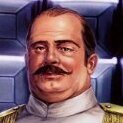
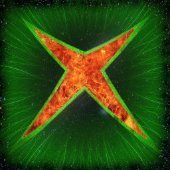

.thumb.png.f42da7287d0f269627e60f69c2f54ecc.png)