Search the Community
Showing results for tags 'cerbios'.
-
I have been made aware that these are contentious bits of software as well. Do not link on this site to where to download them. Do not upload them to your post if that's possible. If you find them here somewhere, report them. You can discuss them. You just can't provide them or links to them here. Why? I was contacted by someone from another site who was given a DMCA notice. It doesn't really make sense that only that site would get a DMCA notice and this one wouldn't. This person even went through our site and provided the relevant links to remove. This WAS NOT the person from the company you're thinking. It was a person from another site who received a DMCA notice giving me a heads up. I have received several hate messages since posting this one. To a certain degree I understand. Do what's best for you. I have to try to do what's best here. Life's decisions aren't always easy.
-
I've been trying to install an RPP2040 using the MODXO schematic on a 1.4 board for a few days without success. I followed the original connection diagram from Team Resurgent, the instructions on how to program the RP2040 with Cerbios first, but the console simply tries to boot 3 times and nothing happens, just the red and green lights flashing. I changed the RP2040, followed the procedure to use PrometheOS 1.5 and the same thing happens. If I completely remove the RP2040, the console boots normally (the original HD is working perfectly, the drive no longer reads). Where can I find a guide as descriptive as possible specific to this revision of the XBOX 1.4? I have tried several options in the process (changing the rp2040 board, changing the USB cable, changing the PC's USB port used, previous versions of each BIOS, changing the wires used in the installation, etc...) with no practical effect so far. I welcome any advice!
- 9 replies
-
- modxo
- prometheos
- (and 5 more)
-
Hello! Tried with multiple pico and RP2040 boards but cant get to boot Cerbios from PrometheOS. PrometheOS starts fine, I can change settings, flash bank for BIOS etc. With Pico If I try to boot bank then console restarts. With RP2040 then it is just black screen. When only Cerbios is flashed on chip then it boots fine. If LPC 3,3V wire is disconnected from modchip then everything works but then it wont reset the chip when turned on. Does anybody has some idea what might cause this? Wiring and soldering is good, I have reflowed all connections and thoroughly checked everything several times.
- 1 reply
-
- prometheos
- wont
-
(and 4 more)
Tagged with:
-
I just recently got a ModXo 3.0 RP2040 with a compatible Raspberry Pi (can't remember which one) and put Cerbios Hybrid 2.4.2 on it and I get no sound when using Cerbios, I loaded the onboard BIOS and surprisingly, I get sound but when I use Cerbios, I don't strangely, I can't figure out how to fix this, Everything inside the console is fine, and all solder joints on the chip are good. I am on a 1.6 original Xbox.
-
Hi friends, I am trying to launch Black but once it finishes the loading bullet animation it goes straight to a black screen and does not proceed any further. I am using Cerbios 2.4.2 on an aladdin chip with XBMC4GAMERS installed. I am using the file from the 2tb CCI dump and the format was ISO split into two with an xbe and tbn file. Things I have tried. Using a different dashboard, using a different xbox, using a different hard drive, loading the hdd ready rip instead. All seems to have the same result. loading for a split second and then straight to a black screen. Could this be related to cerbios 2.4.2? Thanks heaps!
-
THIS PACK DOES NOT CONTAIN CERBIOS OR PROMETHEOS! I have been rebuilding a few of my Xbox HDD's recently and have built myself a little starter pack for use with FatXplorer. I thought I would link it here just in case anyone else finds it useful. Cerbios HARDMOD New HDD setup files updated.7z Cerbios HARDMOD New HDD setup files updated (GDRIVE) Includes a folder for C, E and F, that just need to be pointed to when formatting a HDD in FatXplorer or extracted and manually copied to an already formatted HDD. C contains a Cerbios.ini (set to HDD and DVD with no other changes from stock), the Cerbios BootAnims folder, a full MS Dash with Dashloader as evoxdash.xbe. E contains the XBMC4Gamers install, an Apps folder, A recovery/backup dashboard and the necessary TDATA and UDATA folders. F has an Apps folder and an empty Games folder. Dashloader is setup as below- Default dash is E:/XBMC4Gamers/default.xbe Recovery Dash is E:/Dashboard/default.xbe (UnleashX) Button shortcuts (Hold at power up)- Start = Boots recovery dash Back = Boots MS Dashboard Other buttons can be setup using Dashloader Customiser in E:/Apps. Apps provided in E:/Apps Dashloader Customiser DVD2Xbox Unleash X Evolution X Controller Tester Enigmah Videomode Switcher XBMC Apps provided in F:/Apps Xbox Artwork Installer 3.2 (If you have internet connection on your Xbox you can delete this and use the Online version available in XBMC4Gamers - Settings - Downloader) After copying across to a HDD you can edit the Cerbios.ini to your specific needs. If anyone has any suggestions of anything useful that they think should also be included please let me know and I can add it. Updated 20/03/25 to include the latest pre built XBMC4Gamers from Rocky5 PS I know this isn't an Installation Disc but it didn't seem to fit in any other category
-
Hi guys, I finally managed to finish it, although it can still be improved. If ever when I have more free time, I will improve the things I left pending. I present to you my tool to change the boot video on Cerbios console. The program is made on "unleashx" basis and after a first installation it allows you to easily change the boot video. The software also has a section that allows you to add 10 user-defined videos. Its operation is basic; after a first installation (multilingual Eng-Ita-Fra-Spa-Deu) it will no longer be necessary to run the software but simply start what is installed on the console. During the installation you will be asked for the preferred language, if the cerbios.ini file has already been modified, and that's it. If you make a mistake in installing the version, it will not work but it will not cause any damage and to fix it you will just have to run the installer again. The version for unedited files points to the C:\BootAnims\Xbox folder; the one for edited files points to the C:\BootAnims\XMV Player folder. Instead, to load your own custom videos in XMV format, just place them in the "Custom video" folder inside the main directory of the installed program naming them Video1, Video2, Video3, etc. up to Video10; once loaded, you will see the video preview in the appropriate section https://mega.nz/folder/Fw43EK6T#5aefTyT2JD4lvvKuMdsPrw https://github.com/XXGekoXX/MAIN-video-selector/tree/main If you think that the hours I have dedicated with passion could have led to something useful and you want to offer me a beer or even just a coffee to thank me, click on the link [https://paypal.me/gbaldanza?country.x=IT&locale.x=it_IT] thank you very much The work you find on this page is the result of a lot of passion and a lot of time dedicated to the old and dear Xbox original, I did not invent anything because I simply have together different notions found on the net and everything I did is simply to safeguard my console and my legally owned games. I AM AGAINST ANY FORM OF PIRACY AND I DO NOT WANT TO FACILITATE IT IN ANY WAY, therefore if this is your goal, please change page I would like to particularly thank those who helped me bring this project to light -Agxboxmod Ale: For the moral support and for always being there when I need a hand (even when I don't ask for it) -Nikeymikey: for having done a good part of the covers and for having helped me significantly in finding the errors -Andrea Tombolesi: for giving me total availability in the search for errors by dedicating himself totally to thems -Daniele Cecchin: for being my Beta Tester (immediately when I needed it) -Alfa Juliet: for being my Beta Tester (immediately when I needed it) -Mirko Riva: for being my Beta Tester (immediately when I needed it) -Giuseppe Privitera: for being my Beta Tester (immediately when I needed it) -Jay: for helping me with the company to understand how IDs work *Team Resurgent: for making it all possible *Dark Destiny: For being an inspiration to me *Rocky5: for all the work he does preview.mp4
-
Hello, So i have this issue with my OG Xbox 1.6: after installing Cerbios v2.4.2 (i tried different revisions and it's the same - but it doesn't do that with EvoX 8+, so it's not an hardware issue) some games have a noticeable warping in the upper part of the screen, and in others, like Conker Live&Reloaded, the screen remains black after the first loading screen. I'm using UnleashX dash with composite scart on a CRT and these games are set to PAL (60) or NTSC-J, for example Unreal Championship or Metal Wolf Chaos. Only if i set them to NTSC they don't have the warping issue, but i don't like the NTSC colors. Games like Halo 2, Morrowind, Doom 3 and Arx Fatalis works flawlessly if set on PAL. Are there any solutions to this issue?
-
My dashboard is the evoX, and i see that there is a Bios flash option there but on console modding they reccomend to use the xblast app. What's the difference? Also, i have an IDE HDD installed, anf from what i've read Cerbios udma 5 (and 6 but i'm not planning to install that version because i'm not doing dual hdd) needs an 80 pin ide connector. At this point i could upgrade to a SATA HDD 500gb with a startech ide sata adapter. There are precautions that i need to take firstly? Like, doing some sort of backup. In the section where bios flash is i don't see that backup option so maybe it's commented out with a # in che evox ini file. Also, the HDD is locked and has C E F X Y Z partitions on it.
-
I bought an Xbox from an excellent technician — a PAL Xbox with a hardmod, Cerbios BIOS, XBMC, SATA adapter, and a 500GB HDD. I uploaded 4 games via FTP. Two of them work perfectly, while two result in a black screen. All these files run perfectly on another Xbox with an EvoX BIOS from the same technician and an IDE hard drive. The problematic games are Thief: Deadly Shadows (2.5 GB) and Curse: The Eye of Isis (500 MB). They appear in the regular XBMC menu and in dvd2xbox. These are PAL versions, and I’ve tried launching them in PAL, PAL-60, and NTSC modes — always a black screen. I’ve re-uploaded the games several times, re-extracted the files, ensured the file names are short and without special characters, and FileZilla confirms that everything is successfully transferred. The games are placed in the F folder alongside other games preinstalled on the Xbox. I’ve also tried changing the UDMA speed — nothing works. What could be causing this issue, and what can I do to resolve it? Thank you!
-
So its been awhile since I've gotten back into the modding scene, but followed some of the tutorials, and was able to get a donor DVD drive to get my modding to occur. The error I'm getting is when disconnecting the DVD drive from the IDE cable, I get the Cerbios Error 13 code and it reboots into safemode selecting UDMA 2 (which is the default for what I configured in the Cerbios tool anyways) and never is able to boot to the dash. If I have the DVD drive IDE cable connected (no power or with power, either or), it will boot to the dash. My goal is to make this a slim boot, and I need to use the DVD drive in another console, so I want the ini or bios configured to bypass the configuration. So the basics: 1.1 TSOP Cerbios 2.4.2 (up to 1mb by copying the export from the configuration on Cerbios Tool) Using stock IDE cable for the configuration and a 4TB with Startech adapter. Adapter jumper set to Master config (also tried as cable select but same issue) Flashed worked fine, boots to Dashboard no problem with DVD Drive connected and 4TB drive. Config file loaded into C drive and its contents below ; Cerbios Config ; Check For AV Pack AVCheck = true ; LED Ring Color, G = Green, R = Red, A = Amber, O = Off FrontLed = GGGG ; Fan Speed 0 = Default, 10-100 = Manual Control, Supports increments of 2's FanSpeed = 0 ; Drive Setup ; 0 = HDD & DVD, 1 = HDD & No DVD (Legacy Mode), 2 = HDD & No DVD (Modern Mode), 3 = Dual HDD ; I have tried this with both 1 and 2, no difference made DriveSetup = 1 ; Set UDMA mode 0-6 On Cold-Boot UDMAMode = 2 ; Set Master Drive UDMA mode 0-6 on cold-boot UDMAModeMaster = 2 ; Set Slave Drive UDMA mode 0-6 on cold-boot (if enabled by DriveSetup = 3) UDMAModeSlave = 2 ; Enables Automatic Time Sync With Optional RTC Hardware Connected to SMBus RTCEnable = false ; Forces AV Modes That Would Normally Be Rendered At 480i to 480p.Requires 480p Set In MS Dash And Component Cables Force480p = false ; Forces VGA Modes For Component Cables Or Custom VGA Cables Using Mode(2 + 3) for VGA Displays Only, This Enables Force480p By Default & Sets Console To NTSC ForceVGA = false ; Load XDK Launcher/XBDM if it exists (Debug Bios Only) Debug = false ; Blocks Games From Updating The Original Xbox Dashboard, Useful for softmods BlockDashUpdate = false ; CD Paths (always falls back to D:\default.xbe) CdPath1 = CdPath2 = CdPath3 = ; Dash Paths (always falls back to C:\xboxdash.xbe) DashPath1 = C:\evoxdash.xbe DashPath2 = C:\avalaunch.xbe DashPath3 = C:\nexgen.xbe ; Boot Animation Path (always falls back to C:\BootAnims\Xbox\bootanim.xbe) BootAnimPath = C:\BootAnims\XBOX\bootanim.xbe Thanks for the help in advance.
-
Hi everyone. As i mentioned on my introductory post, I have an 1.4 OG Xbox that isn't quite right. I bought it knowing it didn't work, the seller told me a friend of his had replaced the caps and it worked for a while, but that now it's back to not working (when i bought it). After buying it and testing it, it did the classic fragging (reboot 3 times and then "Christmas lights"). When i opened the case, i found the that friend of his did replace some caps, the CPU/GPU ones, but left one without replacing that is arguably way more urgent to replace... the clock cap. Yes, it had already leak all over the place. I cleaned all the acid, removed the cap. Installed a ModXO... and the console boots up!.... but it does by itself, when plugging it to AC... that's not good. Also, pressing the eject button powered off the console. I latter discovered that this is a very known symptom of trace rot. A very good video about it is in the Retro Renegade Repairs channel, he explains in detail how to fix it. It is a matter of bridging the broken traces. If the damage is minimal, you can just bridge tiny gaps, but as i had the trace broken a few times along its length, i opted for just bridging the starting point and ending point of each broken trace with a very thin wire (i used an old IDE cable). This fixed the self powering issue and the eject button works! well, the button does, the tray doesn't open, but that was because the elastic band inside the tray was very old and loose. After cleaning and greasing the tray mechanism, i discovered that the DVD seems to be dead already. It is a Thomson, from what i read over the internet, those drives are the worst ones. So it appears as the previous owner had attempted a softmod, as the HDD already had games and a custom Dashboard. I cloned the Drive with CHIMP, and used XBTable Partitioner to make the clone a new drive, after configuring everything to my liking, i discovered a weird thing. When powering the console, there was no boot animation. Cerbios has a custom one, where is the same as the OG but with custom colors. The screen is just blank, nothing. If i power the console with the Eject button, the console boots in safe mode, skipping the boot animation and goes straight into XBM4G. Then i noticed something i didn't already, there was no sound at all. XBMC4G makes sounds when you move the cursor, but this was completely silent. When launching games, some would load, but then get stuck, and some would just reboot the console. This is where i realized something is still wrong with the console, but i don't really know what. I replaced EVERY capacitor on the board, to no avail. One thing that may have caused this, but i am not really sure, is that when i tried to put an 80 wire IDE cable, the console rebooted itself. The thing is, i don't really remember if the console did or didn't have audio before that. And if this has damaged any crucial part of the motherboard, like the MCPX. I don't think the issue is the RAM, as i read on-line that if it were the case, the console wouldn't even boot. Any ideas? thank you all
-
Hi and hope someone could help. Manged to discover my old man had my 1.1 xbox that i molded with xcecuter hard ware sonwqnt3d to get it up and running for kids. Removed clock cap as that was giving me boot errors and once that was removed instant into peometheos. But when I try to flash bank with cerbios or and other I get failed validation. Is there a special bin I need as I sing the stock one from xbins. It's all original hard drive and dvd rom in there as well. That's the next step. Also to mention I do have dvd rom issue ejection so can't use the disc as also so blank dvds either.
- 5 replies
-
- xcecuter
- prometheos
-
(and 2 more)
Tagged with:
-
Figured I'd give my results of testing I did today. Initially, I was under the impression that a softmod couldn't take advantage of anything past the stock UDMA 2, but a user on the xboxscene discord said it should work, so I tried it. The results aren't exciting, but it's a clear improvement. I performed the tests on a v1.6 with an HGST 3TB HUS724030ALA640, at full capacity, only 100GB free on F. The only changes were the bios version. UnleashX noticed the changes. The stock bios showed Ultra DMA Mode 4, the UDMA 5 bios shows Ultra DMA Mode 32. I was told this is to be expected, as UX doesn't show the correct numbers, but it clearly shows the changes being made. Everything I tested showed an improvement, although minimal. I ran every test 3 times and took the average. The xbox has an 80 wire and Startech adapter. UDMA 2 (Mode 4) UDMA 5 (Mode 32) Console Off to XBMC4Gamers = 36 seconds 34 seconds XBMC4Gamers to Emustation = 16 15 XBMC4Gamers to UnleashX = 51 50 XBMC4Gamers IGR = 33 32 UnleashX Soft Reset = 18 15 XBMC4Gamers to CoinOps8Massive = 12 11 XBMC4Gamers to Xenon's PS1 Pack = 15 14 XBMC4Gamers to Xenon's NES Pack = 16 14 XBMC4Gamers to Halo CE (No Trainers) = 27 25 XBMC4Gamers to Halo 2 (No Trainers) = 34 32 XBMC4Gamers to Def Jam FFNY (No Trainers) = 26 24 My next test will be with my old 60GB OCZ Agitity II that I had in my pc versus UDMA 6.
-
Hi all, I am a member of the forum for many years, almost never post but I learned a great deal of things in here. Now to my issue. I have an v1.2 green transparent Xbox that was running fine after I removed the clock capacitor and replaced 3 capacitors on the right front, under the HDD. At some point I installed an Aladdin xt2 (AliExpress version) with CERBIOS v2.0.2R, a WD red 3Tb HDD, and a generic IDE to SATA adapter - Some pictures from 2 years ago can be found here. I only use this Xbox once in a while as it is not my main gaming Xbox console, so it mostly lives in a display without video and power cables. Last week I tried to power it up and I got a FRAG (3 tries to power on and then green-red light). Opening it I could see 3 capacitors that had leaked on top (2 seen below), so I replaced them - the ones marked with red circles --> After that I have the following cases and symptoms: 1. If I remove D0 from ground, it will boot up to an error (I think error number 6 if i remember correctly) which is ok as the HDD in there is no the original one - This is fine 2. With DO grounded and ANY Aladdin XT2 chip I tried I get again a FRAG (3 failed tries and green-red light) and black screen. I have 3 working Aladdins with 3 different custom BIOSes for testing (one with Cerbios 2.0.2R the one that was originally there, one with ind-bios 5003 and one Evox M8plus). All Aladdins have LEDs, and they seem to power up These are my chips: 3. With DO grounded, no HDD, no DVD and the modXO rp2040 zero that I recently created myself (running Cerbios V2.4.2 Beta), it immediately goes to this custom error and flashed red-green (like in 2 seconds), which I don't know if is normal 4. With DO grounded, HDD connected , DVD connected and the modXO rp2040 zero it boots right up, as nothing has happened I checked my soldering, the pin header for the chip seems solid, I removed the DO cable and soldered it again - nothing I tried starting the Xbox with ModXO, went into a Hexen DVD that I have and loaded GenTools. Then I removed the ModXo chip and hot-swapped CERBIOS Aladdin, trying to flash it with the latest CERBIOS but it isn't even detected there I have never seen this before and I had modded and fixed a lot of Xbox in the last 3-4 years. This was the first FRAG I encountered and somehow "fixed" but I want to continue using the Aladdin XT chip for this Xbox. What can be the difference that allows ModXO to start up? Why aren't the Aladdins get detected at all? Is it correct that the ModXO (CERBIOS 2.4.2) throws this error? I thought it would at least show the CERBIOS logo and then go to an error but maybe I am wrong Any help is appreciated!! Thanks
-
Hello all CERBIOS will try and boot from a CD if there is one inserted at boot. This means if it’s a game or music CD then nothing happens! i want to change the bios but I am unsure of what line of text I am supposed to change? firstly I am very impressed with the new CERBIOS update. if you are having any problems currently please update to the latest… I am not very technically minded. When I updated the bios I had to use the actual NEW file that came with the V2.2.0 zip and change the boot directory! It wouldn’t except me just copying the text to the old one! I have a dual bank modchip so on the CERBIOS bank I would like to change the bios file to “NOT TRY TO BOOT FROM CD IF PRESENT” . I am happy to do the button combination at boot using IND_BIOs if I ever wanted to use a HEXEN disk. please can you assist
-
Hi, have a Xbox Classic 1.4 chip FOCUS fitted with Aladdin XT Plus2 Cerbios 2.4.2 FRAG when power on Falshing Green Orange NO video output on screen. I replaced 3 capacitors of 3300uF 6.3v the ones near the power connector were swollen, and put new thermal paste, and washing mainboard. How to fix?
-
As you may know Cerbios 2.4.2 finally added the dual HDD mode to its working features, I have been wanting to test it out for a while now but didn't have all the needed pieces until recently so, over the last weekend I went ahead and got myself setup with a dual HDD system. Currently I have 2x500gb SATA drives installed as they were what I had lying around. They are setup as follows. HDD0 (original) C, E and F partitions. HDD1 (secondary) Just one big E partition. SATA Adapters are prototypes from @NeMesiS (They look great and work absolutely perfectly, UDMA6 all day long!!) The extra HDD cradle is also a Nemesis design and fits like a glove. HDD0 is powered by the original molex connector and HDD1 is powered by the DVD power cable, Nemesis' design allows you to do this and it is PERFECT for a dual HDD setup...... IDE cable is the generic yellow 80 wire that you can get from Ali, eBay etc. HDD0 has a pretty standard setup for C, E and F and HDD1 has a Games folder with a selection of Xbox games inside. Software wise, the main dash is LithiumX as this is the only dash that supports dual hdd right now. I have dashloader setup so I can access both Unleash and XBMC-Emustation directly from boot when needed. As of now neither UnleashX or Emustation support the second HDD. I boot into PromOS for FTP access to both HDD's LithiumX doesn't seem to have an FTP server. Everything on HDD0 boots as runs exactly as it would on a standard modded console, XBMC-Emustation runs as it should and all teh included emus work perfectly. Running Xbox games via LithiumX works great and so far I have not noticed any differences/issues at all with the ones that I have tried. Anyway, here's a couple of pics of the setup and a quick video showing the SATA adapters being accessed by the system (pretty flashing LEDS lol) Self built Modxo chip, using @ModzvilleUSA's board design. The chip runs PrometheOS 1.4 Console is a 1.1, yes I know it could probably use a recap Top view with everything installed, HD caddy from @NeMesiS on the left looks like it could be stock. Console up and running. The two blue lights on the SATA adapters show hdd activity. Gratuitoius shot of the closed up shell with the HDD activity light showing through the top (just) Shitty little video of the HDD activity lights in action. LithiumX is on HDD0 (original) while the game list is on HDD1 (secondary). The left light really goes into action when loading the game list for the dash. I will make a better video soon and try to show the dash in action as well. Fantastic work by the entire Cerbios team to make this a reality. Just need the popular dashboards to catch up with support for it now. XBMC based dashes are being worked on afaik. Once support is added to Gamers I'm going to build a huge storage system. On that note I have a question. Does anyone know if the 16Tb support for HDD in Cerbios is a total figure when split across 2 HDD's or can I go for 2x16Tb for a total of 32Tb??
-
OGXBox Installer 2021 v1.9.3 Cerbios Edition (Refresh) Created by Sweetdarkdestiny Just "small" updated version of his Installer till 2.0.0. comes out. Changes: Fixed some small funny stuff. Changed the EvoX m8+ BFM bios to Cerbios 2.3.1 BFM bios. (This fixes the boot issue people have reported.) Added an option to flash the latest Cerbios v2.3.1 in various flavors. Updated to the latest XBMC4Gamers build. Updated to the latest XBMC-Emustation build. And with the 1.9.0 build: This will now boot without the use of a BFM bios (Like Slayers) and loads a mini boot menu. In there you have the options to launch the installer in various modes: Launch OGXBox Installer - DHCP & No BFM Bios Launch OGXBox Installer - DHCP & BFM Bios Launch OGXBox Installer - Static IP & No BFM Bios Launch OGXBox Installer - Static IP & BFM Bios With the 1.9.3 build: The disc will now be able to boot using the endgame exploit. Sweet tells me that there are some small updates to the build, so I have updated the link. Sweetdarkdestiny: "Some people seem to have problems with brand new HDDs which cause this installer sit on the doggy logo forever. To avoid the need of using anything else other as this disc you can boot now without the BFM and set up your HDD. You can also switch the mode at any time if you like. Please Take note that some options in the "No BFM" versions are slightly different. Not by much but you may see it if you used the old version. However, I hope this make some ppl happy." Bowlsnapper: Looks like Sweetdarkdestiny fixed the BFM Blank HDD issue. Thank you! ---------------------------------------------------------------------------------------------------------------------------- Folder Link for the download : https://1fichier.com/dir/oU8S1x1b Folder Link for the download of the Extras Disc's : Emulators v1.0.0 / Game DLCs v1.0.2 / GAME Wide+HDD Fixes+Updates v1.0.3 https://1fichier.com/dir/RTai0x0y ------------------------------------------------- Bowlsnapper: I hate fichier. There are a lot of limitations on how many things you can download and ads. So I hosted these on Mega. Installer Disc: https://mega.nz/file/Aj1SBRhS#PtY226v0PJdLfrrIZD8NDwsyXkhzKmw8K3pazlAJ9iw Extras Disc 1 - Emulators: https://mega.nz/file/53l21SxC#Sytcsk9sAAYyBZVUSDM3LN4i6vEVdP0YiOhoFOviDrE Extras Disc 2 - Game DLCs: https://mega.nz/file/o2Nh2LBQ#d6KMQEBzRU18HzdJM5gZYQB-ckrSnOvI78Cto-H_Q6c Extras Disc 3 - Widescreen Hacks, HDD fixes, Updates: https://mega.nz/file/UvFSyQLR#oMouAkyzzcje04XhQ-D9C-BAuooUg2KhVnqMqF3KPT8 ------------------------------------------------------------------------------------------------------------------------------- Credit for this installer goes to Sweetdarkdestiny. I do not take credit for this. Original Thread: https://www.xbox-scene.info/forums/topic/396-ogxbox-installer-2021-refresh/#comment-722
-
Hi Guys; I have been out of the scene for a couple years now. I recently helped a mate softmodding his system which i followed MrMario Cerbios BFM tutorial. But now i will like to hard mod the system with the latest \ stable version of cerbios. 1) Where is the download link for the latest version of cerbios 2) whats the safest way to flash the bios, I already have tsop points preped and system is connected via ethenet. Please note i dont have access to a working DVD Drive
-
Hi I have a 1.6 Xbox with X3 chip and a Xbox 1.6 running Cerbios and the fan noise is extremely louder on my cerbios xbox , peeking at about 59db rather than the x3 non cerbios at about 43db on average. As suggested ... I have dropped the fan speed down in the bios tp 50 and turned on and off again but made no difference at all has anybody got any thoughts on this ? I assume it loads the ini each time you load it or do I need to do something else ? I just made a copy turned it to 50 and ftp's back over. ; Fan Speed 0 = Default, 10-100 = Manual Control, Supports increments of 2's FanSpeed = 50
-
Hi, i need info about my xbox 1.6 console modded by me, with Aladdin XT Plus and flashed a Cerbios 2.4.2, mod with SATA adapter (cheaper edition) buy online a some years ago, the HDD is SATA 500GB with original IDE HDD cable. The question is if the config is ok or change bios UDMA mode?
-
If interested, i have a few OpenXenium Modchips for sale. *Green pcb. *No cheap/fake smd's (DigiKey) *Flashed with latest Prometheos or EvoX (just tell me what you want) Cost: 30eu + shipping ___________________________________________________________ Jafar Mod-chip, XblastOS and Cerbios v2.4.2 preinstalled (pm me if you want autoboot on cerbios) Cost: 20eu + shipping Location: Sweden Just PM me if you are interested.
-
- 2
-

-
- openxenium
- european
- (and 9 more)
-
Hi All, Today I just finished upgrading my 1.4 board with an X3 as the chip to 128mb of ram. The upgrade went great no issues with a hot air rework station. I flashed Xblast OS to one of the banks of the X3 and tested each chip as it was installed, I got a"success" on all 4 chips. Put the board back in and hooked it up, booted into X3 Config Live and the X3 recognizes 128mb of ram. Switched banks to the latest Cerbios release (2.4.1) and the box just hangs at the Cerbios Logo (not the dogs, I know about the issue). Any suggestions on this situation? I tried the 2.3.1 and got the same thing. I tried booting into Cerbios Safe mode with eject and got a black screen (no logo). I tried 2.3.1 udma 2-5. No luck Thanks for your replies, Zagman
-
I saw that this was a recently added feature, however, I can't find any documentation on how this is implemented or how to set it up. Has anybody tried this yet?
Board Life Status
Board startup date: April 23, 2017 12:45:48

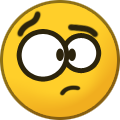









.thumb.png.f42da7287d0f269627e60f69c2f54ecc.png)


