Search the Community
Showing results for tags 'can't'.
-
This site is free. There are no nor will there ever be any pay walls to use this site in the way it is intended. The site is about a free exchange of information about modding and collecting for the Original Xbox. Really it's just a place for people who love that aging piece of hardware and have fond memories of it. It's not a site to supply you with downloads. Edit: I have disabled the downloads section as of June 1st, 2025. DO NOT BUY A MEMBERSHIP IF YOU WANT DOWNLOADS. THERE STILL WON'T BE ANY!!! With that said, it does have some... and you can gain access to them with time. Basically we don't want people joining just for downloads. We want people to take part in the community and exchange information with others about the Xbox. Some people have information that will be lost to time if we don't capture it and preserve it here. So if you're here just for downloads, those can ALL be found elsewhere fairly easily. Hosting and bandwidth are expensive, so we won't open downloads up to everyone on their first day. That will cause overage charges to us that we would very much like to avoid. If you MUST download from here today, there is an option but it is not what we are trying to push you to do. We would rather you take part and be an active member. We provide memberships for people to support the site which offsets some of the hosting costs. There are two things I want to add on to this: #1, the forum software makes your membership an automatic renewal. So, if you don't intend to have a perpetual membership look for a way during purchase to uncheck recurring... OR after you've purchased your membership you need to go into your paypal account and turn off recurring payments. #2, There is no hidden content in there that you'll see once you purchase a membership. Questionable material almost never gets uploaded to there. (Uploads are done by members.) The uploads must be approved by moderators or admin before becoming viewable and downloadable. We aren't supposed to approve pirated content. If somehow it slips by, admin review it every so often and remove it. I say all that to say this: If you're signing up for anything other than guides, skins, etc you're wasting your time and money. You can find all that elsewhere. We are an information source and do not intend to be a source for anything illegal.
-
Hi everyone, this has me in a permanently befuddled state and I hope you mad scientists can help if I'm missing something obvious. I bought this Aladdin XT clone from eBay with two others. Those worked fine and they're long gone to good homes. This one however, has an odd problem. I've been able to get it to boot on several not-1.6 consoles, but I can't get it to boot on any 1.6. I've tested it with a 1.0, 1.4 and my own personal 1.1. It was loaded with EvoX and booted fine. So I put it in a 1.6 and it would FRAG. Wouldn't even boot my Hexen CD. I put it back in my 1.1 and flashed it with the 1.6 version of EvoX. Standard ecc 256k. It confirmed the flash was successful, so I tried putting it back in the 1.6 console. Still FRAGged. I figured my LPC rebuild wasn't solid. Rechecked the solder points and tried booting an OpenXenium chip...that booted just fine. Am I missing something? Thanks all!
-
this is a 1.1v board. i replaced some caps on the mobo and the psu and it was working pretty well but, still showing some intereference in the video signal. so, i replaced some more caps on the mobo and psu to try and clean things up a little more. now, when i hit the power button, it power cycles twice and then frags on the 3rd cycle. i'm really not sure what i did wrong. i do not see any shorts ot burned traces. could some of u look at these pics and help me please? i wanted the pics to be very high definition so that u could really zoom in and look at them but that made the file sizes too big for here so, i uploaded them to imgur. here is the link https://imgur.com/a/f7zlPLT. those silver caps are all nichicon 1500uf 16v(or maybe 25v) poly caps. i have also tried the psu on another xbox and it seems to work fine. so it appears that i did screw something on the mobo up.
-
Having a strange issue: I was playing around with an R3Dux that I installed. I pulled my 2tb HDD from my main xbox (with an open xenium, prometheOS, etc.) and plugged it into the R3 xbox. Wasn't able to see my F/G partitions so I changed a setting in config live and that fixed it. I pulled the drive and and tried to access the F drive in fatxplorer and now I get this: I've tried writing a new partition table using Rocky5's XBP table writer, but still get the same error. I can access the G drive just fine. Any advice? I'd really like to avoid having to format this drive, it's my only copy of my game library (on the F drive ofc). EDIT: Hmm, loaded it in "recovery mode" in fatx and now I can mount the F drive.
-
So its been awhile since I've gotten back into the modding scene, but followed some of the tutorials, and was able to get a donor DVD drive to get my modding to occur. The error I'm getting is when disconnecting the DVD drive from the IDE cable, I get the Cerbios Error 13 code and it reboots into safemode selecting UDMA 2 (which is the default for what I configured in the Cerbios tool anyways) and never is able to boot to the dash. If I have the DVD drive IDE cable connected (no power or with power, either or), it will boot to the dash. My goal is to make this a slim boot, and I need to use the DVD drive in another console, so I want the ini or bios configured to bypass the configuration. So the basics: 1.1 TSOP Cerbios 2.4.2 (up to 1mb by copying the export from the configuration on Cerbios Tool) Using stock IDE cable for the configuration and a 4TB with Startech adapter. Adapter jumper set to Master config (also tried as cable select but same issue) Flashed worked fine, boots to Dashboard no problem with DVD Drive connected and 4TB drive. Config file loaded into C drive and its contents below ; Cerbios Config ; Check For AV Pack AVCheck = true ; LED Ring Color, G = Green, R = Red, A = Amber, O = Off FrontLed = GGGG ; Fan Speed 0 = Default, 10-100 = Manual Control, Supports increments of 2's FanSpeed = 0 ; Drive Setup ; 0 = HDD & DVD, 1 = HDD & No DVD (Legacy Mode), 2 = HDD & No DVD (Modern Mode), 3 = Dual HDD ; I have tried this with both 1 and 2, no difference made DriveSetup = 1 ; Set UDMA mode 0-6 On Cold-Boot UDMAMode = 2 ; Set Master Drive UDMA mode 0-6 on cold-boot UDMAModeMaster = 2 ; Set Slave Drive UDMA mode 0-6 on cold-boot (if enabled by DriveSetup = 3) UDMAModeSlave = 2 ; Enables Automatic Time Sync With Optional RTC Hardware Connected to SMBus RTCEnable = false ; Forces AV Modes That Would Normally Be Rendered At 480i to 480p.Requires 480p Set In MS Dash And Component Cables Force480p = false ; Forces VGA Modes For Component Cables Or Custom VGA Cables Using Mode(2 + 3) for VGA Displays Only, This Enables Force480p By Default & Sets Console To NTSC ForceVGA = false ; Load XDK Launcher/XBDM if it exists (Debug Bios Only) Debug = false ; Blocks Games From Updating The Original Xbox Dashboard, Useful for softmods BlockDashUpdate = false ; CD Paths (always falls back to D:\default.xbe) CdPath1 = CdPath2 = CdPath3 = ; Dash Paths (always falls back to C:\xboxdash.xbe) DashPath1 = C:\evoxdash.xbe DashPath2 = C:\avalaunch.xbe DashPath3 = C:\nexgen.xbe ; Boot Animation Path (always falls back to C:\BootAnims\Xbox\bootanim.xbe) BootAnimPath = C:\BootAnims\XBOX\bootanim.xbe Thanks for the help in advance.
-
using command: "wmic diskdrive get model,name". Results are: Model Name Innostor Ext. HDD USB Device \\.\PHYSICALDRIVE4 fatxplorer 3.0 is not detecting it too.
- 16 replies
-
- xboxhdm-2.3-beta4
- can't
-
(and 3 more)
Tagged with:
-
I recently bought hardmodded xbox (aladdin xt) and it has xbmc origin dashboard. I want use inisgnia to play online but whenever i try to access network setting from original dash it takes me back to xbmc dash. Also, i read somewhere it's best to change to xbmc4. Should I do it and how (I'm new to modded xbox original)
-
I just purchased a XBox with Xecutor2 and Avalaunch. I wanted to add some of my games to the hard-drive so I followed this video on installing FileZilla and connecting to the Xbox. However, following the steps, it doesn't work. I'm not sure why. I do see that there is any username and password displayed in the Network Menu (ex. 1, 2), but I used the default which is "xbox" for both the username and password. Does anybody know what I'm doing wrong? Any advice would be welcomed.
-
@Rocky5 Having some problems recently trying to update URL Downloader in XBMC4Gamers version 2.0.004 I am getting the following error, the Xbox has no network issues Any ideas?
- 9 replies
-
- url
- downloader
-
(and 2 more)
Tagged with:
-
I try to install games to Xbox . Dvd2xbox wouldn't launch so I connected the console to my PC to transfer the files and reinstall the dvd2xbox application. Transfer is normal no issues by nothing starts . Neither the HDD ready games I had and most the dvd2xbox . I tried music videos and work perfect every time . Tried to transfer other dashboards like unx emustastion xbmc and all work fine. The issues are always with games and dvd2xbox application . I downloaded "HDD ready" from an archive to further test if maybe my files are bad but same. Tested different versions of dvd2xbox same . In all launchers it just goes black and I have to reboot
-
Hi everyone, new to the scene and the OG Xbox in general (had a 360 and One for many years). Bought an OG Xbox a few years ago for cheap to play some og Xbox exclusive games that are either not backwards compatible or are buggy on the 360's software emulation. I got as far as softmodding it to Rocky's v1.1.6 (this was in end of 2019 when I did this). Then I burnt the extras disc and my Xbox wouldn't read it. Then left the Xbox as is and did some other hobbies and life happened and put the Xbox in a closet for four years. Recently pulled it out and want to continue where I left off. My main goal is to upgrade the HDD to copy my games to the hard drive and play off it. To do this I need the extras disc to get Chimp onto my xbox. My Samsung drive, while sometimes is reluctant to eject the disc unless there is a disc inside, reads the games just fine. However when I burn the extras disc using Img burn (4x speed is the lowest I can go), using either the iso from Rocky's GitHub or the "Build XISO"bat file, nothing seems to work. So discs I tried where Staples CD-RW and Staples DVD-RW. Both of these where pretty scratches. So then I tried three times with Verbatim CD-Rs, flawless discs brand new no scratches, the Xbox still will not read the disc. Again, it's the Samsung Drive so it should be able to read CD-R. My next step is to buy a Verbatim DVD-R, Staples has a pack of 5 for $5.99. If that doesn't work the only way to do it would be I guess to FTP. Was wondering if a USB would work as well. Lost the generic 4gb 2.0.usb I used four years ago to softmod but ordered another one from eBay should arrive within a couple of weeks. But why is the extras disc giving me so much trouble? Can anyone chime in what I could be doing wrong? I also forgot to mention, I have a 1.6 Xbox produced in May 2005, TSOP is not an option, and I am not confident in my soldering abilities to install a mod chip hence the softmod.
-
Hello, good morning, Today I've set up a 2Tb disc on my Crystal Xbox and installed XBMC4Gamers. I love it, but I found the problem where trying to download the "Xbox Artwork Installer" gives a Google Drive error. Actually it says: 4XX: Client error 429 Too Many Requests File XboxArtworkInstaller.zip Try again later Is there any other way to install it? Or can it be solved somehow? Thanks,
-
i have a hardmodded og xbox made in 2005 with a upgraded 120g hdd. the hdd is worn down recently and disk error ocuur from time to time. so i want to replace the hdd. i purchased a 120g IDE hdd made in 2000s, but it has never been used. i disconnet the old hdd and connect the new one to my console, drop the hexen 2018 disc into dvd drive, power on the console. it is supposed the hexen will detect the unpartitioned hdd and display something like this but actually, the screen is stuck at this: if i replace this new hdd with the old ones(both the original 8G HDD or the 120G HDD which i have used many years), the hexen UI can appear within 30 seconds, so it is unlikely that the hexen dvd is problematic. So what may be the cause of the stuck scrren when connected with the new HDD?
- 14 replies
-
- hardmodded
- xbox
-
(and 7 more)
Tagged with:
-
Hello, yesterday I was using XBPartitioner 1.3 to edit the partitions, but the tool was on the HDD and I wasn't using the HeXEn Engineering Disc. After i rebooted the Xbox it gave me error 16. I tried burning the files for the HeXEn disc but it wouldn't boot into anything and just kept giving me the same error. Earlier today I tried to connect the HDD to my PC and it gave me a password screen for the drive. I tried both passwords from the hddinfo.txt I have from my backup of the drive but it didn't work and said "HDD is locked." What should I do now?
-
I booted up my XBMC and noticed that it wasn't loading as fast. The menu takes forever to load and when I finally reach the menu it just shows a blue screen with loading. I can't login and I get a script error. Below is my log file. Please help me find a solution. I'm quite a noob and hope the fix is easy. Log file xbmc.log
-
Hi all, I've recently performed a rewrite of the TSOP (EVO M8+) on my PAL console, using the Hexen CD but i am unable to run backups. I've tried the following scenarios Game tested: Psychonauts PAL Original DVD OK DVD2XBOX OK FTP or Burned DVD NOK (gets booted back to unleashX) Original and iso are from the same game to eliminate other variables (ISO is also PAL) but it doesn't boot. Any guesses of what might be wrong? I'm more concerned about not being able to FTP as i wan't to remove dependencies from the hardware that can fail overtime more easily.. Setup that this was tested at: XBOX 1.0 TSOP EVOX M8+ Internal drive: Tested with IDE to SD card, and original HDD
-
I'm trying to revive by Xbox original 1.2 (I believe this is the version) which haven't been in use for the last 15 years. I thought I would show my son the games I used to play. The console is hardware moded with an Xecuter3 and have a custom front panel with BIOS push buttons and display. The Machine seems to start up fine but after the "Xecuter Rox My Box" splash screen the "T3CH" splash screen is shown and nothing happens after that. When bypassing the Xecuter chip it's boots into the original Xbox menu without problem. Thought it could be the HDD, but it is detected together with thd DVD drive. Also I can see the save games stored on the HDD and the activity LED on the front panel is blinking. When changing the BIOS banks on the front panel I see that the behaviour changes. The banks with BIOS starts up until it hits the T3CH splash screen, the banks without generates a blinking power button and boot loop. So the chip seems to be alive and work as expected until that splash screen. Happy for any tips for further troubleshooting. Would be very nice to be able to play the old games with my son during Christmas.
-
I've placed everything in the proper directories, or at least as instructed. Gentoox hangs on loading initrd24... the first file on the list, so it's not finding it... like it's in the wrong place. Pretty sure paths are correct in linuxconfig.
-
I've been trying to find any artwork pack with covers and fanart for Xbox emulators themselves (not for games) and haven't had any luck. Everytime I find something that looks promising, the link is dead, Google drive access is restricted, etc. Does anyone have a collection like this or a link to one they'd be willing to share?
-
Greetings, As the title says I used to have softmodded xbox I did myself years ago, but trying to load the default dashboard through ftp to use the music playlist feature I bricked it and got the service screen on boot preventing it from booting to evodash. So I bought the openxenium chip, installed, loaded the evoX kernel and now I can load into my old custom dashboard and play my games without formatting anything. But the retail kernel entry keeps showing the service screen with a 05 error. I'm sure it's because I copied files to the wrong location when I tried to copy the retail dashboard through ftp and retail kernel files are corrupted. Can someone help me find the retail dashboard files and tell me how and where should I copy it to the HDD without deleting my running evodash? I found the files in a topic here in this webpage I think I got the files from a user called slayer (I'm not sure I don't remember well enough) but I'm so dumb I copied the files wrong Thanks a lot!
-
I have a 1.0 Xbox I got from Goodwill online. It smells like a smoker crawled inside it and died, and I ended up accidentally tearing off the alt d0 pad , but got someone to repair it. However, it still does not boot, as it FRAGs instead. Can't figure out what is wrong - tons of pictures attached below. Things I've tried: Known-good PSU Booting WITH modchip + grounded d0 Booting without modchip or grounded D0 Swapping capacitors with good capacitors from a 1.1 Swapping the TSOP for one from a 1.1 Cleaning the board with IPA (multiple times) If any closer pictures are needed of any part, tell me.
-
Hello, i got a new xbox, and i had a few issues with it just to establish some info: it's been staying in my appartment for about 2 years without even plugging it in, idk how much it stayed at the seller's place The sticker on the bottom (where the screws are) has not yet been broken The xbox uses the philips dvd drive It's from europe (PAL) So, it has been emmiting this quite high pitched sound constantly, it's not very loud but it still gives me headaches Also my custom CDs don't seem to work on it (xbox can't recognize disc), however i tried a few more official-ish discs and they worked Any tips?
-
Why I can't transfer certain games through FTP ?
JohnnyHUN posted a topic in General Xbox Discussion
I tried to transfer games from xbox1 to an other xbox2 through FTP, and there were some games that can't be transferred. Tried to copy to PC from xbox1 then send from PC to xbox2, same result. Xbox1 did not have problem transfering the files before, I tried with an other xbox(3), xbox3 did not have problem either recieving this game. What is wrong with xbox2? Xbox1 has 2tb hdd, just like xbox2, xbox3 has only 250 gb. I did not mod xbox1, but I did upgraded xbox2 to the 2 tb HDD. At first I could not make a G drive, I had to upgrade the BIOS with hexen2018, then I could create G drive. It did not say what kind of BIOS i am flashing, I just selected the 256kb flash, then went to the "1.6 and 1.6b" menu and selected (f and g) option. I tried with multiple FTP client, flashfxp,filezilla,total commander, same result. Tried with different FTP client on xbox2, xbmc,unleashx,hexen ftp, dvd2xbox, some game that had problem previously could be transferred with dvd2xbox ftp, but that one failed too. The game is called "Csi - Crime Scene Investigation" but I am sure there are lot more games that will have problem while transfering. When I try to transfer CSI some files goes through and some can't be transferred, and flashfxp says "[13:32:37] [R] CWD /F/Games/Csi - Crime Scene Investigation/DATA/English/Shared [13:32:37] [R] 553 "/F/Games/Csi - Crime Scene Investigation/DATA/English/Shared": Directory not found." What can be the problem? Bad BIOS? I read that that "evox m8 plus" is the way to go, I dont know if I have this one or not, but I also read that this bios itself is not good because it does not support LBA48, and has to be modded... Is there a download link for the modded "evox m8 plus" with lba48 patch? And how do I have to install that? Through hexen? Can I do it without burning dvd? Thanks Also, some game listed weird, in theory they are transferred completly, but some of them appears as blank folders, others with weird characters https://imgur.com/cV8gQWm https://imgur.com/jfoN2uE
Board Life Status
Board startup date: April 23, 2017 12:45:48


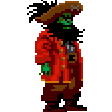

.thumb.png.f42da7287d0f269627e60f69c2f54ecc.png)

