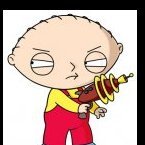Search the Community
Showing results for tags 'after'.
-
PROBLEM SOLVED check the thread for the answer. Hello, an unusual problem shown up. After ram installation, Xbox started to frag, decided to resolder every leg. After this, system does nothing when the Power Button is clicked. Tried with another power supply, same result. Removed the ram chips, cleared the joints, same thing. It only tries to boot, the led on the Ethernet port blinks once - then nothing else. - Xbox Motherboard 1.2 - TSOP-ed with ind bios 5003 - Ethernet port led blinks once (the front panel leds are not active at all) - RAM chips look to be counterfeit because they have SAMAUNG on it, not SAMSUNG (but after their removal, the problem is still here) Can somebody point on where I should dig, please?
- 17 replies
-
- ram
- not booting
-
(and 6 more)
Tagged with:
-
Hello everyone, I'm new to the site and figured I would introduce myself and start a help thread for a current problem that has come up. I would normally take my problems to the ISO zone but they have long since been shut down by government bodies and pressure. So in looking for a new help forum i came across this site and figured I'd give it a whirl. I have an original Xbox Halo edition, that was soft modded using the Sid soft modding program (soft mod installer deluxe). I have done the install successfully for the mod about 4 years ago and quite frankly that modding platform was old and out dated and was looking for a newer and updated soft mod for my Xbox. I did some research on the web and found that I could use Rocky5"s program to successfully update my Xbox to a newer and more stable soft mod. I was currently running a very old and outdated version of Xbox on my ogxbox. But since using rocky5's program to update my soft mod via the advanced options and selecting update old Xbox soft mods, my xbox now throws a error 13 code on the screen and I can't get into Rocky5's soft mod dashboard on my Xbox. What can I do to fix this problem? Yes my hard drive has been upgraded & I installed a new IDE cable (as the old was damaged). I sadly no longer am able to access my eeprom file that I had backed up on my old hard drive since that hard drive failed. The hd suffered a power surge a long time ago and fried the circuit board that runs the writing needles. So I have no way to retrieve the backup of the Xbox. Also in saying that I can't seem to find out which hd that came stock with my ogxbox, as I have about 40 ogxbox hard drives laying around from other soft mods I have done for my friends and family and I really don't want to try each and everyone of them individually. This wouldn't have been a problem to locate which drive is mine as I had a master copy saved on my hd that failed of each and every hard drive that came out of an Xbox I did with a soft mod matched to the person and the s/n of each drive. But like I stated that information has also been lost. I have a few options I'm going to try from putting in my halo 2 game and trying to do a force Xbox dashboard update on the console to see if that will reset the error 13 code. My second option is to try and see if I can reinstall the old soft mod using splinter cell game save file and see if that will work moving forward. I'll keep an update on this post as I would really like to get my Xbox back into running condition. Thanks for your guys time reading my introduction and any replies you may have to point me in the right direction. Thanks again, Moutaindew117
-
Ok this is really frustrating. The xbox flashes green/red (restarts 3 times). And I can't figure out what I've done wrong here. I felt like the job went really smooth. I have also cut the trace near the xbox chip (so it cannot boot from the xbox's bios anymore, right?). I tried desoldering everything, replacing the wires, removing unused pins, adding them back. Grounding D0 (Even though I cut the trace, I decided to try). What else can I try? This was my precious crystal xbox too, and was excited to get the job done Edit: I tried the Aladdin modchip in a 1.4 Xbox, and it worked just fine there. I also checked continuity on the lpc rebuild, and it seems to be fine. No shorts. Did I get any of the wires wrong?
-
Softmodded Xbox running Unleash X - 160gb HD (Unsure of model but can retrieve if needed.) Using Startech IDE2SAT2 Converter for cloning process set on Slave 2TB WD Blue Drive WD20EZRZ Once this is cloned successfully I planned on using the Kingwin Model ADP-06 I have swapped IDE cables to the converted sata drive with the Startech Adapter and loaded into Chimp successfully Don't care about games but would like to get saves if possible (The drive is also failing) In Chimp I am cloning out C and E partitions and then selecting "G Occupys Space Beyond 137GB" (New to this so not sure if this is the right option to use.) It completes it's process and I power down the system. But am getting an Error 13 when I plug up the hard drive into the master IDE port with both the startech set as "Master" and the Kingpin on both dip switch settings Am I missing something in this process? Do I need to update my dashboard on my original xbox to make chimp compatible?
- 11 replies
-
- chimp261812
- error 13
- (and 9 more)
-
I have a Xbox (v1..1), Currently it has Modded with Spider Chip with M8+ Bios flashed. (* Its HDD content actually is softmoded, but due to old HDD failing, I cloned the content to the current HDD which is not lockable, thus had to use the spiderchip again) One of disadvantage of modchip is it doesn't support playing game from ISO directly, But nkpatcher seems only for softmod. Therefore, I searched and managed to find out from the post http://www.emuxtras.net/forum/viewtopic.php?f=187&t=3228&start=20, about using the amazing console app "cdrom_modchip" to load the ISO file. It works greatly without needing to config or code anything., except having to run/load the patcher every time after the xbox restart. Does anyone have any idea how to load the patcher.xbe automatically when the DASH started. From the post above, it was mentioned about configing the IND_Bios.cfg ( the order of DASH1, DASH2, DASH3 etc). But I don't like ind_bios, as I feel M8 bios is much clean and faster. . Thanks in advance Peter
-
I have a Xbox (v1..1), Currently it has Modded with Spider Chip with M8+ Bios installed. (* Its HDD content actually is softmoded, but due to old HDD failing, I cloned the content to the current HDD which is not lockable, thus had to use the spiderchip again) One of disadvantage of modchip is it doesn't support playing game from ISO directly, But nkpatcher seems only for softmod. Therefore, I searched and managed to find out from the post http://www.emuxtras.net/forum/viewtopic.php?f=187&t=3228&start=20, about using the amazing console app "cdrom_modchip" to load the ISO file. It works greatly without needing to config or code anything., except having to run/load the patcher every time after the xbox restart. Does anyone have any idea how to load the patcher.xbe automatically when the DASH started. From the post above, it was mentioned about configing the IND_Bios.cfg ( the order of DASH1, DASH2, DASH3 etc). But I don't like ind_bios, as I feel M8 bios is much clean and faster. . Thanks in advance Peter
-
Hi Everyone, I have a Winbond TSOP flashed 1.4 xbox, Using EvoX M8+ F and G bios. Used the Hexen 2018 disc. just upgraded to a WD 2TB HDD. After upgrading I got a black screen. I put everything back to normal (original HDD) and is working. The adapter I'm using: SATA Adapter Cable I'm using: 80 wire cable Video of xbox turning on: https://www.youtube.com/watch?v=qTHcKnIUwF4 After looking at the SATA to IDE adapter, the capacitors looks bad. They have some white stuff. Could this be the adapter? the adapter is set to master Capacitors: https://image.ibb.co/bP0yd9/20180808_190838.jpgInsert other media https://image.ibb.co/mQ5mWU/20180808_190845.jpg https://image.ibb.co/cpgRWU/20180808_190852.jpg
-
So, I took the unit apart (DVD Drive) and it looked in fairly good condition. I lightly blew it out with compressed air and cleaned the lens with alcohol (91%). The drive is a Thomson TGM600. That didn't fix the problem. Any recommended next steps? Thanks.
Board Life Status
Board startup date: April 23, 2017 12:45:48