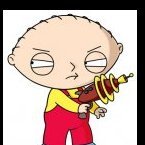Search the Community
Showing results for tags 'xbox'.
-
Hello, I've got an xbox to which I've performed the trace corrosion repair on the past, as the buttons did not shut down the console properly (it only turned on after i applied power to the unit). I've ran it just with the power button working, until now, when I decided to go ahead and try to fix both buttons. But now it went bad or something, because no matter how hard I jump wires to traces A, B and D (C is fine on my board, and I can't find E) as shown on this thread, the console simply refuses to turn on anymore.the wires are just fine and they give me continuity when soldered, but that's that. I know for sure that the power supply is perfectly fine (it never really failed). Even with only traces A and B soldered properly I can't get the console to boot anymore, and the right hand side of C7P8 has continunity to the solder pad in trace D (just saying because i'm not sure if this is how it should be, I hope nothing shorted ). Is there any other way to wire the power to the board so it'll work again? It would be really bad to have to throw it away over something like this.... I really hope someone can help me. Thanks in advance.
-
- trace corrosion repair
- xbox
- (and 9 more)
-
I'm not sure if this is the correct forum but here goes... What's the best way to clone a 2TB SATA Xbox HDD to another 2TB drive? I have an Inateck FD2002 that is a dual SATA USB 3.0 dock, that has an offline cloning feature, but every time I try to clone my 2TB Xbox SATA HDD using the offline cloning feature, I initiate the clone function, then it briefly starts the process, but the dock restarts itself. The USB cable is not plugged into it. Any help is appreciated. Thanks! Sent from my SM-G955U using Tapatalk
-
Hey all! I recently completed and posted on a few Facebook groups a little project which I recently finished and one of your members recommend me come here and share it with you all, so here goes! The whole thing started when I decided I wanted to build a PC into an Xbox. I've done a little bit of modding here and there in the past, but nothing to this extent. Sadly I didn't make a build log as I went along, but here is the finished product for you to enjoy! The spec: Intel i5-7400 Processor running at 3.0 GHz Zotac 4GB 1050 Ti Graphics Card 16GB DDR4 Crucial Memory running at 2400 MHz MSi H110i PRO LGA1151 Mini-ITX Motherboard 250GB Samsung NVMe SSD 2TB Seagate Barracude Storage HDD 300w Game Max Power Supply It's got a custom water cooled loop in there too, and boots to Windows desktop in 13 seconds! Enjoy! shoe.
-
Hi, I search since very long time an homebrew game named Mad Dog McCree. It was developped by "jago138" for "gueux forums" (french site). More informations here : Gueux and 1emulation Thanks for your help !
-
anywhere to find xiso for azurik? I had one & its an iso image but was backed up improperly, it just shows up as a video of xbox game disc. please msg me if you have this might have something you need do a file swap
-
Hello Xbox Modders, I was a heavy Xbox Customizer back in the day. dealt with just about every scenario, eject button, power button hacks re aligning the dvd drive lasers, hard drive installs, also did painting of the boxes. happy to help if I can!
-
Another ridiculously priced piece of greatness is up for sale. Hopefully it's not someone from here. Original Xbox Employee Exclusive Xbox Live Launch Orange Controller https://www.ebay.com/i/253203888811 Sent from Outer Space
-
i have a bunch of old videos on my xbox i want on my computer, but i don't know how to do it.. do i have to record it through a capture card or is it possible to take the hard-drive out and get the videos
-
Hello again ogxbox.com. Many thanks to everyone who participated in the Soldier of Fortune II event last Saturday. Xbox Kai Fam has 2 more game nights planned for next weekend, A Europe timezone friendly event at 8:30pm CEST/7:30pm BST on Friday October 6th, and a ToCA Race Driver 3 event on Saturday October 7th at 8:30pm EDT. The game for the Friday event will likely be decided on the spot. ______________ ToCA Race Driver 3 ToCA Race Driver 3, also known as DTM Race Driver 3 and V8 Super Cars sports a massive amount of races you can do online, from GT to touring cars and dune buggys. The all-in-one racer isn't short of content. There are two modes of play, 'simulation' and 'pro-sim' which play completely differently. The game also supports AI racers online. Countdown Timer - https://www.timeanddate.com/countdown/generic?iso=20171007T2030&p0=179&msg=ToCA+Race+Driver+3&font=sanserif Note: This game may corrupt sectors on your hard drive, even with the patch to get around the anti-piracy measures. While it is possible to play with the files ftp'd to the hard drive, it is recommended (if you don't have a working retail copy) you either burn a disc, or mount the iso on the hard drive using NKpatcher. From my personal experience, the corruption issue usually happens after 4-8 hours of play. Don't forget to join our discord server here:
-
I'm interested to know once the original Xbox is modded what can can the king of emulation play?for movies what kind of movie formats can she play? For example MP4 Avi Etc. Also would be nice to know what kind of music and picture files will work with the original Xbox for example MP3? Wave? Jpeg? Either a list or a link would be great. I got a lot of cool stuff that can go on the Xbox and we all know how FTP speeds are..lol Thanks Frank
- 2 replies
-
- format audio video format
- audio
- (and 7 more)
-
I currently have an xbox I bought that was already soft modded several years ago. It has a 750 gig hard drive in it. I was wondering is it possible to clone the hard drive thats in it, then take the cloned drive and install it into another soft modded xbox? Is it possible lock the hard drive with the new eeprom from the 2nd softmoded xbox? trying to save a lot of time If I can do it this way...thanks
-
I'd like to invite everyone on ogxbox.com to come play Soldier of Fortune II with my group this Saturday. We're starting at 8:30pm Eastern Time, and the game will be dual hosted on XLink Kai, in the Soldier of Fortune II arena, and XBSlink, on the xbslink.baseq.fr cloudlist.
-
I'm after a little help with this. Do you folks have a GOOD link to a Video on exactly how to install a 2TB drive reliably? I'm struggling to figure out the best reliable method on how to do this... Setting up partitions, with what apps etc.. I installed a 500GB IDE in my xbox but it's been nothing but trouble. so I obviously didnt do it the correct way Any help, advice, links or even better for the forum, a post with details, application downloads and images for a walk through. Thanks very much in advance!!
- 40 replies
-
- 1
-

-
- installing
- 2tb
-
(and 2 more)
Tagged with:
-
Just figured I would post it for reference. Not my work, Credit goes to deezp1 2 - bootldr - Eeprom check failed When you see this error most of the times you have flashed something wrong. Or you dropped solder on your eeprom chips. 4 - bootldr - Ram check failed Your Xbox ram chips are wasted. Maybe you dropped a little solder on it (try to remove it CAREFULLY!). Note, if they are fried, removing solder won't fix them). Maybe you were static when you touched the ram chips. They are kind off sensitive. If they are, they are fried, sell your xbox for spare parts. 5 - kernel - HDD not locked (The retail xbox bioses require the hd to be locked) When you upgrade your hard disk drive for one that is larger, you most of the times use a new hard drive that you bought in the shop. Now, when you put this hdd in your xbox and you try to boot up with your chip off. It gives you error 5. Why you ask? Well i will try to explain it simple. The original (also called "Retail") hard drive is locked by MS. Why did they lock the harddrive? Well if it wasn't it wouldve been more than easy (in the start of xbox hacking) for hackers to change content on it. Thats why MS locks it. It is just a security measure. This locking proces uses information thats on the motherboard. The "Lock" on a xbox hard drive contains information that is based on the harddrive itself and the motherboard it came with. One thing that makes this clear: You can not change a retail harddrive with another one from an other not modded xbox. With every xbox there is only ONE i repeat ONE compatible harddisk drive. That is, if they are locked. If you don't mod your xbox (tsop or modchips) you can not change harddrives. Not even from another xbox. However when your xbox IS modified you can change your harddisk for almost every other harddisk (thats UNLOCKED). This means that even when your xbox is modified, you can not just put another (retail) XBOX harddisk in your xbox. However some smart people made programs that can lock or unlock your xbox harddisk on the fly. So when does the error occur? The only time this error should occur is when you boot up your xbox in original mode AND you have a harddisk in your xbox that is not yet locked. So now you ask what do i have to do to make your xbox work again? Well the answer is pretty easy. Boot up your xbox with the chip on. Preferably with a slayer evo-x cd. Now you choose "Eeprom management." Than you choose: "Lock hdd." It takes one second. After its ready it should say something like "Done" When it is "Done" just turn off your xbox. Disable your chip and try to boot in original mode. Now there should be no more error 5. 6 - kernel - Cannot unlock HDD If you understand the above, you should be able to understand what this means. It means you are trying to boot up the xbox with an harddisk that is locked in combination with ANOTHER motherboard than you are using it with right now. What can i do about it, you ask? Well place the harddisk back in the xbox where it came from. After that, UNLOCK the harddisk with the same procedure i explained above (see error 5). Now when the harddisk is UNLOCKED, put it in the xbox which gave you the error. Now when you boot up with the chip ON it should not give you an error anymore. However when you put the xbox on with the chip OFF your xbox will give you an error. (error 5) So to make sure you can boot original and boot with the chip ON. Next do the same as above: "Boot up your xbox with the chip on. Preferrably with a slayer evo-x cd. Now you choose "Eeprom management." Than you choose: "Lock hdd." It takes one second. After its ready it should say something like "Done" When it is ready just turn off your xbox. Disable your chip and try to boot original. Now there should be no more error. 7 - kernel - HDD timeout Most of the times, the IDE cable is not properly connected when you see this error. Please reattach the ide cable. Not only to the harddisk drive but also to the dvd drive. ALso try to reconnect the ide cable to the motherboard. Press pretty hard so it goes all the way in. Make sure it is seated straight and proper in the drives and the motherboard. If you still have an error 7. Try another ide cable. If that won't work try another harddisk. If there is still no go, try to set the jumpers on the rearside of the harddisk drive. Set it to master or cable select. If still no succes, good luck and sell your xbox to me rolleyes.gif 8 - kernel - No HDD found Please make sure your xbox hdd is attached properly. Most of the times the Ide cable came loose, or isn't seated properly in the IDE port of your harddisk. ALso make sure the power supply cables are intact and working. Make sure the ide cable is also connected properly to the rest of the hardware (dvd and motherboard). 9 - kernel - HDD parameters (PIO/DMA/or size {debug}, certain size minimum is required for debug) Not very common error, please try another harddisk. 10 - kernel - DVD timeout Actually its almost the same as error 6/7/8. But also make sure the yellow cables are properly connected to the motherboard and the dvd drive. 1. Make sure ide cables are connected good. 2. Make sure the yellow cables are good and properly connected. 3. Still no succes? Try another dvd drive of which you are sure it is working. 11 - kernel - No DVD Found Same as #10 So read up please! 12 - kernel - DVD parameters (PIO/DMA) Same as #10, only not very common. 13 - kernel - Dashboard launch fail (due to missing/bad key, or anything else that would prevent it from running) and the dashboard didn't specify why it failed. The error it gives is because of the incompatibility between the (older) dashboard (4920) that older slayer cd installs and the new dashboard/kernel versions found in some new xbox's and found in xbox's that have been connected to xbox live (when you go on xbox-live, it'll upgrade your dashboard file to i believe it is now 5659.03. This dasboard is incompatible with the dash that (old) slayer cd installs (for example 2.5 or lower) for you. (In detail, in the eeprom chip there is a kernel which is incompatible with the dashboard (4920) that slayer installs.) So what do you do to fix it? You can use the dashupdate found on most new xbox games! Be sure to 1st unplug your ethernet cable before you do so!!! Besides that, just use a good installation disc and all is fine. Use a 2.6 slayer or something similar 14 - dashboard - Error loading dashboard (dashboard generic error) Same thing as above (error 13). This time it is also a little mistake from you on changing names or having played around with files on the xbox harddisk. Error 14 is most often because you changed boot orders or names of startup files on the harddisk. It can also happen when you are rebuilding your xbox harddisk with a slayer cd and the power was cut. 16 - dashboard - Clock cannot be set. Basically it comes down to this. Error 16 has to do with not finding the menu setting with which you can set the clock of the hdd. This happens to a lot of people that erase their hdd (original/upgraded) or MS dashboard files and after that they don't immediatly install the hdd but leave the xbox without power longer than 5 hours. It's all about the hdd can't find the menu with which it can set the clock. This is mostly because the xbox hdd is empty (you removed dashboard or fux0red it via ftp). The problem arises when xbox searches for menu to set clock with, can't find it and voila: error 16. Well read on please! So you have an error 16 huh? Don't worry "nothing" is broken! You have an xbox hdd that is locked. And normally you can boot in original and modded mode. Retail or upgraded doesn't matter. You start playing around with xboxdash.xbe etc. using ftp programs. While doing this you "accidently" remove your MS dashboard and also your alternate dashboard (Evox, etc.) so there is no dash anymore on the xbox hdd. You end the ftp session and after that you shut off your xbox. Normally when you would start up again it gives you an error 13/14 ( no dashboard found). No worries with a slayer Evox cd (and a hardmod), all is ok. BUT this is only WITHIN 3 hours or so. This is because the internal clock of the xbox will only be kept alive by the capacitors for only 3 or 4 hours. So when you leave your xbox unplugged from electricity for over 5 hours after you have played with the .xbe's AND you have removed your (ms and evo-x) dash from your xbox than you are fux0red. Why do you ask? Why can't I boot from disc? Its as follows Xbox starts booting==> (almost 1st thing a xbox does is) searches for internal clock==> doesnt find internal clock because there hasn't been any electricity on the xbox for 5 hours so battery that kept clock alive is empty and clock is gone==> searches for the proper dashboard menu to set clock with ==> doesnt find msdashboard or evo-x dashboard menu becuz you have removed it from the hdd for whatever reasons you had==> xbox gives error 16: cannot set clock. So what do you do about it? Two options! 1. There are some bios'es around that allow the chip to boot past the clocksetting. (do a search!). So how do you get that bios on your chip because you cant boot to a flash program or something? Well you need to have an external flasher. It seems the m8 bios will take care for you of booting past the clocksetting. Or use the latest Xecutor bios 2. This is the more easy and newbie friendly strategy -Get a friend with a modded xbox. -Unlock his hdd with eeprom management from a slayer evo-x cd. -Than, place his hdd in your xbox. -Boot with your chip on. -Now the xbox DOES find a dashboard when you boot in original mode and you can set the time in the msdashboard clock settings. -Shut off xbox and remove your friends hdd -PLace his hdd back in his xbox and lock it again -Install your hdd -(clock has been set) So boot up with slayer cd. -Install normally whatever you wanna install -lock hdd If you get an error 13 after this, please read up on the error 13 explanation! 20 - kernel - The dashboard was attempted to load and failed It was a cold boot, and the dashboard didn't specify why it failed, but it (for some reason) needed to be noted that the dvd passed the challenge/response authentication
-
Ever wanted to add a new D-pad to your controller? Probably not. But im still gonna show you how. Both methods are on an S-Controller. I haven't tested on a Duke or any other controller. If you wanna try then let me know how it goes. Tools/Materials You'll need for this mod Phillips Head screw driver mini Phillips head screw driver Regular D-pad from an xbox 360 Controller or A Transforming D-pad from a 360 Controller (Depending on which mod you wanna do) Needle Nose pliers or Wire cutters(For method 1) Dremel/Rotory tool Sanding Barrel and cutting disc for your Dremel. and 10-15 minutes of your time. PART A: Disassembly First you'll need to pull apart your controller. there are 7 Phillips head screws on the bottom, 1 is under the barcode sticker in the center. once removed you can pull the bottom part up and remove the internals. Once you have everything stripped from the top half of your shell you'll need your Mini Phillips head screw driver. remove the 2 screws holding your original d-pad in place and pop it out. Part B: Mod Method 1 Now take your new 360 d-pad and look at it . the one on the left is the original S D-pad. right is from the 360. You'll want to remove the locating tab on the right side using your cutting disc. Alternatively you can snap it off with a pair of needle nose pliers or even some wire cutters. Now pop it in and reassemble everything. Your done!! This mod isnt really for the Original colored D-pads (Grey or Black) But once done you can buy many different colored ones for the 360 controller. Great if you plan on painting your controller. Part C: Mod Method 2 First you'll need to pull apart your controller (Refer to Part A) Once taken apart you'll need to take your Dremel with the sanding barrel and remove the internal part of the d-pad mounting location. Go slow and take your time. Don't cut any deeper than whats in the picture. If you cut too deep you will ruin the controller. all you wanna do is cut/sand it down smooth to the cylinder wall.(If that makes sense) Now you'll need to flip your controller over, and put the new D-pad into place. You'll notice the locating pins are preventing it from going in. You'll want to take your cutting disc and cut notches in the Controller so the D-pad can go in. (I cut to vertical slices and then used my screw driver to snap the piece off) Not the cleanest way to do it, but it works. Once the notches are cut you should be able to put everything back together (Using the original Rubber insert for the d-pad) and you are done!! Enjoy your new Transforming D-Pad!
- 8 replies
-
- 2
-

-

-
- d-pad
- transforming
-
(and 10 more)
Tagged with:
-
I want to experiment with XBMC for the Xbox. I have used Kodi on more modern hardware and have a lot of stuff in MP4 format (I am pretty sure that won't work with the Xbox hardware). What is the best format to convert my MP4 to for testing?
-
More curious than want to put into practice but after I load a game from disk onto the Xbox Hard Drive, it might be nice to create an ISO as a backup if the game disk fails. I was thinking some kind of program on a PC connected via the network to the Xbox.
-
I have just found the deal of a lifetime for anyone interested looking to spend a little money. While you won’t be buying an actual “vertical tank”, you will have the chance to invest in a controller that will allow you the opportunity to pretend like you are really there. Steel Battalion Controller
- 3 replies
-
- xbox
- steel battalion
-
(and 3 more)
Tagged with:
-
-
I TSOP'd one of my Xbox's (it also has a new 250 GB disk I installed) and I was "playing" with HeXEn and can't boot to a dashboard any more. My question is given good hardware and a bootable HeXEn disk, how can I do a full reset of the hard drive with a fresh install? I am new to this and would like to get to the level that what an "Out of Box" Xbox that is TSOP'd would boot up to that is comparable to a fresh install of Windows on a PC. Thanks!
-
Hello everyone, I recently bought an Xbox and on the first day I turned it on and it booted up fine. Days later I am now trying to turn it on again and nothing. No lights, no sounds. I have another Xbox and the cable works fine. What do I need to do to fix this issue!
-
As there might be a couple people out there who want to own an Xbox Alpha Development kit but don’t want to spend the Cash they cost I thought I just write up a guide how to build one yourself with off the shelf parts! This is not the first guide about this topic out there but hopefully the most detailed and helpfull! I’m going to do this as a picture supported step-by-step guide so it should be easy to follow for anybody. Let’s start with the parts used in the Alpha2 Console: -Intel VC820 Desktop Board -128MB RD Ram (Kingston KVR800X 18-8/128) -733Mhz Slot 1 CPU (Part number SL3XN) -250Watt ATX PSU (ATNG Model: PS-250S) -20GB IDE HDD (Fujitsu MPF3204AT) -3,5” FDD (Sony MPF920-C) -DVD Drive (Hitachi GD-7000) -64MB Geforce3 (180-P0050-0000-A05) -Network Card (Intel Pro/100) -Soundcard (Wolfson Micronics WM9707_AMR_EV1_Rev2) -USB Card (Xircom Portgear PGPCI2 ) Now on to the parts you need to buy for a basic bootable setup: -Intel VC820 Desktop Board (CC820 should also work!) -128MB RD Ram -733Mhz Slot1 CPU -Any ATX PSU 250Watt or more -IDE HDD 20GB or bigger -Any DVD Drive that reads self-burned CD-r -64mb Geforce 3 NV20 Video Card ->more details a bit later! -Intel Pro/100 Network Card That’s the minimum that is needed to get the alpha to boot the recovery CD. If you want to be able to do anything except looking at the Recovery Screen you need some more parts: -2 Port USB Card that uses an Opti Firelink 82C861 Chipset -Xbox Controller to USB Adapter +Xbox Controller -Wolfson Micronics Soundcard (or the recreated Version) -Any Case to install it all to. (The original case for the alphas is the GlobalWin YCC-802) That’s how my stack off parts for the alpha looks like: Once you have all the parts together let’s start by putting it together! Guess I don’t have to cover how to install the CPU, Ram, Video Card, PSU, Network card, Audio Card and the Drives. The end result should look like this. It’s not important in which pci port the usb and lan card are installed. BUT it is important that the lan card is installed as the Alpha won’t boot otherwise!!! When it’s all put together turn it on and check that it properly posts and there are no errors or whatever before continuing! Now on to burning a recovery CD! (Thanks to Borman for releasing the May2001 Alpha2 recovery! All credit goes to him for the release!) You can find the files in the download section and can simply download them. Here's a direct link to the files on an external Server: Alpha Recoveries and VGA Bios Once downloaded just use ImgBurn (or any other iso burning software) to write the May2001 recovery to a cd-r disc. Pop that disc into the DVD drive off your alpha and you should see the Xbox animation and should be greated by this recovery Screen afterwards: Now (if you haven’t done it earlier) plug in the Controller using the matching adapter and Press any button to start the recovery. The progress bar should show how far the progress is. It shouldn’t take any longer than 5 Minutes to finish and you will see this screen. Then remove the recovery disc from the drive and reboot. You should then be greeted by the following screen where you can set a name for your alpha console. Congratulations your Alpha Development kit is now fully working and ready to be used! Soundcard: I recreated the Soundcard to build a completely working alpha kit for myself as the original Alpha soundcards are as rare as the original alphas. If you need one for your build just drop me a message and I can build a couple more! Graphics Card: The video card is an important part of this build so here’s a little extra information about that part. The Card needs to be an NV20 Core Card with 64mb. 32MB cards might also work but we want to be as close as possible so buy a 64mb card to not get into trouble! I successfully tested 2 card from 2 different vendors: -Medion MS-8838 Geforce3 200ti -MVGA-NVG3T2A 64MB Many other NV20 core cards should work and I gladly extend that list if you used another card on your build! J Flashing the engineering Bios is NOT needed it is only a cosmeticall detail you might enjoy. The motherboard does also not need to be on a special Bios version or anything. Troubleshooting: You Get a blinking black cursor and no Xbox boot animation? ->You might have forgotten to install the Lan card, got a wrong one or your Nvidia Card is not supported! Your DVD-drive doesn’t spin up and you end up with an intel Network card boot/bios Screen? ->Something might have gone wrong with the CD you burned or your drive can’t read the cd-r! Could also be a problem with the boot order! Check that in the Bios the dvd drive should be the first boot device! If you have any questions about the build or anything just drop me a PM!
- 62 replies
-
- 10
-

-
Finally found the time to test the Adapter PCBs i built to use an ATX Psu to power an Xbox. They are plug and play to easily switch between the original psu and an atx-psu.Might be usable for casemods or laptop builds. The adapter is built around the following basic schematic. It properly convert the Standby voltage from 5v to 3,3v and also shifts the power_ok and power_good signals to the correct levels. Also built a small version that can be used to build an extension cord style adapter to save some more space. Just let me know if you have any questions about them
-
So finally got the case for the HDMI cable finished! The cable itself does work good and is finally in the last steps off testing. Decided to add the OGX logo to the case to make it look even better. So a little more detail about the hardware now! It is basically a Component to HDMI converter that does reencode the Component signal to a HDMI signal. The Xbox will recognize the cable as a component cable and it is plug and play without the need for an extra psu or anything. The HDMI signal does provide stereo audio and there is an optical out on the pcb for digital audio. Can print the case in different colors once the cables are for sale! Before a lot off people ask about them now they will be for sale in around 4 weeks and i will post the add here in the Forums. Will offer them as finished cable and as an internal install kit without the cable and avip plug for those who want to do an internal install on there Xbox. So keep checking the forums not just facebook And without further talking that's how the final product looks like:
Board Life Status
Board startup date: April 23, 2017 12:45:48