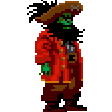Search the Community
Showing results for tags 'identifying'.
-
I just got hold of an Xbox with a RAM upgrade. Opening the machine reveals traces of a modchip. The LPC pin header is installed and theD0 has solder leftovers from what I can only guess is a wire to ground. But as there is no modchip so the TSOP must have been flashed. The R7D1, R7D2 and R7D10 pads are also shorted. Booting the box shows what appears to be the stock flubber animation. It stutters a little and just before ending shows Xecutor2 with white letters at the bottom. Booting with no HDD gives this error message overview: What am I looking at here?
-
Hi guys. I have been working on getting my first Xbox hardmodded and restored. The Xbox is a revision 1.0, modded with a Xenium chip. My main question boils down to, how do I truly identify a bad capacitor? First, I would like the explain the mistake that lead to this point. 1.) The revision 1.0 Xbox has the 12 pin PSU header. My Xbox had just been recapped, and I was testing different components. In-between tests I removed the PSU and on the next boot, I had improperly wired it. As shown in the first attached video. 2.) Resulting from this, after fixing my mistake and plugging in the PSU properly, my Xbox acted as it does in the 2nd video attached. 3.)A quick YouTube search resulted in this video. Turns out it had the exact same issue as mine, and the exact same fix worked. 4.) After watching the video, I replaced the new 2200uF capacitors with the original ones. Sure enough that fixed it, and it has no other issues. In his video, he found that the ESR still tests the capacitors as good. In my situation, I have the same result. But, in both cases, the capacitors are in fact not suitable for use. Long story short, I know the caps are bad. They were brand new caps, and I broke them as explained. Why do they still pass the ESR tester, and is there a way to truly identify a bad capacitor? I would like to reuse my old ones if possible. Thanks! VID_20241203_204236459.mp4 VID_20241203_1916391552.mp4
-
The more I check my Xboxes the more I find. Today I popped another open, it's been working perfectly but had some caps gone, different ones to I have been finding though, they're the more solid type caps. The guy I had do my modchips two decades ago seemed to like sticking on heat sinks, maybe to make his work seem premium, unusual place to bother putting one though I think. Anyway, here are the caps that I believe are popped. I'm not even sure what that mod chip is, I was able to put Cerbios 2.42 on it with XblastOS no problems. The board looked nasty around the two caps so I've cleaned that all up with a spray can of electroncis PCB cleaner. Here's the full board, they're the only bad looking caps, the clock caps been removed at some point thankfully. This is a zoom in after the clean up, it came up pretty good I think. Now what caps can I buy to fix those two? Hopefully I can source some locally somewhere to speed up the process. I have these in my Xbox parts collection, will these do the trick? I can't read much on the others but do see they're 6.3v. Thanks in advance for the caps advice and identifying the mod chip. I just noticed it has a Foxlink PSU so I popped it out for a look and found this What is this brown stuff? Scorch marks on the bottom of the case Otherwise it looks OK
- 3 replies
-
- help
- identifying
- (and 12 more)
-
I've recently got back into my Xboxes after years of them being untouched, I've got boxes of old stuff I've got to go through to find everything but I'm gradually doing it, this forum's been so helpful in my endeavour. I have a crystal 1.6 Xbox, it's softmodded but I want to try and chip it, I've never done a chip before myself but I guess back in the day I bought a few of them. I found a bunch of new ones that I've not used, although one of them has a wire with some solder on it that doesn't look original so maybe it's one, I did have used at one point and it was removed from it's Xbox, maybe when the Xbox died it was thrown out and I kept the chip, I have no idea, so long ago! I found this bag of mod chips The one with Aladdin Advance written on it looks like it can be used on a 1.6 seeing it says so, what about these Duo X2 chips? Is there a guide somewhere how to install these on a 1.6? I think on any further Xboxes I find that are below 1.6 I'll just TSOP them as I've done two now the past couple of days and doing a TSOP is very easy with some conductive paint, as I'm no soldering expert, very basic skills there. Thanks in advance.
- 5 replies
-
- help
- identifying
-
(and 8 more)
Tagged with:
-
I'm about to take on a mission I've never done before, and I'm not overly good at this sort of stuff. I found a very clean great condition Xbox, it's been softmodded and a 200GB HDD installed at some point, I'm having a little trouble identifying it but I think it's a 1.1 from what I can tell, it's date seemed a bit new for that which was confusing. The other thing is, I believe a 1.1 has a 1mb Bios, so once I've TSOP bridged the points I would then need to flash it with a 1mb bios correct? This morning I burnt onto a DVD the Cerbios Disk 2.3.2 as I used it to flash Cerbios onto another XBOX that had an M8 bios on it, I as it only has 2.31 on the Cerbios disk I just ftp'd the bios across to C:\bios and used the EVOX flash tool to get that one done, it all worked out well for me. Would that be the way to do it with the 1mb bios too? I made up a 1mb 2.41 to flash onto my X3 mod chip in 1mb mode (long story of a broken dip switch) I'll put some pictures up that might help describe what I'm dealing with as I really have no idea although I've been reading like mad trying to work it all out. So do I just needed to follow this and bridge the points indicated below? I can hardly see the points at all with my eye I have to use my phone zoomed in to see them so it's going to be a challenge to solder it. Thanks for any help, greatly appreciated. I'm in a bit over my head here.
- 6 replies
-
- help
- identifying
- (and 7 more)
-
Someone knows if this PSU will work on a 1.4 console? Mine is faulty and I saw that one for sale in my country (OG Xbox stuff is extremely rare here) Pics from the seller, thanks for your time.
- 3 replies
-
- help
- identifying
-
(and 3 more)
Tagged with:
-
So i opened my V1.0 Xbox to do some cleanup and was reading about TSOP, so i got the motherboard out and saw this. The Xbox boots into the Unleash X dashboard and there are no logos or other signs of a modification. The Xbox is softmodded i think, with a 160Gb HDD. I wonder what functions i can activate with the modchip and know for sure if it's working? It seems it's not doing anything. Thanks.
- 2 replies
-
- help
- identifying
-
(and 1 more)
Tagged with:
-
Hi, I have an OG Xbox with an unknow (to me) Mod, it was given to me maybe 10 years ago as it is now. The mod chip has a paper backing with no writing and the other side only has info re: the jumpers (pic), no identifiers that I could find. The boot screen shows XECUTER2 (pic) and the dashboard it goes to shows RemoteX v1.8.2812. It'll play backed up games and had one game loaded to the HDD listed in apps (not games), but due to E: being low on free space I deleted the data files for said game so it is up to over 4GB free now. I tried to upgrade the HDD with a 500GB SATA HDD using a PATA to SATA adapter (setting the jumper as needed) but the system would boot to a service error. I then tried a known good IDE drive which lead to the same error. Unless that is not a mod chip and this is soft modded? I have HeXEn 2018 on DVD, booted to that and tried to install Chimp to E so that I could clone the data to another drive. It installs but when I go to my dashboard I do not see chimp but the files are on E: Any ideas if this is soft modded or is that indeed a modchip? Suggestions on how to proceed in getting another HDD in the system? I don't need any of the data on there, would just like to be able to get the drive in and FTP over some games. Any other suggestions? Thanks for reading!
-
Hello Together, I bought an xbox today and planned to do a softmod. When opening the console to remove the clock capacitor, I noticed that a modchip is already installed. Unfortunately, I can't find any information about this chip. Can you help me further? Can I just ignore the chip or should I pay attention to something? Is it possible to simply install a SoftMod ! Thank you for your help !
-
Just bought an Xbox V1.0 dirt cheap. It has a switch on the side, on the inside two wires are hooked up to the switch. One goes to ground and the other lead is hooked up somewhere on the underside of the motherboard. Starting to suspect the switch disables a TSOP ... is my assumption correct here?
- 1 reply
-
- help
- identifying
-
(and 1 more)
Tagged with:
-
It has literally been over 10 years since I've played it. One of the bootup screens says "Xecutor2" at the bottom, so that tells me that much at least. My main question is the three (3) dip switches on the front of the console. Someone else installed it for me, and I forget what each of them does. I think that the left-most one controls whether or not the modchip is active; you wanted to toggle that one off if you ever went onto XBox Live, I think. Can anyone help?
- 7 replies
-
- help
- identifying
- (and 6 more)
-
Hi, just picked up another xbox seeing as my last one went t*** up after a tsop bio flash. It's been opened already and upon inspection I found this. Can anyone identify? Tnx
-
Hello all, -What modchip is this? -How can I update it if possible to add a 2TD HDD? Thanks in advance.
- 11 replies
-
- help
- identifying
-
(and 1 more)
Tagged with:
-
Hi guys i just found my old xbox in the basement and by the look of things it looks like its hardmoded with a Xecuter chip and there is even a 120gb drive installed and all is working without any issues. My main question is if anyone here could help me identify what kind of Xecuter chip this is, because my plan is that i would like to replace the 120gb drive with a 1tb but im getting a LBA48 warning when i try to partition the new disk and its asking me to ugrade the current bios with a new one that supports LBA48. Current INFO: Bios: Xecuter2 4976.02 Kernel 1.00.5838.01 Xbox v1.1 What would be the best course of action, how should i approach the reflashing, what bios should i pick so that the new 1tb drive works as intended and ofcause what should i think about when i approach all this?
- 19 replies
-
- help
- identifying
- (and 4 more)
-
Hey guys, i came around these pics of a modchip on an old xbox, both sides have wires, a lot of wires on it. And i couldn't figure it out what is happening on this console, it seems to be some kind of reserve bank of the bios? A well known xbox modder said that it was some kind of extended bios bank and that if removed, the console would not turn on. So what do you guys think? This is not a help topic, just information disclosure, as this console is not mine and i'm really curious about this mod.
-
Hello everyone, so here I am, a person with nearly no knowledge about the OGXBox Here is a little backstory and what my "plans" are. Four or five years ago I bought off a xBox from eBay with the goal to softmod it and play backups from the harddisk. I already hat a 120 GB HDD laying around. So I messed a bit around and got it pretty easly running and finding out, that the XBox was already somehow modded. Long story short: I swapped out the HDD and played for a couple of months with the OG Xbox until I moved into a new appartment with my wife. At my job I found two 750 GB HDD IDE drives and thought "sweet, lets swap them out". But guess what: I did not saved the tutorials on how to swap the HDD. I remember that I burned a CD to save the HDD key, and lock the new HDD with the same key to get it working. After a little bit of digging I read about the clock capacitor issue. After realising that my XBox is now more then three years in my basement I only thought So now I'm sitting at work and as soon as I'm back home getting my old XBox back and see if damage is there or not Well, because of my missing knowledge on how to swap out harddisks again I wanted to ask for you help! I already found out about chimp and got a Y-Molex Cable in hand. So the swapping should not be that hard. But since I want to bring back new life to my XBox I wanted to learn more about it. And there is now the your help needed: How to I found out what softmod is installed (if a softmod is installed, I never removed the ODD drive and see if there is a chip in it) Should I update the softmod even if everything is working? What if I got a softmod without the clock loop fix and already removed the capacitor, is there still a way to recover the XBox? As you can see, my questions are really beginner like, but it's quite hard to find more informations and I thought it woudl help me a lot if you could help me So thanks in advance for you help!
- 2 replies
-
- identifying
- the
-
(and 4 more)
Tagged with:
-
Methods of Identification There is no single method of identifying your Xbox revision with 100% accuracy, but by using three well-tested methods together, you will be able to determine the version of your Xbox with certainty. The methods are as follows. It is best to perform all of these tests because Microsoft doesn't print the revision number on the Xbox (that would make it too easy for modders!). The goal of revision identification is ultimately to determine which type of mod chip you can use, so after you have determined the revision by a single test, it's a pretty safe bet that you have your revision. But just to be cautious, I recommend performing other checks of the revision to be certain. Manufacturing Date The manufacturing date of an Xbox is just a "suggestion" for the revision. The manufacturing date is printed on the serial number label on the bottom of the Xbox. You can see this label through a hole in the retail box (used for scanning the serial number at the cash register), so you can try to identify the revision without even removing an Xbox from the box (although a used Xbox is probably lacking a retail box in the first place). The serial number/bar code label on the bottom of the Xbox includes a "MFG. DATE" value in the format YYYY-MM-DD, representing year, month, and day. Table 3.1 will help you to identify your Xbox revision using the manufacturing date (although assembly line and factory appear to be more relevant factors). Table 3.1 Revision by Manufacturing Date Date Range Revision Location 01/2001–10/2002 1.0 Hungary 11/2002–04/2003 1.1 Hungary, Mexico 05/2003–03/2004 1.2–1.5 China 04/2004–? 1.6 China, Taiwan Hardware Serial Number If you are browsing the used Xboxes at your local video game store in the hope that you can buy an older Xbox that will work with your solderless mod chip of choice, you will need to use the serial number version test. But what happens if the manufacturing label has been removed? This is a fairly common occurrence that might have something to do with Xbox owners not wanting to change their Xbox Live accounts (which makes one wonder why they sold the Xbox in the first place). Here is how you can decode the hardware serial number if it is available: LNNNNNN YWWFF where L is the number of the production line within the factory. NNNNNN is the number of the Xbox produced during the workweek. Y is the last digit of the production year. WW is the number of the week of the production year. FF is the code of the factory where the Xbox was manufactured, according to Table 3.2. Table 3.2 Factory Codes Factory Location Revision 02 Mexico 1.0 or 1.1 03 Hungary 1.0 05 China 1.2 (or later) 06 Taiwan 1.2 (or later) Because the factory code method is not very reliable (because there may be some codes missing from this list), let's try another method of identifying your Xbox to narrow things down a bit. See Table 3.3 for a serial number check that is accurate but not very specific. If your code is not shown, I would recommend using the closest code to yours, leaning toward the previous one if there is a value above and below your code. Table 3.3 Serial Number Check Serial Number Revision LNNNNNN 20WFF 1.0 LNNNNNN 21WFF 1.0 LNNNNNN 23WFF 1.0, 1.1 LNNNNNN 24WFF 1.1 LNNNNNN 25WFF 1.1 LNNNNNN 30WFF 1.2 LNNNNNN 31WFF 1.3 LNNNNNN 32WFF 1.3 LNNNNNN 33WFF 1.4, 1.5 LNNNNNN 42WFF 1.6 Video Chip Verification If you have used the preceding two checks to narrow down what you think your Xbox revision is, the next two steps will really give you a concrete answer to the question. Assuming you have already opened your Xbox per Chapter 2, "Disassembling Your Xbox," you should look for the video chip. It is located on the motherboard, directly below the video output port on the back of the Xbox (see Figure 3.8). This is another excellent verification of the revision, as Table 3.4 illustrates, and may be considered foolproof. Table 3.4 Video Chip Identification Video Chip Revision Conexant 1.0, 1.1, 1.2, 1.3 Focus 1.4, 1.5 Xcalibur 1.6 Figure 3.8 (at the botton of the post) The location of the video chip on the Xbox motherboard. Xbox BIOS Version Number You can use one final check to verify the Xbox revision that you own (or are considering buying): Look at the BIOS kernel version and dashboard version numbers. To view these numbers, boot the Xbox in dashboard mode (by powering up without a disc in the DVD-ROM drive). Go to Settings and then System Info. A disclaimer will scroll down and will eventually show you two version numbers: a K: value for the kernel and a value for the dashboard. You can perform an unscientific check of the revision using Table 3.5. If you are at a video store, this may be your only way of double-checking the revision. Note that revision 1.0 of the Xbox did not provide these numbers, so if you can't find them, it is definitely a 1.0. Nevertheless, I will include the 1.0 kernel version in Table 3.5. Some kernel versions may not be shown in this list; if yours is not shown, you can base it on the nearest version to yours. Along with the other noninvasive tests, this should give you a clear idea about the revision for a particular Xbox. Table 3.5 BIOS Kernel Versions Xbox Revision Kernel Version 1.0 3944,4034,4036,4627 1.1 4817,4972 1.2–1.5 5101,5713 1.6 5838 ----- This article was taken from the book "The Black Art of XBOX Mods".
- 1 reply
-
- 4
-

-
- identifying
- your
-
(and 2 more)
Tagged with:
Board Life Status
Board startup date: April 23, 2017 12:45:48