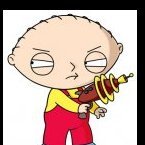Search the Community
Showing results for tags 'dvd'.
-
Hey everyone, I wanted to start a discussion/thread about games that are in perfect working condition but for some reason the DVD Drive is too old or stubborn to read the game. I of course have 2 consoles both with Thompson drives and I found (so far) that neither will read the following games: 1. Dead or Alive Xtreme Beach Volleyball 2. Lord of the Rings - The Fellowship of the Ring. Both discs are in pristine condition but UnleashX and DVD2XBOX give a "Tray Empty" message. I did a Google search for these and it seems others have the same problems with these 2 games being read on a Thompson Drive. I wanted to know what other games and drives folks are having issues with. Hope to hear from you all. Thanks, Larry
-
Hi - I have a choice between a Philips or Samsung DVD drive for my newly softmodded xbox - both read disks - which one is the better option as I have quite a large collection of games on disk and intend on copying as many as I can to my hard drive but at 260GB with Coin ops 8 massive on there and other emulators - the disk drive will definitely get some use.
-
Dear Friends, I try to find a solderless adapter for my 8164B DVD drive to use it in my Xbox, but there is no any chance to get the "Talismoon 8164 Solderless Adapter" anywhere on the internet. (as you see it on the pic). I'd like to ask you, is there anyone, who has a complete schematics/PCB and a BIN file for "Atmel_Tiny12l" microprocessor? I think I try to build one for myself. Thank you for your help! BR: SiD
-
Hi guys, A while back I saw a cover that somebody made for the hexen 2019 DVD. For printing your own cover so it looks nice on a shelf. But I can't find it anymore for the life of me... Does anybody have it and willing to share it here so I can download it? Thanks in advance!
-
I would like to remove the DVD drive on my 1.0 tsop . Occasionally the Xbox will fail to boot because of the drive, and I have no need for it. I looked around on the internet and my xbox, although I know it can be done; I am not seeing clear way of performing this mod. Assistance would be appreciated.
-
Hi witch bios allow to boot the xbox without a dvd drive ? and witch config i need to change ?
-
Dear All, I want to unplug or remove the DVD from my XBOX What is the most convenient way to do this, do you remove the DVD player from the box leaving a tray open for better air flow and afterwards how do you cover the opening, or just unplug the IDE + Power cable and leave the DVD on the box. As the combination of FTP and larger HDD, the DVD Player gets completely obsoleted. Thanks
-
My Thomson drive is apparently dead even after pot tweaking, it doesn't read. Wondering if there's a market to sell the rest of the parts, or if I should just donate it or something. It's a 1.0 system based on serial number and mfg date. I'm aware of the classifieds section on here but wanted to see if there would even be any interest in something like this before posting there.
-
Looking for a cheap disc drive for my console. Not really picky about the type of drive since I upload most games over FTP anyway, but my current drive has a dead laser and it might be handy to have one that works.
-
I have successfully modded multiple LG 8163B drives before.and like the performance. I managed to get several of the Samsung 616T DVD drives and am now attempting to mod them for use in the Xbox. For reference, I am using instructions from this document: The definitive Samsung SD-616T modification tutorial - By: A@ron (Assembler Games). I used the 616T to read several discs before starting the project to be sure it was operating correctly. I then flashed the 605 firmware, switched the motor leads, soldered wires to the 8 points on the board and subsequently connected them to the proper Xbox yellow cable. Here are the results: the drive opens and closes correctly but will not read any DVD's - "Empty". I have checked the instructions and my work several times. It all looks right to me. What am I missing? Has anyone else ever completed this mod? Thanks
-
A friend gave me a v1.0 board that was causing problems for him. I put it in a standard early case, attached everything and proceeded to test it. I wanted to update the BIOS (TSOP) so I attempted to run the Hexen DVD. The DVD tray would open, I placed the disk in the tray and pushed the button to close. The Unleash X menu continued to show "Open". I tried this with two known good working DVD drives - one a Samsung and the other a Hitachi.. I changed cables and PSU with no difference. I also checked to see if there were any bent pins for the DVD power cable. All good. I switched-out the power button/DVD drive button harness. No difference. Then I tried a good Thomson DVD drive. Everything worked flawlessly.. What is that all about? Is there a different command structure for the early v1.0 boards that limits which DVD drives will correctly operate with them?
-
I've got a v1.4 XBOX with an issue with the DVD drive not opening. I have already taken it apart and replaced the belt in the Phillips dvd drive. Then decided to swap drives with another working XBOX that also has a Phillips drive. After the swap, the issue remains with the original XBOX I was working on. In other words, the working drive from another XBOX now won't open. Meanwhile, the drive that I swapped into the working XBOX now opens. This leads me to believe that both DVD drives are good and maybe something is up with the motherboard in the original v1.4 I am working on. Do you guys have any ideas what could be causing this? Is my v1.4 motherboard bad? It seems to open if there is no disc in the tray. Once I put a disc in the tray it will read it and start the game. When I try to eject the game the screen goes black and the disc will not eject. It behaves the same way with both dvd drives I have tried it with and I have verified that both dvd drives are working.
-
my xbox dvd drive makes noise likes its trying to read a disc but nothing is inside it reads disc just fine when iam at xbmc and i go to file explorer my xbox freezes and the dvd drive makes clicking noise likes its reading ? ind bios FANSPEED=50 DISABLEDM=1 LEDPattern=GGGG AUTOLOADDVD=0 BLOBTHROB=1 INTRO=1 SHOWFLUB=1 FOGON=1 SPIKEYBLOB=1 BLOBCOLOR=0x00FF00 BLOBRADI=26 CAMERAVIEW=1 GLOWCOLOR=0x00C000 IOGLOWCOLOR=0xE0E0E0 BLOBBGC=0x00C0C0 FOG1CUSTOM=1 FOG1COLOR=0xFFFFE0C0 FOG2CUSTOM=1 FOG2COLOR=0xFFFFFFC0 SCENECOLOR1=0xFF008080 SCENECOLOR2=0xFF000080 SCENECOLOR3=0xFF000040 XLOGOSCALE=100 TEXTSCALE=100 XLIGHTCOLOR=0xFF0000C0 SKEWEN=1 YSKEWLOGO=-20 XSKEWLOGO=0 YSKEWXLOGO=0 XSKEWXLOGO=0 YSKEWTEXT=0 XSKEWTEXT=0 LIPCOLOR=0x1872F8 LIPGLOW=0x80FFFF XGLOWCOLOR=0x8080FF XINNERCOLOR=0x0000FF TMS=0 IND3D=1 SHOWXEN=1 SHOWMSEN=1 DEFAULTXBE=\Device\CDrom0\default.xbe <?? DASH1=\Device\Harddisk0\Partition6\evoxdash.xbe DASH2=\Device\Harddisk0\Partition1\evoxdash.xbe DASH3=\Device\Harddisk0\Partition2\evoxdash.xbe
-
Hey lads, I'm having a bit of an issue here. Recently softmodded my xbox and cloned a 2TB Hard Drive over. It has been working fine, I Ftp'd over some stuff and they run fine on the drive. So here's the problem. When I started my xbox today, my DVD Drive was working fine. Albeit I didn't stress test my Hitachi-LG, it immediately booted MechAssault which was in the tray. I've always had a sticky disk tray issue, so I keep a disk in tray so it will open. I Ftp'd over my stuff, moved to the new dashboard. The game also booted fine there. Then I booted DVD2Xbox, and this is where everything stopped working. I tried to rip the game and it failed, about 5 files in, said it had failed to copy over 100 files. I tried to see if maybe the App was just acting up. So I went back to my dashboard and tried to boot MechAssault. It went to a black screen, and then rebooted the dashboard. So... I kept going. I went back to Rocky's softmod dashboard, and when the disc tray initialized, it read MechAssault as the title in the softmod. Hit "Launch Disc", and... no dice, it boots back to the dashboard. A friend suggested maybe clearing the cache, so I did. After clearing the cache, I got the game to load, but first it went to a red patchy screen, and loaded 15 seconds after. I played a round of Grinder, but when I quit grinder... black screen, went back to dashboard. I can't stress this enough, it only stopped working the moment I ran DVD2Xbox. My fear is that I'll probably need to clean the laser, and if it doesn't work, it may mean I need to get a new drive. I couldn't unplug its power cable when I was softmodding [I was desperately careful], so I put it carefully on the table, It flopped over once, and I'm afraid that may be what has killed the drive. If anyone has any suggestions, please let me know.
-
Hi Guys. Does anyone know where to buy a replacement laser for a Thompson drive and a Phillips drive? I have two XBOXs with bad drives. I have tried cleaning the laser with alcohol and adjusting the laser but they went from reading some games to reading no games. I have looked on Amazon and eBay but have not been able to find any. Are replacement lasers no longer available for these drives? What are you guys doing with these failed drives? Are you running your XBOX without a DVD drive? My concern with doing this is how would you reload with a disk like Hexen 2017 without a working DVD drive if you ever needed to?
-
I just replaced the Laser and belt in a Thomson DVD drive and I am having trouble getting it back together properly. The white tooth arm that raises and lowers the spindle does not want to cooperate when I am putting the tray back in. I can get the try back in fine but the drive spindle is not raising and lowering. Anyone know the correct procedure to get it back it? It has to be some kind of alignment issue with that white arm.
-
Was wondering if there is a part # that can be order off ebay or online for a replacement laser only ....for one of the 3 dvd drives? thanks frank
- 4 replies
-
- there
- replacement
- (and 6 more)
-
I came across this picture and thought it may be helpful if not interesting in possibly identifying a sealed XBox's version.
-
So, I took the unit apart (DVD Drive) and it looked in fairly good condition. I lightly blew it out with compressed air and cleaned the lens with alcohol (91%). The drive is a Thomson TGM600. That didn't fix the problem. Any recommended next steps? Thanks.
-
Video tutorial on how to pot tweak the Thomson TGM600 DVD drive found in the Original Xbox. It is recommended to have an ohm meter so you can see your adjustments before powering the drive back up.
-
Video tutorial on how to pot tweak the Samsung SDG605 DVD drive found in the Original Xbox. It is recommended to have an ohm meter so you can see your adjustments before powering the drive back up.
Board Life Status
Board startup date: April 23, 2017 12:45:48



.thumb.png.9f1172f8f3c96f292594247a50c4c1f3.png)