Search the Community
Showing results for tags 'ssd'.
-
Hi all, I no longer have the original hard drive that was in my OG Xbox, but I do back a backup of the EEPROM. Is it possible to install an SSD into the console using the relevant adapters, and bring it back to life using the backed up EEPROM somehow? The console is otherwise unmodded, so no hardware mods. I would just be looking to softmod once the hard drive is installed, or possibly load up the SSD somehow with the relevant softmods prior to installing it into the console, if at all possible! Any guides on how to do this? I've searched the web but only found guides for cloning old HDDs or hot swapping etc... Problem is, I only have the EEPROM from the original drive, along with a SATA to IDE adapter, 80 wire IDE cable - nothing else to work with Thanks in advance! Jay
- 4 replies
-
- softmodding
- directly
-
(and 3 more)
Tagged with:
-
Just to report, I have one of those cheap generic SATA to IDE adapters working with a 500GB SSD running smoothly. It's an XBOX Ver. 1.0 with a TSOP flash. It's running Cerbios 2.3.1 If anyone needs extra pics or info, let me know and I'll post them.
- 68 replies
-
- generic
- sata-to-ide
-
(and 3 more)
Tagged with:
-
I've been having this same issue with several SSDs on this v1.6 but not with any HDD I've tried. When I boot the Xbox, the Microsoft logo appears and then it black screens until I press the eject button, then it will load the dashboard. I can tell the dashboard isn't loading at all until eject is pressed since the front LEDs don't change color (they're set to orange). I've tested with 2 SSDs of different models (both from TeamGroup), 2 Startech adapters, and 2 UATA cables with the same results. The console boots fine with video when I start it up with just a stock dashboard on the C partition. Things I've tried to resolve this: - Starting with a stock dashboard on C, copying Rocky5's XBHDM installer on there, and softmodding that way (black screens on first boot without even installing the softmod) - Directly copying the C and E partitions from a working softmodded HDD - Using the Phoenix BIOS Loader and Cerbios - Switching video mode between normal, widescreen, letterbox - Disabling 480p/720p/1080i - Switching video region between PAL and NTSC - Using both component and composite cables - Using several different disc drives I'm running out of ideas, this issue seems pretty weird to me since the same files work on an HDD and the SSD loads a dashboard just fine after the eject/soft-reboot. If anyone has any ideas, I'm all ears.
-
Hi Sorry, google translation. I have a specific xbox, it is a v1.3 to do tests and tricks. It has a modchip and it is possible to turn it on off with a switch. Testing with a cheap aliexpress ssd, a situation that I had never seen before appeared. In PAL, no exploit starts, whether NDURE is from whoever the installation is from, whether it is from the official NDURE 3.1 installer, like Rocky5, like Hexen, Crayzie, etc. As the old UXE doesn't work either. Always black screen. But instead I plug in the chip and switch to NTSC and all the softmods work perfectly. If you install a mechanical HDD it works perfect in both PAL and NTSC Is this problem from this specific SDD? Or does it happen to all SDD's? It's what has me intrigued. Right now I don't have any other SDD to test. Lo siento, traducción de google. Tengo una xbox en concreto, es una v1.3 para hacer pruebas y perrerías. lleva modchip y es posible hacer on off con un interruptor. Haciendo pruebas con un ssd barato de aliexpress, me ha aparecido una situación que jamás había visto antes. En PAL no arranca ningún exploit, tanto NDURE sea de quien sea la instalación, tanta sea del instalador oficial NDURE 3.1, como Rocky5, como Hexen, Crayzie, etc. Como tampoco funciona el antiguo UXE. Siempre pantalla negra. Pero en cambio, conecto el chip y cambio a NTSC y todos los softmod funcionan perfectamente. Si instala un HDD mecánico funciona perfecto tanto en PAL como en NTSC Este problema es de este SDD en concreto? o le pasa a todos los SDD's? Es l oque me tiene intrigado. Ahora mismo no dispongo de ningun otro SDD para hacer pruebas.
-
Found a good cable at the right price. This is my 1st time doing this so want to ensure I don't get the wrong thing. Can anyone confirm this is the correct cable for the cable upgrade? https://www.ebay.co.uk/itm/285945357382?_skw=40-Pin+80-Wire+Ultra+ATA+2-Drive+Ribbon+Cable&itmmeta=01J8FJNTK17R82D1ZCRYBY15EN&hash=item4293abe446:g:yyEAAOSwn79miQYA&itmprp=enc%3AAQAJAAAA8HoV3kP08IDx%2BKZ9MfhVJKm7iQbBnl8fbU52nphsfcwuAH31NaccGcUbV80i4JT902JWYi6f4XgAav7Xybkxh1nxEmx63PsR38SqwGwENGp7DTRE3m4H6f0AhMfeEom2EU0mRVj9TTuwmtUl6uPhmVFuEO51x%2B0sBMynTSTKHBWvl%2BZnkE5B4LTOj9bZj1yh6D17INxfH4%2B1L%2FzOqeL5lXFnpHxCNDJ5%2FJmSQ8cYLaxhS1s0aUcQJ4SXR0CWhj88TrZ%2FSk%2FbFas%2FO8OF%2FJ36KPcBkilHyXkb2%2BXk3Cbv59RMRHmkOumHImHfqEueFkznUw%3D%3D|tkp%3ABk9SR8qp1_LDZA
-
It appears there might be an SSD degradation issue affecting SSD setups on XBMC4Gamers, possibly related to the underlying Xbox system. I've tested multiple Samsung SSDs, including the 4TB EVO variants, using the StarTech adapter and a proper IDE cable. Initially, everything runs smoothly with near-instant boot times. However, over time, the boot time increases to about 15 seconds (notably with a blinking green light at the Cerbios logo), affecting all drive operations proportionately. This isn't a major issue and most users may not even notice, as the drive still performs relatively fast. My speculation is that something could be actively writing to the drive or that background operations occur during some power cycles. On one occasion, selecting Shutdown from the XBMC4Gamers menu caused the system to freeze with a faint buzzing sound, and the slowdown began on the next reboot. I'm unsure if there's a definitive solution to this issue besides wiping the drive and making a clean install. As a precautionary measure, I'm contemplating reverting to a spinning disk. I'm concerned that SSD degradation may worsen over time or potentially lead to complete setup corruption. I'm curious if others have encountered this issue and found any workarounds. It appears to be a common challenge when using a modern drive on older hardware that lacks SSD support functionalities.
- 10 replies
-
Hey all. So, I have an already modded XBOX with an Xecuter 3 installed, and it used to work perfectly, but, I recently plugged it back in to play some Steel Battalion to find that the Hard Drive had failed. I then decided to throw a SATA SSD drive in, not for any speed gains, but to minimize the chance of further failures. I got it formatted and installed, but that's as far as I've gotten, and games on disc are already working. Obviously, I haven't worked with this thing in probably 10 years, so I just don't remember any software/steps I need to install/setup. I burned Heimdal's disc, and it's working fine, but: 1. I need a new firmware for Xecuter 3, but their site is gone. I assume if I can get the correct file, I can just navigate to the modchip's IP and use the built-in flash utility? 2. Dashboards etc: I used to use XBMC, but that scene has gotten much wider of the years, and I see a few choices on the disc, but I'm having a hard time figuring any of them out. Any suggestions? 3. FTP'ing Game images to the drive? I can't seem to get connected with an FTP client, or to get access to that hard drive? This wasn't really a realistic option back then, so I got to know ripping discs to the drive back then lol. Thanks in advance for any help that you can offer. Information has really gotten diluted nowadays, especially because of Softmods. It's good to see that the ModChip is still working, and that the SSD is actually working!
-
as title says i replaced my og xbox harddrive with a 500giig ssd and after i cloned it, only shows 123 gigs using a startech ide to sata, with a 80wire cable
-
I’d like to download as many games and emulators as possible but would also like a relatively silent system as well. Anyone have suggestions on ideal hard drives that would help me achieve these goals? It would need to be a bigger one obviously. Thanks.
-
I had to do some maintenance on my disk drive, but now my SSD is asking to format and the key is all bugged, is this a problem with my SSD (maybe fake), or does this happen every time you remove the cables IDE? (I'm using SSD on Xbox for the first time)
-
I'd like to start by saying if this was already covered, I failed to find it my apologies in advance My question is would an SSD be a more of a viable option for longevity with the original Xbox. as speed is not my goal... I watched a video and a gentleman saying that continuous cash during gameplay can damage an SSD thus shortening its life.
-
when i got started in the xbox modding scene a couple years ago, i kept reading that ssd's do not last long on these og xbox's because of the way the system constantly writes to the disk cache. now, i keep seeing people say they upgraded to a ssd. even watched a youtube video a while back from modern vintage gamer where he used some type of flash cart memory card in place of a hdd. so what is the final verdict on this? will an og xbox eat up a ssd quickly or not? and is there any speed benefit in going to a ssd? i know it won't speed up the transfer of data but i often think it is the actual hdd's seek time that causes alot of the hesitation(especially when loading the home screen).
-
Hello, is it possible to add SSD to softmodded xbox? If so, can someone tell me how to do it.
-
Hello eve Hello everybody; I bought an xbox with chip as in the picture (an aladdin, but I don't know the exact model). As soon as I turn it on I see the EvoX logo in the left corner, but as a bios entry, it gives me "unknown". Naturally the burned games start. I decided to put a ssd of at least 500Gb, a samsung evo, so I bought an 80 pin ide cable and a startech adapter (40 pin ide to sata converter). Inserted the dvd of truhexen 2021, I inserted the sequence and formatted everything; the problem is that it never detects me more than 120 gb on F and not even G. Using Xbpartitioner 1.3 FROM TRUHEXEN seems to work, but not and if i put all space (458,31GB) in F it give "ER"....if i split F and G, when i restart the dash does not see G and F is 120gb...moreover, If I launch xbpartition from ssd, it gave me error "LBA48info not found!Custom partition will not work with this bios" (but from dvd start). Installing the new dashes (and basic program) and launching unleashX dash, I see the bios entry "EvoxM8 (1.6) and xboxV 1.4" .... do I have to flash the bios?
-
Hey guys, my softmodded 1.6 box with a SATA adapter in it is taking a while to boot up and I'm wondering if the drive is on its way out. I'd like to be able to clone the drive to a SATA SSD I have lying around but every drive cloning tutorial I see out there involves hotswapping an IDE drive. How would I accomplish this?
-
Hi Guys I recently upgraded the hdd on my OG xbox. I originally wanted to go with a 128gb Sand Disk ssd. I cloned the drive and it showed as locked and cloned. However when trying to boot I get the xbox logo, the the screen just goes blank. I then tried the exact same thing with a 500GB WD hdd and it worked fine. Do you guys have any idea as to why it would boot from the hdd and not the ssd? They both have the exact same cloned data? Note: I had another spare ssd and tried it with that and it also wouldn't boot? Is there a particular method needed for using an ssd on a softmodded xbox?
-
I think my XBOX overheated last night while playing Max Payne. The xbox crashed and a flashing orange light was visible. The power button did not respond at all. What happened is that I just installed a newly printed case on the startech ide adapter. After putting it together I decided to startup a game. First thing I noticed was how silent it was and I was actually wondering if the fan was even turning. 5 min later it crashed. After letting it cool for some time it doesn’t want to boot anymore. I get red/green light flashing after a few seconds. I connected the SSD to a pc and I can access it without issues wit fatxplorer, was affraid that me pulling the cable out might have damaged the SSD. It doesn’t want to boot to ogxbox installer dvd with SSD connected, but everything works fine with original HDD. The ogxbox installer gets into some bootloop, teal logo is visible and disk makes noise every few seconds. Different HDD gives same problem, it was not formatted to fatx because it contained valuable data. So basically there can be a few things wrong: ide adapter bad, ide cable all of the sudden needs to be a 80 pin or somehow the boot partition got corrupted. I should be able to test startech ide connector by connecting it to my pc via sata with original HDD (ide) right? so basically the reverse from what I do on the xbox. What is the best way to rule out the SSD? I prefer not to format it again, as I spend hours and hours copying/unpacking all the games. The unpacking part I can skip btw now. Is there anything else I need to check?
-
Hi all, I’m trying to replace the stock HDD with a 1TB SSD(samsung 870 QVO). I have a 1.6b xbox with an Apple X IV pro. First thing I did was flashing the TSOP bios with 512 kb version of evox bios with forced 480p and no DVD from ogxbox installer 2021. After connecting SSD with 80 pin IDE + startech ide to sata and starting up I see the new boot animation with light blue logo. The DVD however seems to get stuck in some infinite read loop. The old HDD does still boot to the ogbox menu from the DVD. I can also connect and read the ssd with usb connector. Tried to format to exfat and still the same issue. Tried 256 kb Evox bios, same problem. I’m probably missing something obviously or the startech ife to sata is broken. Any pointers are welcome
-
Hey guys! I've got a couple boxes I threw some SSDs into recently and they don't load the dash, but as it says on the tin, only every OTHER time I turn it on. Startup works normally up until AFTER the "X" logo. Either the LED will stay solid green, and the screen will just be completely black forever (to be fair, only ever left it for about and hour while I was doing other stuff for giggles) OR the LED goes solid red like I've set it and loads UnleashX A-okay. Things both run like a champ in this state, haven't seen anything unusual, even the temps are great with stock paste. This happens with: - 2 brand new ADATA ASU655SS-480GT-C units, both of which were cloned from an IDE-based box with a 750GB seagate. The system they were cloned from was 1.6, softmodded with SID5, then upgraded to Rocky5. No issues on that console. These drives have NOT been tested in other functional consoles. Yet. - Three 80-wire IDE cables, two of which were running active duty in other consoles prior to testing and one of which died for some reason during the test. - Four IDE-SATA adapters - an HDE, a Startech IDE2SAT, and 2 Startech IDE2SAT2s (I haven't gone through the trouble of comparing ALL adapter and cable combos but at this point I don't think it matters) - A 1.4 and 1.6 version console - UnleashX Version 0.39.0528A Build 584, as installed by Rocky5's softmod The fact that the LED stays green on the failed boot seems like the system somehow things everything is normal and the SSD has just... stopped? Somewhere? I'm not sure. I think maybe this could be related to the BIOS or DVD drive, as both consoles are only softmodded. I plan to TSOP the 1.4 anyway, but I can't TSOP the 1.6 or (easily) remove its DVD drive, which I'm not inclined to do anyway as it works great. Wondering if anyone had some suggestions I perhaps haven't tried yet. Thanks so much for any and all assistance!
-
After several attempts at an refurbished WD 1TB SATA HDD, Kingwin ADP-06 adapter and 80 wire IDE cable, I threw those all into closet storage and went for the best instead. A brand new Samsung EVO 500GB SSD, Startech adapter and a Rontech 80 wire IDE cable...and an 80mm Noctua. Results are pretty cool to own:
-
Hello, I've an OG xbox that I am gradually adding more and more mods to. So far I've softmodded it and also refreshed the thermal paste on the CPU and GPU. My next plan is to flash the TSOP using Hexen, and then replace the HDD. The question is, SSD or HDD? I'll be using a cheap eBay IDE to SATA adaptor, plus an 80 wire IDE cable. My choice is between a 120 GB SSD, or a 500 GB HDD. These are both pretty much the same price. Would there be any notable difference in using the SSD? I'm probably not going to load too many games, but want to essentially load up the 'best of' xbox and then fill the rest of the space with emulators. Thanks,
-
Hi Guys So I've been using a WD Green 240GB SSD in my xbox for the last couple of months. I haven't run into any issues yet. I do get a very slight boost in load time but the 80 wire IDE cable maxes out at 133mb/s anyway so there is obvious limitations. I originally decided to put this drive in my Xbox because it was cheap and I felt like it would last longer as it would have no moving parts. The drive I chose is DRam-less, as the Xbox will never be able to take full advantage it anyway. The drive funny enough is lockable. Wanted to get your guys opinion on this, what do guys think? I live in South Africa and we never got the Xbox when it came out. The first Xbox we got was the 360. Once I finally got one, modding it has been so much fun, only downside is most of the parts I've needed, I had to import. I happy to have found place like this where I can discuss ideas, and find help with issue I might have, as there is no one in my country who really knows what I am talking about.
-
Hi, I would like to remove my original Western Digital 8 GB IDE HDD and replace it with a modern 120 GB SATA SSD. However, I don’t want to use a modchip or a softmod. My Xbox should stay as original as possible (especially the Dashboard). So I just want to copy all my IDE HDD data 1:1 to the new SSD drive (even no resizing of the partitions). My idea is to install the SSD with an IDE to SATA converter (StarTech with Marvell chip). The 1:1 sector-by-sector copy to the new drive should be done with CloneZilla. Is this possible? I read something about keys and locked drives... Regards, steffZ
-
Hi guys can you lock a SSD ? I'd like to replace the X-box Hards with 500 GB SSD if anyone has had luck what models work
Board Life Status
Board startup date: April 23, 2017 12:45:48

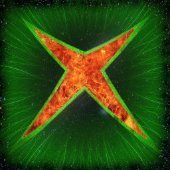







.thumb.png.1b5fbf57a3b4cbaf61dffeaaabbfd22e.png)