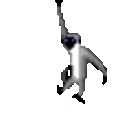Search the Community
Showing results for tags 'dashboard'.
-
How Do I Install Xbox Origins Dashboard On My Current Setup?
C64MidRezzie posted a topic in Softmods
Hi - I have a 250GB IDE hard drive with Coin Ops 8 Massive on it along with a few of my games backed up to the hard drive using dvd2xbox. I also have a few other emulators - NES, SNES and Sega Megadrive. This is the perfect setup for me and I don't really need to add anything else to it. Is it possible to add the xbox origins dashboard to my current setup and if so does anyone have a link or details on how to do it? Any help greatly appreciated. -
Hi, Is using XBMC is the only way to get the box art in the dashboard ? Regards,
-
I was wondering does unleash X work on my current dashboard. Im new to Xbox modding.....
-
Simply one of my skins for UnleashX. xboe_1_2019_F.rar
-
I'm trying to set my system start up in 720p. If I go to the MS dashboard from UnleashX menu, change the settings, do a soft reboot UnleashX will come back up in the display settings I've set. If I power off the system and power back on these settings don't save. The only settings that do stick are what I set in the UnleashX dashboard settings. The MS Dashboard reverts back. Any suggestions? Not sure if relevant but: -Using a Pound Technologies HDMI cable -Softmodded xbox using rocky5 migration to sata and upgraded ide cables -Just removed my clock capacitor.
-
whats the latest original xbox dashboard
-
Hello! My setup I have been running XBMC-Emustation dash on my V1.6 Xbox with a WD2500JB IDE drive ... the system was soft modded using Xbox-Softmodding-Tool. Both tools created by @Rocky5 https://github.com/Rocky5/ I want to update my storage and have both a 2TB WD20EARS and a 3TB WD30EFRX. I purchased the following ribbon and PATA>SATA off Amazon: https://smile.amazon.com/gp/product/B00EOJNGC2 https://smile.amazon.com/gp/product/B073CKHX7X (I bought two of each; I upgraded my brother's OG Xbox as well using a 1TB WD Blue drive... don't have the exact model in front of me ... but the ribbon and PATA>SATA worked amazing.) The Issue After loading the initial Xbox green splash screen, I am not booted into the Dashboard. Instead, the screen goes black and it just hangs. I've found I can open/close the DVD tray and THEN it will boot the dashboard. I've also noticed the speed is slower in both the initial splash screen and the loading of the dashboard itself (after I manually open/close the DVD tray to get the dashboard to load). Again, tested with both the 2TB and 3TB drives Things I've Tried Re-softmodding the system Both 2TB and 3TB drives Different default Dashboard (UnleashX) Additional StarTech adaptor Additional 80 pin IDE cable ... Anyone's input would be appreciated!
-
I just upgraded my HDD to 2tb. Everything is working fine but I noticed, in unleash X the MS dashboard option is not showing up. I guess it was deleted in the install. How do you reinstall it. Thanks
-
Hey guys here is another pack I put together hope you guys enjoy. https://drive.google.com/open?id=1P_FuHaMCNf8HLNLOJBNGzHlQH4SRZZDt
-
Pardon the noobness but I've currently resurrected an Xbox and cloned it to a 2TB hard drive. I've added the latest version I can find of XBMC and am able to see the G: partition in FTP sessions but looks like Unleash X still can't see it? I have a copy of UnleashX_0_39_0528A.rar and wanted to upgrade to that but can't find any resources for updating without the live update feature. Can anyone link any available documentation or possibly some advice on how to proceed? Also, if there is any go-to guides to getting everything current can you please provide some links? Reddit seems to be a little dodgy with content. Thank you for your help!
-
I came across this skin a little while ago and I really like the look of it, but I was hoping someone could help me with the video previews. I have them working, if you move over and click on the game preview, but in the thread below there is come code that enables you to view the previews by just pressing down on the dpad. However I have absolutely no idea where the provided code goes. Can anyone help me out please? https://www.xbmc4xbox.org.uk/forum/viewtopic.php?f=15&t=3039&start=20
-
Not sure where I got these but figured I would share them with the forum since I am sure many people would be able to utilize them with their dash skin. Anyway, if anyone knows who made these let me know and I will credit them in this post. UnleashX Dashboard Icons - http://www.mediafire.com/file/0nu8lu3u8opfsq0/UnleashX+Dash+Icons.zip
Board Life Status
Board startup date: April 23, 2017 12:45:48


.thumb.jpg.868cf84e73ed4446c1cfda5621ec50f6.jpg)