-
Posts
50 -
Joined
-
Last visited
Everything posted by UserFriendly
-
Do you know if this tool is ready? I have been pretty busy the past year since this thread died out and am starting to get around to wrapping this up and if there is a way to get all the games working as iso's I'd prefer it.
-
I purchased one of those USB Programmers to try and flash the fake chips on an Aladdin but haven't gotten around to it yet. I'd rather use an Openxenium, just seems so much more straight forward.
- 7 replies
-
- 1
-

-
- openxenium
- chip
-
(and 2 more)
Tagged with:
-
Would love to know if this worked for you, I am looking into making my own OpenXenium chips and am running into the same question.
- 7 replies
-
- openxenium
- chip
-
(and 2 more)
Tagged with:
-
So after doing more reading I see that I do have to cut the trace on the L-Frame for this. My new question is if I cut the L-Trace can I still use an OpenXenium chip with that 1.6? I might be switching back and forth between chips on some of them.
-
I have like 6 1.6 boards that I was going through and was pre-emptively rebuilding for OpenXenium chips last year. Fast Froward to this year and OpenXenium doubled in price and are usually sold out anyway. Decided that I'll just grab some of those cheap Aladdin XT Plus2 knock offs from aliExpress and buy one of those re-programmers for the chip. I have only installed OpenXeniums so this is my first experience with these Aladdin Chips. Was looking this guide here on the forums and instead of wiring the D0 to a point on the pin header like with OpenXenium it says to ground it to something on the board while the comments say to ground it to the D0 point on the chip. Just wondering what would be the best practice for these chips. Also in the steps it does not mention cutting the trace on the L-Frame which I always heard was a must with these Aladdin chips.
-
Just for clarity on this since I am not at all familiar with reprogramming chips. All I need is one of those Nano USB Programmer's from ebay and I will be able to reprogram the wrong chips that get sent with the fake Aladdins off Aliexpress to be able to write new bios to the chip?
-
I am using the HDD ready ones because that's what I have and I haven't really heard or read anything that makes any other option better than that. It seems there is no perfect solution to having all games work one way unless you go into the files yourself and fix what needs to be fixed. So far every game I have played using my HDD ready collection works. I am only doing NTSC games, no PAL or anything. Color breaks down like this: Green = Shoe in(both User and Critic scores are high) Blue = at least one User or Critic score was very high and the other was also high (most likely taking this) Yellow = Both User and Critic scores are mediocre. Taking these in a case by case basis based on popularity/genre. Example: if there are already a lot of games in this genre that are already in the running to be added then I probably won't add yellow games that have a lot of the same type of games that are Green or Blue Orange = User and Critic scores vary greatly. I will go through and manually decide if these games should be added or not Red= trash, don't even bother. I actually have a list of games that I decided to go with. These games coupled with some emulators and their full NA collections leave around 60gb of free space to work with so if someone wants to add some extra games they like that aren't on the list they can. Here is the current list I have: https://pastebin.com/1009CtYa The Excel sheet I have should also reflect this as well. The column labled "Used for 1tb image" has an X in it if the game is on the image. If the game is green or blue I have a comment as to the reason why it is not on the image. Usually this because it has a sequel that is a better version of the game, typically racing games or sports games: https://docs.google.com/spreadsheets/d/1pAWehUWFH4Ile26KSPYFiU6t1IPWM2PpOKxN3UO8lMc/edit#gid=0 The reason I am doing this has less to do with boot time and more to do with me having a cheap source of 1tb drives. I also don't like having the entire collection on a drive anyway so this is more for efficiency. I guess boot time could also fall under efficiency so that is also a bonus!
-
Thank you very much. I always forget that the white button is magic on this dashboard. I was just selecting it with A and not seeing any Delete option.
-
I tried deleting the folder in Profiles but the profile is still showing up when I start my Xbox. Any way to completely delete a profile?
-
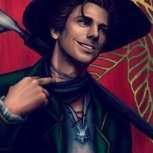
[Collection] Games & Game ISO's with problems.
UserFriendly replied to sweetdarkdestiny's topic in Games
Cool thanks for the advice. I have only run from folders and have had no issues so far. Using and XISO just seems like a pain but I haven't really tried yet. -
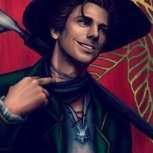
[Collection] Games & Game ISO's with problems.
UserFriendly replied to sweetdarkdestiny's topic in Games
Is that last section for games running from a folder? Also wondering if it is better to run from an XISO vs a Folder? I have been trying to find information on this and it seems like there are a lot of pros and cons. -
Random question. What is Kekule?
-
Can you even still buy Cat4 cable?
-
Thank you! At this point this is enough to take it off the list. I need to cut as much as I can right now. Another two racing series I have come across with sequels were Project Gotham Racing and Rallisport Challenge. Are these sequels fine on their own or do their predecessors add enough to warrant keeping both.
-
I mean yeah I am more of a NFS fan too but I know people DO enjoy MC so that doesn't really help me with my question.
-
Question about the Midnight Club series. I was more of a Need For Speed guy so never really played this. Would having just Midnight Club 3 suffice for the game? I included all the Need For Speed games except the first underground because I feel like they each stand on their own. I did not include the first underground because of how inferior it is to Underground 2. Wondering about the relationship between Midnight Club II and Midnight Club III. Was Midnight Club III a better version of II or do both stand on their own?
-
First time around just installing everything yourself with a disk like OGXbox Installer isn't too hard and you get to decide what dashboards you want to have. I've actually never used any prebuilt images like Origins but if I am making one myself perhaps I should. For emulation it's just a nice thing to have a box with a dedicated controller that is pretty versatile. Definitely just putting the big name consoles on there that are emulated well, not doing anything too obscure(for reference I am currently debating if I should even put TurboGrafx-16 on there, was just going to stick with Nintendo and Sega) . I need to do more research on the coin-ops/arcade emulators because I have 0 knowledge of those. There were some arcade collections for the Xbox and I am not sure if those would be better to use or to use the emulators. I definitely want to add those emulators as well if the Xbox collections were not great. Edit: On another note I would like to edit the first post in this to include the links and some more descriptions but I guess you can't edit your posts after a certain amount of time? I was not aware of this. The link in the 3rd post to the text list of games will be updated based on what I currently have sitting on a 1tb drive to gauge the space they games will take up. Edit2: I have also updated the google doc so that you can add comments!
-
Not sure yet, really just wanna do it to do it and ask around on facebook if anyone I know would be interested. I'm not really in it to make money, more just if I come across an abandoned xbox I'm going to fix it up, throw this image on it, and see if anyone is interested. Kind of why I want it to not have so much bloat. If someone wants all the xbox games and every emulator available they can look up how to do this themselves or buy from someone who puts a lot more work into modding lol. I'm literally just going to replace caps, chip it, and put this image on it. No external mods or anything. I might look into doing an HDMI mod, I know a lot of people don't want their best option to be a CRT or older flat screen.
-
I've got 8 xboxes to mod, adds up a bit . And again this is supposed to be fun and make things feel less bloated. I know a lot of people on this forum including myself would love to shove as much stuff as they can onto a HDD for their xbox even if they will never touch it more than once or twice. I sort of have this in mind for my friends who maybe haven't played this stuff in a while and just want the things they know. Xbox games and popular emulators. I wouldn't be doing this if something out there didn't already exist. It doesn't so I'm trying to make it happen and people commenting things about buying a 2TB drive aren't very helpful. My goal is to try and fit the necessities into a 1TB image. If I can't then yeah I'll probably go out and put 2TB HDD into these Xboxes. I'm surprised I'm getting this much resistance, I hear about people using smaller HDD than 1TB all the time.
-
That's on Black Friday. It isn't Black Friday. Like I said in an earlier post I have a 2TB modded xbox already. I honestly believe you can fit most of the games worth playing as well as some popular emulators on a 1TB drive so I want to try. Being able to buy 1TB HDD for $20 bucks is just a bonus. Pretty sure all of those games are already included on my current list I posted but when I get a second I'll go through and see if there are any in the yellow section and be sure to take your suggestions into consideration
-
Love the 64. Don't love emulating it on the Xbox. Emulating wise I don't want to go higher than the 4th Generation for consoles. GBA is the highest I'm going for handhelds.
-
Yeah kind of the point of why I'd like to whittle it down to 1TB. I know there is a 1TB image out there currently but it has a buttload of emulators that I don't care about and only has xbox exclusive games on it I believe. With this image I sort of want the best of both worlds, a solid collection of games for the xbox even if they aren't exclusives and a collection of popular emulators. The emulators I am currently including are NES SNES Gameboy(regular and color) GBA MasterSystem Genesis GameGear 32X So far these and their US Rom collections only take up ~10gb I want to also put arcade emulators on there but I haven't really messed with those before but it sounds like CoinOps and Final Burn Legends cover most of those? I also think I'm going to put the TurboGrafx 16 and Neo Geo emulators on there, still trying to get the Roms for those sorted out.
-
I have a 2tb modded xbox that I threw all the games on. That is easy. This is more challenging and also efficient knowing that if you see a game that you haven't heard of that there is a good chance it is a good game because you know you have cut all the crap. Also the motivation behind this is I can buy 3 1TB HDD for the price of 1 2TB HDD.
-
It is going to change a lot. I will definitely post it once it is finalized. The link to the google sheets doc is live so you will see all the changes I have made. The games with an X in the column "Grabbed for 1TB image" are the ones currently included. Definitely going to be a process. I have the collection of HDD ready games in a torrent and I have been told that a lot of them have issues so once I do get the list together I am going to have to test each one it sounds like.
-
Are you saying dumb the ones I already have? I have already cut it down to only ONE year of each sports franchise. I might try that but keep the list of years of each franchise I did research on to determine "the best year" just in case I do end up having room. I'm going to do another sweep through my top 323 and see if there are any I could probably leave out due to their current lack of popularity or some other reason. Thank you for saying the rules seem fair but I am having trouble enforcing them on some games that I know little about.
Board Life Status
Board startup date: April 23, 2017 12:45:48

