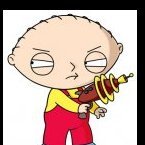Search the Community
Showing results for tags 'with'.
-
Here is how to unlock an Xbox hard drive with a program called Hdat2. Software link: https://www.hdat2.com/ Software is in attachment also. It is a Boot able iso. Instructions: I've done a YouTube video showing how to unlock an Xbox hard disk with HDAT2 link here for the program http://www.hdat2.com/This is a WIP, there may be some errors I will try to update the videos and instructions over time 6th April edited YouTube video9th May 2017 v60b4, new YouTube Video and updated instructionsSet up your PC with the Xbox hard disk as Master and the DVD drive as Slave.Set the BIOS to boot from DVD/CD first.When the program loads, be patient it takes a little while Type "HDAT2" at the command prompt.Select the hard disk by using the cursor keys and pressing enter.Scroll down to "Security" press enter.Scroll down to "Unlock device" press enter.Then press "I" to change from User to Master.Pressing "K" will scroll through a list of built in passwords, if you're lucky it'll be one in the list.Xboxes are usually "XBOXSCENE" or "TEAMASSEMBLY" which are near the end of the built in password list.Press "S" to set and then "Y" to confirm.NOTE: You will only get 5 attempts, and then you will have to re-boot, and start again You can also enter a password manually by pressing "P"Passwords can be entered in User mode, but you don't get the "K" option for the built in password list.If you have "zeroed" your hard drive password then 30 HEX is DECIMAL 0.Hopefully the video will show what I mean https://youtu.be/ZnvqxgTJsfoHDAT2 also has other useful hard drive tools to repair bad sectors, erase etc...Have a look at some of the other YouTube videos by other users Video Below: hdat2cd_60b5.iso
- 1 reply
-
- unlock hard drive
- how
- (and 6 more)
-
I'm not sure if this is the correct forum but here goes... What's the best way to clone a 2TB SATA Xbox HDD to another 2TB drive? I have an Inateck FD2002 that is a dual SATA USB 3.0 dock, that has an offline cloning feature, but every time I try to clone my 2TB Xbox SATA HDD using the offline cloning feature, I initiate the clone function, then it briefly starts the process, but the dock restarts itself. The USB cable is not plugged into it. Any help is appreciated. Thanks! Sent from my SM-G955U using Tapatalk
-
I came across this skin a little while ago and I really like the look of it, but I was hoping someone could help me with the video previews. I have them working, if you move over and click on the game preview, but in the thread below there is come code that enables you to view the previews by just pressing down on the dpad. However I have absolutely no idea where the provided code goes. Can anyone help me out please? https://www.xbmc4xbox.org.uk/forum/viewtopic.php?f=15&t=3039&start=20
-
Hello everyone, I just acquired a XBox with 128Mb and 1.4GHz (thanks to N64Freak in passing for his great work and availability). I am very satisfied but being used to NDure and NKPatcher to play the game in ISO format, Having a first XBox (softmod) with 2Tb and all games / homebrews in XISO format (faster FTP transfer, take less space on the hard drive ...), I will obviously want the same thing on this new console. Apparently, the bios is "x2_4983.67.bin" but I do not have a file "x2config" on C. According to your answers, I have to flash my bios with the "ind-bios 5003.67" and then put the file configuration "ind-bios.cfg" at the root of C like this: 480P=1 ; Default=0 USEUSEALLMEMORY=1 ;Use 128mb of Ram if Available Default=0 IGRLOADSDASH=1 ;Load Dashboard on IGR Default=0 IGRMODE=1 ;IGR Mode 0=off 1=compatible 2=quick Default=2 DEFAULTXBE=\Device\CDrom0\default.xbe DASH1=\Device\CdRom0\default.xbe DASH2=\Device\Harddisk0\Partition1\Apps\Patcher\Patcher.xbe DASH3=\Device\Harddisk0\Partition1\dashboard\default.xbe That's OK? Then where to find the patch? I saw in "CDROM modchip.rar" a folder "Kernel Patcher", it is this file? Where should I create it with "make_with_listing.bat"? Thank you in advance for your answers.
-
Hi, I have put this on the Facebook group also. I have an X2.6 chip in an old v1.0 Xbox and I was going to pull it out and put it in a different one however the PCB with the bank switches has gone missing. No idea where it is. What are my options? Ideally would like to have the full functionality and flash it again. Anyone have the switch PCB and want to part with it has anyone done their own switches for it? The ribbon cable to the non existent switch PCB is intact.
-
I TSOP'd one of my Xbox's (it also has a new 250 GB disk I installed) and I was "playing" with HeXEn and can't boot to a dashboard any more. My question is given good hardware and a bootable HeXEn disk, how can I do a full reset of the hard drive with a fresh install? I am new to this and would like to get to the level that what an "Out of Box" Xbox that is TSOP'd would boot up to that is comparable to a fresh install of Windows on a PC. Thanks!
Board Life Status
Board startup date: April 23, 2017 12:45:48