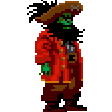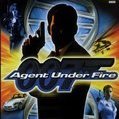Search the Community
Showing results for tags 'starting'.
-
Hi everybody, I was trying the new cerbios 2.3.0 UDMA4 but when I launch it from xeniumos my screen turns black for a second and then it reboots into xeniumos (imgur video of the issue). What I have done for now was fomatting my 1TB hdd with the new version of FATXplorer and installing the bios with a pendrive (I previusly cleaned the chip by resetting it to default settings) Thanks to everybody that will help! Have a great day
-
Hey Guys! I have a XBox 1.6 and I am using XBMC4Gamers I wanted to play Tomb Raider - Legends yesterday but the game doesn't start. After I select it I just get a black screen Do I need a HDD fix for this game? I googled, but I couldn't find any maybe someone has an idea what I could try
-
I have an odd problem in XBMC4GAMERS, after my Xbox has been turned on for a while and I try and start a (hdd) game then progress "bar" just spins and nothing happens. If I then turn off the Xbox and turn it on again and starts the game without letting the Xbox be turned on for a while the game starts fine ... I have the same issue with the REBOOT and SHUTDOWN in XBMC4GAMERS .... this problem is not occuring when I start apps from XBMC4GAMERS. Any idea's?
- 2 replies
-
- xbmc4gamers
- games
-
(and 2 more)
Tagged with:
-
Hi, I have been searching for a way to disable the profile picture of XBMC4GAMERS. I only have one profile and it is set to auto load. Looking at /system/userdata/profile.xml there is the line <thumbnail pathversion="1"> that shows where the current image is located but if I delete it, there is still an empty square shown.... now how do I get rid of this square?
-
Hello everyone, i'm new on the scene and a month ago i started with my first modded xbox project. I'm from the Netherlands and have a pal 1.6 hardmod xbox with EVOX M8 bios. I make it to ntsc so i can use all hd modes and using the pound hdmi cable. My goal is to have a xbox with all games that where release on it on 1 disc. So i put a Seagate 3TB disc so i get the max of 2TB and use xbmc4gamers as dash. I found almost all games now, its a pretty challenge to fit them all (using soms ntsc instead of pal games or deleting all un needed files ). i'm now in the mode to test al games (i start the game and go to the first level) and now i''m on the letter c with the club football games. There are around 36 titles (2003 and 2005 versions) but non of them starting. When i started it it goes to a black (blank) screen and nothing happend. I try different sources from games, all the same. Patching ith with 480p loader has no effect. I can find an ACL patch and default patching doesn't work. I don't think it's a image problem, because all club football editions don't start. All other games (so far i tested, now about 200 games) are starting fine (sometimes with patching or finding an other source\version of the game). Any idea how i can start these games to work? Greetings, Mpnet
-
Hey everyone, I've never actually owned an original Xbox myself. My uncle had one he got on launch day, but I only ever got to use it when I went to his house. Most of my time playing OG Xbox games has been on either a 360 or Xbox One. I've come here because I have some interesting research to share on the Xbox port of Half-Life 2. HL2 can actually run some custom maps if injected into the files the right way, and I and a few others in the Source engine community are trying to figure out exactly how to make it work. We've got Garry's Mod maps working in Cxbx, so running on hardware is the next step. I've known a bit of the Xbox Scene for a while by lurking on /r/originalxbox, so hopefully I'm not a complete noob.
-
Hi, I just started up my xbox after having it stored in a box for around 10 years I have used HeXen 2018 to update to latest version of dash. But when I start my old games stored on the HDD it will first show the "Starting Game xxx" and after a couple of seconds boot back to the dash again. The only things that works are: - apps that are installed with the Hexen disk (Not XBMC) - The Game Big Motha Truckers (starts but gets an error that the disk is dirty) Any ideas of what the problem could be? I have a Xecutor2 chip installed on the XBOX. If I turn off the chip it will not start but show an error. BR
-
So thats the thing, I just got my first original Xbox! I live in Chile and in here having something like this is very niche hehehe. Nevermind, I opened it, cleaned it, changed the thermal paste, replace the IDE cable for a 40 cable and bought a new controller, because it came with the controllers smashed. There is no modchip on it, because when I opened it up, I saw absolutely nothing. It has a 360 looking dashboard called XBMC360, according to the hardware info, it is a v1.6 Xbox, it has an Xcalibur video decoder, CPU runs at 731.55mhz. Detected retail BIOS is: 5838.01 Made in China, year 2005, week 25, line 5. XBMC pre-2.1 (compiled: May 27 2007) Mplayer XBMC-SVN-r8532 (May 25 2007) I am not asking to give a me tutorial on how to install another HDD (which I will as it has a 40GB Maxtor) I just one to know the basics you know? Why so many partitions on the HDD? What is the main software that runs a modded Xbox? What is a skin? That is it! The rest I will try to find on my own, I just want to know the "basics". Thank you guys, I am leaving you some pics, and also a picture of an original "Japanese" controller I got in the mail just today! Like we say in my country: "When lacking bread, cakes are good" (What I love is the cable in the controller, it's transparent lemon green. Cheers to all! Hector aka Nacho el Kid.
-
Hi all, I have finally loaded all my xbox games onto my 2tb hdd. I am booting right into xbmc4gamers. I have the settings set to 720p 16:9. But when I exit a game, after the splash screen xbmc4gamers reverts back to 480i resolution. When I go to settings it shows it is in 720P 16:9 but it is not. I have to go to the video calibration made and exit and then it goes to 720P. Any help would be appreciated. Thanks
- 4 replies
-
- resolution issue
- xbmc4gamers
-
(and 3 more)
Tagged with:
-
Well, a few days ago one original xbox fell in my hands, it has lot of problems but I wanted to mod it to the max and so, I found this forum looking for help. Thank you all in advance!
-
Just saying ay, and I don't exclusively mod Xboxes but I've done a lot of work with them and experimenting. I've decided to document it all using youtube now. And for anyone curious I'm currently doing some experiments using conductive paints, starting with the membrane pads used in most digital inputs. Eventually I'll get a stock xbox on hand for something but for now I'm dealing with something that plagues some devices more than others
Board Life Status
Board startup date: April 23, 2017 12:45:48