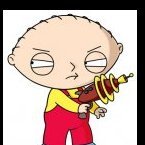Search the Community
Showing results for tags 'for'.
-
I had a copy of the collection of 97 emulators for the xbox from isozone, but my machine died and now isozone is gone:( Am I completely screwed or is there another place to get them again anywhere?
-
As the title reads - is there a simple way or tutorial to remap the Start/back buttons that bring you back to CoinOps menu when you're on a game? Reason I desperately need this is because I'm running one of my Xbox's in a Jamma Arcade cabinet, connected through a daughterboard known as the Viletim Card. This card, along with 2 hackpads wired to jamma fingerboard, converts the gamepad controls to my arcade control panel...with the exception of the dreaded back button. Every time I need to plug in a gamepad in order to use that button combo for main CoinOp game selection. Thanks in advance gentlemen!
-
- remapping
- start/back
-
(and 3 more)
Tagged with:
-
Just interested in which bios you flashed? I've used the Hexen 2017 disc and followed a tutorial on YT which suggested the M8 Evo x What are your suggestions and recommendations... and also why? i.e. what benefit, features etc... Thanks
-
I have completely taken apart a 1.0 system and removed the clock capacitor, cleaned the CPU, GPU and both heat sinks and reinstalled them with good quality thermal paste. I intend on TSOPing this system. I know it has to be soft modded first. I’d like to solder the two points on the board to unlock write capability of the EEPROM while the system is apart. Is it okay to do this , then put the system back together, do the Softmod and finally the TSOP flash? Or do I have to put the system back together and do the Softmod before I solder the points on the board? Thanks for your help.
-
Hello hi I'm looking to buy a 4 by 20 executor 3 LCD screen just the screen and bezel only. I have the chip already installed in my main go to Xbox and is running excellent. I'm just looking for a working screen that is known working .. with the connection that will connect directly into the chip without soldering. I am well aware that the screens are a little difficult to get your hards on... but I did find some on eBay they just did not have the specific end that plugs into the mod chip. If all else fails I will have to buy one of these and solder them directly to the chip. But by doing that I am seriously lowering the value of the chip in the future. I would like to purchase or trade for this X3 lcd screen with bezel and connection to the original X3 chip.. If you have an extra screen and you would like it to go to a good home I'm your guy. I live in Canada I am PayPal ready and I also have a lot of cool stuff for trade Xbox related.. Please contact me through this site. and we can discuss where we are going from here.. Thank you very much for reading this I hope somebody has this part for me. Attached is a picture of the Xbox I would love to add the screen to.. Thanks again Frank
-
so happy to have found this site
-
Hi I'm running new genesis version 25 and I have a bunch of Sega CD ISO is loaded into the emulator. Everything works well I'm very happy with this emulator. The best Sega emulator for Xbox hands down. Only problem is I'm having a difficult time playing the second disc on some of the original Sega CD games.. also I'm having a hard time getting Sega CD games to read from Xbox drive when in load this section of NeoGenesis.. Is there a trick or does anybody know how to get around this? How does the emulator play from physical disk? Do all different revisions of the Xbox optical drive compatible to play original Sega CD games? Thank you very much. Any light on the subject would be greatly appreciated. Picture attached is of my Sega CD.
-
It has been quite a while since I hacked an OG xbox (5 years). Although I still have the tools to do it, I was wondering if any new improved methods exist. Has anyone attempted to use an computer ATX power supply/create any unique non traditional case designs? Brian
-
So I stumbled across the PS1 emulator for the original Xbox and I thought great. So I load it on a bunch of games and to my disappointment a lot of them did not run great. Game such a Silent Hill and Resident Evil some of the consoles best. The original Xbox could not handle some of the graphical demands the PS1 could deliver. So I took it upon myself to see what is available to run good on pcsxbox v22b22 I loaded on an FTP over over a hundred original PS1 games. And I tested every single one over the course of a couple days. The results are in. Now I know emulation is not perfected for the PS1 but I wanted to know what kind of a game list I could put together with what is available now Surprisingly to see frames per second in some games did not matter. I am including frames per second in the list. But please look past it. This does not mean the game is not running good.. a game could be running as little as 10 or 12 frames per second and still be totally playable if you did not see the frames per second in the top left corner of the emulator.. Every game in this list below is totally playable on this emulator running 1.5 core version I did not change anything and I booted the cue file. Here is the list of what has passed play ability test so far (dec 26 2017) Batman Forever the arcade game - 20 FPS Bomberman world - 30fps Bust-a-move 99 -17fps Bubble Bobble featuring rainbow Islands -45fps Bust A Move 4 -17fps Capcom vs SNK Millennium fight - 22fps Castlevania Symphony of the Night -25fps Diablo -17fps Doom - 13-15 fps Evil Dead Hail to the King -30+ fps Grand Theft Auto 1 -20+ fps Guilty Gear - 12fps King of Fighters 99 - 20fps Megaman X3 -25 fps Megaman X4 - 25 fps Megaman X5 - 25fps Megaman X6 - 25 fps Mega Man 8 - 25 fps Parappa the rapper - 12 fps Marvel superheroes - 18 fps Marvel vs. Capcom - 18 fps R types - 25 fps Strider - 20fps Strider 2 - 20fps Street Fighter Alpha 2 - 20 fps Street Fighter Alpha 3 - 15 fps Street Fighter collection -17 fps Street Fighter collection 2 - 17fps Super puzzle Fighter 2 Turbo - 25fps Wild Arms - 15 fps X-Men vs. Street Fighter - 20 fps Tekken - 12 fps I physically played and tested over 60 to 70 PS1 games. These are the games that made the cut. Please keep in mind even though the frames per second maybe low for some reason these games can pull it off. It seems to me like it can easily run side-scrolling type games. Or 2D Fighters very well. Eventually I will be adding more to this list as time goes by. If anyone wants to add any other games feel free below. PS I know that there are lists that's a what this emulator can emulate. But I have actually tested these myself. Thanks for reading and have a good day
-
- 2
-

-
- playstation
- ps1
-
(and 9 more)
Tagged with:
-
anywhere to find xiso for azurik? I had one & its an iso image but was backed up improperly, it just shows up as a video of xbox game disc. please msg me if you have this might have something you need do a file swap
-
Was wondering if there is a part # that can be order off ebay or online for a replacement laser only ....for one of the 3 dvd drives? thanks frank
- 4 replies
-
- there
- replacement
- (and 6 more)
-
use an eprom (27C2001/27C020 or bigger) or flashrom (29F020 or bigger) connect pins 22, 24 and 31 of the eprom to GND (pin 16 of the eprom). you might have to connect 31 to 5V (pin 32) if you are using a flashrom. Reset is A18 on this diagram. FOR XBOX v1.0/v1.1 The two unused points are only two additional Adress-Lines for the Chip (with which you can access everything beyong 256 kByte) ... so they are NOT needed. FOR XBOX v1.2/v1.3 (Thanks to D-BlooD who posted this diagram on forums.xbox-scene.com) FOR XBOX v1.4/v1.5 (Thanks to pcmerc who posted this diagram on forums.maxconsole.com) WE is the location you jump on the bottom of the board along with the other point on top that is standard on all motherboards. These are the write enable for reflashing the TSOP. Pad 33 is also known as link to 32 in previous pinouts.
-
- 4
-

-
- ownmod
- schematics
-
(and 3 more)
Tagged with:
-
I want to experiment with XBMC for the Xbox. I have used Kodi on more modern hardware and have a lot of stuff in MP4 format (I am pretty sure that won't work with the Xbox hardware). What is the best format to convert my MP4 to for testing?
Board Life Status
Board startup date: April 23, 2017 12:45:48

.thumb.png.9f1172f8f3c96f292594247a50c4c1f3.png)