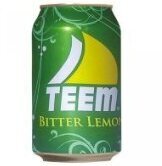Search the Community
Showing results for tags '1.0'.
-
Been a bit bored as of late and wanted to see how low temps I could get. Microsoft in their infinite wisdom gave the CPU farrrr too much voltage: 1.7V! Nuts! Well the CPU itself runs perfectly fine at 1.3V (lowest the voltage reg will go without messing with the feedback loop). 1.0: Remove the 0ohm resistor on R2E4 1.6: Remove the 2 0ohm resistors on R2E7 & R2E3 The only drawback of doing this, is you'll no longer be able to push the CPU frequency over ~950MHz. The temperature screenshot is from my 1.6, I'm aware that the 1.6 does not have entirely accurate monitoring, but you can see a clear difference. Both were taken at a ~73F ambient with fan running at 20%. Enjoy.
-
Hey yall I have a hd44780 lcd And a arduino pro micro Wired to open xenium without spi2par board. It boots and lcd is on and the arduino is programmed. There is no characters and no control of backlight or contrast through any dash board. Has anyone installed lcd with pro micro and no spi2par board to open xenium? From what I understand on githubs ox lcd repository it can be done and I followed wiring instructions. Any help would be appreciated
-
I have a 1.0 Xbox and installed an alladdin mod chip I bought awhile ago. I plan to install a cheap ssd and use that for videos and homebrew (and a few rips of games I own). Currently, I was able to install the pin header, removing a pin, and attached d0 to the top point of the board. I also soldered the chips BT point to a ground on the chip too -- so it's always enabled. I know I could tsop, but figured this could be a good way to reduce odds of messing things up as my first hardmod. I've done a decent amount of soldering before, but wanted to be careful. The Xbox boots up, but boots up into the stock bios. The red LED on the chip is on, do it's getting power and enabled. I originally thought I'd need an LS signal, so that wire is attached, but shouldn't interfere with anything from my understanding. The other wire in that area is a secondary BT point I tested, in case I actually needed to connect that (but connecting that to the mod chip forces the console to turn on immediately when power supplied, as it's also grounded in the mod chip, so unneeded). Ideas? I would assume if the chip is bad, or flashed incorrectly, my Xbox would frag, but that doesn't happen.
-
Mods Include: OpenXenium Modchip Flashed with Latest Cerbios in UDMA6 Xenium IDE2SATA Adapter 2tb WD Blue HDD Recapped (No clock) No DVD Currently has XBMC4Gamers Dashboard Price: $230 USD (Or Best Offer) Located in the Bay Area, CA. Local Pickup or Shipping Overall I spent about $200 on this Xbox total and hope to break even. Will send payment invoice through PayPal goods & services. https://imgur.com/a/ZndhsbA
-
-128MB RAM Upgrade -Jafar Mod Chip -Internal HDMI (Wii2HDMI) -CPU Recapped -New MX-4 paste on GPU/CPU -4TB HDD -Working disc drive Located in Boise, ID shipping in continental US only $250 shipped
-
So I have a v1.0 128 upgraded. Controllers were working no issue on stock dash and cerbios dash when I had my smartxx v3 chip installed. I switched to open xenium and controllers work fine in xenium os no issues at all. As soon as I boot into dash I can press any button two times then xbox freezes. I have switched ports I have switched daughter board. Same issue plus same on another xenium and a alladdin xt chip. But xenium os no issue with controllers at all. Now I did not install the smartxx v3 chip it has lpc header which includes pin 4 somehow. Could pin 4 installed be the issue causing controller to freeze the xbox in xbmc but will boot and work with unleashx. I cannot run any games or emulators on my drive after two controller button presses xbox frerezes Quote
-
I have a Xbox with 1.0 board, it got a 128MB RAM upgrade about one year ago. The first months this console worked fine. After that, sometimes it won't boot up, the video output stayed black and the LED solid green. Most of the time let it sit for a day or so, it returns back to a working state itself. Once it happened that the screen froze after starting a game and restart it resulted in the black screen/green LED. But the next day it was fine... The problem can never be reproduced intentionally. If I disassemble it immediately when it's not booting to see something is wrong, it boots... and if it boots I can left it on for hours without any problem. Tapping the unit when it's running doesn't make it crash. Some time ago I swapped the PSU with another 1.0 unit and the problem still exist. There are no bulging capacitors on the PSU or mainboard. I left the unit on a storage shelf for weeks and now putting it on the bench and connect it... and it boots and plays fine. I have the feeling that the problem mostly only occurs when I have placed it in the TV furniture and do not want to move it again.
-
Hello everyone! This is my first post, so apologies if it’s formatted incorrectly. I’m currently having a tough time trying to diagnose what could be causing my Xbox to output a wobbly video signal as seen here. I’ve tried -swapping power supplies -replacing the 5 caps near the cpu -giving the board and console a deep clean I’m thinking maybe it’s a grounding issue? Or perhaps the video encoding chip is about to die? Honestly I’m at a loss. Any help would be very much appreciated. Thank you guys.
-
Hi - having gotten the xbox original bug recently I have acquired a few original xbox consoles from friends and colleagues. I have a 1.0 that has a fan on the GPU so it's pretty noisey. I have a 1.6 and that can't be Tspoped and I don't have the skills required to add a chip. Today, a colleague gave me an xbox 1.1 - I opened it and checked to see if there was a fan on the GPU and there isn't - which is good in terms of noise. This also means that I can TSOP the 1.1. I have 3 or 4 more lying around in my attic that I collected over the years at car boot sales (mainly to get the games that came with them in bundle packs) - is there a particular model that I should look out for like the 1.1 seems to have the best of everything for me right now or am I wrong? Which version do you think is the best and why? Thanks in advance.
-
I recently acquired this Xbox with a 1.0 board and wanted to try and repair it. After opening it up and cleaning it, I noticed the clock cap hanging on by a thread so I plucked that off. I haven't done anything else to the console and the previous owner doesn't know if it was soft or hard modded. I still get the same error from when I first got it which is described in the title. Below I will attach some photos to show off the condition of the motherboard. Thanks in advance for the help!
-
I am having some issues with a system I am working on hardmodding, and I'd like to save the system if possible. The issue: I have a 1.0 OG Xbox console where the controllers do not work History of this project: This console started off as a non-working console on Ebay that had never been opened. It had hard drive issues so would give an error code 8 on boot. I was able to install an aladdin mod chip, and throw in a new formatted drive an boot into xblast and gentoox to try to flash cerbios. Xblast did not recognize the mod chip, so I tried gentoox also. My controllers do not work in either dashboard. I have an original controller from ebay that was advertised as working, as well as a cheap 3rd party controller from amazon. I do not have another Xbox, so its possible neither controller works. What I have tried so far: All 4 controller ports (If that even works in those dashboards) re capping the motherboard replacing the daughter board (1.0) and controller ports checking traces for continuity near the clock capacitor (there was a bit of leakage but not really any damage), near the controller headers, and general spot checks My question is, what would you try next? I would really like to save this console, but I am running out of ideas on how to repair it. Any advice/insight/knowledge would be greatly appreciated.
-
i have a skeleton black that would not boot from the tsop (was never opened so just the tsop went bad). i stuck it in my t48 programmer and it gives me pin detect errors, so i took a tsop off of a parts 1.1 and sure enough it reads without issue, i was comparing the k4034 image on the chip to other 4034 images and it is slightly different, just want to know if it is infact the stock 4034 kernel on the chip or if it is some other bios on it. i've attached the dump from the donor chip [email protected]
-
This is a 1.0 Xbox that was found with a dead 110v PSU, most likely plugged into 220v. I swapped the PSU with a good one. When I press the power button I get rapid flashing green light, no fans, no boot, no FRAG. It had a leaky clock cap with some messed up resistors near the cap which were replaced from a doner board after cleaning the area, no change. Traces look ok. I swapped the 5 1500uf caps with new ones, no change. Power at the first N FET input is 5v when the power on button is pressed and around 1.8v on the output. I swapped the fet from a doner board, no change. Voltage on the two resistors near the yellow power button cable show 3.5v and drop to around 2.5v when pressing the power button. Not sure where to go from here...
-
Dear all, sorry to bother you with a maybe stupid question again, but i want to give a last try before i send the mainboard to hardware heaven. I have got a org. Xbox v1.0 times ago and I was able to set up the Box by TSOP the Box and also by installing bigger Harddisk and XBMC accordingly. All was working well for month and than the journey starts. First, the Box stops working after some time in the middle of processing. I copied some games from Samba Share to the Box. Copy process starts regularly and after 1,5h Box crashed by "no video signal" and without finishing the copy process. When the Box crashed, Box didn't reboot or didn't change the color of the LEDs. So okay ... things can happen ... So I try to switch on the Box again, disconnect from power and switch on the box again ... Green/Red error ... Shit ... Waiting for one hour, try again ... Box starts regularly. Start copy process again ... again after some time ... Box crashed. This time i was able to restart the Box directly after the crash and i check the temperature of CPU und GPU and both shows normal temperatures below 58°C. Okay, changed the power supply ... Same issues ... I changed Harddisk and DVD ROM, furthermore I was able to refresh the BIOS as well also tried another BIOS version. Furthermore, i installed a Modchip in the Box ... But no success. The 4 powerlines on the mainboard are checked as well, same for the rest of the mainboard ... all looks okay. During the next weeks the box crashes more often and much faster than before, so i decided to replace the power caps on the board ... Long story short ... no success same issue. By now the box didn't work properly ... Try to start 3 times ... than turns to Green/Red Error again. Also I replaced two other caps next to the GPU but no success ... So, now I'm lost ... Hope someone has an idea for other some other tries ;-) Thanks for all ideas and hints Kind regards
-
128MB, Cerbios, 2tb drive based on the origins image with a few extra things. I would like 300.
-
i just finished installing Aladdin XT Plus 2 on 1.0 now what to do next ? ps : i tested it and its working with evo x logo on left side
- 10 replies
-
- finished
- installing
-
(and 3 more)
Tagged with:
-
Reposted with pics on Imgur: https://imgur.com/gallery/rH19myY I need help flashing this corrupt Bios chip on my Og Xbox. Unfortunately this is the only way i can reflash it, as i attempted to flash it but forgot to bridge the points now my Og Xbox only works with a modchip. I got around to picking up a programmer TL866II Plus with Xgpro v11.90 Flasher tool. But i keep getting a pin detect error. I first tried it with a new exact replacement chip using a TSOP 40 adaptor. Then ended up losing that chip. And desoldered the one from the motherboard. I also removed the cold solder from the adaptors and added some fresh new high quality solder with flux to make sure that isn’t the problem. I socketed it into the slot and no luck “Pin detect error”. I then ordered another adaptor this time without a socket and i soldered on the bios chip. I also redid the solder joints, as the ones on that adaptor were dull aswell, and no luck. I picked up the correct or the closest settings on the Xgpro v11.90 software. I tried TSOP 40 Hyundai and Hynix HY29F080 with no luck. It yet again gives me a “Pin detect error”. I even tried auto detect and it says chip not supported. On the chip it says Hyundai HY29F080T-90, but i can’t find that exact model number on the menu. Could that be the issue or is it something else. I have no idea as this is my first time using a programmer. And saw a video or two on how to use it.
-
Hey all, as the title implies I'm wondering if anyone has any extra PCBs for an ATX to Xbox 1.0 adapter, as posted by N64 Freak and available here: http://dirtypcbs.com/store/designer/details/7953/6277/xboxatx-zip The price for a batch of ~10 is a bit more than what I'm hoping to spend so curious if anyone's already purchased a batch inside the continental US and would be willing to ship one for a bit of a discount compared to buying from DirtyPCBs? Thanks for any info!
-
It's just not flashing and refusing to do so. It's acting like the point isn't jumpered. I soldered the jumper using a wire to bridge it. No idea why this isn't working.
-
I'm bringing up my console collection to the modern ages... Or at least trying to keep them from wasting away in a pile of leaky capacitor fluid. I have a 1.4 OG that was modded with a Xenium Blue chip. Original HD, DVD, etc. Just modded to turn it into a media box back in the day. Prior to the restoration, I would get an initial green light, then flashing red light constantly. I've recapped the entire system, reflowed the LPC to the Xenium, and verified continuity. There was slight corrosion under the clock cap and a few of the CPU caps had bulged. Post-rehab, I can boot initially to the XeniumOS 1.0 menu. I have two old BIOS images available along with "Original BIOS", however when any of the options are selected the eject button LED goes from solid green immediately to a flashing red light. Two spin-ups of what I believe is the DVD drive, no video, no audio. Flashing red continues until a single press of the power button shuts down the system. Eject button works during this time. Component A/V cables will not work display the XeniumOS menu, but RCA cables will. I've seen another post on reddit discuss an EEPROM failure as the potential cause, and I'm starting to think that's most likely it. In the EEPROM tools section, the Game Region is "INVALID!" and cannot be flashed to another region. Before I go down the rabbit hole of procuring another EEROM, flashing, and reinstallation I wanted to see if anyone here had any other thoughts on the issue. I appreciate any insight you folks may have. Thanks!
-
Good evening, I'm trying to fix an xbox that I've bought online that states the "Your Xbox requires service" with no error code everytime I try to play a game. Weirdly there is one game that I'm able to play. A crappy demo CD with a few games, and I can only play the FIFA 2005! The xbox was unopened when I bought it and I already managed to debrief a few things, the DVD player is fine, the IDE cables that connect the DVD to the motherboard also seem fine (tested the dvd power connector for continuity on each pin). Since I'm able to use the main dashboard I can also access the hard drive, it lets me erase save's , so it seems that the xbox is able to read and write on the HDD. At this moment I'm not sure what to explore further , nothing too weird on the motherboard too, all caps seem fine. PSU doesn't seem to have any trouble too.. Any ideas? I'm lingering towards something in between the PATA and the MCPX.. but it seems like a longshot. Thanks in advance!
-
Into quite a bit of a mystery here. Sold a fellow a modded Xbox and he traded in an old busted Xbox to save a few bucks so now I'm trying to fix it. When turned on the Xbox turns off pretty quickly but then restarts immediately, then the same again, turns off and then back on a third time and then stays on and shows flashing orange and red lights (the odd time it will flash red and green just to deepen the mystery). Googling the problem results in many ppl saying it's an 'av pack' issue if the av cable is not the problem but the restarting thing tells me it's more likely a PSU issue or a bios/mod-gone-wrong problem. Pulled everything apart completely, thought I found the problem with a burnt contact point near the plugin. Re-flowed all 4 points just to be sure and no difference at all. Kept googling and found a few encouraging leads including this url https://www.xbox-hq.com/html/xbox-tutorials-163.html#xboxerrorcodes1 and tried jumping that wire from the lpc pin 5. No f*ckin' joy. Also just a side note - the lpc vias are all plugged with solder (see pic) indicating that a modchip was removed at some point. Also I checked the solder points for the Xbox 1.0 TSOP and it looks like they've been done also - but the guy said he never modded that one. Thing is, the further into this I get the more convinced I am that this unit is fixable. Most people will just say eff it and chuck it or whatever but I really like to save old things if at all possible. I have included a pic of the wire I jumped (yellow wire) from the lpc pin 5 as the url tutorial suggested. The same pic also shows a mysterious blue wire that was here before I opened it. Asked the dude about the blue wire and he said no idea, never modded that one. In some of my Googling I found a post saying something about a D0 wire or DO wire described as a 'modchip enable wire', maybe this could be it? Any ideas about how to move forward or what the blue wire is for would be great, my thanks go out to anyone who has any ideas that might help,
- 16 replies
-
- xbox 1.0
- restarts 3 times
- (and 11 more)
-
Hi everyone, I picked up a never-opened "for repair" 1.0 Xbox...the previous owner mentioned it would boot, but had audio issues. I've seen many issues that turned out to very minor fixes, so I said what the heck I'll give it a shot. He was right. It boots fine, but the audio has severe crackling whenever a sound should be playing. Boot sequence, main menu, games, all have crackling noise over the audio. I've tried the obvious things like changing the IDE cable, cleaning all contact points in the AV port, opening it and giving it a thorough cleaning, plus removing the clock cap. There was some clock cap leakage, but nothing too severe. I checked the traces and everything seems in order. I even tried cleaning the spots under the screws to make sure there was proper grounding. Is it possible there's clock cap acid damage to the audio hardware? Does the MCPX chip control the audio? I'm trying to determine whether this board can be salvaged, or whether I should just stop trying and just replace it. Thanks all in advance!
-
Hi, I have an Xbox which I believe is 1.0 (fan on the GPU). It's one I've had for a while and used to be working, I had it softmodded and at some point it stopped working so I just put it in a cupboard and used a different one. Recently I thought I'd try to fix it. When I opened it the clock cap had of course leaked, but the corrosion didn't seem too serious. I removed it and cleaned up with no change. The symptoms are as follows: On power on, green light, it shuts off almost immediately, tries again, turns off again, on third boot it stays on and the light flashes green/red rapidly Optical drive won't open No video output No change when IDE devices disconnected I have tried a PSU from a known working system with no change, and cleaned the board thoroughly with IPA. Does anyone have any other suggestions that might help me out with this? Thanks!
Board Life Status
Board startup date: April 23, 2017 12:45:48




.thumb.png.f42da7287d0f269627e60f69c2f54ecc.png)