-
Posts
4,212 -
Joined
-
Last visited
-
Days Won
109
Content Type
Profiles
Forums
Calendar
Store
Posts posted by Bowlsnapper
-
-
4 hours ago, WildMage said:
So, basically, when a part of a TSOP bank is grounded, the Xbox can't see that part of the chip anymore. By grounding specific parts of the chip away like that, the Xbox will skip over those parts and boot the first bios file it sees. So to accomplish what your shooting for, you want to build your custom 1024k bios file that contains all four banks, by just simply combining all the 256k files together into a single large file. This is easy to do from a DOS or Linux command prompt.
In DOS you use something like 'copy biosA.bin + biosB.bin + biosC.bin + biosD.bin bigbios.bin'. Then you take the 1024k bios file and flash it to your TSOP with no switches active, so the chip is ungrounded and you have access to the entire 1024k. Then you would use your switches to access the specific bank you want to load from.
That's how I've always done it at least.
However, XBlast will have a hard time being used because it has to boot with the intended flash area fully exposed. This would have to be a one time TSOP flash. There will only ever be one chance to do it.... Unless a programmer is involved. Or, perhaps XBLAST will see the TSOP and detect it properly regardless of how much is exposed and the proper switch configuration can be engaged after XBlast has booted from its 256K bank.
-
11 minutes ago, FrostyMaGee said:
It’s possible since CMR tends to be better for gaming, etc. Never actually used an smr drive in an og Xbox before though. I’d try the other hdd you mentioned the way Bowl suggested with a game and see if the problem persists.
Yeah, try the other HDD. At this point, it looks like just trying to run ANYTHING from it would be a sufficient test as new files do not seem to wanna run on the current HDD.
-
 2
2
-
-
Just now, Aero_105 said:
I just updated Unleash X to V 0.39... my previous version did not support syncing clock through the internet. Under settings time and date I set the SNTP address of my location. Now time is set automatically. I unplug the xbox after use as it could be a fire hazard if left unattended as it is old electronics.
AHHH. That's why the time was resetting... It's not a fire hazard, man!
 Better safe than sorry though, as long as you don't mind unplugging and plugging it back in. I'm glad you were able to set the time through internet and get the issue fully resolved.
Better safe than sorry though, as long as you don't mind unplugging and plugging it back in. I'm glad you were able to set the time through internet and get the issue fully resolved.
-
6 hours ago, Sledge said:
Hi,
I love your product, but I’ve encountered an issue, which I believe is HDCP. Does your product have HDCP protection and how would I go about to bypass that?
Out of curiosity, what is the issue you're experiencing?
-
4 hours ago, Aero_105 said:
Problem solved! I got help from the support forum on Insignia's discord. The problem was due to the clock time and day being off as I have the clock capacitor removed. Insignia live requires the correct time and day so when the console was unplugged for the night it would not work the following day. So by manually setting the clock Insignia live worked without having to run MS dashboard network connect. Unleash X works just as well as XBMC. I end up going back to Unleash X as that is what I am familiar with. There's more information on setting the configuration for Insignia on the support forum called: Insignia Network | Homebrew Dashboard | DNS troubleshooting (read first post).@Bowlsnapper @NokSueCow
Are you cutting power from the mains? I was under the impression that that was the only way to lose time without the clock cap as it's supposed to power the clock circuit if mains power gets interrupted. Maybe it was just never set following the last power interruption. Has it been keeping the time at every boot now? I would get a Nichicon capacitor and put it in there, as those are pretty decent caps and may be more resistant to the same issues that those older cheap-ass caps fell victim to. Or if you want to avoid that, try connecting the console to the internet. Cerbios allows for syncing of the clock through internet, assuming UnleashX supports it also. I know that XBMC does, so I would be surprised if unleash didn't.
-
16 hours ago, LeOnOnE said:
Does anybody have an STL file for the communicator dongle? I would like to turn this translucent as well.
It's a part of this package here.
https://bitbuilt.net/forums/index.php?threads/xbox-dvd-remote-scan.5917/
-
On 10/4/2022 at 12:48 AM, KaosEngineer said:
Maybe so. It has been a long time since I looked at Cxbx.
Let me take a look at the latest release available on the xbins mirroring website.
There are Import Exe and Save Xbe menu options.
However, I don't believe its as simple as this makes it seem to convert a PC Exe file to a working Xbox Xbe. Without linking the library code for various Xbox operations/functions, a PC Exe file is not going to magically run on an Xbox.
Since there is obviously more to converting/porting executables across platforms than what I assume to be the "header", then what was the point of this function? I don't understand it's real life, practical purpose... You need a coding environment to do this properly.
At least in the case of XBE to EXE, the purpose in emulation was to get it to run almost natively, although I don't know how involved CXBX was/is as a container. I don't think these executables run standalone... So why was there a "conversion" function if these executables had to be run in an emulator? I am very confused.
And in the case of EXE to XBE... I just have no damn idea what that is for. If it's a way to avoid using the XDK, you'd have a hell of a hard time debugging and developing efficiently.
-
10 hours ago, lightwish said:
I think OoT has the most difficult and demand port to Original Xbox, but not impossible.
I just discovered ship of Harkinian. I'm about to try out the OOT PC port. I REALLY wish I could program so I could port it over...
-
 1
1
-
-
1 hour ago, lightwish said:
The problem is that I live in Brazil, shipping will be very expensive, but I will keep it for spare parts, such as PSU, daughterboard controller, front panel, etc. etc.
I would love to finally replace a temp sensor, too. Well damn!
-
2 hours ago, Hellraiser988 said:
My main issue is my screen goes blank
This happens when you swap the chip before you reach the point where you flash. Make sure that the last XBE has loaded before swapping chips and then hit the button combo or "Write" function to flash. Don't swap the chip and THEN load whatever executable is meant to flash. The bios is called upon every time an executable is launched. You will crash if a blank chip is mounted and you try to launch a piece of software, flashing software included.
-
 1
1
-
-
4 hours ago, ka5ug4 said:
Just checked (XBpartitioner 1.3 - LBA48 patch v4) and all seems well (no ER's to be found):
EXTENDED PARTITIONS 6 start 00ee8ab0 size 73f8ff00 64 927.78 GB 7 start 74e789b0 size 73f8ff00 64 927.78 GB
For the hell of it, could you try ripping the game from an ISO (Mulleter) and running it on a different HDD? Clean files. Same dash setup. Nothing from the current drive. If it works, THEN copy the game files from the old/main HDD for a problem game and run that file set on teh new HDD, sourced from the old.../main. You know what I mean. lol. Wanna see if it's corruption. That's my idea, anyway.
-
 1
1
-
-
6 hours ago, Luke007 said:
I'm just going to hold off for now, I ordered a Sceptre TV.. If I don't have any success, I'll come back. Thank you.
Sceptre... at least it wasn't expensive. However, I am interested to see why these sets would have an issue with this signal...
-
2 minutes ago, lightwish said:
MIddle of operation, I turn on now with stock fan and same behavior!
Okay, if it is at a cold boot EVER (like the console is cold and things can't be hot yet), then yes, the temp sensor probably needs to be replaced. That is my assessment, but maybe Kaos can add his input as well.
1 minute ago, lightwish said:Hmm, PSU overheating trigger this FRAG too? Because this xbox has FOXIT PSU, maybe trying change the PSU with my other 1.0 Xbox with Delta PSU maybe works.
It's worth a shot if wanna try. Do you have any confidence to try to replace the sensor yourself, or are you not a very soldery guy?
-
32 minutes ago, lightwish said:
Is it possible to save this xbox? It's 1.0, fully recapped, and recently every now and then this Xbox goes into that overheating mode, with the orange light, and no image, and stays like that until it turns off. The panel buttons do nothing during this. But it's not overheating, because on all dashboards, it stays between 44C and 50C (I'm using the Nemesis Dual Fan Kit). I imagine it's the Adm1032 Temperature Ic Fail... I've already tried cleaning the contacts with isopropyl alcohol to see if it solves it, but nothing. Is there a BIOS that ignores this sensor, or something in software? Or anything else I can do?
The fix for a failure of this component is to desolder it and solder in a new one. Cleaning the contacts is not going to fix the component. The bios is not responsible and it is handled at a lower level than bios software. Although, @KaosEngineer is most experienced with all that

Edit @fox That could be! @lightwish Is the issue ever at boot from a cold start or is it in the middle of operation?
-
4 hours ago, Luke007 said:
I don't know. When I hit the eject button, "Xenium/MakeMHz" screen comes up..
Kay, so OpenXenium. Download from this link and flash Cerbios 2.3.2. I don't know what HDD is in your console, so just flash UDMA 2 for now, which is the file that does not have any UDMA 4,5 or 6 naming. We'll figure out the HDD part later, but this will at least diagnose the issue. Be sure to leave evox in the boot menu in case you have an issue with Cerbios for any reason and you can switch back. It should theoretically work fine, though. There is ElpisHD available to configure the HD+.
This console mods link tells you how and how to boot it as default.
https://consolemods.org/wiki/Xbox:XeniumOS
Here is the manual:https://www.mediafire.com/file/8pp4o8b0m3yzrcp/Xenium-OS_V2.0_User_Guide.pdf/file
-
1 hour ago, Luke007 said:
I see a purple "Evo-X" in the top left at boot.
Okay. You running an OpenXenium, or do you not know? I assume an installation service did this for you, correct?
-
6 hours ago, Baron said:
I guess I deleted my copy of it, who knows. Does anyone in the forum have it and able to update the download links?
This is the newest version of the installer and is the one I would use. I would select "DHCP and no BFM" at the beginning as long as you are running Cerbios already.
-
 2
2
-
-
3 minutes ago, Luke007 said:
Thanks for your reply. I need Bios checker right? I'll have to get to getting the app as well as the XboxHD+ app.
He's basically asking if you're using the Evox bios that was compatible or Cerbios 2.3.2. Do you see a purple "Evo-X" logo in the corner at boot, or 3 blue dogs?
-
1 hour ago, p3t3rpopp3r said:
I should add I've also replaced the drive belt in the DVD drive so that's ejecting normally now.
Edit: My apologies @p3t3rpopp3r. I failed to check the OP. I remember this issue now. Have you tried swapping the DVD-ROM drive in case the drive board is crapped out and holding up the boot? I read through a little bit and didn't see it, so I thought I'd ask.
-
1 minute ago, Petrolhead said:
Thats correct
Okay then I won't panic. lol. Find a parts console with a bad DVD drive for cheap. Good way to acquire a working console!

-
 1
1
-
-
7 minutes ago, Petrolhead said:
With the Xenium

With AND without it?
-
1 hour ago, Petrolhead said:
Got the mod from @Bowlsnapper (Thank you)
I did try the Xbox that looked good and its a fragged unit (i suspect that the first x-mod was loaded with v1.6 firmware that fried my v1.0 system)
I will check it once more when i get the time.
Salut to all of you who helped me out


The FRAG is occurring without the Xenium, correct?
-
9 hours ago, p3t3rpopp3r said:
Hey, so sorry for the delay, been dealing with some family issues so not had chance to look at this again for a while.
So, I'm fairly convinced now it must be something to do with the board itself (1.0). I moved the chip (X3CE) to a 1.4 Xbox and it went into the FlashBios menu fine.
I've cleaned the 1.0 board checked all the solder connections and refreshed the thermal paste but still it won't go into the FlashBios menu when connected to the 1.0 board. I've tried with both the DVD and HDD connected, one or other and neither all with the same result.
Additionally, I've tried a second CE chip in the same Xbox (one with CerBios on it) and that also fails to drop into the menu when I put it into FlashBios on the same Xbox (1.0).
Other than that the board appears to run completely normally, I can happily run X3 Bios 3294 and CerBios without issue, I can also get into X3 Config live and it gives me the options to switch banks and flash though I've not tried this yet in case there's some issue flashing that way bearing in mind the menu problem.
Are you sure the eject button is functioning? Is the status LED turning purple when both buttons are pressed?
-
Board Life Status
Board startup date: April 23, 2017 12:45:48


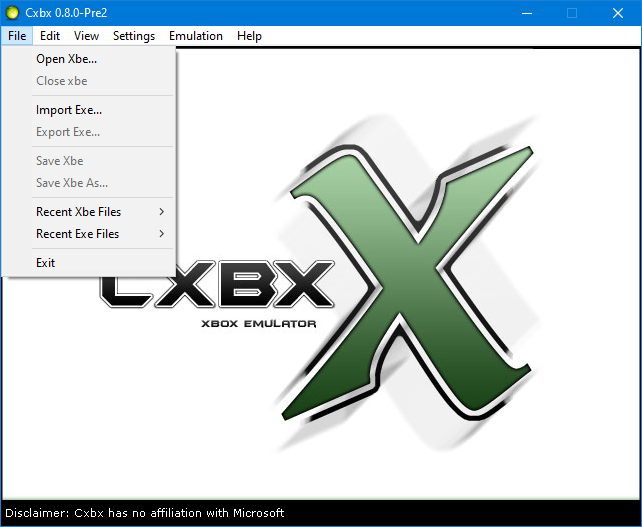



Dirty/Damaged Disc Errors when loading from HDD?
in Repair
Posted
It's worth a shot. I forgot to focus on the fact that this is only with a few actual games.
Back to the HDD thing, what happens if you mirror your dash configuration on the other HDD and load a problem game in folder format?