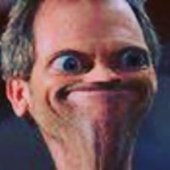Search the Community
Showing results for tags 'screen'.
-
Dear All, On my 1.4 still soft modded Xbox, I have some issues with screen stretching, I'm using component cables to connect to my tv and enable HD output, and on UnleashedX I have adjusted the screen to fit the edges of my TV, but when I run Homebrew Games the adjustment I have done to UnleashedX Dashboard doesn't apply, all games are zoomed in, making some of the screen not displaying, tried changing settings on my TV changing perspective from 16:9 to 4:3, doesn't work, still zoomed in, is there a normal issue? How can I fix this? Thanks
-
Every game run on this emu suffers from screen tearing. The only way that I found to circumvent this issue is to go into: Configuration -> Video Configuration -> Other Video Configurations -> Xbox Hardware Filtering and change it to Bilinear Filtering, but the image is too soft for my liking. By default, it is set to Point Filtering, and software filter: None Any alternatives?
-
Hi, so I've used this guide to install an Aladdin XT PLUS2 into my rev 1.4 Xbox. I soldered D0 to the chip and bridged BT so the chip is always on, but as soon as I power up the system, the screen stays black. If I unplug the chip it normally boots. At first I followed the guide and soldered D0 to the LAN LED's ground, but then the Xbox would just boot normally without the EvoX logo, after I soldered D0 to the chip, the black screen problem appeared. (FYI I took the pictures when I still had D0 soldered to the LAN LED's ground. Oh and Ignore the 4 pins at the top, I was too fast and placed the pin header wrong, so I had to solder on 3 other pins) I already checked the solder points three times and tried to reflow the solder points two times in hopes that I just messed up soldering the pins, but that didn't help either. Can somebody tell me what the cause for this to happen could be? The system doesn't FRAG, HDD spins up, but the TV just stays black.
-
Hi Everyone, I have a Winbond TSOP flashed 1.4 xbox, Using EvoX M8+ F and G bios. Used the Hexen 2018 disc. just upgraded to a WD 2TB HDD. After upgrading I got a black screen. I put everything back to normal (original HDD) and is working. The adapter I'm using: SATA Adapter Cable I'm using: 80 wire cable Video of xbox turning on: https://www.youtube.com/watch?v=qTHcKnIUwF4 After looking at the SATA to IDE adapter, the capacitors looks bad. They have some white stuff. Could this be the adapter? the adapter is set to master Capacitors: https://image.ibb.co/bP0yd9/20180808_190838.jpgInsert other media https://image.ibb.co/mQ5mWU/20180808_190845.jpg https://image.ibb.co/cpgRWU/20180808_190852.jpg
-
I'll keep this short and simple. My stepdaughter has a Modded Xbox that I did not mod. The picture is nice and clear and the ones I am modding don't look half as good. We are both running unleash X and using the same cables. What could be the cause of hers looking so much cleaner than mine
-
I ran a game on CoinOPS and the screen went black .When I restarted the system the system couldn’t see the entire f drive (the section where my emulators were).The rest of the sections function correctly.I tried to ftp and the computer saw the contents once then when I looked again it could no longer see it.The system still says that there is something taking up space on the drive.I was wondering if there was anything I could do?I have a lot of time and effort in this build over 200gb of stuff has been put on there.I am running unleash x and xbmc4 .The system has a 500 gb ide hard drive.The console has been softmodded.
-
after tsoping my 1.0 i was able to switch to a 1.4 with ind bios. is there a way to do a custom xbox start up when powered on?
-
after tsoping my 1.0 i was able to switch to a 1.4 with ind bios. is there a way to do a custom xbox start up when powered on?
Board Life Status
Board startup date: April 23, 2017 12:45:48