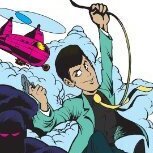Search the Community
Showing results for tags 'screen'.
-
Hi friends, I am trying to launch Black but once it finishes the loading bullet animation it goes straight to a black screen and does not proceed any further. I am using Cerbios 2.4.2 on an aladdin chip with XBMC4GAMERS installed. I am using the file from the 2tb CCI dump and the format was ISO split into two with an xbe and tbn file. Things I have tried. Using a different dashboard, using a different xbox, using a different hard drive, loading the hdd ready rip instead. All seems to have the same result. loading for a split second and then straight to a black screen. Could this be related to cerbios 2.4.2? Thanks heaps!
-
Hi all! Occasional lurker here, first time posting. I have a v1.1 console which was soft modded back in ~2010 by the previous owner. I haven't made any changes to it since, other than removing the clock cap. I'd like to update to Rocky5 softmod so that I can connect to Insignia. As documented on the Insignia pages, my old softmod blocks Xbox Live, so they recommend updating to a newer softmod and Rocky5 seems to be the way to go I'm planning on using the Upgrade Old Softmod feature from the Rocky5 Extras Disc, as per https://www.youtube.com/watch?v=ud-ulTjd9QY and https://www.youtube.com/watch?v=4Zdg9-ydqt8 Rather than burning a DVD, I've downloaded the Extras Disc .iso and Attacher from the Rocky5 prebuilds Google Drive, and have FTP'd it onto the console. In my XBMC dash, I can now see "Xbox Softmodding Tool Extras Disc" in the programs list. When I launch it, I get the Xbox Softmodding Tool "INITIALISING" launch screen, followed by "Retail 4817 BIOS DETECTED / Loading Other Softmod Menu". However, after that the screen goes black and nothing else happens. The Xbox LED flashes green. Just wondering if anybody has seen this before or has any suggestions? Thanks in advance!
-
I have a Xbox with 1.0 board, it got a 128MB RAM upgrade about one year ago. The first months this console worked fine. After that, sometimes it won't boot up, the video output stayed black and the LED solid green. Most of the time let it sit for a day or so, it returns back to a working state itself. Once it happened that the screen froze after starting a game and restart it resulted in the black screen/green LED. But the next day it was fine... The problem can never be reproduced intentionally. If I disassemble it immediately when it's not booting to see something is wrong, it boots... and if it boots I can left it on for hours without any problem. Tapping the unit when it's running doesn't make it crash. Some time ago I swapped the PSU with another 1.0 unit and the problem still exist. There are no bulging capacitors on the PSU or mainboard. I left the unit on a storage shelf for weeks and now putting it on the bench and connect it... and it boots and plays fine. I have the feeling that the problem mostly only occurs when I have placed it in the TV furniture and do not want to move it again.
-
I bought an Xbox from an excellent technician — a PAL Xbox with a hardmod, Cerbios BIOS, XBMC, SATA adapter, and a 500GB HDD. I uploaded 4 games via FTP. Two of them work perfectly, while two result in a black screen. All these files run perfectly on another Xbox with an EvoX BIOS from the same technician and an IDE hard drive. The problematic games are Thief: Deadly Shadows (2.5 GB) and Curse: The Eye of Isis (500 MB). They appear in the regular XBMC menu and in dvd2xbox. These are PAL versions, and I’ve tried launching them in PAL, PAL-60, and NTSC modes — always a black screen. I’ve re-uploaded the games several times, re-extracted the files, ensured the file names are short and without special characters, and FileZilla confirms that everything is successfully transferred. The games are placed in the F folder alongside other games preinstalled on the Xbox. I’ve also tried changing the UDMA speed — nothing works. What could be causing this issue, and what can I do to resolve it? Thank you!
-
I recently dug up my old OG Xbox (V1.0) from my parents' basement. It's been sitting for a while, and when I got to it, it was pretty rusted. Right now, it frags most of the time, cycling twice before flashing red and green, but occasionally it boots to an error screen. I'm testing without the disc drive or hard drive connected, so I think the error might be related to that. I haven't managed to get it to boot with the disc drive/HD connected but I'm not sure if that's relevant or just coincidence. It's stock, it hasn't been soft/hard modded and I'm the first person to open it. I’ve done a few console mods and handheld builds before, but this is my first time working on an Xbox. Any help would be really appreciated! Here’s what I’ve tried so far: Cleaned off as much rust as possible and repainted the metal case. I made sure to file off the paint on the contact points and confirmed continuity from the motherboard and PSU to the case. Removed the clock capacitor. There was a lot of gunk around it, but I didn’t spot any bulging or visible damage on the other caps. I reflowed a few of the components nearby that didn't look nice. I cleaned the area with vinegar and IPA. I also ordered a Console5 cap kit, which should arrive in a few days. Found a broken trace on the bottom of the board using this guide (though it's for a 1.1): Trace Corrosion Fix. Couldn't see the break, but my multimeter showed no contact between the points, so I ran a jumper wire. No power button issues so far, so not sure if it’s related to the fragging. Reflowed the solder points on the PSU connector for the power cord. Removed the CPU and GPU heatsinks, cleaned them, and applied new thermal compound. Checked the LPC voltages, and they seem normal according to this LPC Voltage Guide. I’m getting 5.1V and 3.3V. Tried the "3 pin hack" as a long shot in case it was a bad BIOS, but it didn’t seem to help. As recommended in this thread Once the cap kit arrives, I plan to swap out the capacitors, but I’m not sure what else to try after that. I haven’t spotted anything else visually wrong but I'm hoping someone more experienced will see something I can't. Thanks again. Google Photo Album with more pictures
-
I started off soft modding my v1.4 Xbox with Rocky5 via old jump drive. My disc drive is a Samsung brand and does not work, (I have a working Philips drive but for some reason it will not work in this Xbox). I decided to do the TSOP flash by soldering the points on the board. I have a Winbond chip and flashed it using Xblast OS via FTP. I recently learned not to Hardmod a softmodded Xbox and this may be why I am unable to boot past the Bios splash screen. Since my drive cannot read discs I am unable to format the drive with the Hexen disc I have so I am not sure what other options I have. I am unable to FTP to the HDD, and FatXplorer is unable to see the drive because it is locked (I'm assuming). I still have the old IDE drive it came with but I get the same results when trying to boot. If I can somehow get the Philips drive working I think I can fix it with the Hexen 2021 Disc I have but not sure why it wont work. Any help would be really appreciated. Xbox details: Xbox version 1.4 TSOP chip: Winbond chip Bios used: EvoX.m8.480p.ece.fg.67.noDVD.XBMC.256.bin Flashing method: Xblast OS EEPROM backup is on the E drive but cannot get to it
-
I've been having this same issue with several SSDs on this v1.6 but not with any HDD I've tried. When I boot the Xbox, the Microsoft logo appears and then it black screens until I press the eject button, then it will load the dashboard. I can tell the dashboard isn't loading at all until eject is pressed since the front LEDs don't change color (they're set to orange). I've tested with 2 SSDs of different models (both from TeamGroup), 2 Startech adapters, and 2 UATA cables with the same results. The console boots fine with video when I start it up with just a stock dashboard on the C partition. Things I've tried to resolve this: - Starting with a stock dashboard on C, copying Rocky5's XBHDM installer on there, and softmodding that way (black screens on first boot without even installing the softmod) - Directly copying the C and E partitions from a working softmodded HDD - Using the Phoenix BIOS Loader and Cerbios - Switching video mode between normal, widescreen, letterbox - Disabling 480p/720p/1080i - Switching video region between PAL and NTSC - Using both component and composite cables - Using several different disc drives I'm running out of ideas, this issue seems pretty weird to me since the same files work on an HDD and the SSD loads a dashboard just fine after the eject/soft-reboot. If anyone has any ideas, I'm all ears.
-
I need help from a technical repair expert and a mod chip expert for this. I have never encountered this error. Note: This is my first mod chip build Finished an open xenium build, used Xflasher to flash the svf file to the cpld. Started off with a green light, seems that green is the only light that works. Wrote a raw file using xenium tools. Didn't get any errors. Turned off the xbox and can't get the chip to boot into xenium OS. I noticed that during the Hotswap, the MCPX chip was getting hot, im not sure if that's normal. The Xbox faulted out to this GPU error. The Xbox is now Fragging with a known working modchip. I am now wondering if something was fried. The JTAG header cable did brush against the the side of the metal case, I don't know if that would be enough to short something. What could be a cause of not booting into Xenium OS after successful SVF flash and chip write? Is the GPU error connected to the modchip build? Could it fry the GPU? Where is the first place to start checking with my meter?
-
I installed a LCD screen (SPI2Par2019 + HD44780 LCD). I have a Xenium. When the screensaver starts the text on the LCD screen disappears and I have to go to settings/LCD/ Enable LCD/VFD and change the value back to anything (well, in my case LCD - HD44780) for the text to re display on the screen...the value of LCD/VFD doesn't matter as far as getting the text back; it's the process of changing it to anything that brings it back. Is this a known issue? What's the fix? I've edited the LCD.xml w/ the suggested edit on ryzee119 spi2par2019 github
-
as mentioned above, any app i try to load other than what i installed on the xbox 1.4 back in 2011? will not launch, things like bios checker, xblast, etc... try loading it from the xbe and it just reboots or hangs
-
I am making the 128 mb mod to my console, I guess this situation is happening to me, I soldered the first memory and when doing the ram check, when starting the xblastOS the screen turns into pure frames or as in the attached image it looks distorted, what is this about? The memories are Samsung and are from another Xbox.. HELP!! I have carefully checked the pins to verify that I do not have jumpers or tin balls, in addition to that there is no short.
-
Hi, all I have modded a xbox with an flashable aladin modchip, every thing was fine, flash cerbios, the install xmbc for gamers, give back the xbox to the owner, he was happy. He notice after a few weeks that he got like some wave in the screen, so I search to find that could be from bad caps so he take me back is xbox to check it out. I take it appart to check if I see bad caps and I see nothing, I put back together the xbox and now it's booting and stuck on cerbios screen and when I try to boot with eject it's stuck on cerbios safe mode screen. What could do that and what I could do to resolve this problem ?
-
Hey everyone! Figured I'd share a replacement for the XBMC4Gamers start-up screen I made. I love the dashboard but didn't feel it fit with the Xbox's design language. I've found that if you're running the 'night' theme like me, you'll need to find and replace the "night.png" image at C:\skins\Profile Skin\extras\themes\splashes\night.png, this took me forever to find lol. Enjoy!
- 2 replies
-
- 3
-

-
- replacement
- xbmc4gamers
-
(and 2 more)
Tagged with:
-
I've been trying some CCI games with BFM Cerbios and Crimson Skies only boots to a black screen. However, if I disconnect the ethernet cable, it loads the loading screen, but freezes as well, just gets a tad bit further. I've tested on 3 different xbox's, all v1.6. Two are fresh BFM softmods, another has Dashloader BFM. I've only tested a handful of games so far, but Crimson is the only one that has issues. I've changed language in the MS Dash, reset, changed back to English. The dashloader xbox has the v1.6 xtf fonts, K.1.0.5838.1.xtf, renamed to xbox.xtf. I've disabled 480p/720p in both the MS Dash, and XBMC4Gamers. Issue persists across hdmi and component, 2 different tv's. I've deleted all gamesaves and dlc for the game, as well as folder 4D530021. Deleted the game, downloaded another redump from Archive. Tried both the repacked and unpacked versions. I loaded the 480p script in 4Gamers, and it said I didn't need it for this game. The fresh BFM's are 2TB, WD20EZBX, The Dashloader BFM is 3TB, HUS724030ALA640. Startech adapter and 80 wire on all three. Formatted in FatX using Hazenos guide. 2TB's have 128KB clusters, the 3TB has 256KB, Maxed F, deleted G. Everything else has worked fine so far, other xbox games, emulators, demos, homebrew. All are registered with Insignia, but haven't created gamertags yet. What does removing the ethernet cable have to do with loading just a bit further into the menu? With the cable connected, its a solid black screen. Disconnected, my tv flickers, as it does when a resolution change is taking place, a tiny green horizontal line appears for a split second, loading screen appears, then freezes. Attached are logs. One is after Crimson fails to load, another is after Halo loads successfully. Crimson.xbmc.log Crimson.xbmc.old.log Halo.xbmc.log Halo.xbmc.old.log
-
n an effort to clear all my played counters, I deleted file /Q/system/UserData/Profiles/<Profile Name>/Database/MyPrograms6.db On backing out of file manager to the home screen XBMC scanned all my items again and eventually everything was showing zero play with no recents on my home screen. All was good until I had to go into an emulator for something and when I deleted the same file again I decided to reboot the system this time so XBMC would do a rebuild on boot up, but instead the home screen fails to load and displays an error - Script failed! : Home Screen Items.py. . Is there a way for me to repair my XBMC4Gamers dash?
- 4 replies
-
- xbmc4gamers
- fails
-
(and 3 more)
Tagged with:
-
I haven’t worked on this one in a week or so but I pulled it out last night to see what was up. Here’s what it does: It will boot fine and run for hours with no issue. If you reboot or turn it off after a certain point you’ll get a solid green light but no video. It will recognize if you’ve pulled the av cable out but when you plug it back in there’s still no video. Once you get to the no video stage you can’t even make it frag. I pulled the dvd and hdd out both separately and together but nothing changed. It will boot to a game during this time though. The odd part is if I unplug it and let it sit for ten mins I’ll have video again until a reboot or shutdown. If I let it sit overnight it’ll work and you can even reboot or turn it off and on successfully for a bit. While it was working today I decided to do rocky5’s softmod. That worked fine as usual. I bring this up to note this. When it goes to the no video stage it won’t even boot far enough to the led to orange like rocky5’s softmod does. When it has video it does this fine. I’ve tested voltages, replaced cables, caps, etc. The problem still persists but I at least know more about it and can recreate the issue. Any thoughts? I’m leaning towards failing/bad bios. I’m curious if throwing a hard mod on it would remedy the issue. @Bowlsnapper this is that weird one you and I talked about briefly a couple of weeks ago.
-
Howdy! Long time follower of the forums and well this is my first post ever on the site. Finally got me a modded original NTSC Xbox from eBay after years of not owning one. Loving it! Mostly playing Halo2 on XLinkKai. My only issue with it is that who ever modded it and sold it to me on eBay removed the iconic classic flubber intro boot, all it has is just this blame and dull blue Xbox logo during boot and nothing else. I mean it's cool and I guess, but anyway I can get the flubber screen back? Kind of a sucker for the nostalgia, also figure this would be an excellent way to find my way around the machine and get familiar w the different types of software and methods. I know it's something to do with the BIOS, just haven't found any leads in what to do and all the information i used to frequent back in the day is gone or anything I find is obscure with no instructions and I'm afraid to mess anything up with out guidance. I'd really appreciate the help or any kind leads for this little "project". Thanks in advance! Keep the OG Xbox scene alive
-
Hi I have an issue with another xbox of mine. when I want to save changes in xblast it only shows the background and does not reboot, but changing in the menu does work/ fan speed does change exepte it does not wanna keep it. I testet 3 chips and all have the same issue. this Xbox had a leaked clock cap and two traces where rotten but everything else works fine. example: Gruß Hero
-
Good morning, I have an issue with my screen that's very annoying. As you can see on the picture below, both sides of the screen are streched (it can be seen by the size of the icons), apparently to fill the screen. This is very troublesome because when I ' m playing any game it gives a "lensy" feeling, which is not good at all. Pretty sure that it is something related to the TV since I've tried with another Xbox with the same result. Also tried SCART and composite cable with the same result tio. Did this happen to anyone? How did you fixed it? Thanks in advance
-
Hi folks, Thought I'd share a pic of a nice Newhaven Display OLED which works nicely with the OpenXenium for me. I just used the Arduino Pro Micro but not on the spi2par2019 board, since it's oled (no backlight etc), plus it's no use anyway since oled has a 20 pin varied connector that doesn't match obviously. You need to be careful setting the pins up. It's using the same hd44780 parallel 6800 4-bit interface (not i2c) - I just set the oled using jumpers soldered on the back as per pdf. I added the initialisation code into the .ino and changed some of the hd44780 commands up as well. You also have to edit the liquidcrystal library too - bit of a faff, I'm no coder but managed in the end after a week. You can get it on Mouser etc, different colours. Ugh it's £22.80 plus the vat though Rough first youtube vid on ipad - turn up volume.
-
My set up; PAL OGxbox, softmodded and updated with Rocky5's Tools Disk (PAL Splinter Cell), 2TB HDD cloned using chimp from original drive, UnleashX, clock cap removed (but not replaced), component cables, OSSC on default settings. My issue is very frustrating, the xbox boots correctly I can see and use the UnleashX dash and FTP without problems. Upon loading almost all games, the game will run and load but I lose video signal, my component cable also has AUX red and white cables for sound that go into my sound system. The games load and DO play sound but still don't get a video signal. I've tried various video settings in UnleashX video settings, a clean install of unleashX from Rocky5's Tools Disk, installing the original IDE HDD, changing the language on the original MSdash from English to something else and back again, all with the same results. Even more frustrating is that even with PAL retail disks the results are the same either in the UnleashX dash and MSdash. I've tried changing my xbox to NTSC region, using both NXpatcher and Enigmah but then I just lose video signal all together and have to remember button presses to navigate the menu's in order to switch it back to PAL. Occasionally the xbox fails to boot or reload UnleashX dash and shows flashing RED and GREEN LED, turning the xbox on and off again resolves this but this isn't often. Games that I've tried that do work are HALO: Combat Evolved (both disk and HDD), 007 Nightfire from HDD, F1 2001 from HDD. Games definitely not working Burnout 3 Takedown, Black both form HDD and retail PAL disks. I also have a RGB SCART available used with the OSSC, this also loses video signal when game loads except theres no sound as there aren't AUX sound cables with this. Previous to all this happening it was working fine, I've been at this for two weeks, any help would totally be appreciated it.
-
How to apply loading screen in CDX and Screensaver?
Board Life Status
Board startup date: April 23, 2017 12:45:48