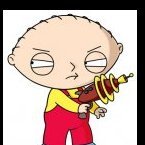Search the Community
Showing results for tags 'game' or ''.
-
Hola fellow modders, Name is Eusebio14 and Im here to absord all the info I can like a sponge, mod xboxes and share the love. been on a few other sites and found this one on ISO Zone when I noticed the Hexen download had a recent update. Well wishes to every traveler on this path
-
If you check out the wiki list for original Xbox games that support widescreen, you'll see a shit load of games that supposedly support 16:9 widescreen in proper unstretched aspect ratio, though most at only 480p. Well, I have a modded Unleash X OGXbox and have never been able to do it, despite fiddling with every setting I can find - from the OGBox's original dash to the display settings in Unleash X. Nada. Nothing works. The few games like that Incredible Hulk one that were released in 720p have no problems with proper 16:9 widescreen but all these others that supposedly support it just don't work. I even messed with the various aspect ratio & zoom settings on my Vizio 42" E420i-B0 Smart TV and no joy. Just curious: has anyone here managed to do it? I can easily live with those black bars on either side it's just that it would be nice to have 16:9 on all 480p games that supposedly support. it.
-
I I am trying to delete Sid Meiers Pirates from my games folder. I have tried deleting it from FTP, it says Response: 550 CWD failed. "/F/Games/Sid Meier's Pirates!": directory not found. Error: Failed to retrieve directory listing. It still has an icon in XBMC. Any suggestions?
-
I have a v1.0 with a 250 gig HD and an executer 2.3B lite from way back in the day and still works fine. I am in the process of getting another box (Halo) with a 2TB HD and ram upgrade. Is it possible to copy the game saves from my v1.0 250 HD to the 2 TB HD? Any help would be greatly appreciated.
-
Is there a way to set up a soft-mod so that the Xbox boots directly to the game directory?
-
Hi, I search since very long time an homebrew game named Mad Dog McCree. It was developped by "jago138" for "gueux forums" (french site). More informations here : Gueux and 1emulation Thanks for your help !
-
anywhere to find xiso for azurik? I had one & its an iso image but was backed up improperly, it just shows up as a video of xbox game disc. please msg me if you have this might have something you need do a file swap
-
Please download and install Xlink Kai. Go to configuration and set your port to 30,000. Port forward both TCP and UDP ports 30,000 in your router to your pc that is running xlink Kai. Do this BEFORE game time, so we can help you. No help will be given after that. Post the System Link Original Xbox game you like to play. Join the discord voice chat.
-
Game night will be every Saturday night at 8:30pm Eastern time. The discord link is here: https://discord.gg/D9DJUhJ (for chat and voice) You'll need Xlink Kai and you'll need to have it configured for port 30,000. You'll need to port forward port 30,000 both TCP and UDP to the pc where you're running Xlink Kai. Then it should work without issues. See you there!
-
More curious than want to put into practice but after I load a game from disk onto the Xbox Hard Drive, it might be nice to create an ISO as a backup if the game disk fails. I was thinking some kind of program on a PC connected via the network to the Xbox.
-
Action Replay Windows 7 Live CD ISO UPDATED 9/28/22 This is for those of you who only have a memory card, a controller, and an exploitable game. This makes moving saves to your MC easy with a simple controller cable mod, or cheap adapter to plug your controller into your PCs USB port. It even works in a VM!!!! Action Replay Windows 7 Live CD ISO UPDATED 9/28/22 Changes: -Repacked OGXBox XBlastOS MC TSOP Flasher v1.8.0 (26.09.2022) 8MB version into AR format and added to ISO Action Replay Windows 7 Live CD ISO UPDATED 9/22/22 Changes: -Added CERBIOS 2.0.2 UDMA5 BIOS, edited the OGXbox Xblast MC TSOP Flasher menu and repacked Action Replay Windows 7 Live CD ISO UPDATED 9/21/22 Changes: -Added saves to flash TSOP direct from game exploit, (drag and drop XblastFlasher and the gamesave to MC) -Updated OGXBox XBlastOS MC TSOP Flasher 8MB with CERBIOS 2.0.2R -Cleaned up ISO and compressed to make smaller Updated with Rocky's Xbox Softmod Tool saves! 9/18/22 Everything is included in the ISO! How to copy game saves to a Microsoft or 3rd party MC the EASY WAY. First you need to buy or build a USB to Xbox adapter like this https://www.amazon.com/Xbox-Controller-PC-USB-Adapter-Cable/dp/B000RT2868/ref=sr_1_5?ie=UTF8&qid=1500843772&sr=8-5&keywords=xbox+to+usb Next you need to download my LIVE CD here: Action Replay Win7 32 bit LIVE CD Updated 9/28/2022 Burn to a CD-R with imgburn or to USB with Rufus https://rufus.akeo.ie/ or you can even boot from a virtual machine Once booted you should see the desktop First open the action replay shortcut then open the action replay exe and the SOFTMOD or TSOP folder. if your controller is plugged into the PC and your MU is inserted into the controller you should see a green AR symbol at the top of the window, as seen below Then drag and drop the save for the game/region you are using/located in. Softmod note: Drag and drop Softmod Save and the gamesave to the MC as seen above. TSOP note: drag and drop XblastFlasher and the gamesave to the MC as seen above. Now insert your MU back into your XBOX and copy the save files over to the hard drive, then continue your softmod or tsop flash by opening the save game from inside the game you are using to softmod or tsop. If this walk though helped you, please leave comments below!!!
Board Life Status
Board startup date: April 23, 2017 12:45:48