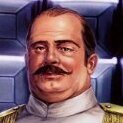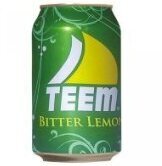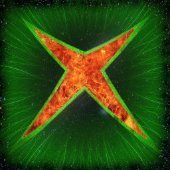Search the Community
Showing results for tags 'but'.
-
HI! I'm new here, but I have been consulting the subreddit for some time now, but I thought I may try here too. I had some trouble softmodding my original Xbox last month. I was attempting Rocky5's Endgame and every single time it gives me flashing red/yellow/green lights. I have read that this indicates a success, but then it never boots into the dashboard. I've tried dozens of times, and tried different cables and settings - none of which worked. I attributed this to the dying HDD which I have since upgraded to an SSD, however, even after the upgrade I am still getting the same problems. Since I have upgraded my SSD, I have all the required and necessary cables to unlock and relock the SSD, so I could just remove it, unlock it, add the softmod files, and then relock it and see if that works. What files do I need to add to the SSD? And what partition do I put them in for it to work properly? Also, once I get the Rocky5 softmod working, I'd like to switch it to a "stock" dashboard to give it a more authentic feel. Where can I find the file for that and how can I add it on? My disk drive is for sure bad, even after a recap, so my next best thing would be to download the games from the disks I have and upload them straight to the SSD, but I need the Rocky5 softmod for that to work. For reference, I have a 1.0 Xbox with a Thomson drive. I upgraded the HDD to a Western Digital SSD. The kernel is 1.00.4034.01 and the current dashboard is 1.00.5960.01. The SSD upgrade works perfect (minus the not reading disks), so I shouldn't run into any issue with it if I do it right.
-
this is a 1.1v board. i replaced some caps on the mobo and the psu and it was working pretty well but, still showing some intereference in the video signal. so, i replaced some more caps on the mobo and psu to try and clean things up a little more. now, when i hit the power button, it power cycles twice and then frags on the 3rd cycle. i'm really not sure what i did wrong. i do not see any shorts ot burned traces. could some of u look at these pics and help me please? i wanted the pics to be very high definition so that u could really zoom in and look at them but that made the file sizes too big for here so, i uploaded them to imgur. here is the link https://imgur.com/a/f7zlPLT. those silver caps are all nichicon 1500uf 16v(or maybe 25v) poly caps. i have also tried the psu on another xbox and it seems to work fine. so it appears that i did screw something on the mobo up.
-
I have a 1.0 Xbox and installed an alladdin mod chip I bought awhile ago. I plan to install a cheap ssd and use that for videos and homebrew (and a few rips of games I own). Currently, I was able to install the pin header, removing a pin, and attached d0 to the top point of the board. I also soldered the chips BT point to a ground on the chip too -- so it's always enabled. I know I could tsop, but figured this could be a good way to reduce odds of messing things up as my first hardmod. I've done a decent amount of soldering before, but wanted to be careful. The Xbox boots up, but boots up into the stock bios. The red LED on the chip is on, do it's getting power and enabled. I originally thought I'd need an LS signal, so that wire is attached, but shouldn't interfere with anything from my understanding. The other wire in that area is a secondary BT point I tested, in case I actually needed to connect that (but connecting that to the mod chip forces the console to turn on immediately when power supplied, as it's also grounded in the mod chip, so unneeded). Ideas? I would assume if the chip is bad, or flashed incorrectly, my Xbox would frag, but that doesn't happen.
-
Got in a 1.0 Xbox today with error 16 on the harddrive so need to manually unlock and get the data off that way. (XCAT reasons) I've always had a hard time doing the unlock on FatXplorer but this time it just doesn't work right at all. I input the key and it unlocks but then gives me this message. No combination of removing passwords or unplugging anything lets me into the HDD. I'm using a USB 2.0 IDE HDD reader and powering the HDD with the Xbox. I have gotten it to work with this exact setup before on other Xboxs.
- 24 replies
-
- fatxplorer:
- unlock
-
(and 5 more)
Tagged with:
-
Hi all, First post! I have recently flashed my TSOP on my 1.1 xbox with the latest 2.4.2 Cerbios and everything seemed to have worked. I installed a larger 6tb HDD and XBMC4Gamers is the latest version and works just fine. The problem I just recently discovered is that my Samsung DVD drive doesn't want to read and discs! Neither Backups, Originals, or Utility discs. I have to reinstall my older 1tb drive to get the xbox to boot from a utility disc! I've tried reflashing my TSOP to some other UMA setting and nothing seems to detect a disc in the drive. I swapped my 1tb drive back into my Xbox and the DVD drive will read a disc!
-
I bought a used Xbox (1.4). The chassis fan worked great before. But after I cleaned it up (new thermal paste, removed clock capacitor and replaced the chassis fan with a Noctua 60mm) the fan doesn't want to spin. I've tried setting the fan in the softmod settings as well in NKPatcher but neither work. I thought maybe I damaged the traces on the motherboard but the fan header still outputs power. I used a multimeter to test the fan header and it reads 11.97v. The GPU fan solder pads read 12.02/12.03v but I don't have experience soldering so I would rather get the original one working. I took pictures of the fan header and underneath the fan header. Any help would be appreciated. Thank you.
-
I see that the laser is not lighting up and i lt does not read games but i cannot be sure because it is on a Samsung sdg-605f which is known to have problematic 33 and 88 ohm resistors. In my case i don't think they cause the issue but i don't really know. Can anyone explain any other possible ways to troubleshoot that?
-
Hi there. I'm sorry for my lack of knowledge of modding the OG Xbox. I've started collecting consoles and just bought an old modded OG Xbox on eBay. It has a silver toggle switch on the back, which enables/disables the mod chip. It's the version 1.0 OG Xbox. When I load it up it goes into the EvoX front end. When I go to the list of games, it shows quite a few on there. However, when I select one, it starts to load, and then resets back to the main modded menu. I've tried several random games on the list. Strangely though, ONLY the Monopoly game runs. I have also added more games via FTP linking but they do the same thing. I've added some photos and videos to illustrate the problem – https://imgur.com/a/i-bought-used-modded-og-xbox-games-on-wont-load-B3NYfcQ I believe the modchip installed is Akira v1 as shown in the photos. FYI, I removed the dead clock capacitor when I opened it up, and cleaned up any leakage which was minimal. All I want to do is run backup games. If the modchip is dead, I wondered if I could remove or just disable it via the silver switch at the back and then apply a softmod, such as the newest ENDGAME exploit, using the Rocky5 Xbox Softmodding Tool. I realise this might not be the way to go though. Any ideas? Do I need to check the bios? Or is this Xbox just no good? Thanks in advance for any help.
-
hello im a bit of a old fart but i found a original xbox in a bin outside (how could they i dont know) so i rescued it after a clean up and new paste its a lovely factory fresh console. i have seen multiple videos in the past on how to soft mod so did all the checks and turns out mine isnt a 1.6 so winning first thing i did do was remove the clock capacitor and it didnt do much damage, i have tried to clean the area but whats left wont shift. did a soft mod and left it at that untill i started seeing HDD swaps and reflash the bios, the idea did worry me, i even get worried about flashing a PC bios but i wanted to say hello and show what ive done to my xbox, i hated bridging the R7D3 and R7R3 points to unlock the bios but i did it
-
Hi, I created a dual BIOS using "X2 BIOS Manager v2.3" for my Xecuter 2.3b lite modchip. Bank 1 is Cerbios using UDMA5 and Bank 2 is Cromwell to allow recovery if I flash a dodgy BIOS in the future. Both banks work fine, Cerbios boots normally also. I've tried various flash programs (Xblast OS, Gentoox) on my OG Xbox itself, and get the same issue, Cerbios won't start Safe Mode, which as far as I know should use UDMA2, but I don't know what else it requires. Cerbios.ini is on C:\ and looks fine, it is in use when booting Cerbios normally, the dash list is correct. I want to make sure Cerbios Safe Mode works for an extra backup facility, and ideally want a backup bios bank, for if I upload a bios that the Xbox doesn't like in the future. Maybe a bit overly cautious I feel I'm 95% there, just don't know how Safe Mode works, and what it checks for. Thanks
-
It was booting OK before I removed the 3 old capacitors near the CPU/Power connector, also the clock battery. I replaced the 3 capacitors and now get this issue (see attached video with sound stutter at the end). I have removed/replaced all 3 capacitors again, also tried mounting them on the underside of the motherboard for testing loose out of case, but get the exact same results, even doing them 1 at a time etc. I have visually checked the board front and back for solder splashes, trace rot and other abnormalities with magnifying glass, everything looks great! I have had this issue on a previous Xbox and identified the issue to possible 2 capacitors which I replaced and it has worked fine for months after replacing. So, this issue still does seem to be capacitor related but I've done what I can to try and fix, and would like to know if other people have had this boot issue and what it was that fixed the issue? Thanks 1.2_1.3 Boot Hang + Sound Stutter.avi
-
I was given Two OG XBOX PSUs but both have 2 missing components One PSU is Delta and belongs to OG Xbox 1.4 revision One PSU is Delta and belongs to OG Xbox 1.6 revision Fuse and varistor are missing in the PSUs, parts are not in the board, someone removed them. i think the owners connected them to 220v (here we have 220v , not 110v in the wall plug) and that caused the fuse to blow up, and varistor to blow up. Just like in the Wii power brick when connected to 220v So i spent some hours trying to figure out what the original components were for those PSUs, searching on forums and i was not able to find the complete info This is what i found online for each OG xbox model, in terms of original components it came with: OG Xbox 1.4 Power supply Varistor= Unknown? I was not able to find information online about this varistor. Fuse: 250v 3.15A (8.35x7.7mm) - OG Xbox 1.6 Power supply varistor: TVR 20241X Fuse : 250v 4A 20mm long - Maybe someone here on reddit knows more about these missing components so Here are my questions for OG Xbox 1.6 revision: The FUSE for OG xbox 1.6 revision, the PCB has printed "250v 4 Amps", and By looking at pictures on ebay i see they originally used a normal Glass Fuse 20mm long, but my question is: DOES IT NEED TO BE A FAST BLOW FUSE? OR SLOW BLOW FUSE? The VARISTOR for OG xbox 1.6 revision is TVR 20241X, but here that part is hard to find, can i use any of these as replacement? S20K150 or 20N241K or 20D241K ? (datasheets images are below) Here are my questions for OG Xbox 1.4 revision: The FUSE for the OG xbox 1.4 revision, the PCB has printed "250v 3.15 Amps", and by looking at pictures on ebay i see they originally used a circle encapsulated in plastic fuse, but again my question is: DOES IT NEED TO BE A FAST BLOW FUSE? OR SLOW BLOW FUSE? The VARISTOR for OG xbox 1.4 revision is UNKNOWN, I was not able to find online what type of varistor they used in that PSU, can i use the same varistor as in the 1.6 revision? here are images of the 1.4 fuse, along with what i was able to find available where i live for the 1.6 revision varistor, I hope someone can help me find the correct replacements
-
I softmodded a series of XBox OGs in a marathon week but discovered an issue with model v1.6 and dualboot not working. All versions below seemed to work ok. Anyone else have this issue? Thanks
- 14 replies
-
- softmodded
- series
- (and 10 more)
-
I have a hardmodded Xbox 1.4 with an openXenium chip and Cerbios UDMA6. I store all my games on my hdd as extracted ISO's. Jade Empire will not launch/load from XBMC4Gamers. I have a hard drive activity light and when I launch the game it flashes like normal and then just stops and the screen is black. I have tried fTP'ing a new game folder over and deleting all the data from the game off the hdd. I can only get it to launch from the UIX dashboard. Any ideas?
-
Hey all. I am needed some help here. Box will boot fine sometimes, and other times, I get no video or audio. Weird part is I get no FRAG. Lights on the box are normal for the boot sequence. All green, no flashing colors. I have a 1.2/1.3 that I TSOP'd and installed the additional 64mb of RAM. RAM all checks out in xblast and in XBMC and clock cap was pulled. Other caps look fine, but replacements are on order. 4tb WD Blue and Startech with 80wire IDE. Just don't know what would be giving me inconsistent boots at this time.
- 2 replies
-
- inconsistent
- boot
-
(and 3 more)
Tagged with:
-
Hi all, ive been using the chinese style adapters from ebay but the price has been creeping up on them so thought i would source a bulk from alibaba, they looked the same on the pics so thought i would be good to go, i ordered 10. they work but the console takes ages to go from the xbox splash screen (without the microsoft tag) to the little microsoft tag appearing at the bottom (15 - 20 seconds as opposed to 1 or 2 seconds with the other adapters), once that has appeared they work fine, everything else is the same speedwise. looking at these adapters they actually look better quality, even the master/slave jumper comes in its own little bag, one other thing I've noticed is they work with the standard 40 pin ide cable whereas the other chinese adapters only worked with an 80 pin. anyone had any experience of these?
-
i know you are focused on og xbox but i guessed you have knowledge on 360 modding i have a problem i was trying to start rgh 1.2 my fat falcon xbox 360 but i had a problem im using jr programmer and coolrunner rev c and jrunner with extra i didnt start soldering the coolrunner yet i only solder programmer and i got to read the nand with no error 2 times but after Writing glitch.ecc to Nand i got these errors Error: 000 writing block 17 Error: 000 writing block 21 Error: 000 writing block 40 Error: 000 writing block 4D what im doing wrong ? and if i use the picoflasher i get better results ? ps: i forgot to backup the nand im i done for ? if anyone curios here is my soldering wires
-
This Xbox had one issue of being placed in a different case and shorting. I replaced the faulty 2T transistor and all was working. Voltages were normal on all rails. I then was getting glitchy video on composite cable so I changed the large caps on the board and the video issue went away. It powered on and work fine all day. Even would power cycle multiple times without issue and run stable with any game I threw at it or just stay running for hours. The next day it would not power on at all. I changed the two large output caps on the PSU and reseated the modchip and it booted and ran perfectly so I played Doom3 for a few hours without issue. Shutdown normally. Next day it would not power on again.
-
Greetings all! First time posting anything but have gathered a lot of great tips and fixes from this forum for a few years now. This problem has me stumped though. Here’s the situation: The xbox boots fine to the ms dash. I can access the hdd, copy saves to memory unit (or usb via adapter), browse settings, etc. The eject button on the dvd player just flashes green. There’s no disc in the drive, it doesn’t make any horrible noises, it won’t open, and there’s nothing impeding it from opening. I took it apart, removed a lot of dust et al, cleaned the laser, checked to see that the manual eject via the release button worked, double checked the tray side rails, etc. Everything looked normal. Reassembled and had the same problem listed above. I put in a known good drive and that remedied the non stop green light flashing so I thought I’d figured out the issue. I go to test a disc and the known good drive starts to not eject or close intermittently. Additionally it won’t do anything with the disc. If I put a few known good and un scratched games it the drive just flashes green forever. It never gives a dirty disc type error or anything and again this is a drive I know works (tested it right before I pulled it out and put it for test in the current Xbox). I’m stumped. I thought about changing out power and ide just to see. Swapped out two known good AV cables just for grins. No effect. Nothing on the MB looks bulging and I can’t see and trace rot,etc on the top at least. Any ideas? Thank you, MaGee
-
I bought a refurbished deck with a laser already assembled from ebay and also recapped the logic board 'correctly' with a cap kit from console5. I also replaced the dvd drive belt. I swapped out the deck assembly for the new one. I connected all of the ribbon cables and soldered the red and blue wires back. So dvd drive ejects very nicely and the cd that tested didn't get scratched or didn't stay stuck. The dvd drive emits a loud vibrating noise and I get the pop-up that says that the disc that I inserted is not an Xbox disc. Its a cd music disc that I inserted to test the dvd drive. What I suspect that I did wrong is that I applied too much lithium grease to the rails because the laser doesn't stay put in a single place anymore but it moves back and forth when I tilt the dvd drive. I also didn't pay attention to the laser position before I disassembled the dvd drive. I also don't know the correct level of the disc tray. The disc tray elevates up and down while the laser is reading a game. Its my first time repairing an Xbox dvd drive and I'm out of troubleshooting ideas. Edit: I just remembered that usually refurbished lasers have two pads bridged to protect the laser from being damaged by static. Well the two points were not bridged and there was a lot of burned flux residue too.
-
Hi all, Hoping to get some help on this one as i'm really stumped. Problem: I'm restoring an Xbox and trying to get a fresh built HDD paired with a motherboard using nulled (1's) key, but still getting E06. Steps I've taken: 1. Built a fresh drive using XBHDM, locked the HDD with all 1's, and verified it boots correctly into a working soft modded xbox with nulled HDD key in the EEPROM (all 1's). 2. Read the EEPROM of the target motherboard using PiPROM, edited the eeprom.bin file to null the HDD key with 1's and written this back to the EEPROM. 3. Read the EEPROM again and verified its indeed now all 1's in the HDD Key. 4. Installed the newly created and locked HDD from step 1 into the target motherboard. 5. Error 06 Other info that may or may not be relevant? * HDD i'm building is an original 8/10?GB Seagate drive, but i've also tried two original WD drives in step #1 and the same issue arises. * Target motherboard revision is a v1.1 Any ideas whats going on here?
-
Hello everyone and sorry for my english translated by google. My question is if there is something similar to Repackinator but without CCI compression, that is, instead of converting to CCI format, convert to ISO format. If the game is in folder format, convert it to ISO format without modifying anything. If the file is already an ISO, do not modify anything. In all cases, create a folder with the name of the default.xbe title, filtering the characters not allowed by the XFAT format, create the default.xbe inside that folder and inject the game's xbe title, extract the icon in default format .tbn/jpg In no case compress or modify anything in the game. Mi pregunta es si existe algo parecido a Repackinator pero sin compresión CCI, es decir en vez de convertir a formato CCI, convertir a formato ISO. Si el juego está en formato carpeta, convertirlo en formato ISO sin modificar nada. Si el fichero ya es un ISO no modificar nada. En todos los casos crear una carpeta con el nombre del título del default.xbe, filtrando los caracteres no permitidos por el formato XFAT, crear dentro de esa carpeta el default.xbe e inyectar el título xbe del juego, estraer el icono en formato default.tbn / jpg En ningún caso comprimir, ni modificar nada del juego.
-
Hi all, I've found an Original Xbox which is a v1.6. After connecting it, it doesn`t powering on, so I opened it up and did a check of all the capacitors. The clock cap was a bit leaking, so I removed it, cleaned everything, checked all the traces on the board with a magnifier and didn`t find an issues. At this moment I use a wire instead of the clock cap (I found some topics on this forum and reddit about that). So before ordering a new clock cap I want to have the console working. The console turns on now, but no audio or video. The light around the eject button is solid green. I've no clue how to fix this.
-
Hi all, bit of a story here. I got an HDMI kit for my xbox recently, dug out the old girl and it worked great...except the display was going black for a second or more during games. Not crashing, just briefly losing sound and video. It was doing this on component as well, which was why I stopped using it in the first place. I assumed my component-HDMI adapter was faulty. I was sure it wasn't related to the HDMI kit, so I decided to mess with different video modes (with enigmah and the settings in evox) I now get no sound at all in games...except Beyond Good and Evil. Dashboard (ie XBMC also has UI sound). The problem also happens with legit PAL discs. The system region is PAL-60. I recently updated to Rocky5 using the extras ISO which comes with the softmod kit, so I'm as confident as I could be that the softmod isn't the issue either. Can anyone help please?
Board Life Status
Board startup date: April 23, 2017 12:45:48