
Dempsey_86
-
Posts
199 -
Joined
-
Last visited
-
Days Won
7
Content Type
Profiles
Forums
Calendar
Store
Posts posted by Dempsey_86
-
-
I did not download the set, but I assume @nikeymikey did a full set as in the main set json in repackinator.
This set is build like this:
- Full NTSC set
- + all PAL exclusives
- + all JPN exclusives
There is no reason to add french or german games because they are the same game as the NTSC versions. Most of the time they are inferior because there is no 480p support in some of them or they dont have the english langue in them.
NTSC is always the better version of the game.
-
 3
3
-
fyi, what lopenator and bowlsnapper said about the d0 on an aladdin is true. If you want to be sure, you can desolder the yellow wire from the chip and solder it to a ground. This way you are sure the console does always boot from the chip. (ground can be one of the screw posts)
-
 1
1
-
-
never mind, I just looked at a better screen and its just writing on the pcb lol
-
13 hours ago, aHun said:
Yeah, most don't like my ideas...
Either way, I was looking at getting a budget hot air station. Unless you have recommendations, youtube is full of all sorts of crazy ideas. I'm well aware I can send it out but, in the long run, I'm gonna be better off learning this shit myself.
I did try pulling the chip and disconnecting the d0 from it. Still same boot loop and red/green light
I ordered a 1.4 donor xbox to play with too. Was gonna try swapping PSU's for the hell of it. Any points I should test with a multi-meter to get some ideas?
Below are some board pics
Whats this in the red circle? is this flux or a solder splash?
-
Right, I forgot about the wired xbox one controller support. I never installed that update. But its stil overpriced.
It also wont help the TS with his problems, as the chip will likely be not his problem.
-
I think it has nothing to do with the lpc or chip, a modchip will not cause artefacts in image. What it can be is that there is a small bit of solder came loose by rough handeling and is now stuck between the legs of one of the ram cips or the encoder chip for example.
A stellar looks nice, but is overpriced, the only thing where it stands out is with 1.4ghz upgraded cpu consoles, otherwise your aladdin with cerbios can do everything what stellar can do. But thats my opinion. I have one and did go back to an xblast in that console.
-
 1
1
-
-
2 minutes ago, Bowlsnapper said:
@arfows Yes, I remember saying that. It is a daunting task which will take time, however, I can load up a certain amount of games every day, really. Is this strictly for the Origins setup? Because I KNOW it doesn't have every game in it... Also, how far into the game are we trying to get? Just loading, or running it? Because beating the game obviously isn't practical. Are the errors just due to things that ACL patching cannot remedy, or other things? Do people know what they are?
How I do my testing if I need to test large amounts of games is: start the game and play the first 5 minutes. If the game works then, the chance is big there are no issues later ingame (of cource with hdd ready and the long file names you never are 100% sure, but you need to start somewhere)
We took the origins build to test because it was the origins build you had. But if you look at the list, all games can be found on that list. I could not verify what was on there and what not because I dont have an origins drive anymore.
-
On 4/5/2024 at 11:35 AM, arfows said:
- Medal of Honor: Frontline - There are many videos that have been removed, I'm assuming due to filenames.
No, they did it to save space
On 4/5/2024 at 11:35 AM, arfows said:Arctic Thunder - Freezes while loading a race
If I remember right, this one works as hdd ready, but all hdd ready builds you can find online are from the same source, so they are all broken.
Thats the problem with this hdd ready files you find online, they are all from that same release back in the day. Some of these games had things ripped out to save space, others had errors, others where a beta instead of the retail version (unreal tournament).
-
On 4/5/2024 at 11:35 AM, arfows said:
Is there a comprehensive list out there of the games that are not HDD ready and need an iso/xiso/CCI? From Bowl's post earlier in this thread & prtscn mentioning Desert Storm i parsed the list below, but based on Dempsey's comment it isn't complete. Bowl you had talked about going through the 800+ games on Origins and testing to see if they booted, did you ever get through that Herculean task? I found these two threads and am wondering if these lists are well known/legit or if they are to fix a pack that wasn't well ripped (I do see some of the games from this thread listed in these links).
and this one from the archive
Xbox HDD ready game fixes : Free Download, Borrow, and Streaming : Internet Archive
Here are the games mentioned by Bowl and prtscn from earlier in this thread:
Desert Storm 2
An ESPN 2k5 or 2k6 Games (I have about five of these 2K5 HDD ready, I know 2 of them at least load, and can test the others tomorrow).
Fable... without dlc
Harry Potter: Prisoner of Azkahban
Jurassic Park
Monster Garage
Toca3 (this one must be a full dd xiso)
Tony Hawk: American Wasteland
Tony Hawk: Project 8
The following games are present on the Origins image and are known to not work for one reason or another, or just have issues:- Medal of Honor: Frontline - There are many videos that have been removed, I'm assuming due to filenames.
- Fight Night: Round 2 - There's no music in the menu there.
- Arctic Thunder - Freezes while loading a race
- Midtown Madness is freezing halfway the game if you play washington undercover the mission Diva Manners
- Nightcaster II: Equinox has 5 missing .bik files causing the game to crash
- TOCA 3 has a dirty disc error when playing the world tour (Why ISO is needed)
- Jurassic Park Operation Genesis also has dirty disc error (Why ISO is needed)
- 1 of the unreal tournament games is a prototype game.
- FIFA 07 is freezing
- Return to Castle: Wolfenstein has a dirty disc error while loading a mission@Bowlsnapper did once say to me he would test all games on the origins image to see if they work or not. As I like to document things for the community I did make a google sheet for him so he could document it. I added the games to that sheet that I remembered and was sure of myself. The sheet can be found here: https://docs.google.com/spreadsheets/d/1qwEGVrEeFoB9ILsYHxY6KRdORlz8dUq4MXToV97wY-I/edit#gid=0
Other games that I think needed iso are:
- Harry Potter And The Prisoner Of Azkaban
- Monster Garage
- Tony Hawk's American Wasteland
- Tony Hawk's Project 8
- Frankie Dettori Racing
All because of long filenames, but I didn't add them because I wasn't totally sure about them (maybe they where patched in origins idk), It is a long time ago I was playing with the origins build till I switched over to a full extract-xiso set.
I deleted the origins build so dont have a version anymore to verify
Now Im using a full repackinator xiso set paired with cci (sport games are cci in my build to save up space for emulators)
-
4 hours ago, arfows said:
I guess one benefit for iso/cci could be that the reduced file count/large couple of files in an iso/cci may make the ftp faster.
If you are building a hdd with games, it's better to build the hdd on a pc. FTP will take ages. There is a program called FATXplorer Beta for pc that can read and write FATX partitioned hdd's. Here you can find a tutorial to build a hdd for ogxbox with FATXplorer beta.
4 hours ago, arfows said:side question, does GLO mean “global” (as in universal compatible region) in the region on the compatibility list?
Yes
4 hours ago, arfows said:and finally does anyone have any insight into question 2 about data viability if a drive is repartitioned?
If you repartition a xbox hdd you lose everything on the drive.
-
 1
1
-
-
Yes, you have hdd ready files.
extracted-Xiso, cci and hdd ready games are more or less the same in file size. Xiso made by repackinator are bigger most of the time (mind in the list I linked, the xiso files are splitted in 2 files).
You can make extracted-xiso's from hdd ready files, but this is not recommended because if you rip a disc with dvd2xbox then this program adds patches to the game. These patches can give problems with insignia (xbox live).
-
HDD Ready is a term used by the community, its nothing else than the game in a folder with all loose files. The name comes from the past when there was released a pack called "hdd ready pack for og xbox" to download.
Then you have the other terms:
- Redump: a full raw copy of the dvd disc, the xbox will not play it in this state, it needs to be at least converted to xiso. This file is the start point to create a good rip. Stay away from pre ripped packs like the hdd ready pack.
- Xiso: This is a redump with the video partition removed so its playable. Xiso also keeps the original dvd structure intact for the best compatibility. These xiso files are created with repackinator
- extracted-Xiso: These are also xiso files but they are build using another process. Where the xiso build by repackinator keeps the original structure, with this kind of xiso the dvd structure is deleted. Because of this the compatibility is a little bit less for some games but has most of the time smaller files than xiso by repackinator. A tool to buid these is extract-xiso
- CCI: These are Compressed Cerbios Images. They are just compressed Xiso build by repackinator. Here the original structure is also intact. With some games there is a penalty in loading times.
- HDD ready: These are like said before loose files in folders, these games are patched by dvd2xbox to be able to play. There are lots of games that are not running as hdd ready.
You can find the cerbios compatibility lists here
-
 1
1
-
1 hour ago, Bowlsnapper said:
I'm probably gonna borrow from a few tutorials, one of them being the MVG video.
I will use the kernel debugger, since I have Cerbios installed on the TSOP and the LPC is free to attach the ribbon to. I will detail it here as much as possible. I will use a USB-C breakout and internalize the serial debugger, with USB-C out at the rear of the console. There is a case modification STL I have that will enable this.
The 128MB RAM upgrade is something you will want to do one chip at a time, carefully and methodically. That way if you have a FRAG, you will know it's the chip you just worked on, probably a bridge or lifted pin. Do NOT get solder into the vias around it. This has ALWAYS killed my motherboards and I do NOT know why. You can run XBlast at every chip installation. If XBlast does not boot from your chip and you FRAG, inspect your work. This happened a couple times on this board and there was a bridge on one and a lifted pin on another.
Stay tuned!

FYI: that video is from pre-cerbios. Now its much more easy. Just place your debug files on C and E like in the video. Change the cerbios ini so the debug line does say true and boot the console, it will boot the debug dash.
another option for cerbios is leave the ini with debug false, so the console boots like normal to your xbmc4gamers dash and make a seperate cerbios file with the cerbios tool with debug enabled and ini loading disabled. This bios then can be booted with the BFM method and be started from your main dash.
-
 1
1
-
-
PrometheOS V1.3.0 Released
PrometheOS, the custom operating system renowned for revolutionizing the Xenium/OpenXenium and Aladdin Chips experience, is proud to announce the launch of its latest update, V1.3.0. This significant new release brings forth an array of added compatibilities, fixes, and enhancements, further solidifying PrometheOS's position at the forefront of the Xbox modding community.
What's New in V1.3.0:
-
Extended Modchip Compatibility: Introducing support for the Xchanger V2.0 Modchip and Xecuter 3 (Purple) + CE Edition (White/Red) chips.
-
Recovery and Launch Features: For Xecuter 3/CE users, the update brings the ability to backup, recover bank flash, and launch directly from the modchip.
-
Enhanced Legacy Support: Fixes have been implemented to bolster legacy Xenium support.
-
Comprehensive LCD Support: This version debuts LCD support for Xecuter 3/CE and Aladdin chips.
-
Web GUI Chages: Users can now take screenshots of the PrometheOS menu via the Web GUI, a novel feature for easier backup of VSC HDD Unlock.
-
Cerbios HD Settings and Ini Load Fixes: Resolves issues related to Cerbios HD settings not saving and the erratic behavior of Cerbios ini not loading properly.
-
Bug Squashing and VSC HDD Unlocking Improvements: Alongside addressing numerous reported bugs, VSC HDD unlocking times have been improved, streamlining the unlocking process.
Introducing the PrometheOS Tool:
-
The PrometheOS Tool emerges as a comprehensive multi-modchip flashing utility, designed to simplify the installation process of PrometheOS across compatible modchips, marking a milestone in user-friendly modchip management.

Supported Modchips:
-
The V1.3.0 update extends support to a wide range of modchips, including:
- Xchanger V2.0 Modchip
- Xecuter 3 (Purple)
- Xecuter 3 CE Edition (White/Red)
- OpenXenium
- Xenium
- XBlast Aladdin/Jaffar Based Modchips, 1MB 49LF080(A)
Frequently Asked Questions:
-
Q: How Can I Install PrometheOS On My Compatible Modchip?
- A: Begin by launching the PrometheOS Tool. Select your modchip model from the menu, proceed to 'Flash Tools' > 'Update PrometheOS.' Optionally, use 'Backup' to preserve your settings and data. Then, choose the correct image file for flashing and follow the prompts to finalize the installation.
Special Acknowledgments:
- Special thanks are extended to Shane McMahon from Rochdale UK, aka RetroConsSolesManUK, and Nextria for their generous donations of modchips which facilitated the addition and testing of X3 support.
Development and Community Contribution:
- The PrometheOS team continues to evolve the platform with the community's input at its core. The source code has been updated and released on our GitHub repository, inviting developers and enthusiasts to contribute to its ongoing development.
-
 2
2
-
 3
3
-
-
48 minutes ago, nikeymikey said:
So does it replace X3config live on the chip? Or can they be installed alongside each other for the best of both worlds??
It does replace it. Prometheos is also flashed to the first bank of the x3 chip.
-
 2
2
-
-
1 hour ago, Bowlsnapper said:
It would have to be very customized and pretty elaborate, wouldn't it? I never even thought of that...
Its prometheos like you know on the xeniums. The reason I compared it with x3 config live is it has the usefull tools in it, like eeprom settings, unlocking HDDs, superb ftp with support to read up to 16tb drives, update/backup/boot from the recovery image (flashbios),...
Even the bank buttons of the bank switch/pro switch and x3cp switches are working with it. If you flash bioses in prometheos, the os does flash them to banks 5-8. You can select these banks with the physical bank switches instead of the prometheos menu if you want.
It does not have the possibility to change the flubber ect like on the real x3 config live.
for the people that not in our discord, a image of the current info on the x3 lcd
-
 1
1
-
-
1 hour ago, nikeymikey said:
X3 SUPPORT WOULD BE FUCKING AMAZING!!!
It is amazing. Finally something modern in place of x3 config live

-
 1
1
-
-
-
3 hours ago, Cr1ms0n said:
Having a weird issue when trying to load Skins. This is my first time downloading PrometheOS and it is v1.2.0.
Followed the direction of placing the skins in the directory C:\PrometheOS\Skins\. I can see the skin files when FTP'ing to the console and I can see the files within file explorer from a dashboard, however PrometheOS can't see them from its menu.
I changed the directory to C:\PrometheOS\Themes\Skins\ as that was the hierarchy within PrometheOS and still no luck, wandering if I've potatoed something here?
I've also deleted the folder, restarted and transferred the files back too. Everything was downloaded through Pandora.
The Drive is changed now. You need to load them to E:\PrometheOS\Skins\ instead of C.
We forgot to change it in the nfo, the nfo will be updated with the next release.
-
 2
2
-
-
1 hour ago, big F said:
Kinda makes me want to do one. I know a vinyl printers who could make this “sticker” and easily the Japanese stickers on the bottom.
Let me know if you want to sell some, Im interested in one

-
 1
1
-
-
14 hours ago, xboxdad72 said:
Available yet?
Yes. You can buy the dual fan kit on his ebay store.
-
3 hours ago, PRince404 said:
Is it only intended for Xenium? I thought it would work on every modchip.
As for now only xenium based chips are supported, but we plan to add support for other modchips in the near future.
-
 1
1
-
-
New release v1.1.1 of Prometheos
Info:
https://www.xbox-scene.info/articles.html/prometheos-v111released-r36/
_____ _____ ( ___ ) ( ___ ) | |~~~~~~~~~~~~~~~~~~~~~~~~~~~~~~~~~~~~~~~~~~~~~~~~~~~~~~~~~~~~~~~~~~| | | | ____ ____ __ _ _ ____ ____ _ _ ____ __ ____ | | | | ( _ \( _ \ / \ ( \/ )( __)(_ _)/ )( \( __) / \ / ___) | | | | ) __/ ) /( O )/ \/ \ ) _) )( ) __ ( ) _) ( O )\___ \ | | | | (__) (__\_) \__/ \_)(_/(____) (__) \_)(_/(____) \__/ (____/ | | |___|~~~~~~~~~~~~~~~~~~~~~~~~~~~~~~~~~~~~~~~~~~~~~~~~~~~~~~~~~~~~~~~~~~|___| (_____) (_____) ****************************************************************************** * * * .:Release V1.1.1 (Xbox V1.0 - 1.6) Xenium Modchip Only:. * * * ****************************************************************************** ****************************************************************************** * Version :............V1.1.1 * Size :.....................2048 KB * * Date :.............14/02/24 * Type :..................Modchip OS * * Groups :..Team Resurgent & Cerbios * Platform :..........Microsoft Xbox * ****************************************************************************** * Discord :........https://discord.gg/VcdSfajQGK * * Patreon :........https://www.patreon.com/teamresurgent * * Ko-fi :..........https://ko-fi.com/teamresurgent * * Github :.........https://github.com/Team-Resurgent * ****************************************************************************** ****************************************************************************** *....:Changes/Additions:.....................................................* ****************************************************************************** * * * --A new custom OS for Xenium/OpenXenium Chips.-- * * * * Release: V1.1.1 * * * * Fixed: LCD On Retail Systems + CPU Upgraded 1.4GHz (Remaining Issue * * Still In XBMC Itself Due To A Bug) * * Added: Web UI, Download Of PrometheOS Flash (Can Be Used To Create A * * Backup Of Your Current Prometheos Setup) * * Fixed: Audio Player Short Samples Not Playing Fully * * Fixed: FTP Path Returning "Directory Not Found" After Reboot & Trying * * To Refresh Folder * * Added: Ability To Update PrometheOS From Within Application * * Added: New General Options Menu (Edit LCD Settings, Auto Boot Delay, * * Etc) * * Fixed: HDD unlocking when Sound Packs Are Enabled. * * * * We Are Looking Forward To All Community Contributions And Collaboration * * Please Submit All Push Requests To Our Github Page * * * * #PLEASE REPORT YOUR TEST RESULTS OR ANY BUGS REPORTS IN OUR ROOM ON * * DISCORD THANKS * * * * ------------------------------------------------------------------- * * Release: V1.1.0 * * * * Added Support For Themes: Sound Packs * * Added Support For Themes: Overlay As Underlay (Change Order Background * * And Overlay Rendered) * * Added Support For Themes: Background Anim Ping Pong Mode * * Fixed: Power On With Eject When No Dvd Drive Is Present * * Update: Moved C:\PrometheOS Now To E:\PrometheOS * * Improved: Autoboot Countdown * * Added: HD44780 LCD Support * * Fixed: Randomness On Boot * * * * Skin Editor V1.1.0 Now Available * * * * Note: If A Sound Pack Is Currently Playing, You Won't Be Able To Update * * That Sound Pack. Choose "Sound Pack Of None" Before Updating. * * * * We Are Looking Forward To All Community Contributions And Collaboration * * Please Submit All Push Requests To Our Github Page * * * * #PLEASE REPORT YOUR TEST RESULTS OR ANY BUGS REPORTS IN OUR ROOM ON * * DISCORD THANKS * * * * * * ------------------------------------------------------------------- * * Release: V1.0.2 * * * * Improved Boot times. * * (*Please Replace Old Skins With New Ones*) * * Added Animated Background Support * * Added Background Image Tinting * * Added Background Overlay * * Added Background Overlay Tinting * * Added Skin Author Info In About Screen * * Added Support For PrometheOS Tool Which Will Allow Changing Settings * * Added Additional Builds Of Xenium-Tools Support Addition Flash Roms * * General Optimizations * * * * We Are Looking Forward To All Community Contributions And Colaboration * * Please Submit All Push Request To Our Github Page * * * * * * #PLEASE REPORT YOUR TEST RESULTS OR ANY BUGS REPORTS IN OUR ROOM ON * * DISCORD THANKS * * * * * * ------------------------------------------------------------------- * * Release: V1.0.1 * * * * Added Support For Static DNS (Insignia). * * Added Additional Network Config Option (Dynamic+Manual DNS) * * Fixed Snake Movements * * Added High Score Saving In Snake * * Fixed Snake Color In Skin Ini. *Replace Old Skins With New Ones* * * Released PrometheOS(XBE) Source Code And Additional Tools To Github * * * * We Are Looking Forward To All Community Contributions And Colaboration * * Please Submit All Push Request To Our Github Page * * * * * * #PLEASE REPORT YOUR TEST RESULTS OR ANY BUGS REPORTS IN OUR ROOM ON * * DISCORD THANKS * * * * * * ------------------------------------------------------------------- * * Release: V1.0.0 * * * * Added Ability To Flash Bios. * * Added Ability To Delete Bios. * * Added Ability To Launch Bios Or TSOP. * * Added Ability To Set Auto Launch Of Bios. * * Added FTP Server (Username: "xbox" Password: "xbox") * * Added Skin Manager * * Added Support For Larger HDD Partitions * * Added HDD Lock/Unlock Feature * * Added Ability To Backup & Restore EEPROM * * Added LED Control * * Added Ability To Adjust Auto Boot Time Delay * * Added Auto Manage Bank Sizes * * Added Ability To Rename Bios After Flashing * * Added Ability To Change Bios Led After Flashing * * Added Ability To Change Video Settings * * Added Ability To Change Audio Settings * * Added Ability To Change Region Settings * * Added Network Support DHCP / Static * * HD + Enabled (FW 2.2.2 Required) * * Added System Info Section * * Bored? What's Your High Score? * * Added HTTP Web Server With Following Functions: * * - Launch Flashed Bios Or TSOP * * - Download Your Existing Flashed Bios * * - Remove Bios * * - Flash Bios * * - Download EEPROM * * - Reboot Console * * - Shutdown Console * * * * We Are Already Hard At Work Towards Our Next Major Release. * * * * * * #PLEASE REPORT YOUR TEST RESULTS OR ANY BUGS REPORTS IN OUR ROOM ON * * DISCORD THANKS * ****************************************************************************** ****************************************************************************** *...........................:What Is PrometheOS?:............................* ****************************************************************************** * * * PrometheOS marks a significant evolution in the history of the Xenium * * Modchip, originally the sole domain of the Xenium OS. For over 18 years,* * users of this modchip grappled with bugs and limitations, partly due to * * the absence of open-source code from the original developer. * * * * In 2019, a notable change occurred with Ryzee119's creation of the * * OpenXenium - an open-source version of the Xenium hardware. This modern * * reinterpretation utilized modern available components and a custom CPLD,* * maintaining compatibility with the existing Xenium OS. However, this * * compatibility was soon challenged by the discovery of clone protection * * within the OS, which risked bricking some chips identified as clones. * * * * The community's response was a mixture of patchwork and innovation. * * While some were focused on removing security features and fixing bugs, * * others, under the guise of contributing to open-source, subtly shifted * * their efforts towards rebranding the OS. This rebranding mainly * * involved removing all traces of Team Xodus and introducing new logos. * * Additionally, a tactic assumed by most in the community was the * * purchase and redirection of the Team Xodus domain to their own site, * * seemingly used to promote and sell their hardware mods. These actions, * * rather than advancing the open-source agenda, included adding support * * for their own hardware or adjusting Terms of Service agreements, * * diverging from the initial promises of community support and open-source* * development. * * * * Team Resurgent, in collaboration with Team Cerbios and key members of * * the Xbox community, initiated discussions about developing a new OS for * * these modchips. The vision was for an OS with open-source code, enabling* * community-driven expansion, feature enhancements, and support. * * * * Thanks to NeMesiS for donating the required hardware (modchips and * * programmers) and providing his valuable input and feedback, the teams * * embarked on a journey to code a replacement OS for Xenium-based * * modchips. This endeavor culminated in the birth of PrometheOS. In its * * current form, PrometheOS not only mimics the functionality of the * * original Xenium OS but is a ground-up open-source development. It * * offers enhanced file transfer speeds, skin color customization, and, * * importantly, room for feature enhancements, bug fixes, and ongoing * * improvements. * * * ****************************************************************************** ****************************************************************************** *..............................:Acknowledgments:.............................* ****************************************************************************** * * * Team Resurgent and Team Cerbios extend their deepest gratitude to all * * participants in the alpha testing who provided invaluable feedback * * during the development of PrometheOS. Their contributions have been * * vital to the project's success. * * * * A special shoutout goes to the talented skin developers whose creative * * work has adorned the first public release of PrometheOS with vibrant * * and engaging interfaces. Your artistry brings life to the user * * experience. * * * * Final thanks are due to NeMesiS for the generous donation of hardware * * pivotal in the development process. Recognition is also given to those * * contributors who prefer anonymity; your insights into interfacing with * * the Xenium hardware were instrumental to our understanding and progress.* * * * Support Our Work: * * The community's support is the backbone of our continued efforts. If * * you wish to contribute and help fuel further development, donations * * are welcome. Please visit our Patreon page: * * https://www.patreon.com/teamresurgent * * * ****************************************************************************** ****************************************************************************** *......................:Frequently Asked Questions:..........................* ****************************************************************************** * * * Q: How do I flash PrometheOS onto my Xenium Modchip? * * A: There are two primary methods to flash PrometheOS OS onto your * * Xenium Modchip. The simplest way, for a working Xbox with Xenium, is * * to use the XeniumTools Utility by Ryzee119. This open-source utility * * allows you to backup and flash directly from your Xbox. Launch * * XeniumTools, select 'Write a Raw 2MB Flash Dump', choose the * * PrometheOS .bin file, and flash. After completion, power cycle your * * console. Alternatively, use an external hardware flasher like a * * Raspberry Pi. For utility download and detailed instructions, visit * * https://github.com/Ryzee119/Xenium-Tools and * * https://github.com/kooscode/xenium-programmer * * * * Q: Why isn't Xeniumtools detecting my Xenium chip? * * A: While most Xeniums use AMD or Spansion flash roms there might be * * some clones versions which don't. Xenium-Tools may not detect these * * different flash roms. External flashing is recommended at the moment * * if you have one of these chips. * * * * Q: How do I report my test results or provide feedback? * * A: Share your findings on the Xbox-Scene forums or in our Xbox-Scene * * Discord room. Join the conversation at https://discord.gg/VcdSfajQGK * * * * Q: Something went wrong with my flash; how do I recover? * * A: If a flash fails, recovery options are limited. Issues, especially * * with clone chips or hardware, may require a hardware flasher, like a * * Raspberry Pi. For detailed recovery steps, visit * * https://github.com/kooscode/xenium-programmer * * * * Q: Where do I put skins files? * * A: Place all skins in the skins folder at "C:\PrometheOS\Skins\" on * * your Xbox's hard drive. * * * * Q: Where can I upload or download skins from? * * A: We have set up a skin repository where you can upload and download * * skins for PrometheOSs, visit * * https://github.com/Team-Resurgent/PrometheOS-Skins * * * * Q: How do I contribute to the development and improvements of * * PrometheOS? * * A: To contribute, join the Xbox-Scene Discord and connect with our * * community members. For direct contributions, the PrometheOS Firmware * * project is hosted on GitHub. You can report issues, submit pull * * requests, and engage with the project at: * * https://github.com/Team-Resurgent/PrometheOS-Firmware * * * * Q: I want to try PrometheOS, where can I purchase a Xenium Modchip or * * Programmer? * * A: Xenium-ICE v3.0 & Programmers are available from NeMesiS/XeniumMods. * * For purchases, Visit their eBay store for options: * * https://www.ebay.com.au/str/xeniummods * * * * * ****************************************************************************** -
4 hours ago, PRince404 said:
If anyone is affiliated with the Cerbios team here, then can you please bug them for fixing the 1.6 Video Color/Quality issue for 1.6 revs? I really would like to use this Bios for Box.
for now you can use component to use your xbox.
Board Life Status
Board startup date: April 23, 2017 12:45:48






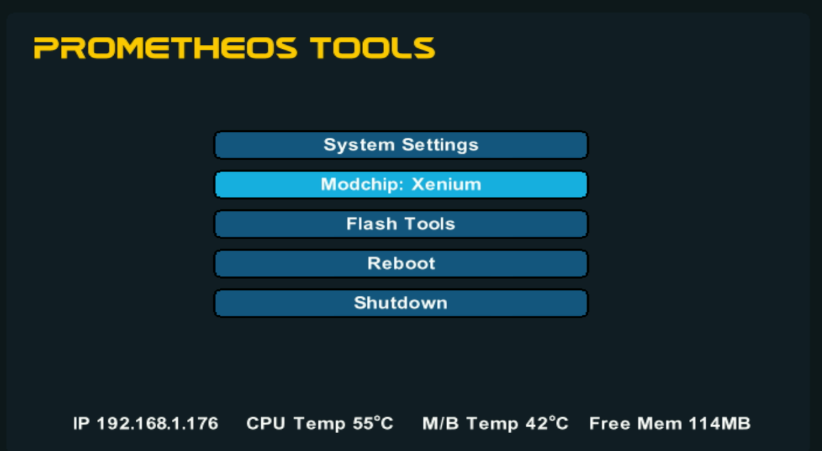
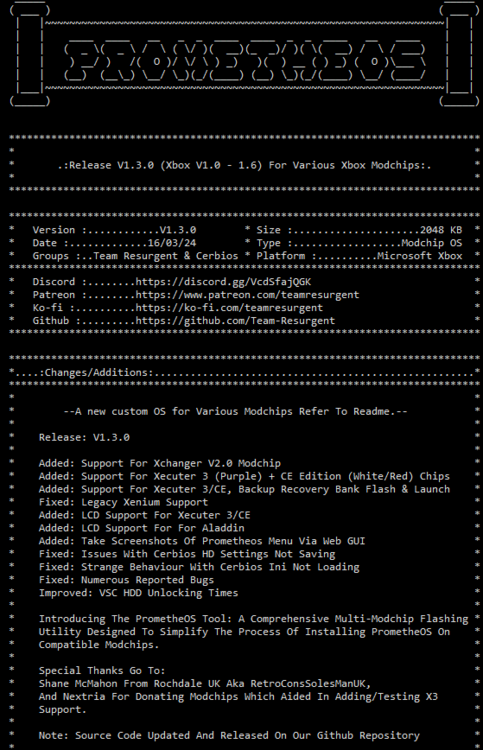
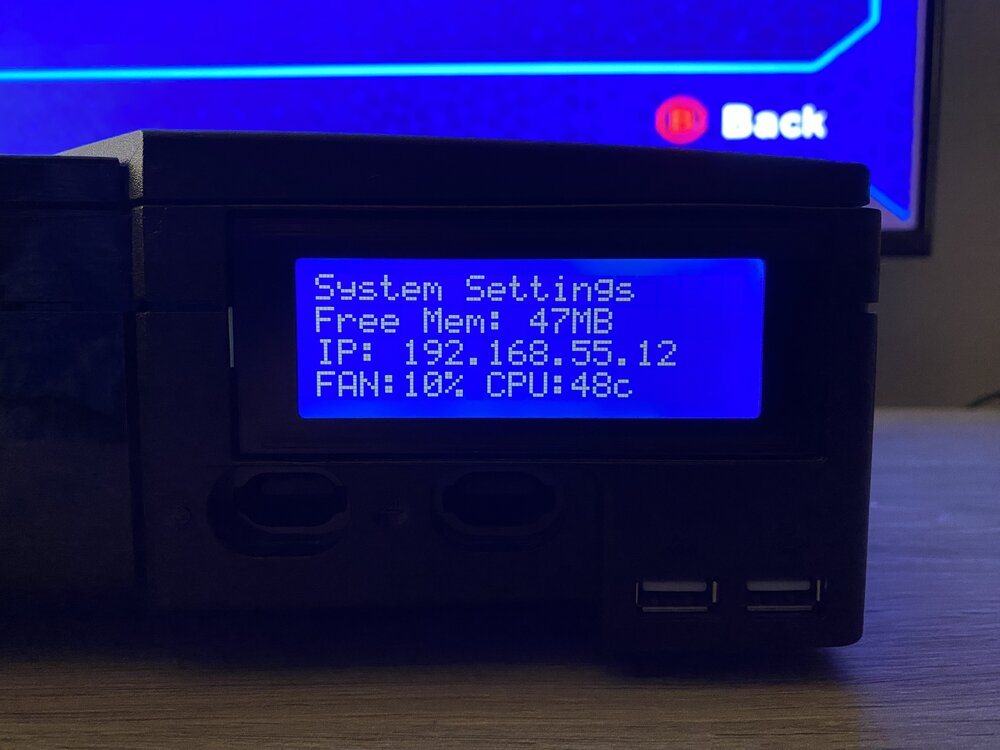

Full Redump set in CCI format (NTSC + PAL/Japan Exclusives).
in Games
Posted · Edited by Dempsey_86
If they had extra content, I would agree with you. But censorship is not content, it's deliberately breaking a game in my opinion. (I know it's a law in Germany). I always need to watch out if I buy 2nd hands games, that it's not a German release.