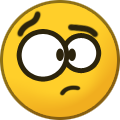-
Posts
157 -
Joined
-
Last visited
-
Days Won
5
Everything posted by XC-3730C
-
That video that you linked inspired me to get into XBMC4Gamers. Here is my setup (I am going through constant changes, so this is nowhere near final). I captured the footage with my Hauppague HD-PVR 1212:
-
G-box, Not bad! I am more of a fan of poster icons being the size of an actual retail game box. I will agree that Homebrews are seemingly uncharted territory as far as poster icons and fanart. Here is my custom template. I currently use one that has an Xbox One font and icon, but I feel (just my opinion) now that I wan a poster icon to truly represent OG Xbox.
-
Here are a couple more screenshots. I finally made some decent artwork for Super Mario War Halloween Edition. Eventually, I will upload a bunch of my artwork somewhere...
-
I don't suppose anyone has any good category poster icons (poster.jpg) or backgrounds (fanart.jpg) ? Mine look a bit bland...
-
I believe G-box wanted to change icons for categories. I wanted a different background for each category.
-
G-box, If you are talking about the poster icons for the categories: 1. Highlight a category 2. Press the white button to bring up the context menu 3. Select Choose thumbnail 4. Select Browse... 5. Browse to the folder where you uploaded your icons (in JPG format). I have mine in E:\icons, and I have an icon for each category (arcades.jpg, portables.jpg, homebrew.jpg, etc).
-
They show up on ebay from time to time, which is where I bought mine. I use an old Windows XP PC to dump the EEPROM (since it has a built in serial port), and my Windows 10 PC to onlock/drives, since XboxHDM supports USB drives (I have an IDE/SATA to USB dock).
-
Yea, all you can do for a background for categories is a static background image for all backgrounds. Oh well. Sent from my SM-G955U using Tapatalk
-
I put a separate _resources folder in each emu's directory. You put the poster.jpg (the box icon), and fanart.jpg (the background) in _resources/artwork. Example for Halo: F:\Games\Halo\_resources\artwork\poster.jpg Very simple, if you understand the folder structure.
-
I finally finished custom icons for each category, and icons for apps. I will admit, that the category icons could use some more variety, but I am just now learning how to edit with GIMP.
-
I used the Resources4Xbox pack that is in another thread for most of the icons and backgrounds. The rest I made on my own, but when I have more time, I want to make some better ones (especially for the categories).
-

Team XEcuter Custom Hardware
XC-3730C replied to N163LPH03N1X's topic in Rare and Uncommon Xbox Hardware
That's an Xecuter X3 BIOS switch panel. I have one just like that on my green GhostCase Xbox Sent from my SM-G955U using Tapatalk -
Thank you. It took me a long time to do set this all up. I have over 700 retail games on here, and uploading each one by one was such a pain, but well worth it. I just wish I had more time to learn how to create my own professional looking icons and backgrounds, because I can't find a whole lot outside of the Resources4Xbox pack.
-
Yea, and I had to create a lot of my own, since the Resource Pack didn't have every emulator or Homebrew, but it was a great start. Now I am working on PC Ports, and I created my own for XBLA games and Apps. I just wish I had better icons for categories.I don't know of a way to have a separate background for each category.
-
Yea, I have already done icons and backgrounds for emulators. I even figured out how to add a custom background.
-
Is it possible to have a separate background image for each category (I have a separate category for Apps, Consoles, Portables, Homeveew, etc). Can I somehow have background music?
-
I just ended up making some of my own, since I can't find any good ones. I am trying to figure out if I can somehow how a custom background for each category.
-
Is there a way to have custom backgrounds for each of my custom categories? I have a separate category (and custom thumbnail icon) for hom consoles, portables, homebrew, XBLA, etc, and rather than a blank background for each of those, I would like a custom background. Also, is there a way to get rid of the bar at the top that has the time and profile name?
- 120 replies
-
I would love it if this would work. I play my OG Xbox daily, and I find that 360 controllers seem to not only have a better build quality, but there are so many more options.
-
Emulator artwork, or the emulators themselves? Sent from my SM-G955U using Tapatalk
- 120 replies
-
I noticed that when I have Alternative layout selected and Autoplay preview video enabled, some games freeze the system, and I have to reboot the Xbox. This also for some games happens when I dont have the Autoplay preview video enabled, but if I hit the A button to play the preview Sent from my SM-G955U using Tapatalk
-
Is there a way to disable 'Scanning for new Games' ? It can be annoying for this to happen every time you go into a game synopsis, and then when you back out, this happens.
-
Could you make it to where we have the option of showing all the other sections other than Xbox games instead of having to press B to get to them? Thanks lot! Sent from my SM-G955U using Tapatalk
-
I got the Resources pack, but it didnt include emulators or homebrew. Any idea where to get those?
- 120 replies
Board Life Status
Board startup date: April 23, 2017 12:45:48