
Raidernick
Members-
Posts
68 -
Joined
-
Last visited
-
Days Won
1
Everything posted by Raidernick
-
I downgraded the firmware to 2.2.2 and all of the issues went away, including the overheating/orange lights. I was told on discord that the 2.3.0 firmware is completely broken and that appears to be true. You might try downgrading to fix it.
- 20 replies
-
- 1
-

-
- overheating
- after
-
(and 3 more)
Tagged with:
-
@egisol1I just installed a hd+ in a working 1.0(has been working and in use for months with no problems) and now I randomly get the flashing orange light and 100% fan too. I then need to pull the plug to get it to turn off. I checked every single connection around the ribbon cable under a microscope. Everything is fine. The board was washed in an ultrasonic cleaner when I originally cleaned it. It has new paste and runs cool. Mine doesn't shut off quickly like your though but the orange light seems to happen randomly. It can happen after 5 minutes or 5 hours. This only happens once the hd+ was installed, I'm thinking there is some kind of failure on that board(I hope not as replacing it will be a nightmare). I am going to replace the adm1032 once they arrive but that will take at least a week, but I'm not sure that is the issue.
- 20 replies
-
- 1
-

-
- overheating
- after
-
(and 3 more)
Tagged with:
-
If your dvd drive works you can simply burn a disc with hexen, ogxbox installer or even just ogxbox cerbios flasher and then load that up in the xbox. The aladdin comes with evox on it by default and will let you run a burned disc. Once running that disc you can just flash the chip using the tools on them. Most discs will even run an ftp server so you can copy the bios to the c drive if you want or just flash it directly using netflash. If you don't have a working disc drive or no ability to burn a cd/dvd then you can use the endgame exploit. You only need a xbox to usb A wire and a usb thumb drive. You put the exploit on the thumb drive and can use it to run the xblast.xbe directly from that. Once it's running you can use to netflash the modchip.
-
If you can run xblast you can connect it to your local network and it will run a web server that you can open in your browser on your pc and flash the bios through that.
-
It uses the same controller IC as the startech, so no it won't fix the issue as that IC is the cause of the problem.
-
That's the older version of the adapter, the newer ones are missing several components on them. I guess they are cheaping out on the production quality now.
-
yes they do, I ordered 2 from other countries that look like bootleg startech adapters with the same chipset and they all had the same problem.
-
As long as it's the green adapter above with the master/slave jumpers then you can get UDMA6 to work as long as all the solder joints are good(you might need to reflow stuff). As for the Samsung drive issue, it's the whole issue I posted about a while back where if you combine a Samsung B drive with cerbios 2.3.1 or greater and a hdd over 1tb(I tested 2,3 and 4) that on first console boot the DVD drive will give a busy error in XBMC or just not read the disc at all until you reboot the console once. Rebooting the console, starting xblast(or similar) first THEN the bios or putting the disc in before bios load does not cause the issue. It only happens on first boot directly to bios THEN inserting the disc and you get a busy error or it just won't read. It's a very specific issue that only happens under a specific set of circumstances but is very annoying. Using the china adpater prevents the bug entirely so on those consoles that is what I use instead of startech which I use for every other drive type.
-
That green china adapter is fine as long as you put a 0603 100ohm resistor at R4. Doing that will give instant boot times and allow the adapter to run in UDMA6 mode at near UDMA6 speeds(around 90-95% speed). It's not as good as startech, but close enough at a small fraction of the price. Also, the startech chipset does have that incompatibility with newer cerbios versions, samsung b dvd drives and hdd's over 1tb in size(this may be hit or miss for some people).
-
Xblast Aladdin/Jafar/Lite/Etc.. cerbios help
Raidernick replied to Raidernick's topic in Hardware Mods
I figured out the issue was due to some problem in the DVD drive. This drive functions correctly and reads games, and works great in any other console. It only seems to cause issues in this console so I swapped it for another and the problem is gone. That's not really a fix but I don't have the time or energy to track down why this one off weird incompatibility exists.- 4 replies
-
- 1
-
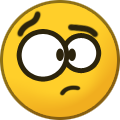
-
- xblast
- aladdin/jafar/lite/etc..
-
(and 2 more)
Tagged with:
-
Is it a samsung drive?
-
Xblast Aladdin/Jafar/Lite/Etc.. cerbios help
Raidernick replied to Raidernick's topic in Hardware Mods
yes, i can select any bank manually in xblast and it will load and work fine. It's just when booting or even rebooting the console it ignores the quickboot setting and always starts xblast instead of the chosen bank in the settings.- 4 replies
-
- xblast
- aladdin/jafar/lite/etc..
-
(and 2 more)
Tagged with:
-
Having an issue with a 1.3 xbox that I've never run in to before that I can't find a solution to. Using this xbox with any type of xblast chip/80 wire ide and any type of ide to sata adapter(including startech), the xbox will not boot the bios no matter what. When I push the power button it will always boot to xblast then I need to manually choose the cerbios bank to boot from and then it works fine. I've tried replacing the modchip with various other xblast type chips, replaced the ide cable, replaced the sata adapter, replaced the HDD, replaced the dvd drive. Nothing will work. I obviously have quickboot set and the power button boot bank set to the cerbios bank. It seems to ignore all these settings and always boot to xblast first. I'm at my wits end here as I've never seen this issue before and no matter what hardware I swap out I can't figure out the cause or how to solve it.
- 4 replies
-
- xblast
- aladdin/jafar/lite/etc..
-
(and 2 more)
Tagged with:
-
I've not discovered any incompatibility with just having 128mb installed and not patching any games, it just won't affect them at all if they aren't patched. It will greatly help the dashboard load times though, especiallyif you have a lot of games.
-
1.3 Has No Power, Potential Catastriphic Damage?
Raidernick replied to infernal_byte's topic in Repair
That's actually a ceramic capacitor and it looks like it exploded. -
1.3 Has No Power, Potential Catastriphic Damage?
Raidernick replied to infernal_byte's topic in Repair
Yeah at least that one trace is bad. There are test pads from the beginning of the trace to the end of the trace that you can test on to see if there is continuity through the whole thing. As for the clock cap area, you DEFINITELY need to clean than before doing anything else, and make sure you get under the caps around where it was as they all definitely have corrosion under them. -
1.3 Has No Power, Potential Catastriphic Damage?
Raidernick replied to infernal_byte's topic in Repair
Kind of hard to see but on the image of the bottom of the board on the bottom right where the black square is, under that, there are several traces that run along the edge of the board. Near the bottom of the black square where those traces make a zig-zag they look corroded, but it's hard to tell with the bad image and flux everywhere. If those traces are bad the xbox will appear completely dead and the power button won't do anything. -
That would be a great idea if you want to destroy the console. The heatsink and die have to be specifically designed to use liquid metal. You might be able to use a clear coat of paint or nailpolish or uv mask or something over the entire interposer of the cpu and then install some kind of sponge around it like on the ps5. That wouldn't solve the problem of the heatsinks being aluminum, which will absorb the liquid metal over time(actually corroding them), drying the area out and basically causing it to act like it has no paste/liquid metal on it. It will also cause the die to oxidize on top which prevents the liquid metal from even adhering to the surface, it will actually travel away from the die and surround the outside of it rather than sitting on top. Finally, you have the issue of the gpu, it's not even metal but plastic. Liquid metal does not work on plastic. This is all besides the point that the xbox doesn't even get hot, the liquid metal even if it worked wouldn't make any meaningful difference to temperatures. Stick with paste.
-
How to proceed with my old 1.6 Xbox / Aladdin Advance XT
Raidernick replied to morpher79's topic in Modchips
They are "rare" in the fact that they were produced less than the other models, but none of the 360 drives as a whole are really "rare" so they are easy to find. Actually, as this point finding samsung drives might be harder as they were only used in launch models and other early consoles and most of those have broken and been thrown out by now. -
How to proceed with my old 1.6 Xbox / Aladdin Advance XT
Raidernick replied to morpher79's topic in Modchips
Actually the 360 launched with the Samsung drives in them and the hitachi drives are actually the rarest 360 dvd drive as well. -
How to proceed with my old 1.6 Xbox / Aladdin Advance XT
Raidernick replied to morpher79's topic in Modchips
I've only ever come across one ever in over 100 xbox's and it was in a 1.6b. -
How to proceed with my old 1.6 Xbox / Aladdin Advance XT
Raidernick replied to morpher79's topic in Modchips
The 1.6 clock caps still go bad, they just have to be replaced unlike earlier revisions where you can leave them off. -
How to proceed with my old 1.6 Xbox / Aladdin Advance XT
Raidernick replied to morpher79's topic in Modchips
Caps don't always bulge, they leak underneath which you can't see. Bare minimum you should replace the cpu caps and clock cap. -
How to proceed with my old 1.6 Xbox / Aladdin Advance XT
Raidernick replied to morpher79's topic in Modchips
Cerbios, Startech adapter and Samsung DVD drives have a fundamental incompatibility if used with hard drives larger than 750gb. This is a 1.6 and almost definitely has a samsung dvd drive in it unless you are super lucky to have a hitachi. I have a thread here explaining this issue and how to fix it. The cerbios discord and xbox-scene helped me fix it. You need to use a specific version of the china green adapters and modify it with a resistor. So please check what dvd drive you have before buying a startech adapter. If you decide to not use the dvd drive at all the incompatibility won't matter.
Board Life Status
Board startup date: April 23, 2017 12:45:48

