
Baron
-
Posts
35 -
Joined
-
Last visited
Content Type
Profiles
Forums
Calendar
Store
Posts posted by Baron
-
-
-
11 minutes ago, Bowlsnapper said:
Hell yeah. What did you do to load the ISOs? Does Unleash populate executables based on the folder they are in alone, making it more painless for you?
I'm sure my way is not the most efficient but it works. I downloaded an ISO, used extract-iso, then used Qwix101 to recreate the ISO and FTP it to my Xbox. It goes to F games and just plays perfectly and shows up under "Games" in UnleashX. So I guess, yes. It sounds like UnleashX populates executables based on the folder they are in because it involves zero adjustment on my part to play the game once the FTP is done.
I don't really understand what the difference is between the ISO I download versus the one Qwix101 creates, but obviously something. The size of Halo was almost cut in half. Either way just glad that I can finally have a working, modded Xbox again. What a journey

-
On 12/26/2023 at 3:58 AM, Bowlsnapper said:
I usually just put them in F:/Games/ in their own directory. You can add paths and directories to scan for executables in the XBMC menu root for each category: Applications, Music, Videos, etc. I think Cerbios does run ISOs natively, but I honestly don't know much about that topic and would defer to others for it. Again, I think UnleashX may add these things automatically when placed in certain directories like /Apps, /Games, etc. whereas XBMC will have to be pointed to them manually.
The application DVD2XBOX rips games pretty efficiently and creates directories for them automatically in the F:/Games/ folder. You can do it manually in the XBMC file browser, but it's a bit more work with manually naming directories. Although, once this /Games/ directory has been added in the main menu, they will always show up when added since they are itemized when you go into the entry you created.
If this model doesn't really work for you and seems a bit too much to deal with, UnleashX may scan directories automatically for games and applications. I would actually, if your new to it, swap between dashboards with the installer disc and see what you prefer and what seems most intuitive to you. I like XBMC because I know how to navigate it easily and it's intuitive to me. I can also play videos and music and the file browser is awesome. But I should make clear that it is what works for me. You may be different.
What do you guys all use for dashboards and why? What do you like about them? @FrostyMaGee @SS_Dave @KaosEngineer @Marty @Dtomcat18
Hey just an update, I swapped from XBMC back over to UnleashX. It's just easier for me since that's the dashboard I used to use. I was finally able to load some ISOs on it and play them. Thanks for all the help, you and everyone else.
-
 1
1
-
-
Well I think I'm on the right track. I formatted as new larger HDD, set XBMC as my default dashboard and now when I start my Xbox without the installation disk it actually works. XBMC comes up. So now, where do I put my games? ISOs work? How do I put them there?
-
 1
1
-
-
Spoke too soon I guess. Now for whatever reason I can't get the installation disk to boot. Just gives me error 16 every time. I can however get the Xenium menu to boot by starting my Xbox with the eject button. Hmm..
I'm not doing anything different from last night when it worked. The disk is in the tray, and I power on the Xbox with the power button. That's all I had to do before.
*Oh, alright, had to launch "UnNamed-A" in the Xenium menu (OS)... now the installation disk loaded lol.
-
 1
1
-
-
Alright so the OG installation disc 2021 actually boots woo!
Never been this far with it so that's exciting. When you guys say set up the drive or reformat C, are there instructions? The readme says to use XBPartitioner 1.3 first, then I can set up as larger HDD. I guess some kind of bug gets avoided by doing it this way. Is that necessary or can I just setup as larger HDD?
After the HDD is set up, how do I put games back on it? FTP? FATXplorer? Will an ISO work or does it need to be a different format?
What location do the games get put in? What location do emulators get put in? After the HDD is setup, I still need to install a dashboard, right?
Sorry for all the noob questions
-
2 hours ago, HDShadow said:
It is the classic clock setting error most feared by softmodders - it can't find a dashboard to set the time but you need a dashboard to set the time.
But with a chip, if you have a functional disc drive, you might be able to cold boot an installer disc. Failing that formatting/installing a dashboard on PC with FATXplorer should work.
Is cold booting any different than just turning on the xbox with the installer disk in it?
-
21 minutes ago, Marty said:
Are you putting a softmodded hard drive into the console and expecting it to work?
It's not clear if you've reinstalled a modchip.
I don't think this HDD has a softmod no, and the OpenXenium modchip is installed.
-
Well lol... I think I repaired the trace good enough. So now, I have the Xbox put back together, but now I have the 1TB HDD that I was initially trying to use along with the modchip installed. When I start the Xbox, it shows EVOX in the upper left corner then goes to this error 16 screen. Is this just because the HDD isn't formatted? No dashboard? Idk. Am I out of the woods as far as microsoldering goes? That was a total pain in the ass. I didn't use a microscope and am surprised it even boots. Video: https://drive.google.com/file/d/1AoPBEProojYnbWZkJtaYcIQwwoUsU4Oz/view?usp=drive_link
-
Just now, Bowlsnapper said:
I try to avoid hot glue. Looks messy and you have to peel it off if you need to work on the area again. I would use kapton tape, but others may have different recommendations.
Ah, good ol' Kapton, yes I have a roll. Good idea. What do you think about soldering a wire from circle pad to circle pad on the xbox motherboard? Looks easier than scraping off a bit, and wiring something to the thin part of the trace.
-
9 minutes ago, Marty said:
You should probably try to find a local modder or someone that has experience in console repairs.
Yea, perhaps I should. But I'm hardheaded and may learn a lesson from all this. I believe I can fix this.
-
 1
1
-
-
Thanks for all the help so far man I appreciate it. I am going to try and do this trace repair soon. My nostalgia is greater than my despair. Which is high right now lol. I just wanna play my damn games again. May take a few days but I'm going to update this thread. Its SO small of a soldering point, I need to redo my setup so my microscope is usable. However, I do see on each end of that trace, a circle. Couldn't I just jump a wire from one end to the other? Might make it easier. Also what are your thoughts on hot glue? After this is fixed, I was thinking of just encasing it in hot glue so it won't move at all.
-
I was afraid of that, nice to know its possible but that's more than I can get into today lol. Damn, what a shame. Is there a specific technique I should use when I try this? Scrape off a bit of the trace on either side so the thin copper wire can adhere? Anything to keep in mind so I don't break it further? Particular wire gauge? Looks like I did identify the proper point though.
-
-
-
Sigh... well disaster struck. I was being very gentle like always and somehow the pad broke off the motherboard that you solder OpenXenium to... ugh..
Is there any way to repair that?
-
No problem I have a tendency to be a little confusing when I try to turn my thoughts into text. The 1TB drive was bought fresh to use with the modchip, it never had a softmod it was literally just a blank drive out of the package that I tried to use with the modchip. Couldn't get it to work, gave up from frustration and just left the modchip installed in the xbox, and the HDD with a SATA adapter, in my closet for 2 years and didn't come back to it until now.
I believe the problem was that I couldn't get that 1TB drive setup with the installer disk. I still have the installer disks that I burned, one is labeled HeXEn and one is labeled OG Xbox Installation 2021. This is actually the same account and I tried getting help here before, so after browsing my old posts it seems like I was never able to format the 1TB drive properly. But it also looks like UnleashX was somehow still on my Xbox even with the new 1TB HDD installed? Lol hmm not sure, this will be fun today. Is it possible for a softmod to live somewhere besides the HDD?
I don't think I ever had games on the original HDD either, I believe at some point my original HDD was changed to a different higher capacity IDE drive, which was then softmodded, this would have been in like 2005 so my memory is fuzzy. I kept the original HDD just because it seemed like a good idea. The higher capacity IDE drive it was swapped with was taken out 2 years ago in 2021 and replaced with that new 1TB in preparation for the modchip install. Somewhere in that 2 year period the higher capacity IDE drive was misplaced and all that remained was the original HDD, which I thought was all I ever had. I definitely had full games on my HDD. Halo, Morrowind, all of the THPS games, Project Gotham, a big list. I played them from the HDD with no discs, so the original drive can't be the one. Have to get everything set up then I'm diving into this again.
-
5 minutes ago, Bowlsnapper said:
I'm a little bit unclear about what you did with the hard drives in your OP. You said you removed the hard drive you were trying to use, and put in your original hard drive so that you could play some games... I guess that hard drive has a soft mod on it?
You should not settle for a soft mod. Definitely get your mod chip situation sorted out. There are emulator and ROM packs that you can use and that you can place in directories that you will never lose them in again. Try figuring out your open xenium. Confer with us so we can help you every step of the way. If it turns out that your chip is borked there are people here that sell chips, and you can also find them on eBay.

Hard modding is always superior to soft modding.
I really appreciate the encouragement. Today's goal is now OpenXenium.

As for the HDD situation:
The HDD that I was trying to use and removed, was a 1TB WD Black that I attempted to get working with OpenXenium but was never successful so the Xbox sat in my closet for about 2 years until now. I remembered that it was a failure, but also thought that if I just uninstalled the modchip and put my original HDD back in, I'd at least be able to play some games in the meantime because of the softmod. Well at some point my brain failed me and I was convinced that my orignal HDD was all I had, which based on its specs is impossible. There has to have been another HDD at some point to hold all the games I had, the original just does not have the capacity, but still had the softmod..for some reason. So I'm like hmm, alright, UnleashX, I see my game saves but no games? No emulators? I thought some magic glitch happened that either deleted them or maybe a partition on the drive that contained the games and emulators wasn't mounted. Idk, that's why I was asking on here for some ideas. So somewhere out there in my junk is probably the drive I need, that also has the softmod. Could be buried in my basement, moms attic, etc... but screw it, you're right, a modchip is better and I'd like to conquer that failure and finally make it right.
-
12 hours ago, Bowlsnapper said:
Well how many hard drives do you have laying around anyway? Certainly not many IDE drives correct? Unless you go through lots of consoles like some of us do. Why can't you just start throwing in hard drives and seeing which one looks right to you?
I only have this one IDE drive laying around, that's why I was confused. I figured it had to be the one but apparently not. I have no clue what happened to the other drive. I guess retrying the OpenXenium chip is my best option now.
-
You know, I'm glad you pointed that out because that's what I am beginning to think. Maybe I actually do have the wrong drive. I remember having dozens of games, several emulators, lots of stuff. My original drive that I put back is a WD80EB-28CGH1. Which from what I can find is 8GB? Is that correct? If that's true there's no way it adds up and I definitely have the wrong drive.
-
I just removed an Open Xenium modchip I installed a few years ago since I could never get it to work, removed the HDD I was trying to use, and put back in my original HDD that has UnleashX softmod on it so I can just play some games again.
Problem is all my games and emulators just vanished. I don't think I am using the wrong HDD because I see my game save files that I remember. How could that stuff just vanish though? I feel like it might still be there but maybe I need to do something else? I boot into Unleash X fine and can navigate around so it seems like everything is working. This HDD was removed before I installed the modchip, the two have never been in contact with one another. Am I screwed? It's nothing I can't get back but it is work.
-
The OG install dvd doesn't boot. The drive spins up and sounds like it wants to load it then it stops, the front led blinks, and the xbox screen says EVOX in the upper left corner and linux at the bottom. Every time I take a step forward I feel like I take 2 back, I'm so lost lol. I flashed evox via http and set that as the default launch item. Is dashboard different than BIOS?
That hexen disc (which is now in the trash) was actually able to boot after I went through that "unleashx detected a new hdd" setup wizard, but never the OG install disk. Why does my screen show EVOX, but then that wizard said UnleashX?
Thanks for your continued help, I know it must be frustrating dealing with someone who has all these problems.
-
Ok so now I have an ssd in there (only other spare I had) and with the OG installation dvd in it said evox detected a hdd change would I like to format it. Without the dvd in, it would just go to an error page. So I formatted it, including F and now it boots to just the xbox evox screen with "linux" at the bottom, and my xbox led is flashing. Where do I go from here? I'm assuming it doesn't matter if I use evox, the og installation disk, or hexen to format the drive just so long as it gets formatted.
EDIT: i put a different drive in there because no matter what I did, it just didnt like that 1TB HDD. Now when I start it with the hexen disk and that 1TB drive, it says the same unleash x has detected new hard disk. Do you want to format your new drive? With no hexen dvd in, it gives error 13.
Do I need partition F? What does that do?
Just realized that the logo in the upper left is EVOX, but the message itself says UnleashX. Those are 2 different BIOS right? It's like they're mixed together somehow.
-
Ok cool, I have that installed and see the Evox logo when I start the xbox, then it gives an error 16 page call customer support. So next up is preparing the HDD, which I need to format properly. When I try formatting from xenium it always fails. So I guess I need to use that OG installation dvd right? How can I boot from that dvd?
Board Life Status
Board startup date: April 23, 2017 12:45:48
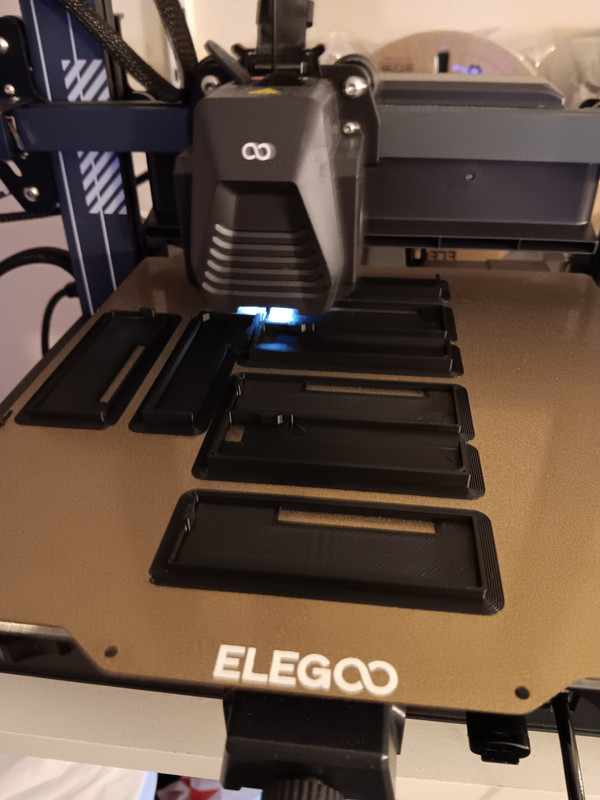





OGXBox Installer 2021 links are dead, anyone have the file?
in Hardware Mods
Posted
I guess I deleted my copy of it, who knows. Does anyone in the forum have it and able to update the download links?