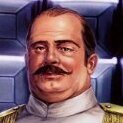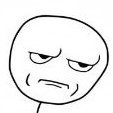Search the Community
Showing results for tags 'launch'.
-
I have a hardmodded Xbox 1.4 with an openXenium chip and Cerbios UDMA6. I store all my games on my hdd as extracted ISO's. Jade Empire will not launch/load from XBMC4Gamers. I have a hard drive activity light and when I launch the game it flashes like normal and then just stops and the screen is black. I have tried fTP'ing a new game folder over and deleting all the data from the game off the hdd. I can only get it to launch from the UIX dashboard. Any ideas?
-
I'm having a strange issue. I flashed my TSOP with EvoX M8 plus and upgraded to a larger 120 gig IDE drive. I used FatXplorer to create a "games" folder in the F partition and moved some games over. I can see the games in UnleashX and EvolutionX dashboards, but they won't launch from the file explorer. The xbox just boots back to the dashboard. I can't launch from the games tab either. I used the same 2020 TruHexen disk that I used for my 1st xbox. The SATA drive on that xbox works fine on all my xboxes, but the IDE drive simply will not launch any games in my TSOP xbox or two other openXenium xboxes. I've used multiple 40 pin and 80 pin cables, and I've reformatted the drive multiple times. Is it possible that FatXplorer isn't functioning correctly and I need to FTP the games over? I can't figure out what I'm doing wrong. I'm running into a similar issue with another SATA drive. I'll create a "games" folder in the F partition with FatXplorer, but that partition looks completely empty from file explorer. Why on earth can't I properly format two drives, load games onto them with FatXplorer, and launch games from them? I don't understand why it worked in the past and now it's not working. I need ideas.
-
Hello everyone I got a Softmodded V1.0 Evox with a 500hd, i´ve about 200 titles that work, but recently i´ve installed some via Flashfxp5 but they didn´t launch from the dash menu, it shows loading but it goes back to Evox menu, and doesn´t start from a game disc(does the same thing). The orange light is always on on the tray button. What i tried already: Cleaning cache from E: and X: Y: and Z: (nothing) Patched xbe of some games via c-box tool (nothing) Still, nothing, games won´t start anyway, what i´m missing here? Thank you very much
- 6 replies
-
- softmodded
- v1.0
- (and 12 more)
-
Hi I’m having issues Getting X2 wolverines revenge to run/play on my modded Xbox I’m using XBmc4gamers I tried so many ways to get it to launch I redownloaded I bought a hard copy tryd burning it to the hdd tried playing it from disk tried turning off and on settings for 480p,720p,etc still nothing please help
- 8 replies
-
- wolverines
- revenge
-
(and 3 more)
Tagged with:
-
Hello, I installed the latest version of Avalaunch and the launch skin is this anime santa chick. I'd like to disable so I can launch with my favorite Vida Guerra skin. Is this possible to do in settings or by modifying the xml, or do I need a different build of Avalaunch? Thanks!
-
Hi all i need help with quake 2x it was preinstalled on my xbox when i bought it from a modder but i stuffed around with the graphic settings and now when i go to launch it all i get is a black screen. i have tried to re download the game but all i found was a beta 3 copy i tried to install it but i get the same issue every time i boot the game all i get is a black screen. ive tried to email the developer but the email seems to no longer work any help would be great thanks
-
Weird problem I came across which I thought was an old softmod issue which chipping (Aladdin XT Plus + new BIOS) might fix on a v1.1. It hasn't. 160GB HDD, F:\ correctly formatted and every app I have in F:\Apps that I've tested boots without issue except for an UnleashX v584 one. I've copied in known working replacements from a variety of sources and they all just hang at the load screen. No skins being used, default Config.xml and Item.xml too. But move that same default.xbe to C:\ or E:\ and it works perfectly. Second problem, which is more serious, is that no generic MS dash stockfiles will work. I tried using them from E:\Backup and they momentarily flash the MS dash background before crashing to an error 21 screen. This is what happened when it was softmodded done using a very old version of SID which included a 5960 Patch you had to use to get the softmod to work. Much later I discovered only this Xbox's original C:\ drive files work as a MS backup and so I have had to preserve them carefully. I have another softmodded Xbox done with a later SID which by luck is a v1.1, identical 4817 retail BIOS version too. Even though that doesn't have the problems I could share files like the UnleashX v584 ones and its own C:\ drive MS dash XBE or full backup and they would work. But now after I cleaned up the HDD for use with the chip the files from that Xbox won't work either. I can't think what might cause these problems, which I'm sure are related. Any ideas?
-
Hello everyone, A week ago I've picked up an Original Xbox from a flea market. The seller said that it works just fine but he can't get the disc tray to open and that there is a game inside. Of course none of this was true The Xbox could not even start: after pressing the power button, it turned on and then immediately off and repeated this 3 times...and then it seemed to stay on but the LED was just blinking red and there was no picture. It is a 1.6. After narrowing down the issue to the motherboard itself (I have unplugged both the HDD and the DVD drive and tried another power supply), I decided to just replace the motherboard with another 1.6 I had for spare. I have never tried this motherboard before and it has (a fake?) Duo X2 modchip soldered in. Surprisingly, the Xbox powered on without any issues after that but it now gave me an error code. I know that HDDs are married to the motherboard so it made sense to me that this motherboard will not work with the original HDD of another Xbox. I've grabbed a 80GB (IDE) maxtor HDD I had and replaced the HDD. After putting in the the HeXeN 2019 disc, it recognized the new HDD and I was able to format it and install a dashboard. The Xbox no longer gave me an error code however there was only a black screen after the boot animation. (The Evox logo showed up on the upper left corner though) I have used Rocky5's "Xbox Softmodding Tool Extras Disc" (1.1.7) to install the UnleashX dashboard, MS dashboard and some tools and it was finally booting up as normal. Right when I thought I am done ressurecting this Xbox, I had noticed something: It could only play burned copies of games. I have tried 3 different, original games and all are recognized however as soon as I want to launch them it gives a black screen and returns to the dashboard. Even after clearing the CACHE. I thought maybe I could see some kind of error message if I launch the game from the MS Dashboard (which could maybe indicate a DVD drive issue) however the "Xbox Dashboard" item is missing from the "Application" menu. I am sure that I have installed the MS dashboard from Rocky5's extras disc but I've re-installed it just to be sure but still there was no option to launch the MS dashboard. By this time I have also noticed that there was no sound when scrolling through the menus of UnleashX even though I have also installed audio from the extras disc. I had an idea that maybe the custom BIOS was too old or something (It had Evox M8+ 1.6 137+ according to the dashboard) so I have even updated the BIOS from the HeXen disc to a 256K evoX but it changed nothing. I had one final thing that came to my mind: Maybe mixing the HeXeN install with Rocky5's extras disc was a bad idea. I had an original Xbox HDD which had a proper softmod installed using only Rocky5's Softmodding Tools and the HDD key nulled out so I thought I could simply clone this HDD with Chimp (by setting the Maxtor drive to slave). It worked however I got the same black screen after the boot animation as the HeXeN disc. I went ahead and installed UnleashX and the MS dashboard from the extras disc again. The Xbox booted up just fine but there is still no sound in UnleashX and no option to launch the MS dashboard... What I am doing wrong? I would assume that not able to launch original games might have to do something with the (Samsung) DVD drive but the missing MS dashboard clearly should have nothing to do with this. Maybe this is something that has to do with the (Duo X2) modchip installed on this motherboard?
-
Hello, I just softmodded my Xbox I just got this week using Rocky5. I followed Mr.Mario11's softmod tutorial and every screen corresponded. I used the softmod tools extras kit and installed the Stock MS Dash 5960. Now when I put in a game disk, the xbox logo runs with sound and then the screen goes black when trying to load game disk(have tried different CDs). I tried to FTP a game to HDD. Xbox logo loads, am able to get rocky5 dash but game does not load(Have tried different games). When loading from HDD, xbox color of disk ejection is orange still. Xbox had not been opened, original HDD. I have tried different A/V cables. It always loads the first dashboard but not the second one. Does anyone know how to fix this?
- 6 replies
-
- just
- softmodded
- (and 11 more)
Board Life Status
Board startup date: April 23, 2017 12:45:48